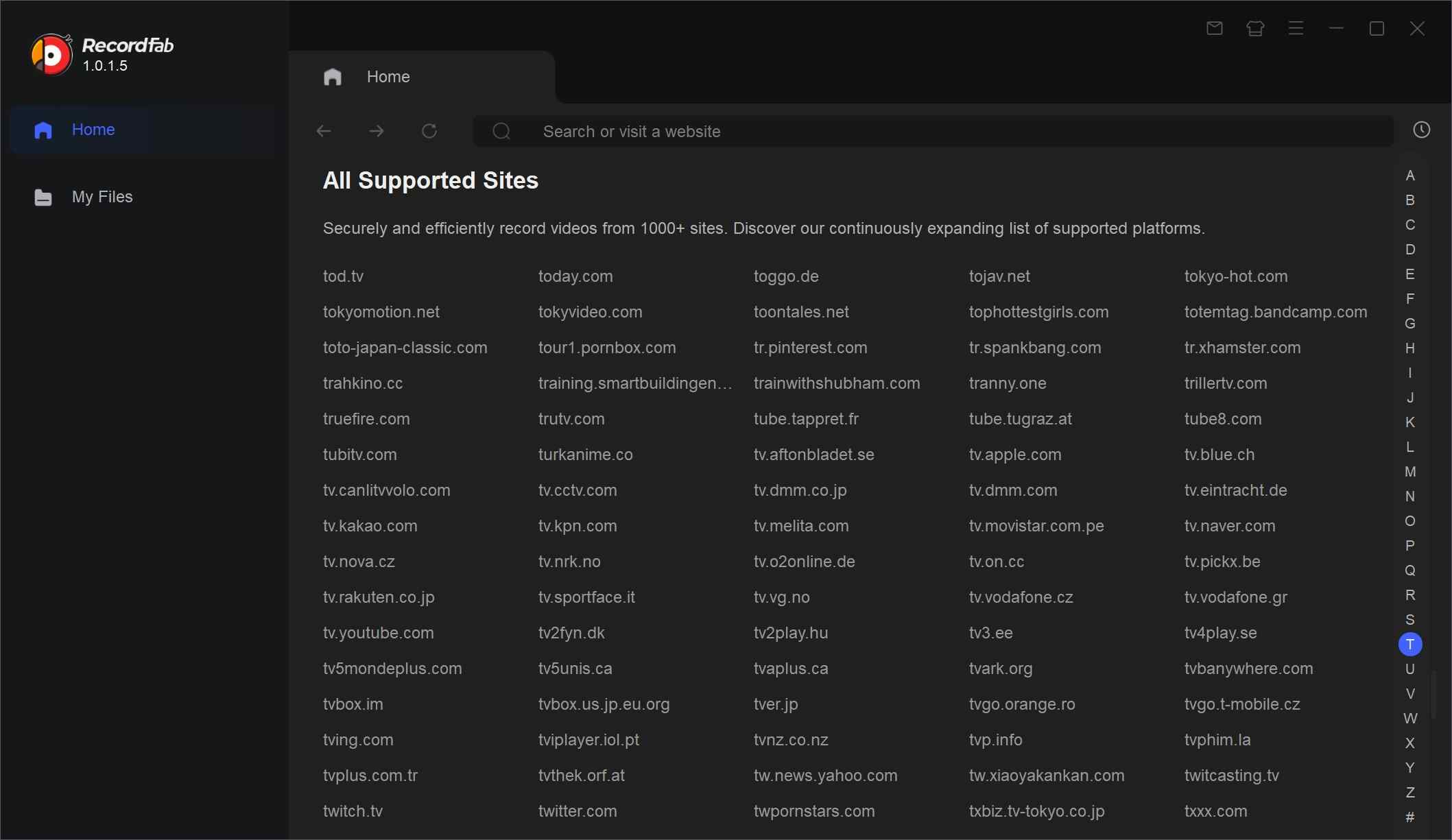[2025 Solved!] How to Download Movies from Tubi TV on Win & Mac
Summary: Can you download from Tubi for offline viewing? Does Tubi have an official download function? I write this practice guide to help you get everything you want to know about Tubi with my in-person tests and experiences. Let's roll.
A few weeks ago, I was packing for an overnight flight and realized something awkward: most of the movies my friends were talking about were on Tubi, free, legal, and packed with cult classics, but my flight obviously wouldn’t come with stable Wi-Fi.
Like many people, I opened the Tubi app, went hunting for a “Download” button, and found none. That’s when I started digging into what’s really possible today: what Tubi officially allows, the legal boundaries, and which offline solutions actually work on Windows and Mac without turning into a security or copyright nightmare.

Can You Download Tubi TV Shows for Offline Viewing?
Short answer: No. Tubi’s official app doesn’t do downloads or offline mode—streaming only. But you can prepare and watch Tubi offline on a computer with an alternative tool where permitted, and then watch on the devices you normally use—depending on what’s supported by your setup and the service’s terms.
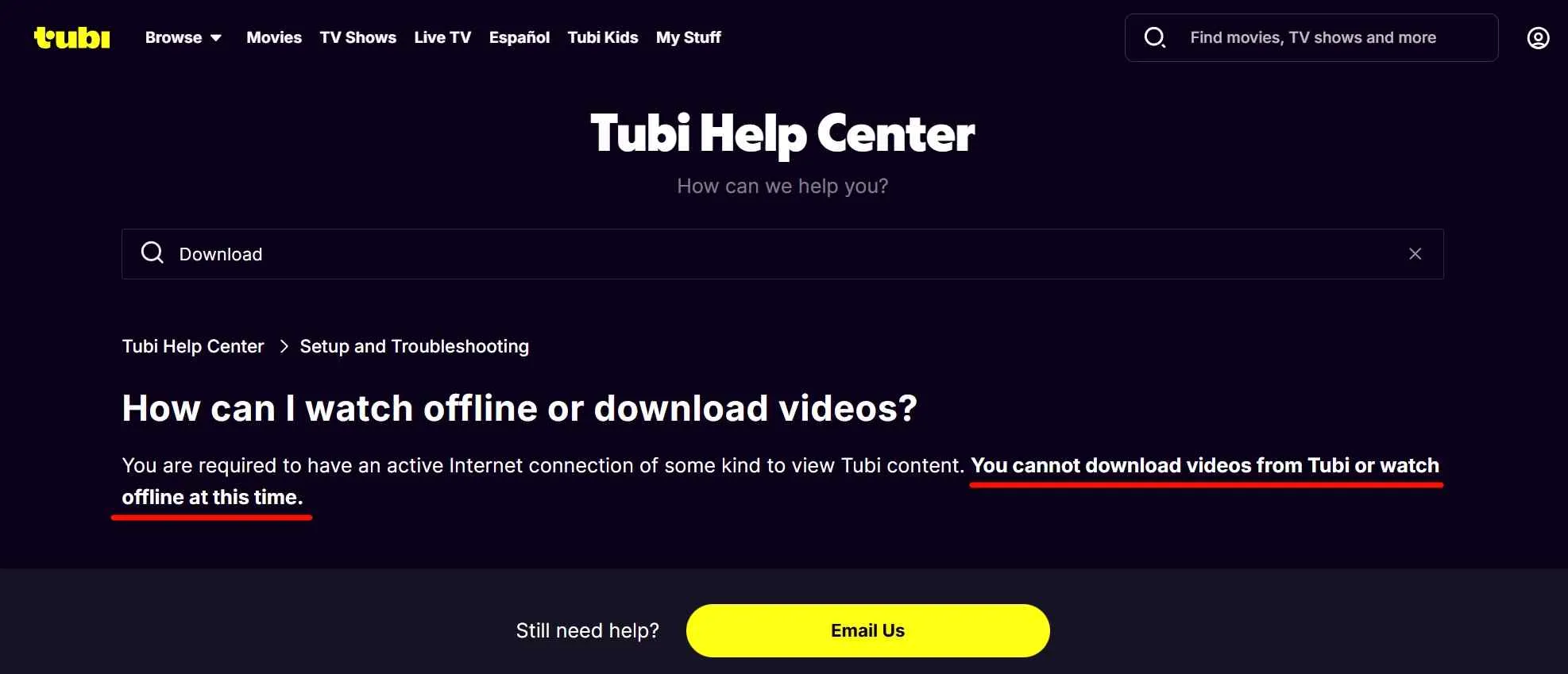
By following the tips I introduced below, you can prepare a more travel-friendly offline setup and choose an approach that balances convenience, safety, and lawful personal viewing.
Is It Legal to Download Tubi TV Movies via Dedicated Tools?
Based on public discussions and well-known legal concepts around personal ‘time-shifting,’ the safest takeaway is that offline use—if allowed at all—should stay strictly personal and non-commercial, and should follow the service’s terms and local law. If you’re unsure, treat this as a general discussion rather than a definitive legal conclusion.
How to Download Tubi TV Movies?
I tested these ourselves, and, yep, they can create a personal offline copy of Tubi content you already have lawful access to” / “here ‘offline copy’ simply means a personal, time-shifted copy for convenient viewing. And here is the comparison sheet I made from the offline Tubi copies made by them.
| Solution | Resolution | Format | Subtitles/Audio | Viewing interruptions | Queue/Schedule |
|---|---|---|---|---|---|
|
StreamFab |
Original 720p (configurable) |
MP4/MKV |
Selectable |
Reduced |
Supported |
|
RecordFab |
720p/1080p (screen capture) |
MP4 |
Selectable |
Preserves stream behavior |
Recording-based |
Before starting to pull movies from Tubi, have these ready. Besides, I have also included my configuration here for your reference, to avoid any strange technical issues.
- A valid Tubi TV account
- A Windows or Mac with a steady internet connection
- A tool downloaded from the official site that is installed properly
- A valid Tubi TV account
- Windows 11 Pro 24H2
- 250 Mbps network
- StreamFab 7.0.0.0 & RecordFab 1.0.1.5
By the way, not only is the official download function not published, but Tubi TV also only supports select countries on certain kinds of devices, which means if you’re outside the footprint, you might not get in at all. If you want a smoother travel setup, focus on using reputable software, keeping your device secure, and limiting offline use to lawful personal viewing within the service’s terms.
1. StreamFab Tubi Downloader
- Users who want a cleaner offline viewing experience with fewer interruptions
- People who organize a personal offline library for viewing across compatible devices
Actually, I have used some online Tubi downloaders or browser extensions before. But currently, some titles on Tubi may have playback limitations, and different tools can behave inconsistently across titles, so they are not as useful as before, or in some cases, they don't work at all.

- Download movies and shows from Tubi TV in original resolution(720p)
- Improve the offline viewing flow with fewer interruptions
- Save videos from Tubi in MP4/MKV format on my PC devices
- Schedule mode to download newly released videos from Tubi TV at a set time
- Get downloads with the best-suited subtitles & metadata
- Batch mode to add multiple Tubi videos to the task queue to save time
This StreamFab Tubi Downloader shows a much stronger support for Tubi content during my testing, with a much broader range of downloadable content. And unlike some online Tubi downloaders, it doesn't redirect me to weird shopping websites that sell a 20-buck WD 2TB MyPassport(even lower than on Temu). I actually didn't trust it at first, but after scanning it with VirusTotal and running it in Windows Sandbox for a few days, I confirmed that this is indeed a reliable Tubi video downloader.
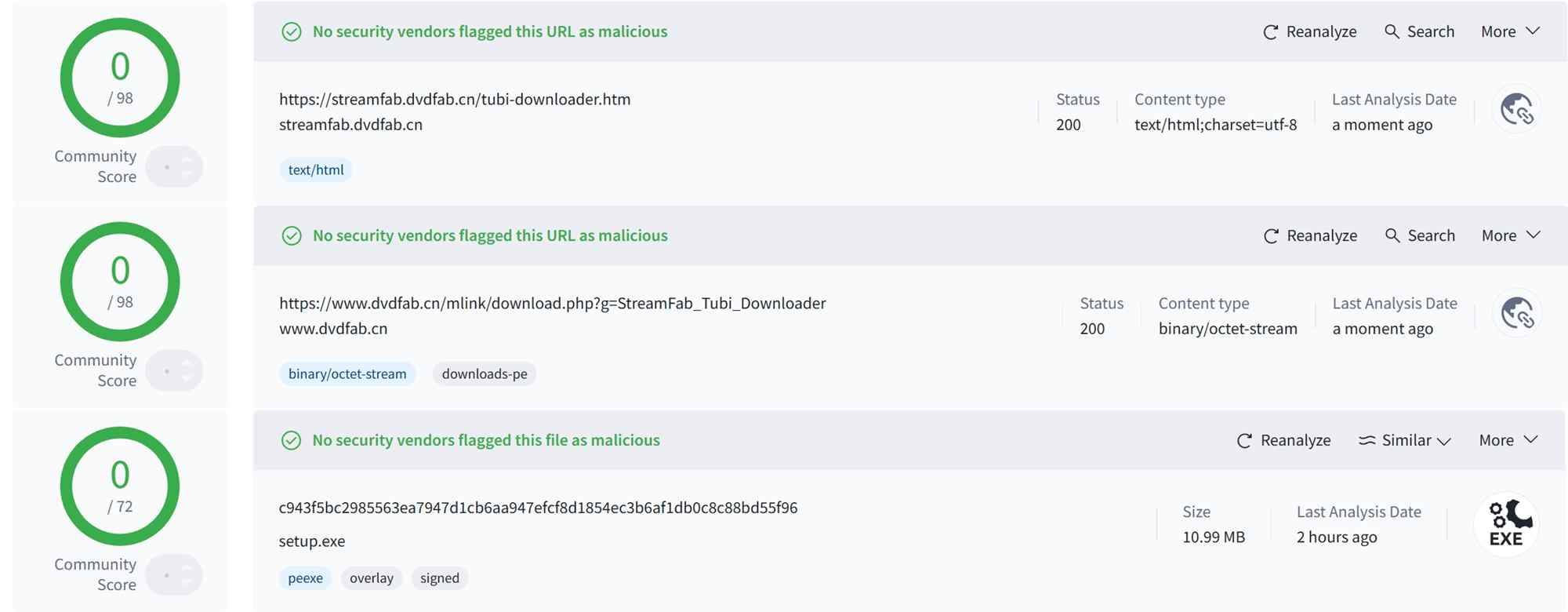

- The last step to make it the best Tubi downloaders for me is to update it with a pausepoint resume function. I'm always changing my mind about downloading which title first.
Go to VIP Services and select the Tubi icon, or paste a Tubi video URL into the homepage address bar.

Play the video to trigger the options window. Choose the resolution, audio track, and subtitle language that fit your device.

Start the download immediately or add multiple videos to the queue. You can also schedule new releases to auto-download.
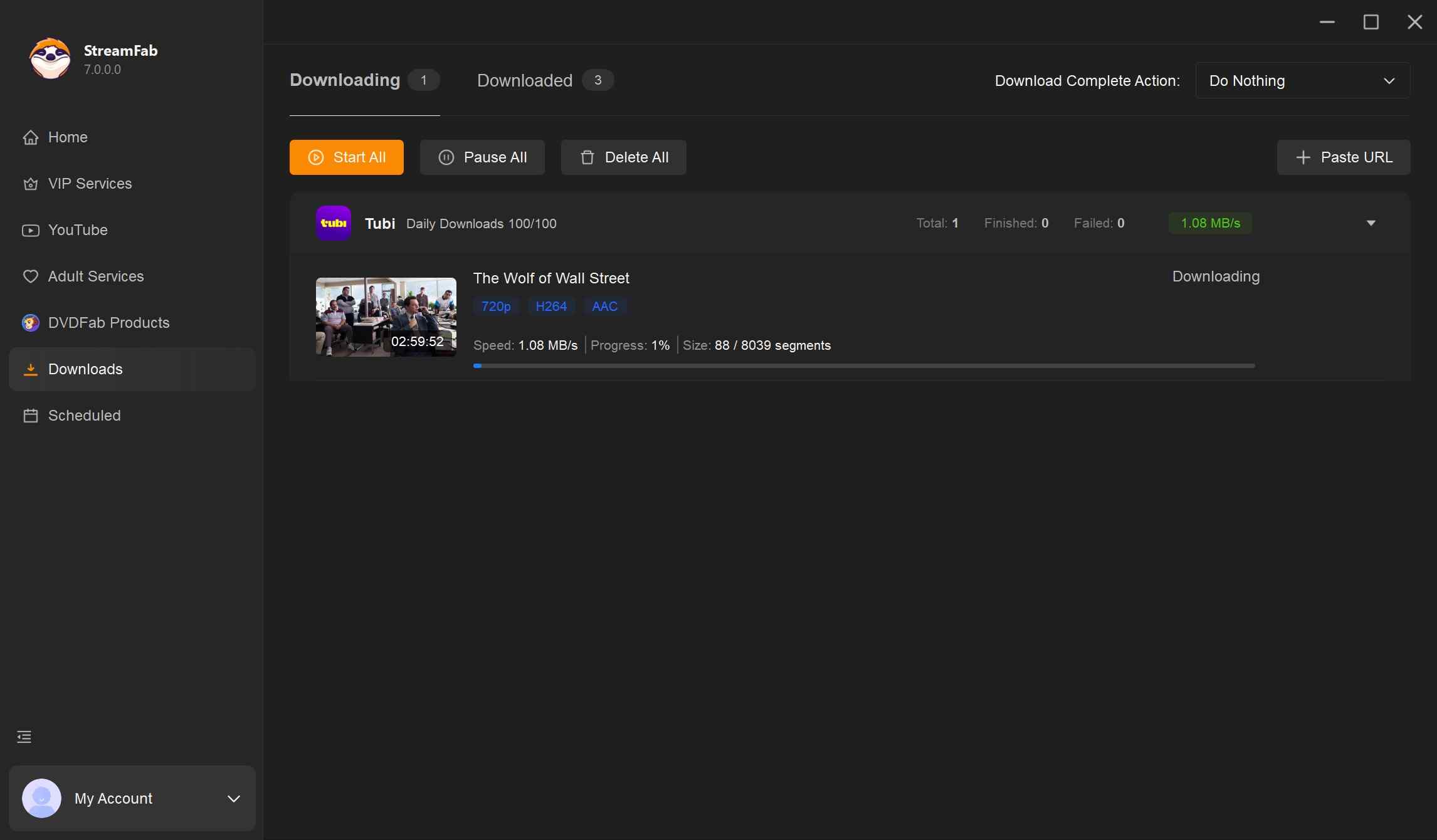
Download the video downloader
Finally, you will get an MP4 file or MKV if you change the output format. As for the quality, I present you here a MediaInfo screenshot for judging.
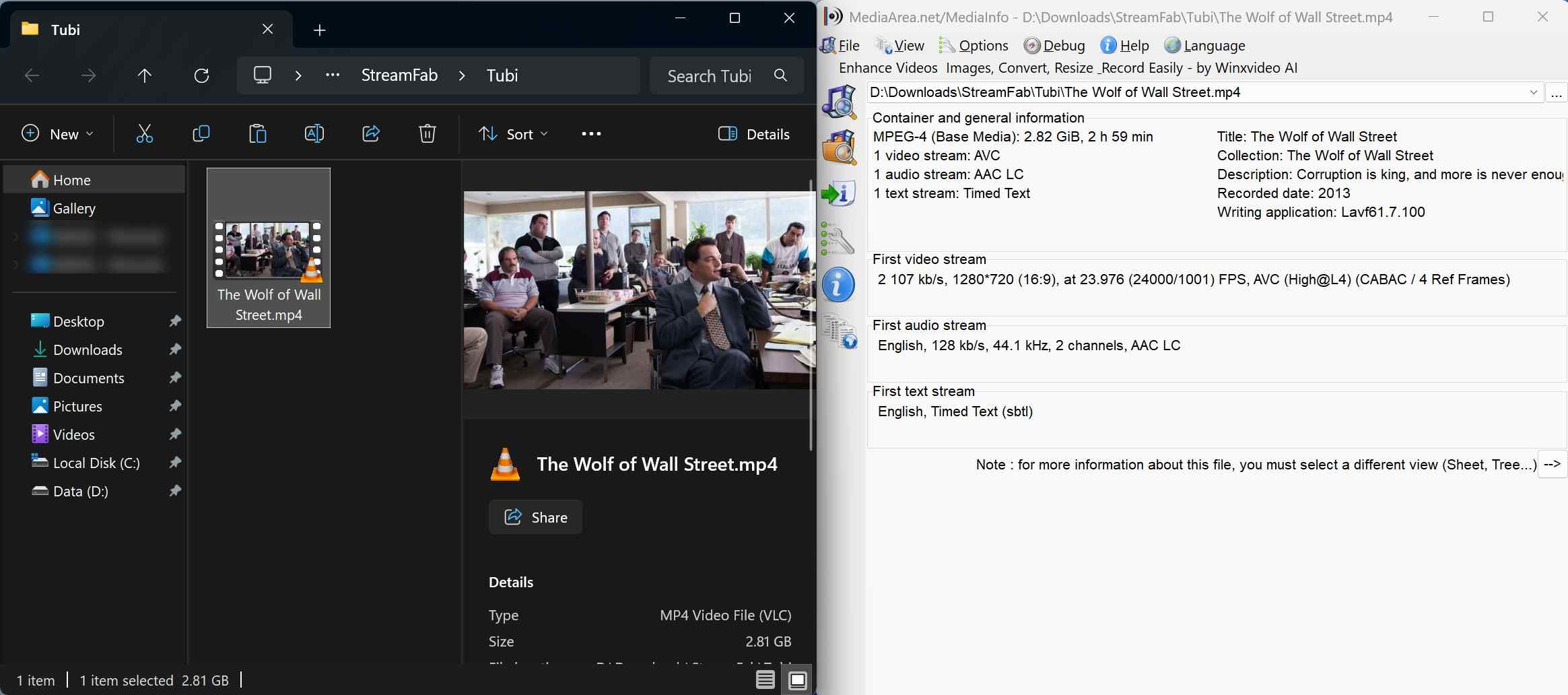
It's a bit of a pity that it didn't reach 1080p, but after all, Tubi itself doesn't have much 1080p content. I won't be too strict about this; after all, a 2k bitrate is still acceptable.
This post is for personal entertainment and general information only. Please respect content owners’ rights and follow the service’s terms and applicable law. StreamFab is a technical tool intended to help you manage lawful personal viewing on your own devices; it does not grant additional rights to any content.
For more details, please check: StreamFab Copyrights & Usage Guidelines.
2. RecordFab
Another route is recording Tubi. RecordFab is pretty different from the other regular screen recorders. On the one hand, it has been more consistent in my tests on titles where some recorders fail (for example, when playback restrictions cause a blank capture). It can record Tubi to MP4, and I didn’t need as much trial-and-error as with some traditional recorders.

- Faster speed recording when you’re in a hurry, from 1x to 5x
- Support output to 720p or 1080p
- Works more reliably on some playback-restricted titles
- A built-in browser to keep CPU use pleasantly low
On the other hand, it supports 5x faster recording speed. It's a bit impressive, but it doesn't quite reach the level of "Dude! That's sick!" However, I am somewhat surprised because it also supports background recording, meaning you don't have to keep a window open on your desktop, and it won't interfere with you watching other movies, playing games, browsing Reddit, or hanging out on YouTube Shorts. BUT! It now only supports the Windows system; sorry for macOS readers.
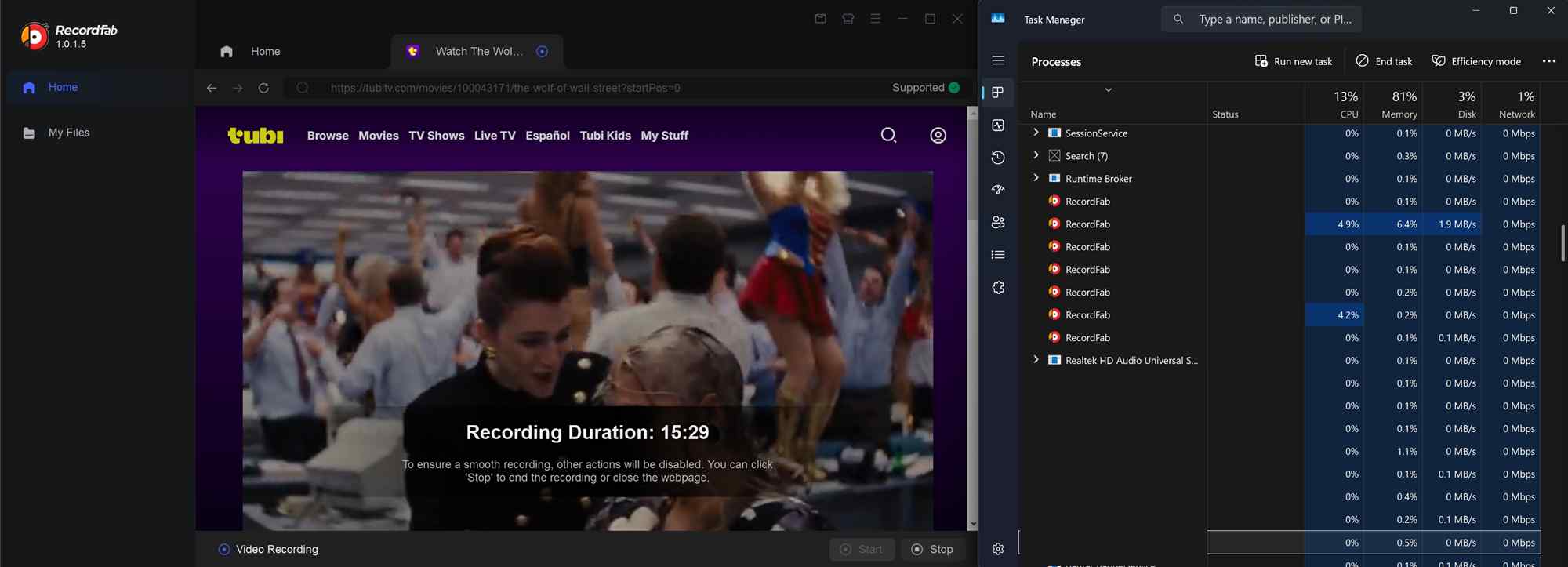

- At the same time, its system resource usage is shockingly lower compared to other screen recording software (watch and learn, did you hear that, Chrome?).
Pick the exact video you want, tap “Start,” and, before rolling, set your recording parameters (resolution, audio, frame rate) to enter recording mode.
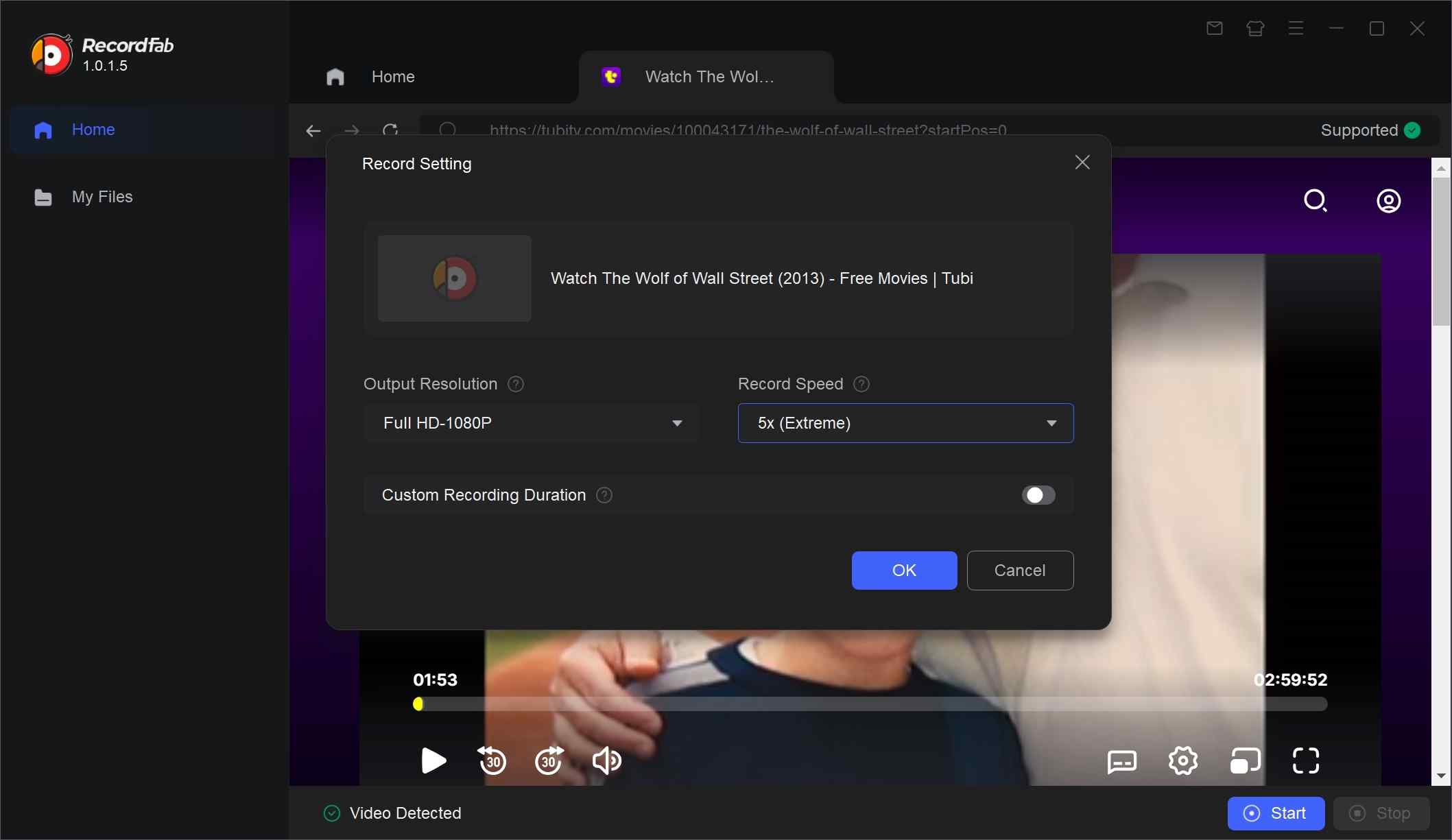
When you’re done, hit “Stop.” That’s it—clip saved, no drama.
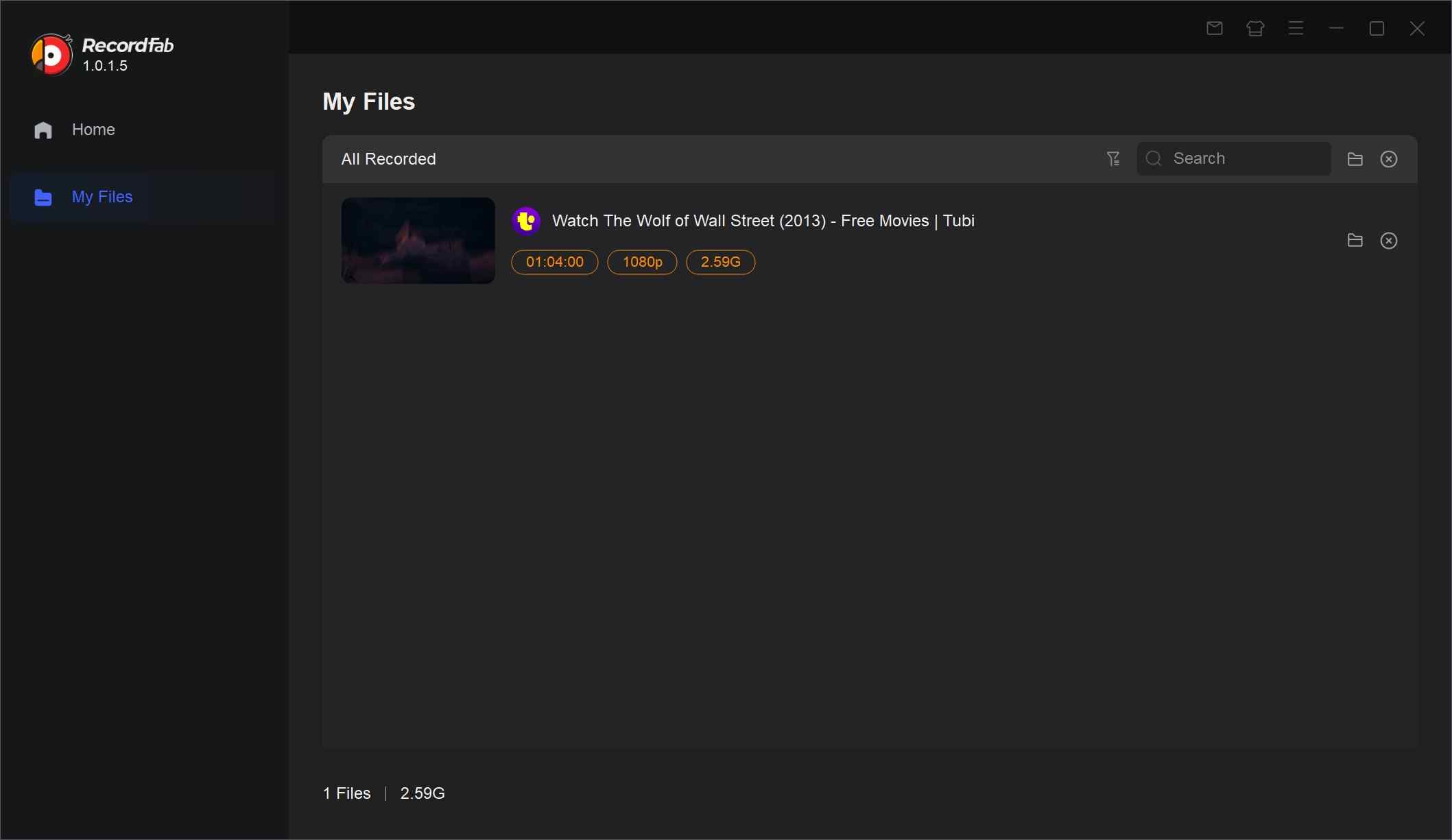
Out of curiosity about the 1080p output it mentioned, I stopped recording halfway through. The actual quality is indeed improved. But I wouldn't say it's necessarily better than a downloader, after all, compared to the efficiency of a downloader, recording at 5x speed still can't quite keep up. Anyway, whether efficiency or quality is more important is purely a matter of personal preference.
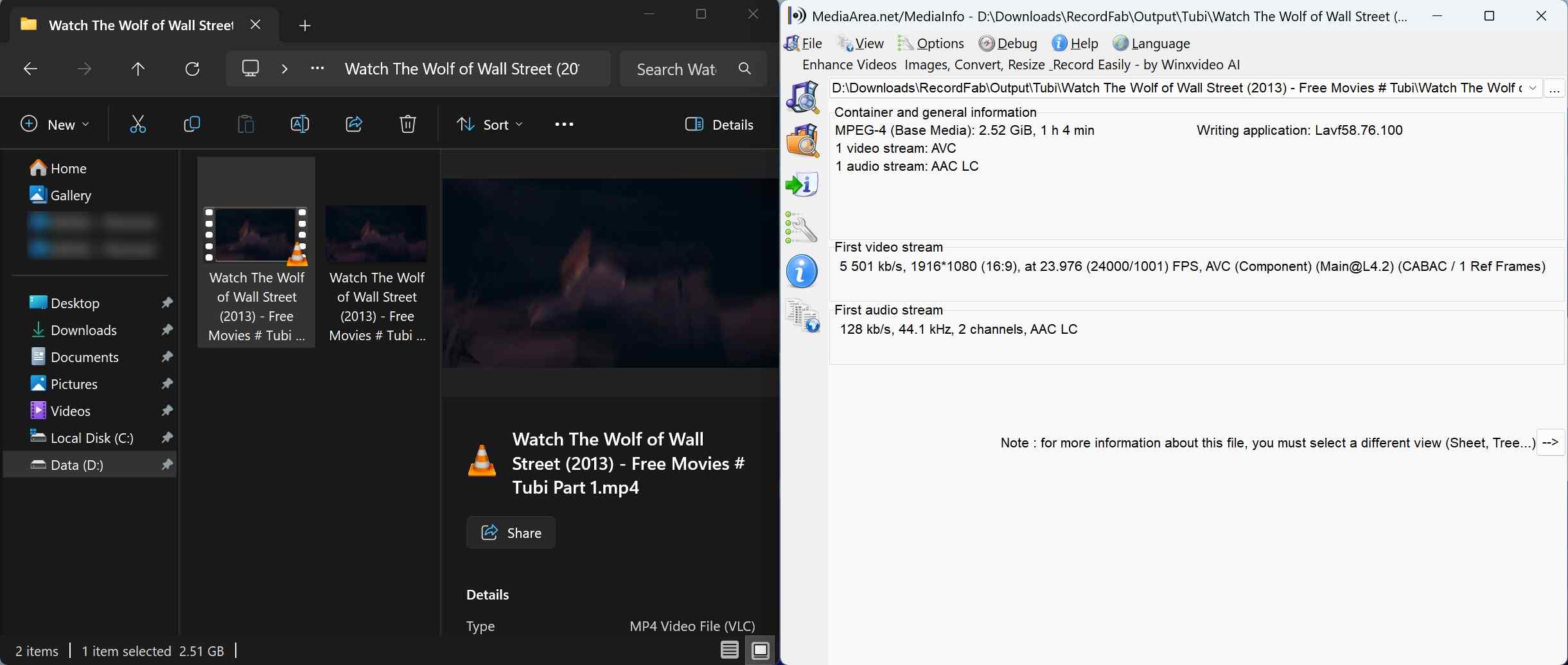
- Android/iPhone: Download on PC first, then transfer via USB, AirDrop, or a file-manager app. This keeps the offline copy playable without the Tubi app.
- TV (Roku/Fire/Smart TV): Plug in a USB drive, cast over your home network, or point a media server (e.g., Plex) at your MP4/MKV stash.
FAQs
You can’t do it straight on mobile. If offline viewing is essential, plan around supported options and consider computer-based offline management tools only for lawful personal viewing where permitted.
Conclusion
Tubi is fantastic as a free, ad-supported streaming service, but it simply isn’t built for official offline viewing. There’s no native download button, no premium plan that unlocks downloads, and no “hidden” mobile setting that suddenly makes long-haul flights easier.
If you really need Tubi-style content offline, you essentially have three directions:
- Stay 100% inside the lines by buying or renting the same title from a store or service that clearly allows downloads
- Use a downloader-style tool like StreamFab Tubi Downloader on your PC to save 720p MP4 files with subtitles and metadata for personal time-shifted viewing
- Fall back to real-time recording with tools like RecordFab when downloads aren’t practical, accepting that it’s slower and may capture ads
Whichever route you choose, the key is to balance convenience with respect for Tubi’s terms and copyright: keep copies for personal use, don’t re-upload or share them, and avoid shady tools that turn a simple movie night into a security or legal headache.
Mandatory Disclaimer
This article is for informational purposes only. Use any offline tools only for personal, non-commercial viewing of content you lawfully have access to, and follow the service’s terms and applicable law. Do not share, upload, or redistribute any saved videos.