Flixicam Review: Is FlixiCam Netflix Video Downloader Worth It?
Summary: FlixiCam Netflix Downloader review discusses the effectiveness and convenience of this software. The review mentions that the software supports downloading Netflix videos in HD quality and finds FlixiCam to be an viable tool for Netflix lovers who want to watch Netflix offline.
Table of Contents
This review will take a closer look at video downloading software, with an emphasis on the FlixiCam Netflix Video Downloader. This program is for Netflix customers who want to download and watch Netflix videos on their PC without any limits.
We'll look at its features, how easy it is to use, how much it costs, and how well it works so you can decide if this is the best tool for watching Netflix. Keep reading to learn more about what this software can do!
FlixiCam Netflix Video Downloader: An Overview

FlixiCam Netflix Video Downloader was conceived with the aim of enabling the download of videos up to 1080p from Netflix. While most video downloaders fail to support Netflix owing to its stringent copyright protections, FlixiCam positions itself as the leading best Netflix Video Downloader on the market - outfitted with a unique technology that enables it to record streaming videos from Netflix.
Aside from this, the software can also download high-definition videos whilst retaining multi-language audio tracks and subtitles.
How to Use FlixiCam Netflix Converter?
The operation of FlixiCam Netflix Downloader is simple, enabling Netflix movies to be downloaded in just four steps.
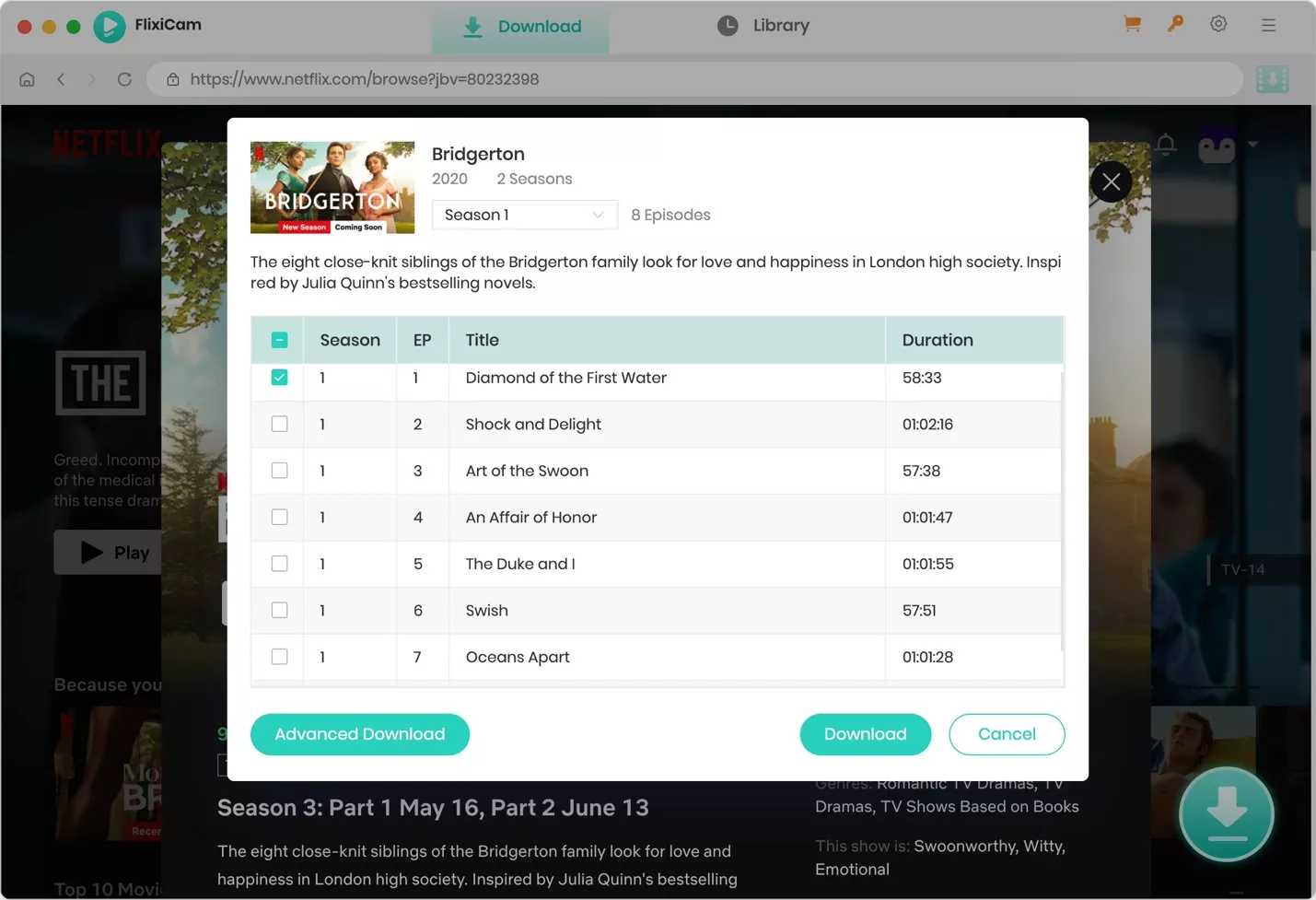
Is FlixiCam Safe?
The answer is Yes. After we tested by VirusTotal, it is a safe tool, more information you can refer to Flixicam review.
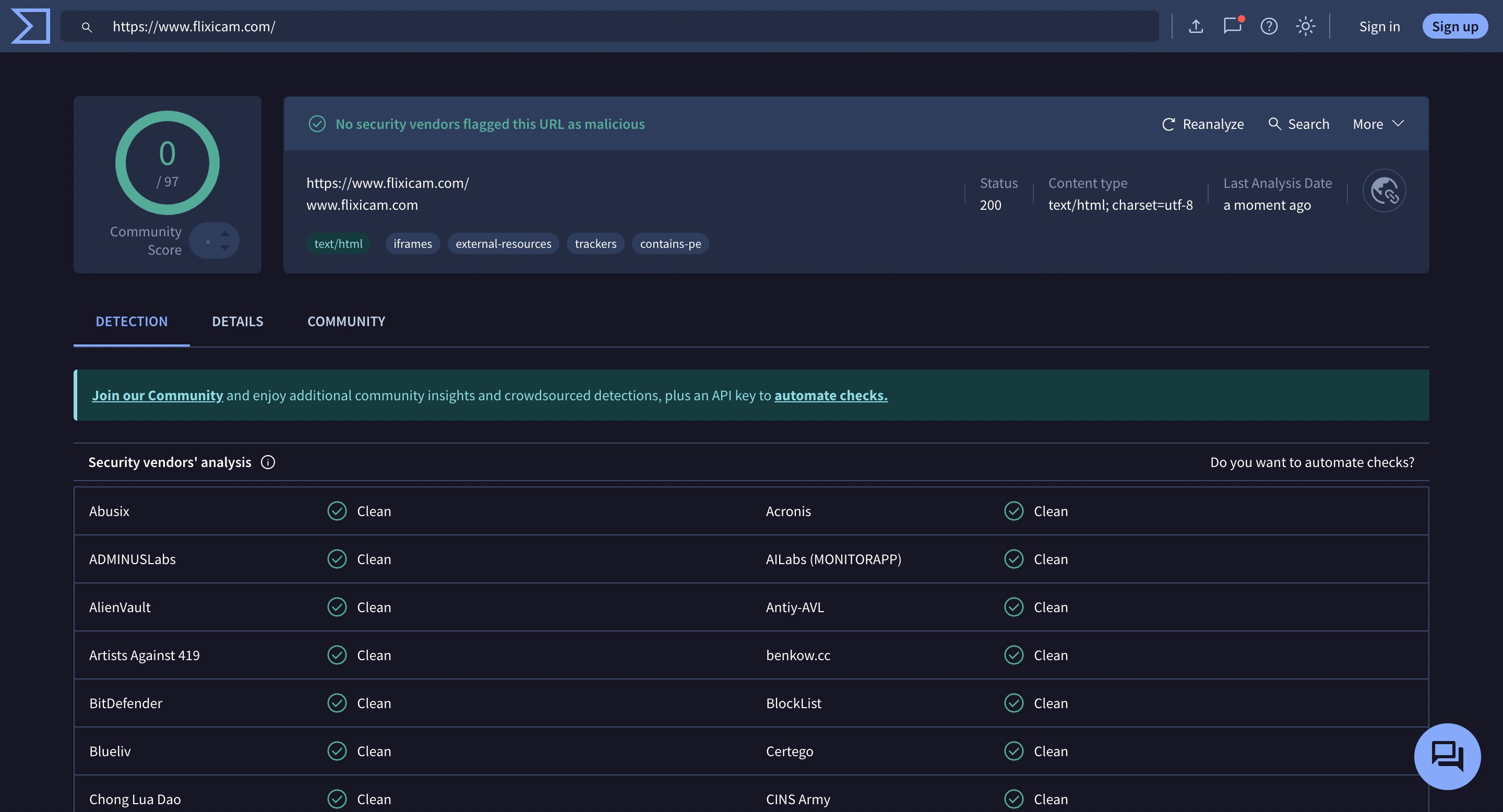
The most obvious issues I encounter when using these Netflix download tools are subtitles and audio tracks. For example, I often want to save a show's English and French subtitles, or keep the entire 5.1 audio track. However, the files downloaded by the official app either don't retain all subtitles or become invalid after they expire. For me, if I want to study dialogues and compare translations offline, the official features are completely inadequate.
It is precisely because of these situations that people will consider third-party tools such as FlixiCam and SameMovie. Official solutions are convenient to a certain extent, but their goal is to temporarily watch offline rather than long-term storage, cross-device learning, or research.

-
After using it, my advice to everyone is simple and sincere:
✅ Use downloaded videos for personal study and research only;
✅ Do not share them without permission, and do not upload them to social media or public cloud storage;
✅ If you simply want to collect music or soundtracks, try purchasing or subscribing through the official OST/album;
✅ Before downloading, it's best to confirm that the device and account you are using are legitimate and personal.
Is FlixiCam Free?
FlixiCam Netflix Video Downloader is not free software, it offers both free trial and paid subscription plans. Users of the free trial can only download the first 5 minutes of the video.
In terms of paid subscriptions, it has an annual subscription of $49.95, and special attention should be paid to the 2 Days Money Back Guarantee. Basically, you don't have much room for regret, so you have to choose carefully.
Its other plan is a lifetime subscription of $129.9, which is more cost-effective than an annual subscription, but it is not recommended for novices to buy its lifetime subscription as soon as they start. Want to know why? Then read on!
Pros & Cons of FlixiCam Netflix Video Downloader
- Easy to use: The interface is clean. Log in to Netflix → Search → Download, with virtually no learning curve.
- Subtitles and audio tracks are fully preserved: I've downloaded shows with both Chinese and English subtitles, and can switch between them freely within the file.
- Stability is decent: It won't crash easily even during long downloads (such as several episodes in a row).
- Compatibility is excellent: The exported MP4/MKV files can be played directly in most common media players (VLC, PotPlayer).
- No 4K/HDR support: The maximum resolution is only 1080p, which isn't enough for high-quality video collections.
- Speed isn't as advertised: Although it claims 5X speed, my own measurements show speeds between 800KB/s and 1.2MB/s, and downloading a single episode takes over 20 minutes.
- High hardware utilization: GPU usage approaches 40% during downloads, and the fan noise is noticeable.
- Customer service is slow: According to user feedback on Trustpilot, email responses can take several days.
In the process of using FlixiCam, I personally feel that the advantages and disadvantages are quite obvious. If you want to know more about users' opinions rather than my one-sided opinion, then you can go and check out the reviews in the relevant forums.
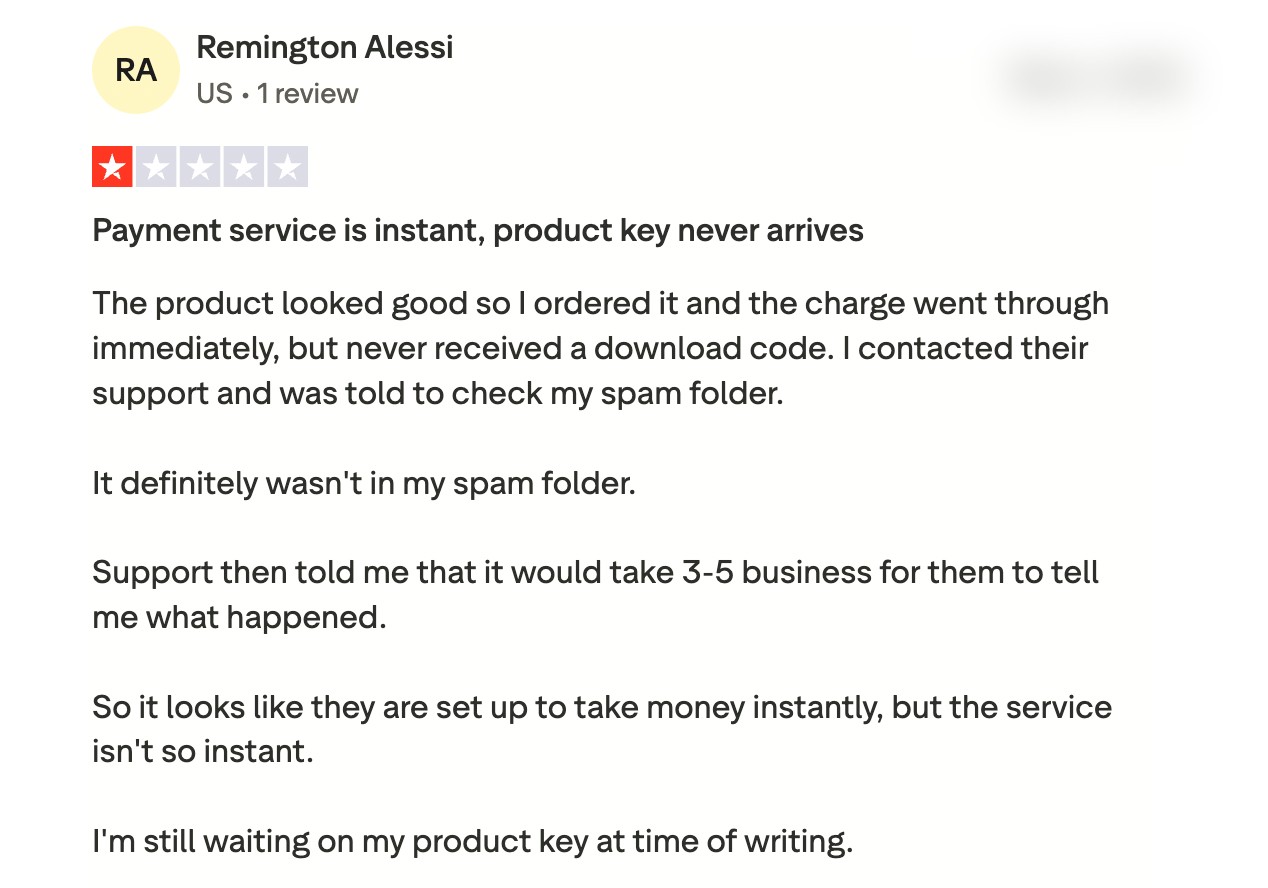
Alternative to FlixiCam: StreamFab All-in-one
Although FlixiCam Netflix Downloader can download 1080p videos, its actual download speed is lower than expected, just over 800 kilobytes per second, and consumes 40% of your computer's GPU when in use, and sometimes you will meet FlixiCam not working. On top of that, FlixiCam’s lifetime plan at $129.9 feels a bit pricey for what it offers.
If you’re after something more affordable but still solid in quality, StreamFab Netflix Downloader is worth a look. It’s a well-built tool that makes downloading Netflix movies and shows simple and smooth.
Unlike FlixiCam, StreamFab Netflix Downloader offers a high-quality, fast, and secure way to download Netflix content directly to your local drives at a lower cost.
| FlixiCam Netflix Video Downloader | StreamFab Netflix Downloader | StreamFab All-in-One | |
| Supported Platforms | Netflix | Netflix | 1000+, including Netflix, Disney+ and Hulu |
| Batch Download | Yes | Yes | Yes |
| Output Format | MP4/MKV | MP4/MKV | MP4/MKV |
| Download Speed | 5X | 10X | 10X |
| Auto Download | No | Yes | Yes |
| Monthly Plan | / | $39.99 | / |
| Annual Plan | $49.95 | / | / |
| Lifetime Plan | $129.90 | $89.90 | $279.99 (5PC) |
StreamFab Netflix Downloader really stands out for one big reason—it keeps the original Netflix quality. You can download in full 1080p resolution, with every audio track and subtitle perfectly preserved. That means no missing dialogue, no lost translations, just the full viewing experience exactly as intended.
It also comes with a free trial, so you can give it a spin before deciding if it’s right for you. Just click the button below to install and see how it performs for you.
FAQ
Yes—FlixiCam is generally safe as long as you download it from the official website. The software itself is safe, but like any third-party tool, it’s best used responsibly—and always within legal boundaries.
NO! You should not use FlixiCam crack under any circumstances becuase it may contain many viruses and other problems.
Conclusion
That’s pretty much my honest take on FlixiCam. It fixes a few of Netflix’s limits—like giving you more control over subtitles and storage—but it’s not flawless. The speed could be faster, the resolution higher, and the price a bit friendlier. Still, for light use or study purposes, it’s a handy backup rather than a daily go-to. Personally, I’d treat it as a backup tool for study or offline reference, not something for everyday binge-watching. And of course, keep it personal—no sharing or resale.
