How to Download Hulu Videos to MP4? [No Quality Loss!]
Summary: After downloading Hulu videos, you may discover that they are not in MP4 format, rendering them unplayable on other media players. This article will guide you on how to save Hulu videos in MP4 format.
Introduction
Hulu does offer offline downloads for subscribers, but availability can vary by title and plan, and those downloads are typically tied to the Hulu app. If you’re trying to watch more flexibly across devices, the real friction is usually format and compatibility—not the content itself—so it helps to focus on a setup that supports personal offline viewing during a valid subscription.
If you want flexible playback across phones, tablets, and your cranky old laptop, you may want a dedicated solution that helps with device compatibility of Hulu and personal offline viewing. In the following sections, I’ll keep it practical and focus on a safer, more reliable workflow.

How to Save Hulu Titles in MP4 for Personal Offline Viewing?
Hulu’s offline experience is largely designed around in-app viewing, and availability can vary by title and plan due to Hulu download limits. If your goal is simply smoother playback across devices for personal offline viewing during a valid subscription, a compatibility-first approach (format, subtitles, storage) usually works better than chasing random “one-click” fixes—and the exact results will always depend on rights and service terms.
If what you really want is personal offline viewing across devices during a valid subscription, here’s what you’ll typically need to keep Hulu videos locally for personal use:
- An active Hulu account
- A PC or laptop with steady internet
- A robust Hulu downloader, such as StreamFab Hulu Downloader
1. Tool Required: StreamFab Hulu Downloader
I lean toward StreamFab because it’s built around a straightforward offline workflow: pick what you’re already authorized to watch, keep it organized, and make playback across devices less fussy. Batch handling for episodes also helps when you’re trying to prep a commute or a flight—still strictly for personal offline viewing during a valid subscription.

Save the Hulu titles you can already access in an MP4-compatible format for personal offline viewing, with options for audio tracks (including EAC3 5.1 when available) and H.264/H.265 choices to better balance quality and storage.
To give you a more intuitive understanding of StreamFab Hulu Downloader's capabilities, I've created the comparison chart below. It clearly demonstrates the shortcomings of the official feature and the value a better solution can bring.
|
Hulu Download |
StreamFab Hulu Downloader | |
|---|---|---|
|
Device |
Mobile only (phones, tablets) | Windows PC & Mac |
| Quality | 1080p | 1080p/4k |
|
File Format |
Official downloads are typically tied to the Hulu app and its supported playback environment. | MP4/MKV are common formats for broader device compatibility (availability may vary by title and is subject to rights and service terms). |
|
File Property |
Official offline availability is generally linked to your subscription status and app rules. | Third-party tools may offer longer local availability for personal use where permitted (subject to rights and terms). |
|
Expire |
48 hours after viewing, and 30 days even if it not be watched | Never |
| Content Availability | Official offline access can be limited by plan, device, and title. | Results with any tool may vary by title/region/plan and are always subject to rights and service terms. |
The overall workflow is pretty straightforward. If you’re curious, you can test it to watch hulu offline in a small, personal scenario during your valid subscription and see whether the playback and organization fit your routine better than app-tied downloads.
2. Operation Steps
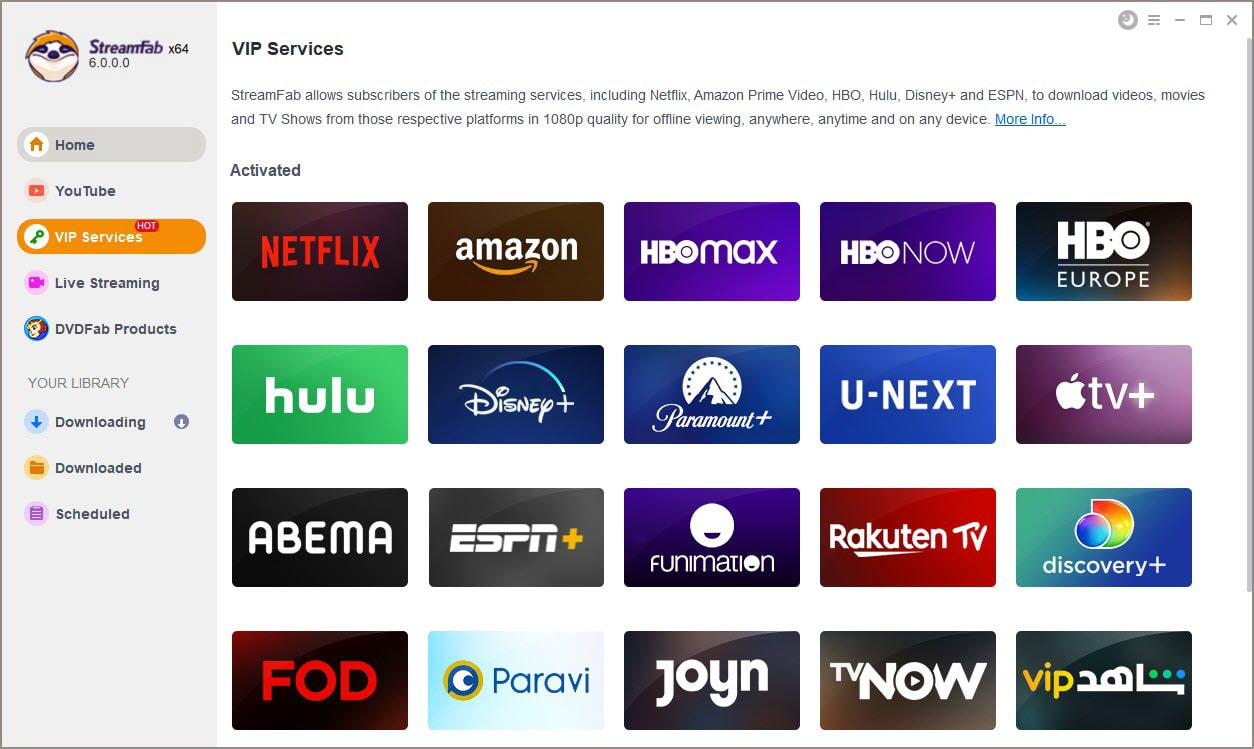
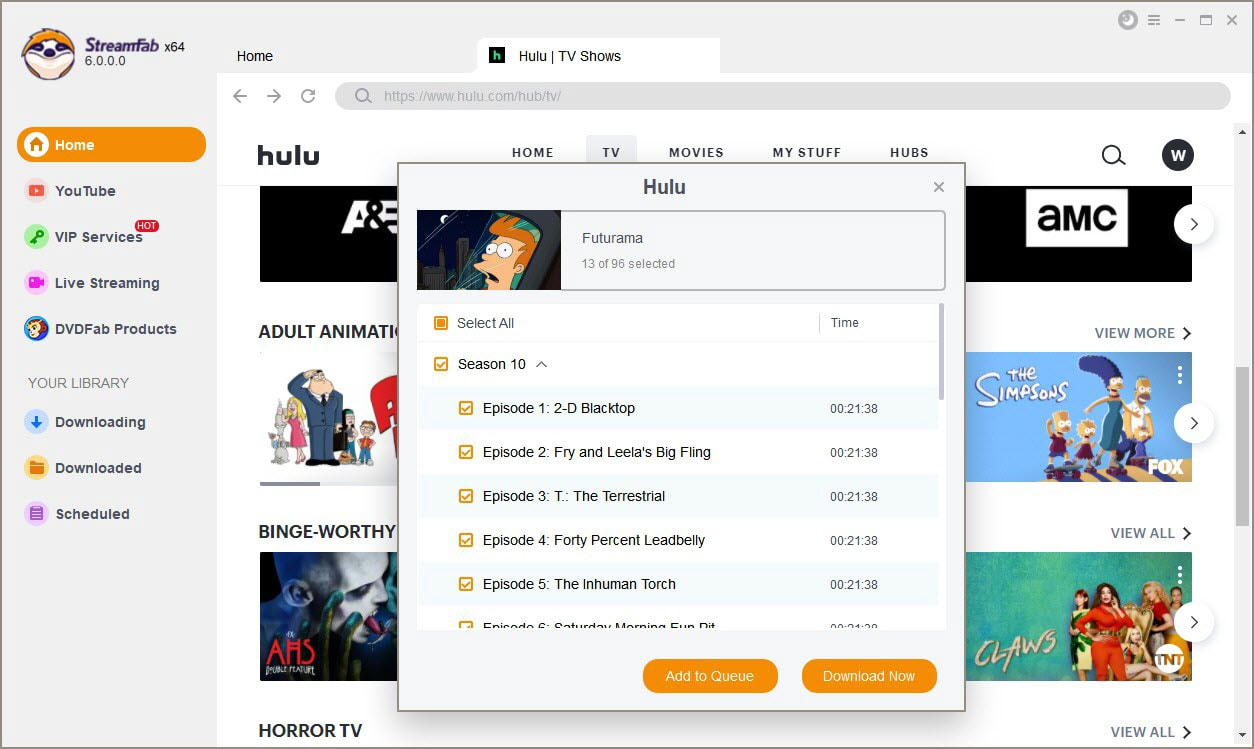
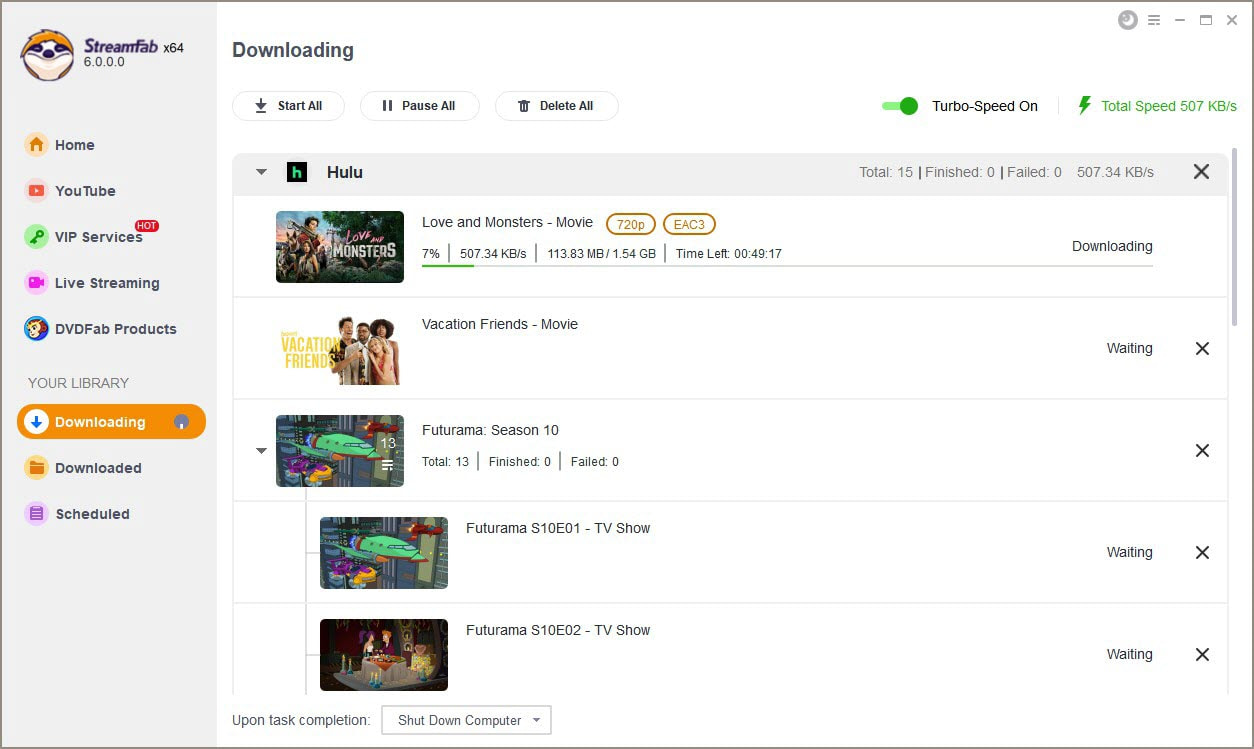
Competitive Strength: Compare StreamFab vs Other Hulu MP4 Solutions
There are many Hulu download tools on the market that support saving Hulu videos in the universal MP4 format, but after careful comparison, I found that StreamFab has obvious advantages in several key indicators.
From what I’ve compared across common desktop options, StreamFab tends to score well on the things that actually impact daily offline viewing—format compatibility, stability, and audio/subtitle choices. 4K and 5.1 support may be available in certain cases, depending on the title and what the service delivers to your device.
|
Best Video Qaulity |
Best Audio Quality | Ad Removal | Convert Method | |
|---|---|---|---|---|
|
StreamFab Hulu Downloader |
4K Ultra HD |
EAC3 5.1 |
Yes |
Direct download |
|
CleverGet Hulu Downloader |
1080P |
AAC |
Yes |
Re-encode download |
|
Movpilot Hulu Downloader |
1080P | AAC | Yes | Re-encode download |
|
RecordFab |
1080P | AAC | Yes | Record |
|
Tunepat Hulu Downloader |
1080P | AAC | Yes | Re-encode download |
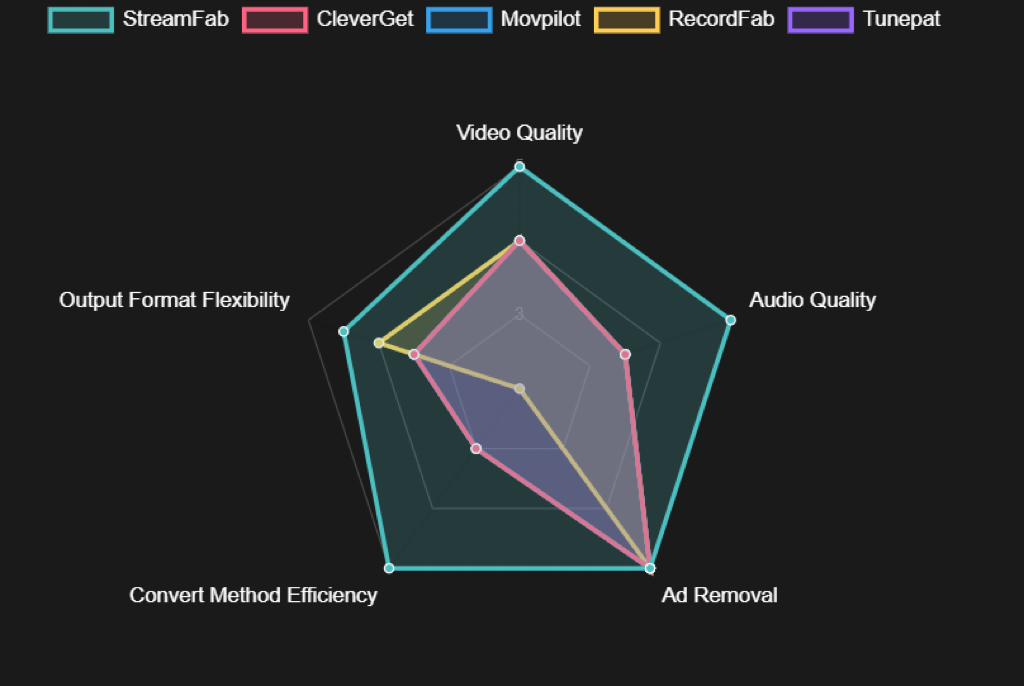
From that table, it’s pretty obvious: most rivals stop at 720p or 1080p, and that’s your lot. StreamFab stretches to 4K, which—if you’ve got the screen—looks lovely. And the audio? EAC3 5.1 wraps you in it, way richer than plain stereo.
FAQ
Hulu takes content rights seriously, and a lot of browser “converters” simply don’t hold up in real life. Even when they claim they can export a clean MP4, you often run into broken results, low quality, heavy ads, or sketchy redirects—plus the legal/terms side can get messy fast.
If you want a smoother path, focus on reliability and responsible use: work only with content you’re authorized to access, keep it personal, and prioritize device compatibility and subtitles over random web shortcuts.
Legality depends on where you live and how you use any offline copy. Our position is simple: use tools like StreamFab only as a personal backup workflow for content you can legally access during a valid subscription, and never for redistribution, sharing, or commercial use. You’re responsible for complying with local laws and Hulu’s terms, and if you’re unsure, it’s worth checking the rules in your jurisdiction.
Conclusion
If you want Hulu on the go, having a more device-friendly format can make personal offline viewing a lot less annoying—especially for commuting or travel.
I hope this guide clarified the practical considerations (compatibility, subtitles, storage) so you can make a responsible choice for offline viewing during a valid subscription and avoid the usual Wi-Fi drama.
This software is intended for personal backup and offline viewing of content you can legally access during a valid subscription. Do not use it for redistribution, sharing, or commercial purposes.
