Hulu Download Limit & Restrictions: Ways to Get Rid of Them
Summary: Although Hulu's official download function is convenient, its various limitations do bring a lot of trouble to our viewing experience. This article summarizes some of my personal experiences.
Key Facts at a Glance (Hulu Downloads)
- Eligibility: If you’ve got the Hulu (No Ads) or Hulu (No Ads + Live TV) plan, downloads are all yours.
- Devices: iOS, Android, and Amazon Fire tablets only (no official PC downloads).
- Limits (account-level): Up to 25 downloads across 5 supported mobile devices at a time (not per profile/device).
- Validity: Unwatched downloads last 30 days; once playback starts, you have 48 hours to finish.
- Quick help: If you hit a limit, delete older downloads or remove an old device in your Hulu app settings.
- Need step-by-step? See our Hulu downloading guide and offline viewing tips.
Introduction
We all love Hulu's offline download feature, which is supposed to be the perfect companion for commuting and traveling, especially when internet access is unavailable due to some special circumstances. But the reality is that we are often bound by various "invisible limits": Why do downloaded videos suddenly disappear? Why do I reach my download limit even though I don't have many videos in my account?
Don't worry—there are practical ways to deal with these Hulu download hiccups. In this guide, I'll walk you through Hulu’s official rules and then share an alternative approach that helps you download shows on Hulu for personal offline viewing management during a valid subscription (so you can watch more reliably when you’re commuting or traveling).

Why Hulu Downloads Disappear: Limitations Explain
Hulu’s 2026 policy is all about keeping content owners happy (and probably a tad grumpy). So because of fancy licensing stuff, copyright rules, and playback restrictions on Hulu, even if you pay, there are limits galore: which devices, how long things stick around, and what you can actually download.
Official Limits at a Glance
| Rule | Details |
|---|---|
| Plan eligibility | Downloads are supported on Hulu (No Ads) and No Ads + Live TV plans. |
| Device scope | Supported on iOS/Android/Amazon Fire tablets (mobile app only). |
| Max downloads | 25 downloads across up to 5 supported mobile devices (account-level, not per profile/device). |
| Expiration | Unwatched: 30 days. After you press Play: 48 hours to finish. |
| Not all titles | Only titles with a download icon are eligible; some movies/live TV aren’t downloadable. |
Want a deeper walkthrough? Check our step-by-step guide or compare tools in our best Hulu downloader review.

- I used the Gemini 2.5 Pro to research the most common Hulu restrictions users mentioned. Based on the results, I compiled the following table:
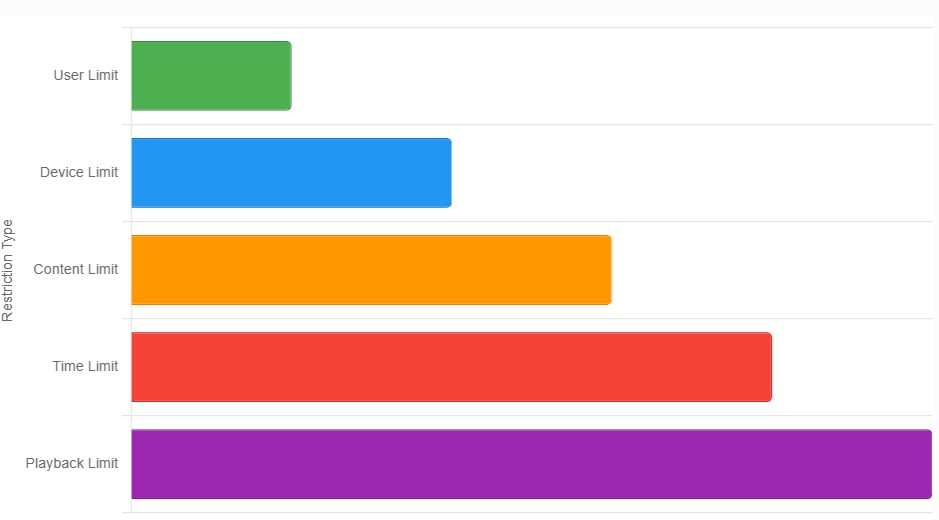
1. Hulu User Limit
To download TV shows and other exciting videos on Hulu, you must be a Hulu (No Ads) or Hulu (No ads) + Live TV subscriber. This plan allows you to download limitless video content from the Hulu Streaming Library. However, if you switch to a plan that doesn't support downloads, like Hulu or Hulu + Live TV, your existing downloads will be removed, so subscribers to ad-supported plans can only stream and not download Hulu videos.
2. Hulu Device Limit
Hulu downloading is supported only on Mobile devices (Android and iOS) and Amazon Fire Tablets. You can download a maximum of 25 titles on up to 5 mobile devices at a time. If you change to a new phone or tablet, you need to remove the old device in the account settings before you can authorize the new device.
In addition, the devices supported by the download are limited to mobile devices. In other words, Hulu’s official offline downloads are primarily a mobile-app feature. If your goal is offline viewing on a PC, you’ll need to look at available options carefully and make sure they align with Hulu’s terms and your local rules—many people simply choose mobile downloads for travel and watch on PC when online.
We have another more comprehensive review that will show you the best Hulu video downloaders on the market. This article focuses on explaining Hulu's limitations, so we won't go into detail here. If you're interested, you can go to that article to watch it.
3. Hulu Content Limit
Despite being a Hulu (no ads) subscriber, some video titles cannot be downloaded. Only those videos with a download icon in the streaming library are downloadable.
Due to the licensing agreements Hulu signs with content producers, some content (especially live TV and certain movies) is not available for offline download, even if you subscribe to the top-tier "No Ads" plan.
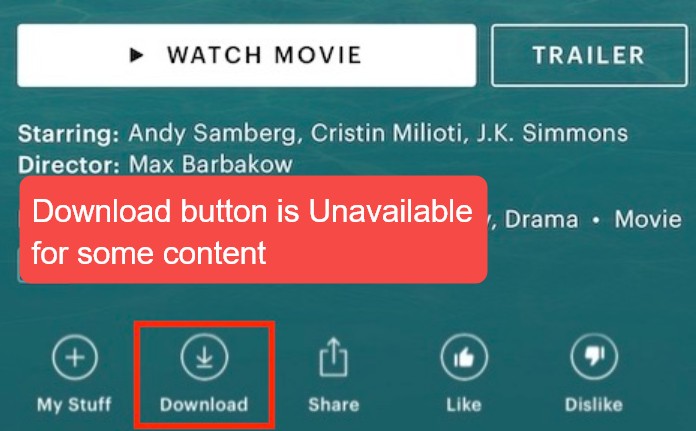
4. Hulu Time Limit
This is the culprit that causes downloads to "disappear." Once downloaded, unwatched video titles will be available for 30 days unless your content, such as an episode or movie, leaves the Hulu Streaming Library. However, once you start the playback, you will only have 48 hours to finish watching your downloaded video title; otherwise, it will expire. If you still want to watch Hulu offline, you will have to download it again.
5. Hulu Playback Limit
PC users can only stream Hulu videos using a web browser, as there's no Hulu app for computers. You must know that the downloaded video titles are only available on the Hulu app. You’ll see people search phrases like "rip video from Hulu," but that wording is often used loosely online. In practice, Hulu’s official offline viewing is tied to the mobile app, and what you can do depends on your plan, the title’s eligibility, and the platform’s rules.
Also, you must know that the downloaded titles are not sharable to other devices and can only be watched on the device that initially downloaded them. This happens to prevent unauthorized use of digital content.
Official Mini How-To: Download on Mobile
3 Quick Steps
- Check your plan and app: Sign in on an iOS/Android/Amazon Fire tablet with a Hulu (No Ads) plan.
- Find a title with the download icon: Open the title page in the Hulu app and tap the download button.
- Manage in “Downloads”: Watch within 30 days (48 hours after starting). Remove finished items to free up quota.
Sources: Downloads • Manage downloads. Need PC offline? See our PC/offline explainer or StreamFab Hulu Downloader.
How to Overcome Hulu Limits?
1. Tool Required: StreamFab Hulu Downloader
Maybe Hulu’s built-in rules drive you a little nuts sometimes. If you want more wiggle room for your offline watching, there’s something like StreamFab Hulu Downloader. Just remember, it’s for your own subscription and personal use.

Manage offline viewing in a more device-friendly way (subject to your account’s valid access and the title’s availability). It’s designed for personal backup and offline viewing during an active subscription—no sharing, no redistribution.
The text description may be a bit abstract, so I made a comparison chart so that you can see the difference at a glance.
| Hulu App Download | StreamFab Hulu Downloader | |
|---|---|---|
| Offline viewing window | Time-limited by Hulu rules | Helps you manage offline viewing more flexibly during a valid subscription |
| Device compatibility | Primarily mobile app | Designed for broader playback compatibility across common devices (subject to availability and rules) |
| File/container options | App-based offline playback | Provides device-friendly format options for personal backup and offline viewing |
| Video Quality | Limited to 1080p at best | 4K/1080p |
| Audio | Limited by default setting | EAC3 5.1 or AAC 2.0 |
After being tortured by Hulu's download restrictions, the emergence of StreamFab really made me shine. I think it is a great supplement to Hulu's own restrictions.
2. Operation Steps
Step 1: Install StreamFab Hulu Downloader and make sure you’re using it only with content you can already access under a valid subscription.
Step 2: Sign in and select the title you want to manage for personal offline viewing (availability depends on the title and your account access).
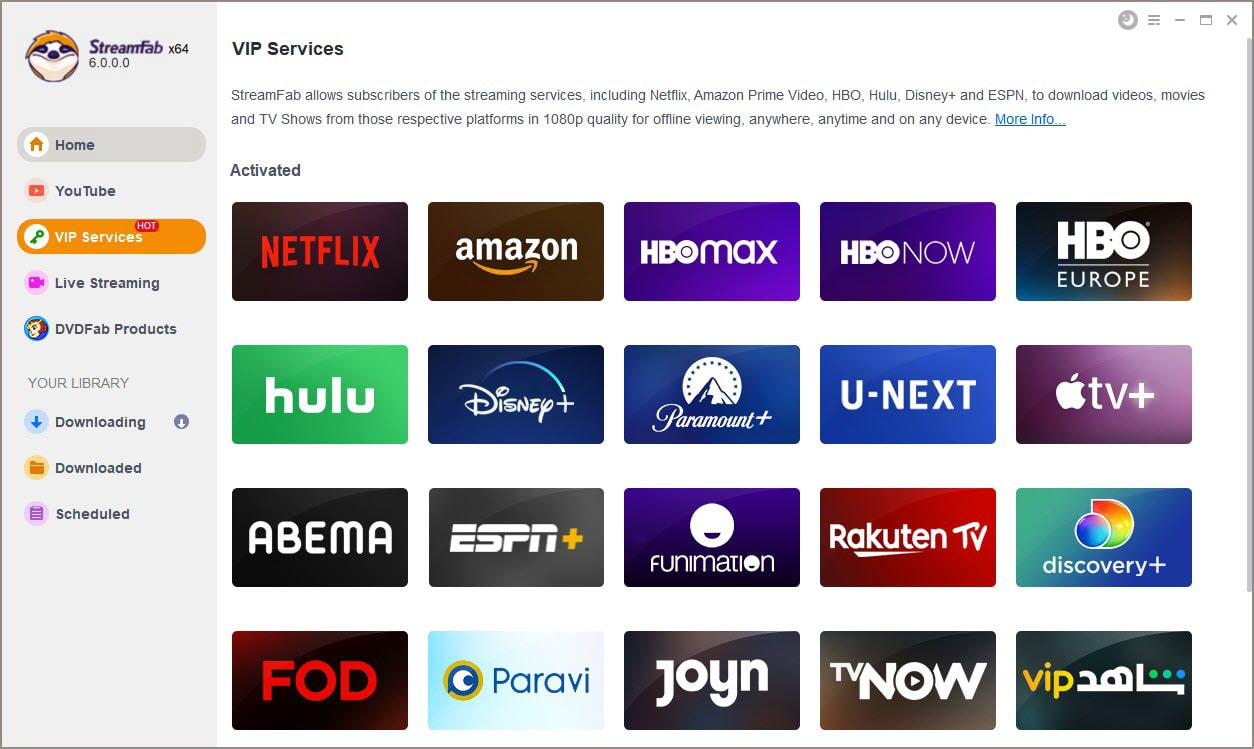
Step 3: Choose the playback settings you want—maybe subtitles or audio language. If you’re lost, just look around the app or check their help docs.
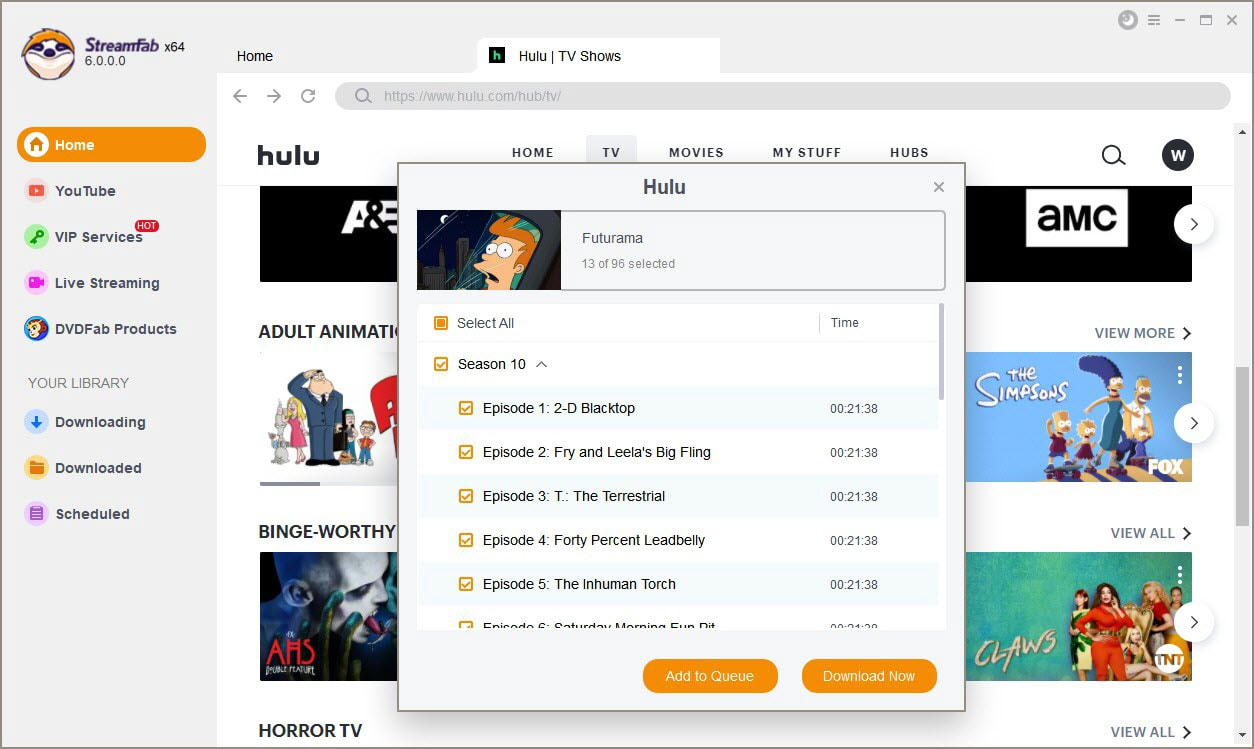
Step 4: Start saving episodes offline. If you’re downloading a bunch, watch the tasks in the queue.
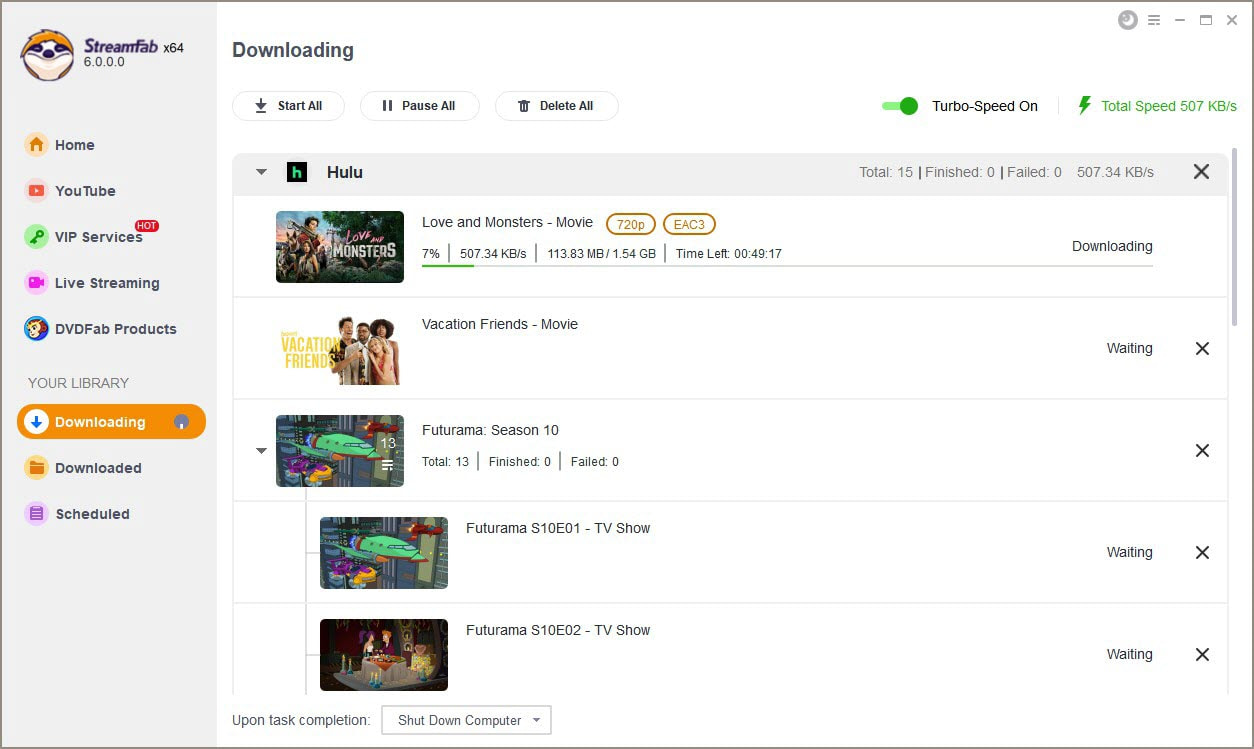
FAQ
Before you decide to use it, you may have some concerns. Below are some frequently asked questions from communities such as Reddit, hoping to answer your questions.
1. Is StreamFab safe to use for personal offline viewing management during a valid Hulu subscription?
If you download StreamFab from the official website, it reduces the risk of malware from third-party installers. On the compliance side, rules vary by region, and platform terms can be strict—this isn’t legal advice. The safe boundary is to use it only with content you can already access under a valid subscription, keep it strictly personal, and never share or redistribute files.
2. Why does Hulu show a "download limit has been reached" message when I don't have many videos on my device?
This usually comes down to account-level limits—other family members may have downloads on their own devices. The quickest fix is to review your Downloads list, remove finished items, and deauthorize old devices you no longer use in Hulu settings. If you’re considering third-party tools for offline viewing management, treat them as a different workflow—not a guarantee to override Hulu’s account rules.
Conclusion
If Hulu’s mobile download rules feel limiting, the most reliable starting point is still the official offline feature on supported plans and devices. If you want a different workflow for personal offline viewing management, StreamFab Hulu Downloader is an option to consider—just keep it within a valid subscription, follow platform terms, and use it strictly for personal, non-commercial viewing (no sharing, no redistribution).
This software is intended for personal backup and offline viewing of streaming content you can legally access under a valid subscription.
