How to Rip Videos from Tubi in MP4 on Windows & Mac | 2025
Summary: Tubi is a free service but can be streamed online only. How should we rip videos from Tubi for a more flexible entertainment? Read on to learn more.
Table of Contents
Tubi offers a rich selection of movies and shows, all free to stream, and the experience is quite good. Many users wish to continue watching Tubi offline—for example, during long journeys or when the network is unstable. However, Tubi currently doesn't offer an official offline viewing button or local saving function, so users can only stream Tubi online. This can be inconvenient.
First, I want to emphasize that, given the objective fact that Tubi doesn't offer offline viewing, backing up for personal offline viewing is a fair use. If you're like me and want to more conveniently manage your viewing progress, receive reminders for saved content, and optimize your viewing experience on your personal device, I'll share some compliant methods below.
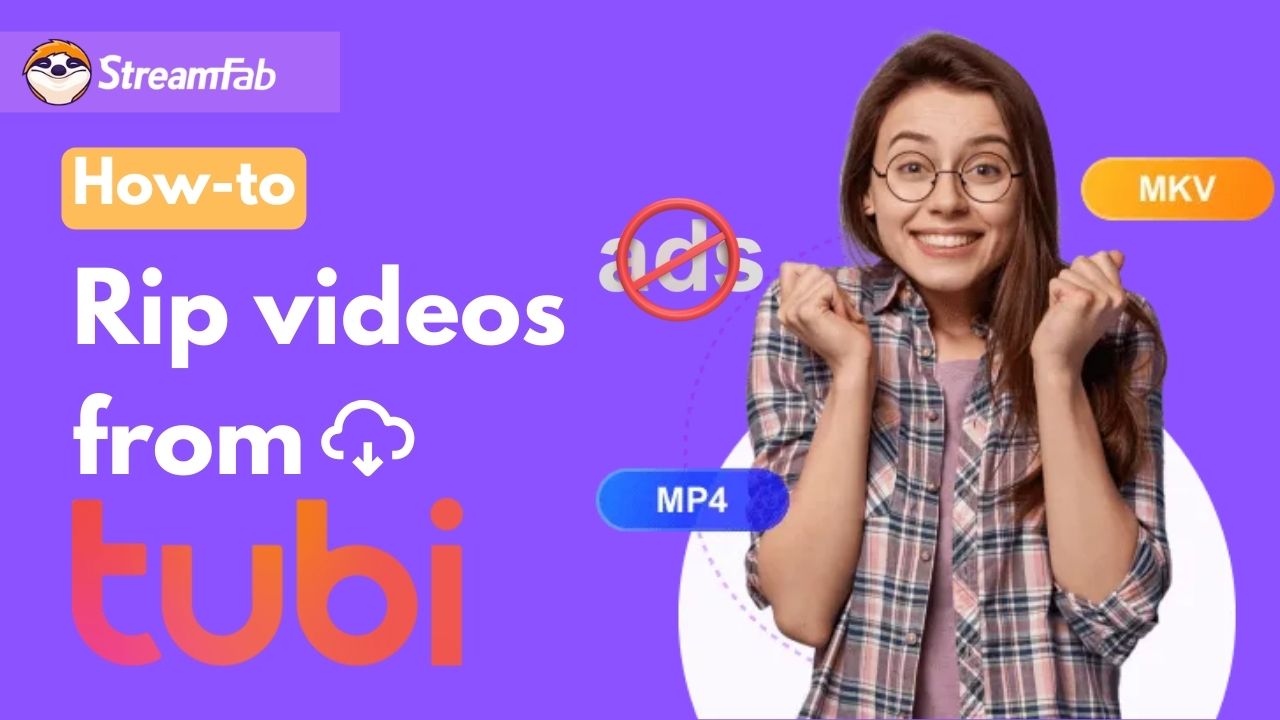
1. Use StreamFab to Rip Videos from Tubi [100% Work]
If you want to better manage your Tubi contenr and improve your user experience within the legally authorized scope, StreamFab can be a practical option.
Tool Required: StreamFab Tubi Downloader
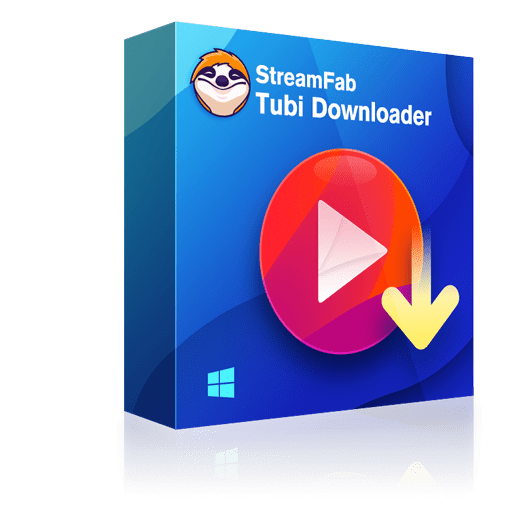
Supports mainstream video encoding formats, retains the platform's resolution options (up to 720p) within the authorized scope, and organizes the video into MP4 or MKV formats, which are easier to play across devices.
- Help users easily organize and manage Tubi content offline within authorized limits.
- Retain the authorized video resolution (720p) and audio track (AAC 2.0) from Tubi, ensuring a stable and consistent viewing experience.
- Supports common video formats: MP4 and MKV, facilitating unified management and playback across different devices and players.
- Supports scheduled tasks and automated organization based on user needs.
- Organize subtitles and basic information (metadata) within the platform's permitted scope, facilitating quick retrieval and playback in the future.
Operation Steps
Backups and saves for personal viewing purposes are fair use, but please still follow the Crunchyroll and StreamFab Copyright and Usage Guidelines during use. Below is an overview of the usage process to help you understand how StreamFab generally works in content management:
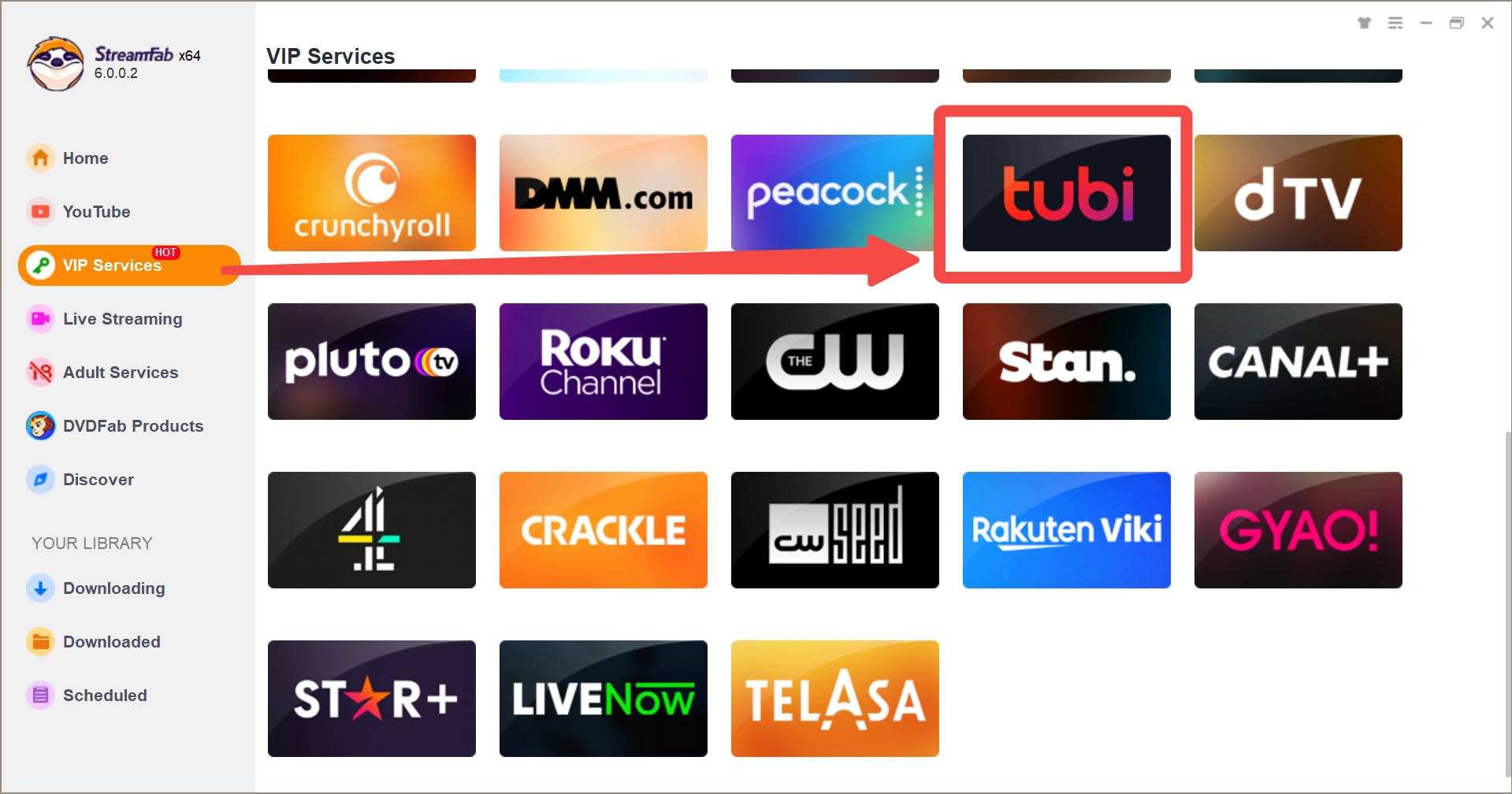
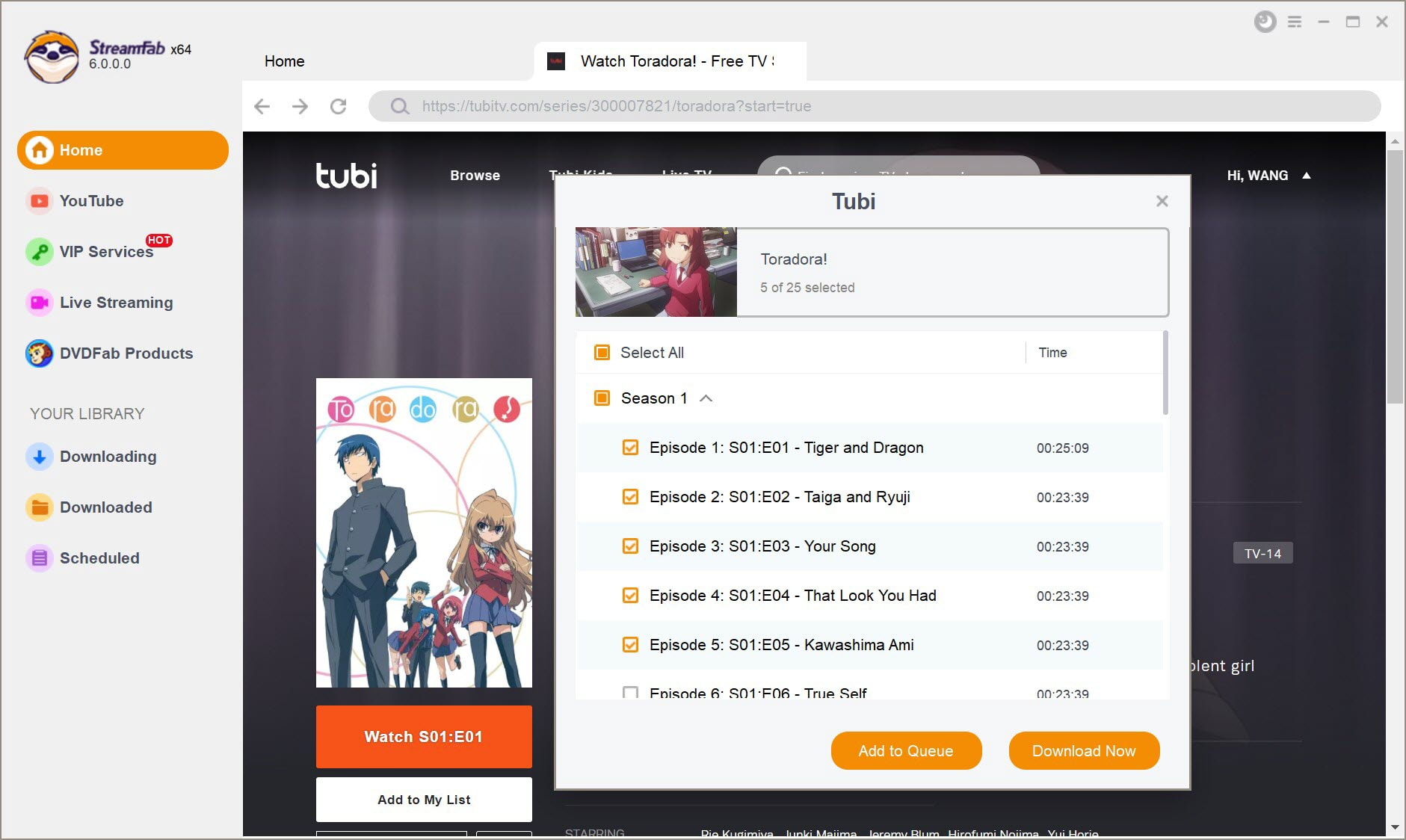
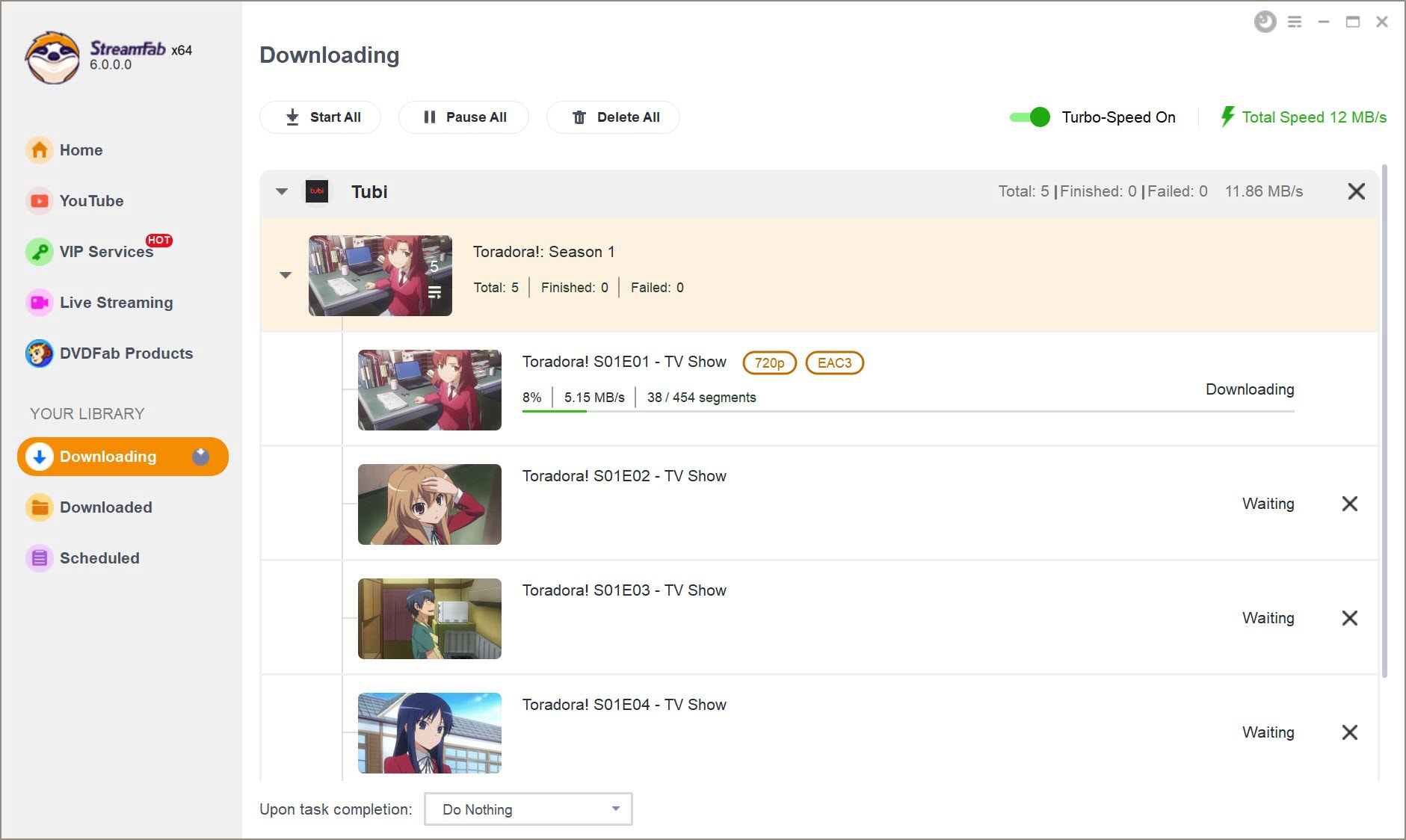
2. Use PlayOn to Rip Tubi Videos [for Clips]
Okay, different situation. Maybe you don't need the whole thing. Just want to grab short bits? Little clips from Tubi, maybe? And you want it fast? For that kind of job, PlayOn might be something to look at.
But, gotta be honest, screen recording this way takes *forever*. Seriously, it's slow. And the video files you get out of it? The quality usually isn't great. Sometimes the sound and the picture don't even match up right, which is super annoying.

So, look. If you only need to grab, like, a few minutes from a Tubi video, this method is... okay, acceptable. But if you're thinking about ripping a whole Tubi movie, or a bunch of episodes? Forget it, this method is way too inefficient. We'd still say use StreamFab for that job instead.
The following is a brief way of working with PlayOn to help you understand its general process to rip Tubi videos:

3. FAQ: How to Rip Tubi Videos on Mobile?
People ask about ripping Tubi videos right on their phone. Uh, sadly, there isn't really a good way to do that directly on mobile right now. Still, you can get the videos onto your phone eventually... it just takes an extra step, like using StreamFab Tubi Downloader first.
First, use StreamFab on your computer to configure the format compatibility settings or organize the video. Then, sync these files to your phone or tablet using your preferred method for easy cross-device playback.
In other words, the mobile device isn't where you directly archive the content, instead, it's the device that receives and plays the organized data. Therefore, simply complete the organization steps on your computer, and then sync the relevant data to your phone using your usual transfer method (such as USB, Wi-Fi, cloud sync, etc.).
Conclusion
Wrapping up, Tubi's a pretty awesome place for free movies and shows. But, yeah, sometimes you really want to rip those videos so you can watch 'em offline or whatever. Since Tubi doesn't let you do that itself, we looked at how you can rip videos from Tubi using either a Windows PC or a Mac. We specifically covered the steps to get Tubi videos saved as MP4 files, using tools like StreamFab (good for whole movies/shows) and PlayOn (maybe okay for short clips).
