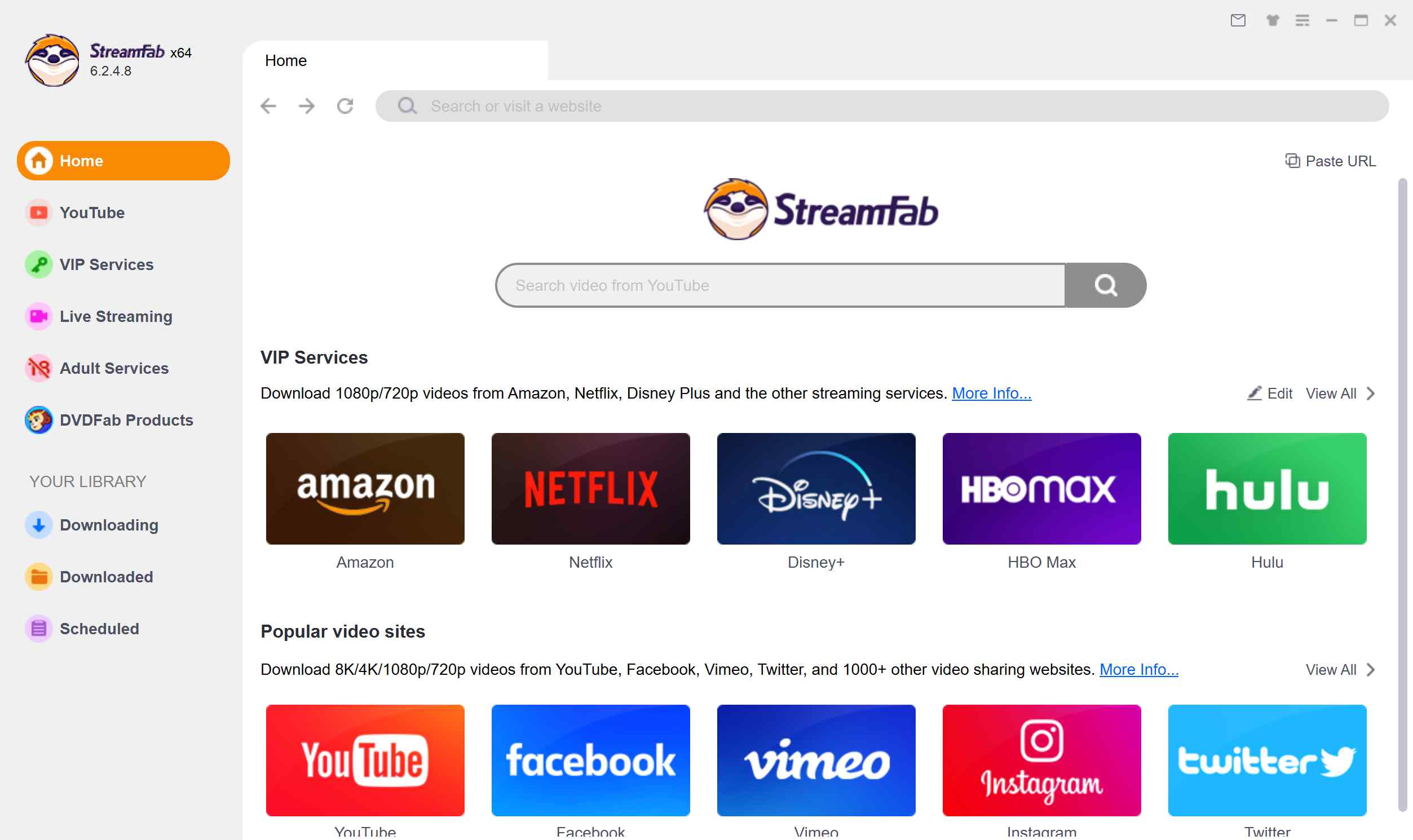Troubleshooting AnyStream Not Working Issues [2025 Updated]
Summary: Are you also experiencing AnyStream DRM issues and unable to find a solution on the AnyStream Forum? Read the article to learn how to troubleshoot AnyStream Not Working.
Table of Contents

- June 2024 Gentle Reminder:
- Based on feedback from some readers and confirmation from the editor, Anystream old versions is currently down/not working all of a sudden, and this has also impacted the running of the software. It is not yet certain how long the repair will take.
- Therefore, some troubleshooting tips for AnyStream mentioned in this article might not be helpful to you. Hence, you can jump to part 3 to get the most similar video downloader in this realm.
-
For example, if you’re experiencing issues with other tools like FreeGrabApp, you may also want to check out this resource on freegrab not working to better understand platform-wide failures.
It is frustrating that your streaming video downloader like AnyStream, doesn't download your Netflix shows and movies correctly or doesn't work at all. You then look for solutions and workarounds for these services.
Today, we are discussing AnyStream DRM issues or AnyStream not working types of problems. If you are facing similar issues and need more help on the AnyStream Forum, let's resolve this issue in this comprehensive guide.
Common AnyStream Not Working Issues
Let's start with many common issues that users have been facing, such as AnyStream cannot download. Read through these all, as you may find a few AnyStream Error similarities to your use case.
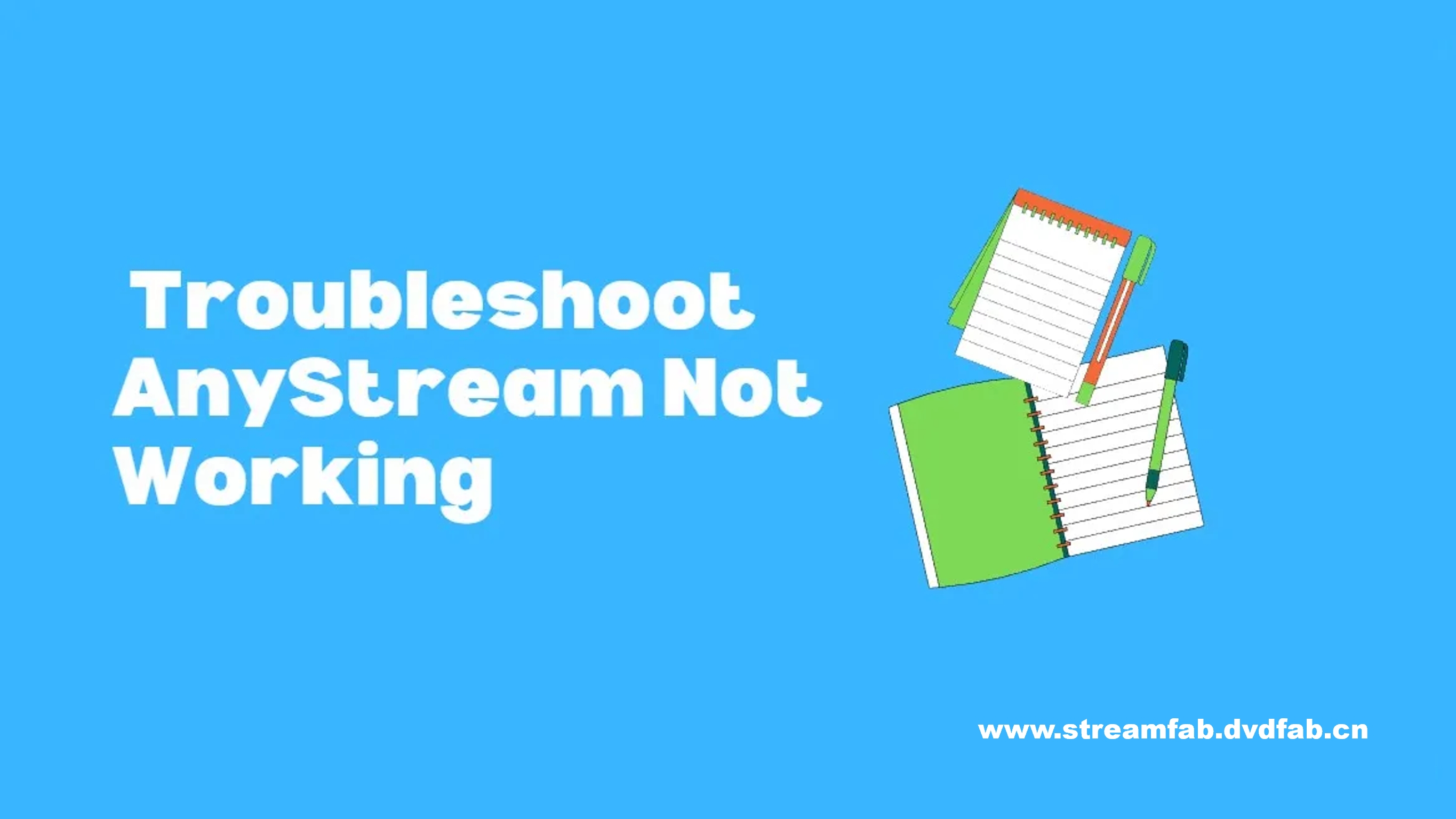
Playlist Retrieval Problem: Sometimes, when you copy/paste the link to the Search bar, the AnyStream Plus downloader isn’t able to retrieve all or none of the episodes. Due to this, you cannot access the Download button.
Unable to Login: The first step to using any downloading platform, such as AnyStream, is to log in to your streaming service, like Netflix. If you don't or cannot log in, the download process cannot continue, and this is one of the most common AnyStream DRM issues.
The Video Title isn’t Available: This issue of AnyStream Not Working is primarily due to region locking. Maybe you are accessing a service from somewhere in the world where the show doesn't allow streaming. You will not be able to stream it or download it.
No Space Left to Download: A common issue in the AnyStream Forum is when people forget to delete old files or clean the cache. They most commonly receive this error. Other tools can face similar issues too—for example, users often report freemake video downloader not work when trying to save videos.
Unstable Internet: This is one of the AnyStream DRM issues that is self-explanatory. Your download or streaming will not function at optimum efficiency if you don't have a stable internet connection due to back-end issues or a recent storm.
Troubleshooting AnyStream Not Working
Now that you have learned about the common AnyStream DRM issues you can face, here are some of its solutions.
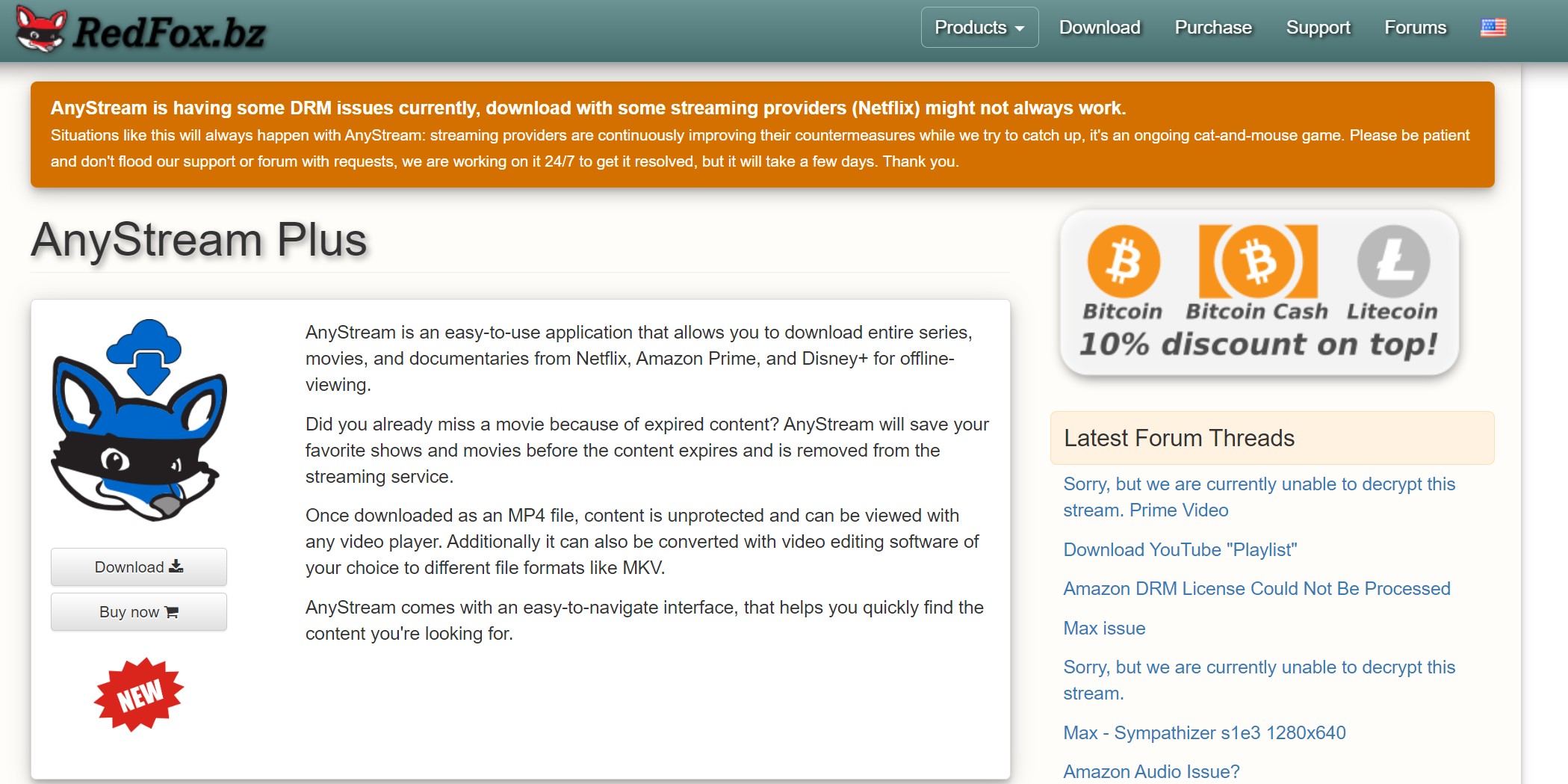
1. Turn Off VPN
If you want to watch a geo-locked show or movie, you might have turned on your VPN and forgotten to turn it off. Connecting to a VPN may cause some lapse in connectivity with the servers. Turn off your VPN to see if the AnyStream Not Working issue is resolved.
2. Update Your App to the Latest Version
New updates and new features are always rolled out to resolve bugs and issues with the app. So, search around the AnyStream Forum to see if others are having the same issue. The best step forward is to update your app to the latest version to avoid these issues.
3. Resolve Password Error
Some streaming services periodically ask you to change your password to keep your account safe. Check if you have received a change password email. Furthermore, if other troubleshooting steps don't work, it doesn't hurt to change your password to see if the AnyStream DRM issues are resolved this way.
4. Delete and Install AnyStream Again
One of the most common reasons behind AnyStream DRM issues is the app accumulating cache and not deleting old files after each update. With time, these things can pile up, and simply reinstalling the app fixes most of these issues.
5. Clear Cache
Sometimes, going to Windows Settings and removing cache or temp files can clear most of the space and resolve issues. You can also use dedicated apps to resolve the registry of many such apps.
AnyStream Alternative: StreamFab Video Downloader
Even though AnyStream is a great app, it's permanently gone in a year ago. If you want to get back on the track of offline viewing, meanwhile with fewer issues existed, then You can move your sight to the AnyStream alternatives instead. After browsing r/AnyStream, we found StreamFab Video Downloader is one of the most qualified alternatives.

- Support 1000+ sites & 50+ OTT sites, including Netflix and OnlyFans
- Save videos at 8K/4K/1080p quality
- Output premium EAC3/AC3 5.1 audios
- Remove ads from downloads
- Download streaming videos at superfast speed
- Free trial for new users
- Unique schedule & bulk download mode
- ×Unable to download episodes or movies
- ×Login / DRM issues persist
- ×Geographical restrictions or licensing errors
- ×Insufficient disk space or network instability
- ×Official service interruption — most fixes may not work
- ✔Supports Netflix, Disney+, Max, Hulu & more
- ✔4K/Full-HD downloads, DRM-free
- ✔Batch & scheduled downloading, fast servers
- ✔Keep metadata, audio tracks, subtitles
- ✔No ads, advanced customization
Choose your favorite streaming platform
Go to your preferred streaming service and sign in. If you can't find your service, you can always search for shows in the Search bar or go to VIP Services if you have a premium subscription.
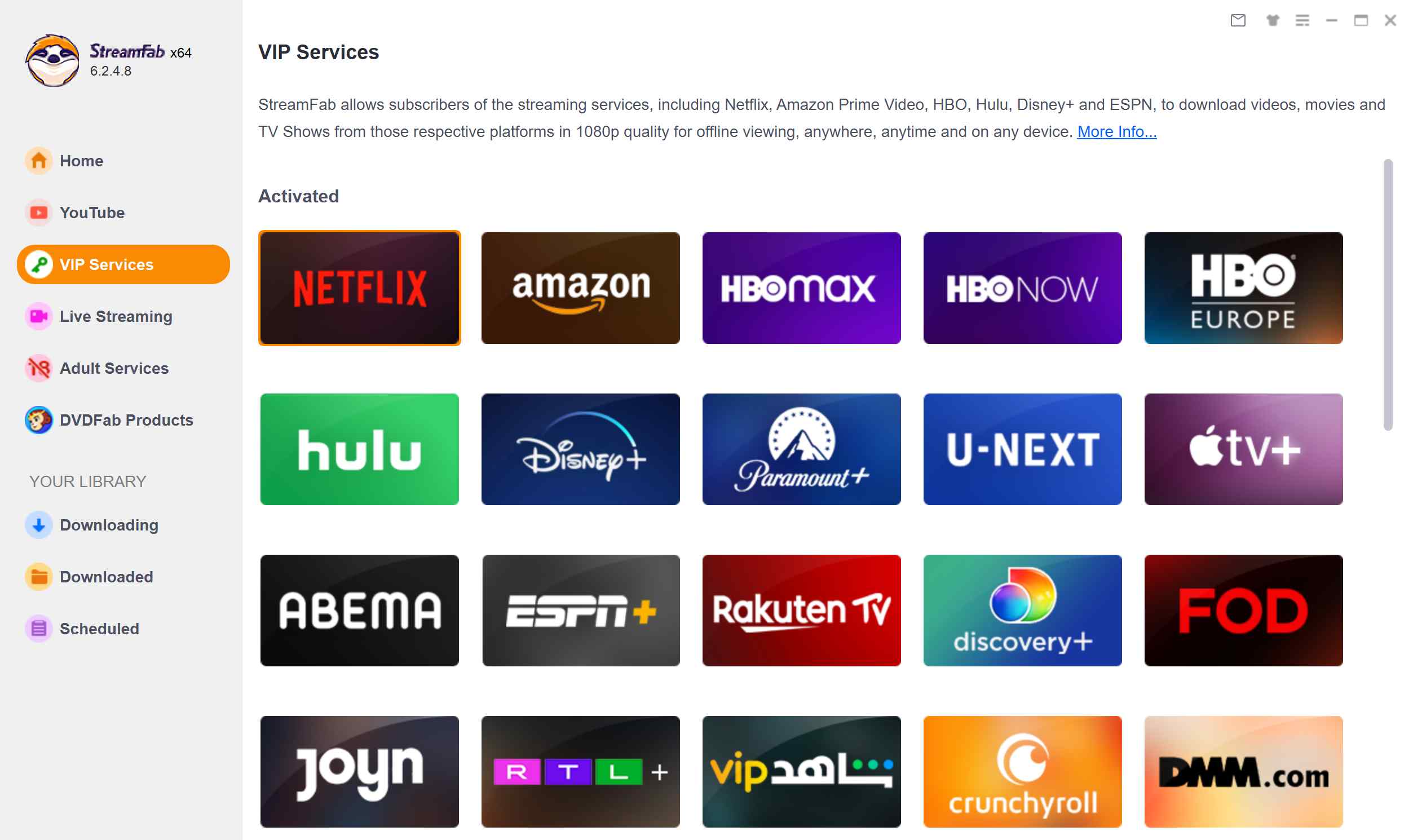
You can also utilize the Copy/Paste dialog box in the tool's URL bar to navigate directly to your desired location or show.
Customize your content before downloading
After you've chosen your show, movie, or episode, you'll see the subsequent window before you may download.
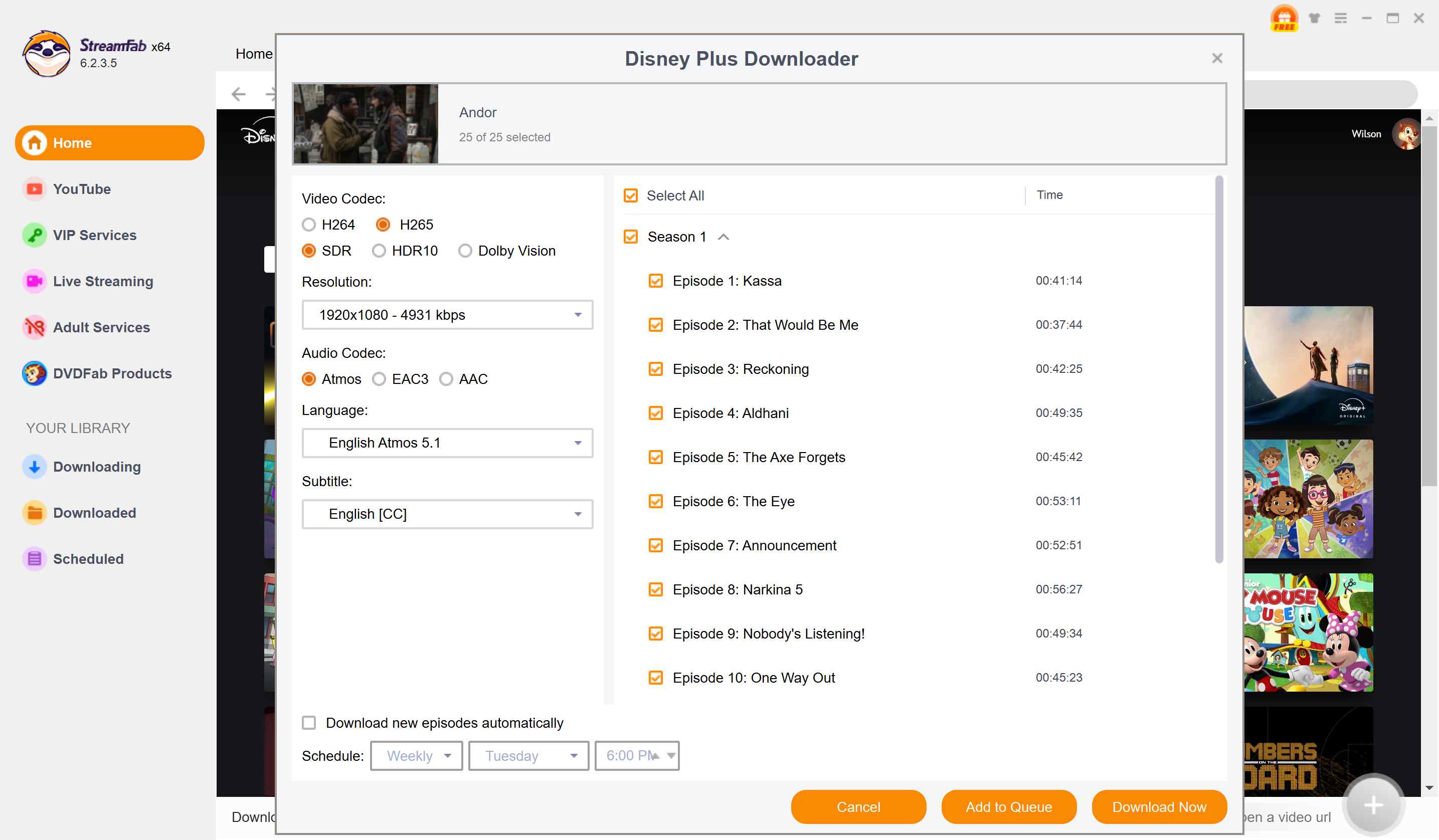
Here, you can adjust almost every element of the downloaded content. At the bottom, you can set it to download on another date and time. This allows you to make downloads during the night without disturbing other users with a slower connection.
Click the download button
Finally, you can decide whether to download one of the episodes or the entire show.
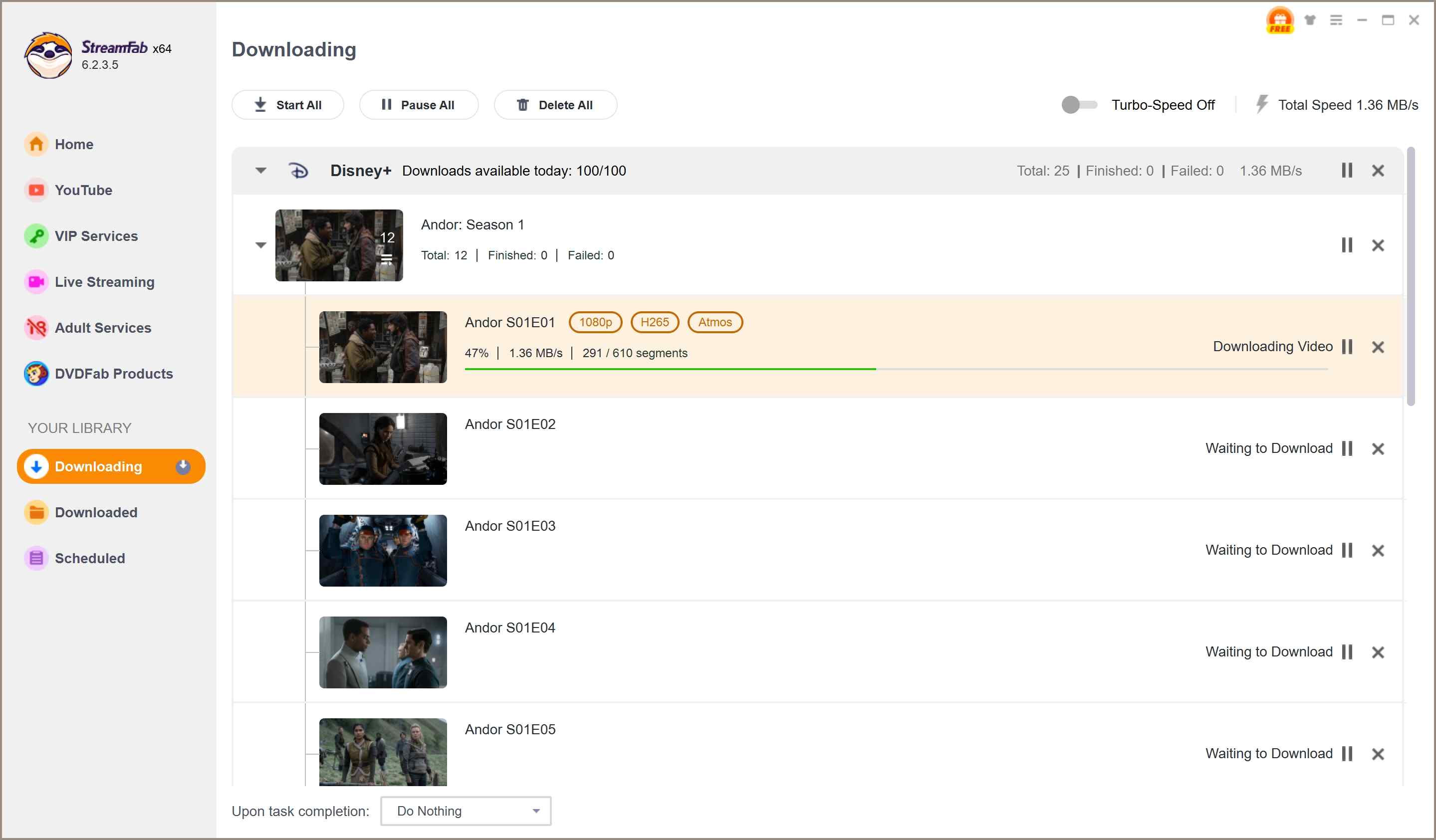
Once you have picked what you want to save, click the download button and wait for it to finish. Once it has, you can enjoy all your shows and movies offline.
Conclusion
AnyStream DRM issues are pretty common. Many users have complained of facing similar problems. There are several reasons why such issues can occur; some of the important ones we have shared here. We have also discussed the troubleshooting steps to resolve AnyStream Not Working issues. But sometimes, you just don't want to deal with the hassle.
So, if you are tired of such issues and hassles, turn to StreamFab, a qualified alternative to AnyStream, to check its unique features. Once you try it, you can make a better-informed decision to see and decide which is best.