VideoDuke Review: Is this Perfect for Mac Users & Alternative for Win
Summary: As a Mac user with a need to download online videos, I explored Videoduke, and shared my reviews and opinions about this software in this article.
Introduction: VideoDuke, Download Videos for Mac
I've been a Mac user forever, and I'm always wanting to save videos from YouTube and TikTok. You know, for watching later, saving tutorials, or just keeping clips I don't want to lose. But finding a Mac downloader that's both good and not sketchy has been a real pain.
That's how I found Videoduke, a Mac-only app for grabbing download streaming videos from the big sites—YouTube, Vimeo, Dailymotion, TikTok. What really hooked me was its promise to handle downloads up to 8K. This review is just me sharing what I found out.
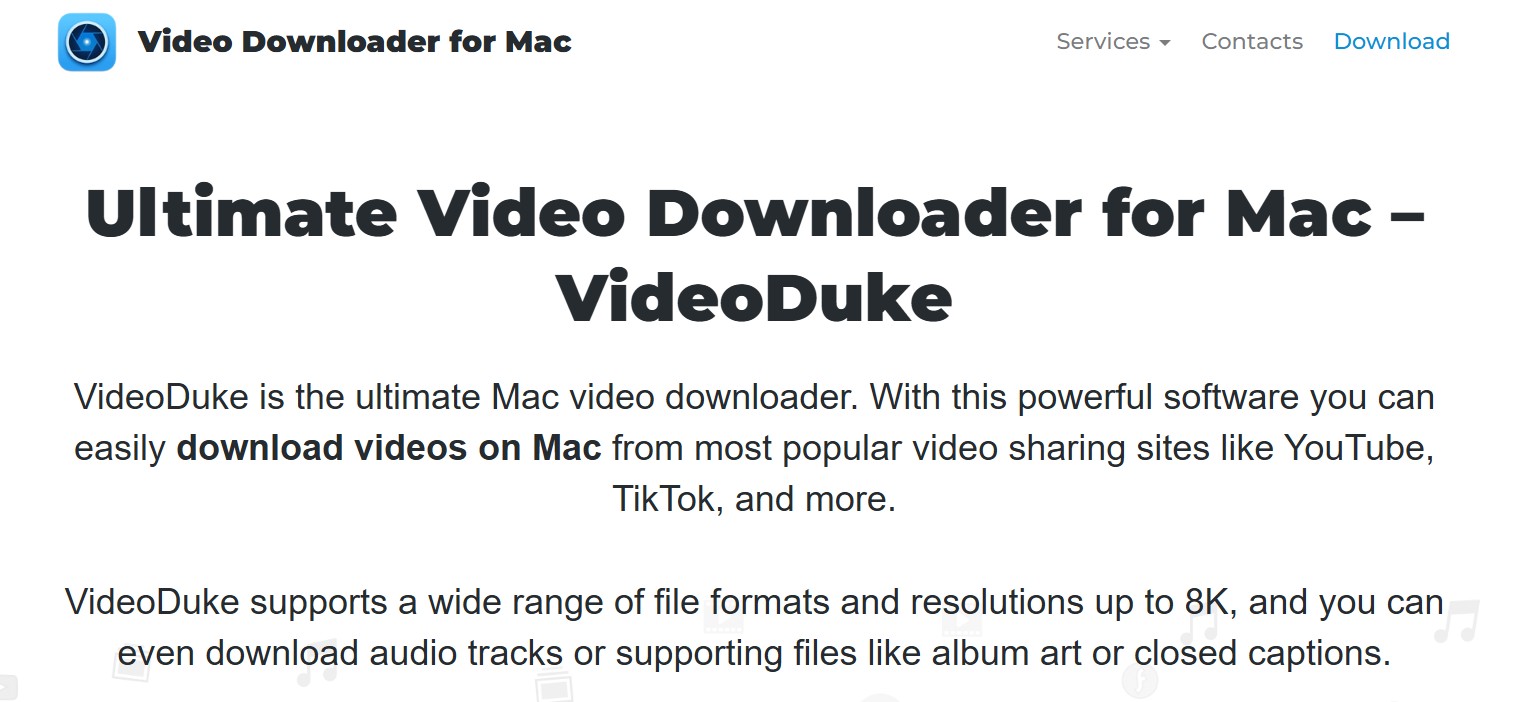
Is Videoduke Safe to Use?
First thing I worry about with new apps, especially downloaders, is safety. I had to know installing Videoduke wouldn't mess up my Mac or spill my data. I found out that if you stick to the official website for your download, the installer is the real deal and totally safe.
For peace of mind, I even ran the installation file through VirusTotal, a go-to tool for this sort of thing. The scan showed it was completely clean. No trojans, viruses, or any other junk detected.
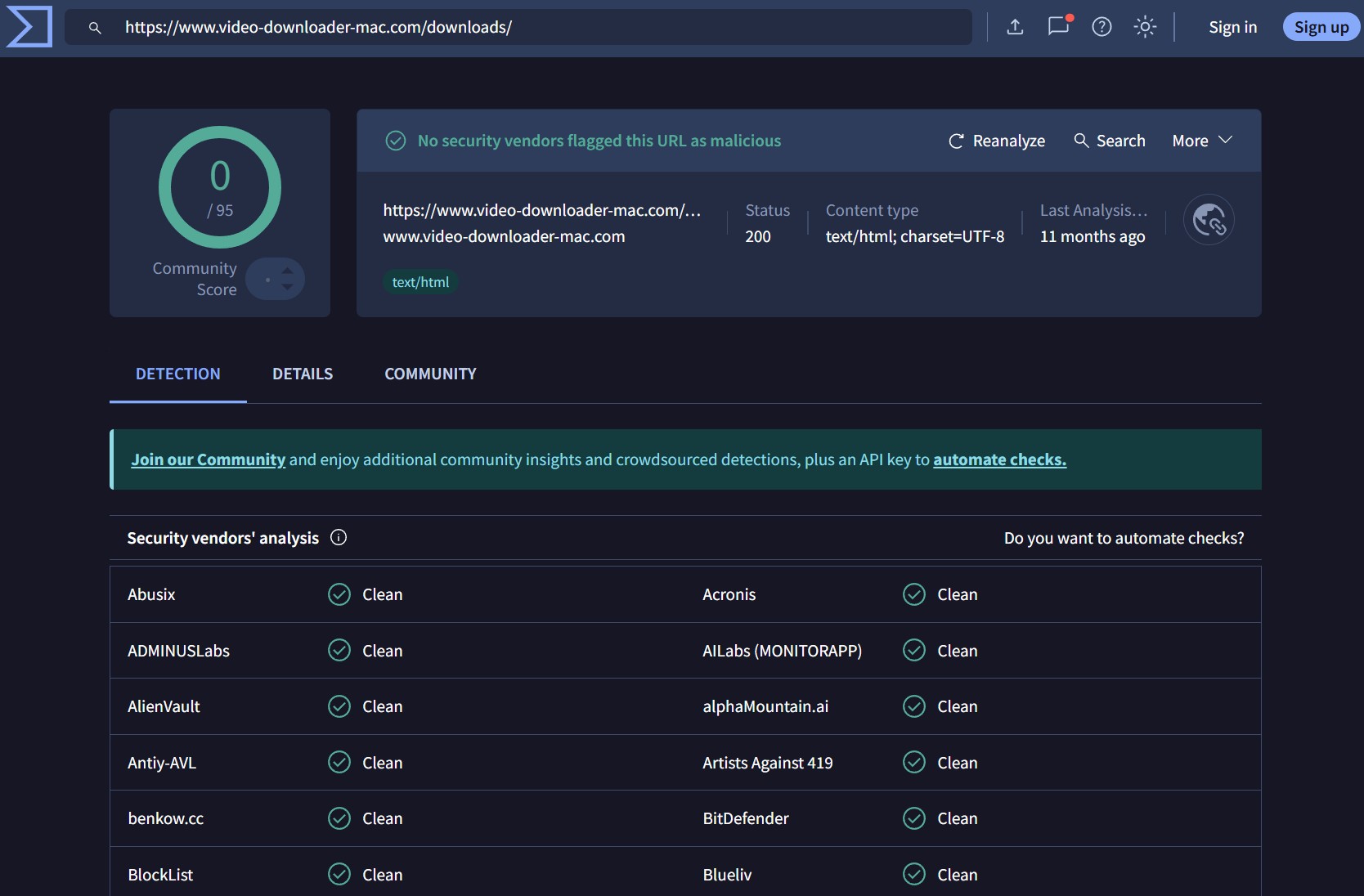
If you're going to try Videoduke, take my advice: only download it from the official site. That way you don't get a messed-with or harmful copy. After using and checking it myself, I'm comfortable saying Videoduke is safe for your Mac, as long as you get it the right way.
Review of Videoduke
How to Download YouTube Videos and Shorts
With Videoduke, you can snag videos from tons of popular sites. I had zero problems saving YouTube videos, Shorts, and even whole playlists right to my Mac. It can pull files in up to 8K, which is just awesome for sharp screens.
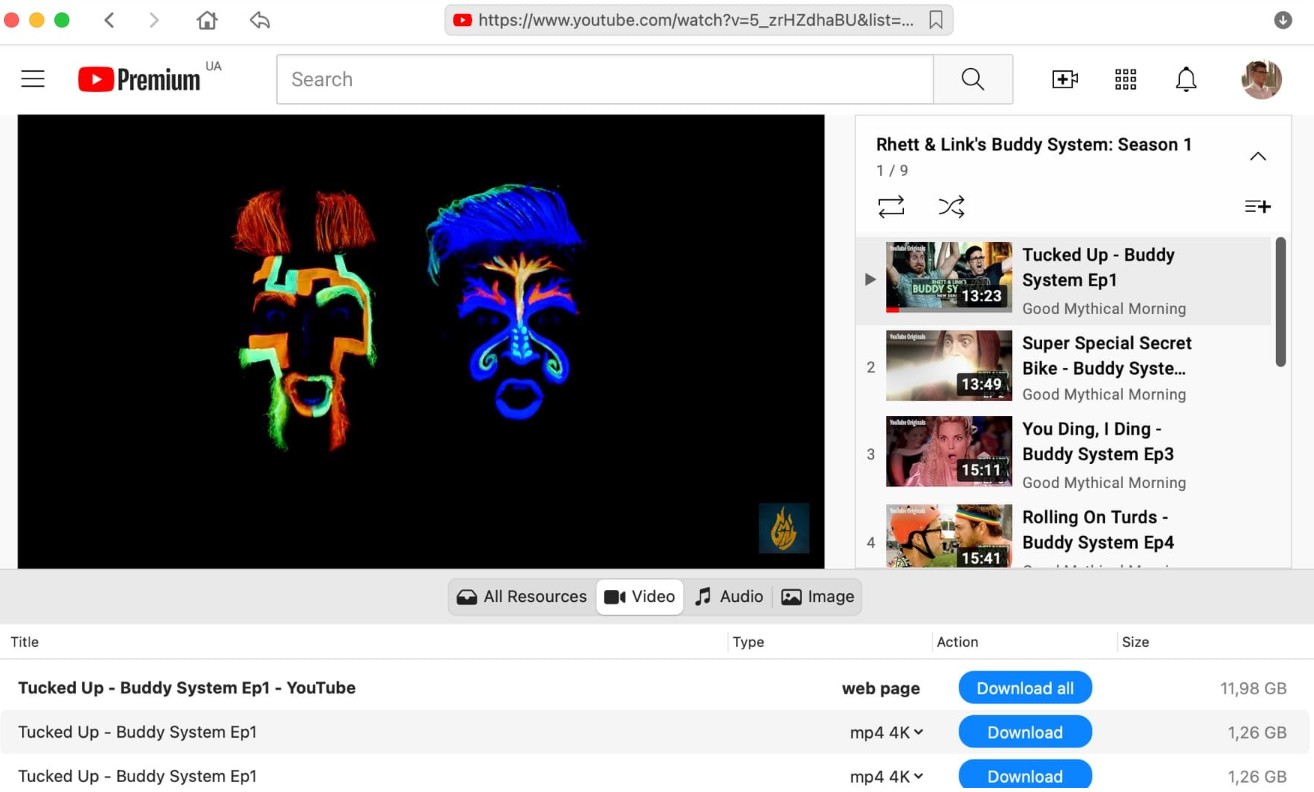
- High-Resolution Downloads: Lets you save videos up to 8K from places like YouTube, which is perfect for anyone with a nice monitor.
- Audio Extraction: You can rip audio into an MP3 file and save it straight away. This is great for music, podcasts, or lectures.
- System Compatibility (Update from 2025): It works great with the latest macOS, Sonoma, and it's built for Apple's M1/M2/M3 chips, so it's super smooth on modern Macs.
For times when you just want the audio, Videoduke gives you an option to download audio track for movies as an MP3, perfect for podcasts or music.
Also Works With Other Video Sites On Social Media
Videoduke isn't just for YouTube. It works with other big video and social media sites too, like Vimeo, Dailymotion, and TikTok. Being able to handle playlists and batch downloads makes putting together a big video collection quick and painless. Everything saves as a normal MP4 or MP3, so you won't have any trouble playing the files on other devices.
- The official site claims it handles over 1,000 websites. From what I've tried, it handles the most popular social and video sites just fine. The main thing to know is that it's a no-go for protected (OTT) services like Netflix, Prime Video, or Disney+.
| Well Supported | YouTube (incl. Shorts/Playlists), TikTok, Vimeo, Dailymotion, Facebook |
|---|---|
| Limited/Unstable Support | Some sites with regional restrictions or login requirements |
| Not Supported | Netflix, Hulu, Amazon Prime Video, Disney+, Max, etc. |
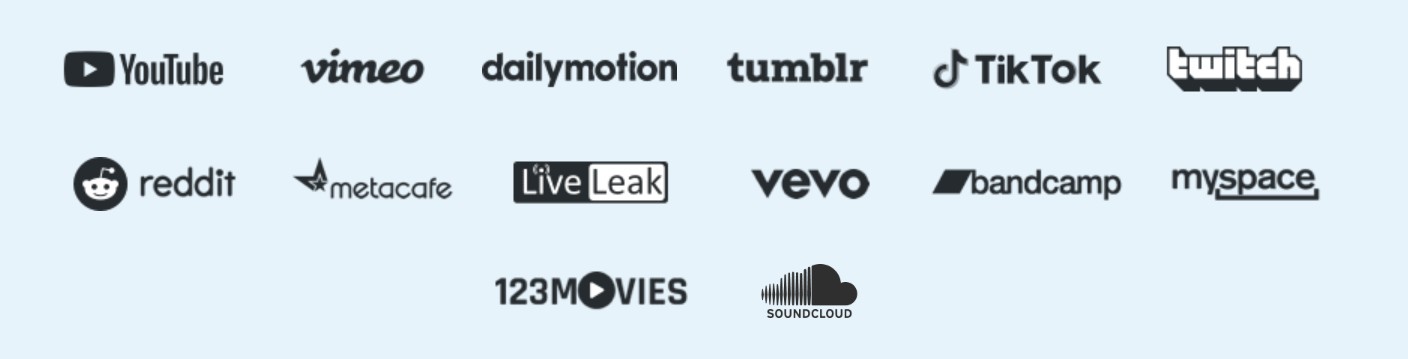
All in all, Videoduke ticked the boxes for my simple downloading needs on the Mac: high-quality files, works with the main sites, and easy audio rips.
Hands-On Performance Testing
I did a few tests on my M2 MacBook Air with a 500Mbps connection to see how it held up. Here's a quick look at the numbers for your reference:
| Test Task | File Size | Time Taken | Average Speed | Peak CPU Usage |
|---|---|---|---|---|
| YouTube 4K Video (5 min) | ~350 MB | Approx. 45 sec | ~7.8 MB/s | 18% |
| TikTok 1080p Video (1 min) | ~20 MB | Approx. 5 sec | ~4.0 MB/s | 12% |
| Vimeo 1080p Video (10 min) | ~180MB | Approx. 28 sec | ~6.4 MB/s | 15% |
*Data is for reference only. Actual performance may vary based on network conditions, video source servers, and device configuration.
Testing Summary: VideoDuke is easy on system resources on my M2 machine, and the download speeds were pretty good. For the sites it's built for, things felt smooth. I will say, it did fail on me a couple of times, especially when I threw a really long and messy playlist at it.
How to Use Videoduke
Using Videoduke couldn't be simpler. This is what I usually do when I want to grab a video on my Mac:
1. Step-by-Step Guide to Using Videoduke:
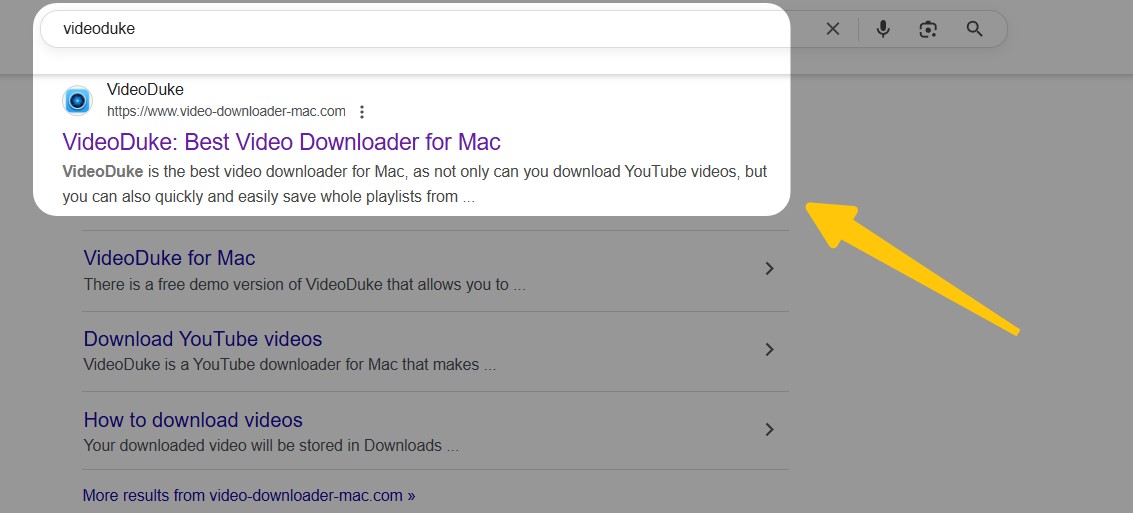
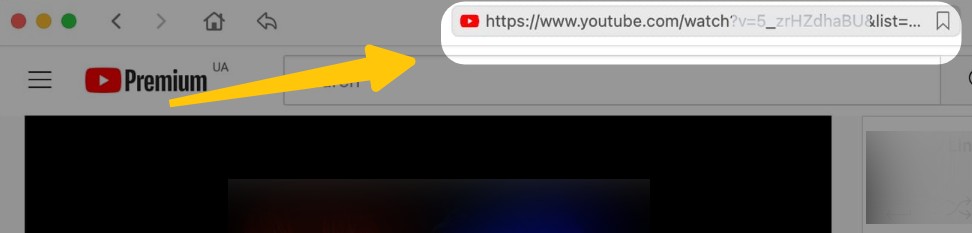
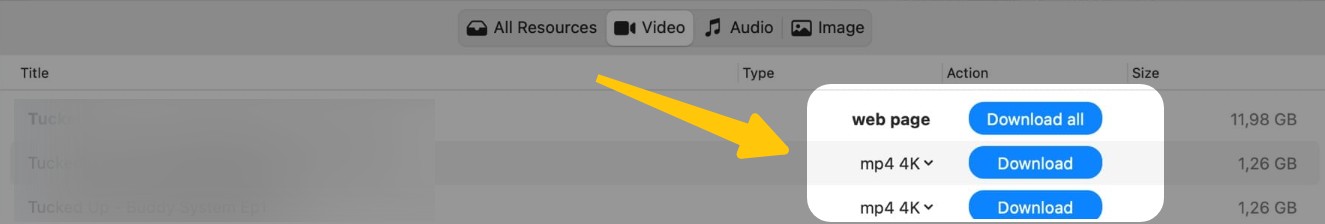
2. My Personal Experience
The whole process of using Videoduke is just clean and easy. It does exactly what you need it to for downloading videos, Shorts, and playlists from YouTube. The UI is uncluttered, and it works fast. I liked that no-fuss approach, but I did notice a couple of things.
The biggest dealbreaker for some might be that Videoduke is Mac-only. There is no Windows version, so if you use both, that can be a real pain.
Also, the site support is kind of limited. It's great for the big public sites like YouTube and TikTok, but it can't grab movies or TV shows from subscription services like Netflix or Amazon Prime. A lot of people want that these days.To get the full story, I checked out what people were saying on Reddit, Trustpilot, and a few tech blogs. What people are actually saying shows you the good and the bad of the software.
Community Voices & User Feedback
To get the full story, I checked out what people were saying on Reddit, Trustpilot, and a few tech blogs. What people are actually saying shows you the good and the bad of the software.
"Works excellent for getting 4K YouTube videos onto my M2 Mac. The interface is simple and doesn't have a lot of complex options. The lifetime pricing is also fair; at least I don't have to pay for another subscription every year."
"The functionality is decent, but customer support is a major issue. I had a problem with a Vimeo link that failed to parse, and it took them three days to respond to my email. Also, the app isn't updated very often, which makes me worry it will break the next time YouTube changes something."
"It's pretty much a YouTube downloader that you pay for. If I need to do something more complicated, I'd rather invest some time learning a free, open-source tool like yt-dlp GUI, which is far more powerful and clear. The only good thing about VideoDuke is that it is easy to use."
What we learned from user feedback: The general consensus is that people like how simple VideoDuke is and that it runs well on Apple Silicon Macs. But there are real concerns about its limited toolset, how rarely it's updated, and slow customer support. For folks who need more power and value, open-source tools are usually the suggested way to go.
Better Alternative: StreamFab Video Downloader
Videoduke is fine for basic downloads on a Mac, but I hit a wall when I wanted to save from streaming services or use it on my Windows machine. That's when I started looking for a more capable alternative, and I quickly landed on StreamFab Video Downloader. If you are looking at other options, you could also check out the videogo all in one review for another versatile tool.
1. Why StreamFab Is a Better Choice

Suppport to download videos from YouTube, Vimeo, Netflix, Amazon, and 1,000+ other sites without quality loss in up to 1080p/4k, and even 8k resolution.
- More Platforms Supported: StreamFab runs on both Mac and Windows, not just Mac like Videoduke, which is a huge deal for flexibility.
- More Websites That Are Supported: On top of the sites Videoduke handles, StreamFab lets you download from the big streaming players: Netflix, Amazon Prime Video, Disney+, Hulu, you name it.
- StreamFab also handles whole playlists and batch downloads. The big difference is that it can do this for way more kinds of content and from more sites.
- Many different formats and high quality: You can save files in a bunch of different video and audio formats, including up to 8K. That means you never have to settle for bad quality.
2. Videoduke vs. StreamFab: Quick Comparison
If you need something more flexible, that supports more sites, and works on both Windows & Mac, I think StreamFab Video Downloader is the best alternative to Videoduke out there.
This table breaks down the main differences between Videoduke and StreamFab so you can see for yourself:
| Features | VideoDuke | StreamFab |
|---|---|---|
| Supported Systems | Mac Only | Mac & Windows |
| Site Coverage | YouTube, Tiktok, etc. | YouTube, Tiktok, Netflix, Amazon, Max, and more. |
| Playlist Download | Yes | Yes |
| Max Resolution | 8K | 8K |
| Free Trial | 2 full video downloads | 3 full video downloads |
| Software | Pros | Cons |
|---|---|---|
| VideoDuke |
|
|
| StreamFab |
|
|
3. How to Use StreamFab
Getting StreamFab to do its thing is really straightforward. Here's a rundown of my steps for your reference:
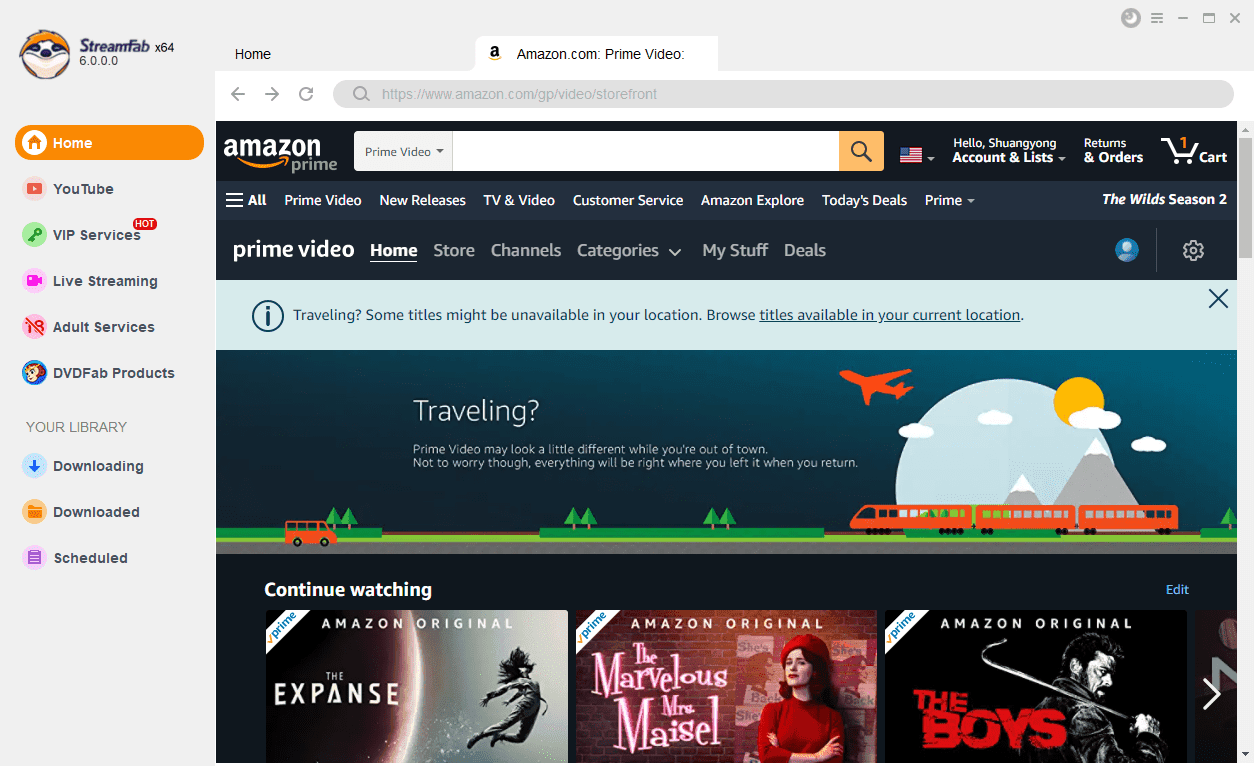
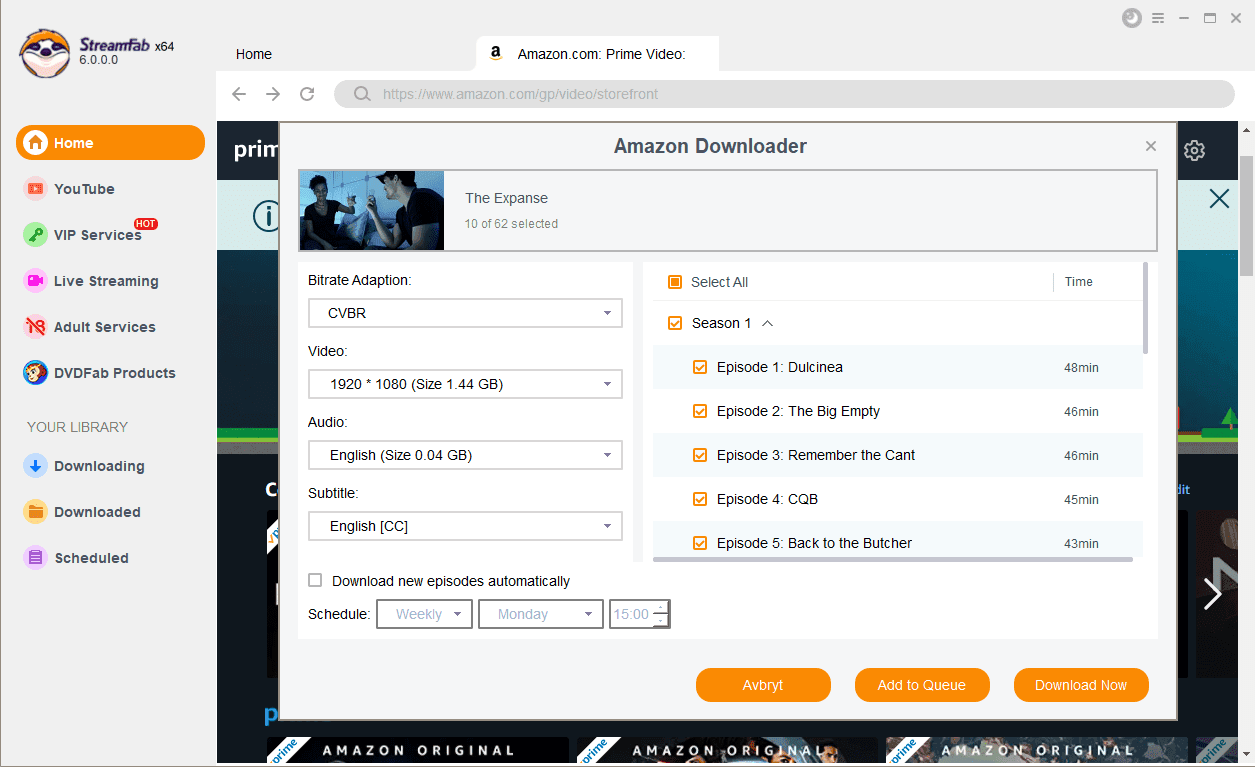
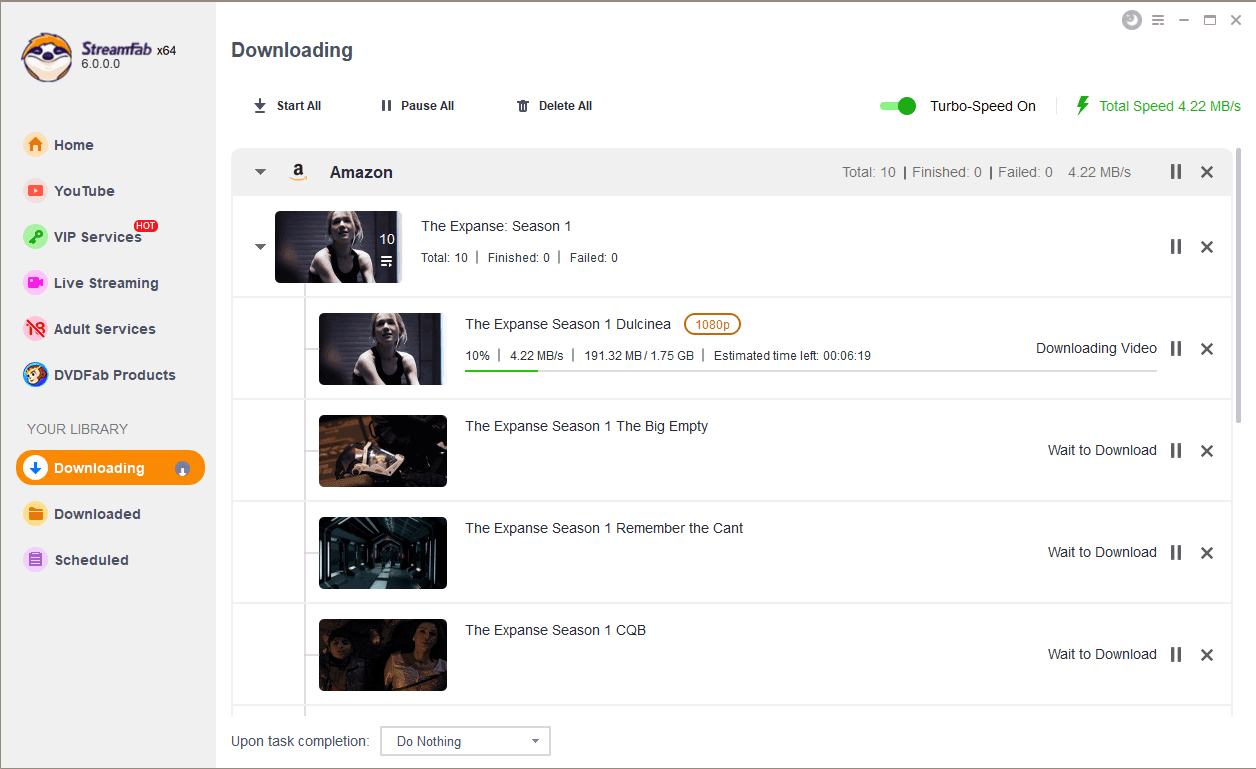
FAQs
Nope, Videoduke is not free. There's a free trial that will let you download two whole videos, but after that, you have to pony up for a license to keep using it.
A lifetime license for Videoduke runs $29.95 for one Mac. That's a one-time purchase. I'd still check their official site to see if they're running any discounts or deals.
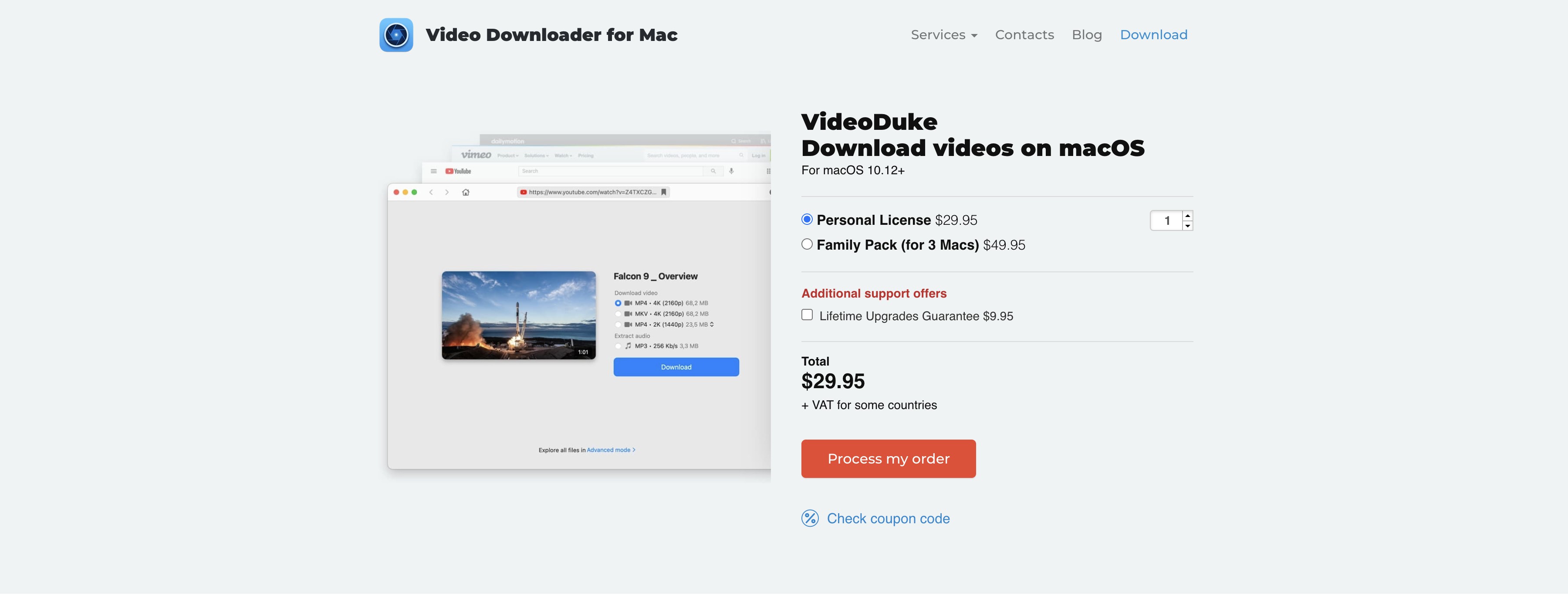
No, Videoduke is a Mac-only app. If you're looking for a video downloader that works on Windows, StreamFab Video Downloader is a good bet since it supports both.
If Videoduke suddenly stops working, it's usually because a website updated something and the app is now out of sync. First, try reinstalling it or checking for an update. If you keep having trouble, especially with smaller sites, you might want to switch to something like StreamFab that gets updated more frequently.
Final Verdict & Buying Advice
So, what's my final take? I think VideoDuke is a tool for Macs that knows exactly what it is, and that comes with some very clear pros and cons.
If you're a Mac user who just wants a dead simple way to save public videos from sites like YouTube and TikTok, it's a great, easy-to-use option. It runs beautifully on Apple Silicon and the one-time price is very appealing.
But the drawbacks are just as big: it's a one-trick pony, it is only for macOS, and it absolutely cannot download from DRM-protected services like Netflix. In 2025, when users need tools that can do more, these things really hold it back compared to more versatile software like StreamFab.
My final suggestion:
- Who Should Buy It: Mac users who just want something simple that works for downloading videos from public places like YouTube.
- Who should skip it: Anyone who needs to download from Netflix or other protected services, people who use both Windows and Mac, or if you want an all-in-one tool that can also convert files.
Taking care of Note: This article will be updated every three months to include any changes in VideoDuke's and its competitors' prices, version compatibility, and features. This will make sure that the information is always up to date. Last changed: October 2025.
