Great News! You Finally Can Watch Pluto TV Offline in 2025!
Summary: Pluto TV is a well-loved free streaming platform, but it doesn’t offer an official offline viewing option. This article shares practical methods to help you watch Pluto TV offline, whether you're using a computer or a mobile device.
Table of Contents
Pluto TV is a free streaming platform that is very popular, and I am also a long-time Pluto TV user. The main reason I love this platform is that it offers a wide selection of classic films. For instance, I’ve recently been rewatching the "Star Trek" series. However, I’ll be travelling to another country for work next month, and the location lacks Wi-Fi connectivity, which initially caused me significant concern.
But Pluto TV does not have the function of downloading videos. Fortunately, I discovered how to watch Pluto TV offline, completely alleviating my worries, it is download Pluto TV shows. If you’re facing similar challenges, please continue reading.

How to Watch Pluto TV Offline on PC (Win & Mac)
Watching movies on a large computer screen is often the most comfortable, so I found a very useful download tool that has no regional restrictions and allows me to permanently save downloaded content so that I can view it at any time.Download on-demand videos from Pluto TV as MP4 files in 720p quality without any hassle
Tool Required: StreamFab Pluto TV Downloader

Download on-demand videos from Pluto TV as MP4 files in 720p quality without any hassle.
- It can output Pluto TV videos in 720p HD quality with AAC audio tracks, to be honest, there are many old movies like "Titanic", 720p is very high quality compared to it original resolution.
- It can batch download, which means if you want to watch the whole playlist offline, you can download together, you don't need to click one by one.
- It can auto download, you can set the time of the shows update, StreamFab will download itself at that time, although you forget, it will not forget.
- For the format, MP4 fits most devices, you do not need to use another convertor to convert the format, it can save the Pluto TV to MP4 directly.
- Allows you to freely choose and download subtitles and audio in different languages. You can save subtitles separately as SRT files, or merge them directly into the video. It's up to you to decide which method is most convenient!
How to Watch Pluto TV Offline by StreamFab?
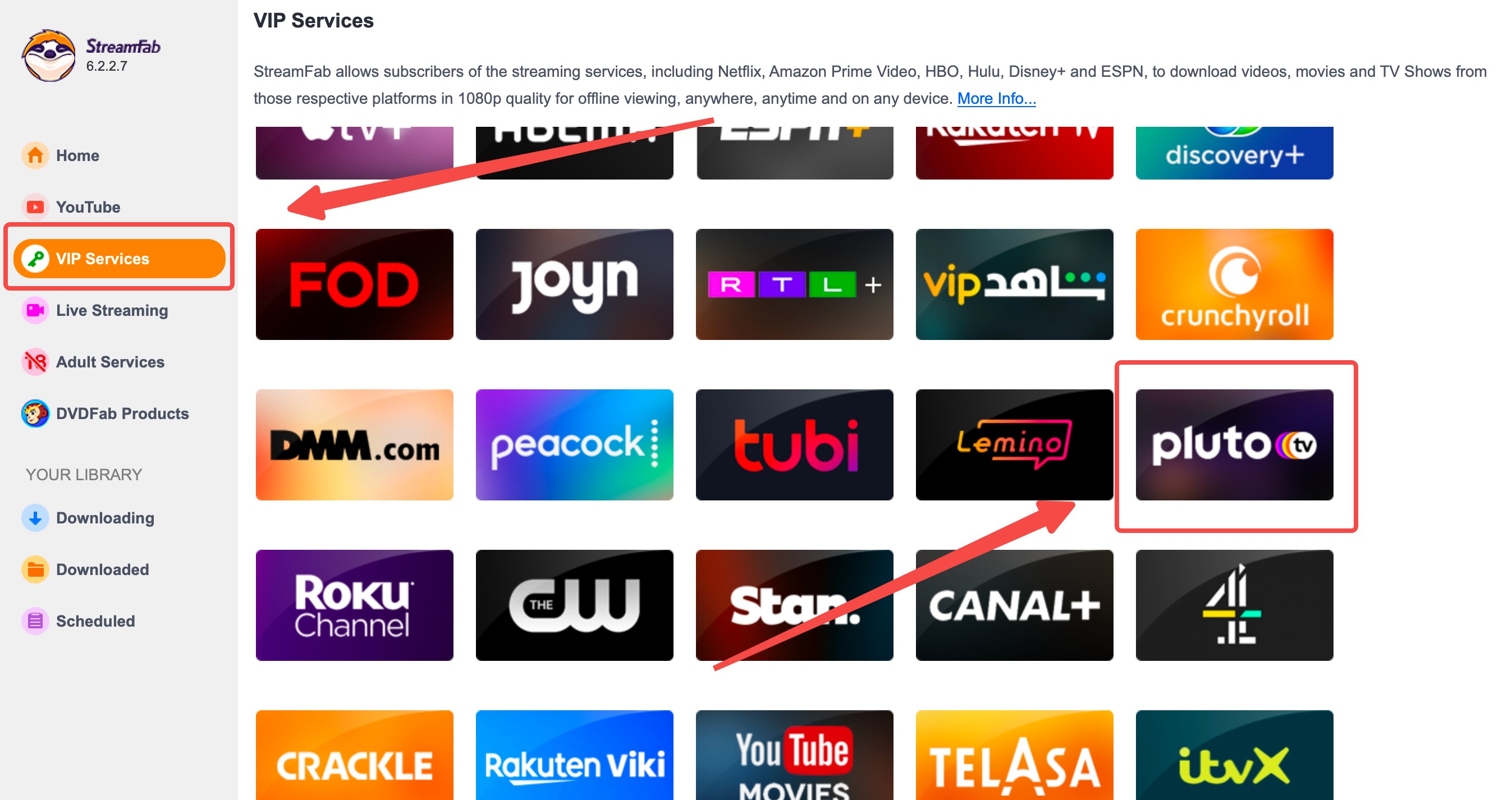
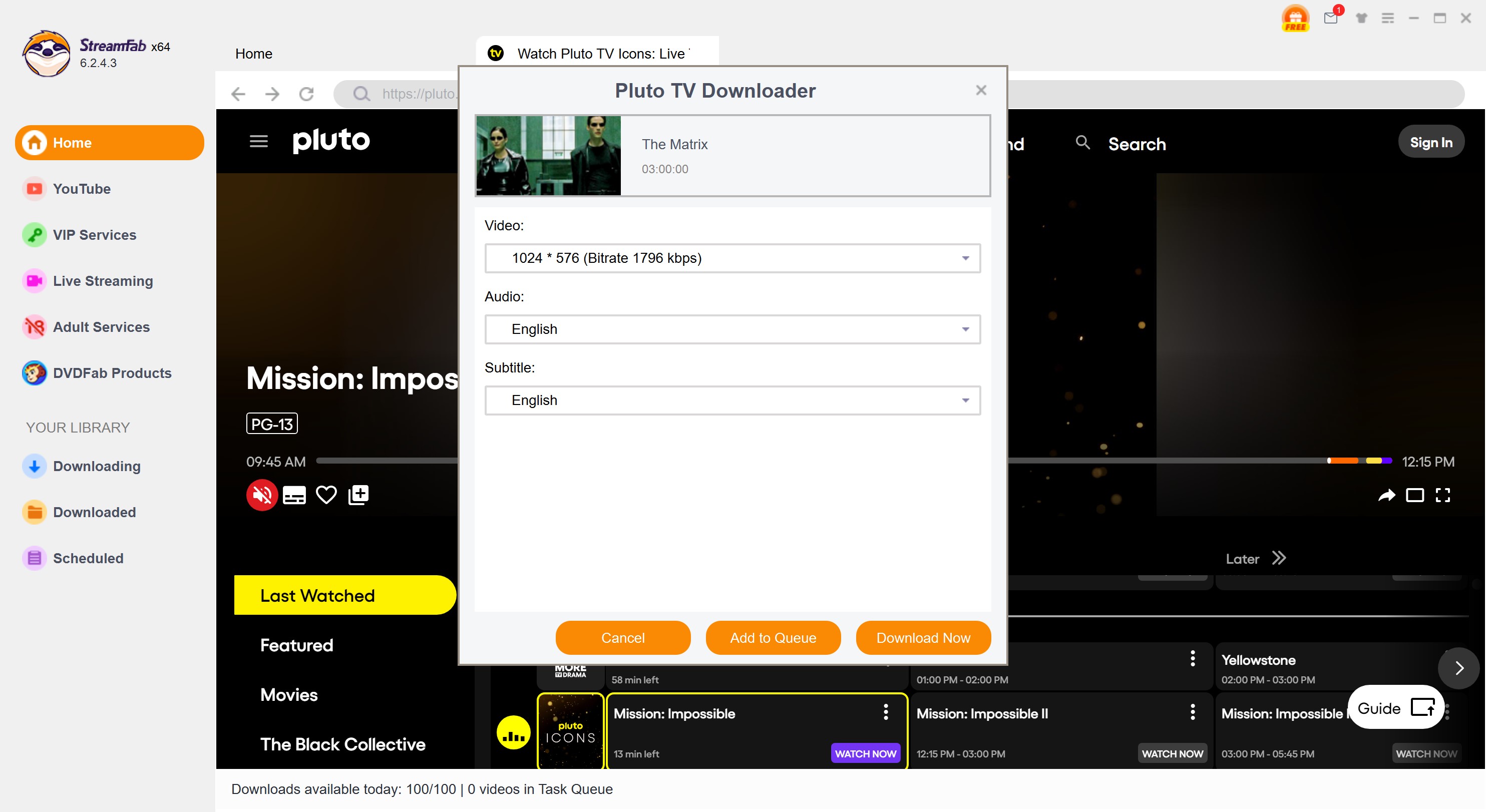
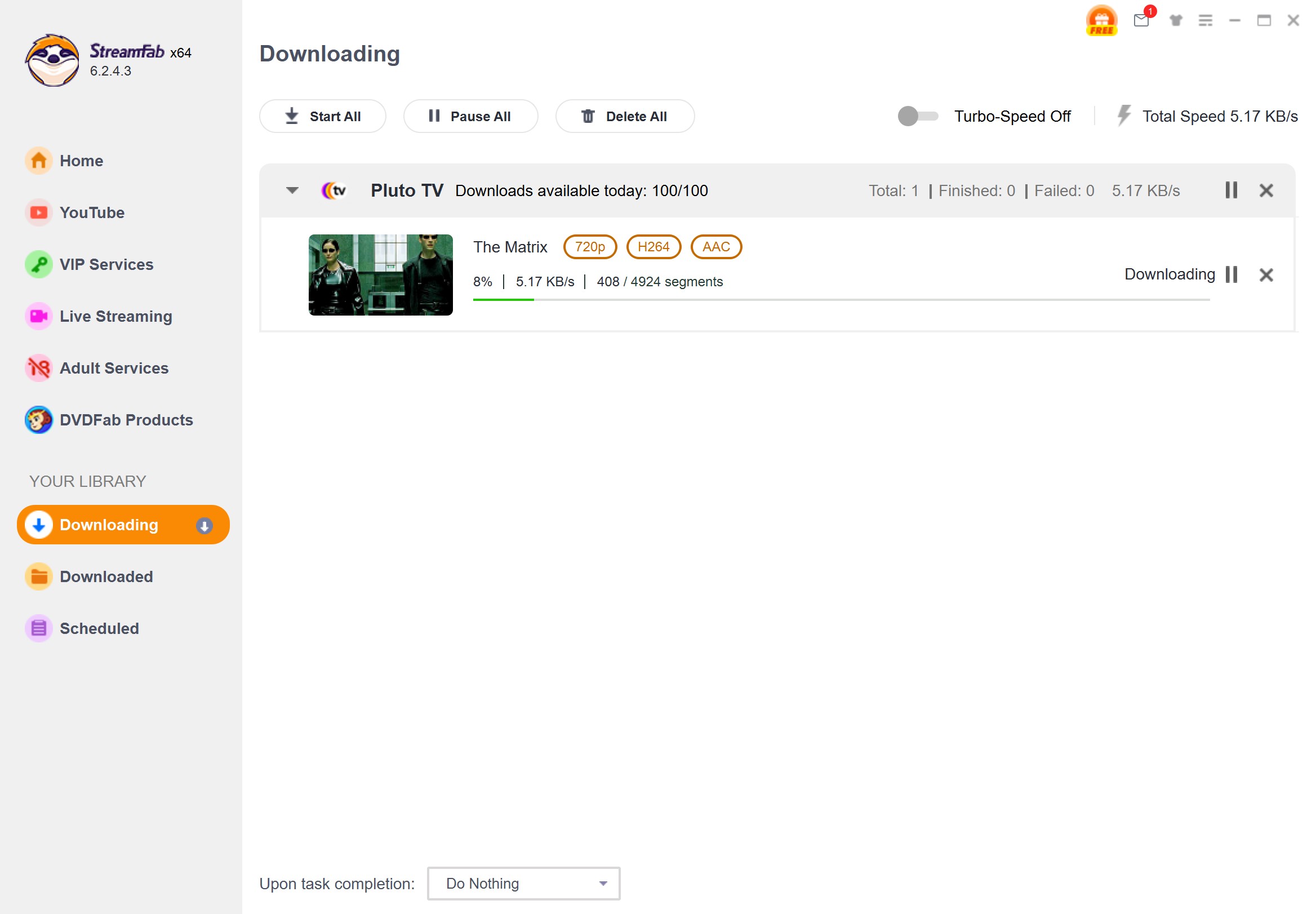
How to Watch Pluto TV Offline on Mobile (Android & iPhone)
For folks who mostly use their phones, yeah, you can grab the Pluto TV app straight from Google Play or the App Store. But here's the kicker: unfortunately, that app doesn't let you watch Pluto TV offline directly. The official app just isn't built to do that, plain and simple.
But you can still get it done using a computer first; that's really the only way that works. I tried a bunch of apps that claimed they could let you watch Pluto TV offline, but honestly, they were junk. Didn't work like they said they would. So, what you can do is use StreamFab Pluto TV Downloader on your computer to download the shows first. Then, just copy those downloaded files over to your phone or tablet. Like we mentioned earlier, the files it saves are MP4s, and those play on pretty much any device, so you shouldn't have to stress about format problems.
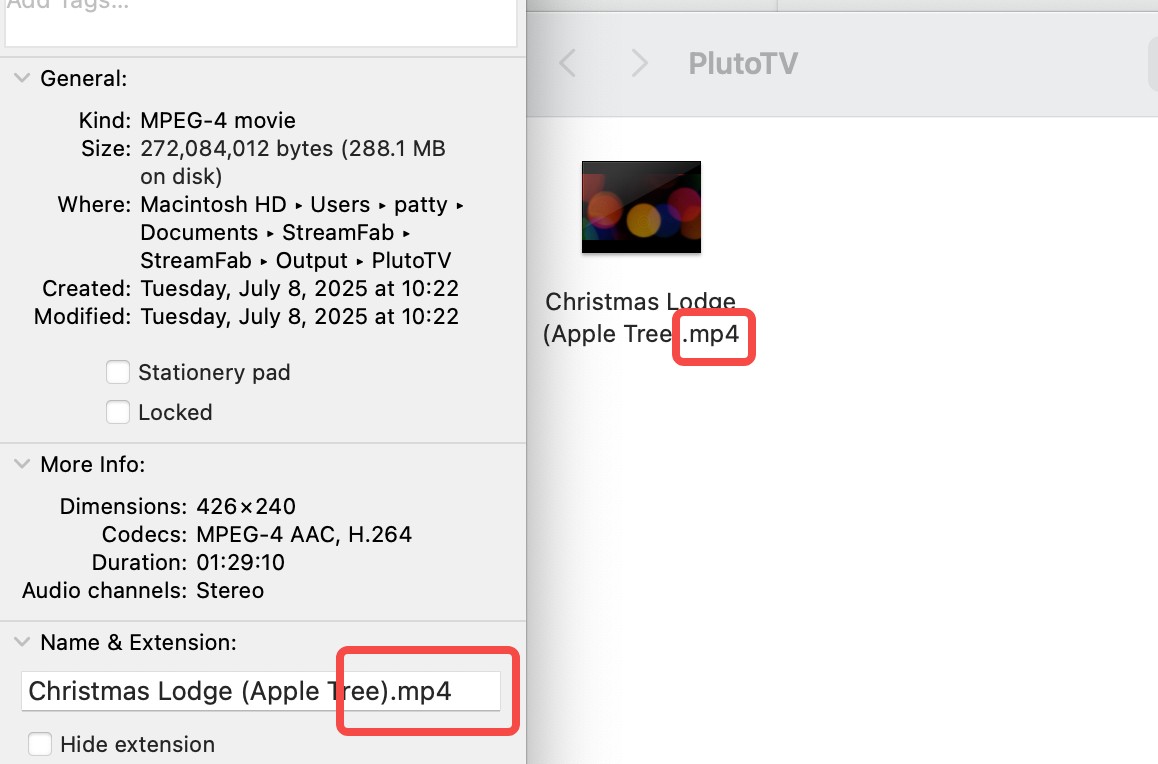
FAQs
Watching Pluto TV? Totally free. Downloading it for free? Not really. Here's why: first off, the official Pluto TV site doesn't offer downloads at all. Second, if you decide to use a third-party tool to download, chances are you'll have to pay for that tool. If you want to download stuff to watch Pluto TV offline, you could give StreamFab a look; they have a free trial. Lets you test it out before you decide anything.
Having trouble watching Pluto TV on your phone? Could be a few things. Maybe Pluto TV isn't supported where you are right now? Check that first, see if your region is restricted. If that's not it and you're still having Pluto TV not working problems, maybe check your internet connection? Make sure it's actually working. Try a different Wi-Fi maybe, or just restart your phone. Also possible your Pluto TV app is old. Try updating it from the app store. Last resorts: clearing the app's cache or even uninstalling and reinstalling it sometimes fixes playback issues.
Conclusion
Well, I really hope the tools I talked about in this article help you fix your problem. Pluto TV is awesome in a lot of ways, yeah, but not being able to watch offline? That's definitely frustrating. Good news is, with tools out there like StreamFab, you can easily download the stuff you like and watch it whenever, wherever you want. Doesn't matter if you plan to watch on your computer or copy it to your phone – it should cover what you need. Might as well give it a try!
