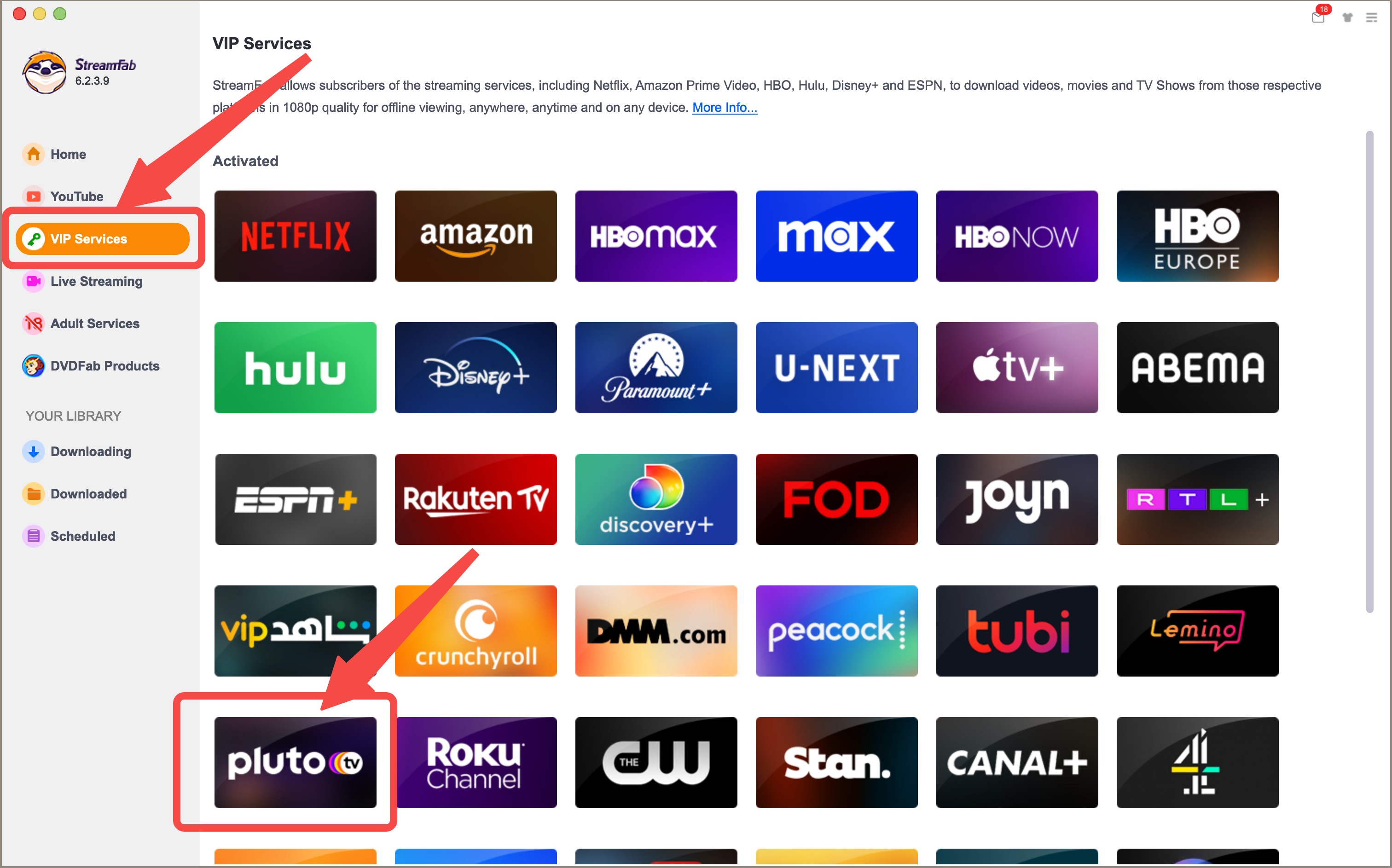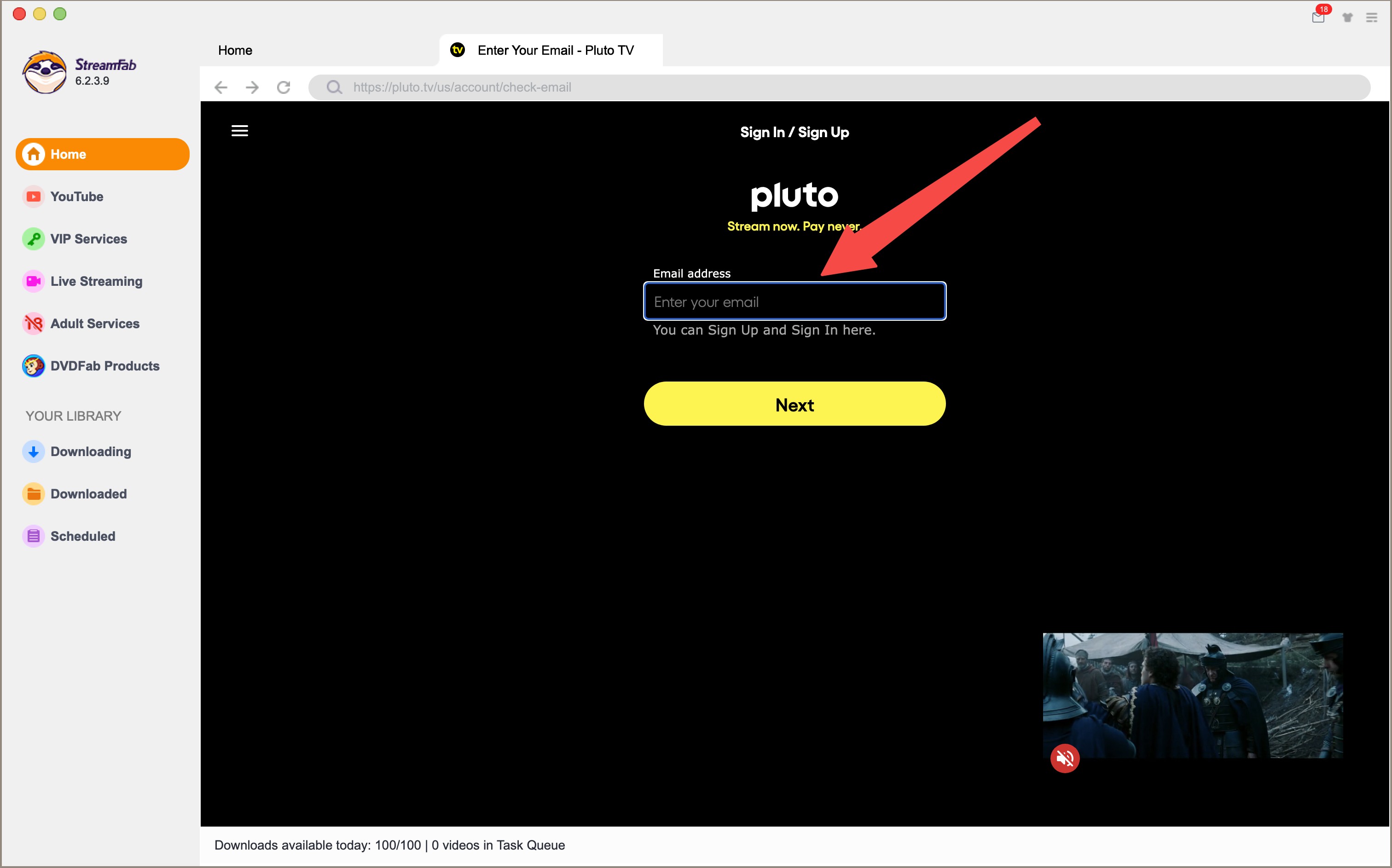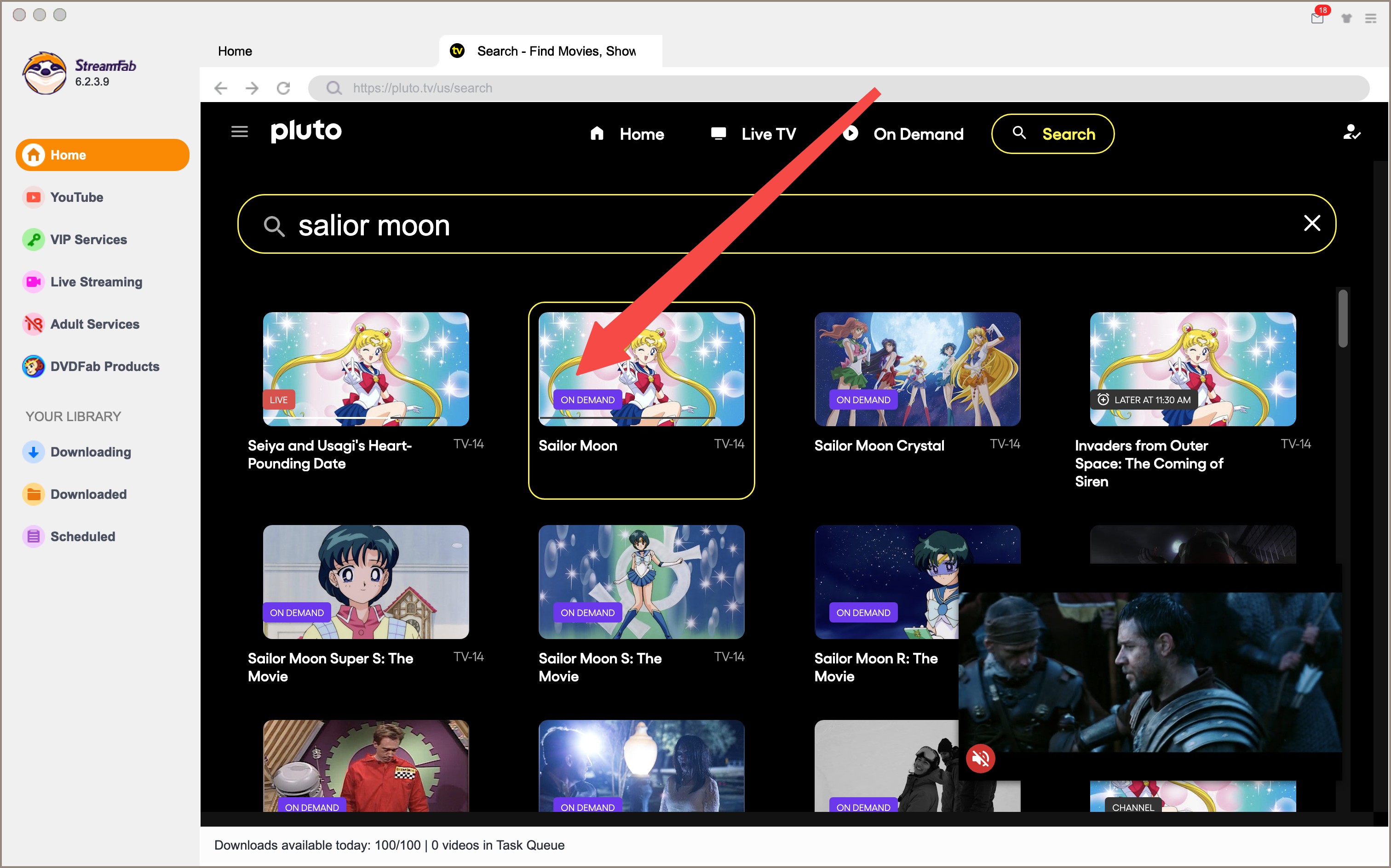Can I Download Pluto TV Content? Yes — and here is Exactly How
Summary: Pluto TV wouldn’t let me download — so I found a way. StreamFab made it possible to save shows offline, no ads, no limits. The guide below is: step-by-step, user-tested, and 100% Sailor Guardian-approved.✨
Hi, I'm Nicole. Like a lot of you, I'm hooked on the free movies and shows on Pluto TV. It's a great service, tons of content, but it has one big problem: I can't watch Pluto TV offline.
This was a massive pain for me, especially on the subway, or just anywhere the internet stinks. So, I went and tested a ton of different ways to actually download Pluto TV videos for personal offline playback on my own devices. After a bunch of trial and error, I've got a few reliable methods that are working in 2025—and I'm laying out all the details for you.
Before trying any third-party tools, it’s worth reading the streamfab copyright and usage guidelines so you understand how StreamFab suggests handling personal backup, copyright, and terms-of-service issues.

Can You Download Pluto TV Videos Using the Official App?
Short answer: NO!
The Pluto TV app itself gives you *no* way to download anything. You can stream on Roku, Fire Stick, Android, or iPhone, but offline viewing isn't an option, so it also pushed me to look for ways to save Pluto TV to MP4 as personal copies that I could move to my other devices for viewing. That's why I had to turn to third party tools.
My 3 Favorite Tools to Download Pluto TV Videos in 2025
After lots of trial and error, I narrowed it down to three tools that actually work. Here's how they stack up:
|
Tool |
Works On |
Max Quality |
Formats |
Ad-Free? |
Batch Download |
Life Time Price |
|---|---|---|---|---|---|---|
|
StreamFab |
Windows, Mac |
720p |
MP4, MKV |
✅ |
✅ |
$89.99 |
|
MovPilot |
Windows, Mac |
720p |
MP4, MKV |
✅ |
✅ |
$119.95 |
|
Free Online Tools |
Browser only |
720p or less |
MP4 |
❌ |
❌ |
Free |
StreamFab: My Top Pick for High-Quality Downloads
I don't want to give up my favorite episodes. So I started finding other solutions. Finally I discovered StreamFab Pluto TV Downloader, and finally I had a solution that actually worked.
1. Tool Needed: StreamFab Pluto TV Downloader
It didn’t just let me save full episodes and movies. It also solved my second-biggest frustration: the endless ads.
If you have the question, "Does Pluto TV have commercials?" The answer is yes, and honestly, they show up more often than villains in Season 2. But StreamFab made those interruptions vanish like a defeated monster—smooth and completely ad-free.
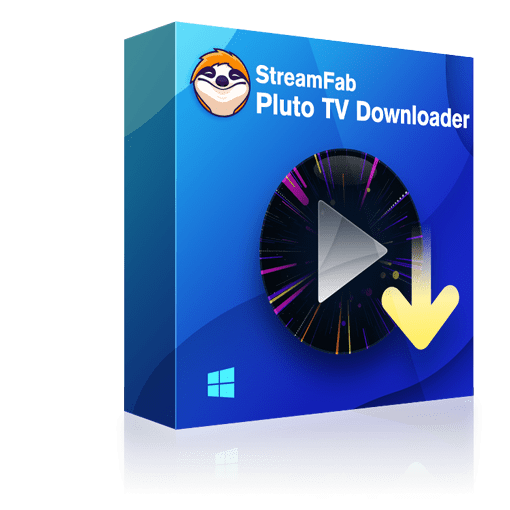
- Download Pluto TV episodes without in-stream ads in regions where your Pluto TV account normally works, and without needing extra VPN setup for those supported regions.
- Enjoy full episodes in 720p quality with clear AAC 2.0 sound, perfect for mobile or desktop playback.
- Save your videos as MP4 or MKV, making them compatible with phones, tablets, TVs, and more.
- Keep subtitles, the original audio, and even episode metadata.
- Never miss an update: new Pluto TV content can be downloaded automatically as soon as it’s released.
No more lag. No more buffering. Just pure, uninterrupted watching. 🪄 Like My Own Moon Wand—One Click and Magic Happens
2. Step-by-step Guide
Start downloading: click “Download Now”
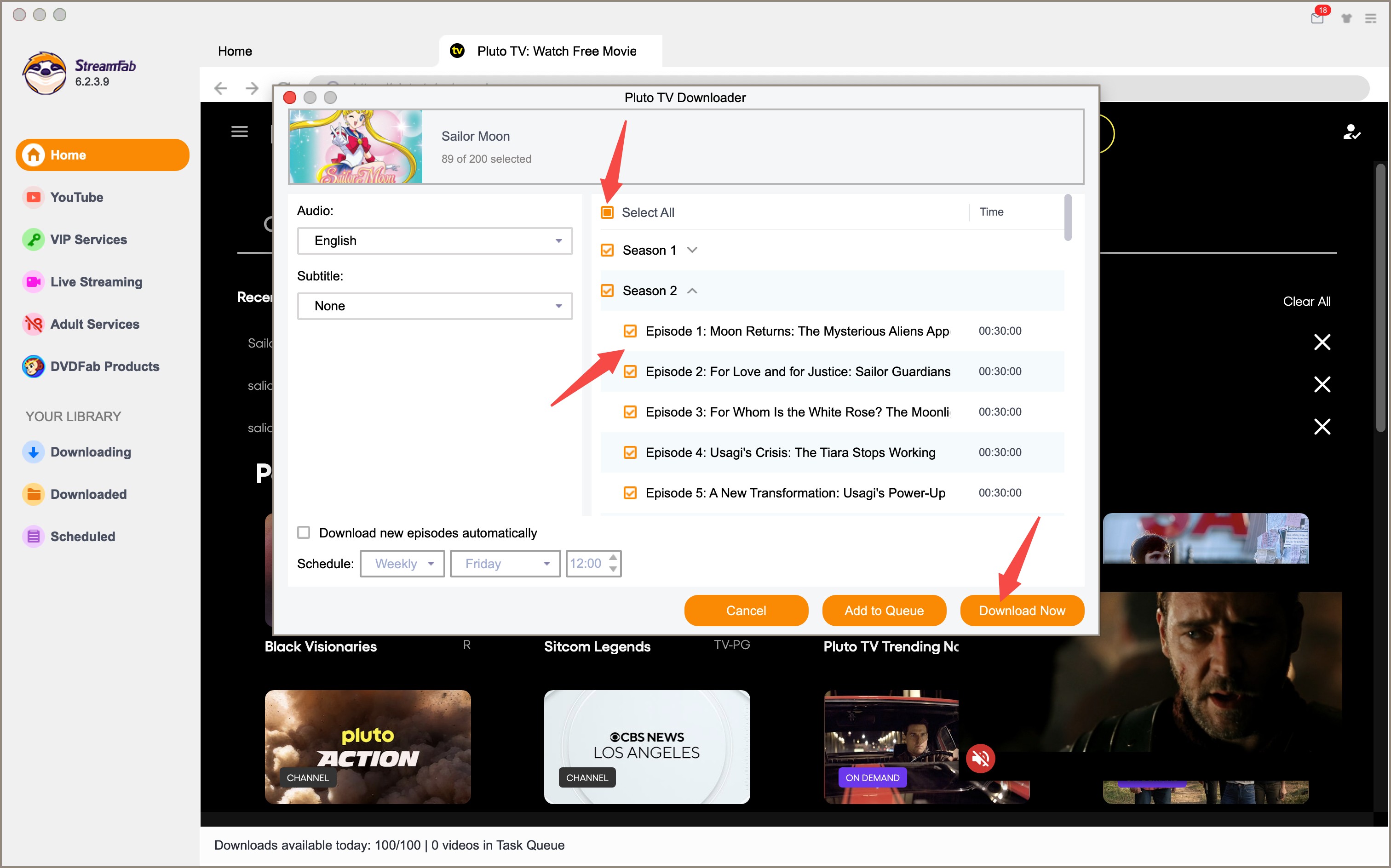
Solving Common Issues
While using Pluto TV, you might encounter playback or installation issues. Here are some common problems and their solutions:
How to Fix Pluto TV Not Loading?
If your Pluto TV isn’t loading, first check your internet connection and try restarting your device. If the problem persists, refer to the pluto tv not working guide.
How to Fix Pluto TV Not Installing?
Make sure your device supports the Pluto TV app.
Check your system version and ensure it’s up to date.
Try uninstalling and reinstalling the app, or clear the cache and restart the device.
How to Fix Pluto TV Playback Issues?
Check if your internet connection is stable and try using a faster network.
Restart your device or exit and reopen the Pluto TV app.
If the problem persists, try updating your Pluto TV app to the latest version.
Legal & Compliance Clarification
Copyright rules and streaming-platform terms can vary a lot by country and service, and they may change over time, so there isn’t a single global rule that applies to every situation of saving streaming content.
Applications like StreamFab are intended to work as personal backup tools—they’re designed for users to save copies of content they can already legitimately access through their own accounts and devices.
The safest approach is to keep anything you save strictly for your own offline viewing on your own devices and to avoid sharing, uploading, or redistributing those files in any way.
Always review Pluto TV’s terms of service and your local copyright law, and treat this article as general information only—not as legal advice or a guarantee that a specific use will qualify as “fair use.”
FAQs
Here are some common questions and answers about Pluto TV installation, playback, and downloading:
Does Pluto TV have an official download function?
No. The official app can only be played online, not saved or watched offline.
AOn which devices can the downloaded videos be played?
You can download them in MP4 or MKV format and play them on mobile phones, tablets, TVs, and computers.
ACan I download directly on phones?
Not yet. StreamFab is a tool for PC/Mac, but you can copy the downloaded files to your phone for viewing.
AIs it legal to download content?
Generally speaking, the most conservative way to stay on the safe side is to use any saved Pluto TV content only for your own personal offline viewing, without redistribution, monetization, or public sharing. However, laws and platform rules differ by country and by service, so you should always check Pluto TV’s terms of use and your local regulations; this FAQ is informational only and not formal legal advice.
AConclusions
Although Pluto TV doesn’t officially allow video downloads, I’ve found that with the right tools and methods, it’s entirely possible to save your favorite shows for offline viewing. Personally, I prefer using professional download software. It just gives the best mix of quality, convenience, and speed.
Screen recording works as a backup if a download doesn't, but it takes forever and the quality is usually worse. Those browser plugins and online sites? They sound easy, but honestly, they're flaky and I don't trust them (security risks!).
If you just want to watch your Pluto TV shows without needing internet, I hope what I found helps you pick a good method.
🎀 As Sailor Guardians, we protect what matters—and for me, that includes my cherished shows and comfort movies.
This software is intended only for personal backup of streaming content that you have a lawful right to access. Commercial use or any form of unauthorized sharing, redistribution, or resale of downloaded files is strictly prohibited.