How to Download Deleted YouTube Videos Again in 2025?
Summary: This guide introduces various methods for recovering deleted YouTube videos and recommends tools such as StreamFab, RecordFab, and browser plugins to help you save content in high definition. Whether you accidentally deleted a video you uploaded or want to revisit past highlights, you can find the right solution. Remember: once a video is deleted, it cannot be accessed, so be sure to back it up in advance to ensure you can watch it again in the future.
Can You Download Deleted YouTube Videos?
So, is it possible to get back deleted YouTube videos? No, the quick answer is no. You can't just download them because the real file isn't there anymore. The link is pretty much useless because there are no good sources for this video. There might be other methods to find the footage, though.

But you need to look at it from a couple different angles to determine if this is even possible. If you're trying to download a video from YouTube that someone else deleted, maybe they just didn't want it out there anymore. From a copyright and privacy standpoint, trying to grab it anyway probably isn't the right thing to do.
But... if you're the one who accidentally deleted your own video, and you forgot to make a backup (I've been there), you might be able to use a tool like the Wayback Machine. It's always worth a look to see if it snagged a copy of the page.
👉 If you're curious about that, we actually wrote a full guide on download videos from the Wayback Machine that you can check out.
Use Wayback Machine to Find Deleted YouTube Videos
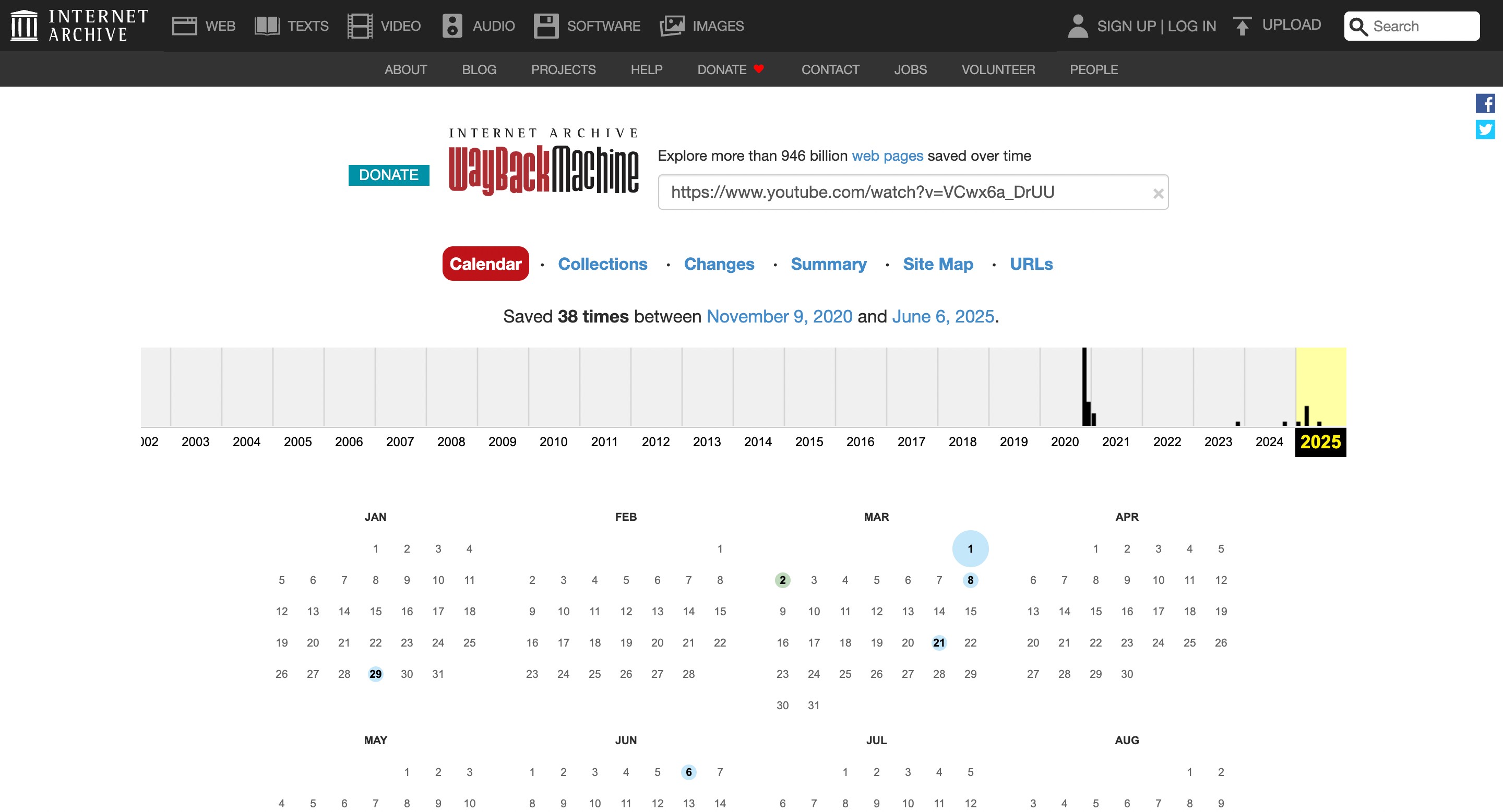
Download YouTube Videos before Being Deleted
To avoid discovering that a video has been deleted when you want to revisit it in the future, or finding that you need to edit a video you uploaded but don't have a local backup, we recommend downloading important videos to your local device in advance. This way, you can access them whenever you need them and won't miss out on any valuable content. Next, we will introduce several methods for downloading YouTube videos.
Method 1: StreamFab YouTube Downloader

Download online videos from YouTube, Facebook, Instagram, Vimeo, and 1000+ other video-sharing sites. Multitasks and playlists downloads are also supported.
- You can download YouTube videos in 4K resolution, even if the content is deleted, and if videos are supported by 8K, it can also help you achieve.
- If you need to edit video content, you can download deleted YouTube videos to MP4/MKV, no need to convert format by other steps.
- Sometimes, maybe you want to change videos' BGM, you can download YouTube videos' music directly to MP3.
- Choose video codec from H264, VP9, AV1 when downloading YouTube videos.
Tutorial on Using StreamFab
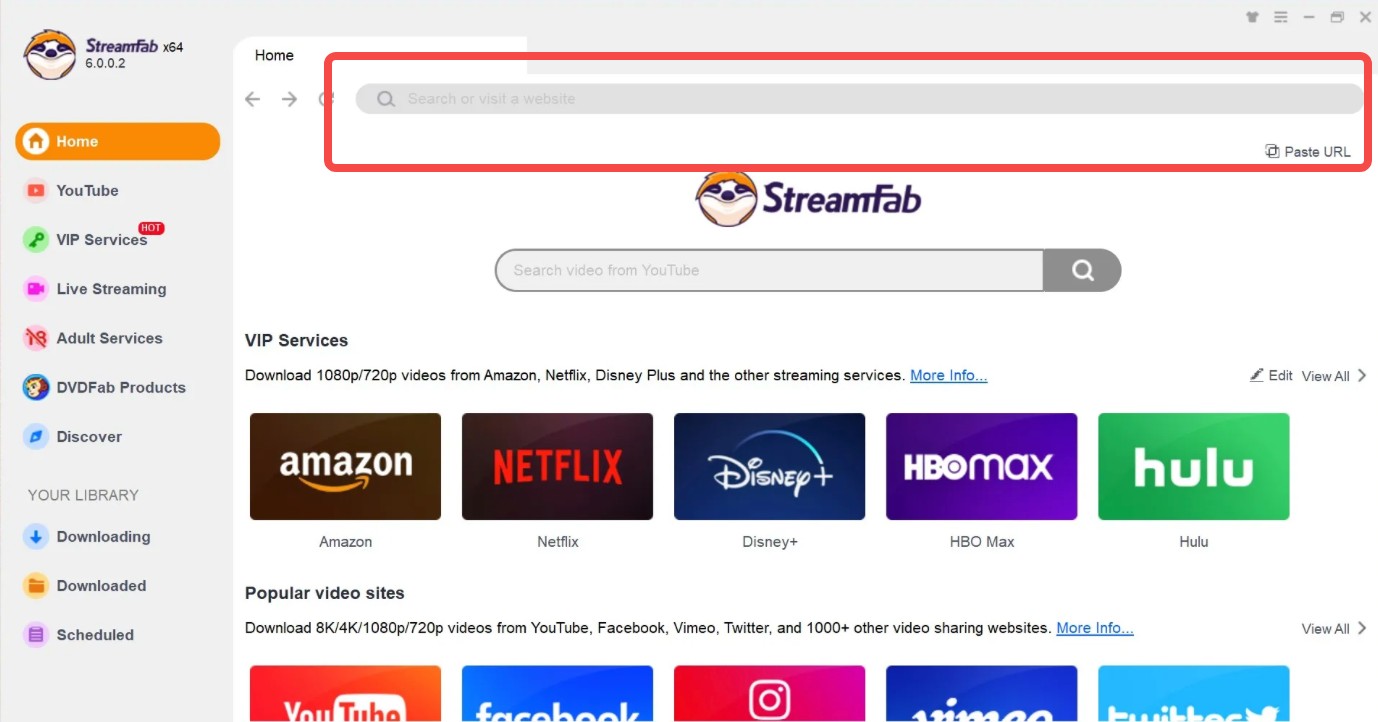
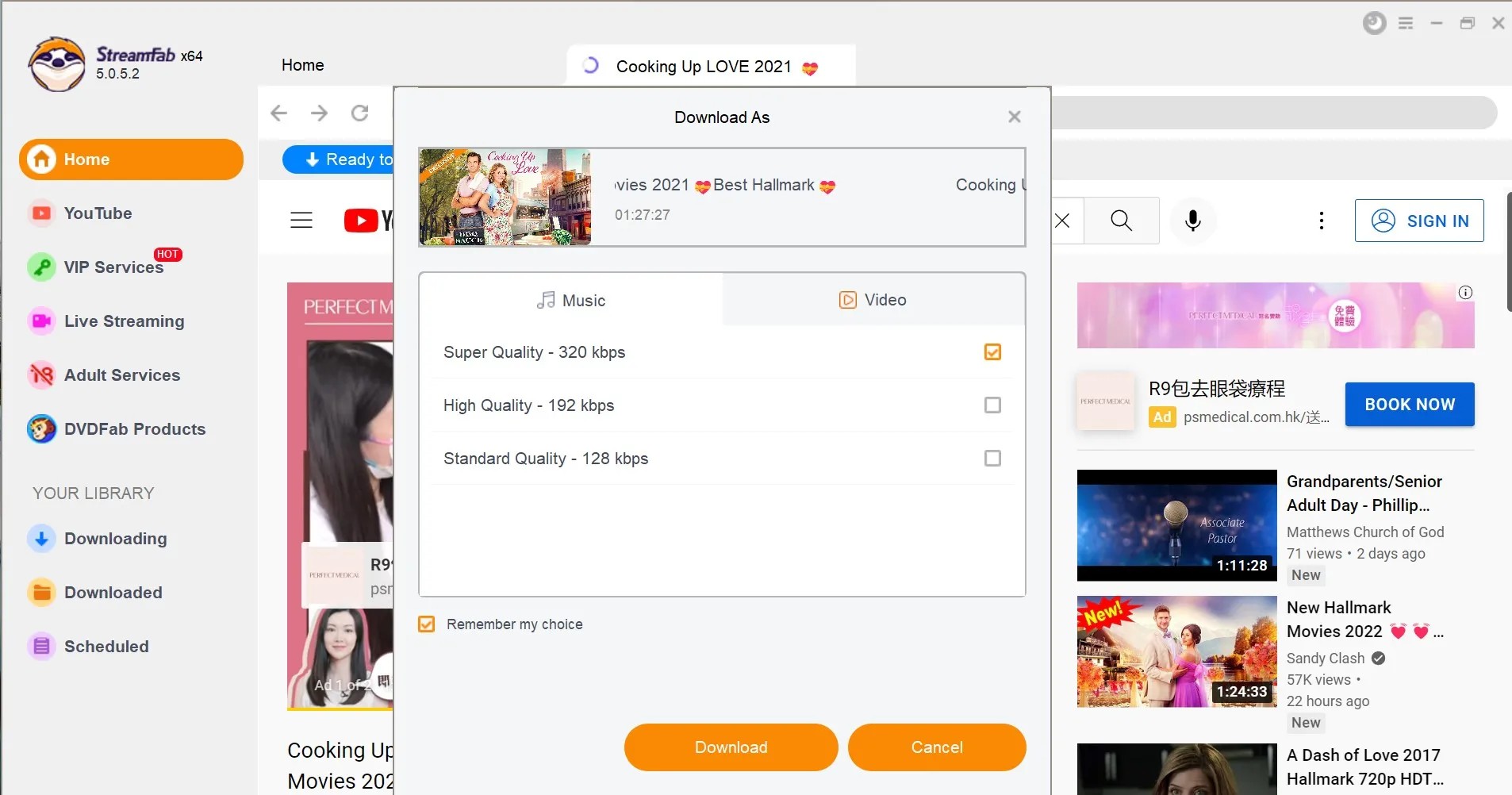
Method 2: RecordFab
The second method I want to introduce is a screen recording tool, this software is fit for users who want to download live streams or only want to download part of a video clip, but you need to pay attention, it is only for Windows users.
Tutorial on Using RecordFab
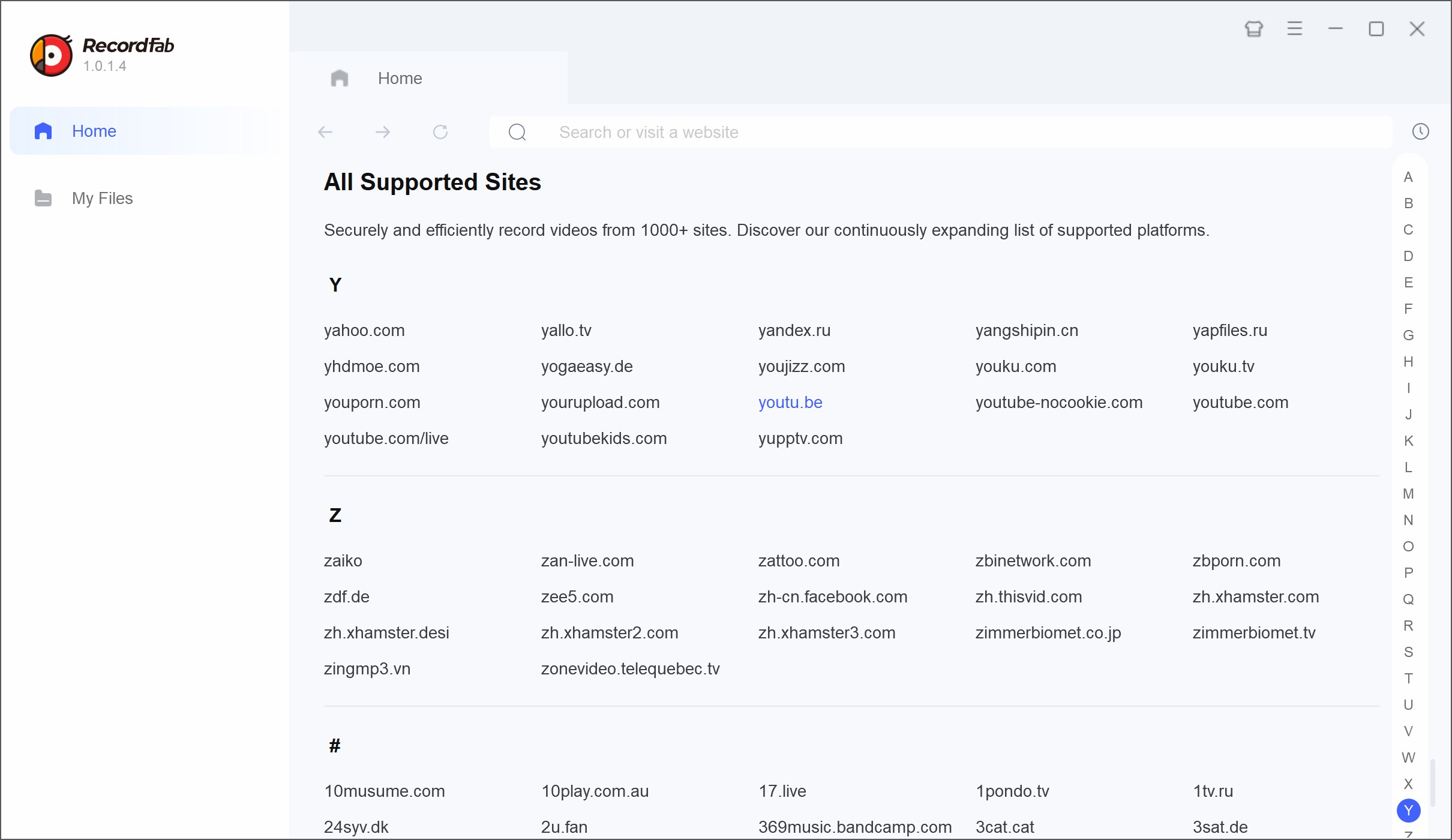
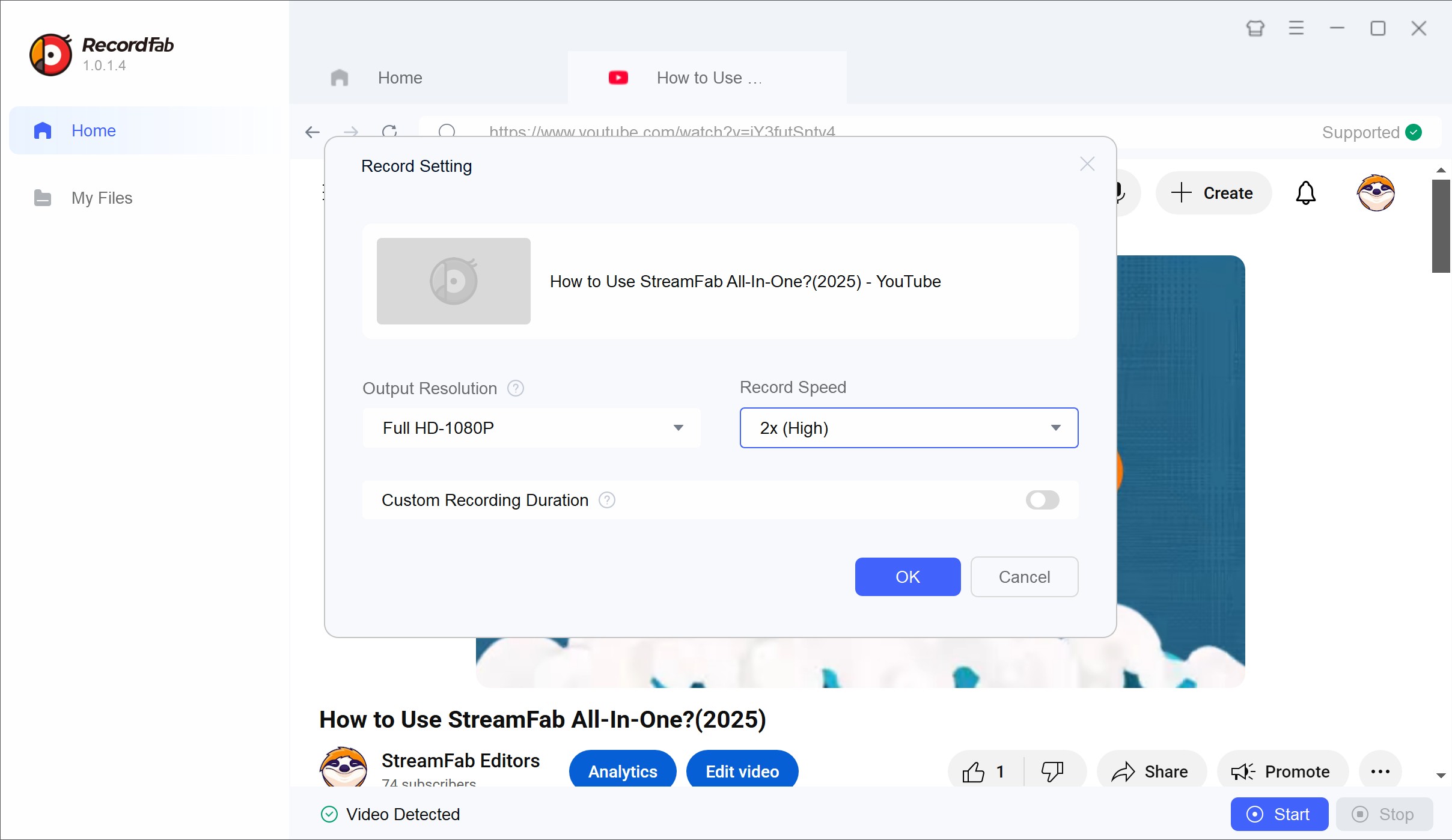
Method 3: Browser Extension
The third method is to use a browser extension (Firefox/Chrome). This method allows you to download YouTube videos for free, but you need to be careful, because although they are the best YouTube video downloader extension for Firefox & Chrome, maybe also have safe risk, so please use them careful. Now I will introduce you to one extension, Video DownloadHelper.
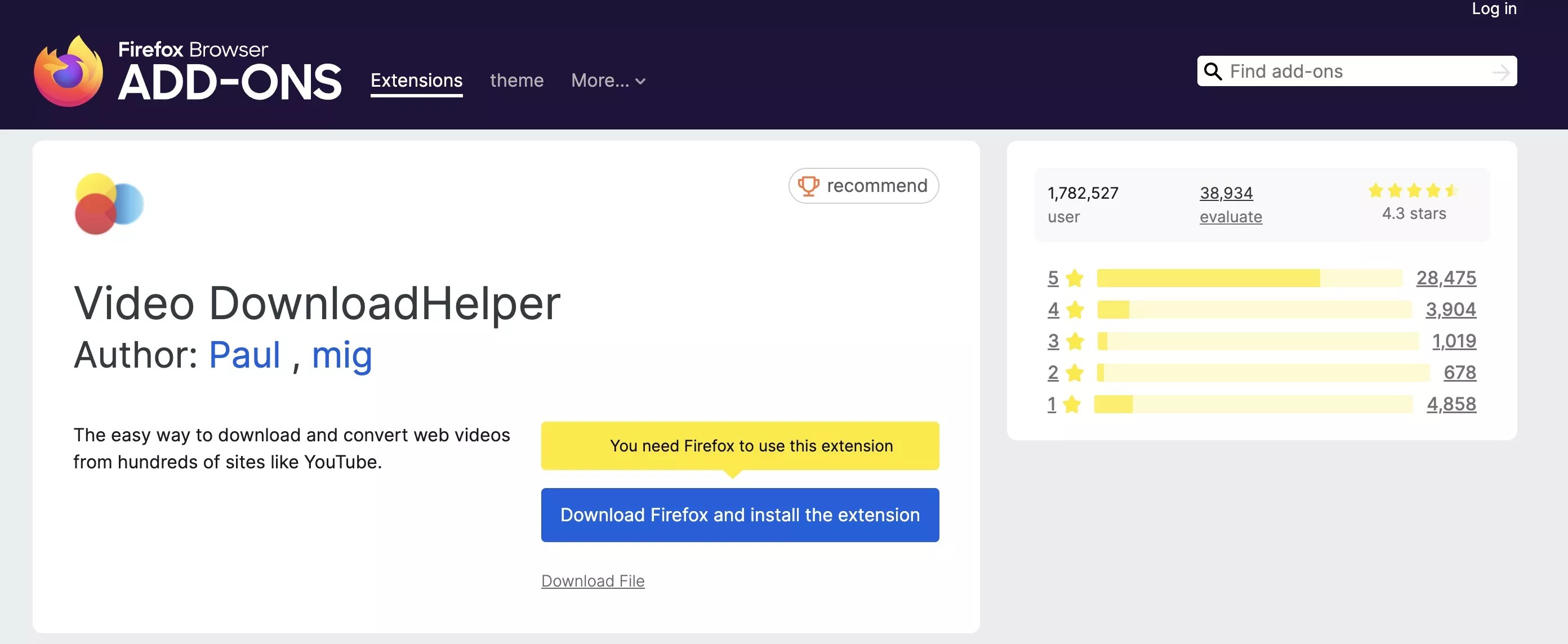
Tutorial on Using Video DownloadHelper
A More Stable Option: StreamFab for Browser (Chrome/Edge)
StreamFab for Browser is the Chrome (and Edge) extension from the StreamFab ecosystem. Instead of trying to do everything inside the plugin, it works together with a small desktop component (“CoApp”) to handle the actual video processing in the background.

Lightweight and secure method to detect and download videos from YouTube and other 1000+ sites directly from your web browser, without video and audio quality loss.
Since the extensions share a very similar workflow, I will just show you how to use a video download extension on Chrome for once, right here.
- Integrates with the StreamFab engine, so it’s more stable for long or adaptive streams (HLS, HTML5 players).
- Detects multiple videos on the page and lets you pick what to save.
- Interface is cleaner than many third-party plugins stuffed with ads.
- Up to 8K UHD with HDR quality output
- Supports common and 360° VR YouTube video downloads
- Requires installing an extra desktop component, which may feel heavier than “pure” extensions.

If you often download from the same several streaming sites and don’t mind installing a helper app, StreamFab for Browser is the most “guided” option in this list.
FAQs
If the YouTube videos have been deleted, you can try searching your browser history or cache. You can also check your YouTube viewing history. If you're still coming up empty, you could try messaging the creator. It's a long shot, but maybe they still have the file saved somewhere.
To be honest, it's not a sure thing. Even with the URL, if the video file is gone from the server, the source is just... gone. The only real way to download it again is if someone else, somewhere, saved a copy. Still, you can at least try the Wayback Machine method I mentioned earlier.
Conclusion
That just about wraps it up. In short, while you might get lucky and recover a deleted video, it's way better to just save them ahead of time. I'd recommend getting into the habit of downloading and backing up videos that matter to you. Doesn't matter if they're your own videos or just stuff you watch a lot. That way, if something disappears, you'll be prepared.
