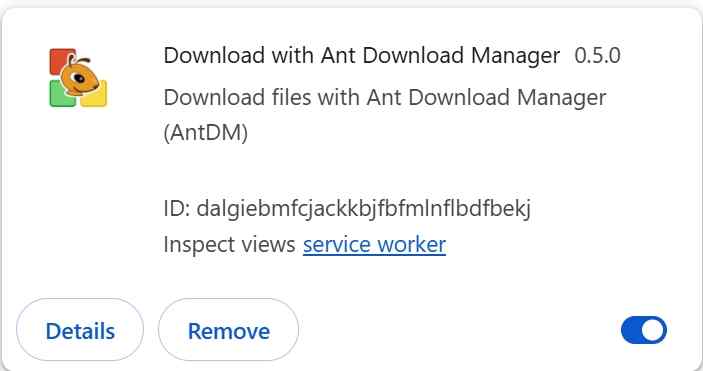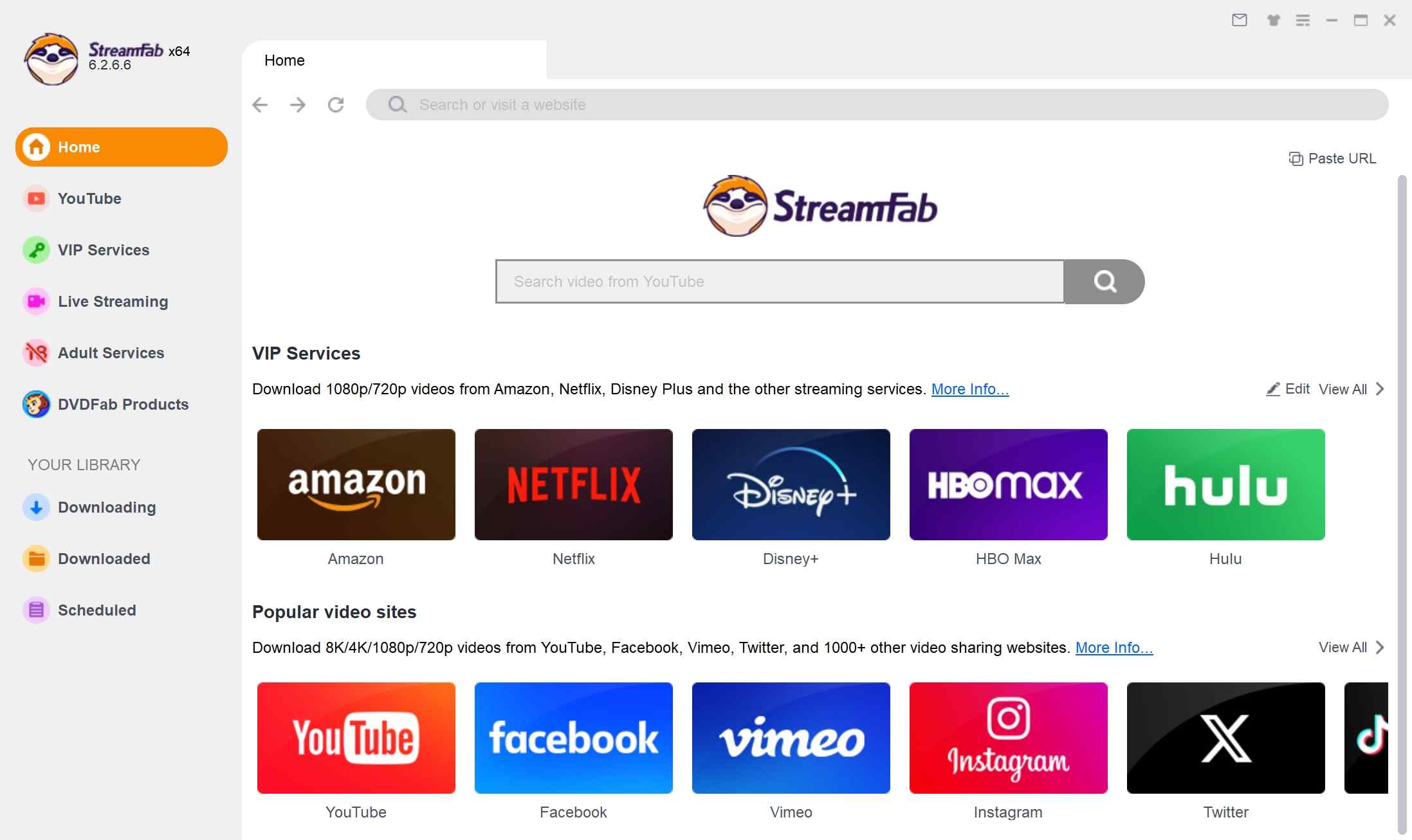4 Best YouTube Download Extensions for Firefox & Chrome (2025 Tested)
Summary: This article reviews the top 4 YouTube video downloader extensions for Firefox, comparing their features, pros, and cons. While browser extensions offer convenient solutions for casual users, StreamFab YouTube Downloader stands out as the best option for those with long-term, high-quality download needs.
I’m on YouTube every single day. Workout playlists, long essays, cozy “study with me” videos, random food vlogs, there’s always something running in the background. But when I’m on the train, on a flight, or somewhere with terrible Wi-Fi, streaming becomes a nightmare. That’s when having a reliable YouTube downloader extension or app stops being a “nice-to-have” and becomes a survival tool.
If you’re also looking for a YouTube video downloader that works with both Firefox and Chrome (plus other browsers), this guide is for you. Instead of just listing random extensions, I went through recent top picks, then tried every one of them and introduced those tools that still work in 2025 and are relatively safe and maintainable. Before you regret not downloading deleted YouTube videos in time, check this collection.
You should only download videos that you’re allowed to save. For example, your own uploads, videos with explicit download permission, or content that’s clearly licensed for offline use. YouTube’s Terms of Service generally prohibit downloading without consent, and local copyright laws also apply.
Why YouTube Download Extensions Are Getting Tricky in 2025
If you’ve ever used an extension that suddenly stopped working “after some update”, you’re not alone. There are a few big reasons why YouTube downloaders are fragile:
Chrome Web Store & YouTube Policy Changes
Chrome and YouTube are constantly adjusting policies around downloading to combat copyright issues and abuse. Some extensions are removed from the Web Store, or are forced to limit direct “Download from YouTube” messaging. That’s why tools like Tubly Downloader provide installs via Edge Add-ons, GitHub, or their own site instead of relying purely on the Chrome Web Store.
Frequent UI & Streaming Changes on YouTube
When YouTube tweaks how it serves video streams, the “download panel” that IDM/AntDM injects into the player can disappear until you update the app or extension.
Security & Privacy Concerns
Some extensions redirect you through unknown third-party sites, insert ads, or even trigger unwanted downloads, such as those YouTube download scripts you can find on Greasyfork. That’s why in this guide I stick to tools with transparent docs, a clear business model, and reasonably up-to-date maintenance.

- Use browser extensions for casual, light YouTube downloads.
- Use a desktop downloader when you want long-term stability, full playlists, 4K/8K, and support for other streaming sites.
-
So the basic strategy I recommend is:
Is It Legal to Download YouTube Videos with These Tools?
That’s one of those “it depends” kind of questions. YouTube’s terms of service generally prohibit downloading videos without authorization; a safer approach is to only download videos you have uploaded yourself, content that is clearly marked as downloadable/open copyright, and materials for which you have obtained permission from the copyright holder.
Extensions like Tubly also emphasize in their descriptions that they are for personal offline viewing only, and users must ensure they comply with applicable copyright laws. If you plan to use the material for commercial purposes or redistribution, be sure to confirm the copyright and licensing terms first.
Top 4 Firefox & Chrome YouTube Video Download Extensions
Sad fact: The existing extensions can rarely download YouTube videos on Chrome. Firefox is relatively fine. And these browser extensions mostly require a co-app for YouTube downloads. But the good news is, all the extensions listed below can download YouTube videos in 4K. Before we dive into details, here’s a quick snapshot of the tools we’ll cover:
| Tool | Tubly Downloader | Internet Download Manager (IDM) | Ant Download Manager | StreamFab for Browser |
|---|---|---|---|---|
|
Best For |
Pure browser extension fans, 1-click YouTube/Shorts |
Heavy downloaders who want a classic system-level manager |
Users who want an IDM-style tool at a usually lower price |
Users who want an “extension + pro engine” combo |
|
Max YouTube Quality* |
Up to 4K |
Up to 4K/8K |
Up to 4K |
Up to 8K, HDR. VP9/AV1 |
|
Audio Download |
MP3 320 kbps |
Yes (captures media streams) |
Yes |
Yes |
|
Browser/Platform Support |
Chrome/Chromium family + Firefox |
Windows Chrome/Firefox/Edge/Opera |
Windows Chrome/Edge/Firefox, etc. |
Windows Chrome/Edge |
|
Notes |
No extra software, no ads |
Paid, very mature ecosystem |
Strong video capture, Windows only |
Tight integration with the StreamFab ecosystem |
*The actual available image quality may be affected by the video's original resolution, YouTube restrictions, and tool updates.
For reference, this is my setup and test environment:
| System & Devices |
|
|---|---|
| Content Sample |
|
1. StreamFab for Browser
StreamFab for Browser is a browser extension officially launched by StreamFab. The focus is not simply to create a "script-based small download plugin," but to encapsulate StreamFab's download engine into an extension to capture resources from major video websites and streaming services. It provides both the lightweight experience of an extension and a professional download engine.

- *Although there is currently no Firefox version of StreamFab for Browser, I have confirmed via email with the official team that support for more browsers will be added in upcoming updates.
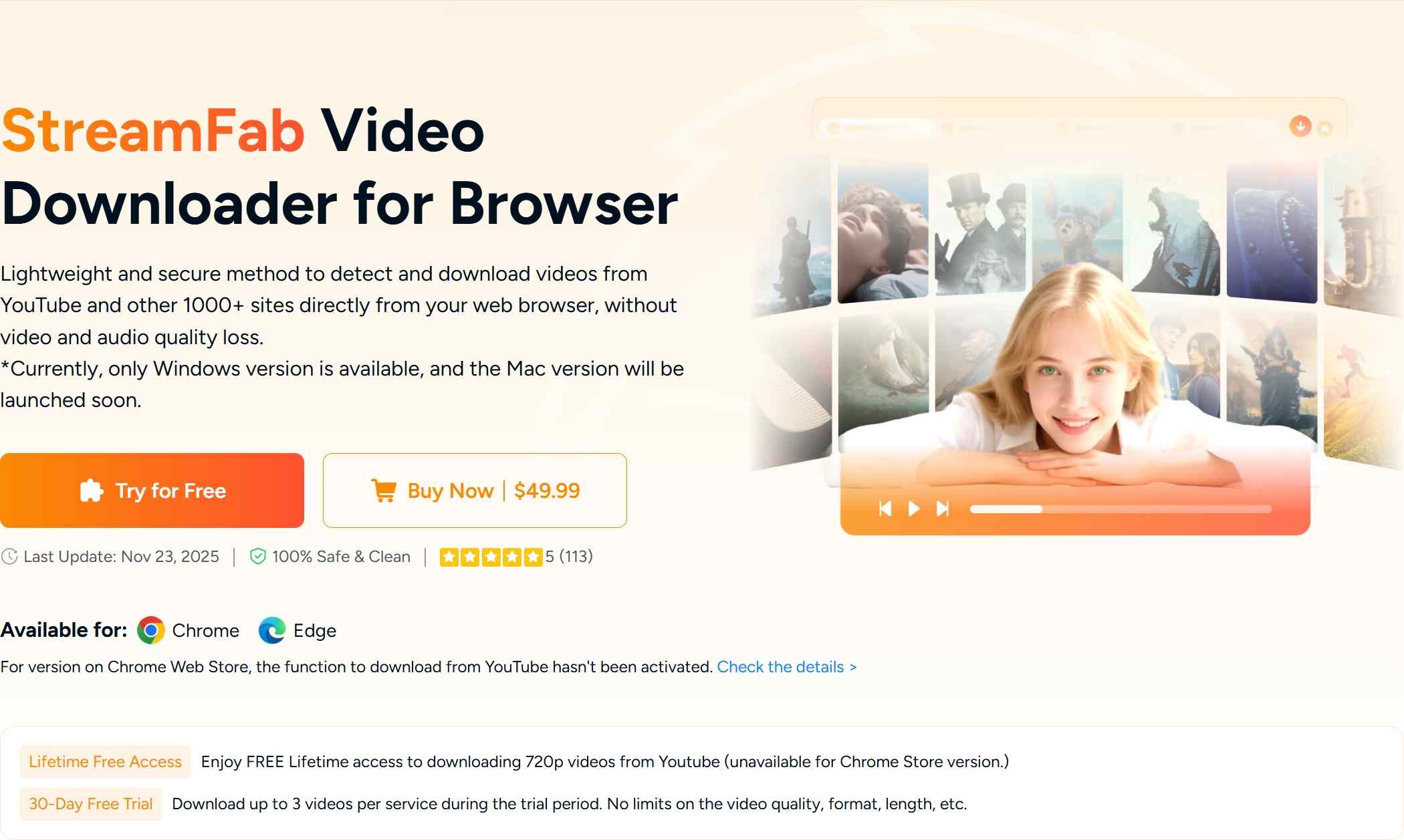
- Supports multi-threaded acceleration, scheduled tasks, resume from breakpoint, and other common advanced features
- Easy to use with an IDM-like floating download button right on the YouTube video
- Also, it only supports Windows Chrome/Edge
- The initial setup for browser integration involves a few more steps
- The UI and user experience are relatively "tool-like" and do not pursue ultimate simplicity
Open the YouTube video page, and the extension will attempt to automatically detect downloadable audio and video streams.
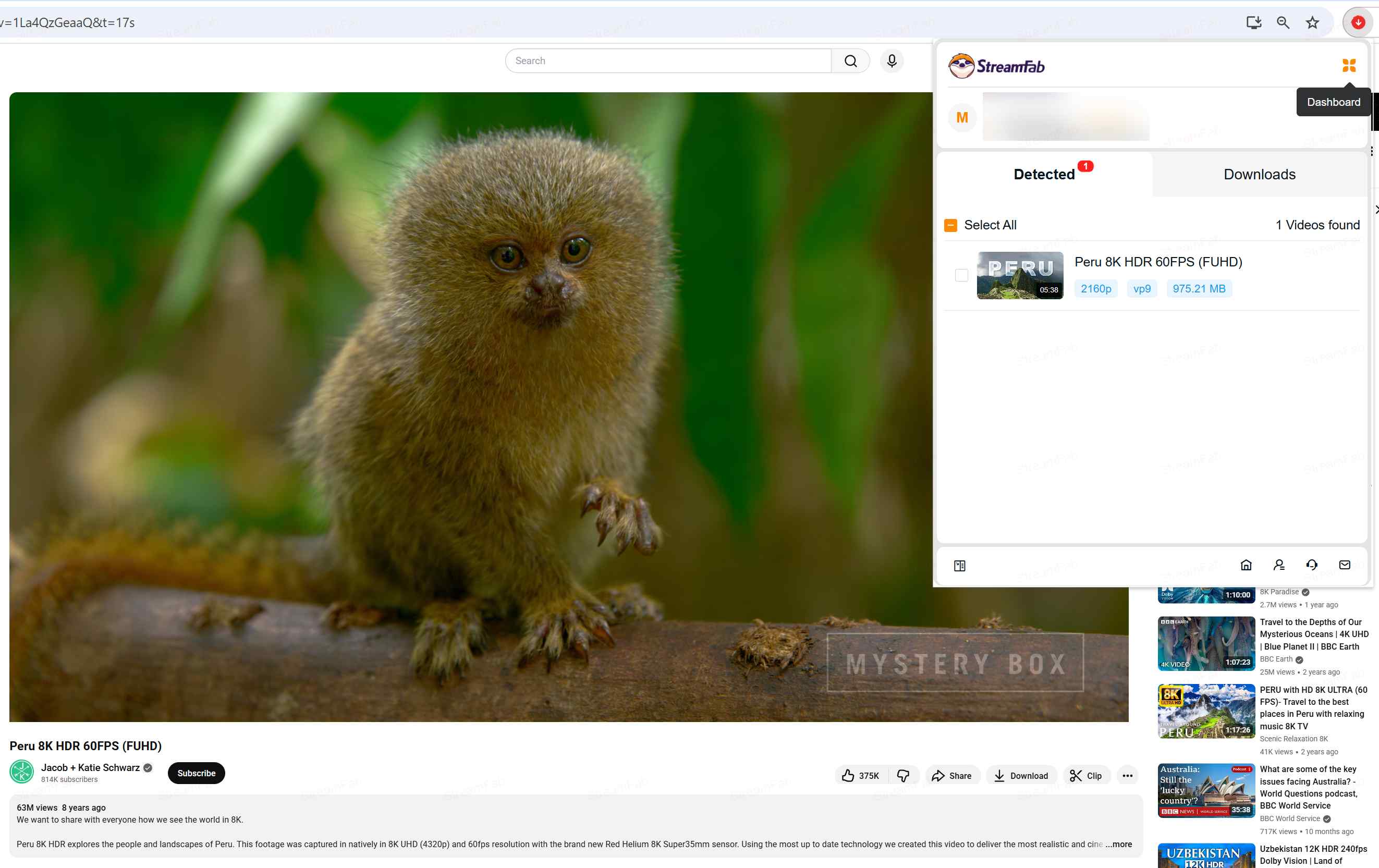
In the extension panel, select the resolution, codec (such as H.264/VP9/AV1), audio track, and subtitles. Confirm your selection to start downloading.
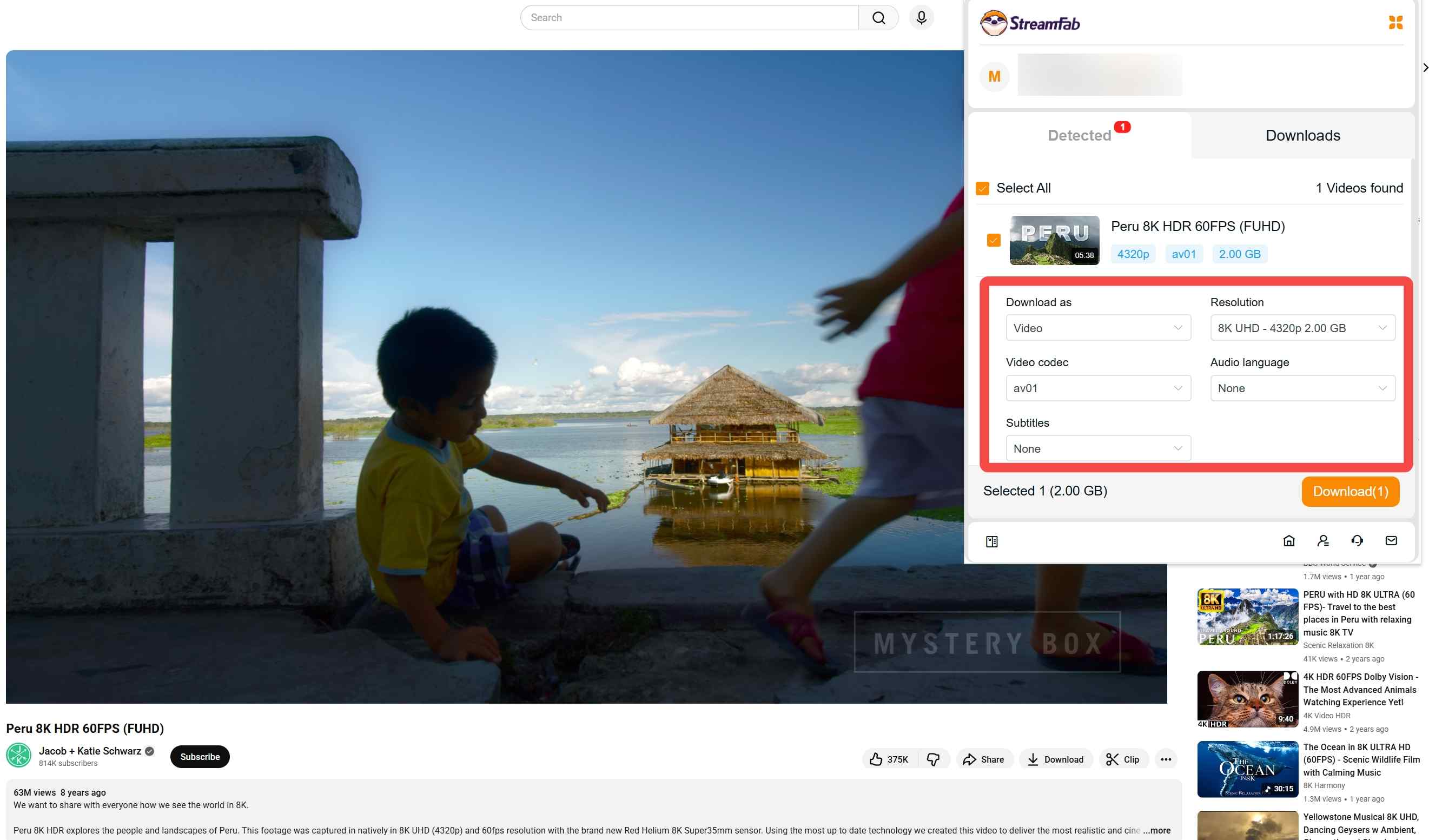
After the download is complete, the file is usually in MP4 or MKV format and can be played in any mainstream media player.

If you are already using other StreamFab modules (such as various streaming downloaders), this extension will provide a more unified experience on the browser side.
2. Tubly Downloader
As a plugin that does not require a co-app, supports both Chrome and Firefox, and can properly download YouTube videos, its very existence is already quite remarkable. Tubly Downloader is a lightweight, no-nonsense YouTube extension on Chrome and Firefox.
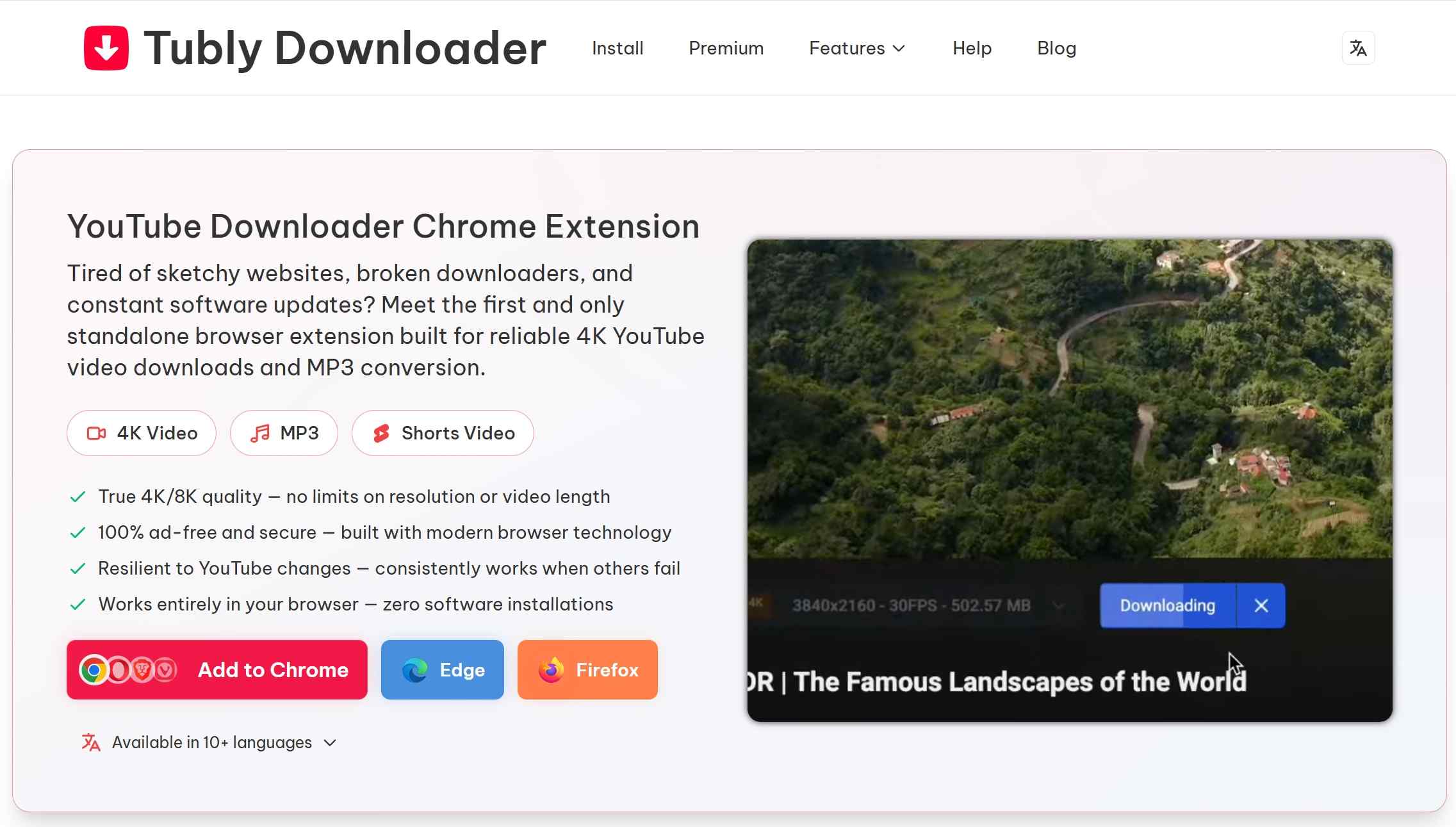
- Up to 4K UHD resolution downloads
- The button appears directly on the YouTube page, without needing to jump to another website.
- Unlimited downloads of 1080p and higher quality require a paid unlock
- A pure browser solution may become temporarily unavailable when YouTube undergoes major updates until the extension is updated.
Go to the Tubly official website or browser extension page to download and install the extension.
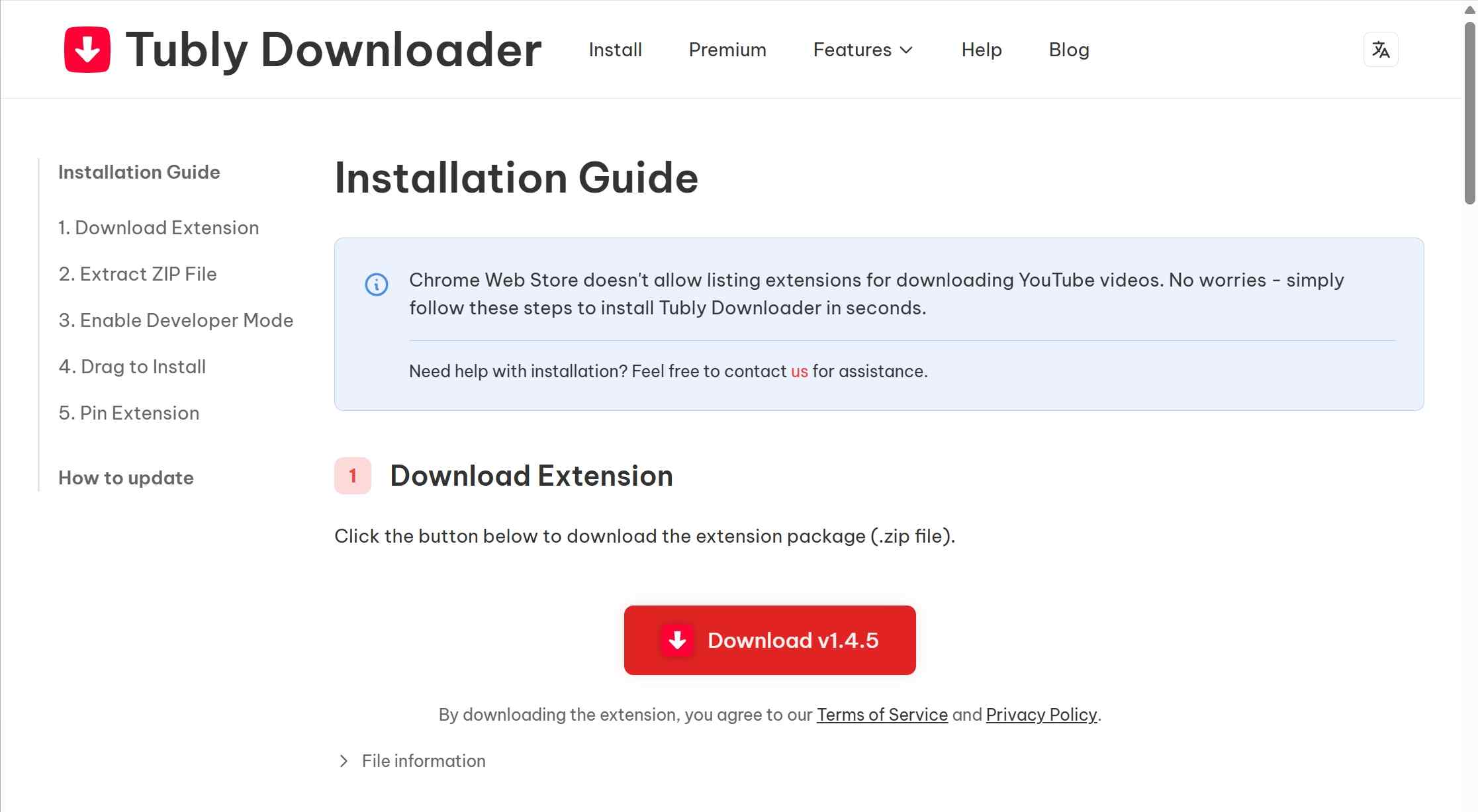
Open YouTube and play the video or Shorts you want to download. Click the download button on the page and select the resolution (such as 1080p/4K) or MP3.
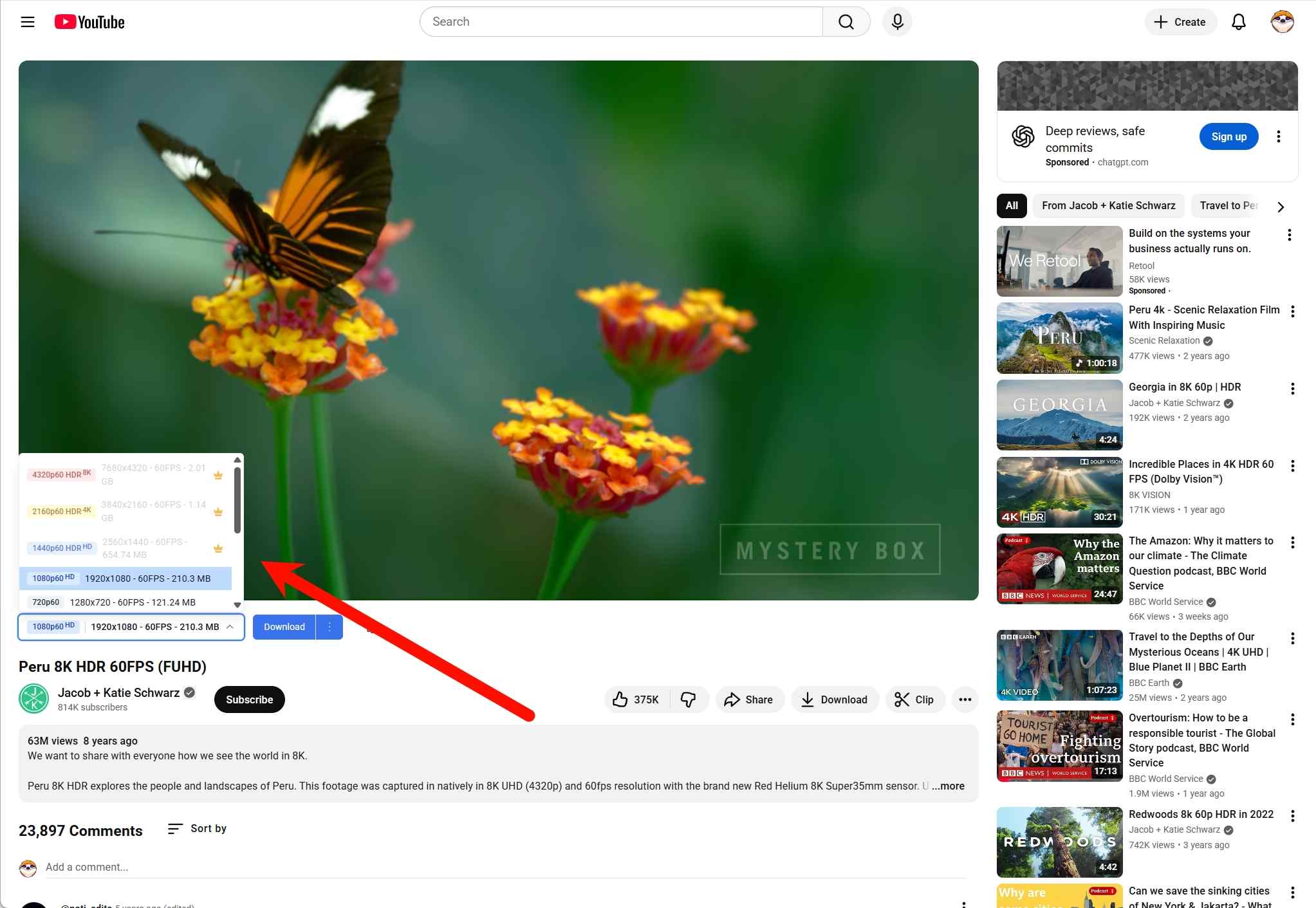
After confirmation, the download will begin, and the file will be saved as MP4/MP3 for later playback locally.
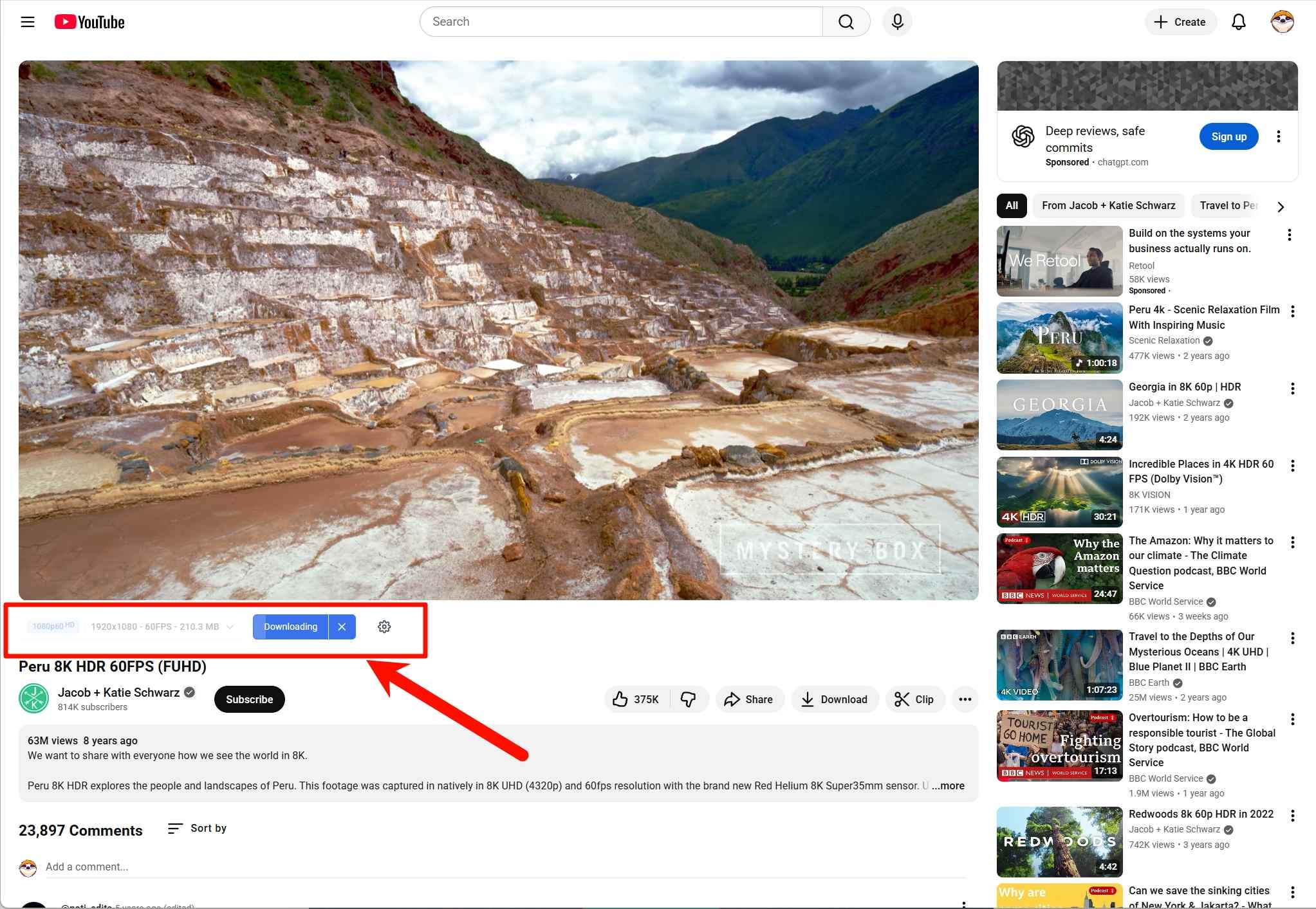
This extension is not completely free; you can only download 2 1080p YouTube videos per day, and after reaching the limit, you can only download 480p videos.
3. Internet Download Manager (IDM)
IDM is a classic power downloader with a YouTube hook. Strictly speaking, it is essentially a system-level download manager that captures various download links and streaming videos, including those from YouTube, through a browser extension.
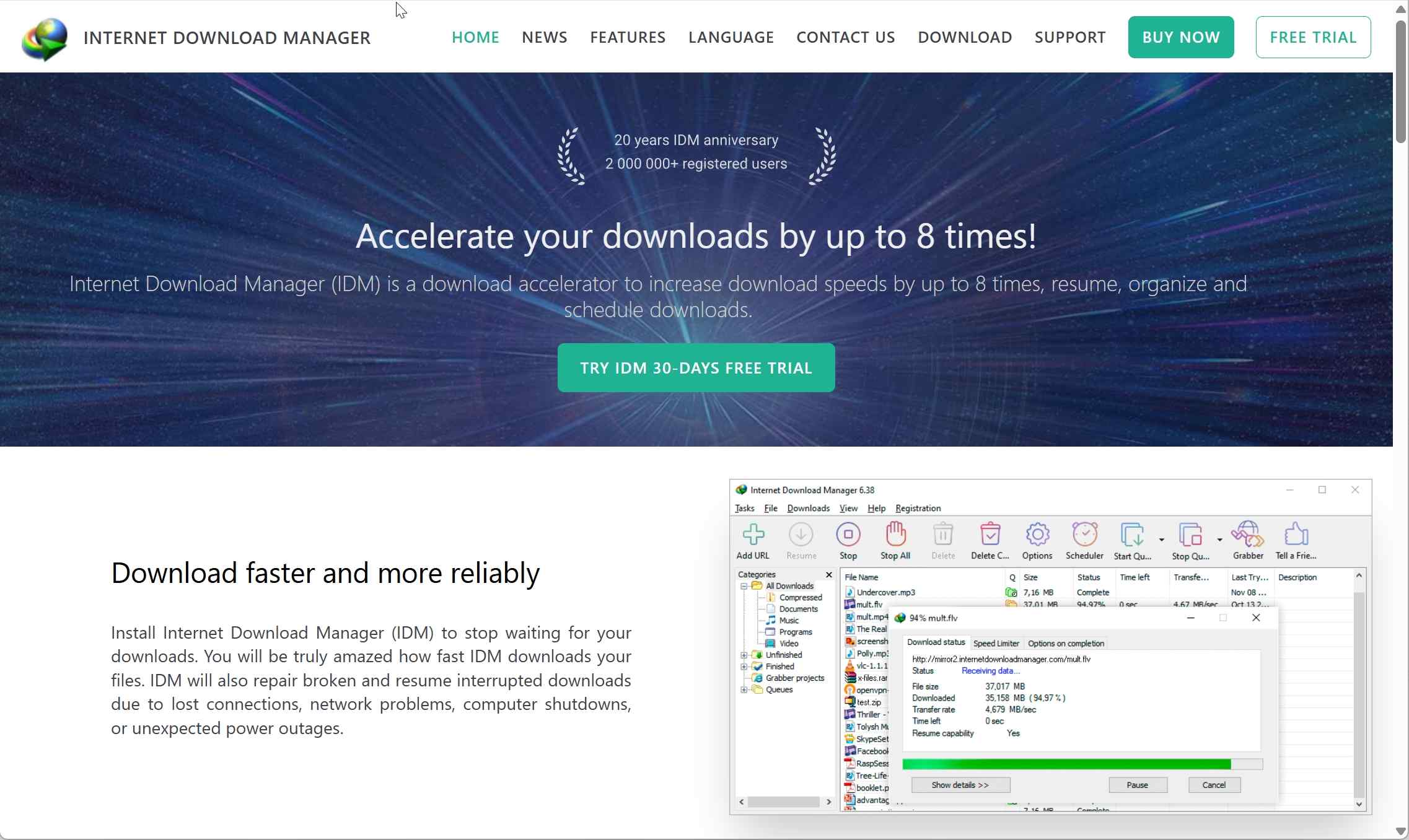
- Compatible with numerous websites such as YouTube, Facebook, Vimeo, etc
- Automatically detects media resources on the web
- Supports pause/resume, suitable for large files or unstable network scenarios
- Windows only, no Mac version available
- Both the desktop client and browser extension need to be installed simultaneously, slightly complicated for novice users
- Does not support protected YouTube video downloads
- Too many pop-ups during the trial
In your browser, confirm that the "IDM Integration Module" extension is enabled (such as on Chrome's chrome://extensions/ page).

Open any video on YouTube; normally, the IDM download overlay will appear, allowing you to select the video quality and start downloading.
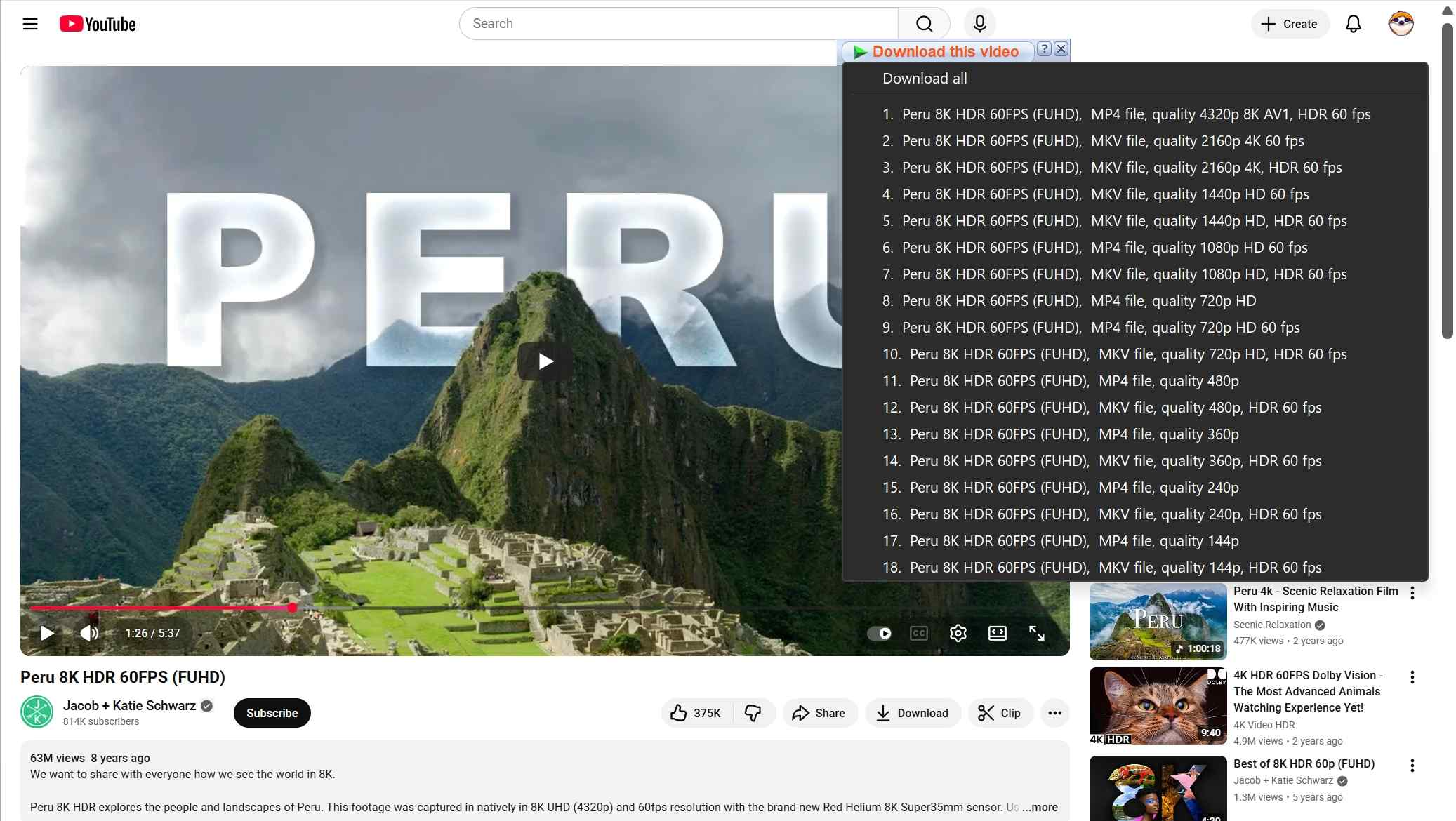
If you find that IDM does not display the button on YouTube, it can usually be resolved by updating IDM, re-enabling the extension, or troubleshooting conflicts with other downloaders/ad blocker extensions.
4. Ant Download Manager (AntDM)
Ant Download Manager (call it AntDM if you like) is a Windows tool that grabs audio and video streams, including YouTube, from your browser. If you’re into IDM’s way of doing things but hate paying a high subscription fee, AntDM’s single, cheaper purchase could be just what you want.
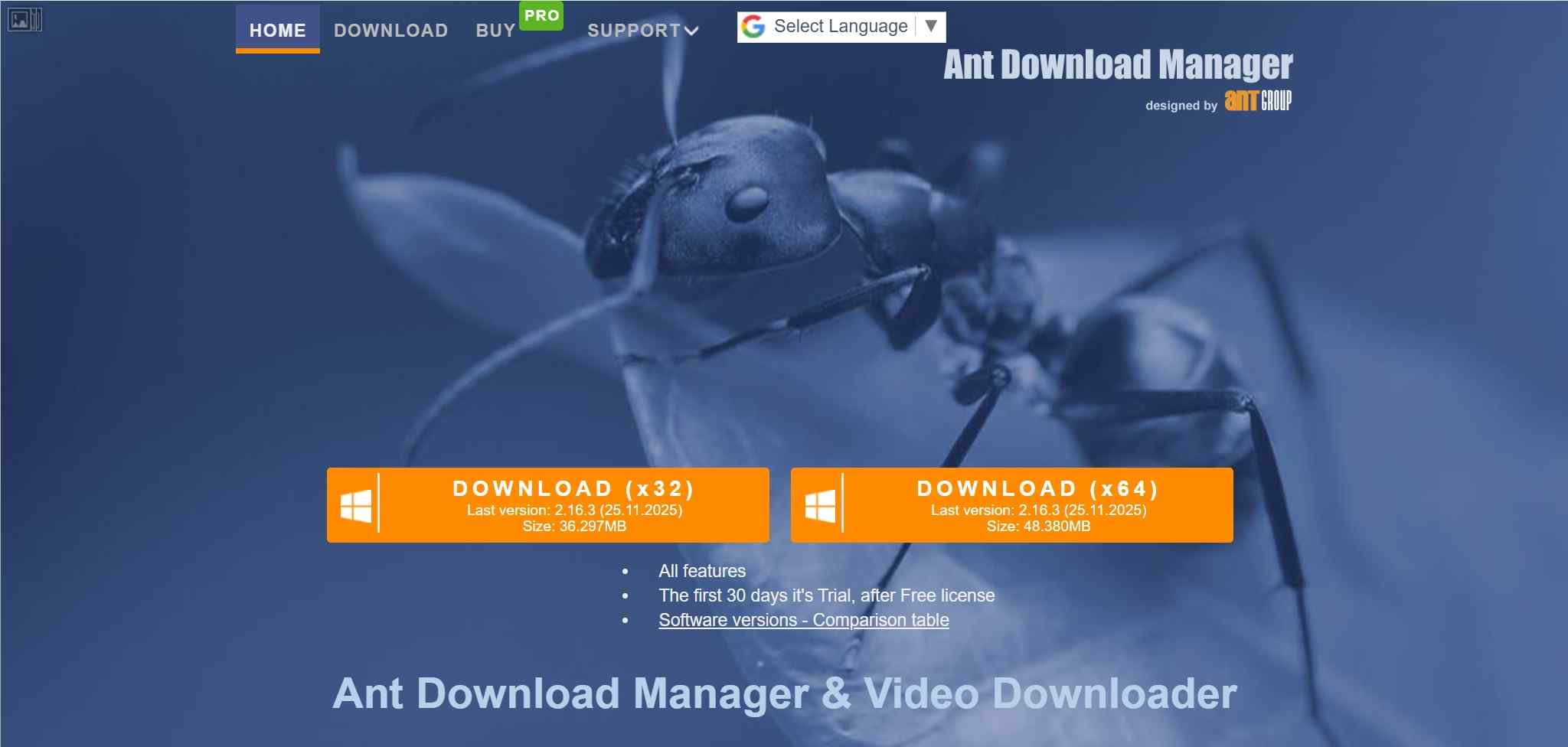
- Supports multi-threaded acceleration, scheduled tasks, resume from breakpoint, and other common advanced features
- Easy to use with an IDM-like floating download button right on the YouTube video
- Also, it only supports Windows
- The initial setup for browser integration involves a few more steps
- The UI and user experience are relatively "tool-like" and do not pursue ultimate simplicity
Still, confirm that the "Download with Ant Download Manager" extension is enabled.
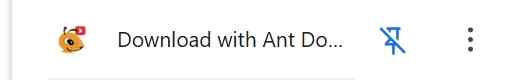
Open YouTube, hover your mouse over the video, and you will see the AntDM download button. Select the desired format and quality to start downloading.
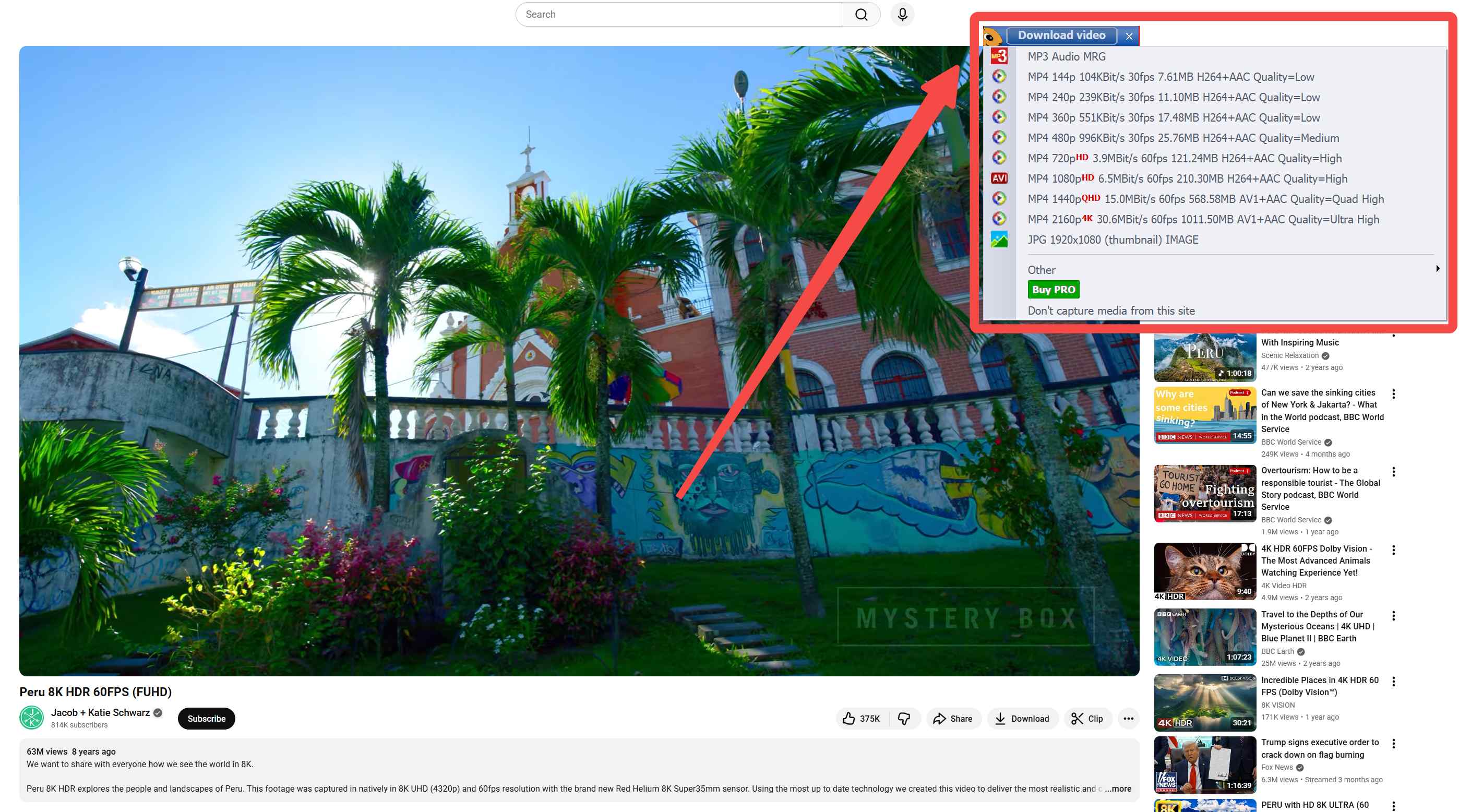
If the video button disappears and your browser is now in window mode, make it full screen. Or you can check the AntDM Browser Integration settings and the extension page to see if it has been disabled or damaged.
A More Stable Choice: Desktop YouTube Downloader
When you only occasionally save a few tutorials or music videos, a browser extension is sufficient. But if you frequently need to batch download entire playlists, channel videos, or save high-quality content such as 4K/8K, HDR, or VR 360°, it is recommended to use a desktop solution instead, such as StreamFab Video Downloader, one of the best YouTube playlist downloaders I've ever used.
Tool Recommended: StreamFab YouTube Downloader
StreamFab YouTube Downloader not only downloads from YouTube, but also handles Vimeo, TikTok, Facebook, and more. At the same time, its timely update speed ensures that users don't have to worry about the download function failing whenever YouTube gets revamped. Based on my observation of their update logs, they reliably update once a week and release hot fixes for unexpected issues.

- Supports downloading from 1000+ video/streaming websites
- Can save up to 4K/8K or 360° VR YouTube videos (depending on the source)
- Multiple video codecs, audio tracks, and subtitles (including external SRT and embedded) can be selected when downloading
- Available on both Windows & macOS, built-in browser, no need to copy and paste URLs
Which Suits You More: Desktop vs. Extension
| Features | Browser Extension | StreamFab Video Downloader |
|---|---|---|
|
Installation Difficulty |
Extension only/Extension + CoApp |
Common Software Installation |
|
YouTube Update Responsiveness |
Relatively sensitive |
Usually more stable |
|
Supported Sites |
Mainly YouTube, Vimeo, Twitter, etc. |
1000+ websites |
|
Batch Download (Playlists/Channels) |
✓ (Partially Supported) |
✓ |
|
Ultra-high Quality |
✓ (Partially Supported) |
✓ |
|
Suitable Users |
Occasional downloads, download-a-little users |
Heavy users, video horaders, creators for backup |
How to Use StreamFab YouTube Downloader?
In the program’s left "YouTube" panel, select the YouTube icon to open the YouTube page directly within the software.
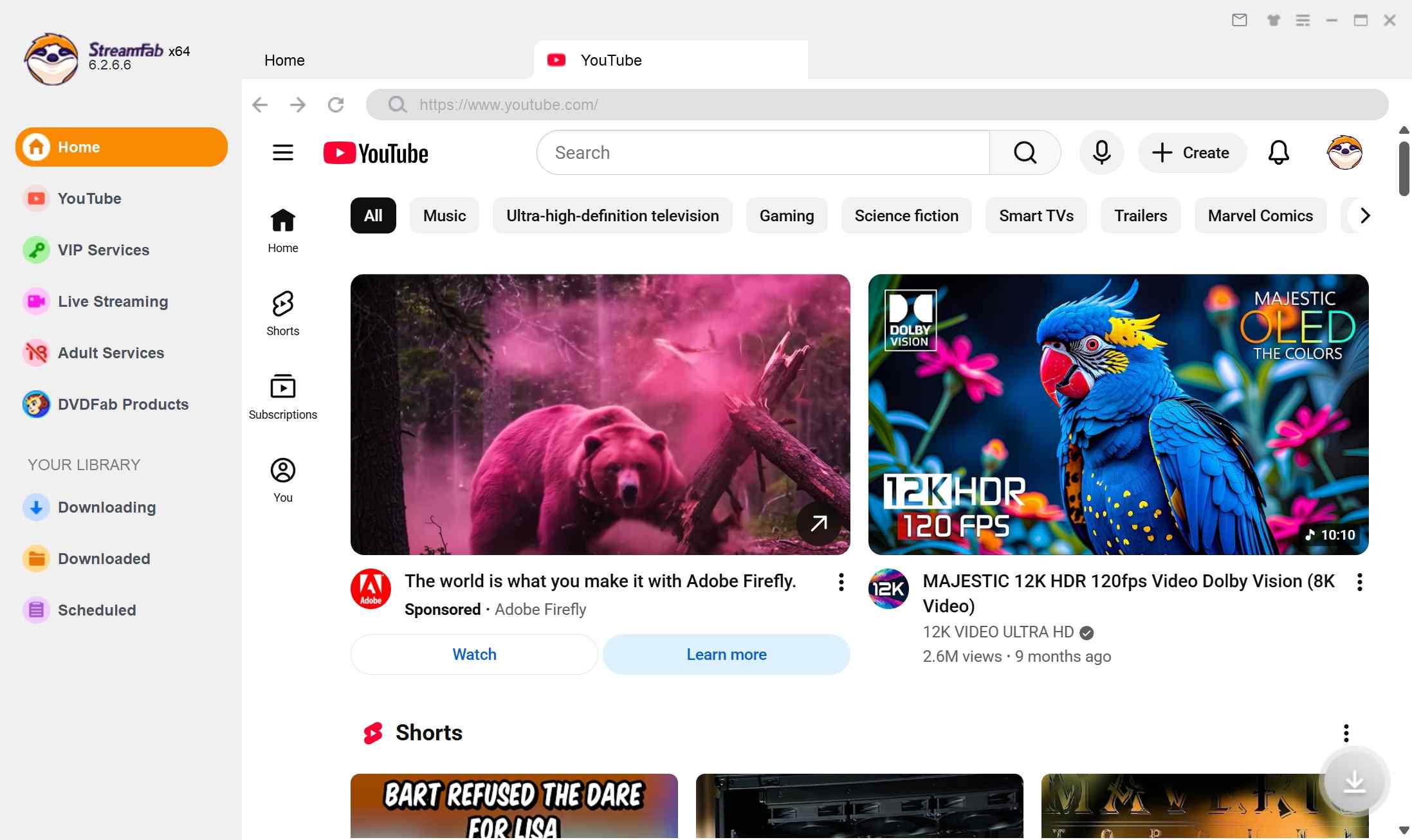
Hit play on whatever video or playlist you want to grab. StreamFab will automatically analyze the available resolution, codecs, and audio tracks/subtitles.

Click the "Download Now" button that appears on the screen, or "Add to Queue" to download videos later when you have spare time.
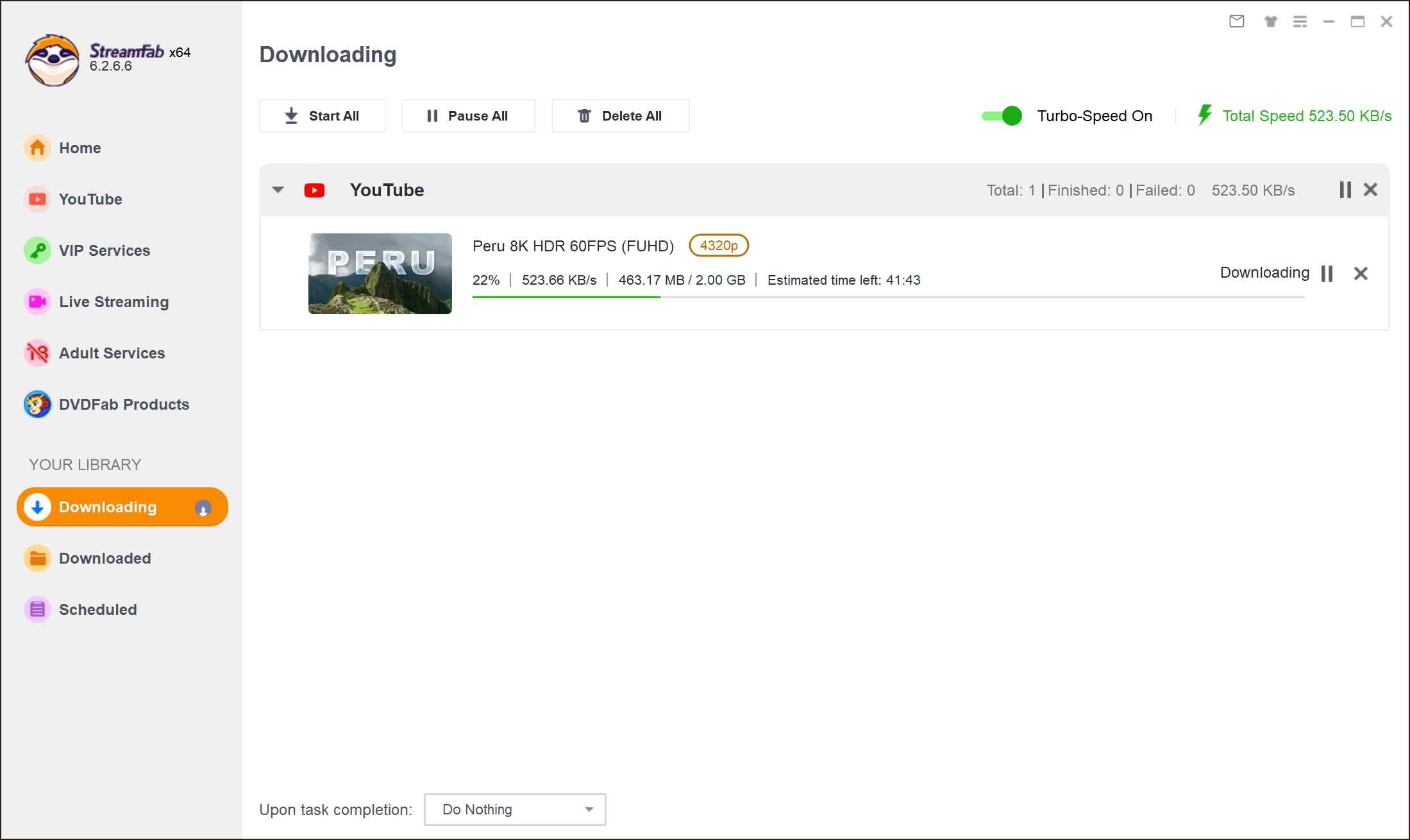
FAQs
Yes. I’ve tried things like StreamFab for Browser and Tubly, just like I mentioned earlier. However, due to the latest policies of Chrome and YouTube, you can’t just install a video downloader for Chrome extensions from the Google Web Store anymore; you have to get them from their official websites instead.
No tool is completely secure, but you can do these to get away from most risks:
- Installing from official sites or mainstream browser extension stores
- Check the extension's permission description to avoid suspicious plugins with excessive permissions
- Prefer tools that have clear privacy/service terms and a record of ongoing updates
- Quick scan with security software both before and after installation to maintain basic protection
Conclusion
When it comes to downloading YouTube videos via Chrome extensions in 2025, you’ve got very few options, like Tubly, IDM, or AntDM. And they are for quick video downloads, maybe a funny clip or a meme collection.
When you start caring about 4K/8K quality, full playlists, multi-site support, and long-term stability, a desktop solution like StreamFab Video Downloader, combined with StreamFab for Browser, becomes the more future-proof choice. In practice, having one lightweight browser extension plus one powerful desktop app gives you the best of both worlds: convenience for casual use, and a robust backup that still works when browser policies or YouTube updates inevitably break simpler extensions.