How to Download a Video from YouTube on PC in 2025?
Summary: This article shares an easy and effective way to download YouTube videos on PC. By using StreamFab YouTube Downloader, you can bypass YouTube's limitations and enjoy high-quality videos offline in various formats.
Table of Contents
With the explosive growth of video content, YouTube has become the world's most popular entertainment platform. Whether you're looking for fitness tutorials, travel documentaries, or simply want to enjoy your favourite music and short videos anytime, anywhere, YouTube almost meets everyone's needs. However, despite YouTube's rich and diverse content, many users still face a common challenge: how to watch videos offline without a stable internet connection.
As a frequent YouTube viewer who often encounters this issue, I am well aware of the frustration of videos failing to load or play smoothly when Wi-Fi signals are unstable. Therefore, I began searching for methods to enable me to watch my favourite videos even without an internet connection. Today I’m walking through my go-to YouTube downloaders—and, more importantly, how to use them—so you can easily download YouTube videos on Mac or Windows PC without fuss.

Why Download YouTube Videos?
Life moves fast; Wi-Fi doesn’t always. I want my videos anywhere—subway, plane, the couch with terrible reception. YouTube’s built-in downloads are handy, sure, but the limits—formats, availability, expiry—trip me up, and probably you too. Sometimes you just need real, reliable offline files. Here are some common pain points:
- The convenience of offline viewing: When you’re traveling, commuting, or stuck somewhere with no Wi-Fi, downloads save the day. You can watch anytime, anywhere—planes, subways, awkward waiting rooms. Picture hitting play on your favorite movie or a YouTube fitness routine with zero worry about data or signal.
- Save data usage: Streaming chews through lots of bandwidth, especially in HD. Download first, watch later, and you’ll dodge those painful mobile-data spikes—handy on trips or in low-connectivity zones.
- Access restricted content: Some YouTube videos are region-locked. When you travel, downloading videos that are available to your account makes it easier to keep up with your subscriptions even on weak connections, but you should still respect YouTube’s regional availability rules and copyright policies.
Limitations of YouTube's official download function
- Quality limit: Tap the Download button and you’ll often get only “Standard (480p)” or “Low (144p).” Want higher quality? You’ll need a Premium subscription—and even then, it’s not always what you hoped.
- Time limit: Downloads live on your device for up to 29 days. After that, poof. You’ll have to re-download if you want to keep watching past the deadline.
- Type limit: Only standard videos are eligible. Shorts aren’t downloadable, Premium or not.
- Playback limit: Downloads play only inside the official app thanks to DRM protection. You won’t find the files in a normal folder, which means you can’t AirDrop or copy them to another device. If you like doing Pamela’s workouts on your iPad, you’ll need to download them again on the iPad—same account, separate file, mild sigh.
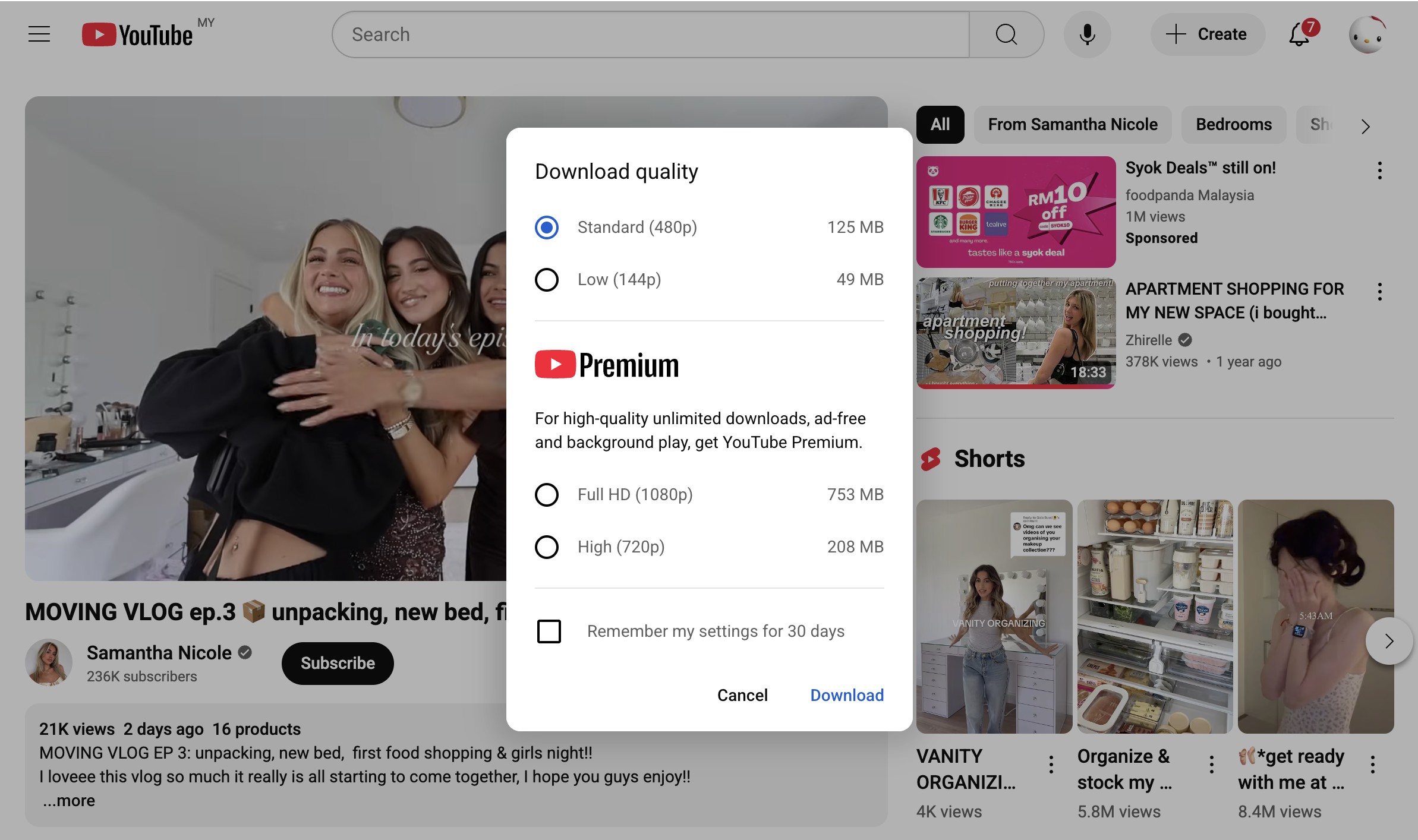
How to Download Videos on YouTube?
1. StreamFab YouTube Downloader

Download online videos from YouTube, Multitasks and playlist downloads are also supported.
- Supports multiple formats: StreamFab YouTube Downloader supports downloading videos in MP4 or MKV format, and can also save the audio from videos separately in MP3 format.
- High quality download experience: Can download YouTube videos in 4K resolution; some titles even stretch to 8K. Audio can go up to 320 kbps.
- Multiple video encoding options: During download you can choose H.264, VP9, or AV1—use what plays nicest with your devices (or your editor).
- Supports HDR and VR 360° videos: Beyond the “normal” stuff, it can fetch HDR videos and 360-degree VR from YouTube for an immersive look—great if you’ve got an HDR display or a VR headset.
- Supports bulk download and auto download: Queue a pile of videos or whole playlists and let it churn while you do anything else. It is one of the best YouTube playlist downloader. It can also automatically identify and download new content from subscribed channels, eliminating the hassle of manual searching.
- No regional and time limit: If you use StreamFab to save videos that are available to your account, you can watch them offline later on your own devices without worrying about network issues or in-app expiry, as long as you keep the files for personal use only. Once a video is deleted or restricted on YouTube, you generally won’t be able to grab a fresh copy again from the platform.

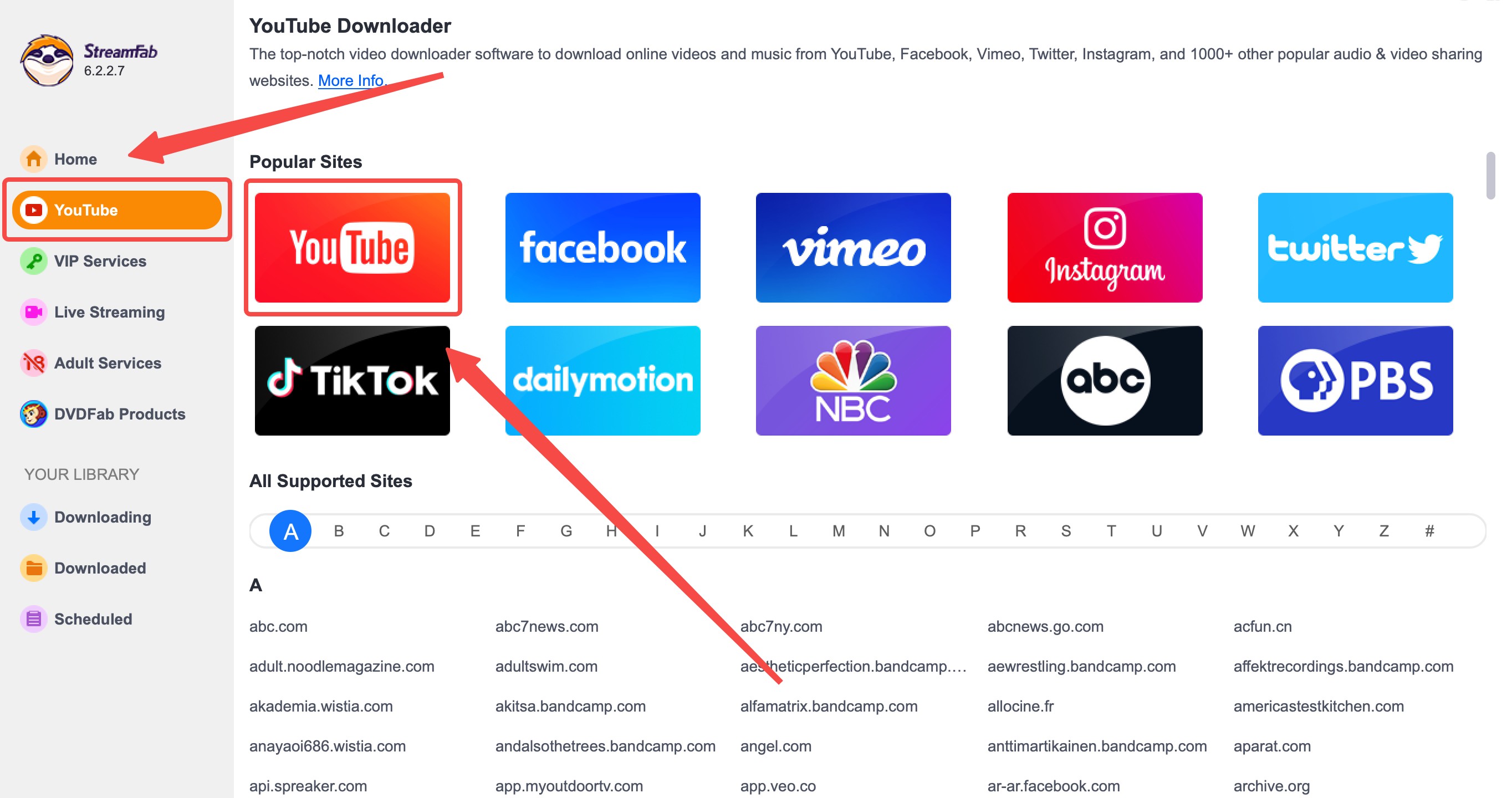
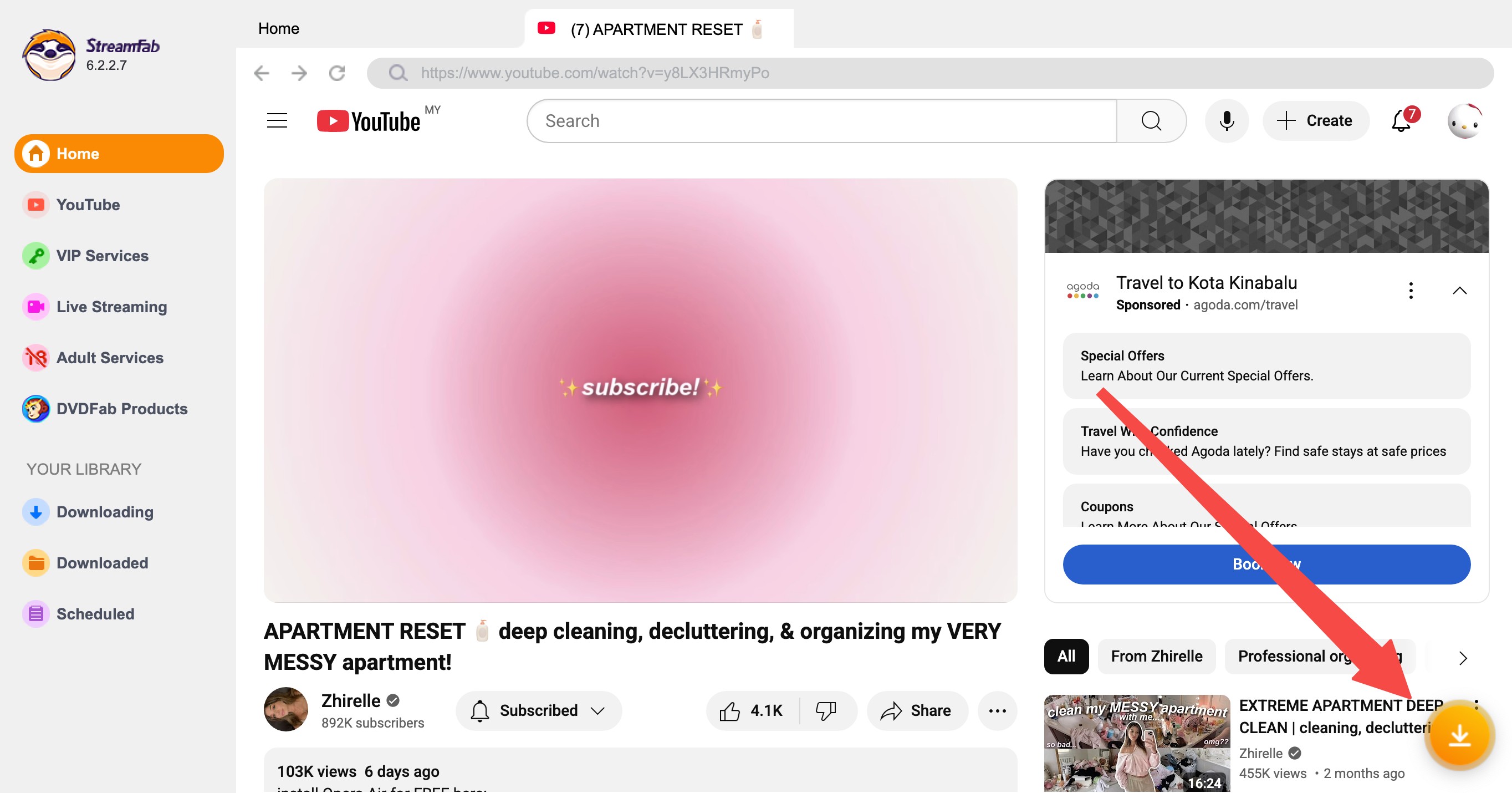
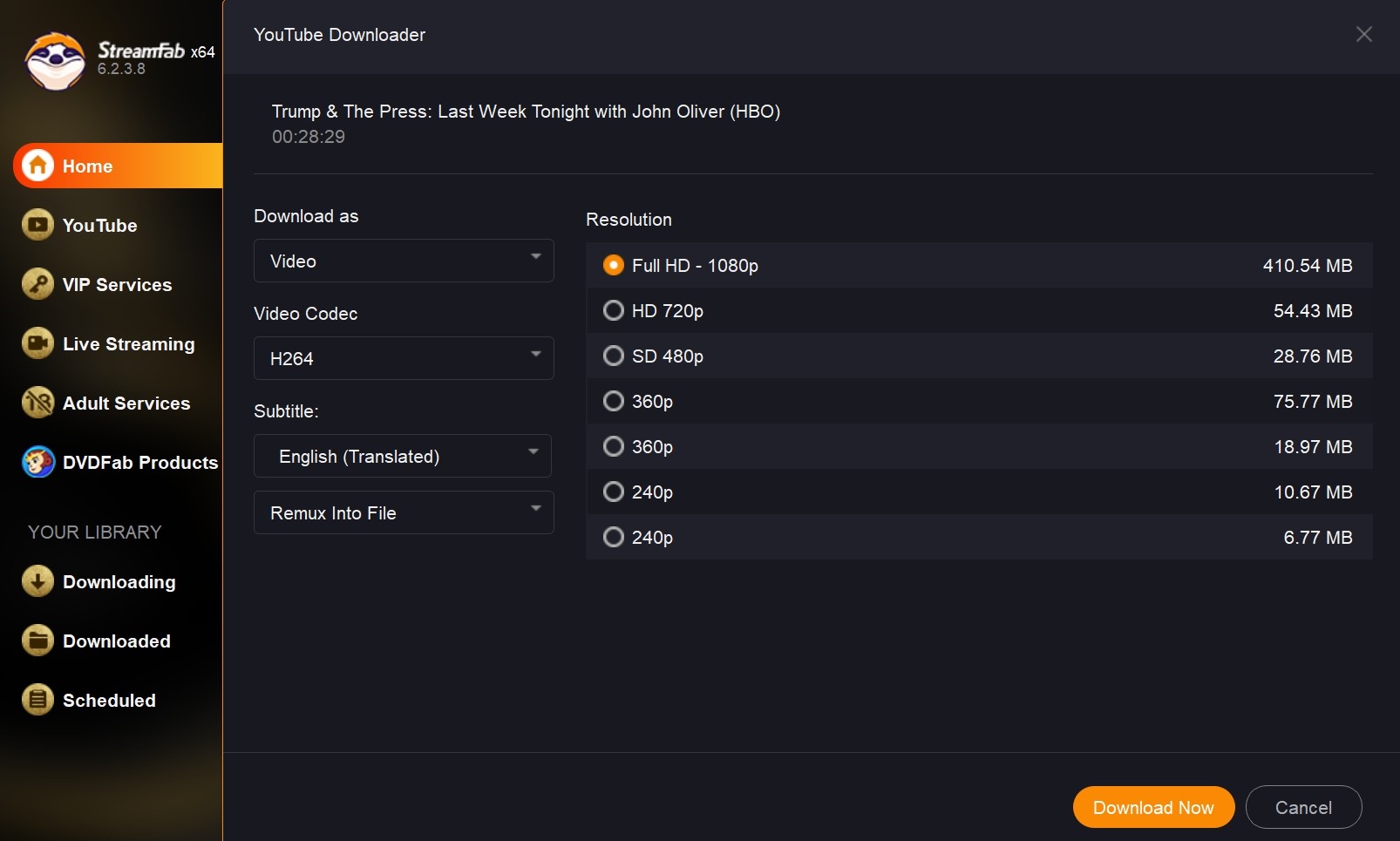
2. StreamFab for Browser
StreamFab for Browser is the Chrome (and Edge) extension from the StreamFab ecosystem. Instead of trying to do everything inside the plugin, it works together with a small desktop component (“CoApp”) to handle the actual video processing in the background.

Lightweight and secure method to detect and download videos from YouTube and other 1000+ sites directly from your web browser, without video and audio quality loss.
Since the extensions share a very similar workflow, I will just show you how to use a video download extension on Chrome for once, right here.
- Integrates with the StreamFab engine, so it’s more stable for long or adaptive streams (HLS, HTML5 players).
- Detects multiple videos on the page and lets you pick what to save.
- Interface is cleaner than many third-party plugins stuffed with ads.
- Up to 8K UHD with HDR quality output
- Supports common and 360° VR YouTube video downloads
- Requires installing an extra desktop component, which may feel heavier than “pure” extensions.

If you often download from the same several streaming sites and don’t mind installing a helper app, StreamFab for Browser is the most “guided” option in this list.
3. Video DownloadHelper
Video DownloadHelper is a convenient browser extension that supports Google Chrome and Mozilla Firefox. It does not require the installation of any separate software; simply add the extension to start using it. Since it is directly embedded in the browser, users can easily access the download function at any time.
- As a browser extension, Video DownloadHelper keeps things simple. Add it to Chrome or Firefox, click the little balloon icon, and boom—you’re downloading without installing a giant desktop app. That alone makes it beginner-friendly and fast to get rolling.
- It also speaks many formats—MP4, FLV, WebM, and friends—so the files you grab will play nicely across different devices and players.
- It handles batch jobs. Grab individual clips or full playlists in one swoop to save time (and your sanity).

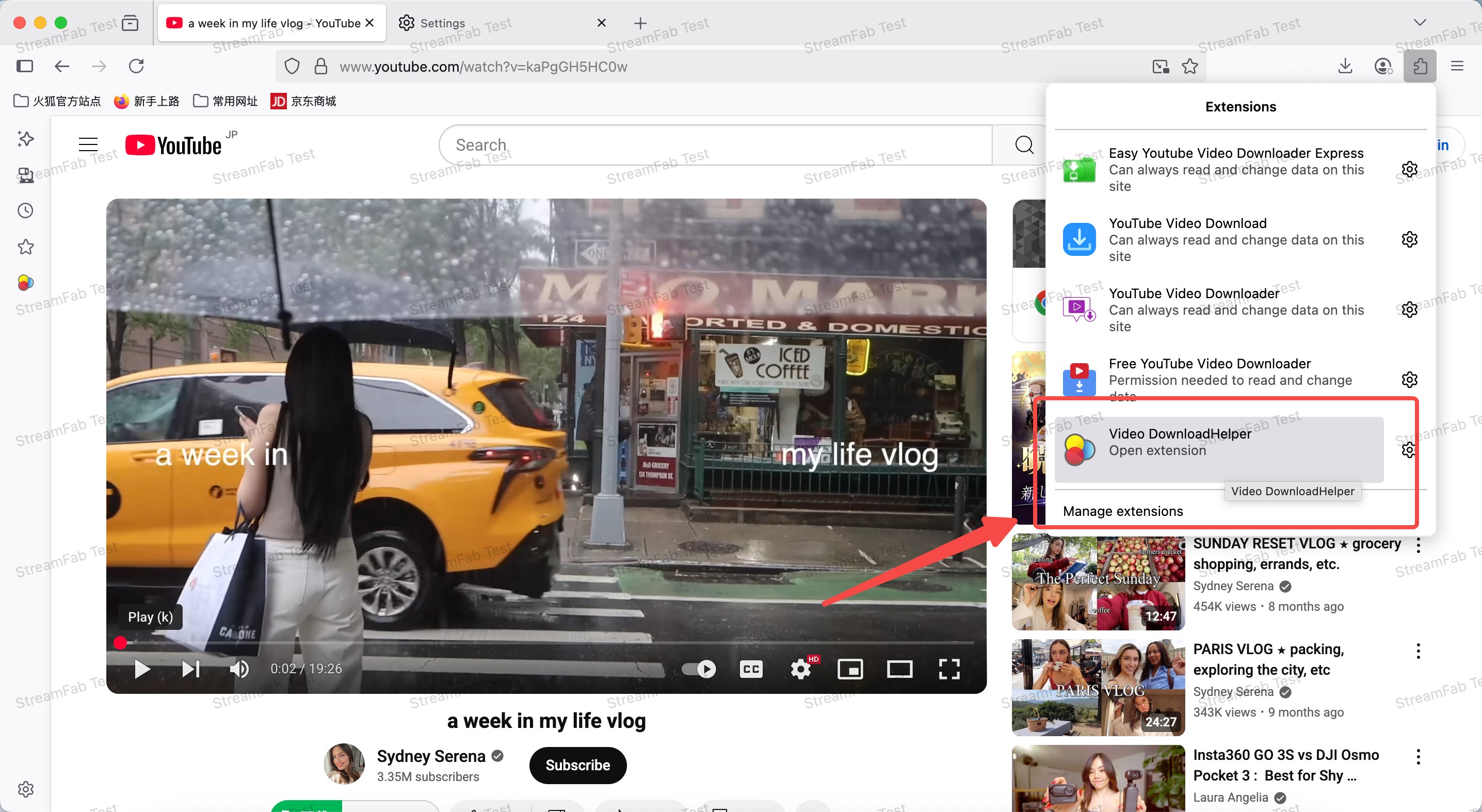
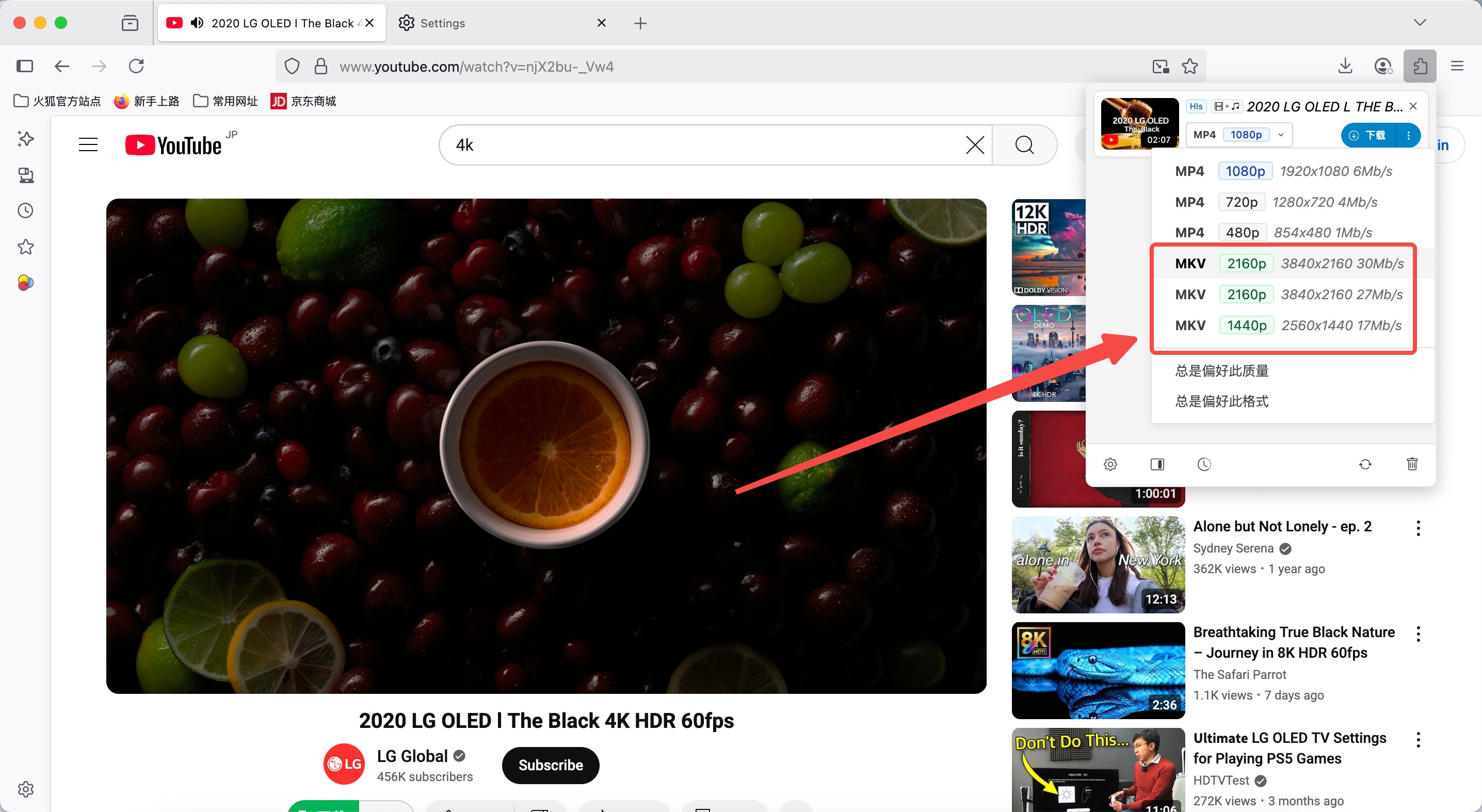
FAQs
The official version does not support this, but you can use StreamFab. The steps are the same as download a video from YouTube. Please refer to the steps described in the article, but when setting the format in the pop-up window, set the “Download as” option to “Audio” to convert YouTube videos to MP3, which means you will get the audio file successfully for offline, personal listening.
The official app only lets you save a limited set of standard videos—and it caps things like format, resolution, and how long the files stick around. If you want to download youtube movies to mp4, or need higher quality, more formats, and files that live on your drive for the long haul, StreamFab is the better, saner choice for building a personal offline collection from content you can already watch on YouTube. Honestly, I prefer StreamFab for that.
Conclusion
Want to stash your favorite YouTube videos—fitness tips, daily vlogs, bite-size Shorts, or whole playlists from the channels you love? The methods above will get you going on Mac or Windows without breaking a sweat. But if you want something beefier—high-quality downloads, batch jobs, auto tasks, ad scrubbing, and broad format support including audio—give StreamFab YouTube Downloader a spin. It’s flexible, fast, and, frankly, kind of addictive. A few clicks later, you’re watching offline anywhere, anytime—airplane mode, spotty Wi-Fi, grandma’s basement—zero buffering, zero drama.
Disclaimer: The tools discussed in this article are intended only for personal backup and offline viewing of YouTube content that you are allowed to access under YouTube’s Terms of Service. Do not use them to download paid or restricted videos without permission, or to share, upload, or distribute any downloaded files.
