How to Download Hulu Shows on Mobile & PC Devices?
Summary: Hulu allows users to download shows on mobile for offline watching, but how about the PC device? This post covers a comprehensive guide on how to download Hulu videos, without limits on device and time expiration. Read on to learn more.
Quick Answer: Can You Download from Hulu in 2026?
The landscape has changed. With the Hulu platform merging into Disney+, the official rules for offline viewing are different now.
Yes, you can still download, but there are strict constraints. Official downloads are now primarily handled through the Disney+ App (Hulu Hub) on supported mobile devices. Crucially, PC and Mac users are still left out—there is no official "download" button for computers.
For users who want to watch offline on a laptop or permanently archive their favorite shows before they leave the platform, a third-party tool like StreamFab is often the only solution to keep content locally where permitted.
- Official App: Now mostly via the Disney+ App (Hulu Hub).
- Device Limits: Only works on iOS, Android, and Fire Tablets. NO official support for Windows or Mac.
- Downloads go poof after 30 days (or 48 hours once you start watching).
- Files are trapped inside the App environment, can't move 'em.
- Want downloads on PC/Mac? You need tools like StreamFab Hulu Downloader to save videos as permanent MP4 files.

Method 1: The Official Way (via Disney+ App)
As you've likely noticed, Hulu is being integrated into Disney+. While the standalone Hulu app still exists for now, the Disney+ App is becoming the primary home for "Hulu Hub" content.
The simplest way to watch Hulu offline officially is using these mobile apps. However, be aware of the strict "Rent-like" limitations.
1. Who Can Do It & What Are the Limits?
| Your Plan | PC/Mac Support | Mobile Support | How Long Do They Last? |
|---|---|---|---|
| Hulu (No Ads) / Disney Bundle | NO (Impossible) | iOS, Android, Fire Tablet | Expires in 30 days |
| Basic Plan (With Ads) | No | No downloads allowed | - |
2. How to Actually Do It (The Steps)
Note: I recommend using the Disney+ App if you have the Bundle, as it tends to be more stable than the legacy Hulu app.
- What you need: A No-Ads Plan (or Bundle). Device: iPhone/iPad, Android phone/tablet, or Fire Tablet.
- Steps are:
- Open the Disney+ (or Hulu) App and go to the "Hulu" section.
- Find your show. Look for the download arrow. Warning: Not all shows are downloadable due to licensing rights.
- Wait for it to finish. You must stay online to start the download.
- The catch: Downloads are locked inside the app. You cannot copy them to a laptop or external drive.
If you are a Hulu No Ads plan user, and you've got an iPad/iPhone, Android device, or Amazon Fire Tablet, then here are the simple steps to download Hulu shows using their app.
Log in to your Hulu No Ads Plan
Launch the Disney+ or Hulu app on your mobile device. (Remember: This does NOT work on Windows 10/11 apps anymore).
Pick the video you want to download
Find the show. If you see the download button (downward arrow), tap it. If the button is missing, that title is blocked from offline viewing.
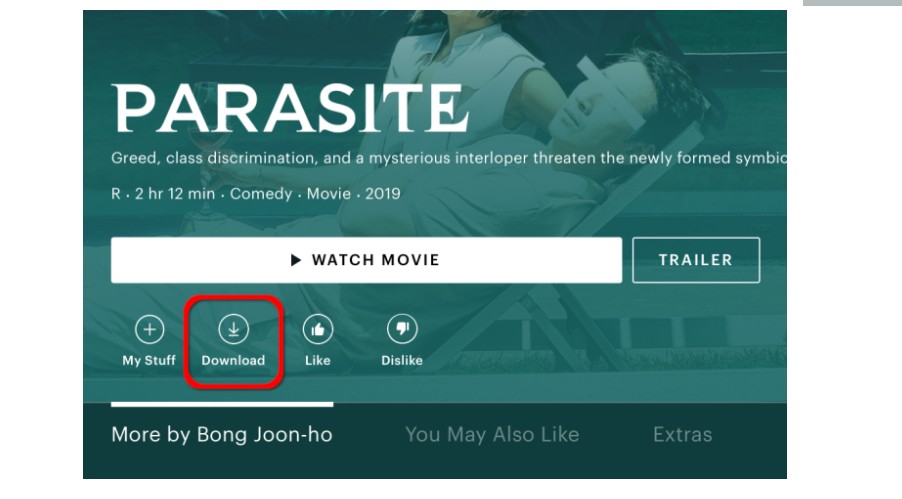
Wait a bit for the download to finish
Once finished, go to the "Downloads" tab to watch. Make sure to watch before it expires!
The Verdict on Method 1: It's fine for a quick subway ride, but terrible for archiving. As a Reddit user complained recently: "I downloaded a whole season for my flight, and it expired mid-air because I didn't connect to Wi-Fi to renew the license." That's the reality of the hulu download limit.
Method 2: Permanent "Archiving" with StreamFab (Best for PC/Mac)
- The "Merger" Risk: With Hulu merging into Disney+, legacy content libraries are shifting. Shows disappear all the time.
- The Solution: StreamFab Hulu Downloader allows you to archive content permanently. It saves videos as standard MP4 files on your hard drive, so you own the playback rights forever—even if the show leaves the streaming service.
Let's be real: The official app's "download" is just a temporary rental. That's where StreamFab changes the game. It doesn't just "record" the screen; it downloads the actual video stream.
For example, doesn't matter if you have the basic Hulu plan (with ads). StreamFab automatically removes ads during the download process. It also bypasses the "Mobile Only" restriction, letting you build a massive offline library directly on your PC or Mac.
1. Tool Required: StreamFab Hulu Downloader

Backup your favorite shows before they vanish. Download in 4K/1080p quality with EAC3 5.1 audio. Save as MP4/MKV forever.
- Download Hulu (and Hulu Hub via Disney+) videos in up to 4K/1080p.
- Save Hulu videos to MP4 or MKV for playback on ANY device (VLC, Plex, TV).
- Schedule mode to auto-download new episodes as they air.
- Ad-Removal: Watch ad-free even with the Basic Ad-supported plan.
2. Operation Steps
Choose the Hulu icon from the menu
Log into your Hulu account within the software. Search for the video and play it. StreamFab will automatically analyze the video stream (usually takes 5-10 seconds).
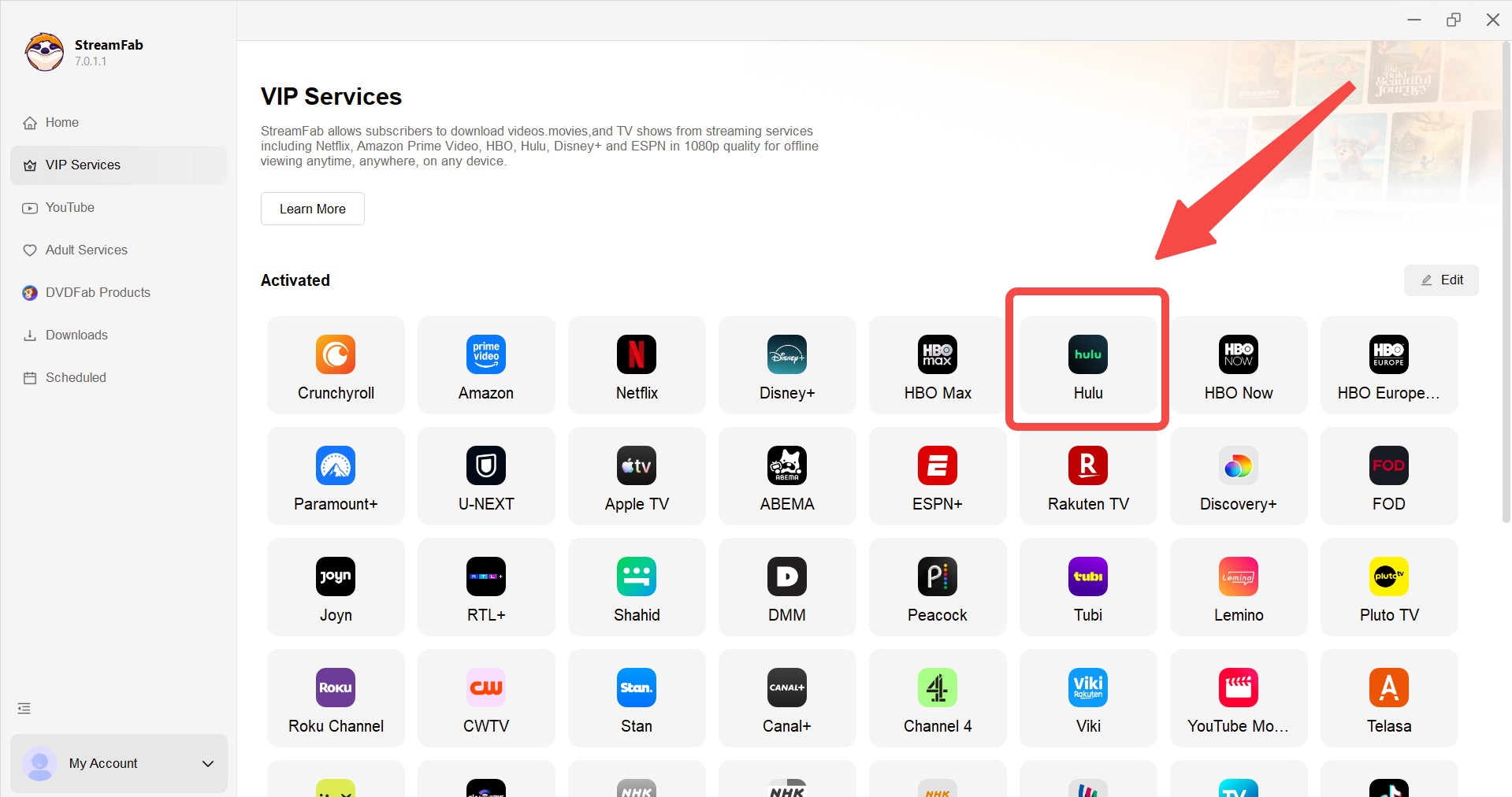
Customize the Download Format
A pop-up window will appear. Choose your resolution (1080p is recommended) and subtitle language. Click "Download Now". The file will be saved permanently to your hard drive.
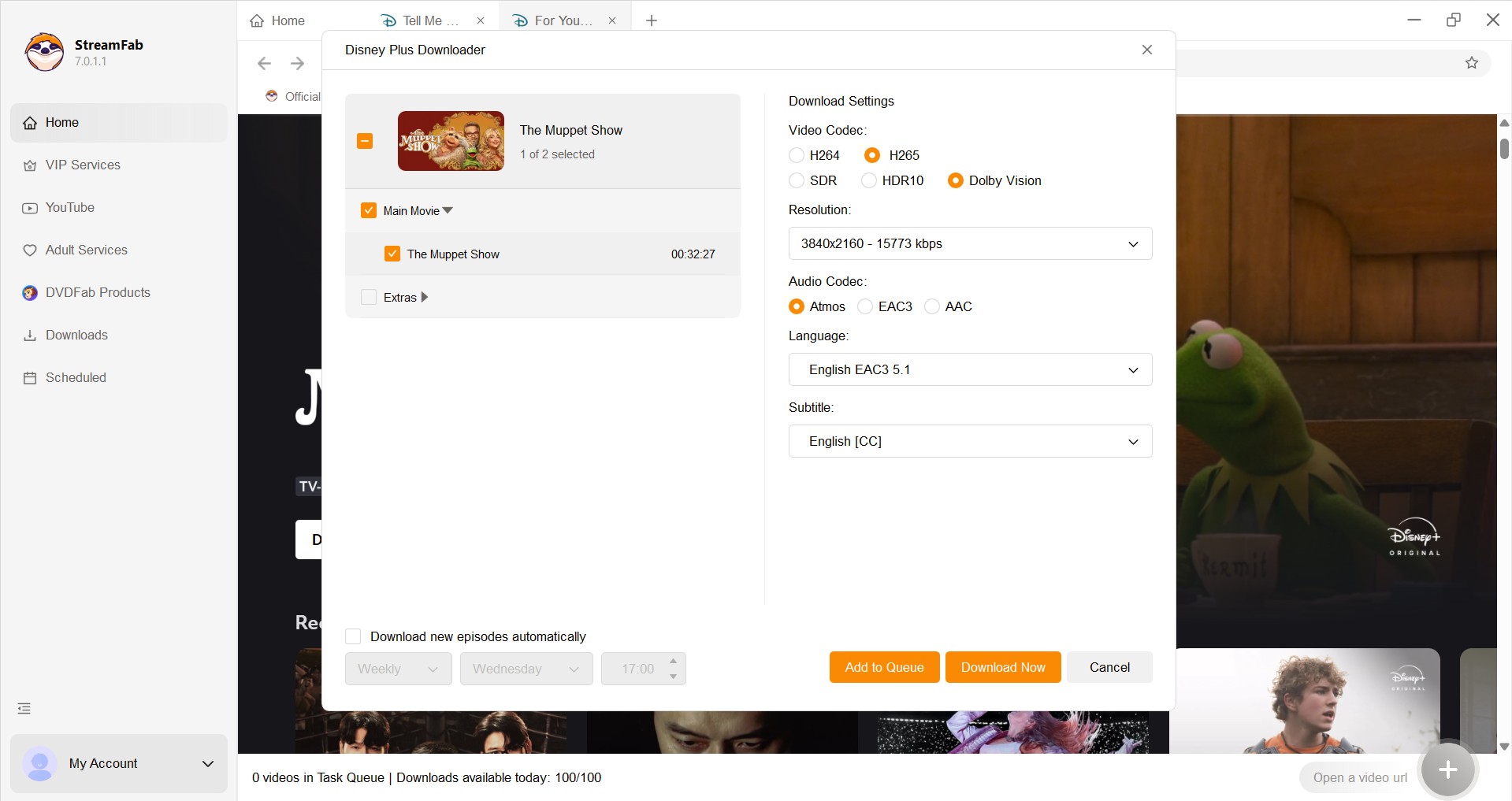
Click the download button
Click Download Now or add it to the Queue. The chosen Hulu videos will be downloaded on your local soon, and the file will be in universal MP4/MKv format, which can be transferred to another device easily.
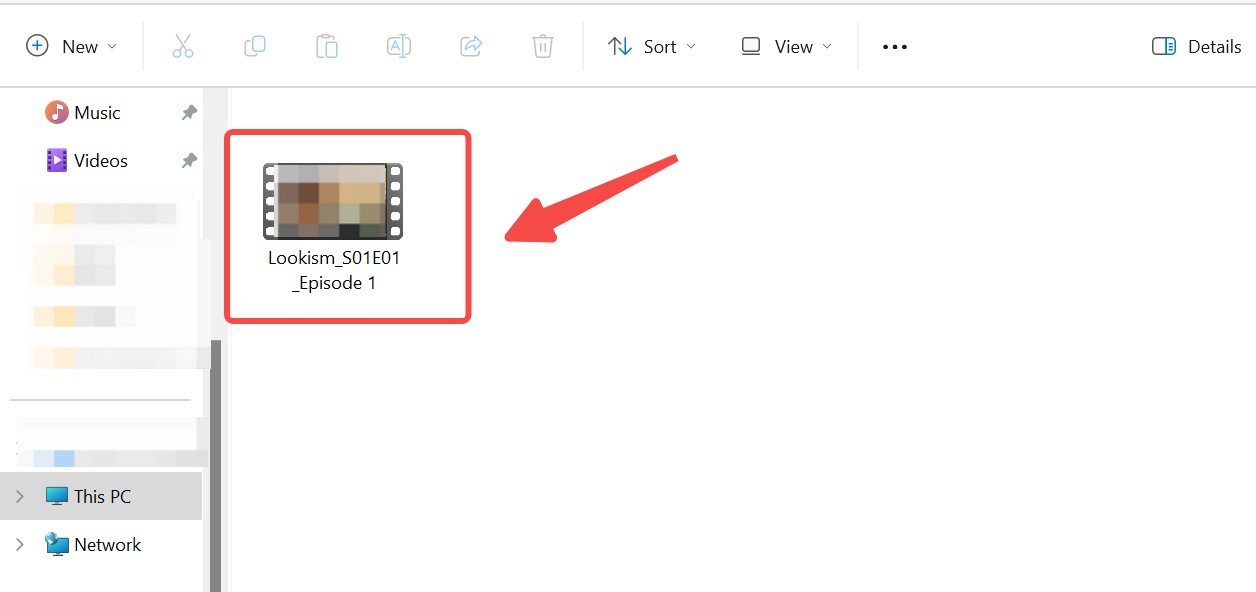

- Although Hulu is capable of streaming videos in 4K quality, its official download method typically only supports a maximum resolution of 1080P. However, with StreamFab, you can even download Hulu videos in breathtaking 4K quality, which is truly impressive and highly recommended.
- Of course, StreamFab is not the only Hulu video downloader on the market. We have conducted a detailed evaluation and comparative analysis of the top Hulu downloaders. For details, see: best Hulu downloaders review
Hulu Official Download vs. StreamFab Hulu Downloader
Below is the radar chart comparing Hulu Official Download and StreamFab Hulu Downloader. The scores (1–5) are based on a qualitative assessment of each dimension, where 1 is the lowest and 5 is the highest, reflecting the relative performance of each method. You can compare the 2 methods and choose the one that suits you best.
Quick Comparison
- Devices: Official offline viewing is mainly for supported mobile devices; StreamFab focuses on computer-friendly offline library management.
- Playback environment: Official offline items are managed within the Hulu app; StreamFab emphasizes device-compatible formats for personal playback where permitted.
- Options: StreamFab may offer more choices for organizing tasks, subtitles, and audio (when available).
| Features | Hulu Official Downloads | StreamFab Hulu Downloader |
|---|---|---|
| PC download | Windows | Windows, Mac |
| Download limits | Not all Hulu videos can be downloaded | All Hulu videos can be downloaded (where permitted) |
| Format compatibility | Protected format | MP4/MKV format |
| Transferability | Restricted | Transfer to any device |
| Video Quality | 1080p | 1080p/4k |
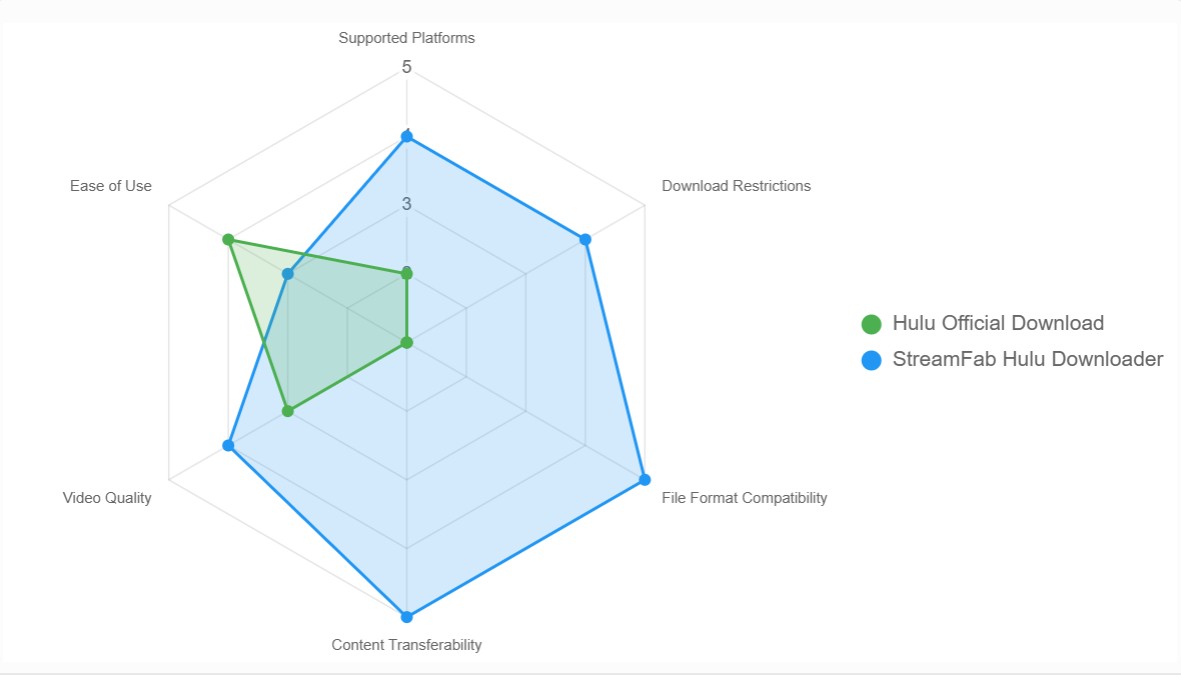
Common Download Issues & Quick Fixes
- No download button? The title may not support downloads, or your device/region is not eligible.
- Cannot transfer to another device? Official downloads are locked; consider Method 2 for MP4/MKV.
- Premium Add-ons unavailable? These titles are not allowed for offline download in the Hulu app, and downloader tools may also have limited support here, so always follow Hulu’s terms when saving content.
- Downloads expired? Expiration is built in; only StreamFab files stay permanently.
Frequently Asked Questions
Does Hulu even let you download on PC?
Nah, Hulu doesn't let you download stuff onto your PC directly. If you want to watch Hulu shows offline on a Windows computer or Mac, one option is to use a third-party tool such as StreamFab Hulu Downloader to save episodes you can already stream for personal offline viewing on your own devices.
ADo those Hulu downloads actually expire?
Yep. Official downloads expire after 30 days, or just 48 hours after you press play. StreamFab downloads never expire.
AWill my downloads disappear if Hulu merges fully?
If you use the official app, YES. If the show leaves the platform, your download vanishes. But if you use StreamFab, you keep the MP4 file forever, regardless of what Disney does with the platform.
AIs 4K download possible?
Hulu’s app usually maxes at 1080p, but StreamFab supports 1080p and 4K.
ACan I remove ads from Hulu downloads?
Yes, but only with StreamFab Downloader. Even basic plan members get ad-free offline files.
AConclusion
In the era of platform mergers and expiring licenses, relying on the official app for offline viewing is risky. While the Disney+/Hulu app is fine for casual mobile viewing, it completely ignores PC users.
If you want true ownership of your viewing experience—to watch on your laptop, remove ads, and keep your favorite shows forever—StreamFab Hulu Downloader is the essential "backup tool" for any serious streamer.
This software is intended only for personal backup of streaming content that you have a lawful right to access. Any commercial use or unauthorized sharing, redistribution, or resale of downloaded files is strictly prohibited.