Best Hulu Downloaders Review | Detailed Test and Analysis
Summary: This article reviews 5 popular Hulu video downloaders and conducts a comprehensive analysis from the perspectives of functionality, user feedback, security, and more.
Table of Contents
Introduction: Why I Wrote this Review
I've been a Hulu subscriber for five years now. Whether I was in the US or later living in Japan, Hulu has been one of my go-to streaming services. However, due to my work, which often involves international travel, Hulu's offline feature often displays error codes (mostly due to geographical limitations).
So, over the past year, I've tried numerous Hulu downloaders and read numerous video and blog reviews. However, I've found that many of these reviews, disguised as objective reviews, are actually biased product promotions. The features and functionality aren't fully reviewed, leading to numerous pitfalls.
Before using any tools, it is crucial to understand the rules. Please review the streamfab copyright and usage guidelines to ensure responsible use. Therefore, I want to write something as objective as possible and share with you the pitfalls I have encountered. I hope it can provide you with some help on download shows on Hulu.

What Need a Hulu Downloader Solution?
Before we explore solutions, let's first clearly outline the limitations of Hulu's official download feature, which we're trying to address for a better offline experience:
- 30-day automatic expiration and playback must be completed within 48 hours
- Not all movies and TV series in the Hulu library are available for download.
- Download is limited to the app on mobile devices (such as phones and tablets). You cannot download any content for offline viewing on Windows or Mac computers.
- If you cancel your Hulu subscription, all downloaded content will immediately become inaccessible.
>> for detailed infomation, please check: Hulu download limitations
Tech Explains: How Hulu Downloaders Work?
Before we delve into the Hulu downloader reviews, let's take a look at two overviews. This will not only help you establish criteria for your evaluation, but also give you more confidence when making your choice.
1. Hulu Content Protection
Hulu applies protection technology to all content on its platform, and it's precisely because of this technology that we face the aforementioned restrictions when watching offline. The core task of the Hulu Downloader is to process the encrypted content legally while downloading the video file, and then enable offline playback compatibility (assuming you have legal access rights) to create a local file that can be played on authorized personal devices flexibly.
Note: All Hulu downloaders are only used for personal private backup of video content to which you have legal access rights, and not for commercial distribution.
It is reasonable to use Hulu Downloader under such circumstances
2. Important: Direct Stream vs. Screen Recording
This is the "watershed" that determines the quality of a download tool, and it is also the point that many users tend to overlook when choosing.
High-Quality Direct Download: The Gold Standard of Lossless Video ✅
Direct Stream Extraction refers to the original video file downloaded directly from the streaming service's servers without any re-encoding. It simply uses a new file container (such as convert Hulu to MP4). The visual and audio quality is identical to what you'd watch directly on Hulu—100% lossless. These files contain no commercials or station logos, making them ideal for archiving.
WEBRip: A Lossy Compromise 🚨
WEBRip is created by "recording" the video stream currently playing on your screen. This process inevitably involves secondary compression and encoding, resulting in a loss of image and audio quality. It is also more susceptible to artifacts, frame skipping, and may even record advertisements or player interface.

- Simply put, if you are looking for the best audio and video experience that is no different from watching online, then choosing a tool that can provide Original Quality is your top priority.
TOP 5 Best Hulu Downloader Review and Analysis: Based on Function Compare
After understanding the above information, we now have the two evaluation criteria of "Processing Capability" and "Source Quality" in hand, and can start to evaluate the mainstream downloaders to save Hulu videos on the market.
To help you see the differences more clearly, I've compiled the chart below. You can use this summary to quickly locate the product that best meets your needs, or go to the corresponding introduction section for a more detailed review.
|
StreamFab Hulu Downloader |
BBFly Hulu Downloader | Kigo Hulu Downloader | PlayOn | TunePat Hulu Downloader | |
|---|---|---|---|---|---|
|
Technology |
Direct Stream (High Quality) |
Direct Stream (High Quality) |
WEBRip (re-encode) |
WEBRip (recorder) | WEBRip (re-encode) |
|
Best Quality |
1080P/4K |
1080P/4K | 1080P |
recorded 1080P/720P |
1080P |
|
Audio |
EAC 3 5.1 / AAC 2.0 |
EAC 3 5.1 |
EAC 3 5.1 |
AAC |
EAC 3 5.1 |
|
Batch Download |
✔ |
✔ |
✔ |
X |
✔ |
|
Auto-Download |
✔ | ✔ | X | X | X |
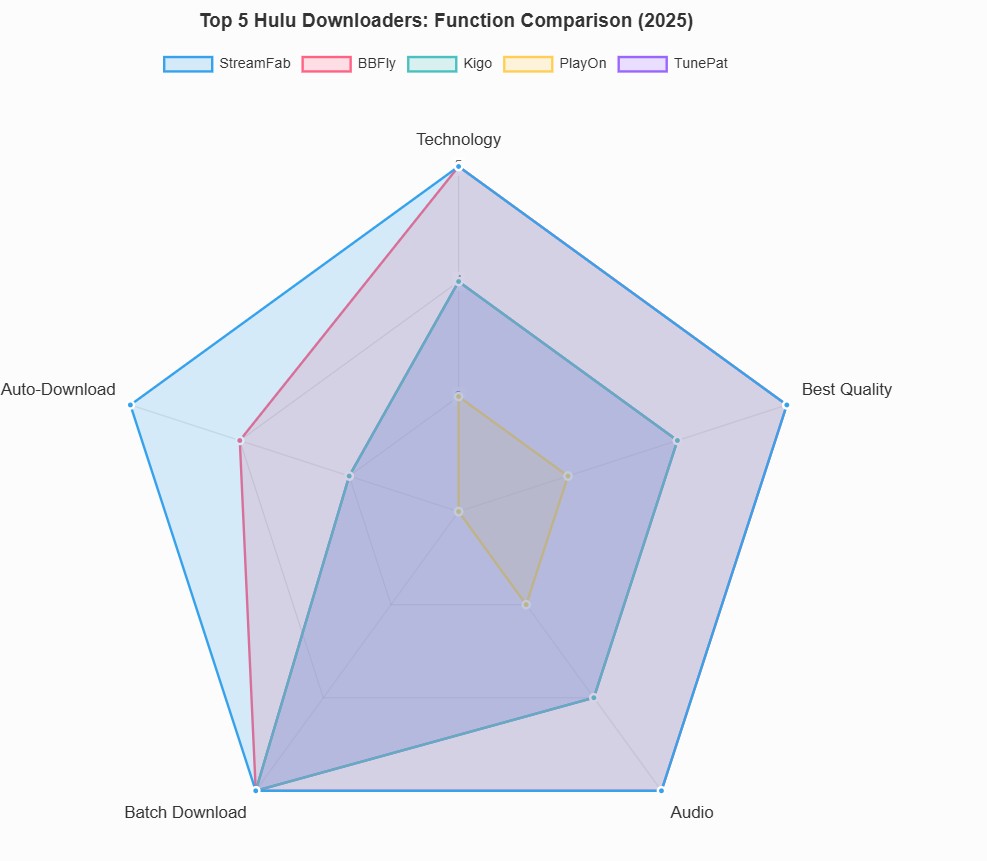
1. StreamFab Hulu Downloader: Choice for Perfect Video & Audio Quality
Based on my testing and research, StreamFab Hulu Downloader is a true High-Fidelity downloader, which means it provides you with lossless video sources. On the audio side, it supports downloading EAC3 5.1 surround sound and even Dolby Atmos, which is a huge plus for home theater enthusiasts.

The native Hulu downloader retains the original lossless 1080P/4K audio and video quality, and supports customized modes such as batch download and automatic download.
Most users agree that it can download true 1080p/4k Original Quality content and is one of the few tools that supports EAC3 5.1 and even Dolby Atmos audio. Considering that StreamFab is true downloader rather than a recorder, therefore, the download speed is much faster than real-time playback, which can greatly save time.
On the other side, functions such as batch downloading entire seasons of TV series and schedule mode to auto-download new episodes at a set time impressed me a lot.
The biggest reason why I recommend StreamFab Hulu Downloader is its quality and stability. The quality advantage of native download is very obvious on the big screen when you watch Hulu offline, and when Hulu updates its streaming protocols, it will briefly switch to Re-Encode mode as a fallback, which ensures the using stability.
2. BBFly Hulu Downloader
BBFly is also a powerful direct downloader, with functionality similar to StreamFab, including support for 1080p downloads and ad removal. However, in my comparative tests, its download speed was slower than StreamFab's (BBFly took about 31 minutes to download a 2-hour movie, while StreamFab only took about 9 minutes).
Furthermore, its lifetime license, which covers 3 PCs and costs nearly $200, is more expensive and slightly inferior in terms of cost-effectiveness.

3. Kigo Hulu Downloader
Kigo is a tool that focuses on core downloading functionality, with a simple interface and straightforward operation. For those who primarily need to download Hulu content and prefer a lower price for short term use, Kigo is a competitive option.

However, its free trial version only allows downloading the first 5 minutes of each video, making it difficult for users to fully evaluate its full functionality.
One more needs to be noted is that there is debate in the community about Kigo's image quality. Some technical users believe that although Kigo has a fast download speed, it may have "re-encoded" the video after downloading, resulting in a lower bit rate than the original file, so it is not a true lossless Direct Download.
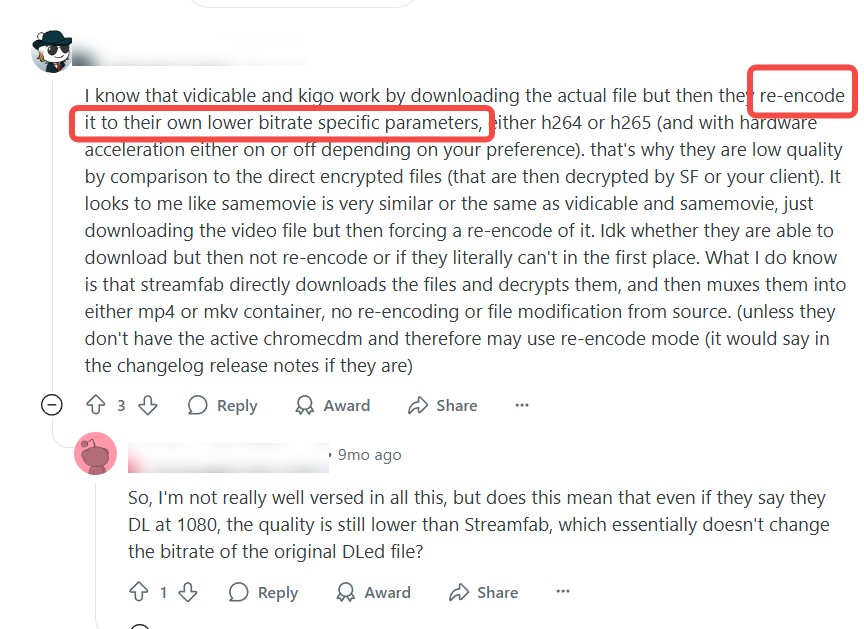
4. PlayOn
It is loved by some users for its wide range of website support and simple operation. For those who do not demand top-level image quality and just want a "universal" tool to save online videos for future use, PlayOn provides a viable solution.
Many users have given it decent reviews on platforms like Reviews.io, praising it for being "just easy to use," "solving the need for offline viewing in areas with unstable networks," and for being easy to use with no crashes or weird bugs.
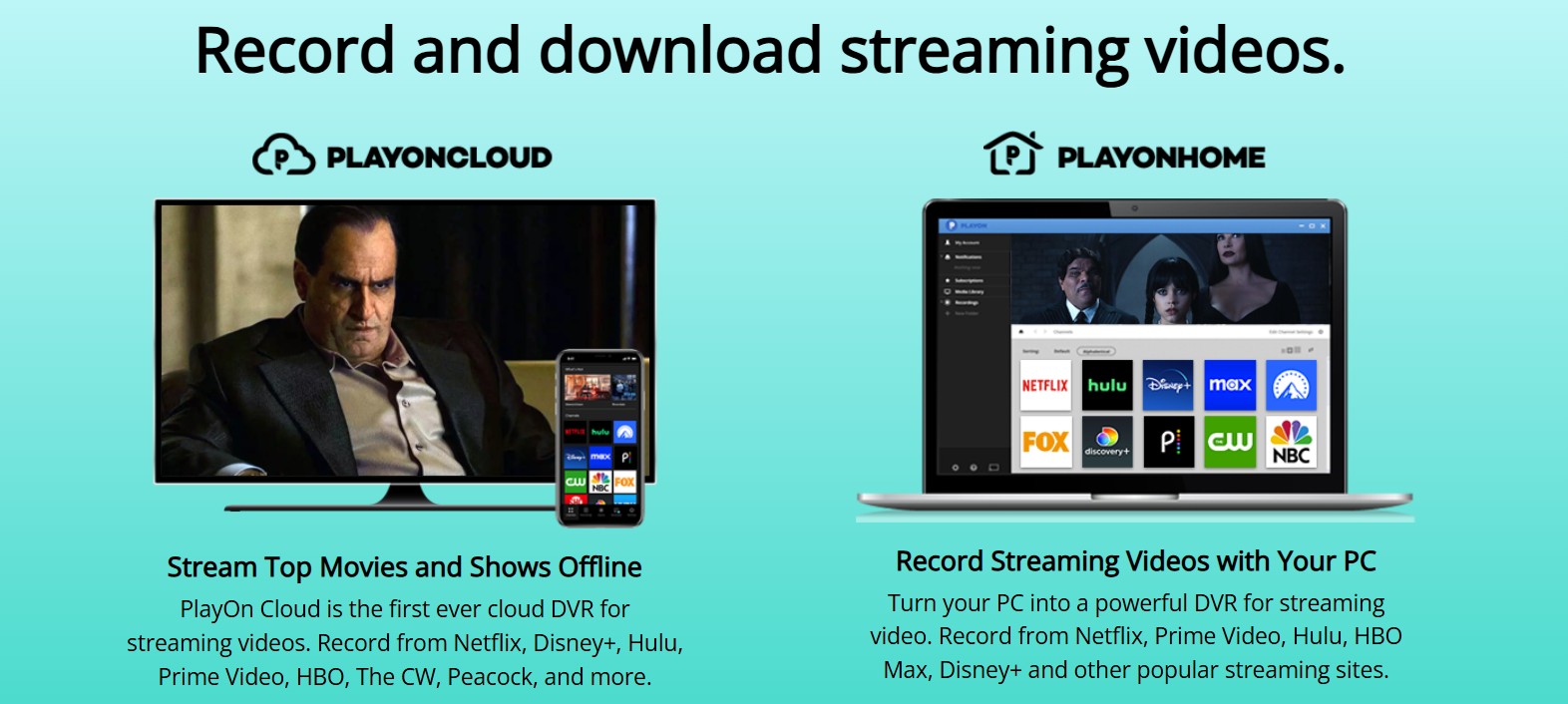
But PlayOn is essentially a recorder (WEBRip): This is its most fatal flaw. Numerous reviews and user feedback confirm that it works by recording the screen. As a recorder, its "download" speed is equivalent to the video playback time, CPU usage is extremely high, and the output video quality, even if marked as 1080p, has visible image quality loss, and the audio only supports basic AAC 2.0 stereo.
5. TunePat Hulu Downloader
TunePat is another Hulu downloader on the market. It's part of a family of brands that offer a variety of audio and video downloader apps. It attracts users by supporting numerous platforms and offering high-definition download options.
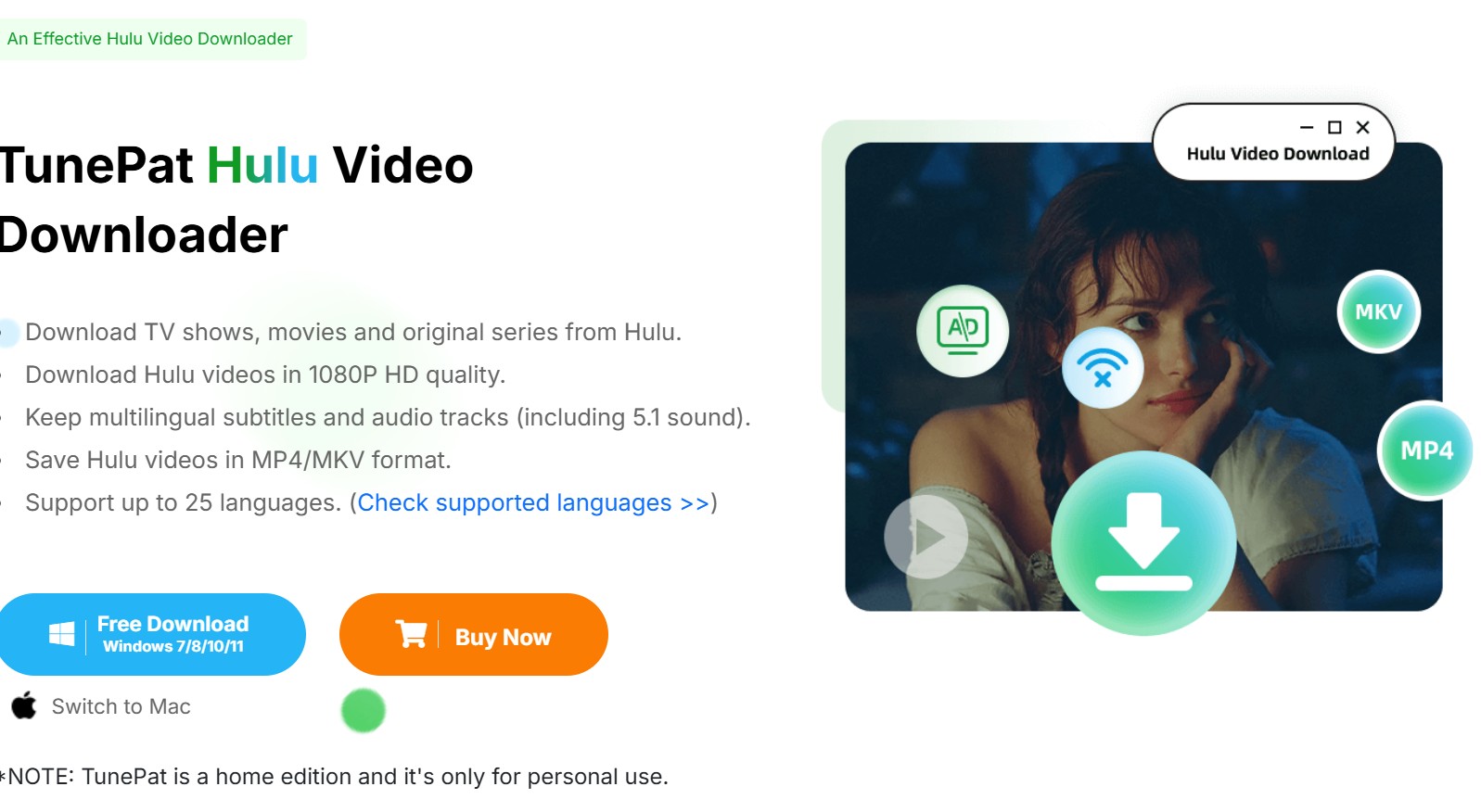
Similar to Kigo, although Tunepat positions itself as a "downloader", experienced users point out that Tunepat and its similar products (such as Vidicable and Samemovie) are not true High-Quality Direct downloaders, but work through recording or secondary encoding, resulting in quality loss.
In addition, some users have reported that TunePat's music production solution was flagged as a potential backdoor in security scans such as VirusTotal. However, when I used TunePat's video production solution, this report no longer existed. If you are using the latest version of TunePat, the security issue should have been fixed.
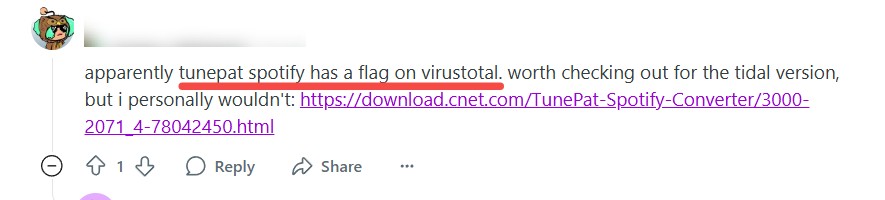
General Workflow: How Hulu Video Downloaders Work
Using these tools is actually very simple. The steps for using the above five tools are generally similar. They all have built-in browsers to ensure secure account access. To avoid repetition, I will use StreamFab as an example to illustrate the process:
1. Accessing the Media Library
The process begins by launching the software and navigating to the streaming service. Most tools provide a built-in browser that allows you to log in to your account securely, ensuring you have the legal right to access the content.
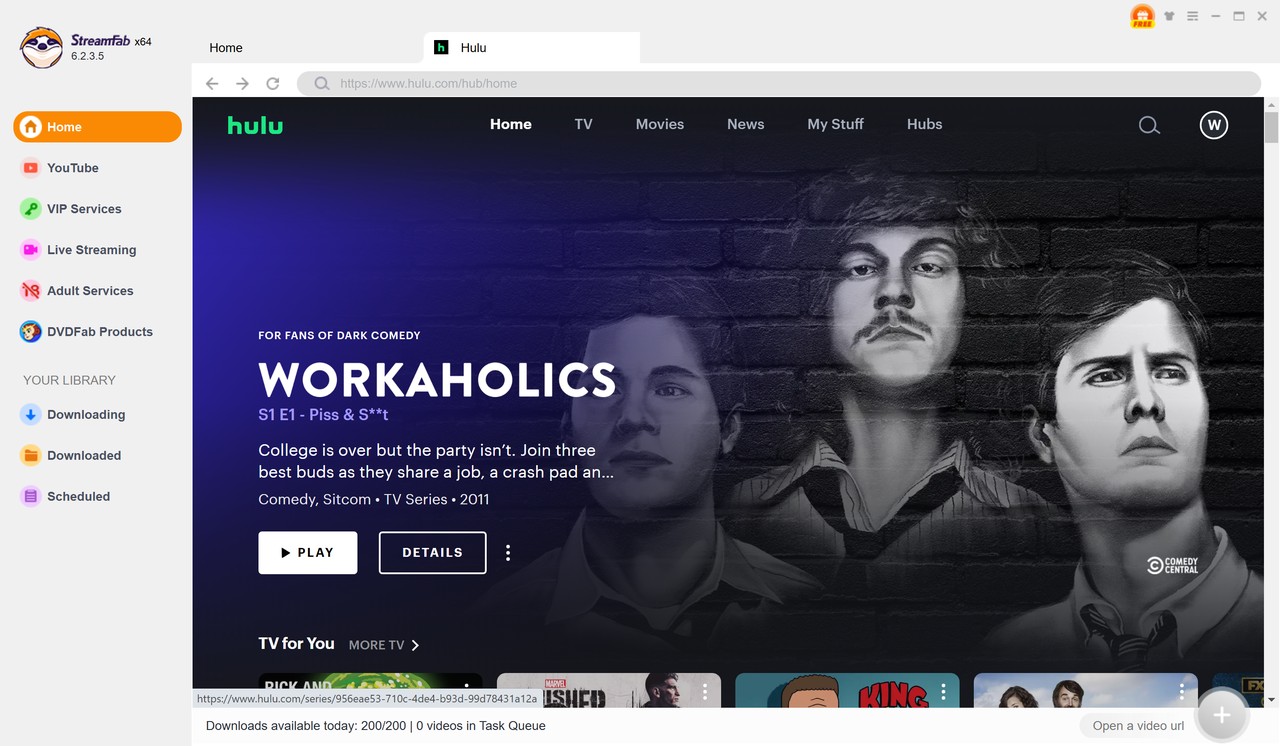
2. Analyzing and Customizing
Once you select a video to play, the software automatically analyzes the stream parameters. A configuration window typically appears, allowing you to choose your preferred video resolution, audio formats (such as surround sound), and subtitle languages to suit your offline viewing needs.
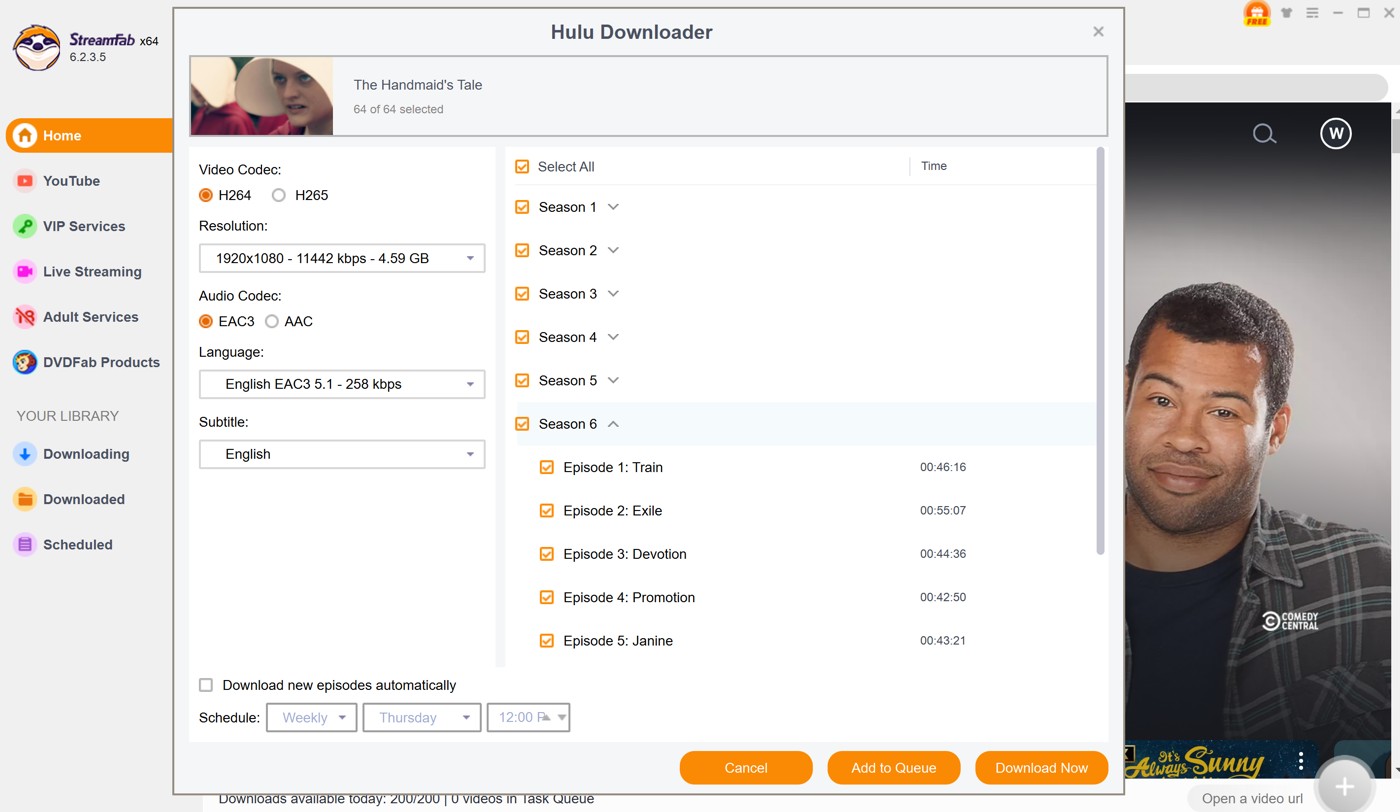
3. Processing to Local Storage
After confirming your settings, the software processes the request and saves the media file to your local drive. This often supports batch processing, allowing you to add multiple episodes to a queue for efficient background downloading.
FAQ
Yes, but it depends on the content source. Generally, only Hulu's own original series (Hulu Originals) are available in 4K resolution, while other movies or third-party series are usually available in 1080p or 720p at most.
At the same time, you also need this Hulu downloader to support download quality up to 4K. For example, StreamFab can help you download such 4K videos, while Kigo and TunePat only support up to 1080P. Even if Hulu provides a 4K source, you cannot download 4K quality.
From a legal perspective, first, you paid for a subscription and obtained the right to view the content; second, your purpose of using such tools is personal backup and offline viewing rather than distribution, so it is within the scope of fair use in many jurisdictions. However, you must always strictly abide by local laws and the platform's terms of service.
From a security perspective, I've actually tested all five of the above tools, and I've also used third-party detection tools like Norton to check each one, and they all seem virus-free. However, please note that this only works if you download and install them from official sources. If you download from an unknown third party or use a cracked version, security isn't guaranteed.
If you're using a home theater or high-quality soundbar, be sure to select EAC3 5.1 audio, which provides an immersive surround sound experience. AAC 2.0 is standard stereo and compatible with most common devices.
For subtitles, selecting "Internal Subtitles" will include the subtitle file with the MP4 video, allowing you to toggle it on and off during playback; "External Subtitles" will generate a separate .srt file.
Conclusion
Looking back, choosing a Hulu downloader is ultimately a trade-off between quality, speed, and reliability.
Our analysis clearly shows that screen recording (WEBRip)-based tools like Vidicable have inherent disadvantages in quality and efficiency, making them more suitable as backup options.
High-Definition source picture quality, cinema-grade EAC3 5.1 sound effects, excellent download speed, and relatively mature software maintenance - I think StreamFab Hulu Downloader is still the most reliable choice on the market for users who pursue the ultimate audio-visual experience and long-term stability, although it is not perfect.