How to Use Noteburner Netflix Video Downloader Properly? (2025 Guide)
Summary: Want to learn how to use Noteburner Netflix Video Downloader? Then you are in the right place because we will show you how to use this program and more in this guide.
Table of Contents
As a frequent Netflix binge-watcher, I initially downloaded NoteBurner Netflix Video Downloader specifically for offline viewing on planes and subways. Initially, I thought it would solve all my needs, but I soon ran into several issues: downloads would sometimes get stuck at "Analyzing Video," and the resolution was unstable, sometimes even only downloading at 480p for some videos. These issues made me realize that many people, like me, might be looking for a stable Netflix download solution but are unsure if NoteBurner is trustworthy.
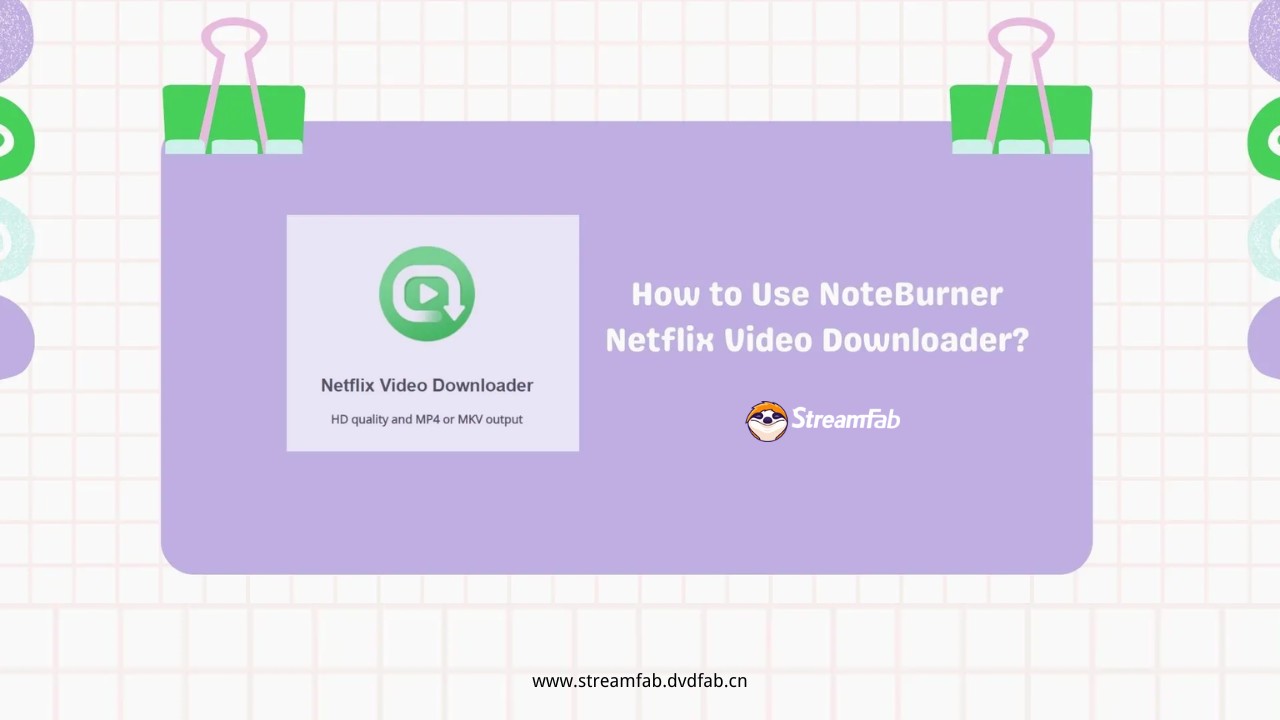
Is NoteBurner Netflix Video Downloader Safe?
NoteBurner says it lets you save some Netflix videos you already have access to, which, if you’re like me, can be pretty handy on a flight or somewhere with miserable Wi-Fi. It can even do 1080p. However, is NoteBurner Netflix Video Downloader safe?
If you get it from the official website and don’t do anything sketchy, it’s probably okay. Still, check the privacy policy, keep your antivirus on, and don’t forget that Netflix’s rules (and the law) matter. But the information on the official website is not very comprehensive. Even the company name is not properly listed. Who would trust a product that does not clearly state the company name?
And you can check this detailed NoteBurner Review to know if you should try other NoteBurner products.
Is It Free?
I initially thought it had a full free version, but after trying it, I discovered it only had a trial version. While the trial version worked, it only downloaded the first five minutes, which was practically useless to me.
If you want to download full Netflix episodes or movies, you must purchase a paid subscription:
- Windows/Mac version: $49.95/month, $99.95/season, $129.95/year, $239.90/lifetime
- Refund policy to cancel Noteburner subscription: Refund within five days for monthly/yearly subscriptions and within 30 days for lifetime subscriptions (providing proof of download failure).
In other words, NoteBurner isn't truly a free tool; it's more like paid software with a limited trial version. So if you just want to try it out, you might want to use the trial version to verify compatibility before purchasing.
How to Use NoteBurner with Netflix for Offline Viewing (Personal Use)
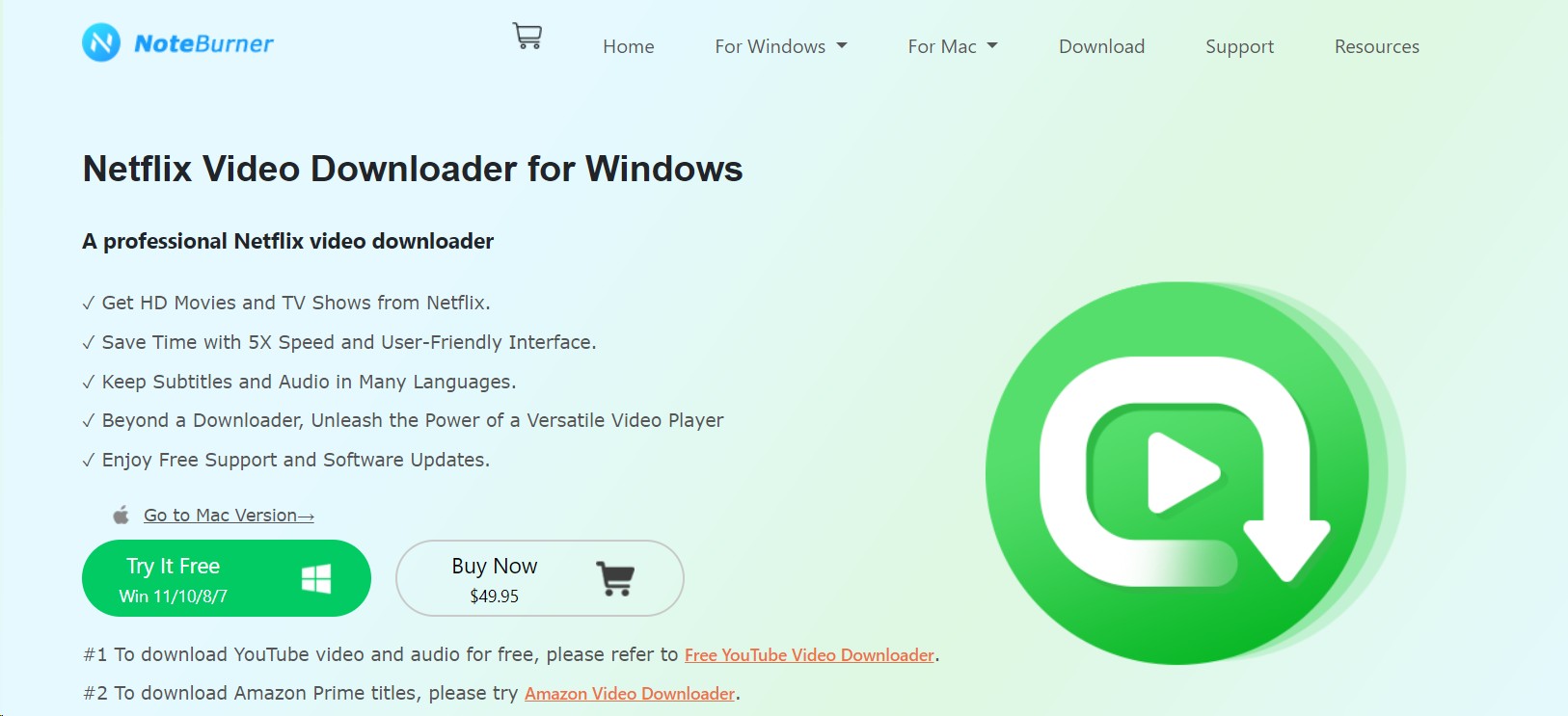
With its simple interface, you can save certain Netflix titles with protections, but you can already watch on your own device for personal offline viewing during an active subscription, subject to Netflix’s Terms of Use and applicable copyright laws. Basic workflow is here (for authorized, personal offline viewing only):
Install the software and sign in to your own Netflix account where required.
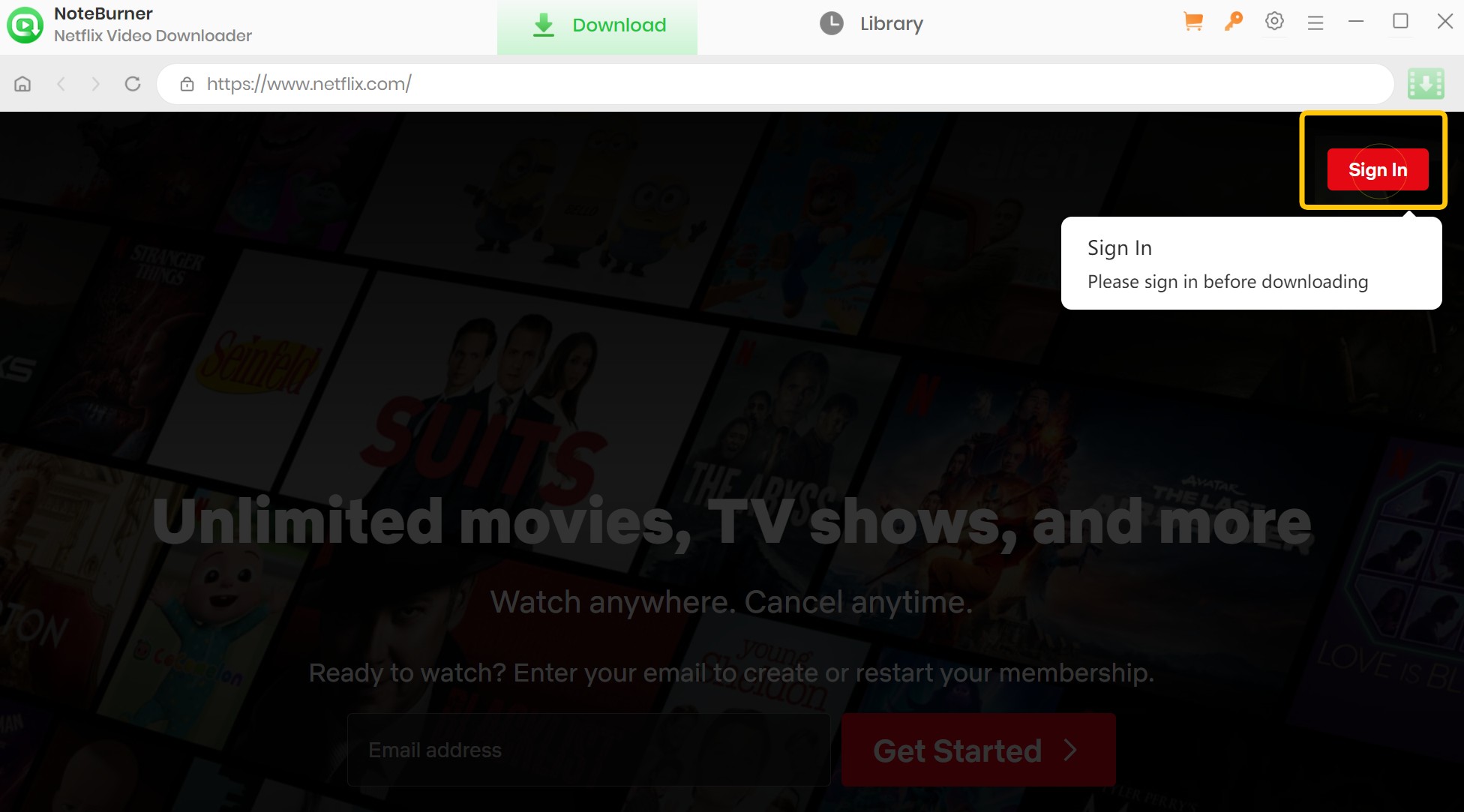
Select a title that is available to your account and eligible for offline viewing in your region.
Choose preferred video/audio/subtitle options if provided.
Start the saving process and manage the files locally for personal use.
Note: Availability and results may vary due to Netflix policy or technical changes. Always follow Netflix’s Terms of Use and local laws.
Pros & Cons
After messing with NoteBurner, I can’t say it’s as perfect as the ads claim. It fixed a couple issues but honestly caused its own headaches too. If you’re deciding, here’s my quick rundown of pros and cons. And if you, like me, love reading real reviews, peek at Reddit for more honest user stories.
How to Change Download Settings in Noteburner Netflix Downloader?
NoteBurner Netflix Downloader allows you to change the downloading settings according to your requirements. You can change the quality, subtitles, audio, and more. Follow the steps below to change the NoteBurner Netflix video downloader setting.
- Launch the Program and click on the Gear icon available at the top of the program.
- Now, choose video settings. You can manually select Video quality, Subtitles, Audio Language, and more.
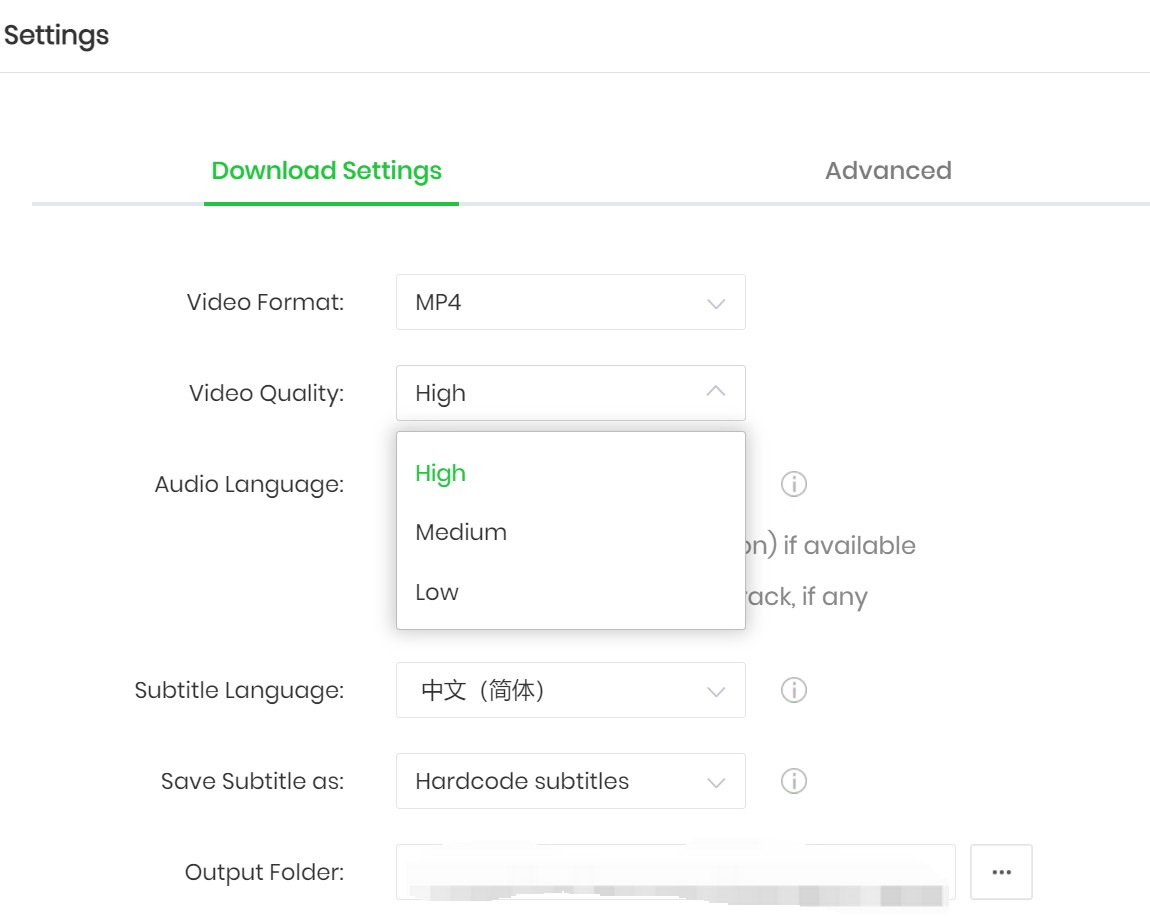
- Once you manually change the download settings in NoteBurner Netflix, click the Apply button to save the changes.
NoteBurner Netflix Alternative: StreamFab
As mentioned above, NoteBurner Netflix Video Downloader only provides so-called "High" video quality, and sometimes this NoteBurner cannot download. You may want to have a NoteBurner alternative instead. StreamFab is a multi-platform video management tool that helps users save eligible titles they can already access for personal offline viewing during an active subscription, subject to each service’s Terms of Use and applicable laws.

- Support 1000+ sites, including Netflix and Onlyfans
- Save up to 1080p where available
- Preserve available 5.1 audio tracks when provided by the service
- In some scenarios, improve viewing convenience (features and availability depend on platform policies)
- Free trial available
One advantage of this NoteBurner alternative is its straightforward interface, which may help users manage and save eligible titles from supported services for personal offline viewing, based on the content they can already access.
Typical usage of StreamFab Video Downloader (for authorized personal offline viewing only) be like:
- Install StreamFab from official sources and sign in to the streaming service with your own valid account where required.
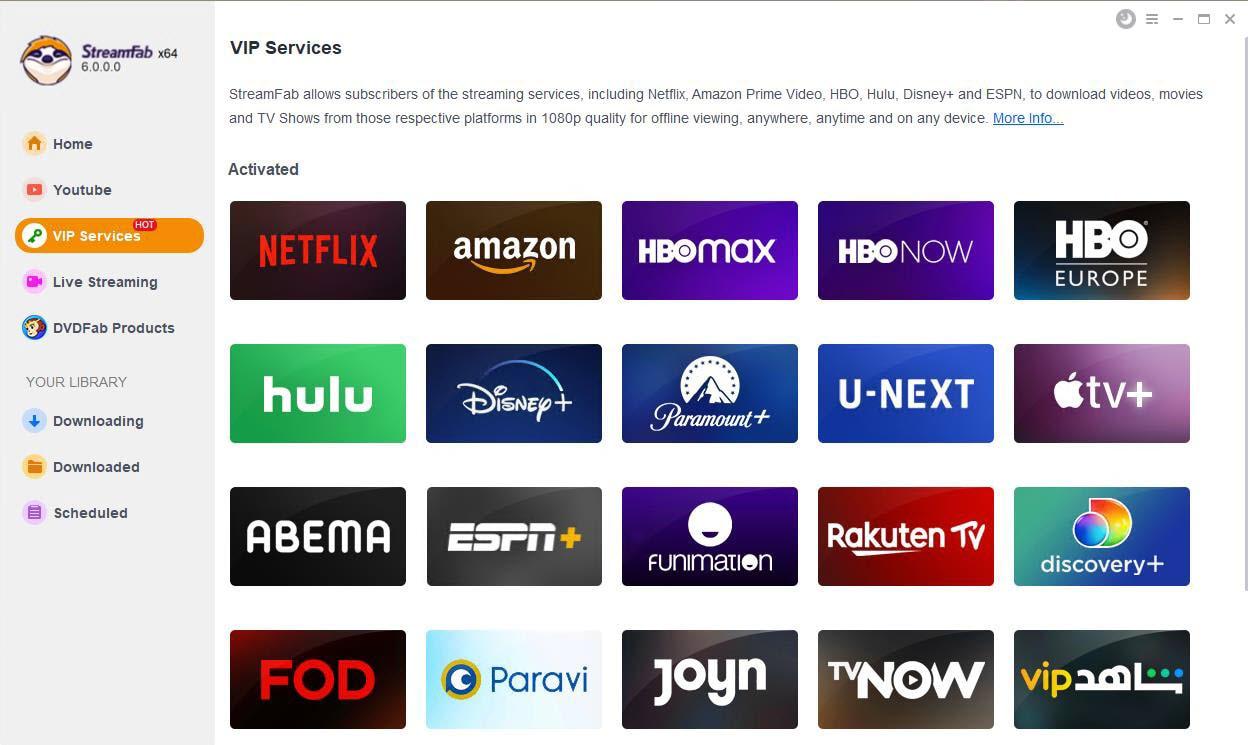
- Open and select a title that is already playable under your subscription and region.
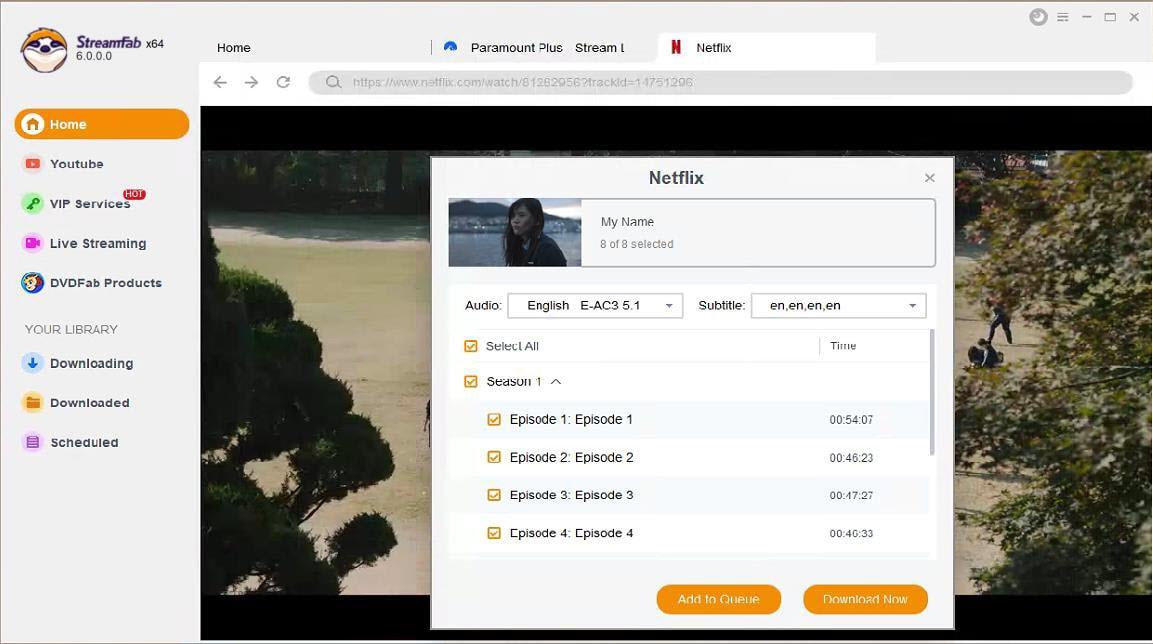
- Choose available audio/subtitle preferences if applicable.
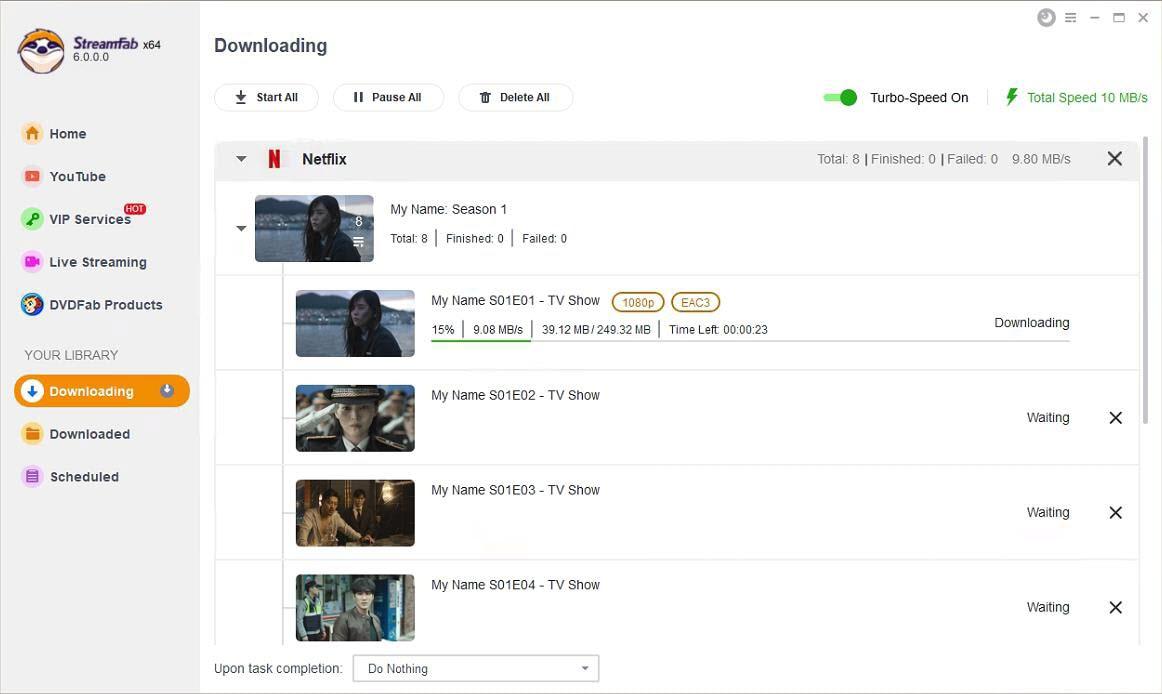
- Save the title locally for personal offline viewing during your valid subscription period.
FAQ
In a nutshell, it’s any tool or trick folks use to snag shows or movies from Netflix so they can watch later. Of course, Netflix itself lets you download stuff officially, but only on certain devices, and that’s the safest bet to stay out of trouble.
Legality depends on your jurisdiction and the platform’s Terms of Use. Always use only content you are authorized to watch.
NoteBurner offers a free trial version, which allows you to download videos up to 5 Minutes. If you want to unlock its full features, use this program without limitation. Then we will recommend you buy its license package. It will cost you $49.95 per month for Windows and $49.95 per month for Mac.
Conclusion
NoteBurner may work for some users, but results can be inconsistent. People have reported that analyzing certain titles can take a long time, and some videos may fail due to platform-side technical changes. That’s why this guide also introduces an alternative option for managing personal offline viewing.
StreamFab is positioned as a multi-service tool that can help you save eligible titles you can already watch on supported platforms for personal offline viewing during an active subscription, subject to each service’s Terms of Use and local laws.
This article is for informational purposes only. Any tools mentioned should be used only to save content you are legally authorized to access, for personal backup and offline viewing during a valid subscription period. Do not share, redistribute, or use the content commercially. Always comply with the Terms of Use of the relevant streaming service and applicable copyright laws.
