Detail Gudie on How to Watch CODA Without Apple TV+
Summary: "CODA" is undoubtedly one of the finest films ever made. It has truly captured the hearts, minds, and spirits of audiences everywhere. This emotional resonance is precisely why viewers find themselves returning to this Oscar-winning film time and again. A
Good morning! Erika here. With a fresh cup of coffee in hand, my goal today is to inject some much-needed clarity directly into your brain, just like caffeine.
Let's talk about the film that warmed hearts and swept the Oscars: CODA. As wonderful as the movie is, trying to find where to watch it can be an absolute nightmare. Sound familiar? You searched on Netflix, nothing. You checked Hulu, still no. You clicked on-a dozen sketchy "watch free online" links only to be bombarded with pop-up ads.
Stop spinning your wheels. Today, I'm ending the confusion for good. This guide will not only point you to the one and only official place to watch CODA but also reveal an "offline secret" that lets you keep that heartwarming story forever.
What is Coda
CODA is a moving coming-of-age drama from 2021, directed by Sian Heder. It first premiered at the Sundance Film Festival, earning several awards before streaming on Apple TV+. The story follows a young girl balancing her love for music with her role in a deaf family—a touching blend of humor, struggle, and heart that captures what it really means to find your voice. The title *CODA* stands for "Child of Deaf Adults." The narrative centers on Ruby Rossi, portrayed by Emilia Jones, who is the only hearing member of her deaf family. Ruby has a passion for singing and aspires to build a career in music, but her sense of duty to her family introduces conflict and challenges in her life.
In the next section, you'll discover how to watch CODA on Apple TV+.
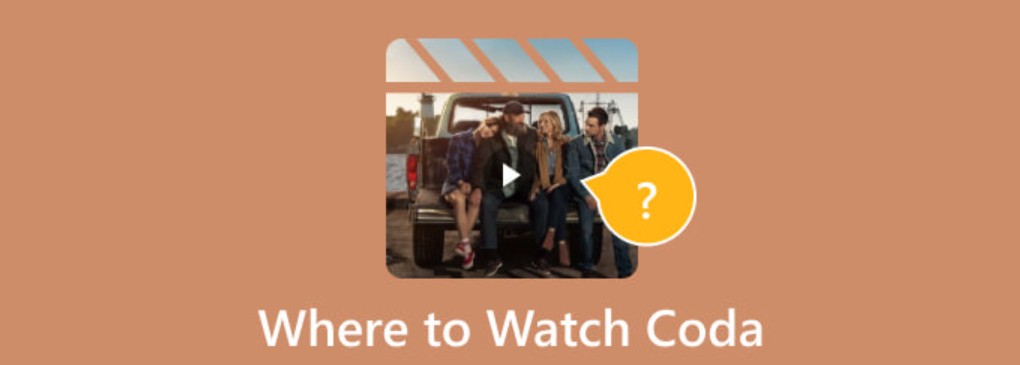
How to Watch Coda on Apple TV+
First, let's cut right to the chase and solve the biggest mystery.
As of 2025, CODA is an exclusive streaming title on the Apple TV+ platform.
You read that right: exclusive. This means any other site claiming to stream it (at least legally and in high quality) is giving you outdated or incorrect information.
"But I don't own an Apple TV box!"
I knew you'd say that! This is the most common misconception. We're talking about Apple TV+ (Plus), which is a streaming service, just like Netflix. You do not need to own a single piece of Apple hardware.
You can watch Apple TV+ on virtually any device you already own:
- Smart TVs: Samsung, LG, Sony, and others have the Apple TV+ app in their app stores.
- Phones/Tablets: iPhone, iPad, and Android devices. For Apple users, knowing
how to download movies on iphone - Computers: Simply visit tv.apple.com in your browser.
- Gaming Consoles: Your PlayStation or Xbox is ready to go.
- Streaming Sticks: Roku, Amazon Fire Stick, and more are all compatible.
"What's the catch? Is it free?"
Great question. Here's the deal on cost:
- Standard Price: An Apple TV+ subscription is typically $9.99 per month.
- The "Free Lunch": Yes, you can often watch for free! There are two common ways:
- Buy a new Apple device: This usually comes with a free 3-month subscription.
- Sign up directly: New users are almost always offered a 7-day free trial.
"Is a subscription worth it for just one movie?"
That's like asking if it's worth buying a bag of gourmet coffee beans for one perfect cup. You might start with one, but you'll quickly discover a world of flavor. Beyond CODA, Apple TV+ is home to some of the best shows on apple tv , including critically acclaimed hits like Ted Lasso and Severance. In my opinion, its "all killer, no filler" library is well worth exploring.
Follow the guide below to learn how to watch CODA on Apple TV+
Step 1: Subscribe to Apple TV+ (if you haven't already)
If you haven't registered for Apple TV+ yet, you'll need to sign up. You can handle this either in the Apple TV app on your device or by going to the Apple TV+ website—whichever’s quicker.
Step 2: Open the Apple TV app and sign in
If you’re on an Apple device, the Apple TV app is probably already there. If not, just grab it from the App Store, install it, and open it up. Then sign in with your Apple ID—the one tied to your subscription—to make sure everything syncs up smoothly.
Step 3: Search for and select CODA
Use the search bar in the Apple TV app to look up CODA. When it pops up in the results, click or tap on it to open the movie page and check out its details before you start watching.
Step 4: Watch the movie
Finally, hit the "Watch Now" button to begin enjoying the film. Use the playback controls to pause, rewind, or adjust the volume as needed.
Enjoy your viewing experience!
How to Watch Coda without Apple TV?
Okay, so we've covered the official route. But what if you're like me and you crave total control over your media?
- Scenario 1: You have a 10-hour flight coming up and need your emotional support movie on hand without spotty airplane Wi-Fi.
- Scenario 2: You're heading for a weekend camping trip where the only signal is the stars, but you want a movie night.
- Scenario 3: You're a digital collector who wants to add CODA to your personal Plex library, safe from the whims of streaming rights.
For these moments when the internet is unreliable but your hard drive is forever, StreamFab Apple TV+ Downloader is your new best friend. It’s a tool designed to let you download apple tv shows directly to your computer as a standard MP4/MKV file.
Tool needed: StreamFab Apple TV+ Downloader

- Beat Removal Dates: Download and permanently save Apple TV+ titles before they expire.
- Global Access: Easily grab and download content from any Apple TV+ region.
- Universal Format: Convert apple tv to mp4 or MKV files, making them compatible with any phone, computer, or TV.
- Download Entire Seasons: Use Batch Mode to queue up a whole season in one go.
- Flexible Subtitles: Choose to save subtitles as separate SRT files or embed them in the video.
- Automatic Organization: Downloads include all metadata like cover art, titles, and cast info.
You can download Coda onto your device using StreamFab Apple TV+, allowing you to watch it offline even if your Apple TV subscription has expired or you don’t have the Apple TV+ app installed.
Operation Steps
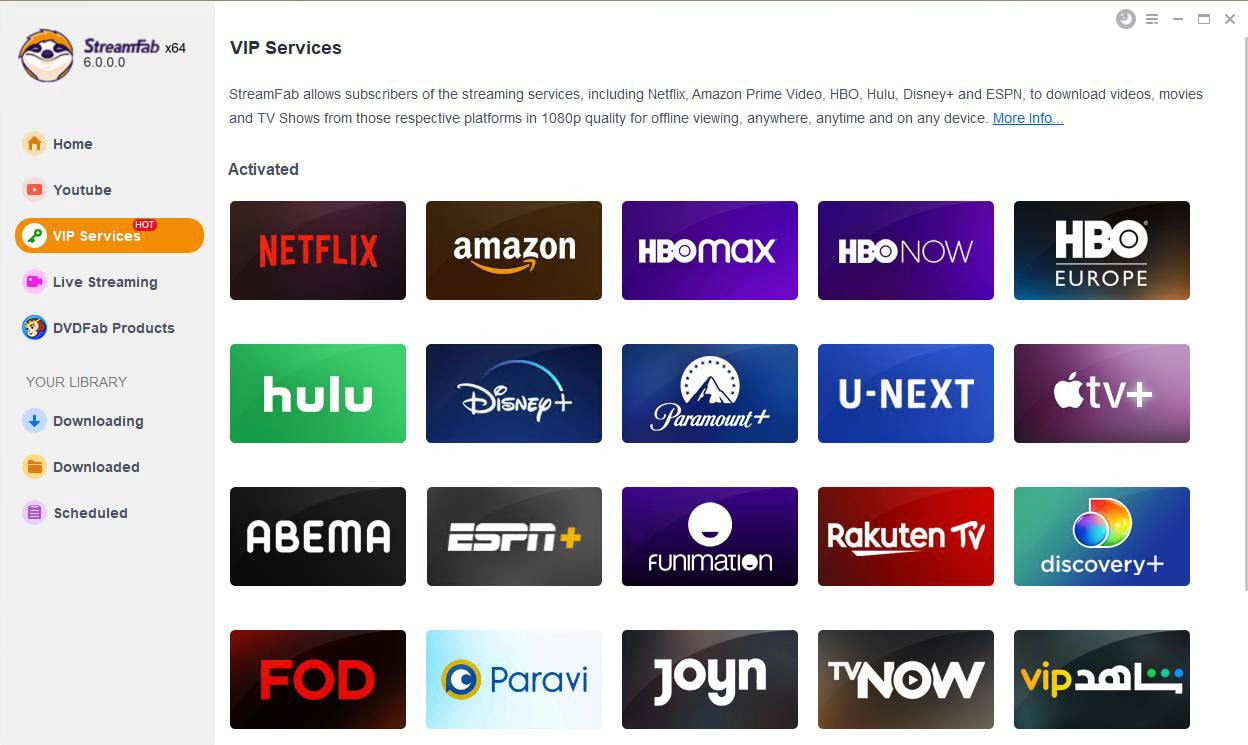
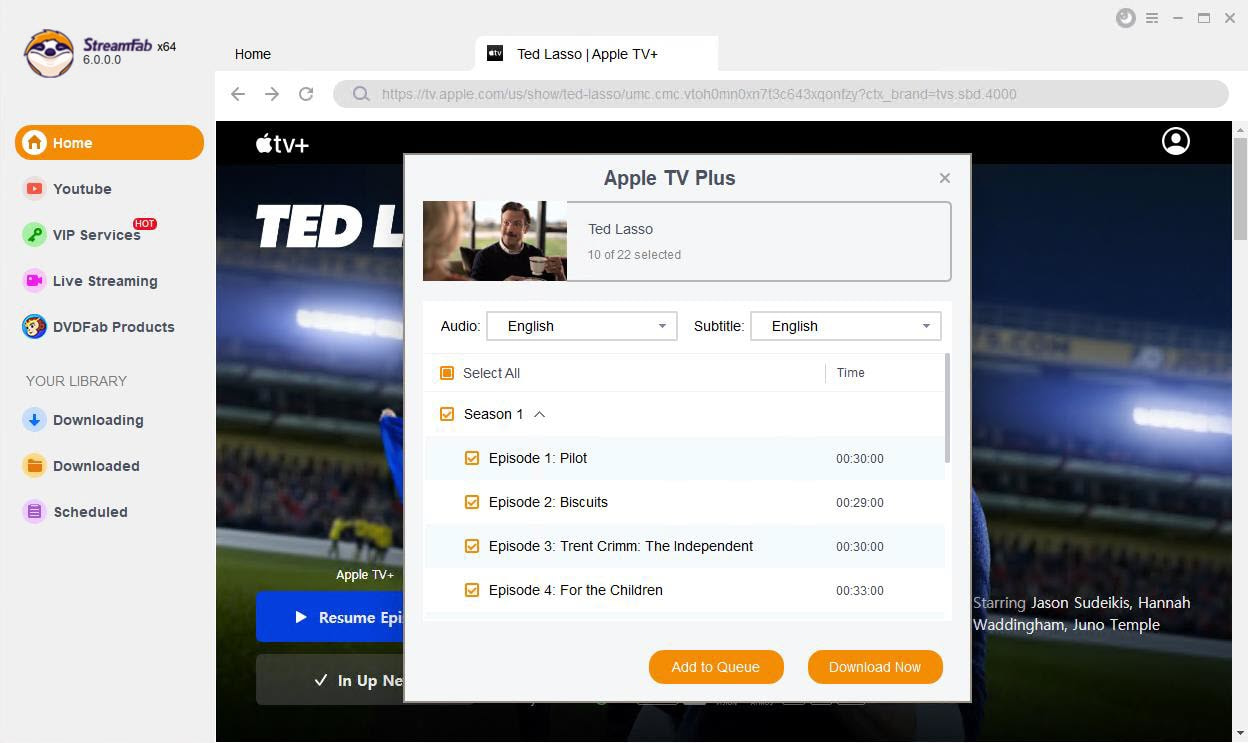
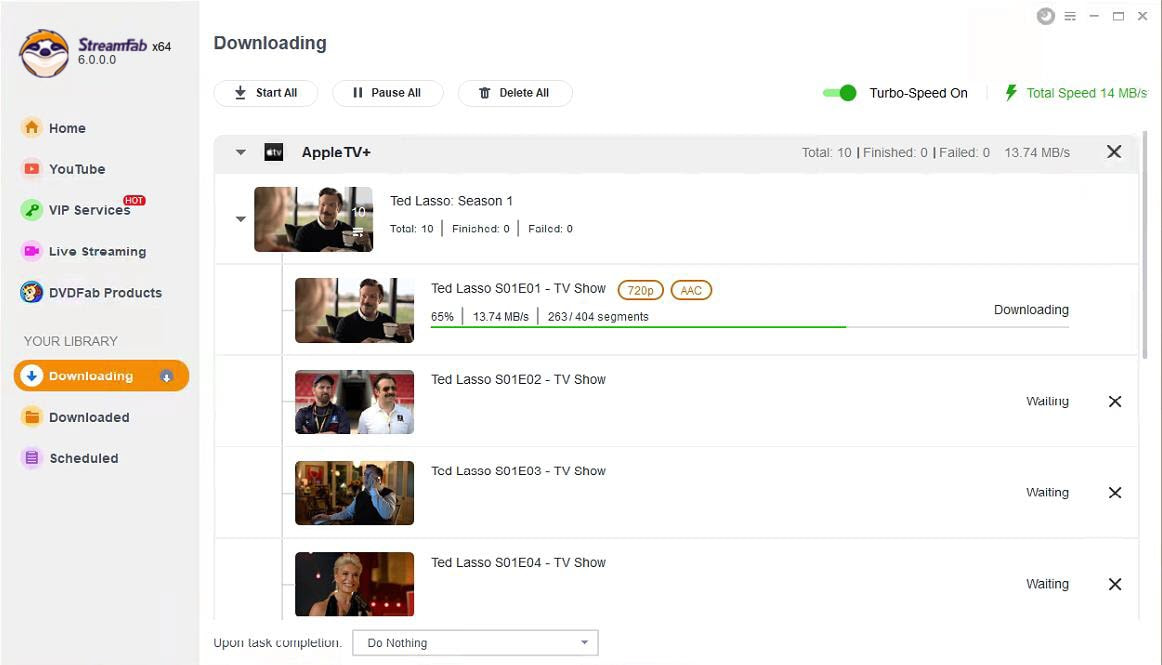
Head-to-Head Comparison: Which Path Should You Choose?
Still on the fence? I made this simple chart to help you decide.
|
Feature
|
Online Streaming (Apple TV+)
|
Offline Downloading (StreamFab)
|
Erika's Take
|
|---|---|---|---|
|
Cost
|
Low monthly fee
|
Monthly fee + one-time software cost
|
For short-term or casual viewing, stream online.
|
|
Internet
|
Required. No Wi-Fi, no movie.
|
Not required after download.
|
For frequent travelers or unreliable internet, download.
|
|
Flexibility
|
Watch within the platform's app.
|
Watch on any device that plays MP4s.
|
To play on old TVs or projectors, download is easier.
|
|
Ownership
|
You are "renting" the content.
|
You own the file forever, giving you the power to rip apple tv movies for your personal collection. |
For collectors, the choice is obvious.
|
Conclusion
Now you have all the information you need. This article outlines where you can stream "CODA" without requiring an Apple TV+ subscription. The choice of which platform to use for streaming is entirely up to you.
