How to Download Apple TV+ Shows on Your Device|Mobile & PC
Summary: This guide explains how to download Apple TV+ shows on phones, tablets, and computers using both official methods and StreamFab downloader. StreamFab offers a superior solution with permanent 4K/HDR downloads in MP4/MKV format. The step-by-step tutorial covers installation, downloading shows, and managing your offline library across all devices.
Table of Contents
As a writer and a massive film and TV enthusiast, there’s nothing I love more than diving into a great series. Apple TV+ has been a goldmine for this, with incredible shows like Severance, Silo, and Coda. But I’ve also faced that all-too-common frustration: you’re on a long flight, on your daily commute, or in a place with spotty Wi-Fi, and the episode you saved... won't play. So you must have the same issue as me, such as how to watch Coda without Apple TV?
It’s a scenario that has sent me down a rabbit hole of research. I didn’t just want to know how to download shows—I wanted to understand why the official methods are so limited, and which alternatives actually work without driving you crazy. This guide is what came out of that little adventure. My goal is to walk you through every possibility for offline Apple TV+ viewing, from the official features to third-party tools, so you can make the best choice for your needs.

Can I Download Shows and Movies from Apple TV+?
Yes, no matter the Apple TV+ in mobile phone or in computer, except record on Apple TV, you can download Apple TV+ shows directly.
The Basics: A Deep Dive into Apple's Official Offline Features
First things first, let's talk about the built-in download feature in the Apple TV app. It's straightforward and works well for many situations.
Download Apple TV Shows and Movies on Mobile (Phone/Tablet)

Download Apple TV Shows and Movies on PC (Win & Mac)
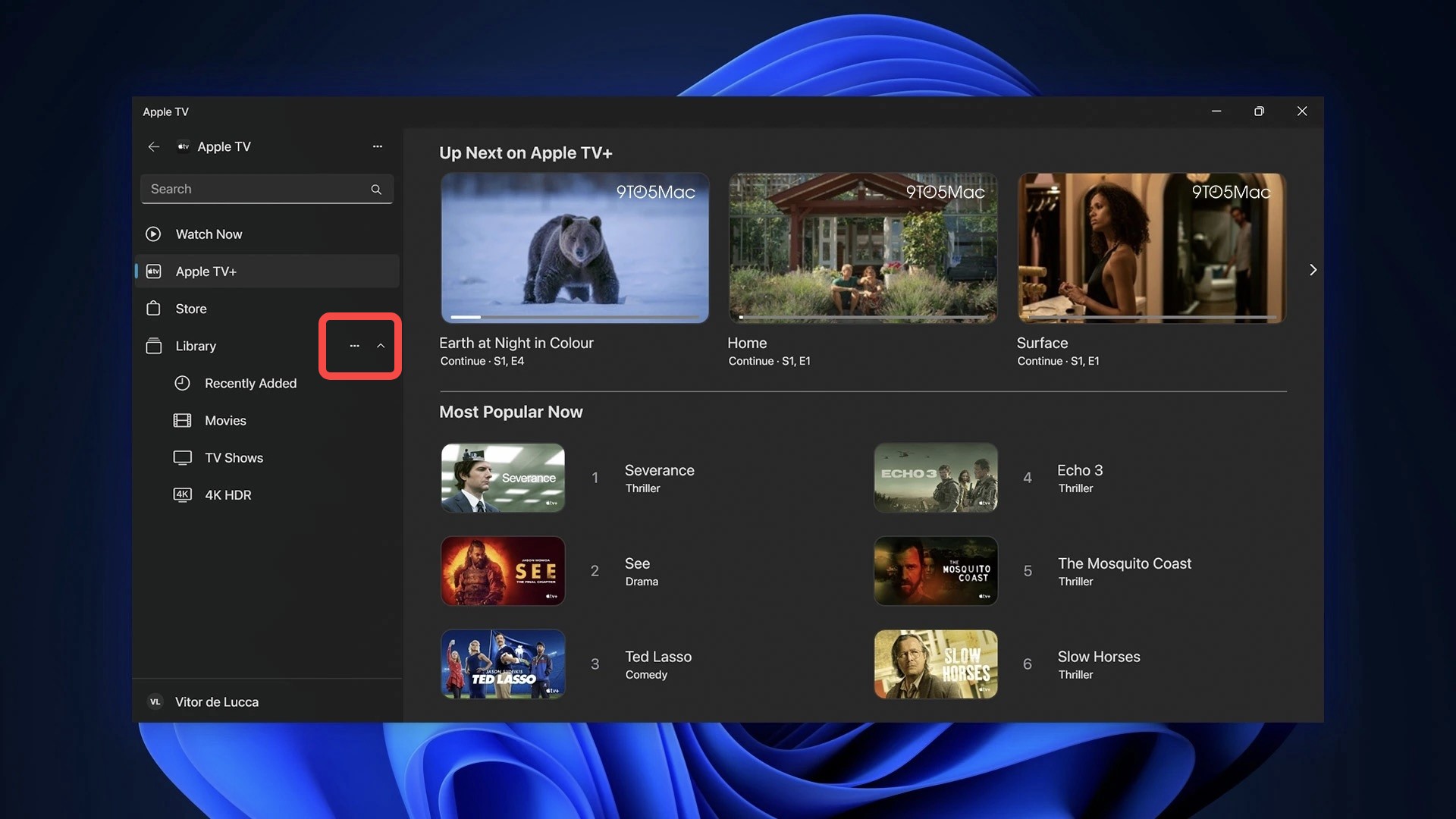
Simple, right? However, the convenience ends there. To truly understand your options, you need to know the "rules of the game" that come with these official downloads.
The "Rules": Understanding the 4 Key Limitations of Official Downloads
While easy to use, the official method comes with several significant restrictions that are often the source of user frustration.
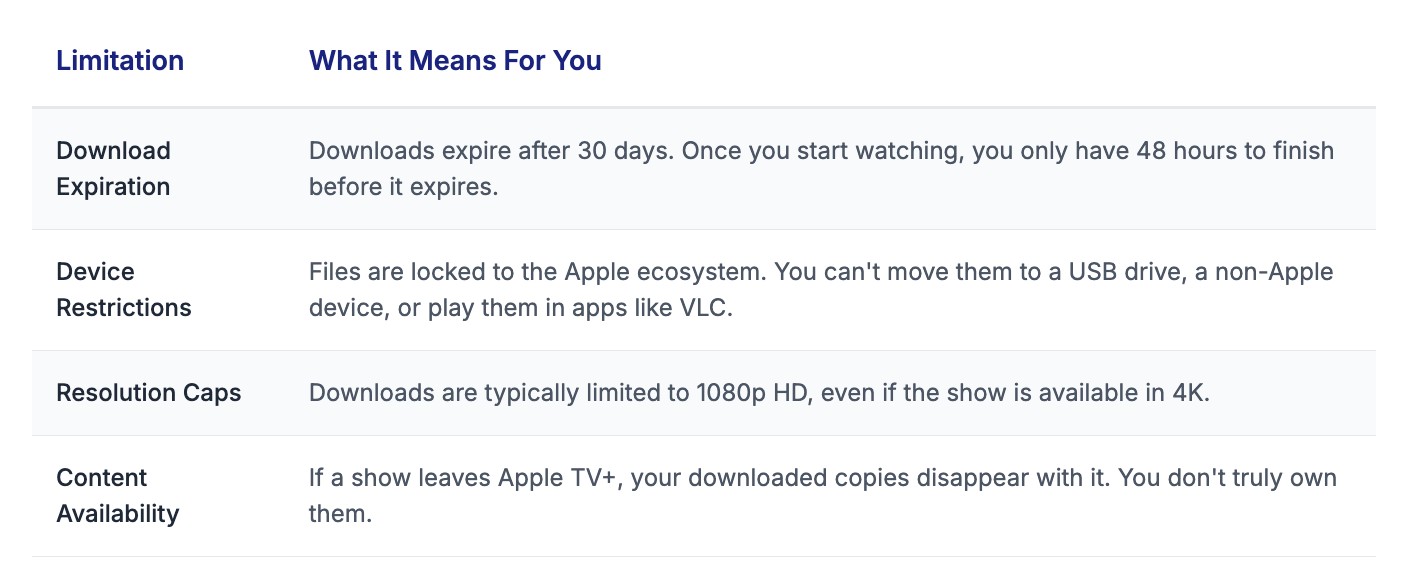
- The Ticking Clock: Downloaded content isn't yours forever. It typically expires 30 days after downloading. Even more pressingly, once you start watching, you have only 48 hours to finish before it becomes unplayable.
- Device & Quantity Caps: Apple limits the number of devices you can have signed in and downloading content at once. Even though the download limit can be fairly generous, users still sometimes get hit with those vague, confusing error messages saying they’ve reached it—and honestly, it’s maddening when you’re not sure what went wrong.
- Platform Lock-In: The downloaded files are trapped inside Apple’s own ecosystem, saved as M4V files with DRM protection—basically Apple’s way of saying, “You can watch it, but only on our turf.”
- You Don't Own the File: This is the most important concept. With official downloads, you are essentially "renting" an offline viewing license. You don't own the video file itself. This is why the content expires and why you can't freely move or back it up.
The Next Level: Why These Limits Exist
To really solve the problem, you’ve got to know why it exists. It mostly comes down to two things: DRM and HDCP.
What Is DRM and Why It Matters
DRM—short for Digital Rights Management—is a digital lock used by companies like Apple to prevent unauthorized copying or sharing. Basically, it keeps your video file locked tight. While it’s crucial for protecting the creative industry, this "lock" is also what enforces the expiration dates and prevents you from playing the file on unauthorized devices.
Why Isn't My Apple TV+ in HD on Windows? The HDCP Mystery
It’s a common—and honestly frustrating—question. You’ve got a 4K monitor and fast internet, yet Apple TV+ on Windows stays stuck in 720p or worse. The reason? HDCP (High-bandwidth Digital Content Protection).
HDCP sets up an encrypted connection between your PC and monitor to prevent unauthorized recording or copying—it’s basically digital armor for your video. For 1080p or 4K streaming of protected content, your entire hardware chain—graphics card, drivers, and monitor—must be HDCP 2.2 compliant.
Faulty graphics drivers or using a browser other than Microsoft Edge (which has better built-in DRM support) can often break this chain, forcing the stream down to a lower resolution.
The Solution Path: Exploring Third-Party Downloaders
Now we get to the good stuff—third-party tools. These programs offer a workaround to Apple’s built-in limits by downloading the video stream you can already watch under your account and saving it as a standard MP4 file for personal offline viewing.

This downloader lets you save Apple TV+ shows and movies you can already watch in up to 4K or 1080p quality with AC3 5.1 and AAC 2.0 audio. It’s designed for smooth offline playback without buffering and with fewer app-side limitations.
A Word of Caution: What to Consider Before You Proceed
Before you download any third-party tool, it's vital to be aware of two things:
- Legality and Ethics: Saving copies of streaming content should always stay within the rules of your subscription and local law. These tools are best treated as a way to create personal backups for offline viewing, not as a means to share, repost, or redistribute anything.
- Account Safety: Plenty of users online recommend using a secondary or “burner” Apple ID when trying third-party tools. It’s a small extra step that keeps your main account out of harm’s way.
At a Glance: Official Downloads vs. StreamFab
The big question is apparently about freedom and ownership.
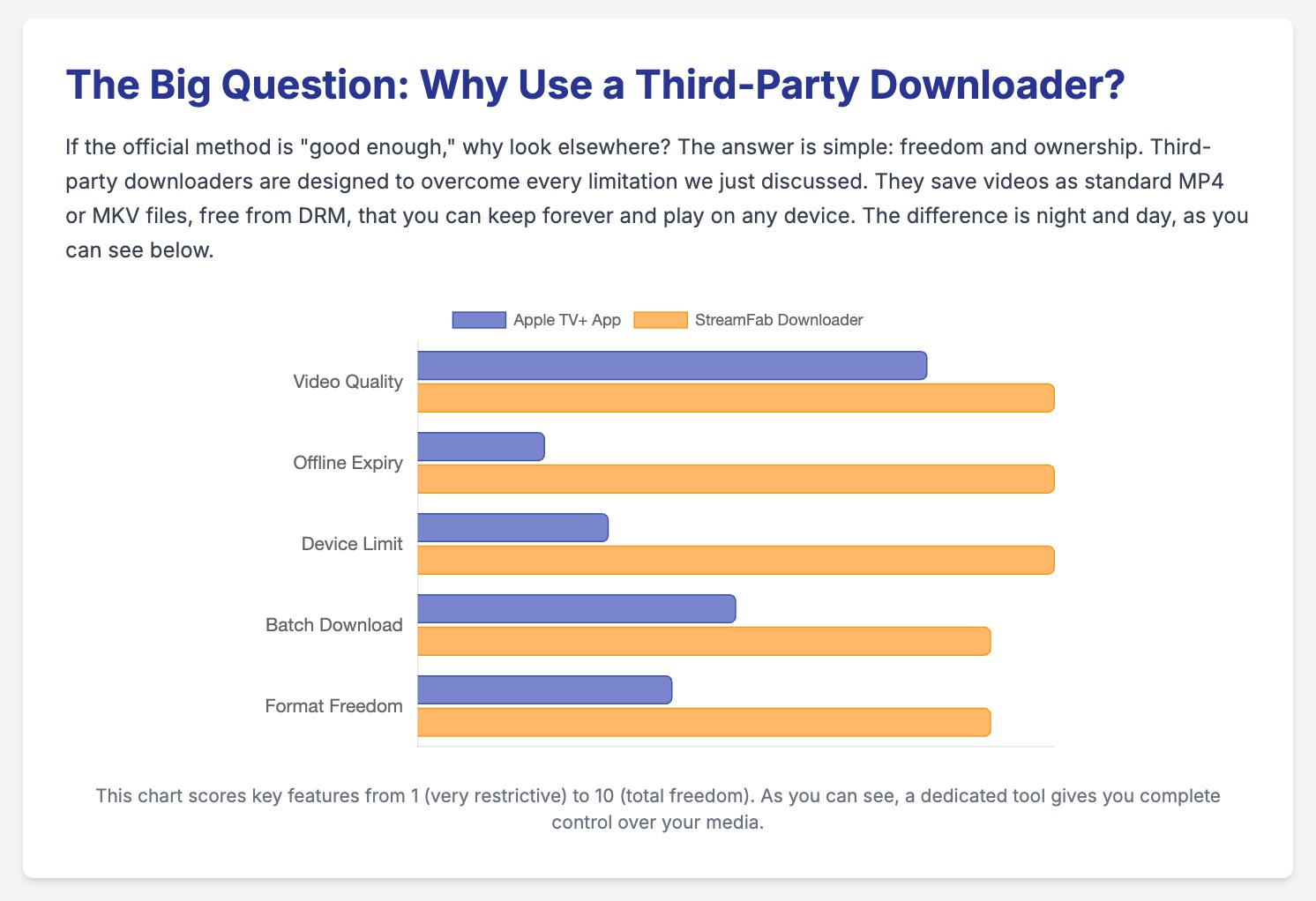
To make the difference clear, here’s a visual comparison of what you get with Apple's official method versus a tool like StreamFab.
|
Feature |
Apple TV+ Official Download |
StreamFab Apple TV+ Downloader |
|
File Ownership |
❌ Temporary "Rental" |
✅ Local copy saved in your own library |
|
Expiration |
❌ Yes (30 days, or 48hrs after play) |
✅ No extra in-app expiry |
|
Device Flexibility |
❌ Apple Ecosystem Only |
✅ Any Device (PC, Android, etc.) |
|
Format |
❌ Protected, Proprietary |
✅ Standard MP4/MKV |
|
Ad Removal |
❌ Depends on Subscription |
✅ Always Ad-Free |
My Go-To Choice: An Honest Look at StreamFab Apple TV+ Downloader
After trying more tools than I’d like to admit, the one I always return to is StreamFab Apple TV+ Downloader. It just works. But to be fair, we should talk about its history too—no glossing over the details.
Facing the Past: The "480p Quality" Concern
If you search for reviews, especially on community forums like Reddit's r/Streamfab, you will find posts from users who, in the past, reported that the tool could only download Apple TV+ content at 480p.
These reports were accurate. For a long time, due to the complexity of Apple's FairPlay DRM, achieving high-quality downloads was a significant technical hurdle for all similar software.
Let’s Talk About Something I Keep Seeing on Reddit...
I’ve come across a bunch of older Reddit threads claiming that StreamFab’s Apple TV+ downloads were limited to 480p or 720p. Fair point—it used to be true. But that info’s outdated now. The quality has since improved, and you can finally enjoy crisp, high-resolution downloads the way they were meant to look. I did some digging and, according to the IssueWire's press release from August 2024.
StreamFab was significantly enhanced. It now fully supports downloading Apple TV+ content in 1080p Full HD and even 4K UHD with EAC3 5.1 audio. This was a critical upgrade that puts it at the top of the market for video and audio fidelity.
The 2025 Breakthrough: A New Era of Quality
This is where the story changes. Technology doesn't stand still, and neither does the StreamFab development team. In the above major update, announced in an August 2024 press release by IssueWire and the official, StreamFab unveiled a complete overhaul of its Apple TV+ module. This breakthrough finally cracked the quality barrier.
Today, StreamFab fully supports downloading Apple TV+ content in glorious 1080p and even 4K with HDR10/Dolby Vision preserved. This update transformed the tool from a "hit-or-miss" utility into a reliable, high-quality solution.
StreamFab Apple TV+ Downloader: 3 Simple Steps
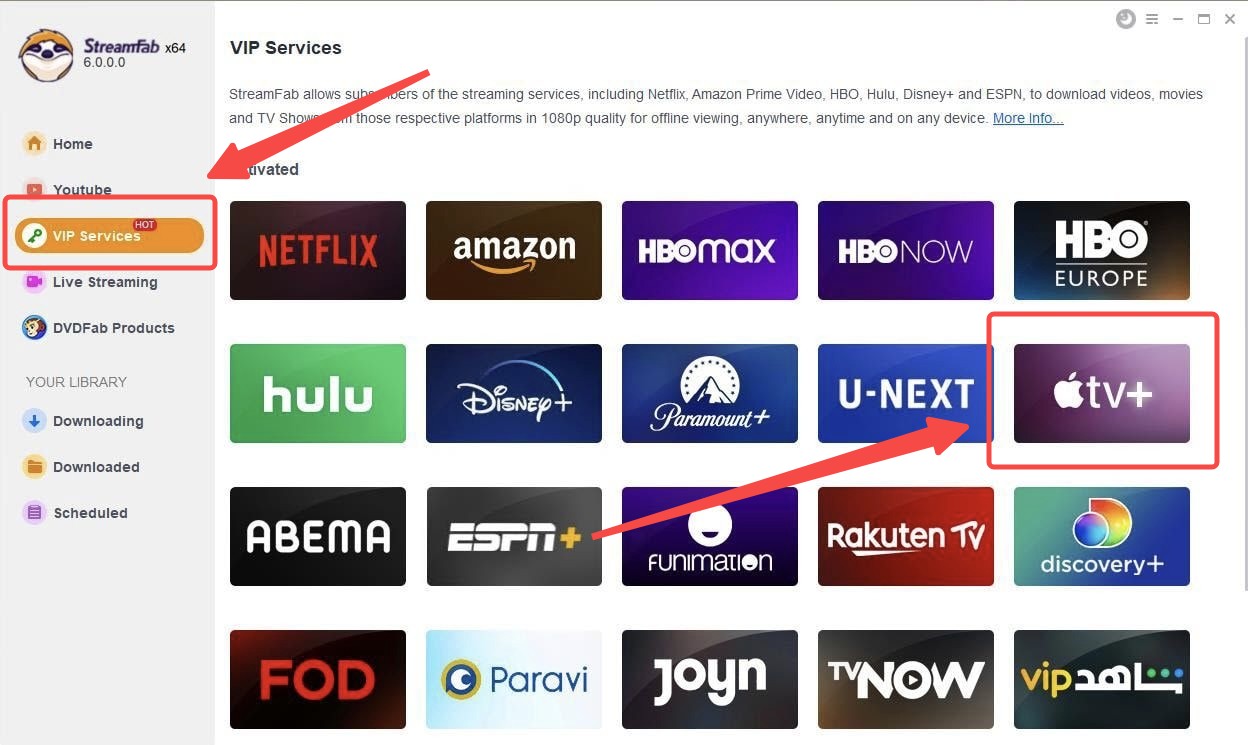
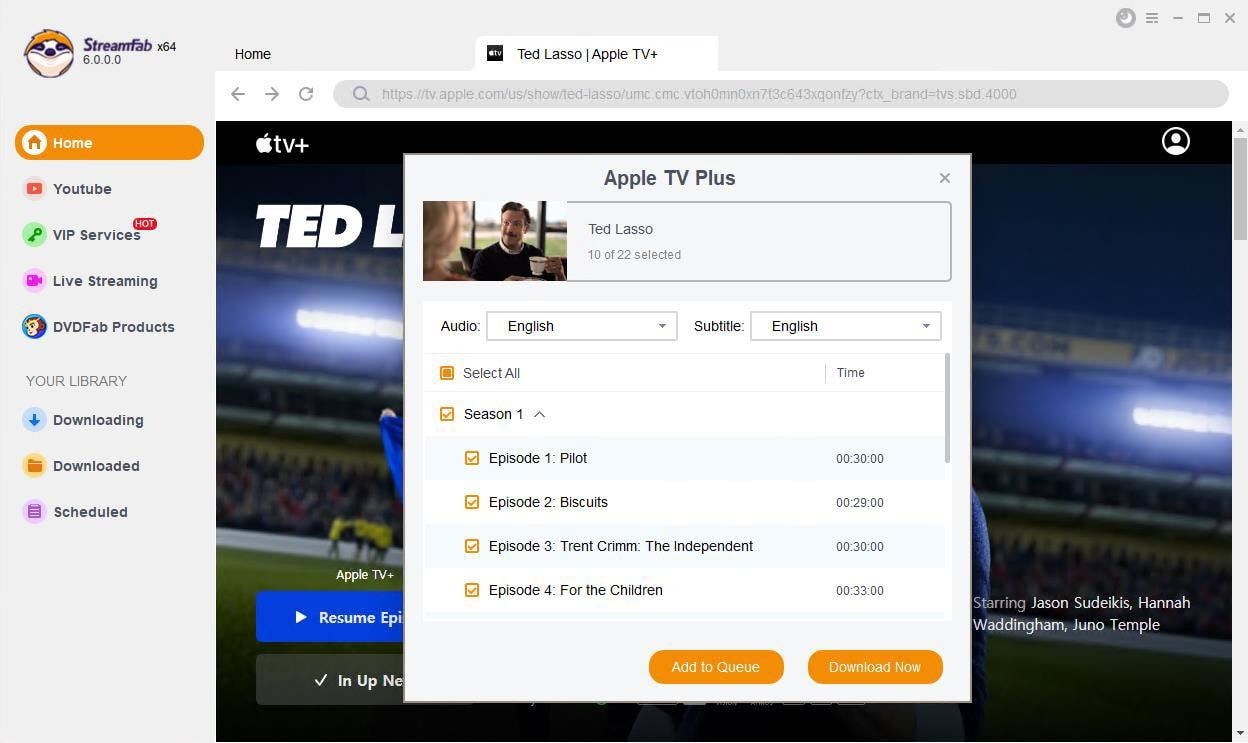
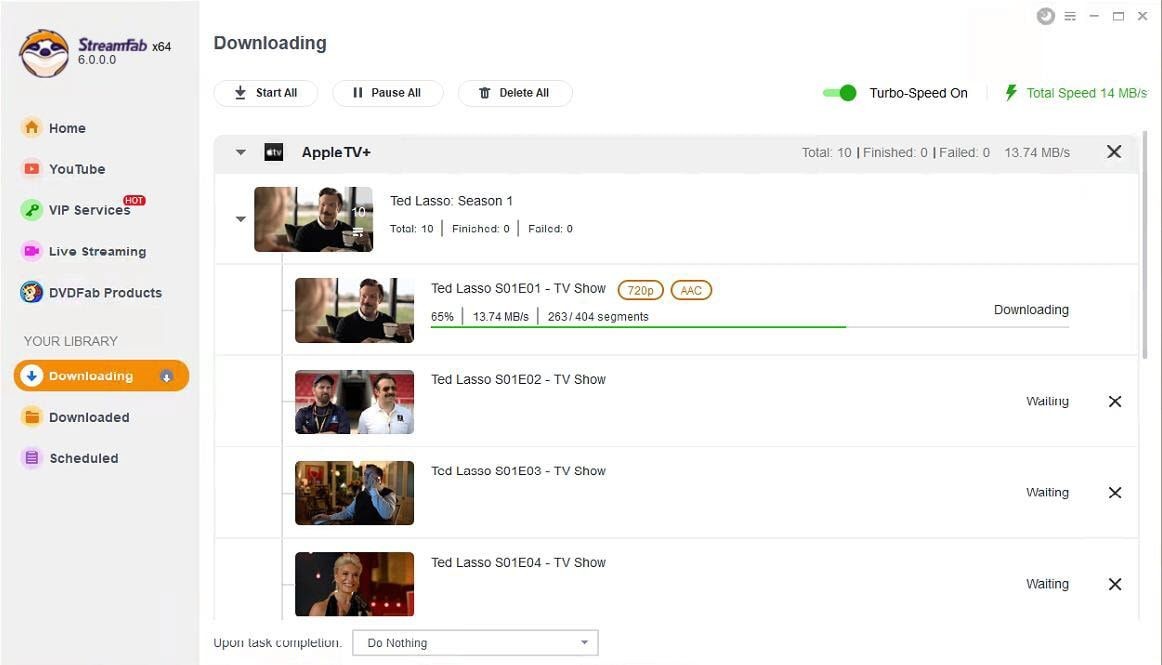
A Quick Look at the Competition: How StreamFab Compares
To give you the full picture, it's only fair to look at other names you might come across in your search. The market for downloaders is competitive, and a couple of other players are worth mentioning.
Visualizing Quality: A Brand Snapshot
When it comes to downloaders, not all 1080p is created equal. Based on technology and user feedback, here's how the practical quality often stacks up:
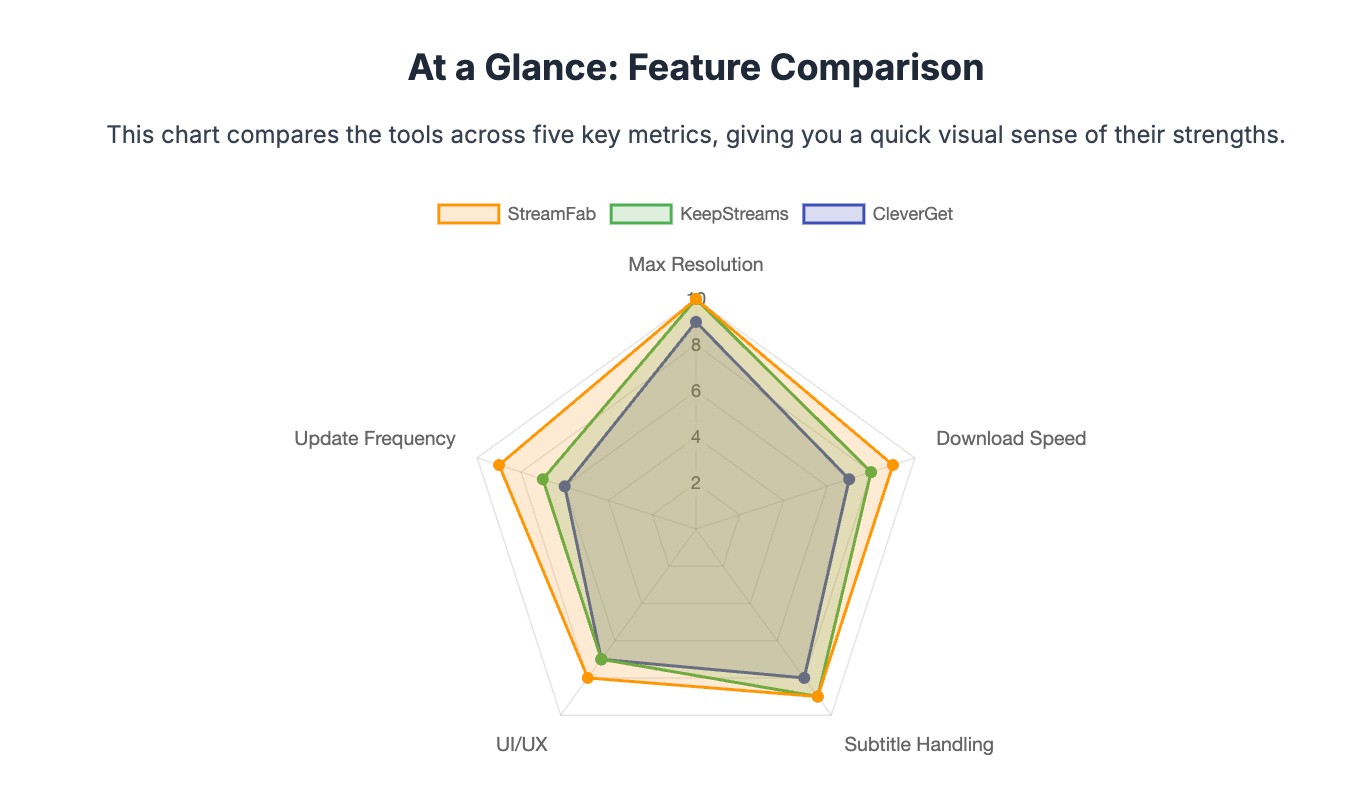
|
Brand |
Max Quality (Claimed) |
Practical Quality & Reliability |
|
StreamFab |
Up to 8K |
⭐⭐⭐⭐⭐ (Consistently high-quality 1080p/4K) |
|
KeepStreams |
(Similar to StreamFab) |
⭐⭐⭐⭐ (Comparable quality, different brand) |
|
CleverGet |
Up to 8K |
⭐⭐⭐ (User reports of inconsistent 1080p & compression) |
Feature-by-Feature: StreamFab vs. CleverGet vs. KeepStreams
At first glance, most of these tools look pretty much the same—but the real differences hide in the little details. Here’s a quick breakdown of how the top contenders actually compare:
|
Feature |
StreamFab |
CleverGet |
KeepStreams |
|
Max Video Quality |
Up to 8K; Confirmed 1080p/4K for Apple TV+ |
Up to 8K claimed; User reports mention inconsistent 1080p & heavy compression |
Offers high-quality video downloads from a wide range of platforms |
|
Download Method |
Direct Download (Lossless, no re-encoding) |
Re-encoding (Can be slower, potential quality loss) |
Direct Download (Provides a similar direct download experience) |
|
Batch Downloads |
Yes, with "Schedule Mode" for new episodes |
Yes |
Yes |
|
Ad Removal |
Yes, for all subscription tiers |
Yes |
Yes |
|
Subtitle Options |
Separate SRT file or remuxed into video |
Saves metadata |
Multiple language options |
|
User Interface |
Praised for ease of use; dedicated user forum |
Different, clean UI; fewer customization options |
User-friendly interface, often compared to StreamFab's layout |
|
Pricing Model |
Lifetime plan often includes multiple PCs (e.g., 5) |
Lifetime plan typically for 1 PC; can be more expensive per device |
A different brand and pricing structure |
|
Community & Support |
Large user base on Trustpilot; active official forum |
Fewer user reviews; no dedicated user forum mentioned |
Positive user reviews, though a smaller community than StreamFab |
As you can see, CleverGet stands out with its slick interface, but it re-encodes videos during download—which slows things down and slightly hurts quality.
KeepStreams is another capable option with features close to StreamFab, though it’s sold separately with its own pricing.
Still, I stick with StreamFab. It’s reliable, backed by a big community, and its direct download tech and flexible multi-PC license just make life easier.
Frequently Asked Questions (FAQ)
These are some of the most common questions I see, drawn from user communities and search trends.
Yes. Once you have saved Apple TV to MP4, it becomes a standard video file stored locally on your device. It doesn’t follow the in-app expiration rules anymore, so you can keep it in your personal library as long as you like, provided you comply with Apple’s terms of use and local copyright law.
Laws differ from country to country, and streaming platforms like Apple TV+ have their own terms of use. Any copies you make should be for personal, non-commercial viewing only, and you should never upload, share, or sell the files. When in doubt, check your local regulations and Apple’s current terms before using third-party tools.
This is almost always an HDCP issue. Ensure you are using the Microsoft Edge browser, check that your graphics drivers are up to date (or sometimes, rolling back to a more stable version helps), and confirm your monitor and cable are HDCP 2.2 compliant.
Yes—there are a few, like CleverGet and KeepStreams. They’re solid tools, and I’d still recommend doing your own research. But after plenty of testing and seeing StreamFab’s recent quality improvements for Apple TV+, it remains my top pick—it just feels more dependable.
Final Thoughts: Finding Your Ideal Offline Setup
So, what’s the best choice for you? It really depends.
- If you’re a casual viewer who just needs a couple of episodes for a trip, the official Apple TV download feature is quick and convenient.
- But if you’re a serious media fan—or a Windows user—who wants a lasting, high-quality collection to play anywhere, StreamFab Apple TV+ Downloader is worth it. It gives you real control over your content.
Your choice, your setup. I hope this guide made things clearer and helps you watch Apple TV offline—without the headaches.
Disclaimer: This software is intended only for personal backup of streaming content you have lawfully subscribed to or purchased. Commercial use or any form of unauthorized distribution of downloaded files is strictly prohibited.
