Tunelf Netflix Downloader Review: Good for Streamers?
Summary: Tunelf has recently unveiled its Netflix Downloader, garnering significant pre-release publicity. But is it truly effective? Our editorial team dedicated time to thoroughly test the Tunelf Netflix Downloader, and subsequently drafted this review in hopes of providing users with valuable insights.
Introduction to Tunelf Netflix Downloader
Ever get annoyed that Netflix only works when you’re online? I know I do. That’s why a tool like Tunelf Netflix Downloader actually caught my eye. It lets you grab shows and movies ahead of time, so you can watch them later—even without Wi-Fi.
In this Tunelf review, I’ll walk through what Tunelf does well, where it falls short, the Tunelf Netflix Downloader price, and a few other details. By the end, you should have a pretty good sense of whether it’s really worth your time. So, let’s get into it.

What Is Tunelf, and Is It Safe & Legal?
An Introduction to Tunelf Netflix Video Downloader
Simply put, Tunelf Netflix Video Downloader is a desktop application (for both Windows and Mac) designed to help users save certain Netflix content for offline viewing during a valid subscription (usage should comply with applicable laws and the platform’s Terms of Use). According to its official website, its main selling points include:
- Saving videos in the universal MP4 or MKV formats.
- Preserving multiple audio tracks and subtitles.
- Supporting batch downloads for entire seasons.
- Claiming to support up to 1080p resolution.
A Deep Dive: Is Tunelf Safe?
This is the most common question I saw on community forums like Reddit when looking into this Tunelf review. To get a definitive answer, I investigated from two angles.
Software Security
I downloaded the latest Windows version from the official Tunelf website and immediately uploaded the installer to VirusTotal, a well-known online virus scanner that uses over 70 different antivirus engines. The result: No engines reported any viruses or malware. During installation and runtime on my test machine, Windows Defender also remained silent. From a software perspective, it seems Tunelf safe.
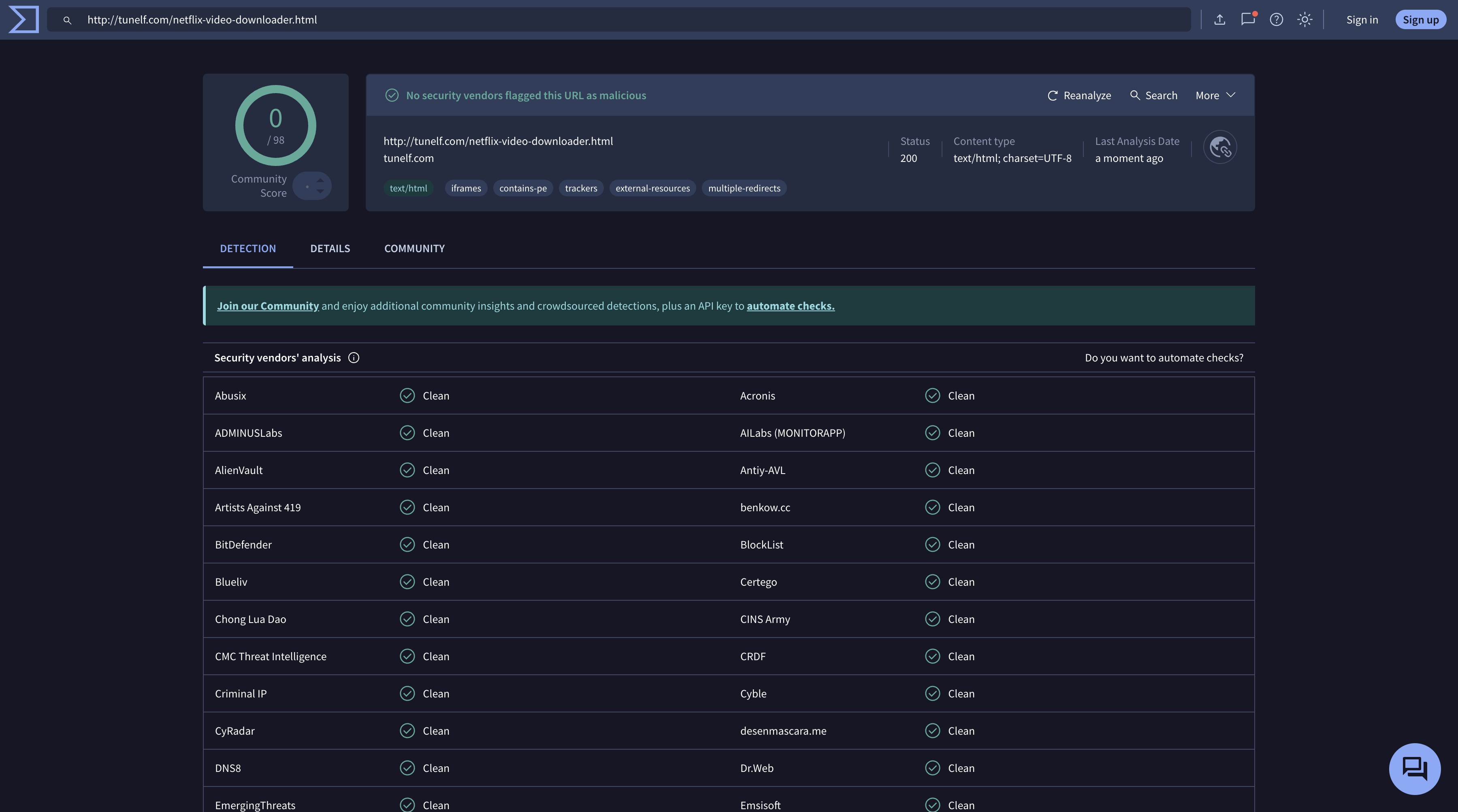
Account Security
Tunelf asks you to log into Netflix through its own built-in browser window. The important thing here is that your password goes straight to Netflix’s official servers—it’s not being passed to Tunelf. That setup makes it fairly safe. Still, it’s worth keeping in mind that whenever you hand your login details to any third-party app, there’s always at least a small, theoretical risk. My personal tip? Use a strong, unique password for Netflix, one you don’t recycle on other sites.
A Look at Legality and Compliance—Is Tunelf Legal?
In the U.S., rules around saving streaming content can be complex, and requirements may vary by jurisdiction and by the platform’s Terms of Use. If you choose to use any third-party tool, make sure you have a valid subscription, only save content you’re authorized to access, and keep it strictly for personal offline viewing. Do not redistribute, share, or use the content commercially.
[In-Person Review] Pros and Cons of Tunelf Netflix Downloader
Tunelf has traditionally focused on developing music conversion software, and only recently introduced a new product in the realm of streaming downloaders.
The Tunelf Netflix Downloader is the inaugural item in their streaming series; how effective is it, truly? Here’s a breakdown of some key points to help you decide if this software is worth your purchase.
-
Before writing this Tunelf review, I actually spent some real time using the Tunelf Netflix Downloader myself. Everything I'm saying below? I checked it. All the Tunelf features I talk about, I tested to see if they actually worked. I'm not using AI to write this stuff; I wrote it myself because I want to give you info that's actually reliable and useful.
Pros ✅
1. Works on Both Windows and Mac: A practical plus for users who want an offline viewing workflow across different desktop systems. Offline saving and playback might not always be available, though; it depends on your account, your region, and whatever Netflix feels like allowing. And please, let’s all follow their rules.
2. Pretty Easy Built-In Browser: So, Tunelf's Netflix tool has its own browser window inside the app. You just scroll around Netflix like you always do, point at something fun, and tap “download.” Seemed to work pretty smoothly when I tried it out.
3. Handles Different Subtitles & Audio Languages: This Tunelf Netflix download tool lets you grab shows and movies and keep the different language options for subtitles and audio tracks, which is pretty handy.

Important! Cons ❌
1. Misleading 4K Claims
The official Tunelf site says it can download Netflix in 4K. Honestly, our team was surprised to see that, since it's rare. So, we immediately downloaded it for a Tunelf Netflix Downloader 4K quality test. The results? Pretty disappointing.
It seems Tunelf, like a lot of similar tools, relies on a Re-encoding workflow rather than preserving a higher-fidelity copy. In practice, that means “4K” labels may not reflect true source-level detail; the output can be an upscaled or recompressed file, which typically doesn’t improve real picture quality.
To see the quality difference between re-encoding/screen recording and higher-quality saving approaches, watch StreamFab Reveals: Why Streaming Looks Better Than Downloads!
- What's Re-encode? It's basically a less ideal way to download compared to getting the direct source. Check out Download + CDM-based processing + Re-encode file if you want the technical details.
- To see the quality difference between re-encoding/screen recording and a direct download, watch StreamFab Reveals: Why Streaming Looks Better Than Downloads!
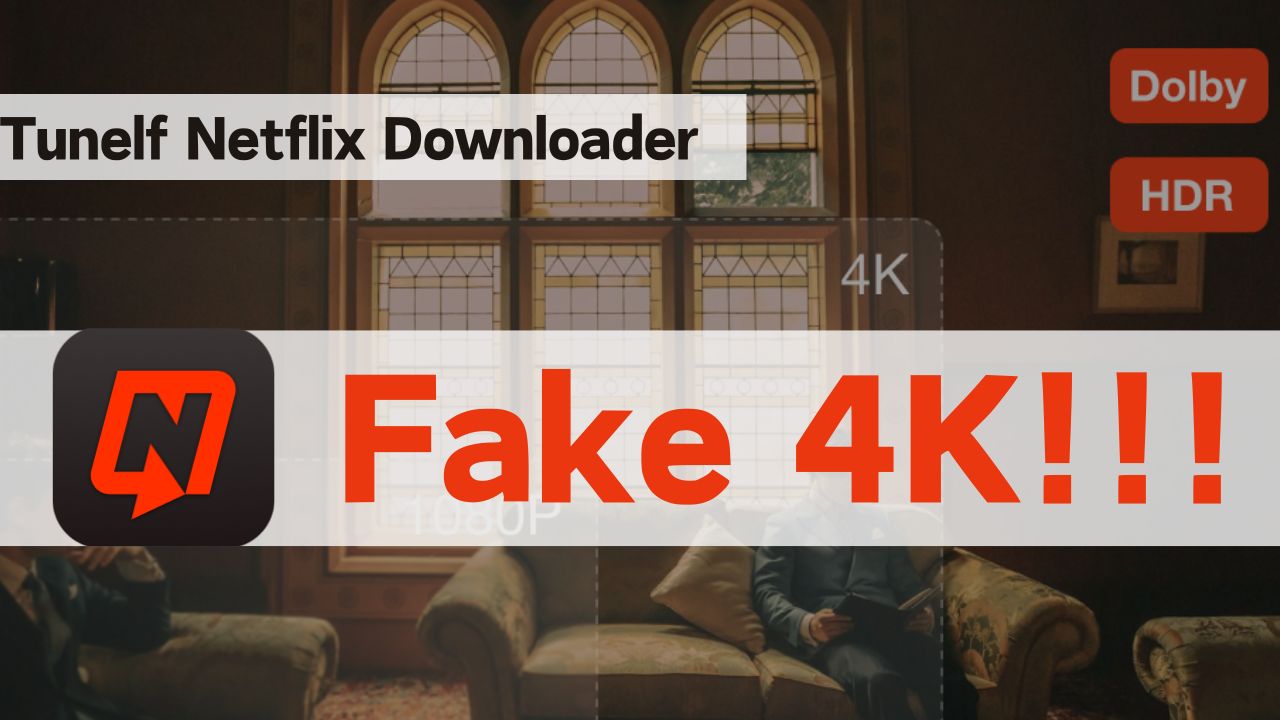
2. Unstable and High Failure Rate
Maybe the biggest issue with Tunelf Netflix Downloader is how often it fails and just feels unstable. When it first came out, there was a lot of hype, but my actual testing didn't match up. I tried downloading a bunch of different Netflix videos, and kept running into the same problems over and over, mainly:
- It takes forever just analyzing the video sometimes; I often waited several minutes.
- Even after waiting that long, downloads would still fail a lot. The Tunelf Netflix Downloader failure rate felt high.
- The whole program just crashed sometimes, closing itself out. Frustrating!
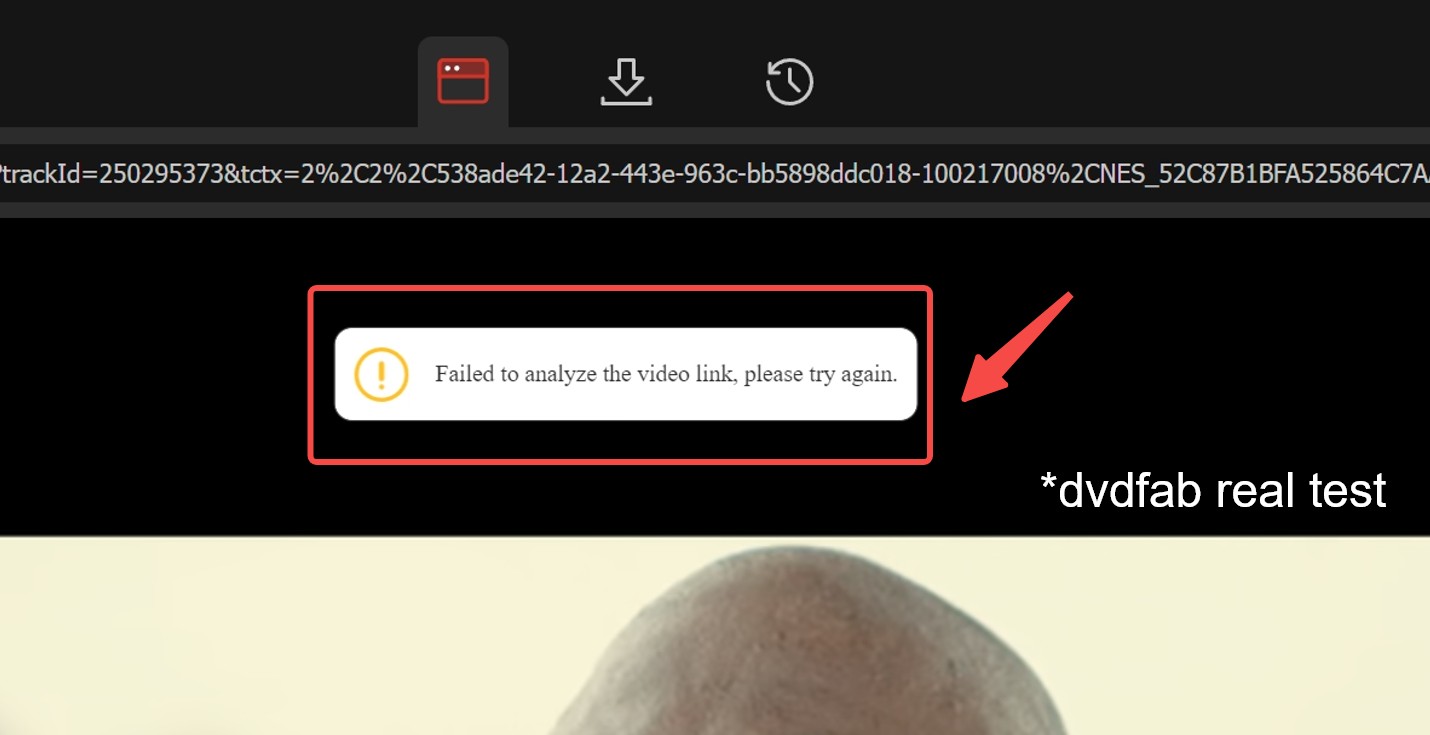
Better Alternative: StreamFab Netflix Downloader
The iffy video quality, the re-encoding method, and the high chance of downloads failing... considering these Tunelf Netflix Downloader limitations, the price tag of $89.95 for a lifetime plan (only for 1 computer!) feels steep.
Naturally, as users, we compare options. For about the same money, you could get what seems to be a better Netflix video downloader, which might be a good Tunelf Netflix Downloader alternative:
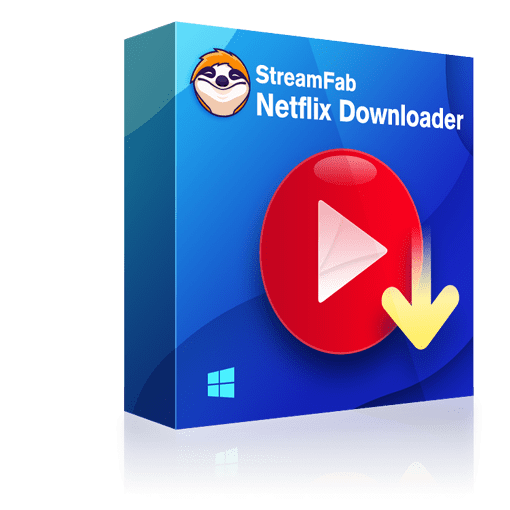
A practical alternative focused on efficiency and output quality, with options up to 1080p and support for multiple audio/subtitle tracks (feature availability may vary by title, plan, and region). Use should remain within a valid subscription and comply with the platform’s policies.

- Wait, StreamFab only shows 1080P max, isn't that lower than Tunelf's 4K? Why recommend it?

- Good question! A well-implemented 1080p output can look very clean in real-world viewing, especially if the workflow avoids unnecessary recompression. By contrast, “4K” labels produced via re-encoding or upscaling may not translate into better detail on screen.
If the official pages offer trial options, you can review specs and evaluate performance for your own setup—while staying within a valid subscription and personal-use boundaries.
Compare: Tunelf vs StreamFab Netflix Downloaders
Here, we present a comprehensive comparison chart to assist you in understanding the distinctions between the two software programs.
| Tunelf Netflix | StreamFab Netflix 🌟 | |
|---|---|---|
| Lifetime Price | $89.95 | $89.99 |
| Quality | Re-encode 1080p | High- 1080p |
| Audio | AAC | Atmos, EAC3 5.1, AAC 2.0 |
| Auto-download mode | No | Yes |
| Batch download | Yes | Yes |
| In-built browser | Yes | Yes |
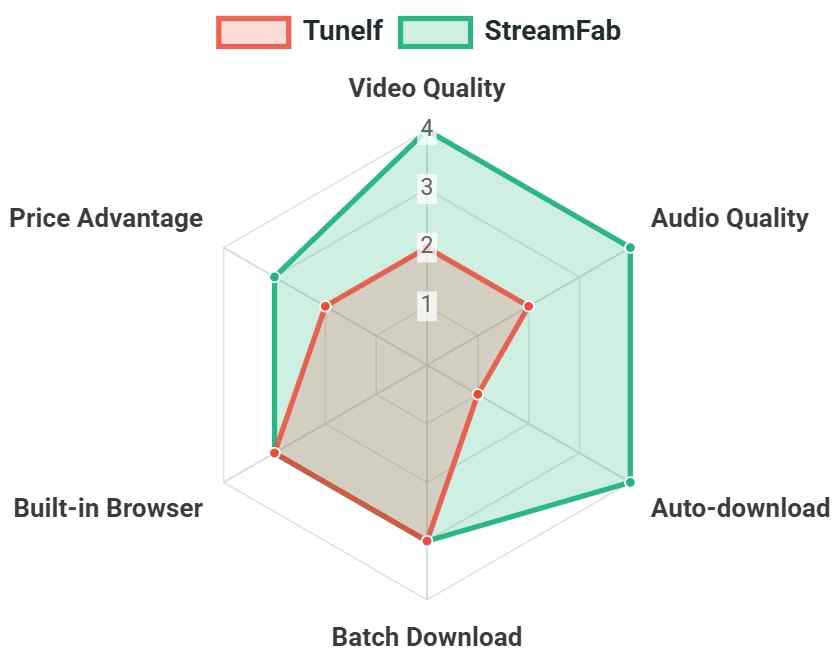
It is apparent that, for the same lifetime price, StreamFab offers a more extensive range of features and superior quality. Furthermore, StreamFab has an all-in-one version, which is particularly advantageous if you have good friends or family members who also require a downloader; StreamFab All-In-One is priced at $279, with 5 PC licenses (which means $55/1PC lifetime), along with support for over 40 VIP services, including Netflix, and access to more than 1,000 online video websites.
- If you want a focused look at MovPilot’s Netflix performance, see this MovPilot Netflix Video Downloader review.
- For another popular tool comparison, see this Pazu Netflix Video Downloader review.
FAQs
Based on testing, Tunelf Netflix Downloader appears safe. Its installer was clean on VirusTotal and did not trigger any antivirus warnings. Your Netflix login goes directly to Netflix via a built-in browser, not to Tunelf. However, legality depends on your country and Netflix’s terms of use. Always use the software within a valid subscription for personal offline viewing only.
Despite Tunelf’s marketing claims, actual testing showed that its “4K” downloads are not true source 4K quality. The software uses a re-encoding process, so the output is often upscaled or recompressed, which doesn’t improve real picture clarity. If you’re picky about video quality, you may want to consider alternatives that offer genuine high-quality downloads.
Conclusion: Should You Buy Tunelf Netflix Downloader?
Who Should Choose Tunelf?
If you aren't super picky about having the absolute best picture and sound quality, and you mostly watch stuff on a laptop, tablet, or maybe just your phone, then Tunelf is probably fine. It's easy to use, saves files in normal formats, and basically solves the main problems with Netflix's own downloads.
Who Should Consider an Alternative?
However, if you're serious about your home theater setup, want stronger picture quality on a big screen, and care about features like 5.1 surround sound and minimizing re-encoding artifacts, then Tunelf's workflow might feel limiting. In that situation, you may prefer an alternative that focuses on higher-quality output, stability, and efficiency, while still using it only within a valid subscription and personal-use boundaries.
My Final Recommendation
Still not sure? The trick is to compare what actually matters: stability, supported file types, subtitle or audio extras, and whether the output looks good to you. If trial versions are officially available, you can evaluate the software experience and settings for your device while ensuring you stay within a valid subscription, personal-use scope, and the platform’s Terms of Use.
This software is intended for personal backup and offline viewing of streaming content you have legally subscribed to. Users are responsible for complying with applicable laws and the relevant platform’s Terms of Use.
