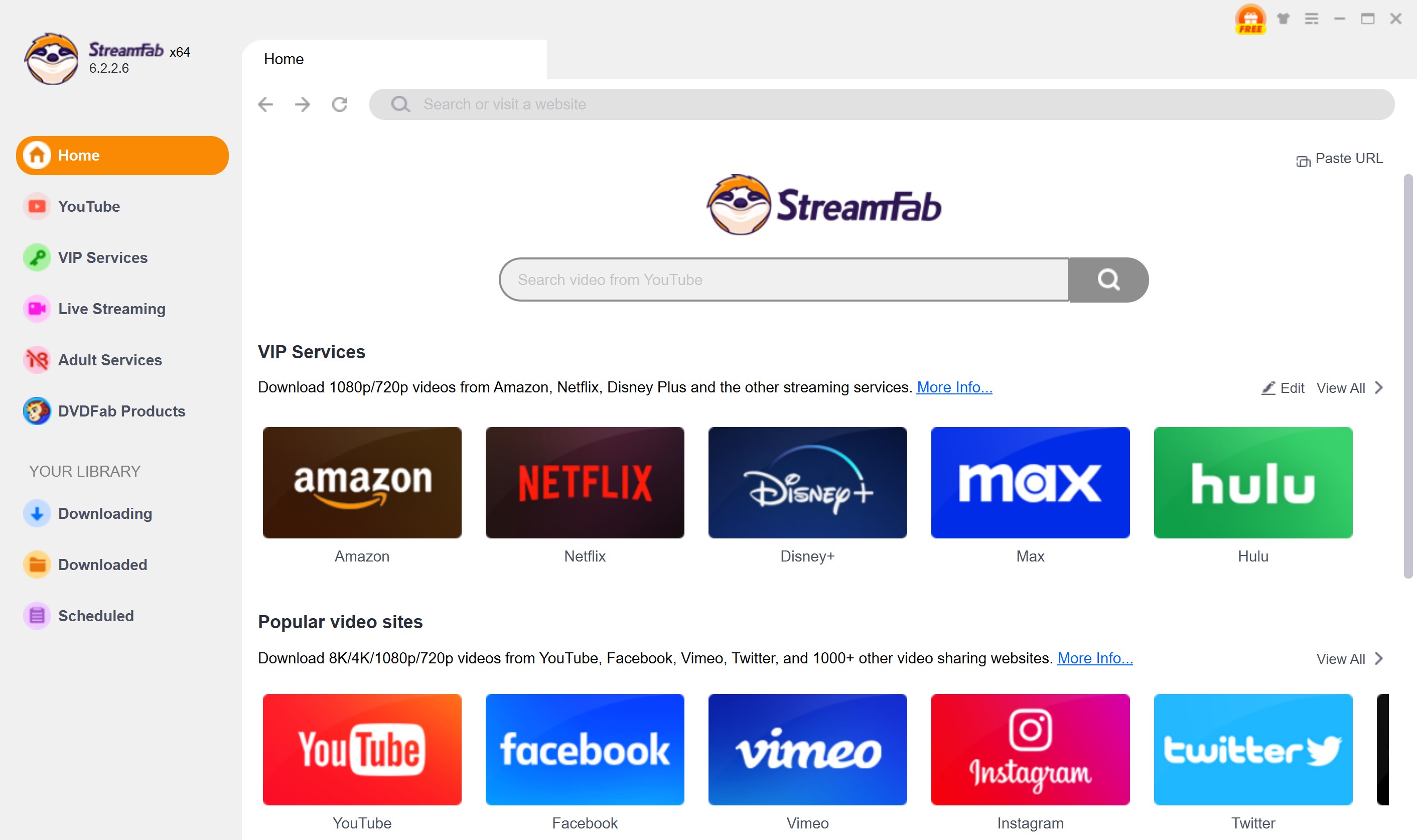Netflix 4K Streaming & Offline Download Limits Explained (2025)
Summary: Many users search for “Netflix 4K movies free download,” but here’s the reality: in 2025, 4K is a streaming feature on the Premium plan, while offline downloads are capped at 1080p. This guide explains Netflix’s 4K requirements, why 4K offline files aren’t provided, and what you can do to improve personal offline viewing within the scope of your subscription.
Introduction: Can You Really Download Netflix 4K Movies?
Does Netflix have 4K? Of course. There are a great number of 4K movies on Netflix. But in order to stream Netflix videos in 4K resolution, you need to meet two standards:
- Subscribe to the Netflix premium plan to get access to Netflix 4K. In pursuit of 4K movies on Netflix, you need to subscribe to the Premium plan, which has a price of $24.99.
- Your device supports 4K quality: Even if you subscribe to the Netflix 4K plan, you will still be unable to experience 4K quality if your device (display, GPU, etc.) does not support the 4K resolution.
That's why I wrote this guide—I couldn't understand why I couldn't watch Netflix videos offline in 4K resolution after paying for Premium. So I researched how Netflix 4K actually works, why downloads are limited, and what safe alternatives are available.

Netflix 4K Tech Explained & Price Plan
Before this, I was quite confused about how good 4K is and why I can't see a noticeable difference with my naked eyes on my computer.
1. What is the Meanings of 4K, HDR, and Dolby
"4K," or Ultra HD, refers to a resolution of 3840 x 2160 pixels, making it four times sharper than regular Full HD (1080p). On Netflix, 4K usually rides with HDR (High Dynamic Range), like Dolby Vision or HDR10+, so whites pop, blacks get deeper, and shadows keep texture instead of turning to mush.
If your setup’s right, some titles add Dolby Atmos, wrapping sound around you so helicopters skim overhead and whispers tickle behind you. When it all clicks, honestly, it’s delicious.
2. Netflix 4K Plan Price & Offline Availability
As of 2025, Netflix raises prices again and once again confirms that it will only offer 4K Ultra HD + Netflix HDR + Dolby Atmos on its premium plan. I've compiled a comparison of the features and prices of Netflix's various plans in the U.S. Be aware that the plan's prices vary depending on your region, and you can find the regional prices on the corresponding official site. Please see the figure below for details.
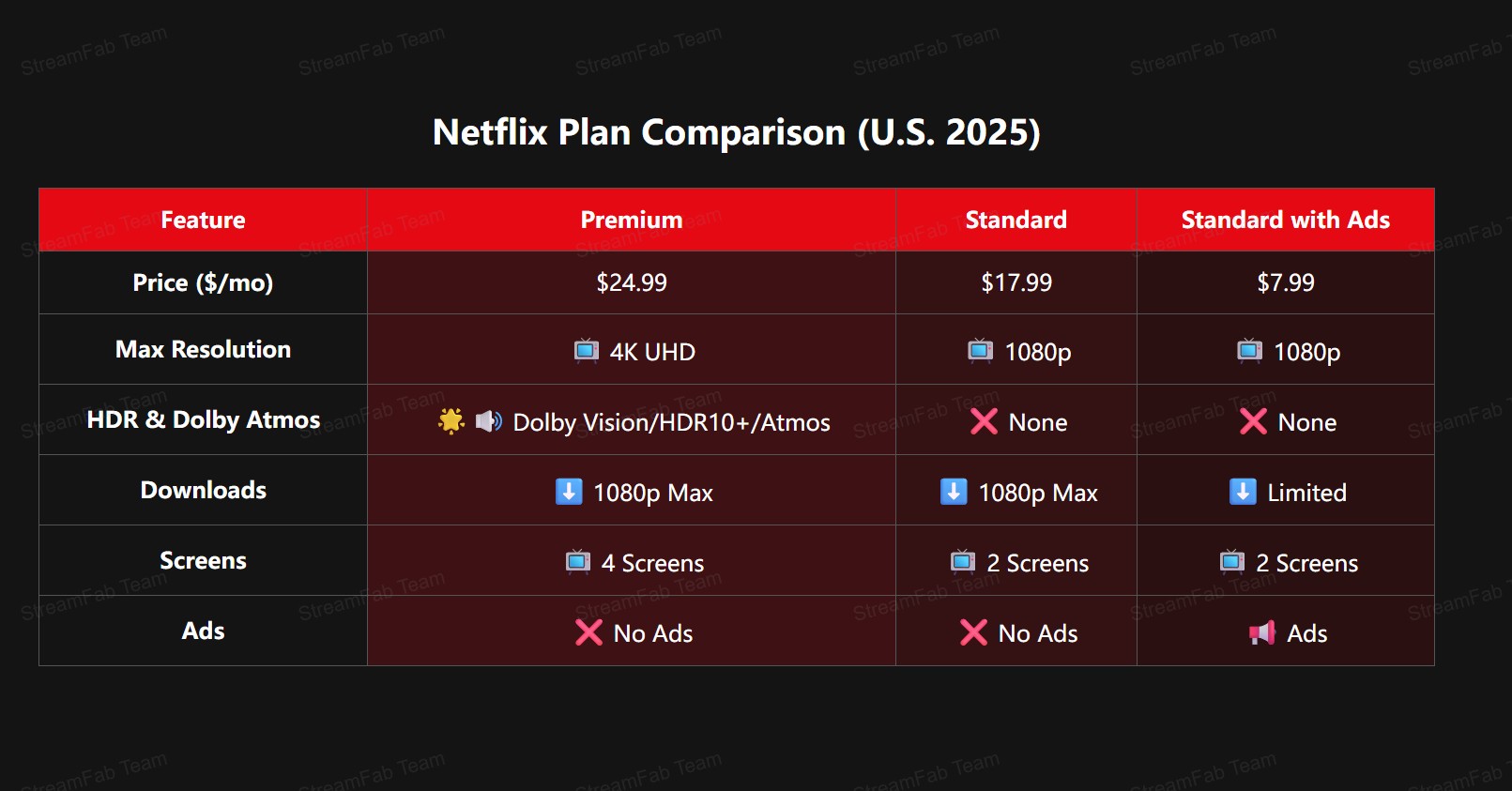
In addition, you’ll need a speedy connection. Netflix says at least 15 Mbps to smoothly play 4K content. But in my experience, 25 Mbps is generally better—less buffering, fewer eye-rolls—especially when the whole house is streaming at once. More headroom helps; think of it like traffic lanes: extra bandwidth keeps things from gridlocking.
But please note that all Netflix 4K content is only available for online viewing. No matter which package you use, when you want to download offline, the video resolution is limited to 1080p. Netflix does not support 4K downloads.
3. How to Search for Netflix 4K Movies?
When I first subscribed to Netflix Premium, I assumed every movie would automatically play in 4K resolution. I also assumed Netflix would automatically organize 4K titles into a special section—but that's not the case! To find Netflix's 4K content, type "4K" or "UHD" into the Netflix search bar. Netflix will display all 4K movies and shows. You can also see small "UHD" or "Dolby Vision" badges on the title information page.
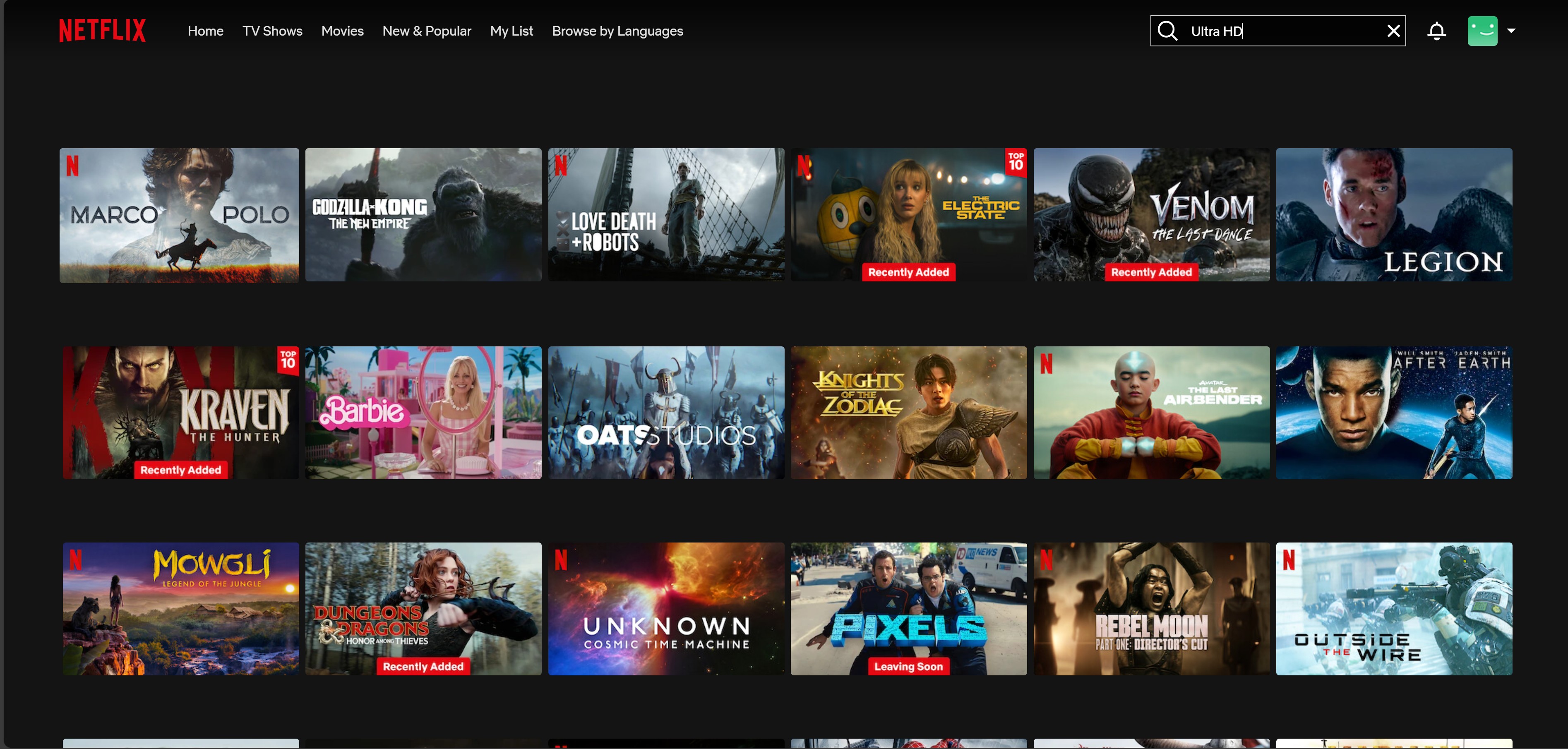
In addition, you can also use JustWatch or Reelgood to filter the "4K" or "HDR" Netflix list. Since Netflix itself does not have an official 4K list, JustWatch and Reelgood are so popular—they can provide the closest resources to a real-time 4K list.
Can I Download Netflix 4K Movies for Offline Viewing?
It is quite unfortunate that Netflix currently only supports downloads at a maximum resolution of 1080p. Even though you have subscribed to the 4K plan, you are still unable to watch Netflix videos in 4K quality offline. Netflix confirms this in its help center, and I tested it myself: I tried downloading Rebel Moon on my iPhone, although it streams in Dolby Vision 4K, the downloaded file looked good but is HD, not UHD.
1. Official Netflix Download Quality Limitations
Moreover, not all videos are supported for offline watching; you will encounter Netflix download limits, such as expiration. As I subscribe to Netflix's premium plan, I've compiled the differences in restrictions between online and offline viewing in the table below:
| Feature | Streaming (Premium) | Downloading (any plan) |
|---|---|---|
| Max Resolution | 4K UHD (3480x2160) | 1080p Full HD |
| HDR | Dolby Vision / HDR10+ | Not available |
| Audio | Dolby Atmos (if supported) | Stereo or Dolby Digital+ |
| Device | TV, browsers, mobile, etc | Mobile app |
| Limitations | Need ≥ 15Mbps & 4k devices |
Content protection, limited storage, expiration (see Netflix DRM) |
2. Why Does Netflix Not Allow 4K Downloads?
My initial guess is that there are two main factors:
- From the perspective of the streaming service, Netflix applies content protection and licensing controls to reduce unauthorized redistribution, so offline downloads are capped at HD on supported devices.
- From a user's perspective, a two-hour Netflix movie in true 4K, HDR, and Atmos sound can take up 15-20 GB of storage. If downloaded multiple times, mobile device storage can quickly run out.
The other day, I was browsing reddit and saw a post complaining, "Why pay for Premium if the download resolution is still limited to 1080p?" I get it—I feel the same way. I have dreamed of having all the Star Trek series in 4K version, but now Star Trek is leaving Netflix. Sigh.
Netflix 4K Offline Reality Check: What’s Possible (Tested)
You may see searches like "ripping Netflix videos in 4K quality," but in our tests, Netflix offline downloads top out at 1080p. 4K (plus HDR/Dolby formats where available) is primarily delivered via streaming on supported devices and playback environments.
1. About Third-Party Offline Viewing & Library Management (StreamFab Netflix Downloader)
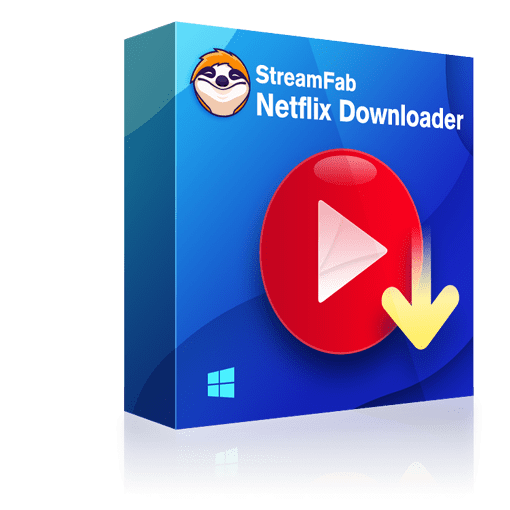
- Resolution: Up to 1080p (same as the Netflix app)
- Additional Quality: Supports HDR10 and Dolby Vision, which the official app doesn't include
- Audio: Can preserve EAC3 5.1 audio tracks
- Format: Save videos as MP4 or MKV, making them playable on nearly any device
- Efficiency: Scheduled newly released videos will be automatically downloaded.
If you intend to download Netflix episodes with it or any other similar tools, keep in mind that any offline copy should stay within the rights granted by your subscription and applicable laws.
2. Operation Steps
🚨 Before you fire up StreamFab Netflix Downloader, a few ground rules:
- You need an active Netflix Premium plan—that’s what actually unlocks 4K Ultra HD streaming on supported devices and browsers.
- StreamFab is meant for personal offline viewing only (think flights, trains, spotty Wi-Fi)—not for any public or commercial use.
- Don’t share, repost, sell, or otherwise redistribute what you download. That’s copyright trouble. StreamFab opposes piracy, and so do I—keep it legit.
In other words, if you have the rights to watch it, you can download it with StreamFab for your own fair use.
Select the service and sign in
Choose the Netflix website in the built-in browser and sign in to your account. Only proceed with titles you can already play normally under your subscription.
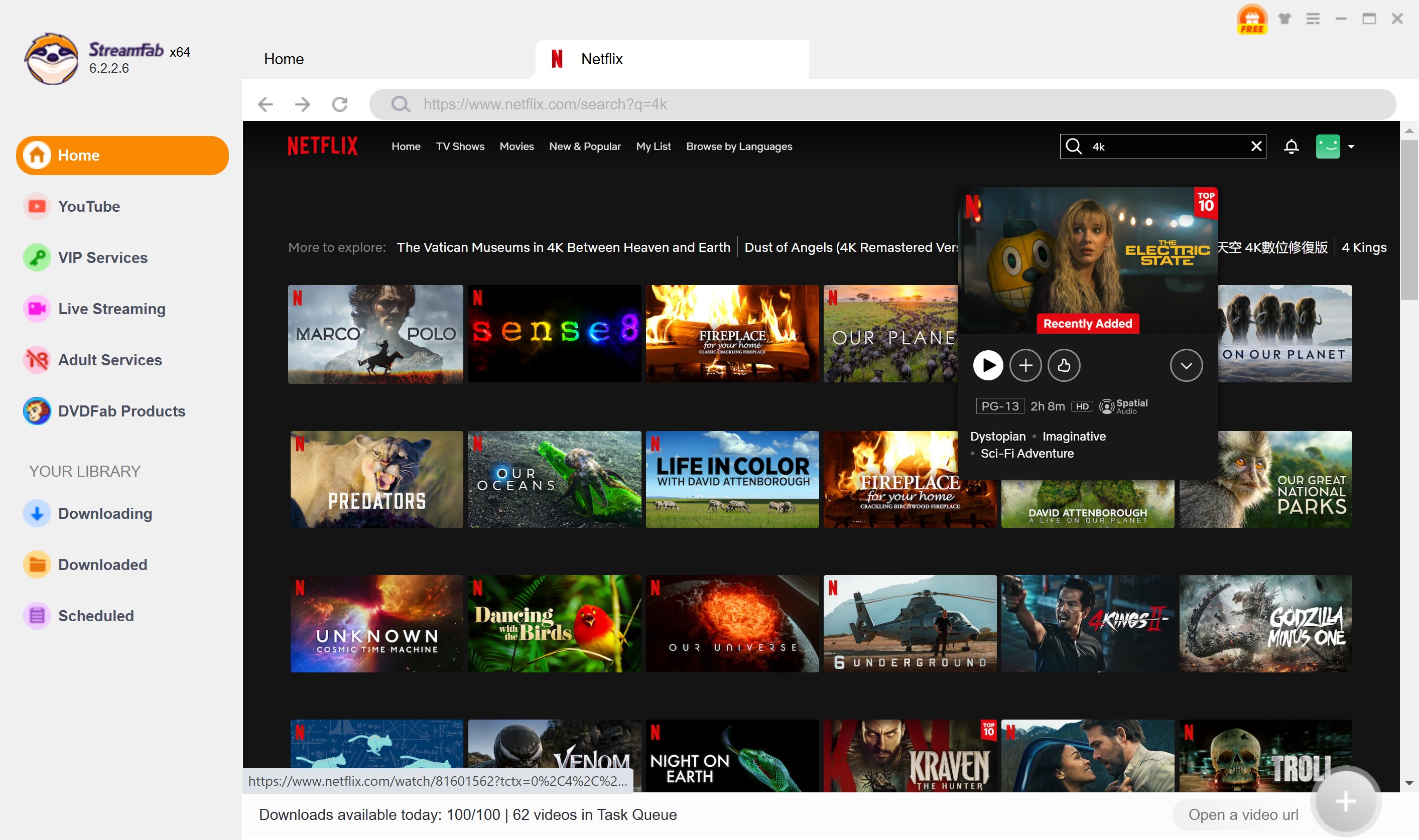
Choose preferences and start the task
Play the title to load available options, then choose audio/subtitle preferences as needed. Start the task for your personal offline viewing library.
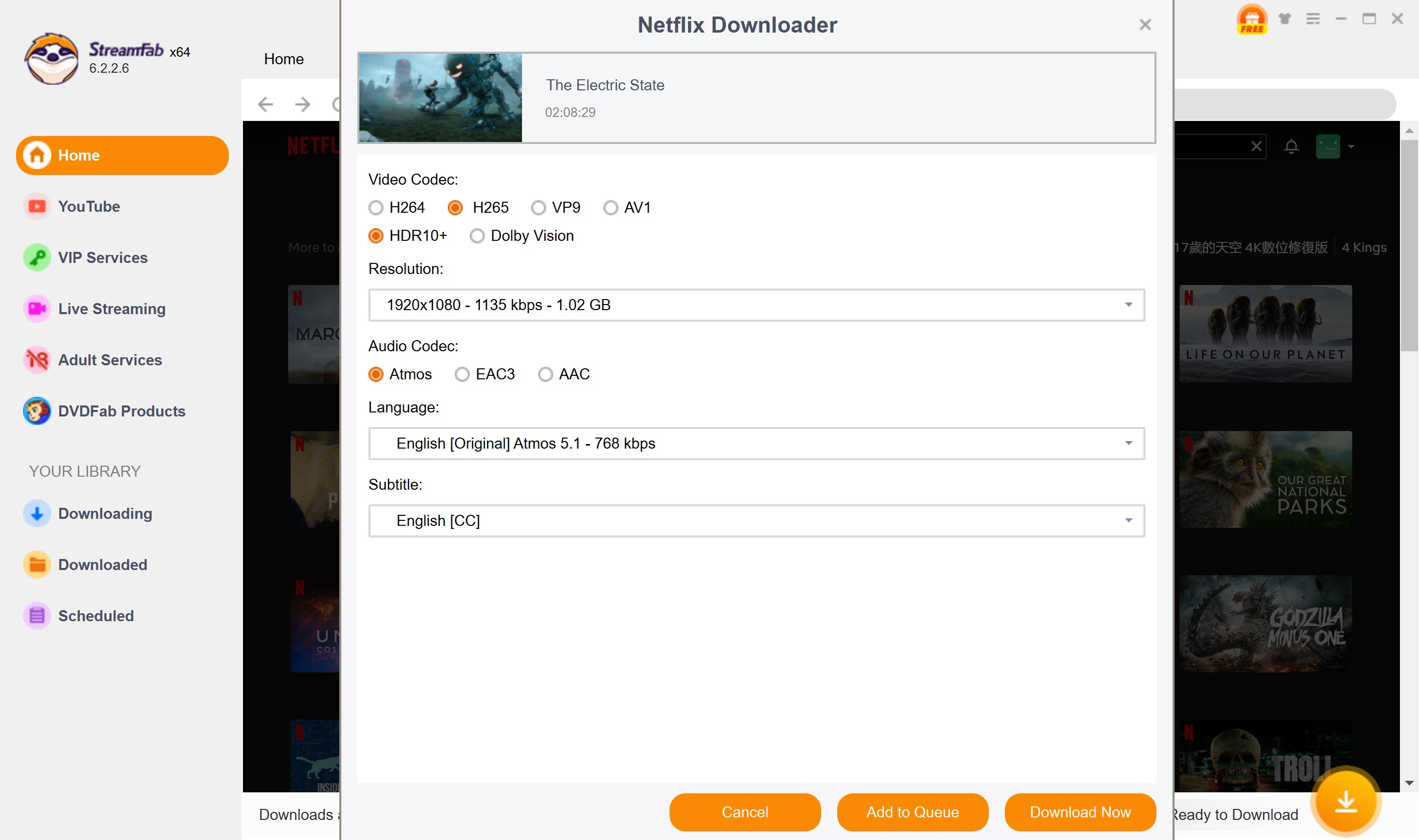

- Why can I stream Netflix movies in 4K, but cannot download them in 4K?

- Online playback and offline downloads are delivered under different platform rules and device conditions. As a result, the maximum quality you can stream is not always the same as what’s available for offline viewing. More info, please see the StreamFab Netflix Downloader review.
FAQ
Netflix 4K availability depends heavily on specific device, OS, browser/app, and playback environment requirements. On many PC browser setups, the maximum observable quality may be 1080p, and Netflix offline downloads are generally capped at HD even on Premium. That’s why you may be able to stream some titles in 4K on supported devices, but you won’t get 4K offline files.
2. How do I set Netflix streaming to 4K?
First, you need a plan that actually includes 4K (yep, the boring fine print). Then open Netflix in a browser, head to your profile’s Playback settings, and change Data usage per screen to High—or just Automatic if you like set-and-forget. That’s it. No magic switch, just the right plan and that one tiny toggle.
Conclusion
After digging through Netflix policy pages, testing downloads, and skimming way too many forum threads, I can confirm:
- 4K Ultra HD streaming requires the Premium plan—plus the right device/browser and a fast connection.
- Even on Premium, official downloads top out at 1080p. Yep, no 4K files.
If you crave top-shelf quality, buy the real thing—4K Blu-ray discs or legit digital copies. If your priority is offline viewing, the official Netflix app is the first option to consider, within its quality and device limits. Some third-party tools may offer additional library management or device-compatibility workflows, but you should use them only for personal offline viewing during a valid subscription and avoid any redistribution.
This software is for personal backup of streaming content to which you have a legal subscription only. This article is intended solely to explain platform rules and provide general suggestions for improving personal viewing experience; before using any tools or methods, please refer to Netflix’s terms of use and local laws and regulations.