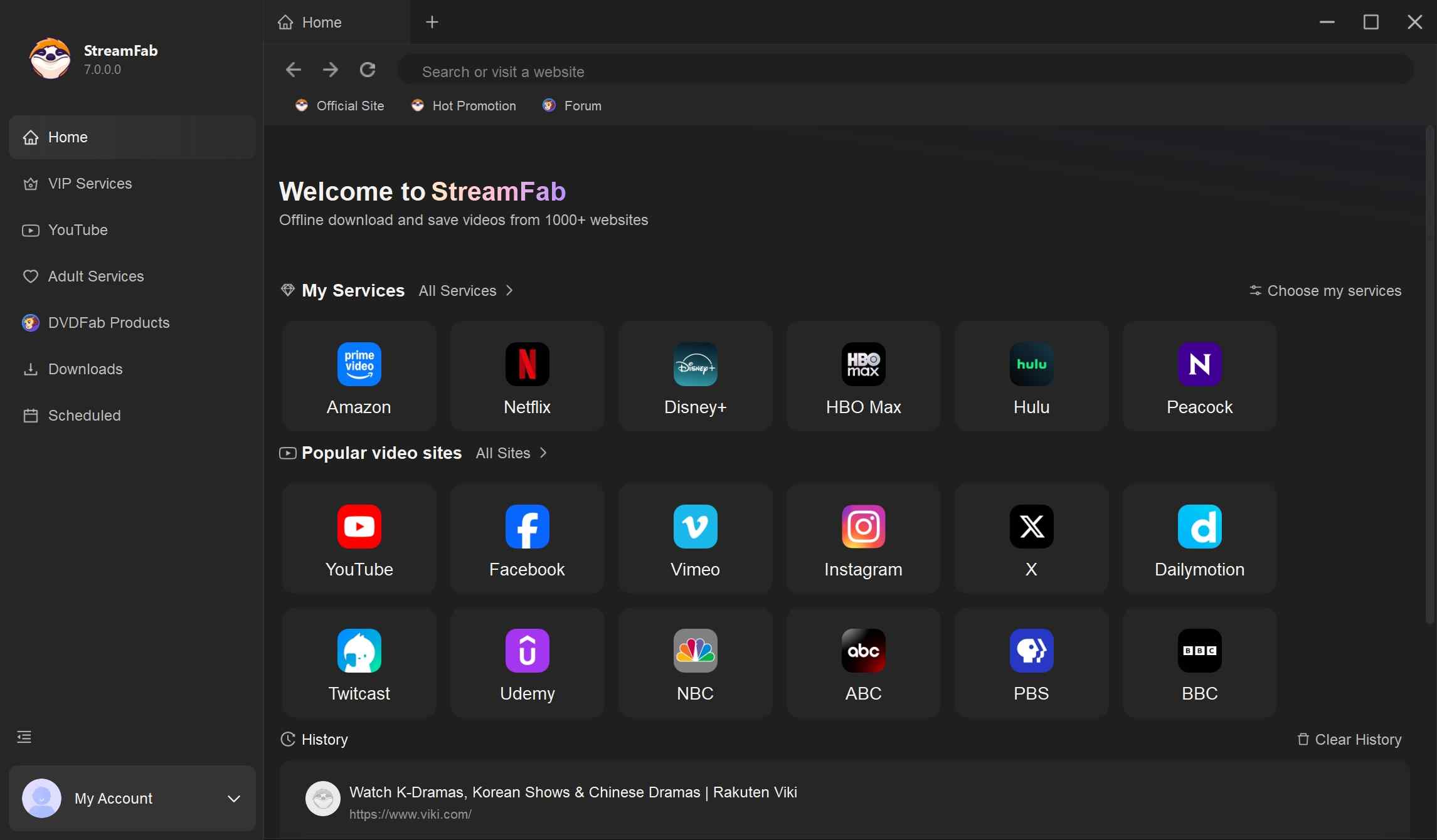Is Audials One the Best Option to Record Amazon Prime Video in 1080p?
Summary: Audials One is a well-known choice for recording streaming content. But how does it perform with Amazon Prime? Can it achieve 1080p output quality? Is it a good option for Amazon users? Find the answers to these questions in our latest post.
Since we already have an article reviewing Audials One in detail, we can mention this in the introduction. However, because many users use Audials One to record from Amazon, this article will mainly focus on the use of Audials One for the Amazon section.
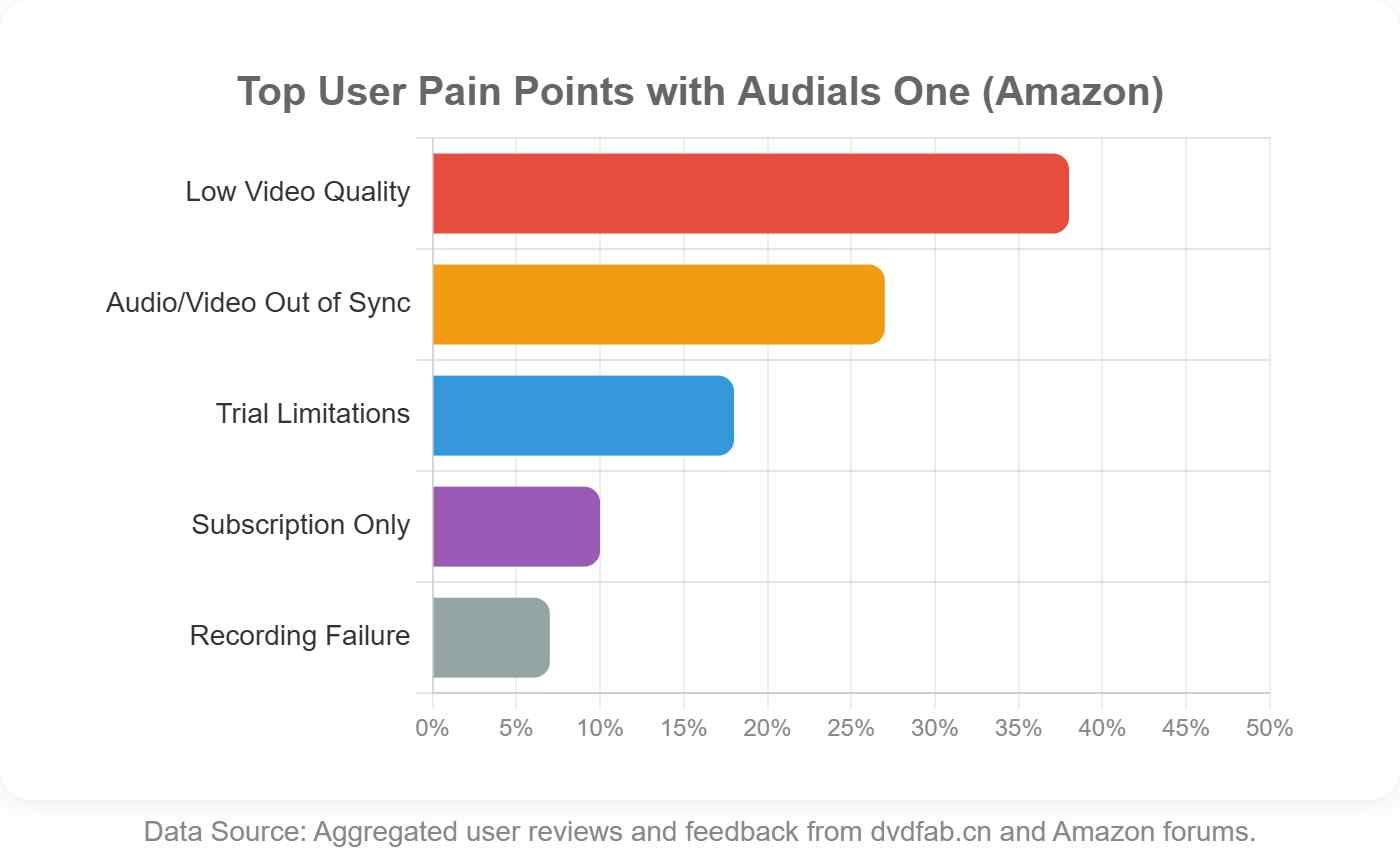
Is It Legal & Safe to Record Amazon Prime Video via Audials One?
What Amazon’s Terms of Use allow
When you subscribe to Amazon Prime Video, you get a licence to watch content under Amazon’s Terms of Use, mainly by streaming or using the official offline-download feature in Amazon’s own apps. These terms do not clearly authorise saving separate local copies with third-party tools, and they generally restrict redistribution or any public/commercial use of the content. Using Audials One does not change those rules; it only gives you a technical way to capture video you can already watch with your account.
Recommended usage and risk reminder
From a risk and compliance perspective, it is safest to treat any recording as a personal backup during your valid subscription, only for private offline viewing (for example, time-shifting or watching when you have a poor internet connection). You should not share, upload, sell, or otherwise distribute recorded files, and some recording behaviour may go beyond what Amazon permits in its Terms of Use. This section is not legal advice; if you are unsure whether a specific use case is allowed in your country, you should review Amazon’s latest Terms of Use and consult a qualified lawyer before relying on any recording or downloading tool.
Test Setup & What’s New in Audials One 2026
Before making any judgment, let’s first be clear about what exactly was tested. The following table summarises the key info from the current Audials One 2026 build and the trial environment used for Amazon Prime Video.
Version & licensing info
| Item | Audials One 2026 (tested build) |
|---|---|
|
Subscription type |
Trial version |
|
Standard plan |
US$59.90/year or US$49.90 lifetime (LFT) |
|
Premium plan |
US$74.90/year or US$69.90 lifetime (LFT) |
|
Build info |
Audials 2026.0.17.0, built on 2025-09-25; Streaming Service 3.3.976.0 |
|
Installer size |
653 MB |
|
CPU architecture |
Intel (x86_64) – no explicit Apple Silicon native build |
|
Copyright |
© Audials AG, Karlsruhe, Germany |
|
External rating |
Audials One on Trustpilot gets around 3.6 / 5 based on roughly 289 reviews |
For Mac users, the “Intel only” part is worth highlighting. On Apple Silicon (M-series) machines, Audials still needs Rosetta translation, since there is no Audials for Mac has been published, which can affect launch time and long-session performance during lengthy recordings.
Test environment overview
The hands-on notes behind this review were collected with:
- Device: mid-range Windows 11 laptop (Intel platform)
- Network: home broadband + 5 GHz Wi-Fi
- Service: Amazon Prime Video (regional account)
- Content: Reacher season 1 episode 1
- Modes: 2x speed recording
*Everything that follows is based on this combination of real-world usage notes plus cross-checking with official docs and user comments.
What Audials One 2026 Does Well & Where It Struggles on Amazon
The parts that actually feel pretty good
On paper, Audials One is quite feature-rich, and some of that does translate into real advantages:
1. Highly customizable recording options
You can tweak resolution, frame rate, output format, audio track, and file-naming rules. For power users who like fine-tuning their workflow, this level of control is definitely a plus compared with very simple one-click recorders.
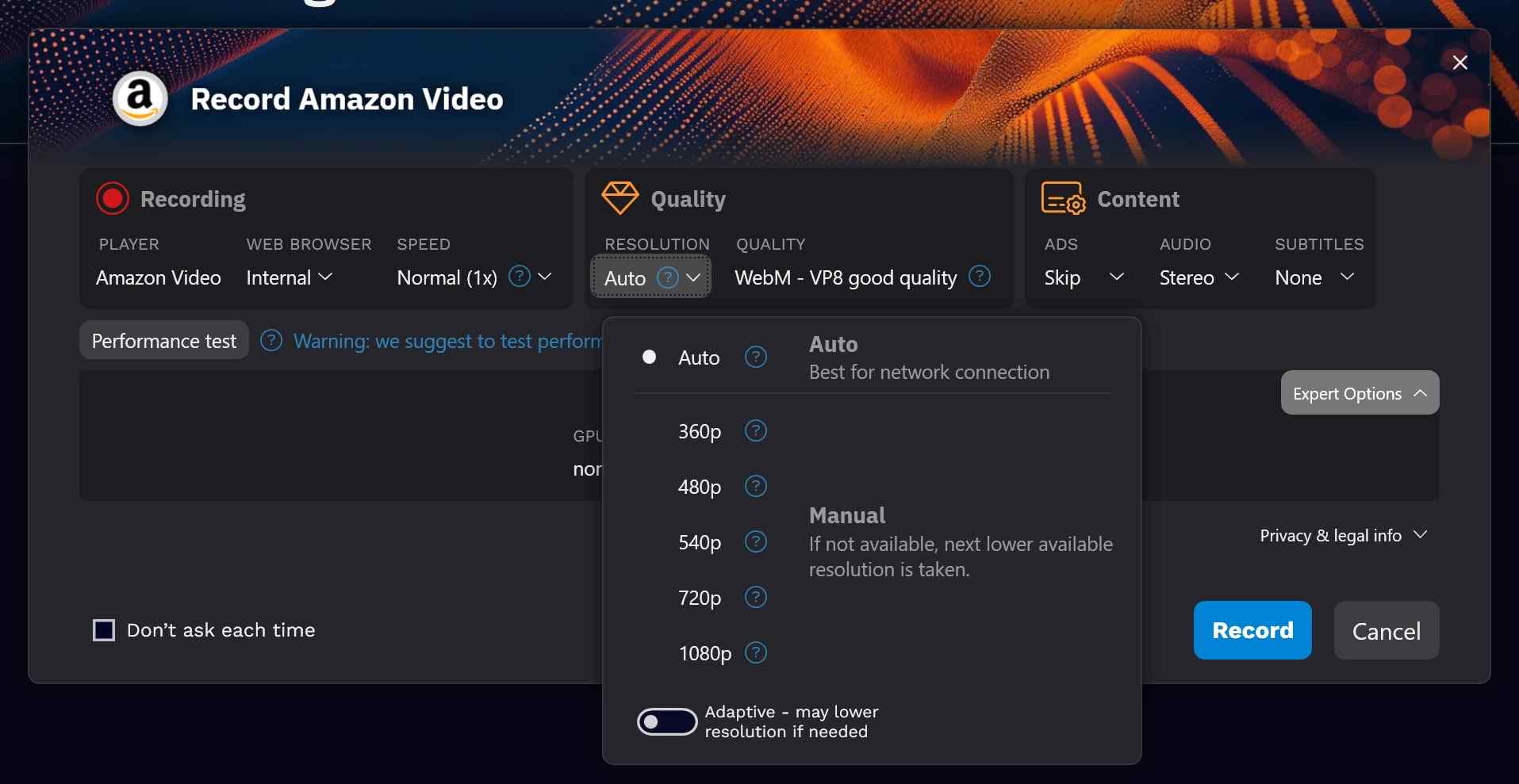
2. Broad format support (mostly behind the paywall)
Audials can export to a wide range of video and audio formats. In practice, though, many of these advanced formats are locked behind paid tiers, so trial users only get a taste.
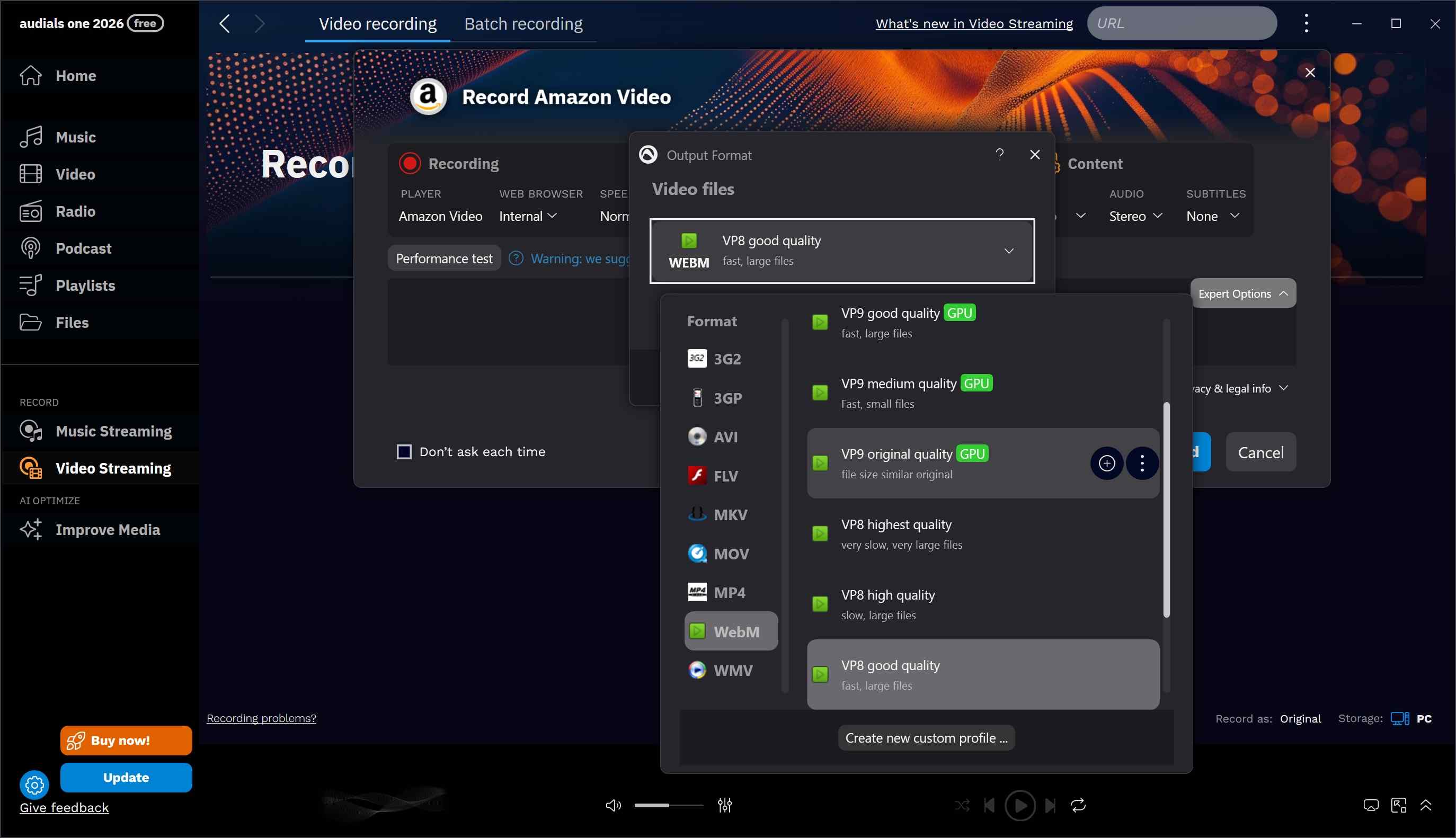
3. All-in-one “media hub” idea
Apart from Amazon Prime Video, Audials can record other streaming platforms, web videos, radio, and music. If you’re already treating it as your central recording hub, it’s convenient to keep everything in one place.
For casual users with light needs across multiple platforms, these strengths still make Audials worth considering.
Issues that stood out in real usage
However, once you focus specifically on Amazon Prime Video, several problems show up quite clearly.
When you toggle on a 2x faster speed recording, the final file often suffers from unstable playback: the tempo feels irregular (sometimes slightly too fast, then suddenly slower), and random small stutters appear across the episode. In other words, the very feature that should save time ends up degrading the result in a way that’s hard to ignore once you notice it.
Another consistent complaint in the notes is a subtle but clear background hiss during recorded playback: In quiet scenes or when you wear headphones, there is an obvious “electric” noise in the background.
Changing headphones and devices didn’t remove it (I tried), which suggests it’s introduced somewhere in the recording/audio capture pipeline rather than being a hardware issue. For people who care about clean dialogue and sound, this alone can be a deal-breaker.
To be fair, Audials 2026 can produce files that are flagged as 1080p when recording from Amazon. However, the bitrate tends to be on the low side. For example, a 9-minute-45-second recording via it at 1080p with a file size of around 275 MB works out to roughly 3.7–3.8 Mbps. That’s closer to a low-to-medium streaming profile than to a high-quality HD rip. On a phone or small laptop screen, it looks acceptable, but on a larger TV, you can see softer details, more banding in dark scenes, and compression artifacts during fast motion.
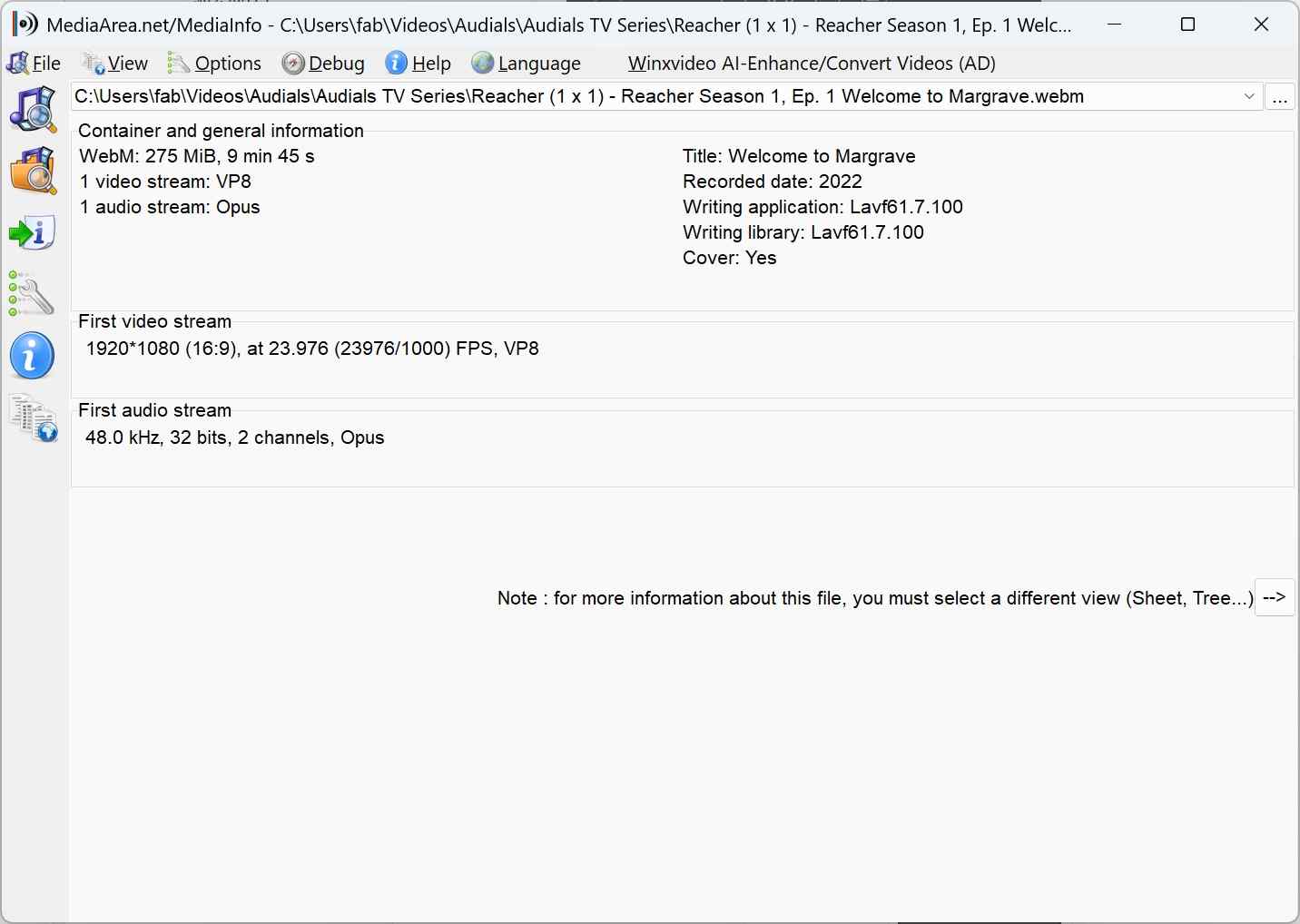
Compared with dedicated downloaders that clearly show or preserve metadata such as bitrate, codec profile, and color space, Audials’ recorded files feel much more opaque. Like the MediaInfo screenshot above shows, after recording, you don’t always see detailed technical data like average bitrate or color profile.
It’s tricky to tell if tweaking those custom settings is really making things look better or just blowing up the file size for no good reason. If you’re trying to optimize storage vs. quality, this lack of transparency quickly becomes annoying. Especially when you are trying to import the recorded files into your NAS.
How to Record Prime Video for Offline Viewing with Audials One?
Audials Video Streaming has a vital role to play here. After setting up Amazon and the playback settings, you can use Audials to record your Audials Amazon 1080p with the following steps:
Launch Audials One 2026. In the left sidebar, click “Video Streaming”.
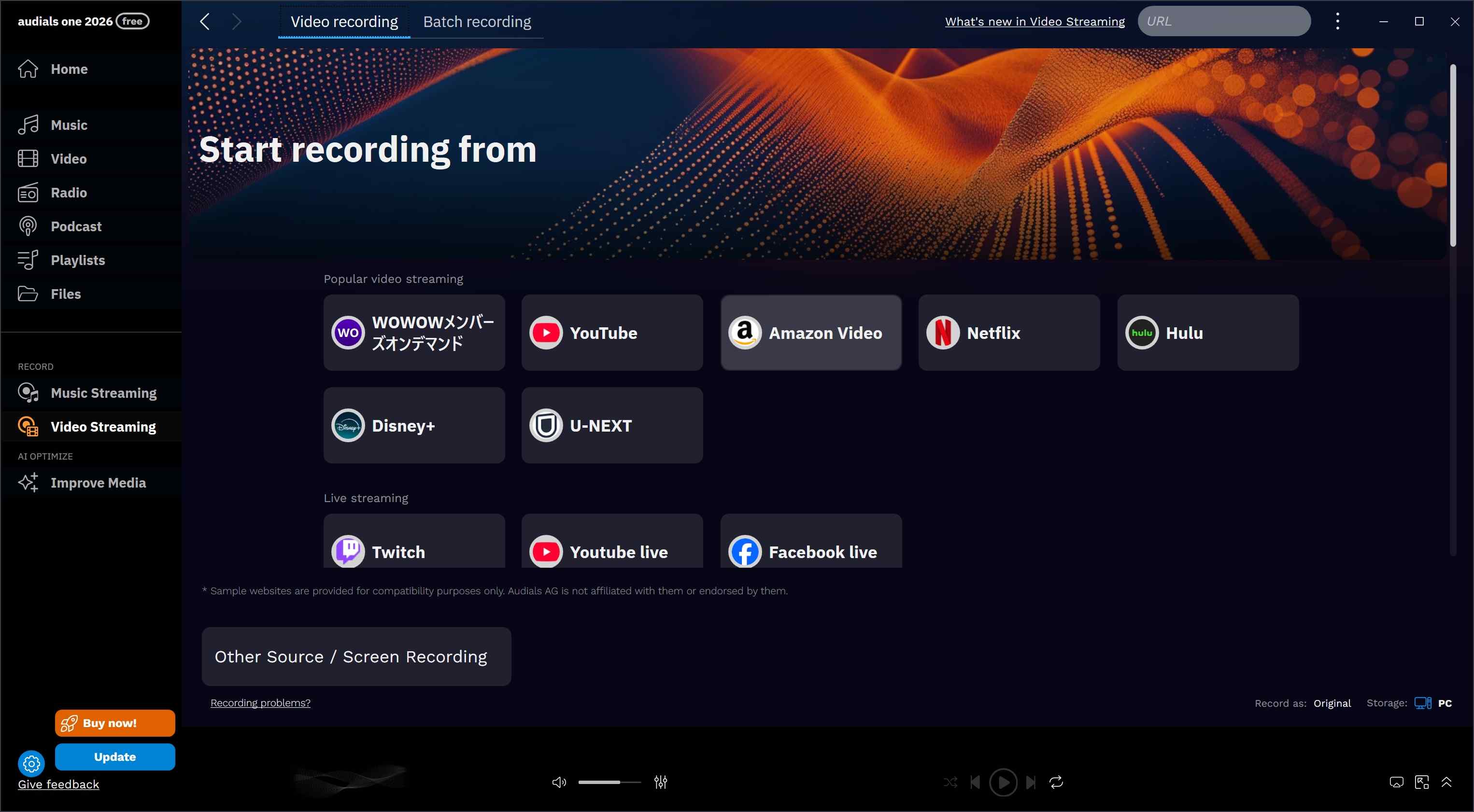
In the list of supported services, click the Amazon Video icon. Audials will open a dedicated Amazon recording window or settings panel.
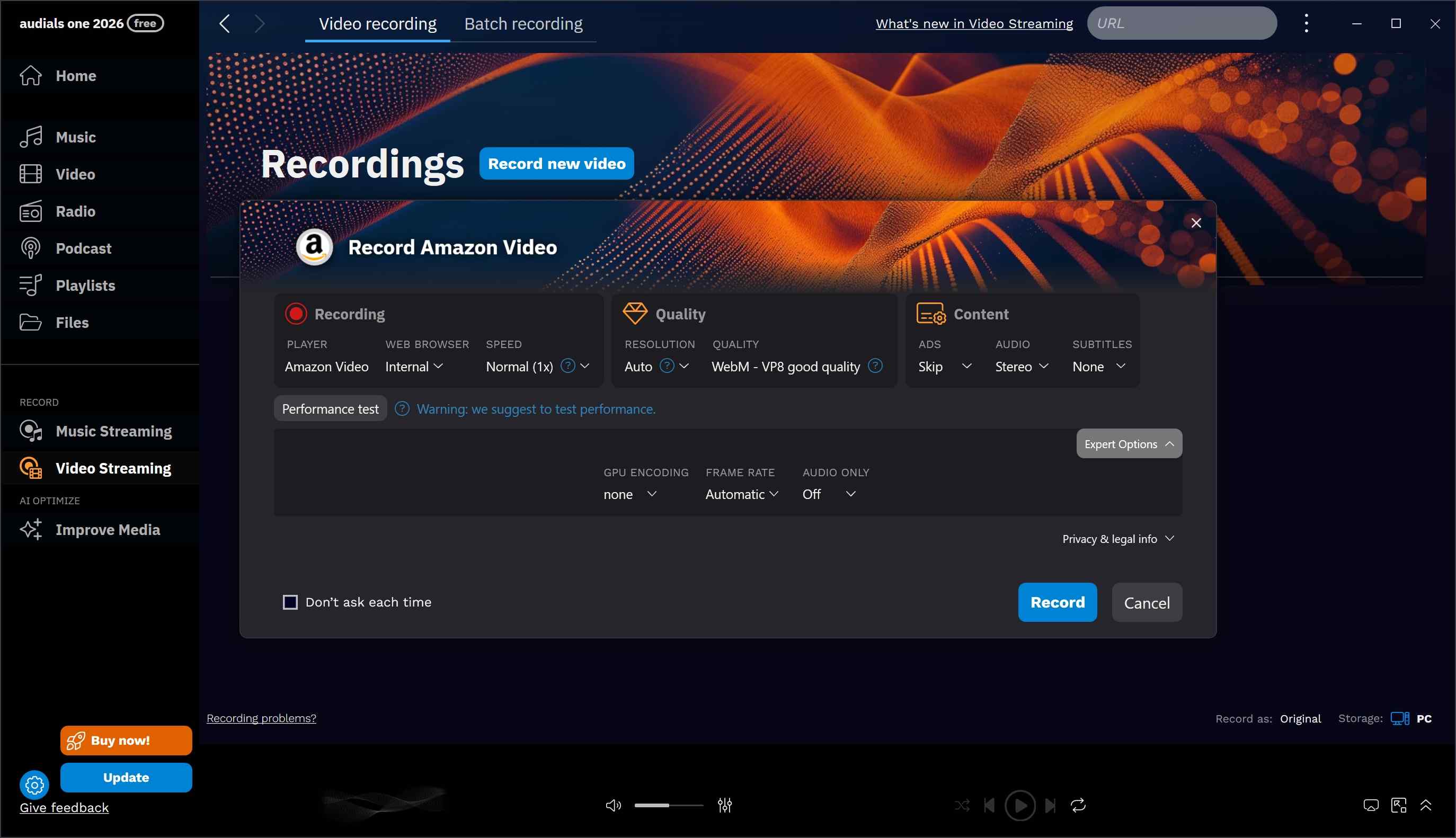
Log in to your Amazon Prime account, then play the episode or movie you want to record. Audials should detect the playback window and start recording automatically.
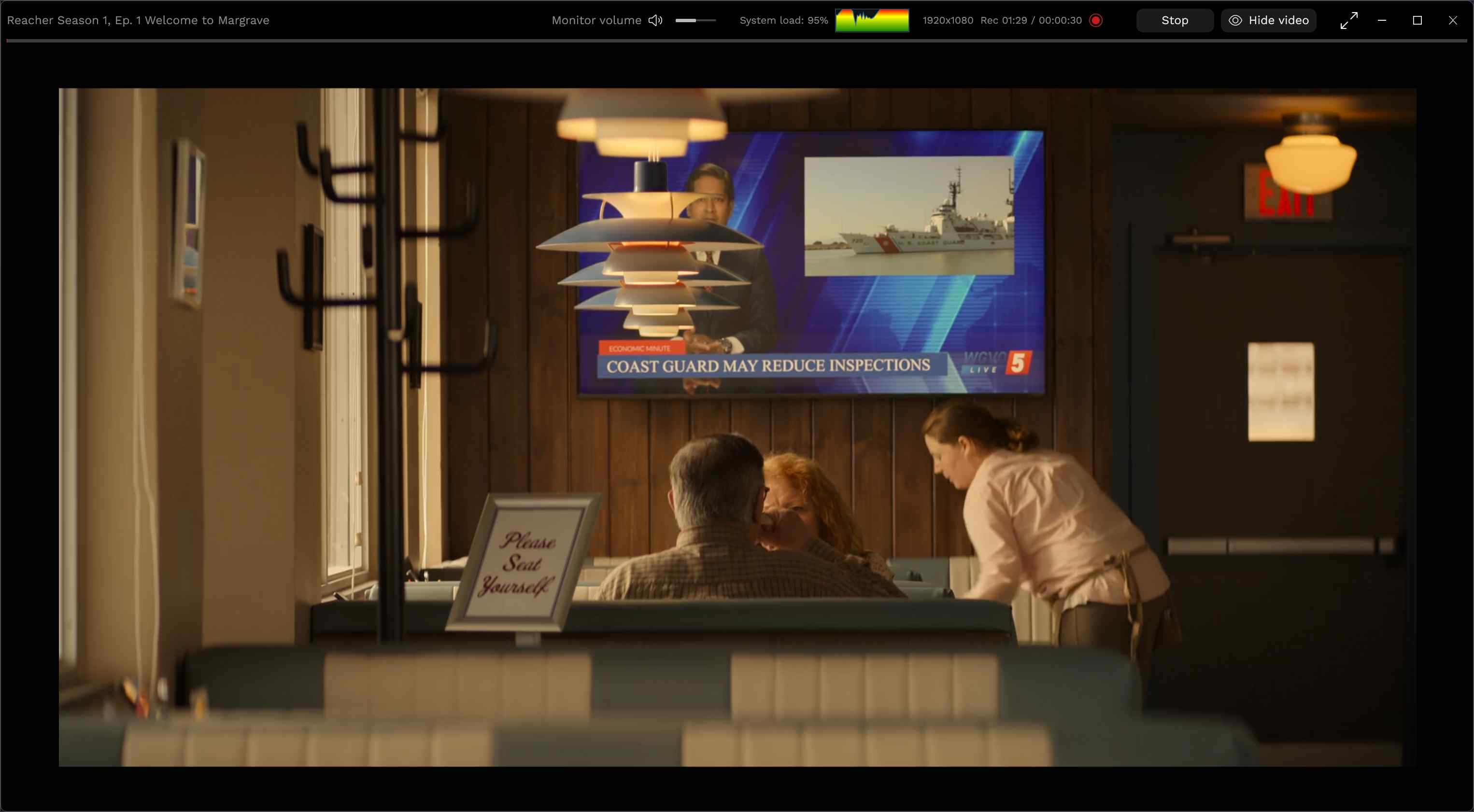
Once playback ends, Audials stops recording and shows the file in your video list. From there, you can rename, convert, or move it to your preferred folder.
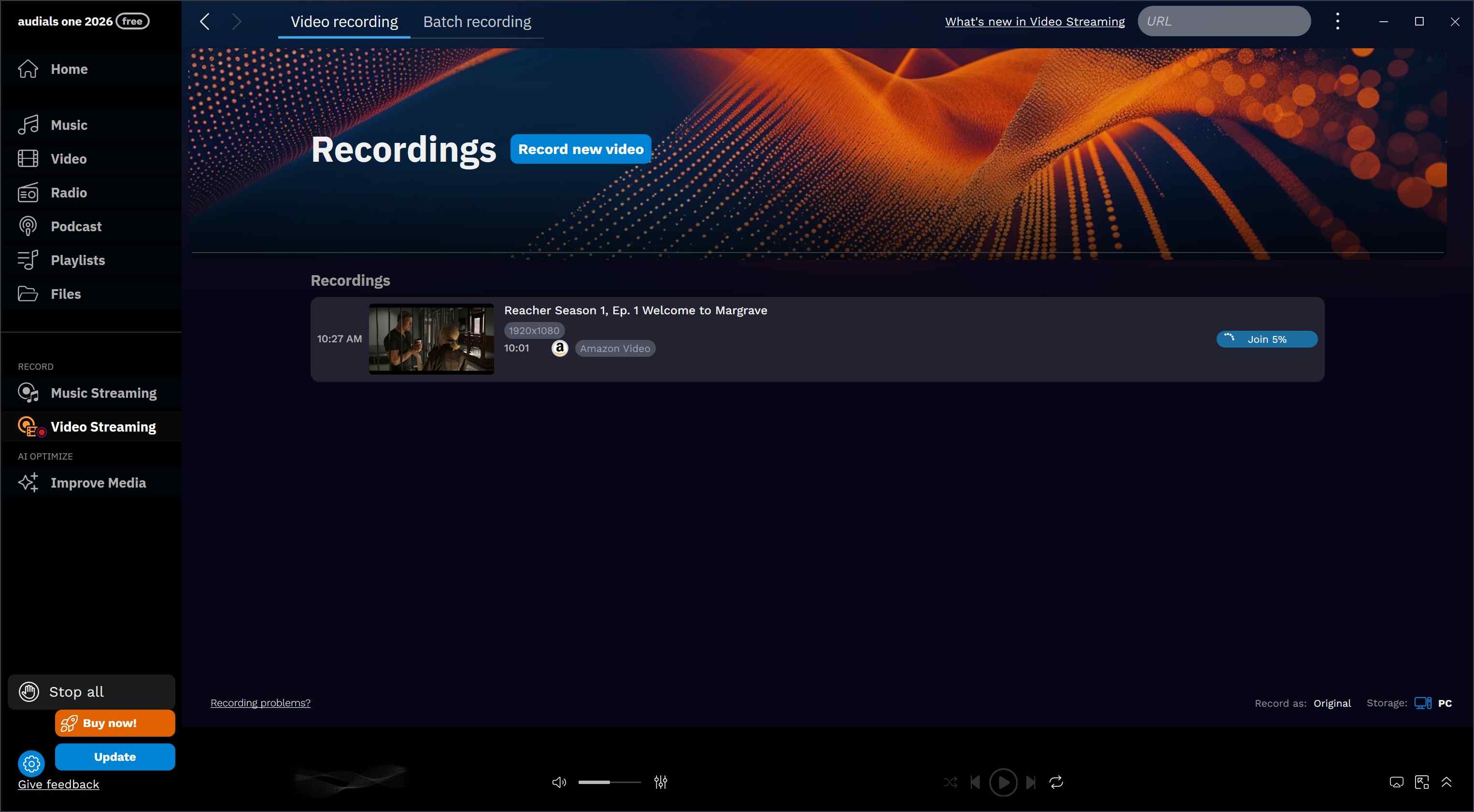
I'm using the Audials free trial, so what I finally got is a 10-minute movie clip. Anyway, this process works, but as you’ve seen above, you pay for it in time and (sometimes) quality and audio noise:
- Stick to normal 1x speed recording if you care about stability; speed recording is more likely to create glitches.
- During recording, avoid dragging the timeline or switching windows too aggressively to reduce the risk of artifacts and interruptions.
How to Fix Audials One Not Working on Amazon?
After wading through a bunch of forums and comments, here’s what keeps popping up: the main problems and the little tricks people invent to deal with Audials One 2026 not working.
A troubleshooting sheet of common Prime Video issues via Audials
| Issues | Possible reasons | What usually helps |
|---|---|---|
|
Recording won’t start or stops halfway through |
|
|
|
Audio/video out of sync, especially with fast recording |
|
|
A Better Option for Amazon Users: StreamFab Amazon Downloader
Instead of “watching and recording” what’s on the screen, StreamFab Amazon Downloader, as a well-known Audials alternative, uses a different approach: it interacts with the Amazon video stream directly and saves it as a file.

With advanced technology following the Widevine DRM update and trusted by 80+ million users, StreamFab helps to save the chosen Amazon video in 1080p MP4/MKV format.
That shift in architecture brings several concrete benefits for Amazon users.
| Dimension | Audials One 2026 | StreamFab Amazon Downloader |
|---|---|---|
|
Method |
Real-time screen recording |
Direct download from Amazon stream |
|
Speed |
1x~2x |
~10MB/s |
|
Resolution |
720p/1080p, 3~4Mbps |
720p/1080p, ~8Mbps |
|
Audio |
AAC (slight background hiss) |
EAC3 5.1/AAC 2.0 (available when Amazon provides them) |
|
Subtitles |
Multiple languages, external subtitles only |
Multiple languages, internal/external subtitles |
|
Best use case |
Occasional, all-round recorder for various platforms and live streams |
Focused, higher-quality Amazon Prime Video downloads |
Once you want to save entire seasons or build a personal library of Amazon content for offline viewing, a direct downloader tends to be more reliable and much less stressful.
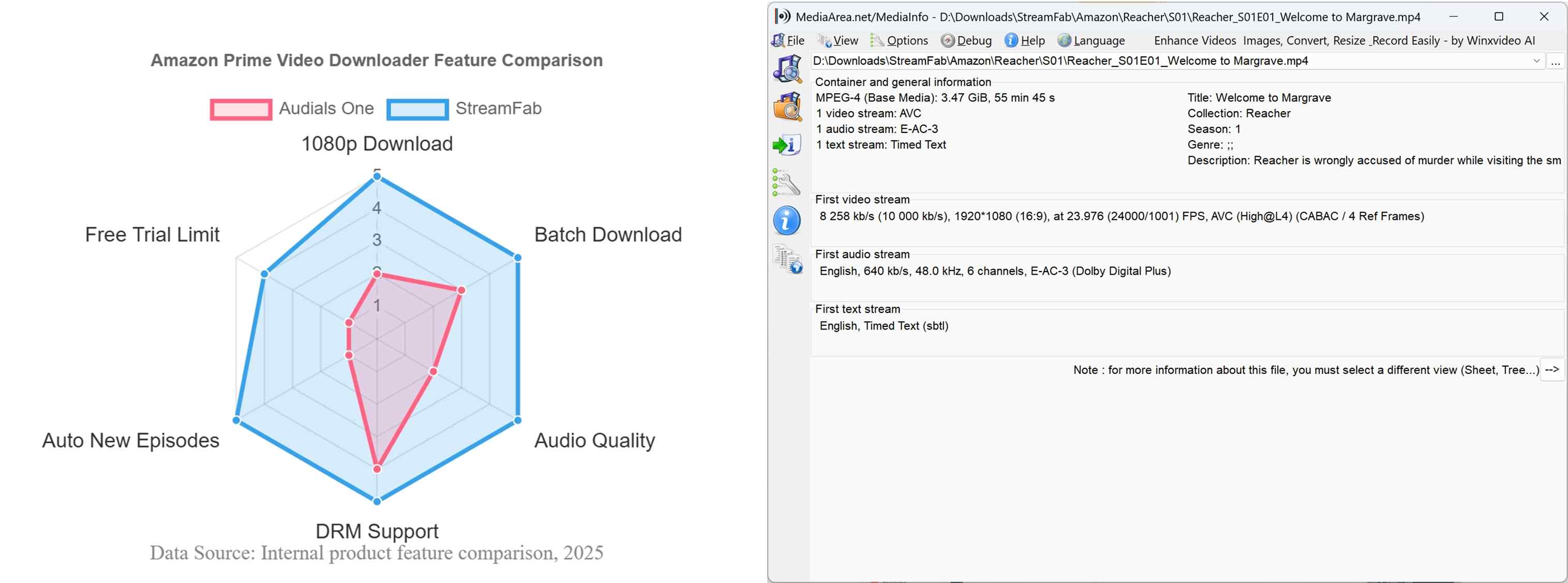
Enter your Amazon Prime account details to open Amazon Prime in the built-in browser. Browse to find the video you are interested in downloading and play it.
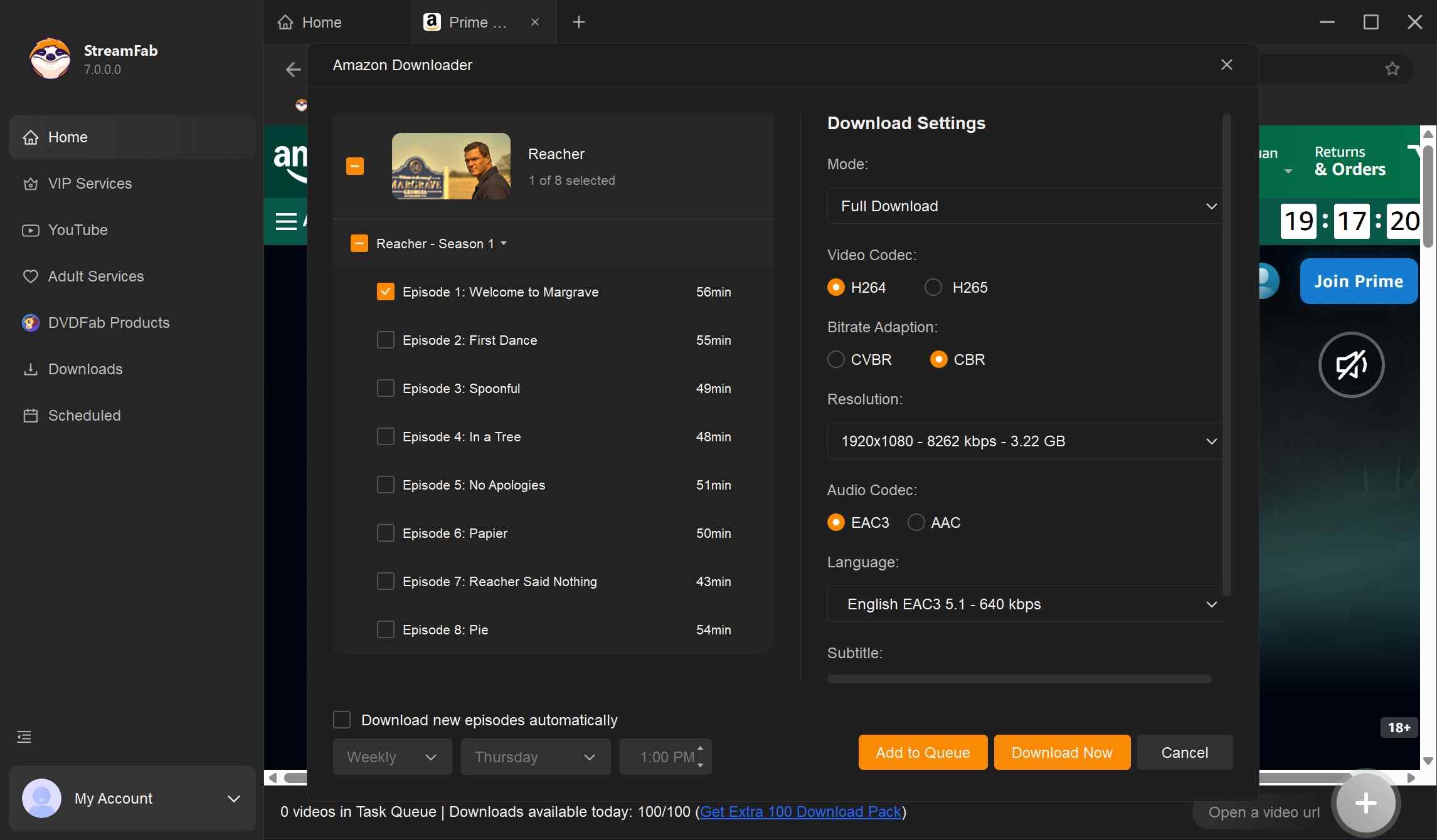
Preview the video settings and click the Download Now button to save it offline instantly. Or, if you want to download them later, you can click on the Add Queue button.
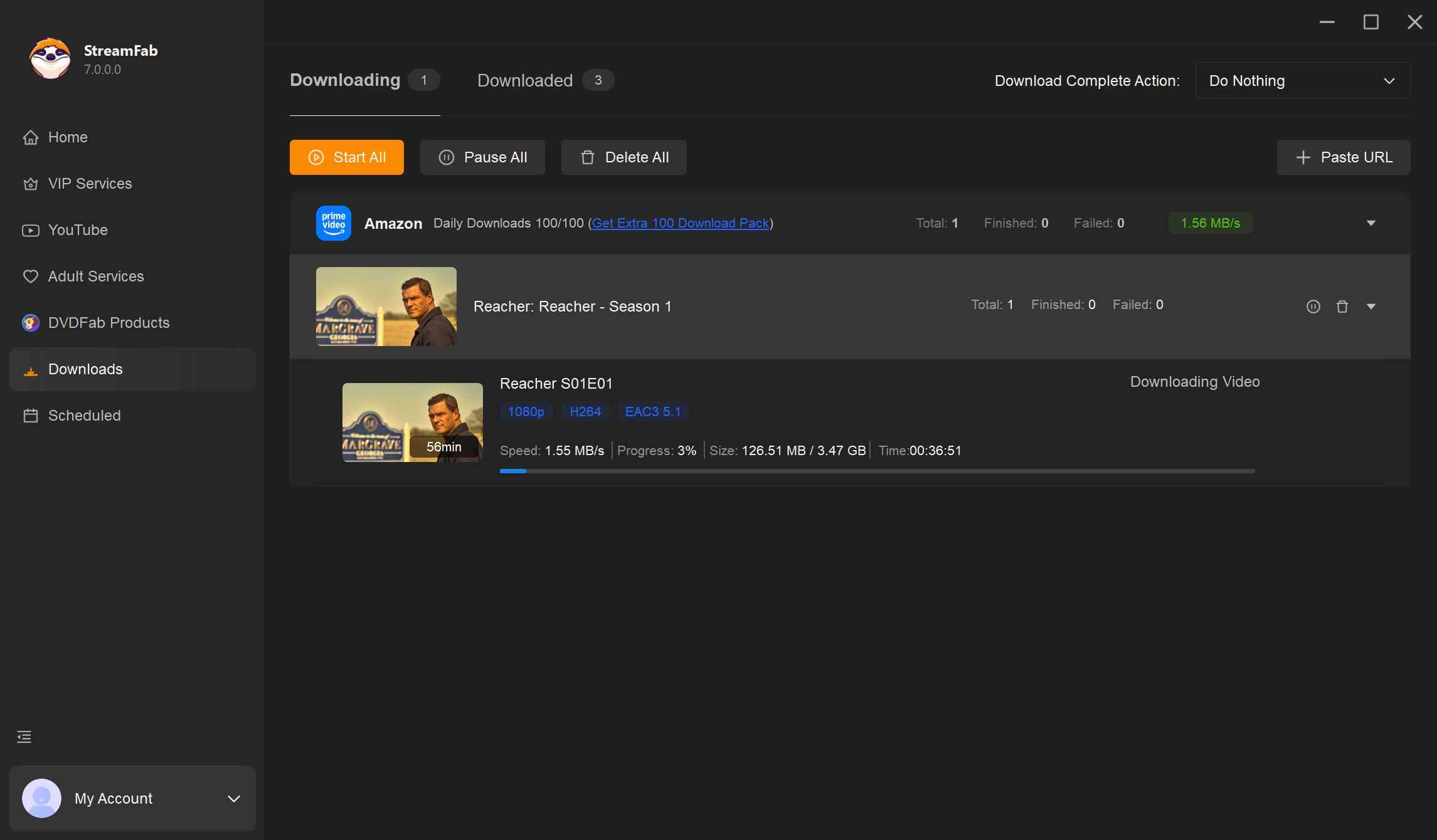
FAQs
In practice, no one can guarantee that. Even with 1080p selected, many users (and the test notes here) see output files capped at around 720p. That’s a combination of Amazon’s rules, device restrictions, and the limitations of screen-based recording.
I'm not encouraging you to distribute, nor do I encourage you guys to violate the terms. You can maximize the safety of your Prime Video account by following these:
- Within the scope permitted by platform rules, use relevant tools reasonably and in moderation, and treat them as personal backup tools.
- Only record or download content that you have legally obtained access to; use relevant features only during your valid subscription period.
- Use the files solely for personal offline viewing.
Well, it really shines if:
- You want one tool that can record multiple platforms, plus live streams, radio, and music.
- You only need a few Amazon recordings here and there.
- You value flexible customization over maximum image quality.
On the other hand, though, if Amazon Prime Video in full 1080p with good audio is your thing, StreamFab makes more sense (and usually works faster, too).
To Sum Up
Putting everything together, Audials One 2026 on Amazon Prime Video feels like:

- “Feature-rich and flexible, but held back by real-time recording limitations, especially with speed-recording glitches, audio noise, and resolution inconsistency.”
For light, occasional use across many different media types, it can still play a role. But once you start caring about stable 1080p quality, surround sound, and batch processing for Amazon, moving from “recording the screen” to downloading the stream, with a tool like StreamFab Amazon Downloader, is usually the more future-proof and time-saving choice.