How to Download Disney Plus Movies to MP4? [Lossless 4K]
Summary: Disney Plus platform imposes drm protections to prevent you from directly saving movies and shows in MP4 format. However, using StreamFab Disney Plus Downloader, you can break this limit with ease.
Introduction
If you're reading this, your goal is probably the same as mine: you just want to save a personal backup of Disney Plus videos as MP4 files. Maybe you want to watch them on your laptop during a flight, or maybe you want to add them to your Plex media library (please ensure you follow the streamfab copyright and usage guidelines regarding personal use). But you've probably already figured out: the official Disney+ app is limited regarding external playback.
Sure, it has a "download" feature, but the files it saves are locked in a special format. This makes it impossible to get a plain MP4 and pretty much stuck trying to watch Disney Plus offline only on the exact device you downloaded them on. You can't just move them to another gadget or keep them locally for backup. It's 2025, and that's frankly frustrating for legitimate users.
In this guide, I'm going to walk you through overcoming these limitations for personal viewing. I'm not just going to rip apart the official download "feature"; I'll also share a method I've personally tested that gets you the actual, lossless 4K-quality MP4 file you wanted in the first place.

Why Can't the Official Download Feature Help You Get an MP4?
When my goal was "save Disney+ as MP4," I first looked at the official download function. I quickly discovered that this feature was clearly never designed to give us MP4 files. It puts up a ton of technical limitations to stop you from actually "owning" the video file. These restrictions are the very things you're searching for, like `disney plus download limit`.
Limitation 1: The File Format Itself (It's Not MP4)
Here's the core technical reason: the file you download isn't a video file. It's a container of encrypted data. Disney+, like Netflix, uses a system called DRM (Digital Rights Management). The "downloaded" video is split into tiny, scrambled chunks (using formats like CMAF) that are useless on their own. The only thing that has the "key" to unscramble and play these chunks is the official Disney+ app. This is why you can't just find the file, drag it to your desktop, and play it. The file isn't an MP4; it's a digital locked box, and only the Disney+ app is allowed to open it.
Limitation 2: You Can't Download on a PC (Let Alone an MP4)
This is the most direct obstacle. You want to get an MP4 file on your PC (Windows/Mac), right? But the official Disney plus download device limit policy is: mobile only (iOS, Android, and Fire tablets).
I can download just fine on my iPhone 16 Pro Max, but the file is locked inside the app. My Lenovo laptop, the device I actually want to get the MP4 on, doesn't even show a download button. It's ridiculous. The official route blocks you from getting an MP4 on your computer from the very start.
Limitation 3: The Files Expire (Not a Real MP4)
A real MP4 file is yours to keep locally. But Disney+ downloads aren't.
You have to connect your device to the internet at least once every 30 days to "verify" the license. If you don't, the files expire and are deleted. This isn't "downloading"—it's "renting." It's proof that you're not getting a flexible MP4, just a temporary file with a ticking clock. This also applies to its disney download limit (number of devices); you can only keep these temporary files on 10 devices.
Limitation 4: Degraded Quality (Not the 4K MP4 You Want)
This is what really gets me. I pay for the top-tier Premium plan specifically for 4K HDR and Dolby Atmos. But I found that as soon as I "download" a video, the quality is nerfed.
- No 4K/HDR: Downloads are forcibly downgraded to SDR (Standard Dynamic Range). Your downloaded Avatar looks like some 10-year-old pirated copy. It's not the 4K HDR MP4 you wanted.
- No Atmos/5.1: The audio is gimped, too. You get standard AAC 2.0 stereo, not immersive Dolby Atmos. It sounds flat and lifeless on my high-end headphones.
I'm not alone in this. I saw a Reddit thread just last week where users were asking why their downloaded Mandalorian episodes looked 'flat and dull' on their new tablets. That's one of the limitations in action: quality degradation.
My Test: Proving the "High Quality" File is a Joke
To figure out what I was actually getting, I ran a test on my iPhone 16 Pro Max here in my NYC apartment on my 500Mbps Wi-Fi, using the app's "High" quality setting. I tested an episode of Secret Invasion (37 mins):
| Video Title | Video Length | Download Quality | Download Time | Final File Size |
|---|---|---|---|---|
| Secret Invasion | 37 mins | Standard | ≈ 2 mins | 282.5 MB |
| Secret Invasion | 37 mins | Medium | ≈ 4 mins | 435.2 MB |
| Secret Invasion | 37 mins | High | ≈ 14 mins | 1.4 GB |

- That 1.4GB file size for 'High' looks big, and it took 14 minutes. But what does that actually mean? I reverse-engineered the average bitrate from the file size, and the results are pretty pathetic:
| App Setting | Typical Avg. Bitrate (Est.) | Perceived Quality (Inferred) | Sample (My Test) |
|---|---|---|---|
| Standard | ≈ 1.02 Mbps | ~480p–540p (Mobile viewing) | Secret Invasion 282.5MB |
| Medium | ≈ 1.87 Mbps | ~540p–720p (Mobile viewing) | Secret Invasion 435.2MB |
| High | ≈ 5.05 Mbps | ~720p–1080p (Mobile viewing) |
Secret Invasion 1.4G |

- See? That's the truth! Even if you choose 'High,' you're getting, at best, a 720p-1080p 'mobile experience' with a measly 5.05 Mbps bitrate. And it's still SDR. This is a universe away from the 4K HDR MP4 I wanted.
The Solution I Found: Use StreamFab to Download Disney Plus to MP4
After realizing the official method was never going to get me an MP4, I looked for a tool that would actually do the job. My requirement was simple: I want a 4K HDR MP4 file with the Atmos track, on my Lenovo PC.
When I decide I want to download Disney Plus movies on laptop, especially aiming for the MP4 format, the main thing I worry about is the final quality. Lots of tools out there can save disney plus mp4 files, yeah, but they often mess up the quality in the process. Most options I found could only manage 720P max.

Securely download movies and TV shows from Disney Plus to MP4 file for personal offline viewing, with lossless 4K/1080p/720 resolution and Atmos/EAC3 5.1 audio track.
Instead of a generic feature list, here’s exactly how this tool solves all the "MP4 issues" I mentioned:
- It delivers an MP4 file: It saves videos as standard MP4 (or MKV) files. This is what we want! It means I can copy them to a USB drive, my Plex server, or any device.
- It delivers 4K Quality: It can download the original 4K HDR10/Dolby Vision quality. This solves the official "nerfed quality" problem.
- It delivers Atmos Audio: It grabs the high-quality Dolby Atmos or EAC3 5.1 audio tracks, not that pathetic stereo.
- It works on PC: It runs on my Windows PC (Lenovo) and Mac, perfectly solving the "mobile-only" issue.
- Local storage: The downloaded MP4 files are stored locally, meaning you don't need to worry about the 30-day "digital leash."
- It lets you select subtitles and audio in your preferred language. You can learn more about disney plus subtitles setting and download here.
Feature Comparison: Why the Official Download Isn't an Option
To make it even clearer, I made this head-to-head chart. It shows exactly why, if your goal is getting an MP4, the official app isn't even in the running:
| Downloaders | Disney+ Official App | StreamFab Disney+ Downloader |
|---|---|---|
| Your Goal: Get an MP4? | (Protected, temp file) | (Real MP4 / MKV) |
| Download Platform | Mobile Only | PC (Windows / Mac) |
| Max Video Quality | ~720p/1080p (SDR) | Up to 4K (HDR10 / Dolby Vision) |
| Max Audio Quality | Stereo (AAC) | Dolby Atmos / EAC3 5.1 |
| File Portability | (Locked to device) | (Any device) |
| Download Expiration | (30-day check-in) | (Local file) |
The Legal Stuff: Personal Use Only
Overview: How the Software Archives Disney Plus Movies to MP4
Here are the simple steps to save Disney Plus to MP4. Before you start the download, please make sure that you have a valid and active Disney+ account.
Step 1: Software Configuration
The StreamFab interface allows you to pre-select your preferred output settings. After launching the software on your device (Windows or Mac), you can navigate to the settings menu to designate MP4 as the default output format for all future downloads.
As StreamFab supports output in both MP4 and MKV formats, I usually set MP4 as the default output file format right after I install it.
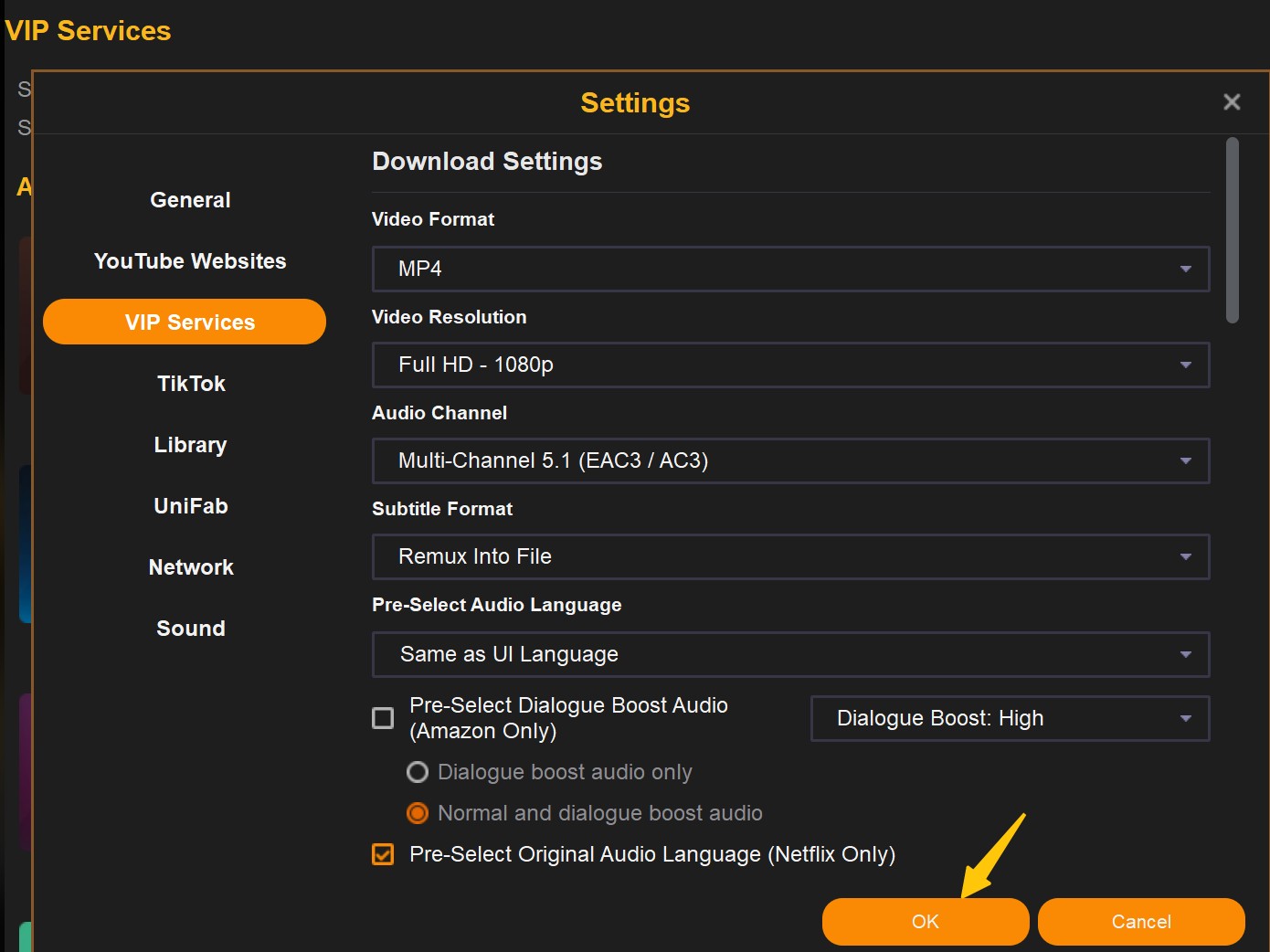
Step 2: Account Access
StreamFab features a built-in browser that securely connects to the Disney Plus website. This allows you to access your personal library directly within the software interface.
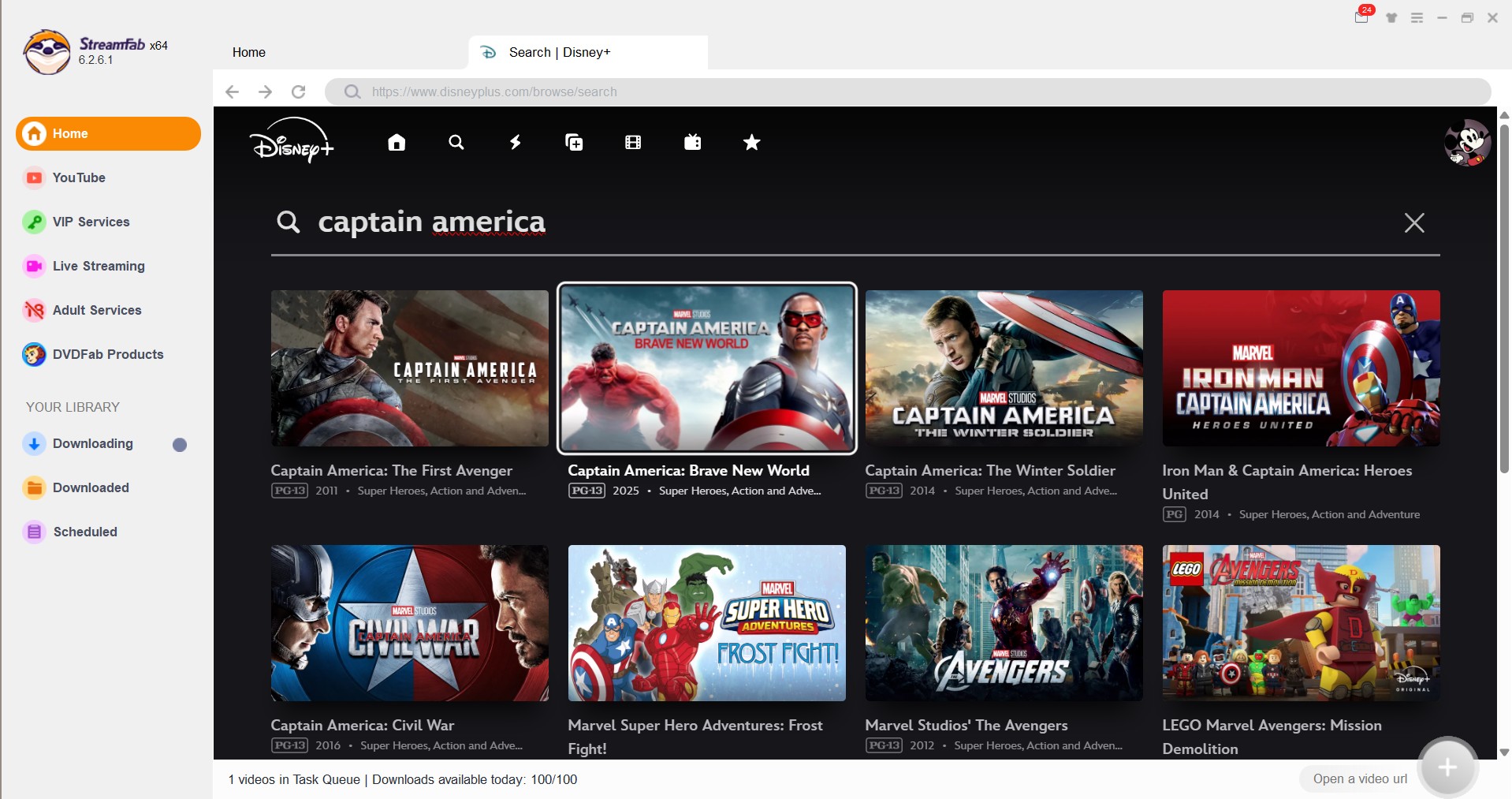
Step 3: Video Analysis
Once you select a title, the software automatically analyzes the stream data. A pop-up window will appear where you can select the quality (up to 4K!), audio, subtitles, and other options.
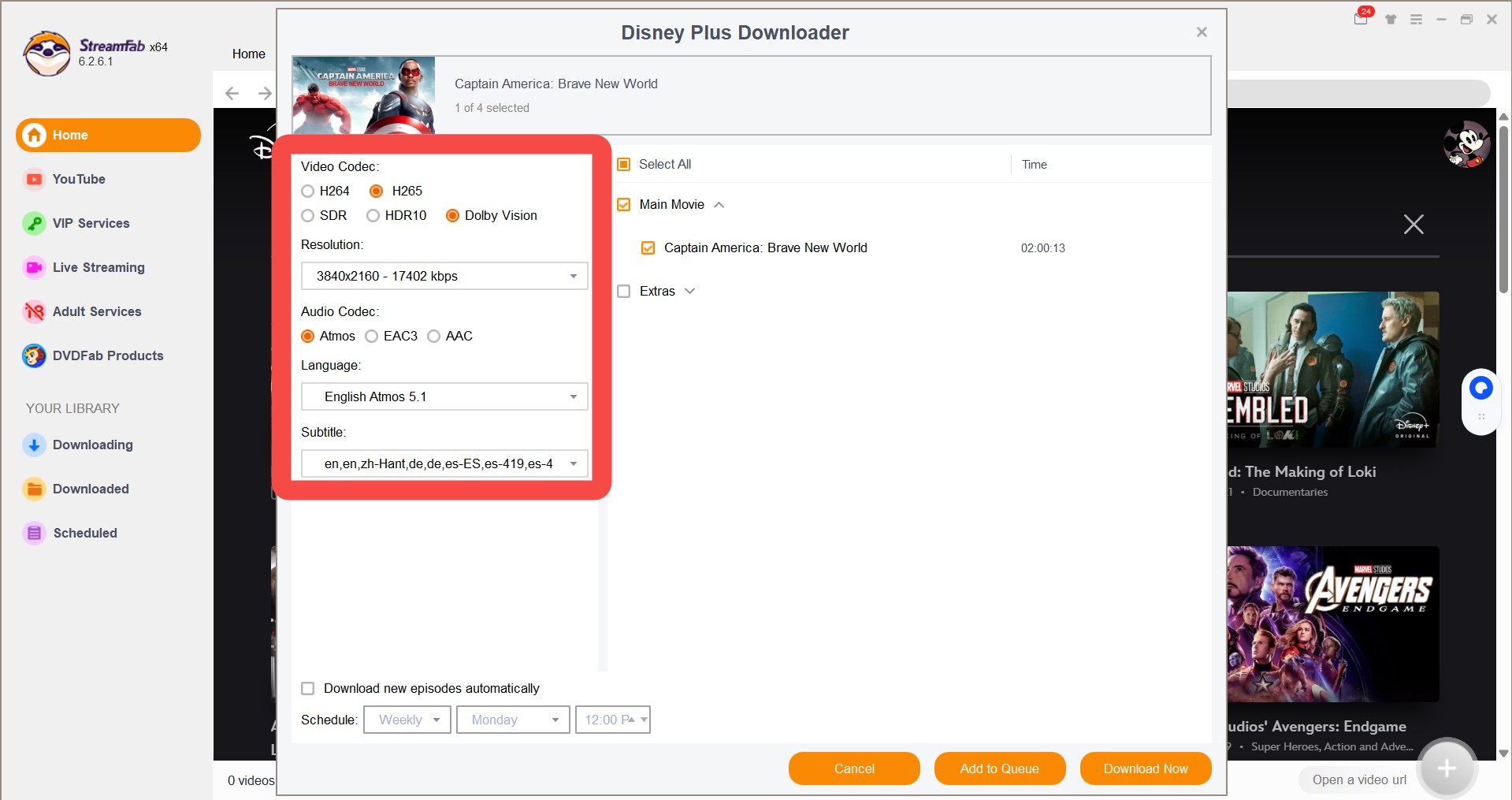
Step 4: Process the Backup
The software then processes the video stream into a local file. I've found the speed is exceptionally fast. The MP4 files are then saved to my PC's hard drive, ready for me to use Disney Plus abroad for offline watching without playback restrictions.
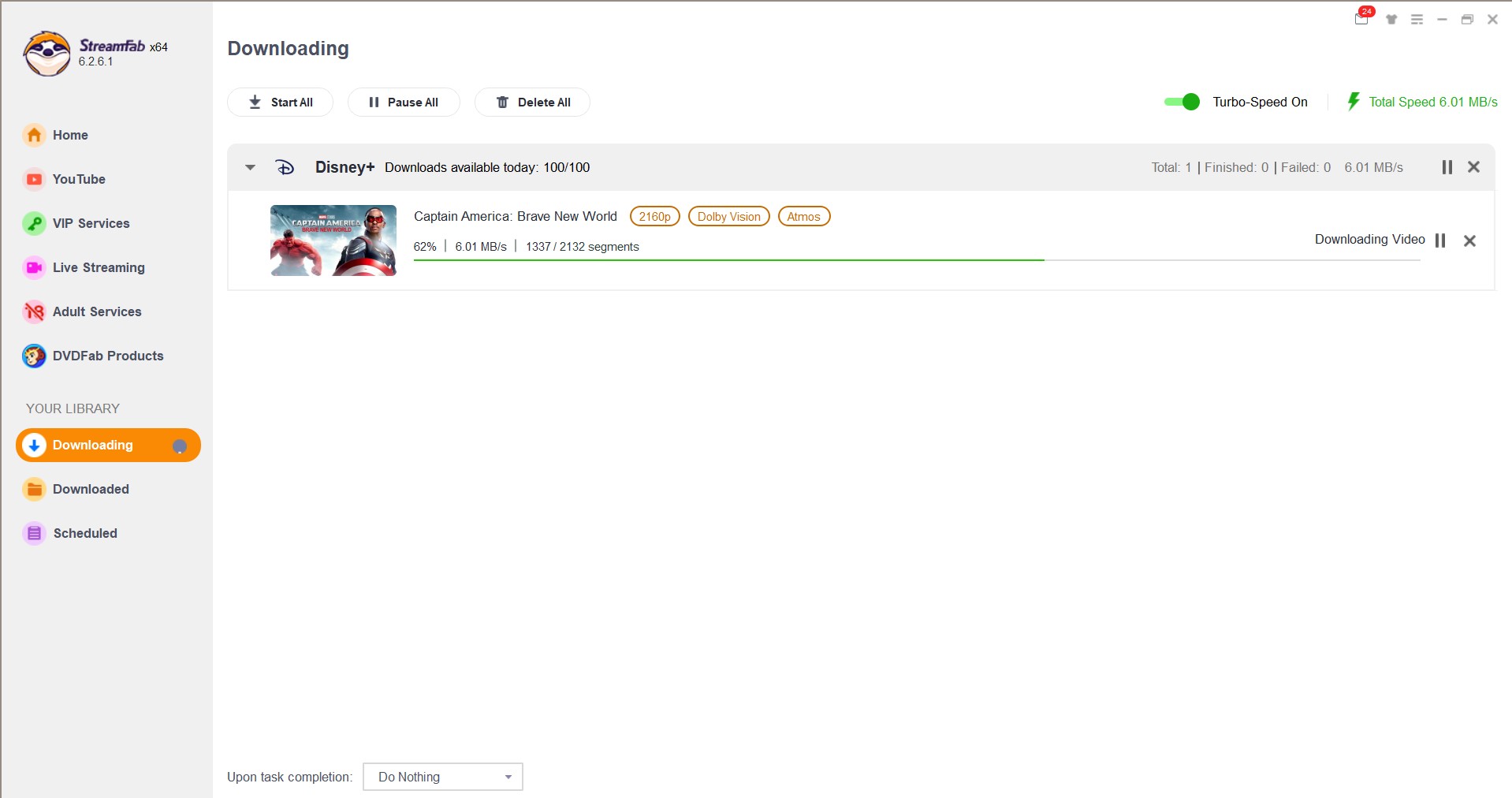

- I have experimented with various tools to save Disney videos to MP4 format, but the output quality of StreamFab is unparalleled; it allows for the archiving of 4K and 1080P videos originally provided by Disney. Below are screenshots of the Marvel videos I have downloaded for your reference.

Hands-on Proof: THIS is the 4K MP4 File I Wanted
Talk is cheap. After I downloaded a movie, I immediately used the MediaInfo tool to check the file's "guts." The official app will never show you this.

As you can see, this is the real deal.
- Resolution: Clearly 3840x2160, true 4K.
- HDR Format: Shows HDR10 (or Dolby Vision), with all color information intact.
- Audio: See that? EAC3 5.1 and even Dolby Atmos (TrueHD) tracks are all there, not that pathetic AAC 2.0 stereo.

- This proves StreamFab isn't "screen recording." It's truly downloading and unpacking the original stream data, giving me a real, high-quality, compliant MP4 file. This is what I paid for.
FAQ
Yes, absolutely! The latest version of StreamFab has been upgraded to support stunning 4K quality for Disney+ downloads. As long as the movie or show is available in 4K on Disney+, StreamFab can capture it in that full resolution for you, saved as a high-quality MP4 file. The MediaInfo screenshot above is proof.
The 4K download option is available for any title that Disney+ itself offers in 4K. If a show is only available in 1080p, then 1080p will be the highest quality StreamFab can download. It always allows you to download the best available version!
Using a tool like StreamFab to back up content you've legally paid for is generally for personal use. It is crucial to strictly adhere to the compliance statement we mentioned above (for personal backup only, no redistribution) to avoid infringing on copyright laws.
Yes! That's the whole point. That's what an MP4 means! Once StreamFab saves the video as an MP4, it's just a normal video file. You can play it on any device that supports MP4 (like your computer, TV, tablet, or phone). You can even put your Disney Plus movie downloads to sd card. You don't need to connect to the internet every 30 days anymore.
Conclusion
Let's wrap this up. If, like me, your original goal was to "save Disney Plus as an MP4," then the official app is a non-starter.
All of its "download limits"—including the device restrictions, expiration dates, and especially the quality-nerfing—are issues designed to stop you from getting that MP4 file. Using a tool like the StreamFab Disney Plus Downloader was the only way I found to achieve that core goal. It gives me a real, high-quality 4K MP4 file that I can watch on any device, anytime, enjoying the quality I actually paid for... and not that nerfed, SDR version.
