How to Download Disney Plus Movies on Laptop/PC in 2025 (HDR Support)
Summary: Disney Plus official app does not open the download function for laptop users, but we can still achieve this by using an assistant tool. This post will guide you in details on how to download movies from Disney+ on your laptop.
StreamFab (Version 6.2.6.1) has just rolled out a massive functional upgrade for Disney+, now unlocking stunning 4K quality downloads! This takes offline viewing to a whole new level on high-res laptops or even TVs.
Video: StreamFab product upgrade—new features, improvements, and PM summary.
The Real Problem: We Cannot Download Disney+ Movies on Laptop
The first time I opened Disney+ on my laptop, I instinctively looked for a little “Download” icon next to Star Wars: The Bad Batch—but there was nothing there. That’s when I learned that watch Disney Plus offline has been completely disabled on traditional laptops and desktops.
Unlike Netflix or Amazon Prime, Disney+ reserves offline viewing strictly for its mobile apps, meaning you can only download movies and shows on phones or tablets. On top of that, even those mobile downloads come with a few strict limitations:
Before trying any third-party tools or workflows, it is a good idea to review the streamfab copyright and usage guidelines so you understand how personal backup and copyright rules apply in your region.
- I can stash downloads on no more than ten devices in total.
- Each device has to phone home at least once every 30 days, or all files vanish.
- Once I tap “Play,” I get 48 hours to finish before the licence expires.
- Streams are allowed on 4 screens at most, if I try streaming on a fifth screen, Disney+ pops up Error 75 and politely reminds me that the simultaneous-stream limit is four.
In short, Disney+ has deliberately designed its offline viewing as a mobile-only feature — leaving laptop users without an official way to download or watch content offline.
Why We Can’t Download from Disney Plus on Laptop
Disney+ set download limitations not because it can't, but because it doesn't want to—the hypocritical reason is to protect content, but the deeper business reason is to ensure continued profitability: subscription retention.
This design is not accidental, but a carefully crafted strategy for the streaming business ecosystem. By doing so, Disney+ ensures that users must remain logged in, connected, and have a valid subscription to continue accessing content. Once the subscription expires, or the device does not "check in" within 30 days, the content becomes inaccessible.
This approach controls the user experience from at least the following three dimensions:
- Strengthen control over user access permissions and renewal cycles,
- Continuously drive monthly subscription revenue growth,
- Keep users (DAU) engaged through its official app rather than a standalone media player.
You think you're supporting content creation? You've just been fooled by Disney+ businessmen.
Official & Device-Native Workarounds for Laptop Users
There were three magic ways to make things work until March 2025. However, the bad news that Windows WSA ceased operations in March 2025 made an already difficult situation even worse. This update removes the outdated WSA method and focuses primarily on the remaining two.
That is how I tested on different devices myself and the limitations I encountered:
| Path | Max Quality | DRM / Login Hurdles | Lifespan | Ideal For |
| Chromebook Android App | 1080p | Google Play + Widevine | Ongoing | Students & light travellers |
| Waydroid on Linux | ≤720p (varies) | Manual Widevine install | Community-maintained | Tinkerers (Github) |
My Windows 11 Test
I installed Disney+ from the Amazon Appstore inside Windows Subsystem for Android. It cached 1080p files fine, but Microsoft has confirmed WSA support ends next March, so I’ve already switched my main laptop to Plan B.
My Chromebook Test
On an ASUS Flip, the Play-Store app let me download 1080p episodes and play them offline during a cross-country flight; the only snag was internal-storage-only, no micro-SD.
My Linux Test
Waydroid worked once I sideloaded Widevine, but playback capped around 720p, and battery drain was noticeable. Still, it’s a fun weekend project.

- From my experience, after finally managing to download videos on my laptop using Disney+ services, the biggest problem is that I can never achieve the full HDR or Dolby Vision quality (the best it can achieve is 1080p SDR), which is too noticeable on a computer screen.
- For me, Disney's built-in download function not only "locks" me onto a small screen, but also forces me to trade expensive device storage (like my iPhone 17 PM 1TB) and battery life for a "low-quality" file that "may disappear at any time".
Extra Tips: Download 4K HDR Disney+ Movies on Laptop
For users who want to watch offline for longer periods, and those who want to enjoy higher quality on larger screens (laptops or even TVs), third-party Disney+ downloaders can fill this gap. These tools are not reliant on Disney's mobile ecosystem and even upgrade to 4K quality support on top of the official subscription.
Of the options I tested, three names appeared most frequently: StreamFab, MovPilot, and CleverGet. They can all download Disney+ videos on a laptop, but they differ significantly in quality, speed, and stability.
1. Laws and Rules: Is This Allowed?
First, I want to reiterate that the methods shared in this article are for personal use only, and the tools mentioned are only available in home and personal versions. Second, my conclusion is: it is allowed if you adhere to the rules I have emphasized.
My view is based on the following facts:
- According to the US DMCA §1201 and Disney+ Terms of Service, this article is for reference only by users in locations where permitted by local law, and solely for personal, compliant use (including but not limited to personal offline viewing after obtaining access to Disney+ content through an official subscription).
- Please make sure to comply with Disney+ Terms of Service and the laws and regulations of your country/region. Avoid all infringing behaviors such as distributing or selling video files.
- For more information, please refer to the official Disney+ Terms of Service.
2. Function Compare Sheet
| Feature | StreamFab | MovPilot | CleverGet |
| Max Resolution | 4K + HDR10 Dolby Vision | 720p | 720p |
| Audio | Dolby Atmos / EAC-3 5.1 | Dolby 5.1 | Stereo / 5.1 |
| Offline copy for personal use | Supported (personal backup) | Supported (personal backup) | Supported (personal backup) |
| Batch & Schedule | ✔ | ✔ | ✔ |
| Price (Lifetime) | from $89 | $109 | $69 |
See the bar chart below comparing the resolutions of StreamFab, Movpilot, and Cleverget:
For a detailed reviews and compare, please read this article: Best Disney Plus Downloaders Review, which tested 10 top Disney+ downloaders available for laptop users. Each solution has been verified and tested in person by our tech team.
3. My Choice: StreamFab Disney+ Downloader
In addition to the quality upgrades, StreamFab also allows us to download films, series, extras, and bonus videos, which is a bonus feature that I like, and not supported by other downloaders.

Despite the official download limits, StreamFab Disney Plus Downloader helps you save movies from Disney Plus on Mac or Windows PC for personal offline viewing during your valid subscription period.
- Download Disney Plus movies on laptop without ads for an unlimited period.
- Download 4K movies and shows from Disney+ with HDR10 and Dolby Vision.
- For the audio track, Atmos/EAC3 5.1 is available for choice.
- Archive Disney Plus to MP4 or MKV saving for flexible access to downloads on any device.
- Download Disney+ movies on laptop with subtitles & metadata.
- Scheduled newly released Disney Plus movies will be automatically downloaded.
| Feature | Quality/Spec | Official Support | StreamFab Notes |
|---|---|---|---|
| Offline Download | Up to 1080p | Yes (mobile only) | 4K (HDR10/Dolby Vision supported) |
| Online Streaming | 4K/HDR10/DV | Yes (select titles) | HDR and Dobly Vision are also available |
As of Oct 30, 2025, StreamFab now supports 4K downloads!
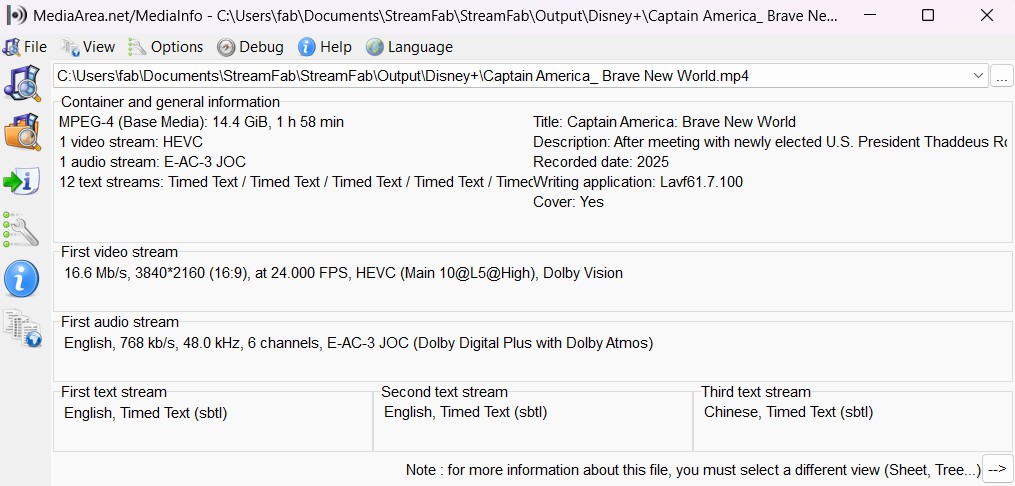
How to Download Disney Plus Movies on Laptop and Mobile?
In the following content, I will present detailed instructions about how to download on Disney Plus on laptop with StreamFab Disney Plus Downloader.
Get StreamFab Disney Plus Downloader on your laptop
First, download and install StreamFab Disney Plus Downloader on your laptop (win or Mac), and then double-click to open it. You will see the interface.
Search for the movies you want to download from Disney+
Find the Disney Plus icon, click it, and then log in to your Disney+ account. Searching for the movie you want to download from Disney+ on your laptop.
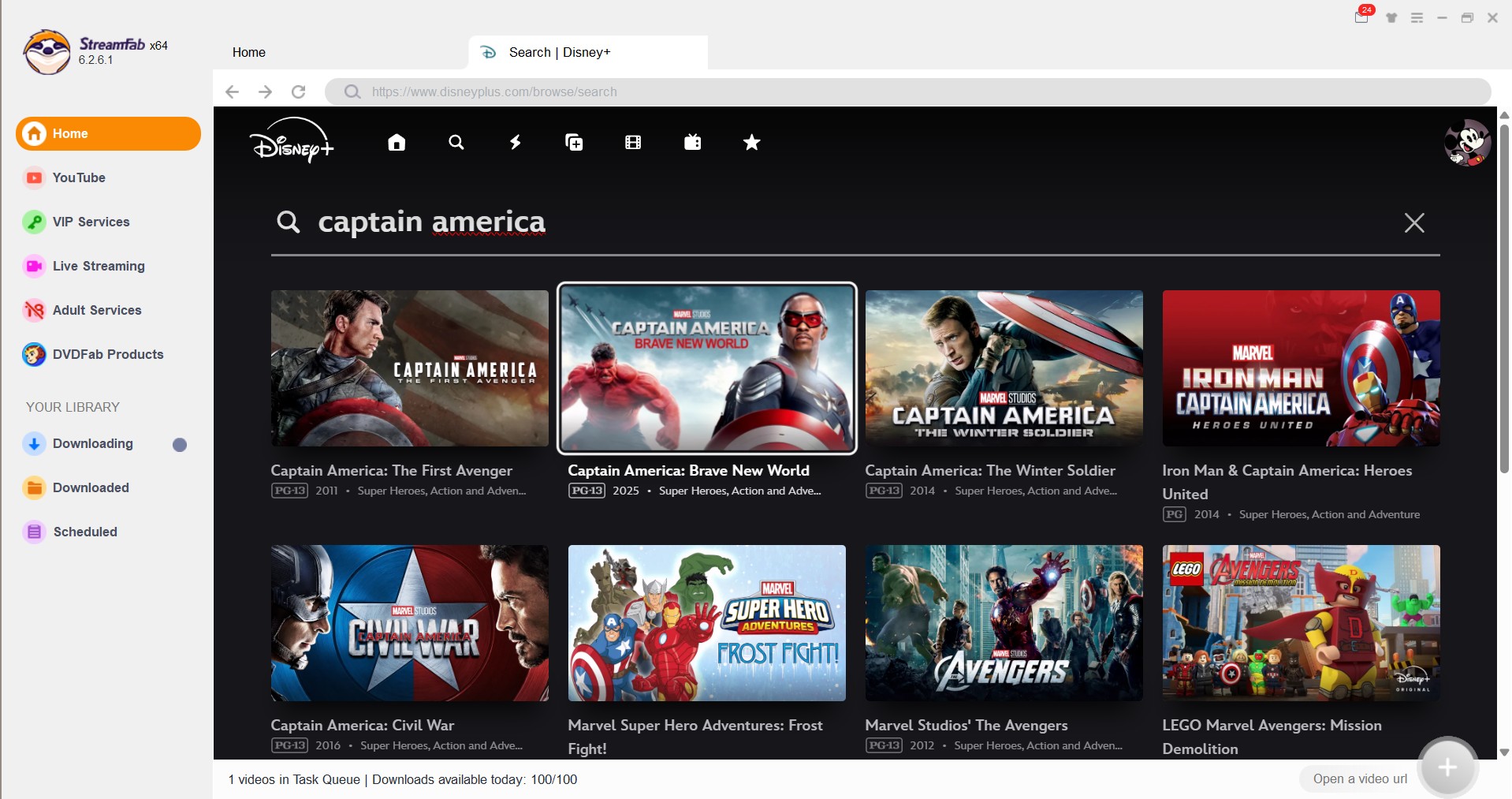
Customize the Disney Plus movies to be downloaded on your laptop
When you play the Disney Plus movies, a pop-up window will ask you to customize. I tick 4K + HDR10 whenever available.
* Pro Tip: Always select the highest quality available! With the new update, many titles are now available in 4K HDR10 or Dolby Vision for the best possible offline experience.
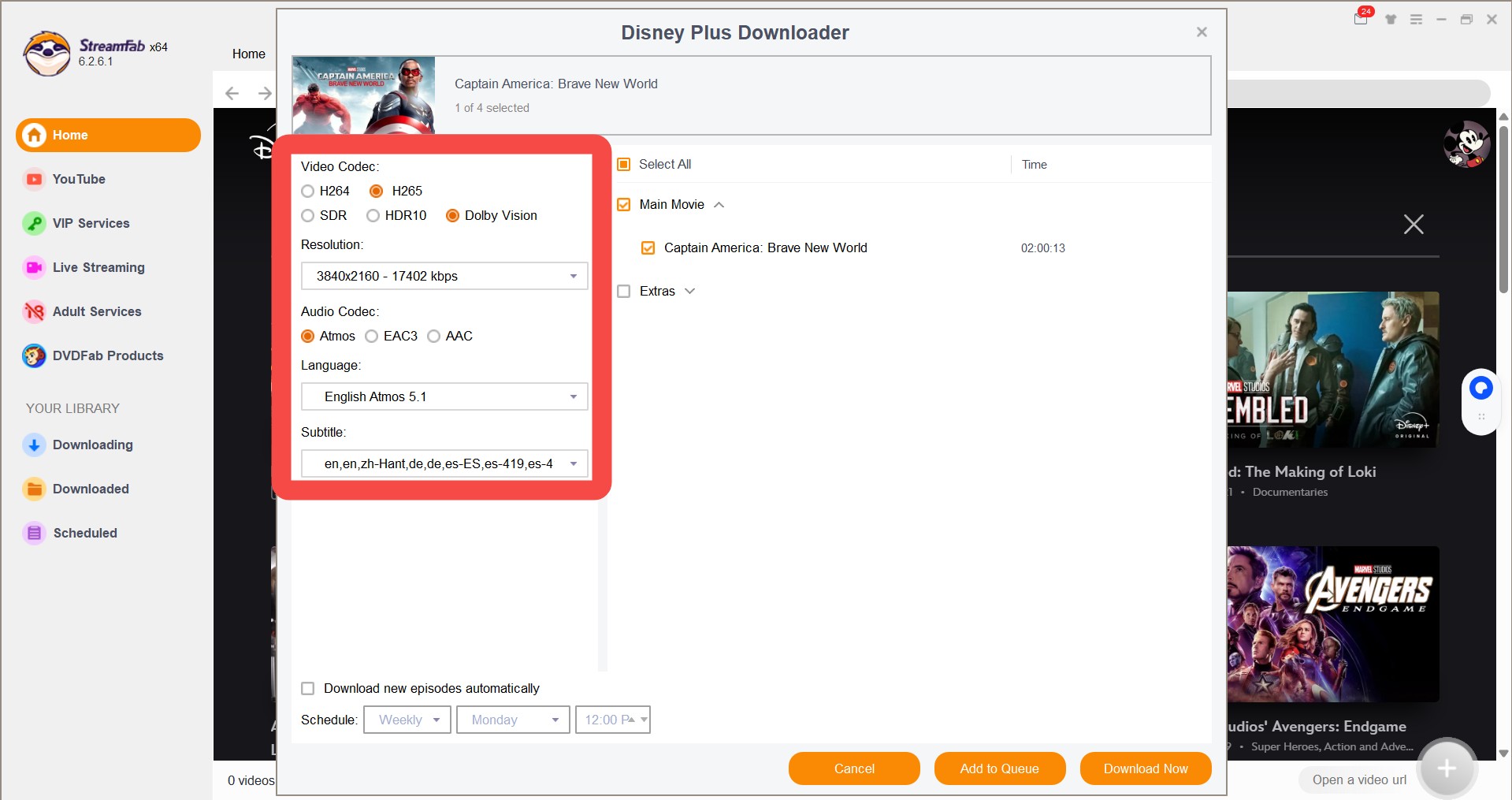
Click the download button
After customization, you can download Disney Plus movies on laptop right now or add them to the queue. The downloaded Disney Plus movies will be saved on your PC in MP4/MKV format to be played and shared with others if you want.
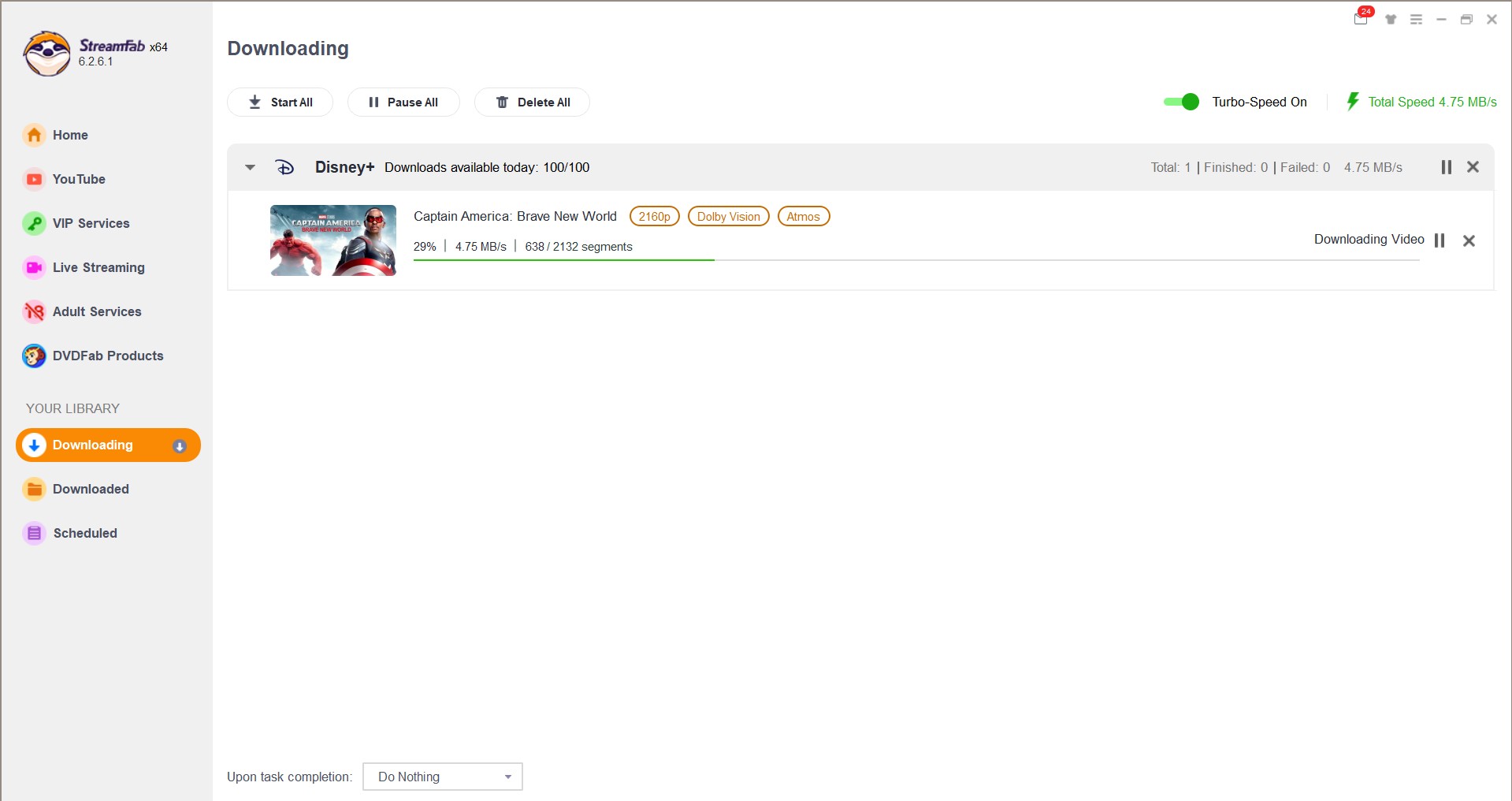
Tip: MovPilot & CleverGet steps are almost identical—just lower quality caps. If you are a Mac user, please check how to download Disney+ movies on Mac.
2. How to Download Disney Plus movies on Mobile
You can download Disney Plus movies on mobile with DRM protection, set by Disney+, which can not be shared with other devices.
Steps to download on Disney+ mobile:
- Launch the Disney+ app on your mobile device.
- Browse and select the movie you want to download.
- Tap the download icon to initiate the process.
- Access your downloads in the app's Downloads section.
Additional information regarding Disney+ mobile video download methods: with StreamFab, you can transfer downloaded Disney+ movies to SD card or synced with your mobile phones.
3. Screen record Disney+ movies using a Recorder
The whole procedure and the output quality from third-party Disney+ downloaders are much better than screen recording Disney+, just keep it as another way to get disney movies offline.
Troubleshooting: Downloads Not Working / Error 75
| Issue | Quick Fix | Why It Works |
|---|---|---|
| Error 75 (too many streams) | Stop playback on another device, wait 60 seconds | Device limit is 4 streams, Lifewire |
| Playback expired (<48 h) | Reconnect to the internet & tap refresh. | According to the help center of Disney+ |
| The offline file expired after 30 days | Re-connect & open Disney+ app | Disney's 30-day refresh rule (According to Disney+ official) |
| WSA install fails | Microsoft retired WSA—switch to the downloader | Support ends 2025-03-05 (According to Microsoft) |
| Plans | Maximum Current Devices |
|---|---|
| Disney+ Standard | up to two devices at a time |
| Disney+ Premium | up to four devices at a time |
FAQs
Only with third-party tools. Disney Plus does not offer a feature that allows downloading movies or series on laptops. In practice, the way to keep downloads on Mac or Windows PC is to use one of the third-party tools mentioned above to create a local, personal-use copy of the Disney+ content you can already stream (many guides describe this as how to rip from Disney+).
This depends on what Disney+ itself provides! StreamFab can download in 4K (including HDR10/Dolby Vision) for any title that Disney+ streams in that quality. If a movie is only available in 1080p on the service, StreamFab will download that 1080p version.
Yes, 4K files are significantly larger than 1080p or 720p files. A single 4K movie can be 15GB or more. Make sure you have plenty of hard drive space on your laptop before starting a large batch of 4K downloads!
No—look for the “HDR”, "HDR10", or "Dolby Vision" badge in Disney+ before you start a download, and check StreamFab’s quality selector. If Disney+ offers it, StreamFab can download it.
As you should know, parts of movies and shows are max limited to 1080p or even 720p video quality on Disney+ itself, not limited by StreamFab. If the movie is available on Disney+ in 4K, StreamFab can achieve 4K downloads. For more info, you can check: StreamFab Now Supports Disney Plus 4K Video Downloads!
Comply with ToU and local laws, then personal fair-use copies are generally OK; distribution isn’t, and that violates Disney+ ToS.
Erika’s Takeaway Checklist
Stick with official apps if Chromebook suits you—free & hassle-free.
Need true 4K/HDR10? StreamFab is the clear winner for quality; MovPilot/CleverGet are cheaper 720p backups.
Back up your downloads and refresh official downloads every month; Disney+ policies evolve quickly. I’ll keep this guide updated as they do. Re-check this guide quarterly—Disney+ policies evolve fast. (WIRED)
Written and thoroughly tested by Erika. Last updated: Oct. 30, 2025.
Disclaimer: StreamFab and the workflows described in this article are intended only for creating personal backups of streaming content you have legally obtained through an active subscription. Any commercial use, public performance, or redistribution of downloaded files is strictly prohibited.
