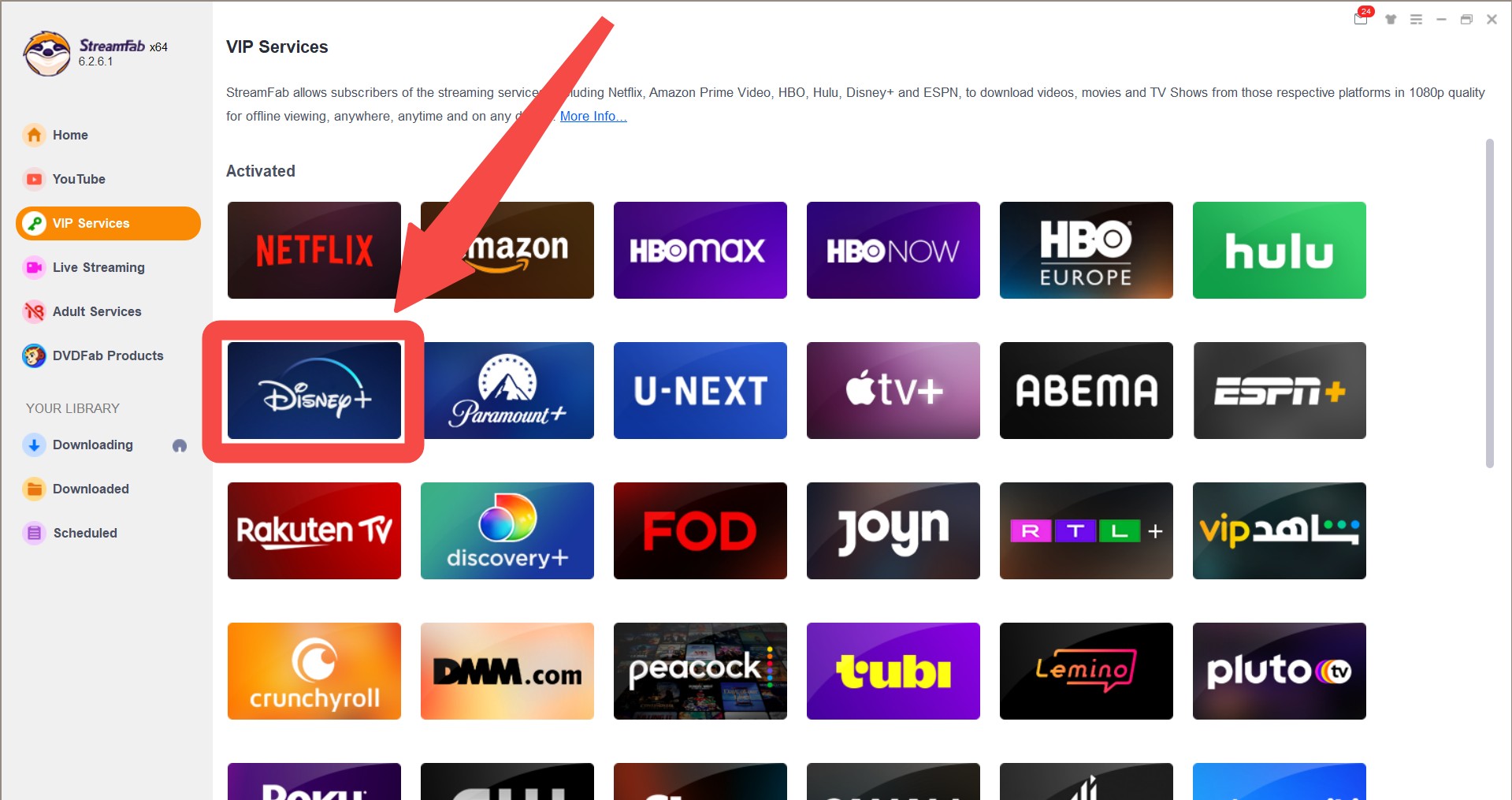Can You Watch Disney Plus Offline: Detailed Guide [2025]
Summary: Can you watch Disney+ offline? While the Disney+ app lets you download movies on iPhone and Android, PC and Mac users have to look for alternative solutions. In this guide, we’ll show you step-by-step guide with additional tips. Let's dive in!
Table of Contents
If you subscribe to Disney+, you can indulge in the cinematic creations of Disney, Pixar, Marvel, Star Wars, and National Geographic on mobile phones. The Disney+ app also offers offline downloads, but there are some practical Disney+ download limits to keep in mind. In this guide, I’ll walk through the official offline option first, then share a desktop alternative for more flexible offline viewing in a personal-backup context—where permitted by Disney+ terms and local copyright rules. (For details on how long Disney Plus downloads last and tips to extend them, check this guide.)
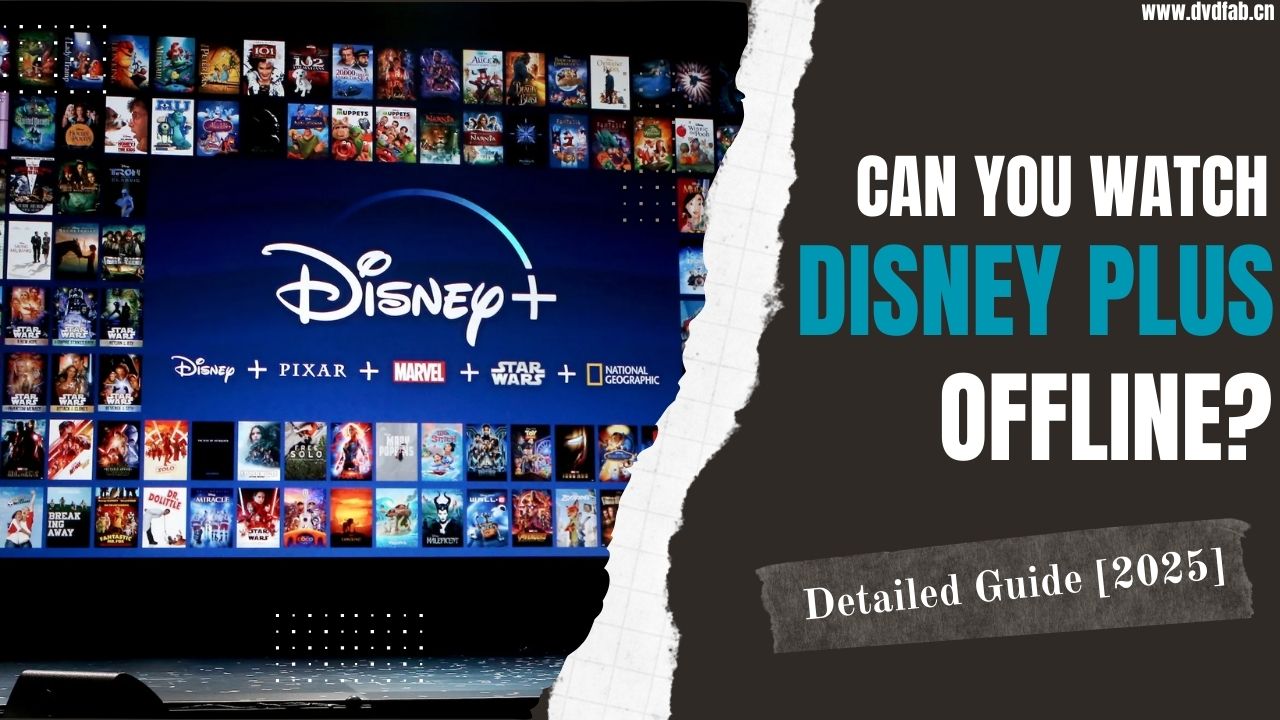
Can You Watch Disney Plus Offline?
Indeed, you may enjoy the privilege of enjoying Disney Plus shows and movies to your mobile devices when no internet connection by subscribing to a standard plan or higher.
While unlike mobile devices, save Disney+ content for local playback on Windows or macOS is way tougher due to lack of official download feature. But this article provides a workable tool that can help you do that. Jump to part 3 for details.
For more information, you can check:
How to Watch Offline Disney Plus on iPhone/Android [Official Method]
📌 With the Disney+ app, you can easily download and watch your favorite movies on your iPhone, iPad, and Android. No Wi-Fi is needed for playback!
Follow the below steps to learn how to use the official download function on mobile devices via the Disney+ app:
Launch the Disney+ application on iPhone, Android, or tablet, and select your preferred title.
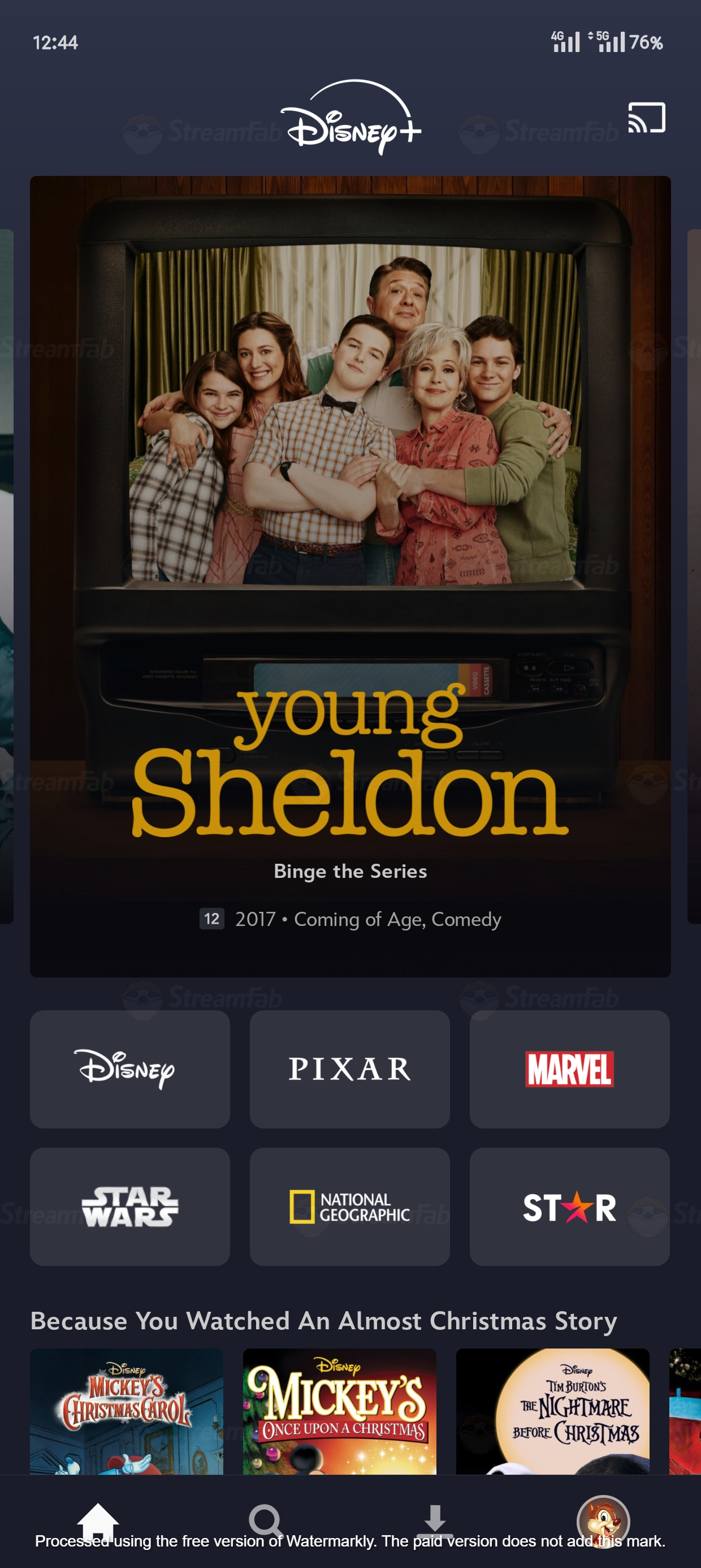
Choose the specific title you wish to watch offline.
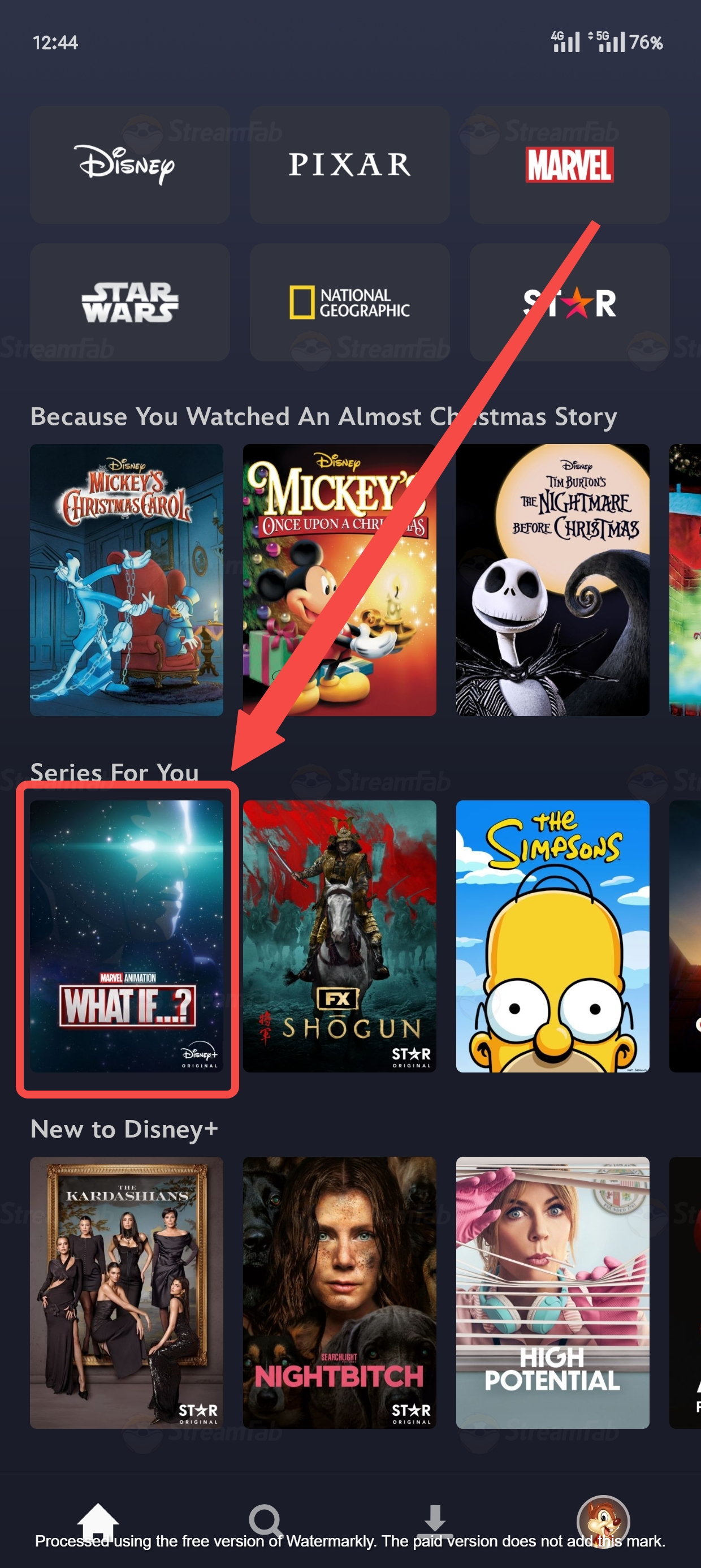
Click on the download button. A download button will appear on the title's page for works that meet downloading criteria. For the series, each episode will display its download button.
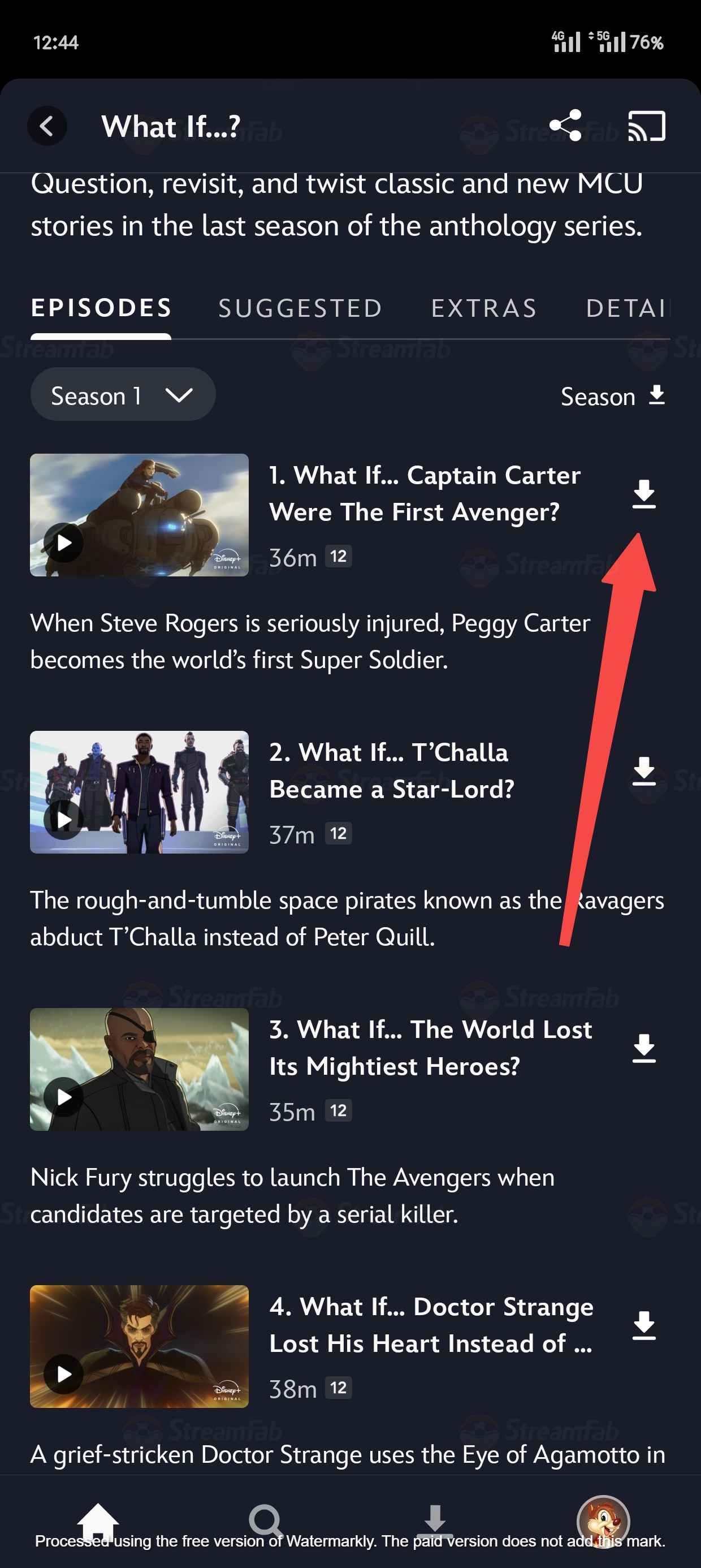
Once the download begins, a "Downloading" indicator will appear; please wait patiently until the process is complete.
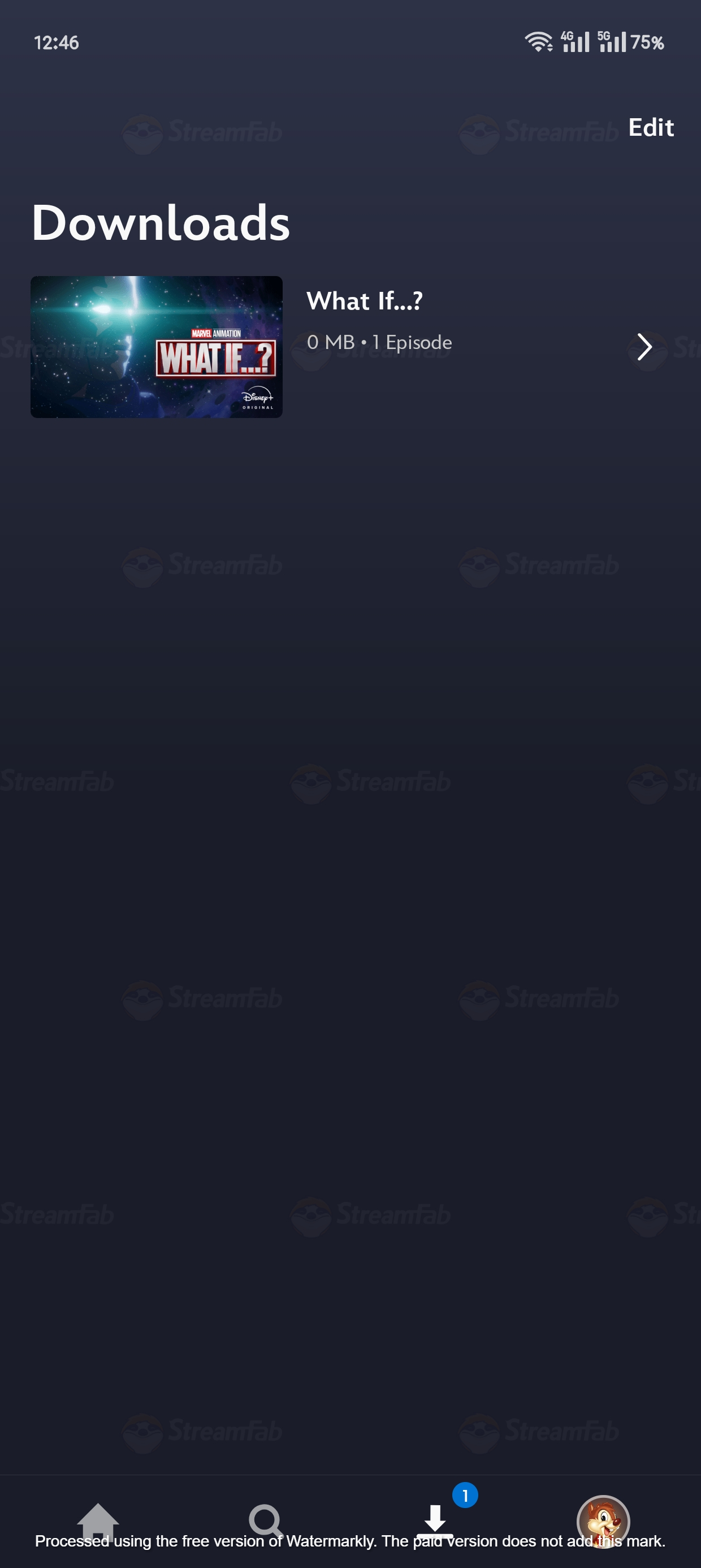
There are no complex operations; simply utilize the download feature of the Disney+ application to temporarily store videos on your device, enabling you to watch them without WIFI conveniently anytime and anywhere. However, certain limitations do apply:
- It is exclusively compatible with Android and iOS devices; Windows PCs and Macs do not support offline watching.
- Downloaded content has a time constraint since disconnected from the internet. Free titles available during monthly subscription are valid for 72 hours, while new rental titles are available for 48 hours.
- You may utilize the same account to watch Disney Plus offline on up to 10 registered devices.
- If you cancel your Disney+ subscription, you will no longer have access to view it.
- Certain content is unavailable for offline watching.
The most frustrating part for many users is the device limitation on mobile downloads. That’s why some people look for a more device-compatible way to keep what they can already watch—especially for travel or spotty connections, such as saving Disney Plus to MP4 format. Below, I’ll introduce StreamFab Disney+ Downloader as an option for creating a local copy for personal offline viewing during a valid subscription, where allowed by the service terms and local law.
How to Watch Offline Disney Plus on Windows/macOS [StreamFab]
📌 With recent updates, StreamFab now supports saving movies/shows in stunning 4K and 1080p on Disney+ (If the title is available in that quality)!
StreamFab Disney Plus Downloader is a desktop tool designed to help you save titles you can legally watch on Disney+ as local copies for personal offline viewing—during your valid subscription and where permitted by the service terms and local copyright rules. It also offers quality, audio, and subtitle options so you can watch more comfortably when you’re away from stable internet. If you haven’t subscribed yet and are looking for official trials or promotions, you can check this how to get disney plus for free guide.

Save select movies and episodes you can watch on Disney+ to your computer for smoother offline viewing during travel, commutes, or weak connections—subject to title availability and your subscription status.
- Enjoy offline viewing when you travel or commute (availability may vary by title and region).
- Save videos in up to 4K/1080p/720p (where available) with Dolby Atmos or EAC3 5.1 audio options.
- Downloading option with H.264 or H.265 codecs to save your device storage space.
- Save in MP4/MKV for broader device compatibility and easier offline playback on your own devices.
- Watch Disney+ offline with your best-suited subtitles & metadata. If you’d like to adjust subtitle options in more detail, here’s a guide on disney plus subtitles setting and download.
- Scheduled newly released Disney videos will be automatically downloaded.
Operation steps to watch Disney Plus offline with StreamFab
Next, here’s a high-level walkthrough of how StreamFab can help you save a local copy for personal offline viewing on a PC—where permitted by Disney+ terms and local law. (People often refer to this as save Disney Plus videos, but the goal here is simply offline viewing of content you already have legal access to.)
Find the video you want
Log into your Disney+ streaming account, and search for the video you want.
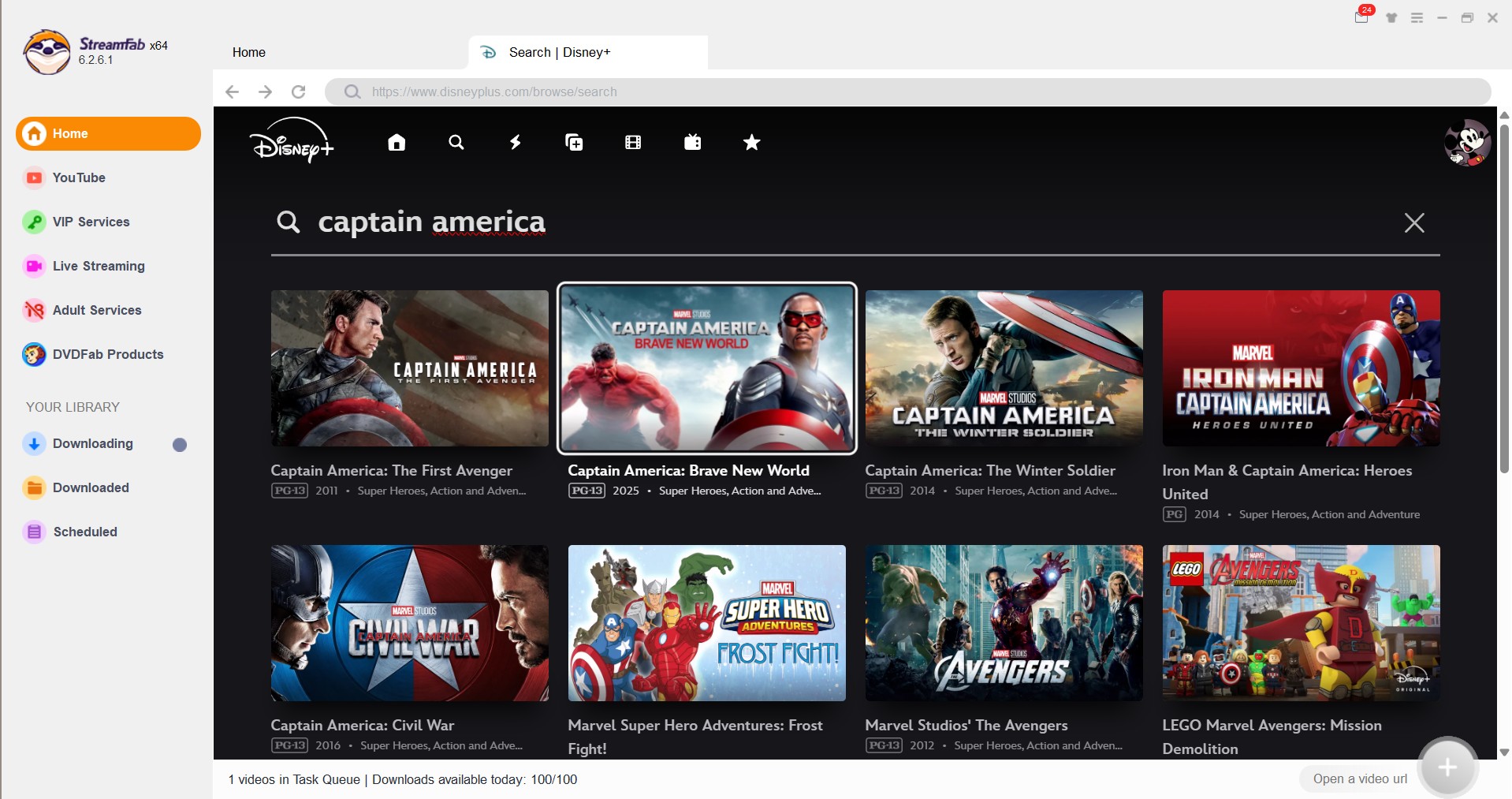
Customize offline output options
When you play the video, StreamFab will analyze it automatically, and a pop-up window will ask for your options, including subtitles, resolution (up to 4K!), audio, etc. The output format is MP4 by default for device compatibility, which can be handy when you use Disney Plus abroad for offline watching—subject to title availability, regional rules, and Disney+ terms.
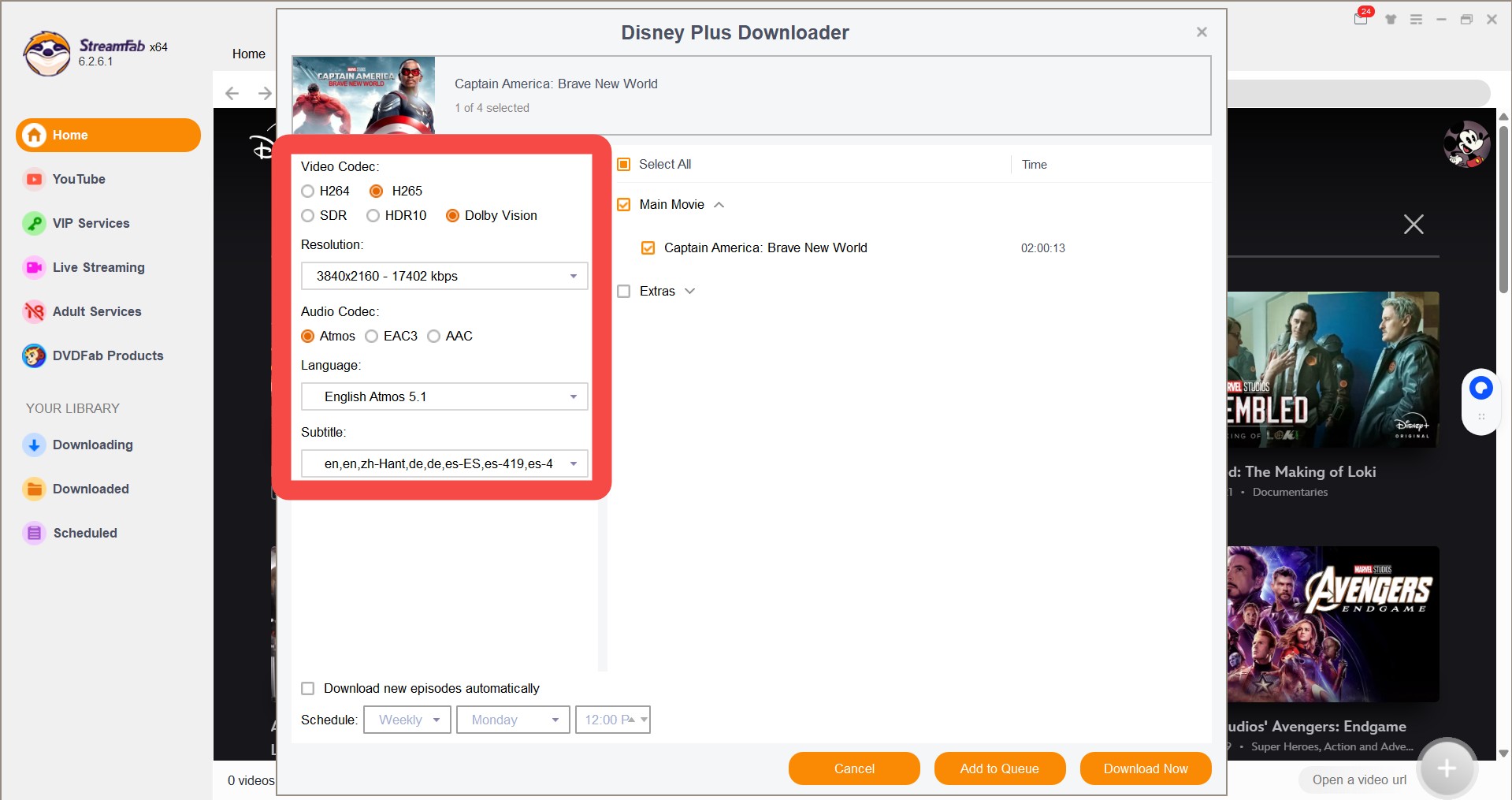
Click the download button
After customization, you can download it right now or add it to the queue. Click on the 'Downloaded' icon. All downloaded videos will be displayed. Then, double-click on one of the videos to watch Disney Plus content.
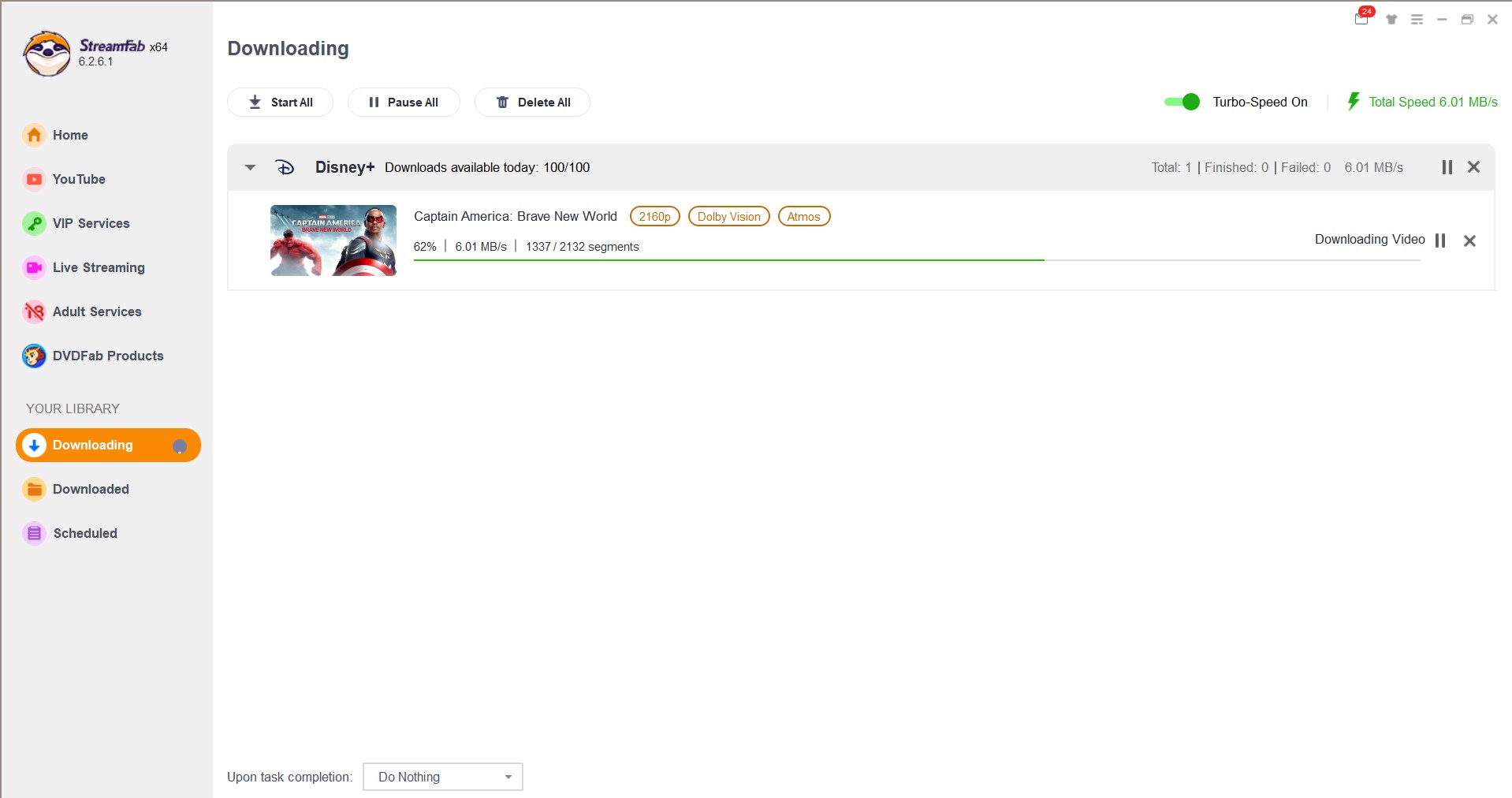
To let you make a wise choice, we made a sheet comparing features between Disney+ App and StreamFab.
| Disney+ APP | StreamFab Disney Plus Downloader | |
|---|---|---|
|
Device |
Android, iOS |
Windows, Mac |
|
File Format |
In-app downloads (Disney+ app playback) | MP4/MKV (customizable) |
| Offline Availability | Time-limited and requires periodic online checks (varies by plan/title) | Personal offline viewing during a valid subscription, where permitted by the service terms and local law |
|
Audio Quality |
Standard |
Up to EAC3 5.1/Atmos |
FAQs: Common Disney+ Offline Playback Questions Answered
Absolutely! The latest version of StreamFab Disney Plus Downloader has been upgraded to support downloading content in brilliant 4K quality, giving you the best possible offline viewing experience (as long as the movie itself is available in 4K on Disney+).
All the titles downloaded from Disney Plus are only accessible during the subscription. If you prefer a more flexible offline setup on a computer, StreamFab can help you keep a local copy for personal offline viewing during your valid subscription—where permitted by Disney+ terms and local law.
According to user feedback, when they attempt to download videos via the Disney+ app for offline viewing, they still encounter functionality issues. This appears to be a bug within Disney+. First aid: fully quit and reopen the app, maybe delete old downloads too. If that fails, update the app and reboot your phone for good measure.
If you’d rather keep things simple for offline playback on a computer, StreamFab can help you save a local copy for personal viewing during a valid subscription—where permitted—so you can watch without relying on the app every time.
Usually it’s the network throwing a tantrum—slow, unstable, or weak Wi-Fi. Try moving closer to the router, toggling airplane mode, switching to cellular, or rebooting the router/app. Kill any VPN, and if possible, test another network. When the pipe clears, 42 vanishes. For more details, please check how to fix Disney plus error code 42.
Conclusion
We covered two practical ways to watch Disney Plus without a live connection. First, you can use the Disney+ app on your phone to download select titles—handy, but there are limits. Second, StreamFab Disney+ Downloader can help you create a device-compatible local copy (MP4/MKV, up to 4K quality where available) for personal offline viewing during your valid subscription—where permitted by Disney+ terms and local law.
Once saved, you can watch on your own device when it suits you—plane, tunnel, couch at 2 a.m.—without depending on a perfect connection every time. Just keep it personal, stay within the rules, and enjoy the show.
This software is intended for personal backup and offline viewing of streaming content you have legal access to during a valid subscription, where permitted by the service terms and applicable laws. Do not use it to share, redistribute, or upload copyrighted content.