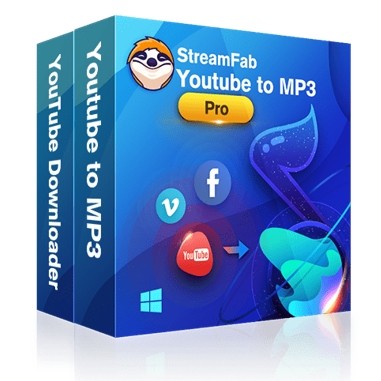How to Convert YouTube Videos to MP3? [2025 Updated]
Summary: How to Convert YouTube Videos to MP3? This article shows you how to convert YouTube video to MP3 with online video converters and with desktop program StreamFab YouTube to MP3.
Table of Contents
As someone who frequently browses music and video content on YouTube, I understand the importance of being able to easily download and convert videos to MP3 format for on-the-go playback. This is because some background music can only be found in videos and is not available on music platforms. The demand for converting YouTube videos to MP3 has continued to grow over the past few years, especially when it comes to offline viewing or simply listening to audio content.

However, with the improvement of YouTube's official features and the emergence of third-party tools, I began to wonder: which method is the most suitable for us, helping us to convert YouTube videos in a convenient and safe manner? In this article, I will share my experience and research to help everyone make a choice between the official download method and third-party tools.
Related topics to archive social media content:
Part 1: Convert YouTube Videos to MP3 with Official Method
In the past, YouTube had many restrictions on audio downloads, but with improvements in official technology, users can now download MP3 audio files directly through official channels. Now, we can use the YouTube website to save videos directly in MP3 format. While this provides a convenient option for many users, there are still some limitations.
How to Convert YouTube Videos to MP3 on the Website?
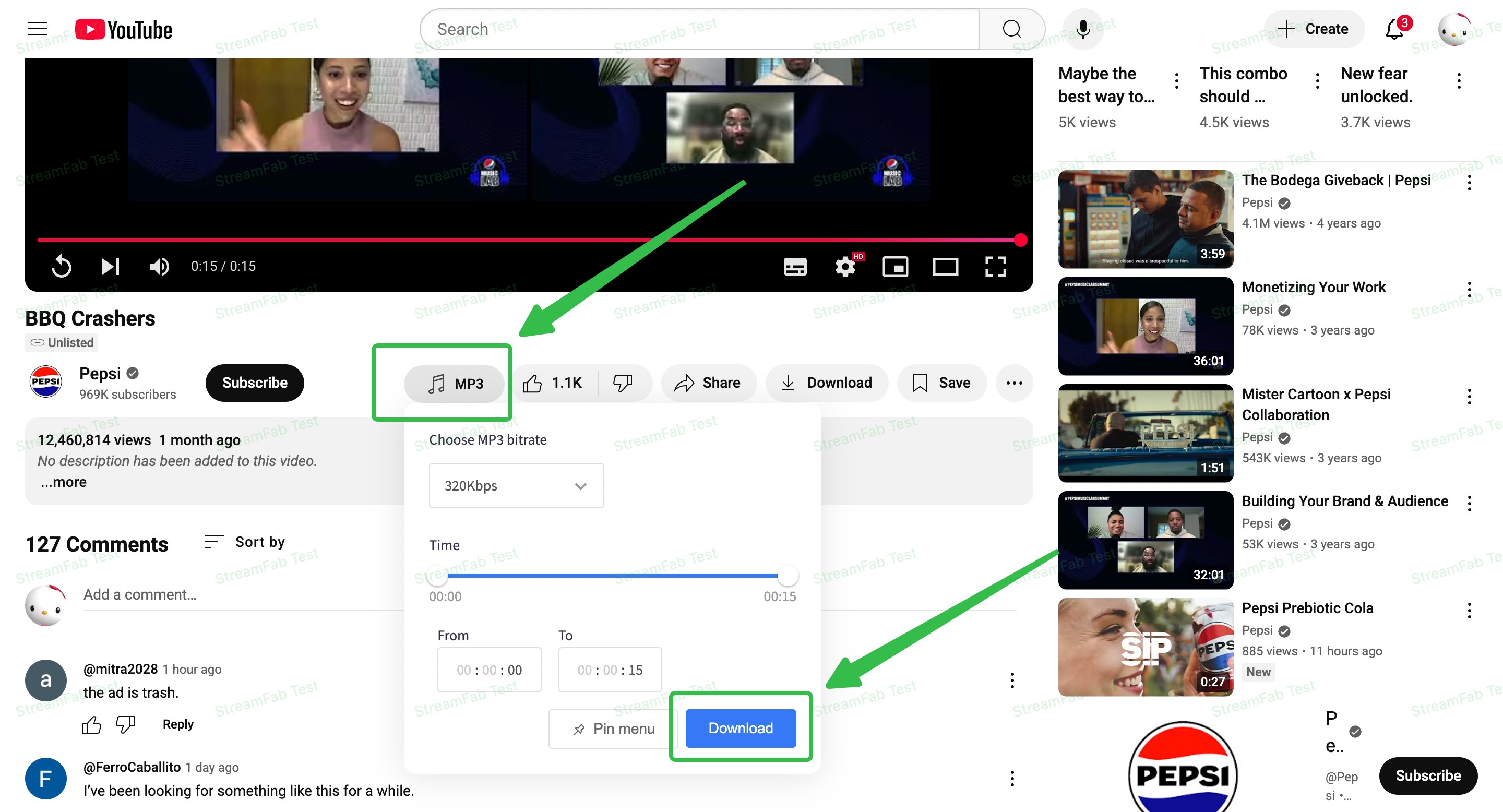
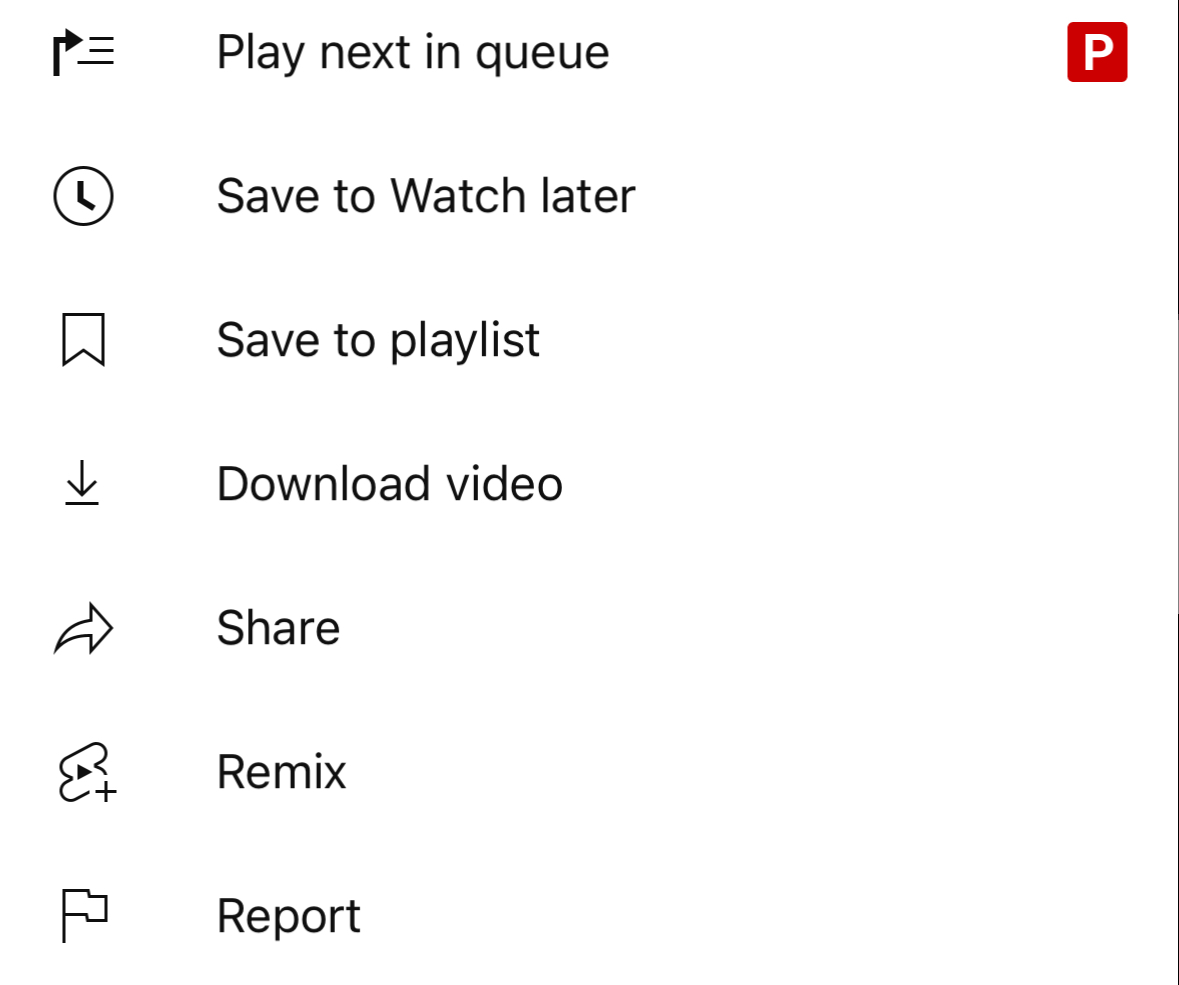
Part 2: Convert YouTube Videos to MP3 with StreamFab YouTube to MP3
Usually online video converters don’t include so many advanced options for you to customize your settings, they often have a max file size limit, and their conversion speed may not satisfy your need. While a desktop video converter program surpasses an online video converter in these ways. Here I recommend you StreamFab YouTube to MP3 – the best YouTube to MP3 converter from many aspects, if you also want to learn how to convert url to mp4, it is not hard.
A reminder about compliance
Honestly, I often encounter awkward situations when using YouTube. For example:
- Some background music or soundtracks only appear in the video and aren't available on Spotify or Apple Music
- I want to save the audio tracks of some tutorial videos (just listen to the instructions, not watch the video), but the official app doesn't offer this feature
- Occasionally, I want to convert my favorite lyric videos into MP3s for easy looping while driving or exercising
I'm sure many people have encountered these pain points, but common frustrations include:
- I want to download an entire playlist at once, but the official tool only allows for individual downloads
- I want to extract subtitles or audio clips, but the official tool doesn't offer precise time segment trimming
- The mobile app's functionality is limited and doesn't allow for direct MP3 output
So, while the official tool is fine for basic downloads, it's clearly insufficient if you need more flexibility (such as batch downloads, extracting audio tracks, and preserving subtitles). That's when you'd consider third-party tools.

-
However, when it comes to downloading and converting content, I still need to remind you of the compliance risks: If you're only using it for personal study, research, or to listen to it on the go, it's generally not a big deal. However, if you share or upload the files to other platforms, or even use them commercially, you may run into copyright issues.
To avoid any complications, here are some recommended practices:
✅ Use only for personal study and collection;
✅ Do not share or share with others;
✅ If you want to collect music, try purchasing it through official OSTs or albums;
✅ Use third-party tools only as supplementary solutions; do not rely solely on them.
StreamFab YouTube to MP3: Recommended
How to convert YouTube video to MP3 with StreamFab?
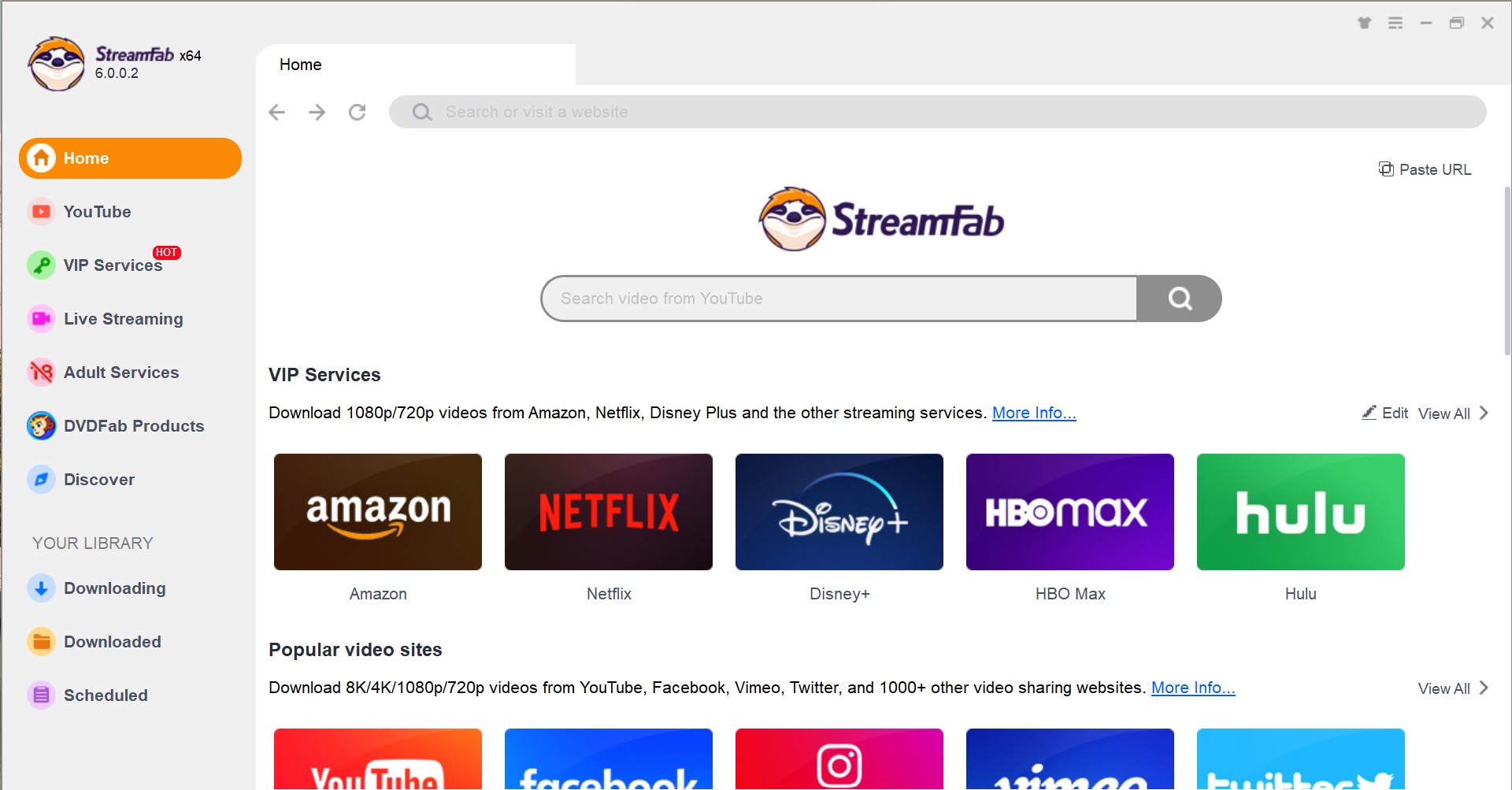
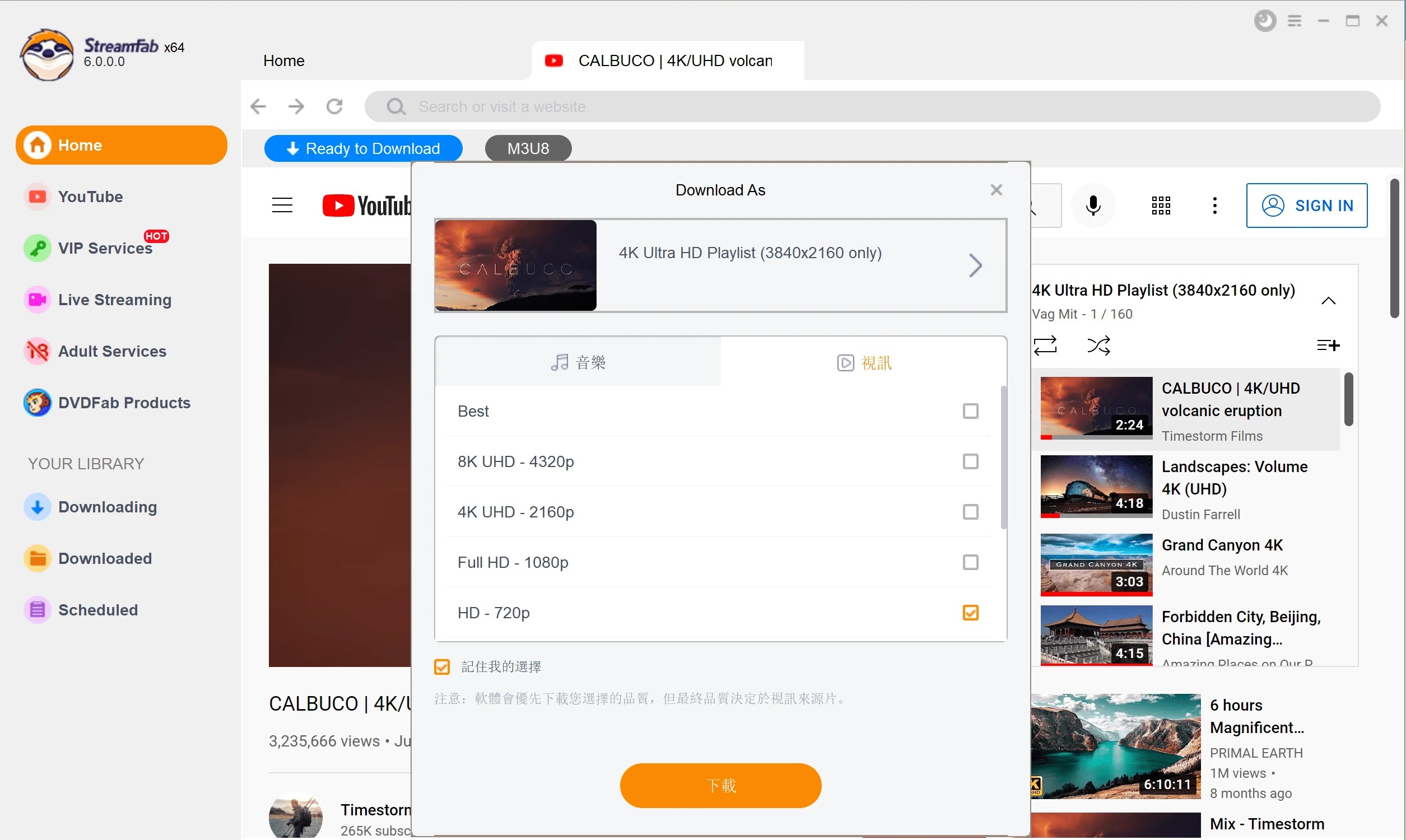
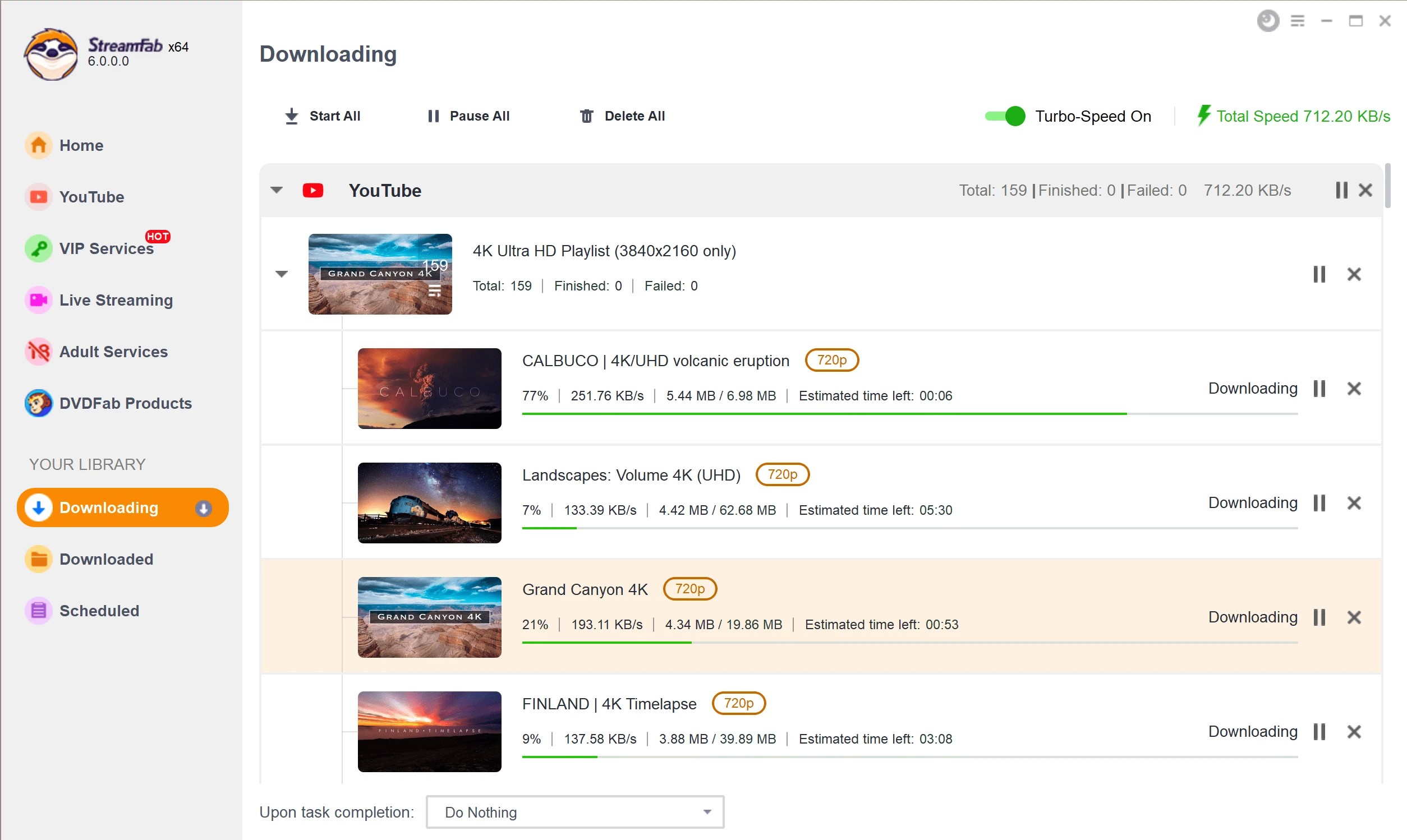
Now we have shown you the way to convert YouTube video to MP3, either convert video online or use video converter program like StreamFab YouTube to MP3. Which way do you think is the best one? If you still have no idea, you can try it yourself. OnlineVideoConverter.com is a free converter, StreamFab YouTube to MP3 provides a 30-day free trial, so please feel free to try either of them. Expect audio, if you want to download YouTube videos in 4K, you can also achieve by StreamFab.
Bonus: StreamFab for Browser (Chrome/Edge Extension)
If you don’t want another full desktop downloader just to save a few playlists, a browser extension can feel much lighter. That’s where StreamFab for Browser comes in: it runs as a Chrome/Edge extension, but offloads the heavy lifting to a local CoApp component for stable parsing and downloading.

Lightweight and secure method to detect and download videos from YouTube and other 1000+ sites directly from your web browser, without video and audio quality loss.
Since the extensions share a very similar workflow, I will just show you how to use a video download extension on Chrome for once, right here.
- Integrates with the StreamFab engine, so it’s more stable for long or adaptive streams (HLS, HTML5 players).
- Detects multiple videos on the page and lets you pick what to save.
- Interface is cleaner than many third-party plugins stuffed with ads.
- Up to 8K UHD with HDR quality output
- Supports common and 360° VR YouTube video downloads
- Requires installing an extra desktop component, which may feel heavier than “pure” extensions.

If you often download from the same several streaming sites and don’t mind installing a helper app, StreamFab for Browser is the most “guided” option in this list.
Part 3: Convert YouTube to MP3 with Online Video Converter
In fact, there are a number of online YouTube to MP3 converters in the market, such as OnlineVideoConverter, Convert2mp3, y2mate.com, Converto.io, YoutubeMP3 and more. To convert YouTube to MP3 with an online converter, you do not need to install a program on your computer, and sometimes a registration is not even required. Some of online converters are totally for free, while some of them have a limit on the video size that you can freely convert. See Top 8 Best Online Video Converters to learn more. Here I will use OnlineVideoConverter.com to show you how to convert YouTube videos to MP3 audio files.
OnlineVideoConverter
OnlineVideoConverter is a free online YouTube video converter that allows you to convert YouTube video links or downloaded YouTube files into various video/audio formats, including the MP3 audio format. The allowed max file size of this converter is 3072 MB. It is fully compatible with all modern browsers and is known by the high quality and fast conversion speed it offers. It should be mentioned that OnlineVideoConverter.com is also mobile compatible, which means you can access its website by using not only computer but also Android, Apple or Windows mobile device. Now let’s see how to use this YouTube to MP3 converter.
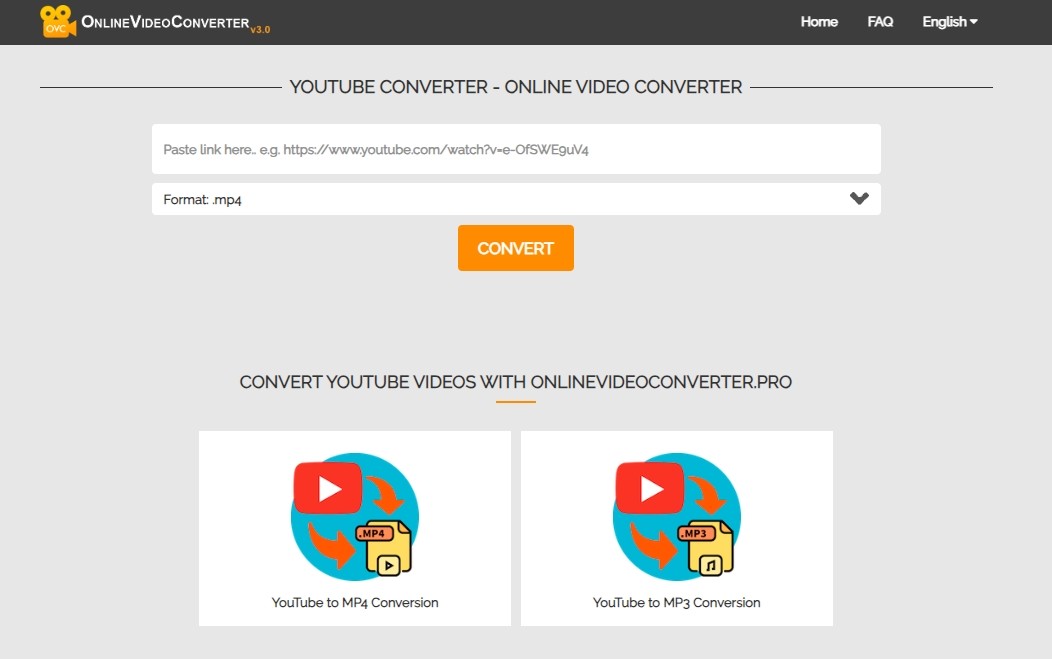
Most online tools are free, but free websites need to advertise in order to survive, which can pose a security threat to your device. Therefore, you must be cautious when using them.
Comparison about Three Methods
To help you compare these three methods more clearly, I have created a chart for each feature and assigned a score from 1 to 5. The higher the number, the greater the tool's capability in that feature.
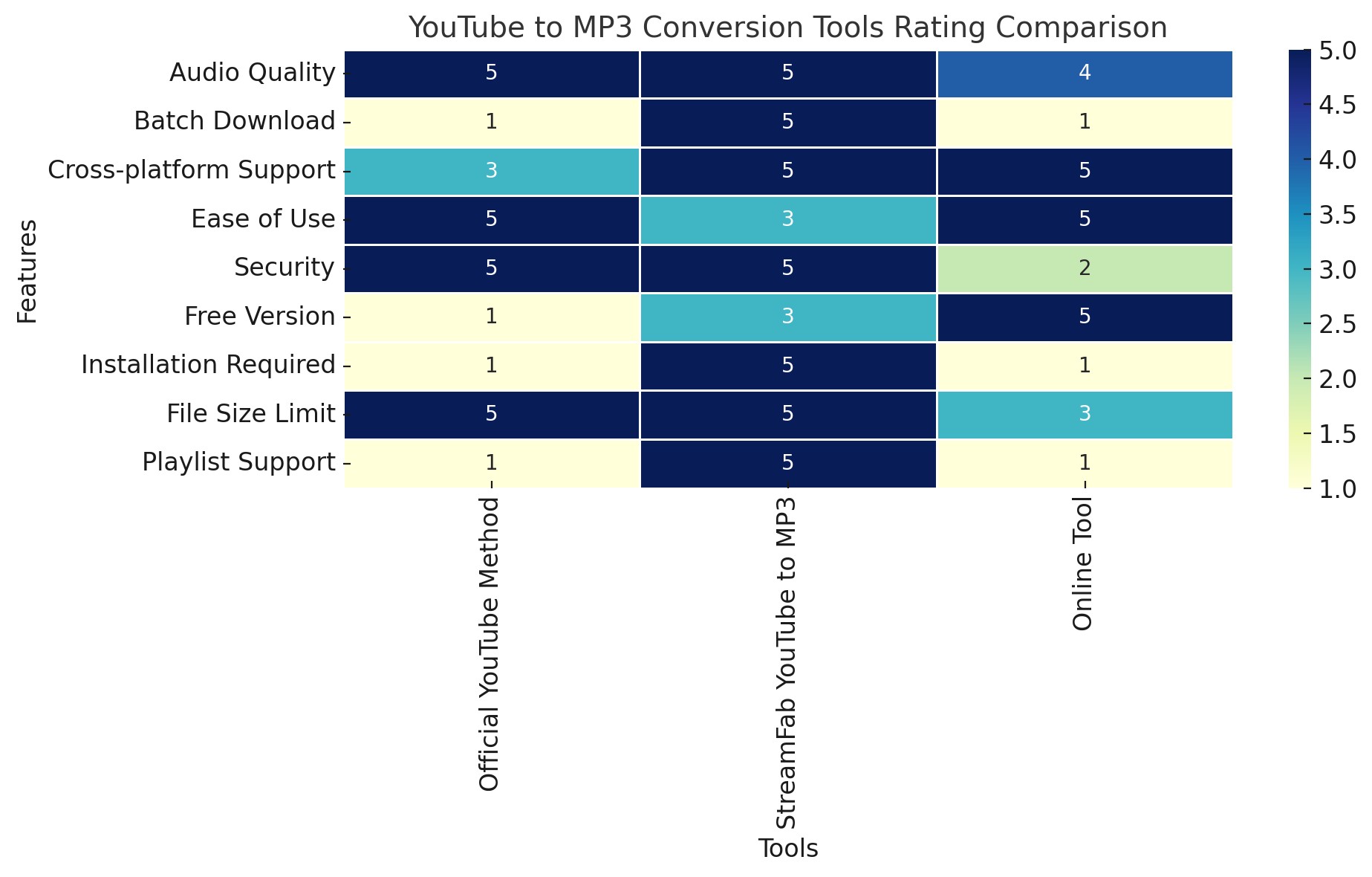
FAQ
What’s the safest way to convert YouTube videos to MP3?
If safety and compliance are your top priorities, the safest choice is always to use official or licensed options whenever available. This reduces the risk of malware, fake download buttons, and privacy issues that sometimes appear on free converter sites.
If you decide to use a third-party tool, stick to well-known products with official download pages, avoid suspicious pop-ups, and use the files only for personal listening (not redistribution or commercial use).
Why does YouTube to MP3 conversion sometimes fail?
Conversion failures are common and usually happen for a few reasons:
- Copyright or region restrictions: some videos are limited and can’t be parsed or downloaded properly.
- Adaptive streaming changes: YouTube often delivers video and audio separately, and tool compatibility can vary after updates.
- Browser/network issues: unstable connections, ad blockers, or browser permissions may interrupt the conversion process.
Try switching browsers, disabling conflicting extensions, or using a desktop solution if online converters keep failing.
Conclusion
In the end, do you know how to convert Youtube videos to MP3 free? I'm sure you can get the best answer if you can have a try according to this post. What's more, StreamFab provides not only the video converter solution but also the video downloader solution. Click the link to learn more if you are interested in downloading videos from YouTube, Facebook, and 1000+ sites.