[2025 Guide] How to Download Movies from Netflix to USB | Best Way
Summary: Are you looking for reliable ways to download Netflix movies to USB? We will offer the best way on how to download movies from Netflix to USB in this article.
Can You Download Netflix Movies to a USB Stick
You can't download Netflix movies straight to a USB. The Netflix app doesn’t support it at all. You can first save the shows to your computer in a regular file format, like converting Netflix to MP4.
This article is intended for informational purposes only and discusses viewing workflows in the context of personal, lawful use. We shall be responsible for ensuring that the usage is within the scope of personal viewing.
- To change storage to an SD card, see the official guide on how to store downloads on an SD card.

Just a heads-up: Make sure you're following Netflix's own rules when figuring out how to download Netflix movies to USB legally. Any tools you use for downloading should really just be for your own personal offline watching, where that's allowed, okay?
How to Download Netflix Movies to USB?
- Netflix account with valid subscription plan is required to get authorization and access from Netflix DRM.
- You'll need enough space on your phone/tablet's local storage or SD card; the USB drive is just for moving the files later.
- If you're on an ad-supported plan, remember that they limit how many downloads you get each month per device.
- Stick to MP4 or MKV formats when you save the files—they work best for copying over to USB drives.
1. Tool Required: StreamFab Netflix Downloader
One tool that can handle this is StreamFab Netflix Downloader. As one of the best Netflix video downloaders, it adopts to DRM playback technology and lets you save Netflix movies as MP4 to USB (or MKV, your choice). Basically, it's designed to solve this exact problem of getting authorized movies from Netflix onto a USB stick.
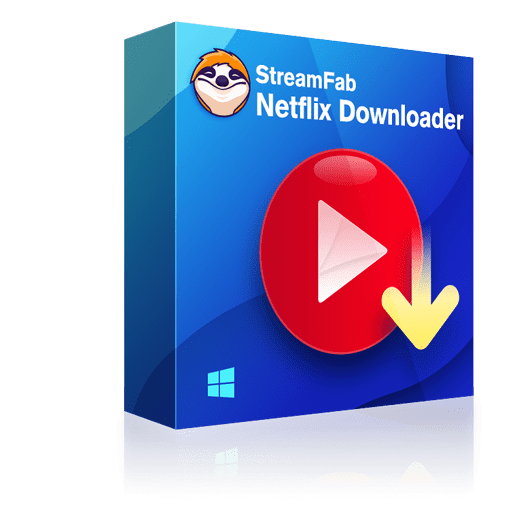
Transfer your Netflix videos to a USB drive in lossless original 1080P HDR effect for compatible playback.
- Save titles in compatible MP4/MKV for easy USB transfer.
- Up to 1080p HDR with selectable audio (including 5.1) and subtitles.
- Batch queue and scheduled auto-download for new episodes.
- Browse and pick titles directly within the built-in Netflix module.
- Works across regional libraries where access is permitted.
2. Okay, How to Actually Get Netflix Movies onto a USB Stick
With this downloader, getting Netflix movies onto a USB is pretty quick—just a few clicks, really. Here’s the step-by-step on downloading the videos first and then how to copy Netflix movies from pc to USB stick.
Real quick steps
- Get StreamFab Netflix Downloader installed and open it up.
- Log in, find the Netflix show/movie you're allowed to save for offline.
- Pick your settings (like MP4/MKV, subs, audio).
- Start the StreamFab download Netflix movies to USB process (it saves to your computer first).
- Find where the file was downloaded on your computer.
- Just copy that file over to your USB drive. Done!
Play a Netflix video
Select a video on Netflix and begin playback. StreamFab Netflix Downloader will analyze it automatically before downloading it to your computer.
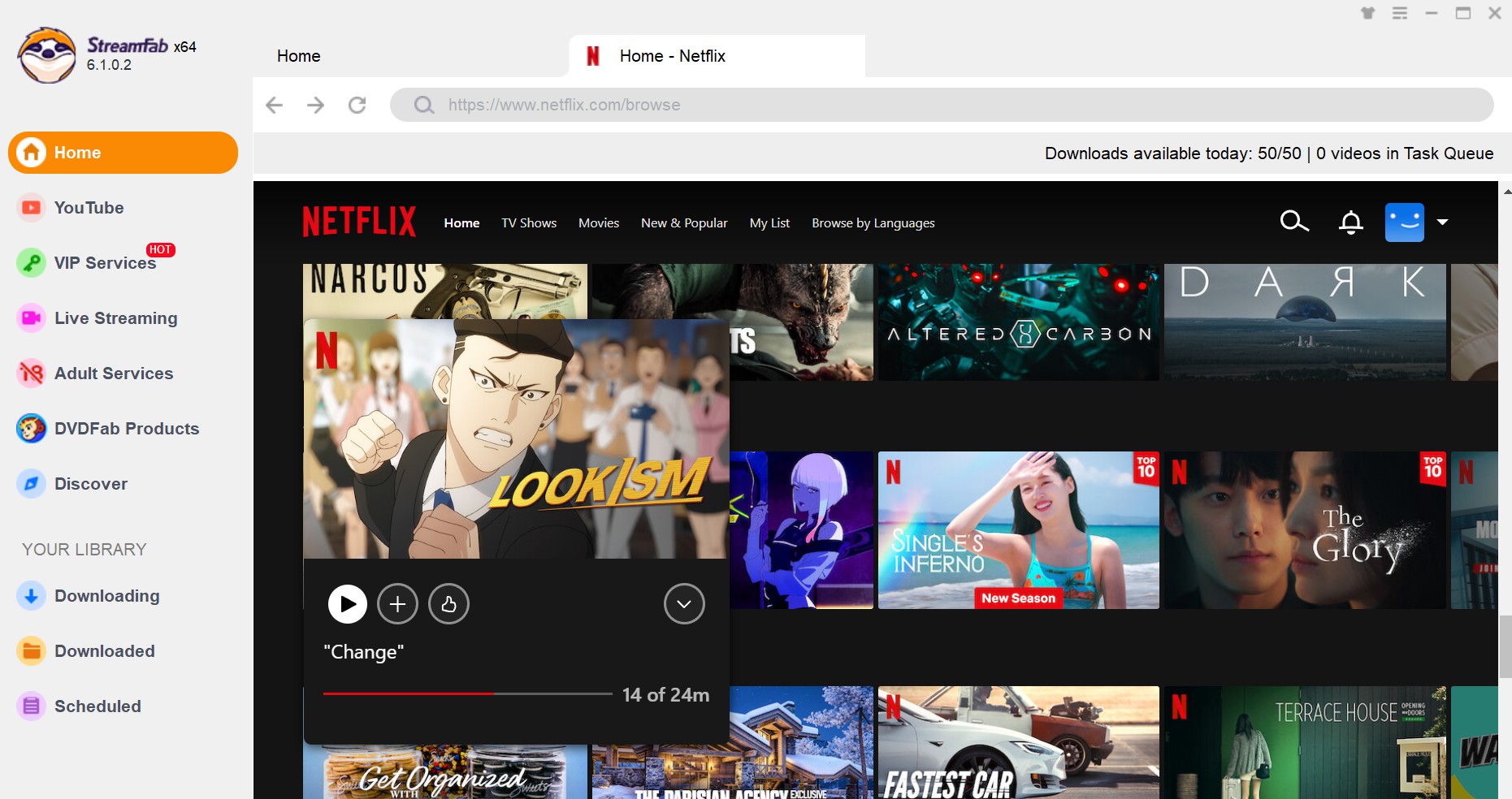
Customize and download the video title
Choose the format to save Netflix to MP4. Download Netflix videos instantly on your PC or add them to the download queue for efficient batch downloading.
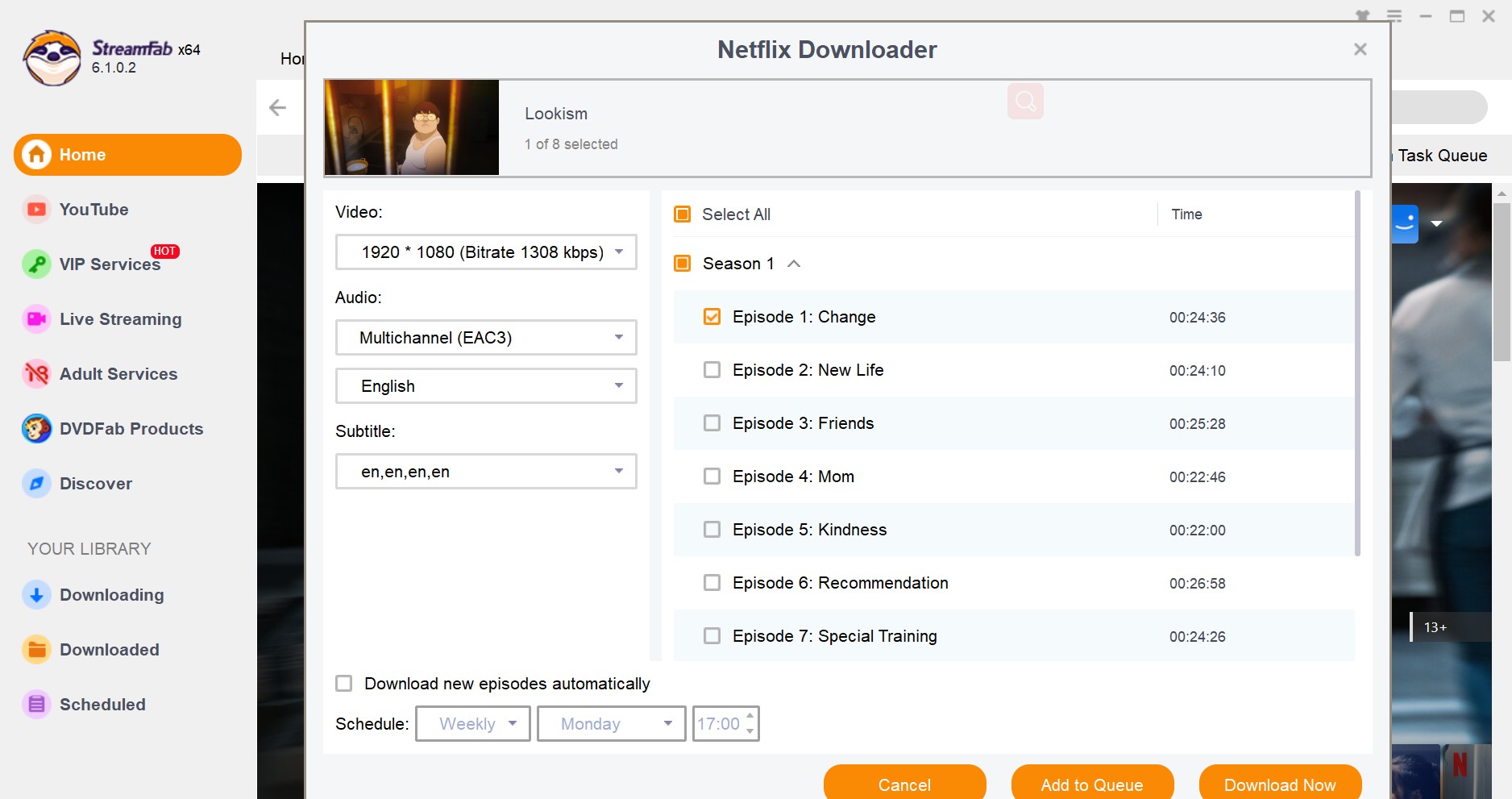
Transfer to a USB stick
Once downloaded, you can instantly transfer the universal Netflix titles to a USB drive. Then, you can watch Netflix offline on any device.
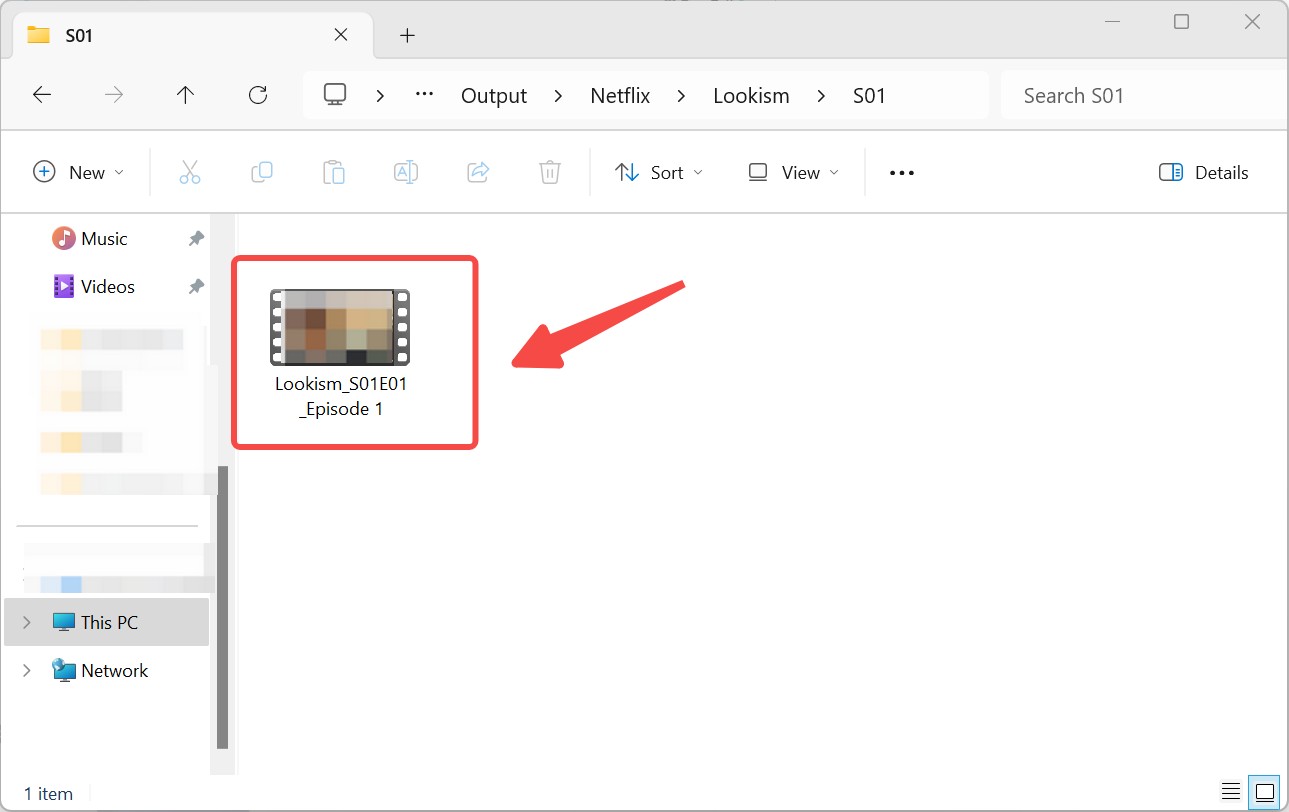
| What matters? | Official Netflix app (phone/tablet) | StreamFab Netflix Downloader | Screen recording (nah, don't do this) |
|---|---|---|---|
| Getting it onto USB? | Nope, app won't do it; SD card maybe | Yep, save as MP4/MKV, then copy it over | You gotta copy it manually; quality might suffer |
| How's the Quality? | Depends on the app settings | Good - up to 1080p HDR, 5.1 sound | Can be iffy |
| Plan Limits? | Yep, those ad-plan limits kick in | The tool itself doesn't add monthly limits | None, but risky |
| How Easy Is It? | Simple for watching offline on that device | Walks you through it; can do batches | Kinda complicated |
| Risk Factor? | Low (if you follow their rules) | Just be smart, use it for yourself offline | High |
FAQs
Yeah, you can watch your downloaded Netflix stuff offline that way. Usually goes something like this:
Step 1: Plug the right adapter into your tablet.
Step 2: After that, hook up a cable running from that adapter into a USB port on your TV.
Step 3: Depending on the setup, you might also need another cable connecting the same kind of port (like maybe HDMI?) between the tablet and TV directly for the picture to show up.
Oh yeah, totally doable. If you grab a program like StreamFab Netflix Downloader, you can save the Netflix videos as regular files and then just copy those files onto your USB stick. After that, you don't have to worry about the black screens when trying to stream Netflix on Discord.
Conclusion
Netflix uses content protection and app-tied storage, so direct USB downloads aren’t supported. If you need portable playback, first save titles for lawful, personal offline use on a supported device or tool, then copy the files to your USB drive. Always respect Netflix’s plan limits and regional rules.
