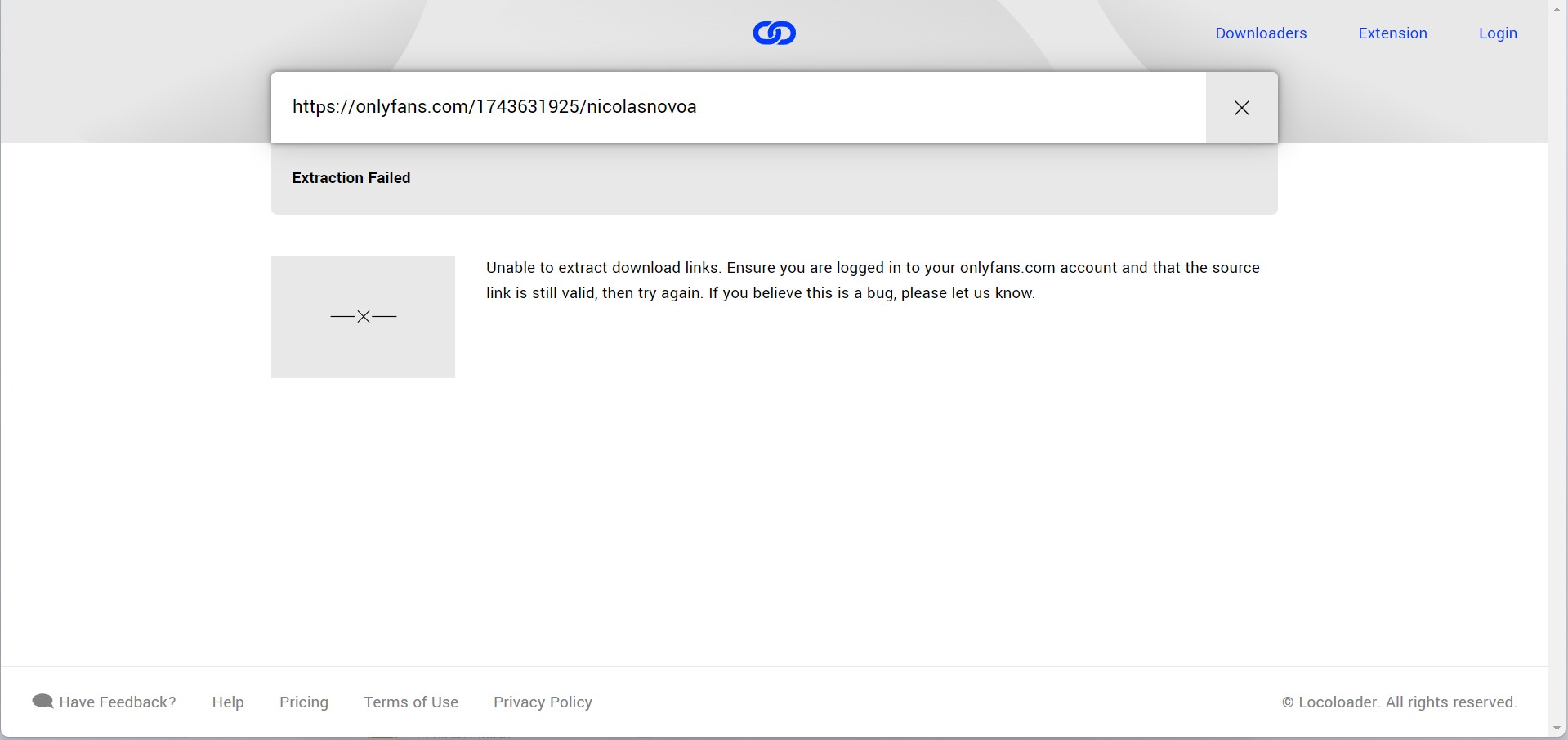How to Download OnlyFans Purchases Safely in 2025 [Legal Guide]
Summary: Many fans wonder if they can download OnlyFans purchases after paying. In this guide, I explain why direct downloads aren’t allowed, how DRM works, and the risks of bypassing it. I also share safe, legal ways to archive content—with creator permission—so you can keep your favorite videos securely.
- Can You Download OnlyFans Purchases?
- How to Archive OnlyFans Purchases? [with Permissions!]
- Option 1: Free Online Tool - Locoloader (Good for Free Content Only)
- Option 2: Professional Software – StreamFab OnlyFans Downloader
- Option 3: How to Get OnlyFans Purchases Downloaded on Mobile? [Android & iPhone]
Introduction
I still remember the first time I actually subscribed to someone on OnlyFans. A question popped into my head pretty much instantly: "Wait, since I paid for this, can I download these videos and keep them?" Turns out, I wasn't the only one wondering about this.
I saw tons of people on Reddit and Quora asking the exact same thing. Some folks wanted to watch stuff offline because their travel internet was trash, others were paranoid about creators deleting content they paid for, and some just felt that, well, "since I paid, it's only fair I can save content from OnlyFans."
So, in this post, I'm gonna combine my own messy testing experience with some research to break this down from three angles:
- Can downloading purchased OnlyFans video actually be done (looking at the rules and laws);
- Why most tricks don't work (the tech side and OnlyFans DRM protection);
- What are the safe alternatives (asking creators and archiving stuff legally).

I'm not here to hype up tools or lie to you with "magic fixes." My main goal is just to help you find a solution that works without getting your account banned or stepping on the creators' toes.
Can You Download OnlyFans Purchases?
Here's the harsh truth: OnlyFans doesn't have an official download button. That "purchase" button? It essentially just buys you "viewing rights" for a while. It doesn't actually mean the file belongs to you.
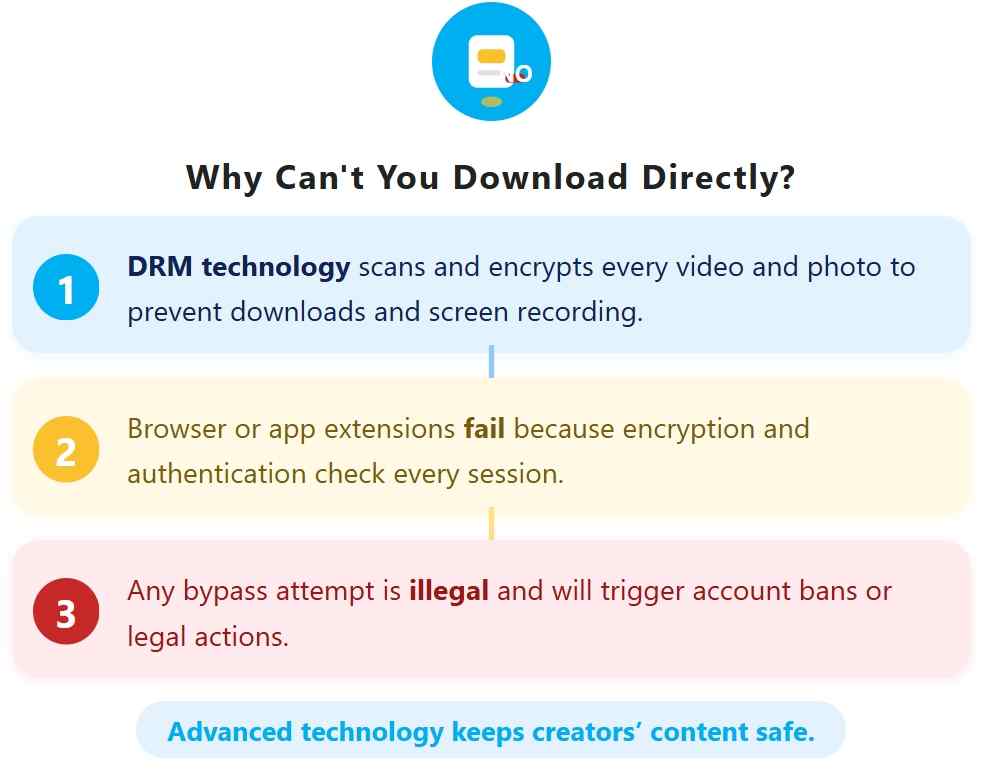
If you dig into the fine print of OnlyFans’s Acceptable Use Policy, you’ll see that copying, saving, or sharing content without the creator clearly saying it’s okay goes against the rules. Basically, even after you pay, those videos still belong to the creators, not to you.
So, to wrap it up, here is the deal:
- Can OnlyFans-purchased videos be downloaded? Officially? No. There is no button for it.
- Why can't I download what I've purchased? The platform uses streaming and security technology so that content is meant to stay inside your account on the site, not as free-floating files.
- Are there any exceptions? In practice, some creators may personally agree to you keeping a private backup, but even then you still need to respect the platform rules and the laws where you live, and keep everything strictly for yourself.
From a user perspective, yeah, this is super frustrating. Especially if you're worried about content disappearing or just want to watch stuff when your wifi is dead. But once I understood the platform rules, it became clear: if we really want to save what we paid for, asking the creator for permission is kind of a key step.
How to Archive OnlyFans Purchases? [with Permissions!]
Once I’ve got clear permission from the creator, I look at tools that can help keep my private copies safe. Personally, I prefer saving anything I’m allowed to keep on an encrypted hard drive or in a secure cloud folder. That reduces the risk of accidental leaks and keeps prying eyes away, which is important both for my own privacy and for respecting the creator’s wishes.

Option 1: Free Online Tool - Locoloader (Mostly for Public/Free Content)
Like anyone else, I wanted to save a buck, so I looked for free options first. I spent ages digging through forums before deciding to give Locoloader a shot. It promises free downloads, but honestly? Getting it to work was way more of a headache than I thought it'd be.
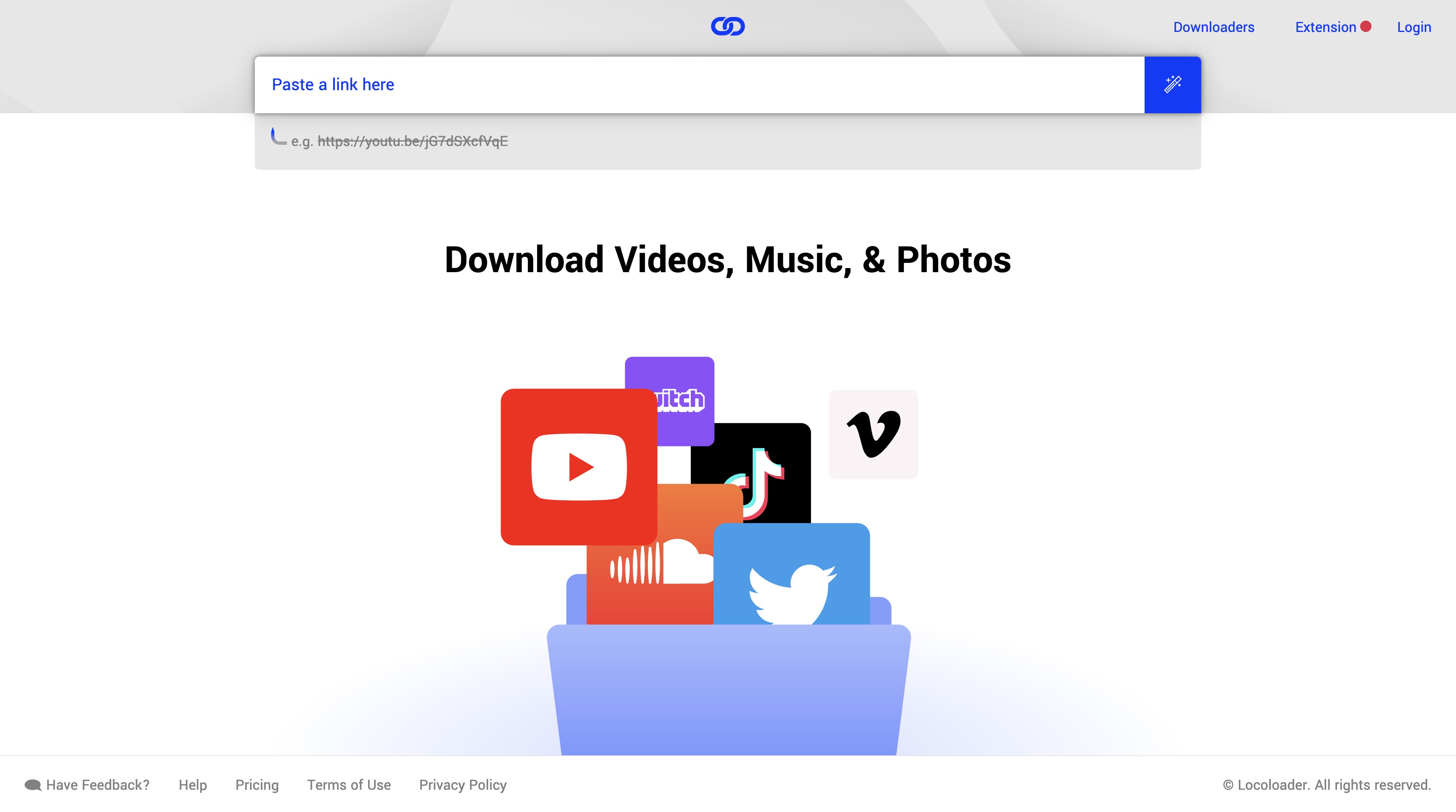
How to use Locoloader: Installing the Plugin
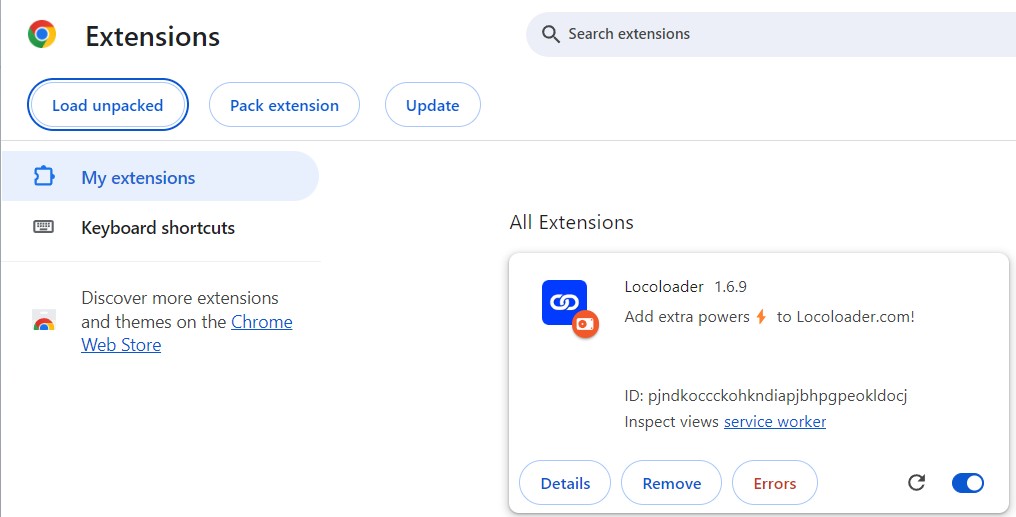
My Test Data: Locoloader OnlyFans Downloader Performance
- Test Environment: Windows 11 running Chrome
-
Scenario A (Official Free Video): I pasted a link to a public free video (.../onlyfans).
Result: Success. It actually parsed the video okay. The speed was kind of slow (took like 3 mins for an 11-minute clip), but it did grab the original 1280x720 resolution. -
Scenario B (Paid Subscription Video): I tried using a link for an exclusive video I bought (.../nicolasnovoa).
Result: Failed. The page just gave me a "Video Protected/Unrecognizable" error.

- As a free tool, Locoloader is okay-ish if you are just dealing with public teaser clips or other open content. But the installation is a bit annoying. More importantly, paid material on OnlyFans is delivered with extra layers of streaming security, and most online tools are simply not designed to handle that kind of content. If your goal is to keep a tidy record of a paid library (even with permission), this tool is probably not the right fit.
Option2: Professional Software – StreamFab OnlyFans Downloader
Then there is StreamFab OnlyFans Downloader. This is actual dedicated software for pulling content from OnlyFans, letting you get your purchases in 1080P MP4 or MKV. It’s got a batch mode too, so you can grab a bunch of videos at once. Even those purchased videos sent via DMs can be downloaded pretty effortlessly.

- Desktop-based content management for your OnlyFans account, focusing on stability and ease of use when handling already unlocked posts.
- Designed to work with a wide range of content in your account, such as regular posts, paid updates, and message clips, as long as you are allowed to access them.
- Bulk download OnlyFans videos from collections and creator channels.
- Exclusive schedule mode enables automatic downloading of new OnlyFans purchases whenever subscribed creators update their content.
- You can download OnlyFans purchases in MP4/MKV format for playback on other devices.
My Test Data: StreamFab OnlyFans Downloader Performance
- Test Environment: Same Windows 11 Laptop (Ryzen 7 5700U)
- Compatibility Test: I went back to that paid video that failed earlier. This time, the software successfully detected the stream and popped up a download prompt automatically.
- Quality Performance: The cool thing is the software defaults to saving the highest available quality. In my test, it immediately offered 1080p. After downloading, I checked the file properties: resolution was a solid 1920x1080, and the bitrate hit 8,500 kb/s, perfectly matching the original upload quality.
- Efficiency Test: For a 42-second clip (approx. 64MB), the download took about 10 seconds.
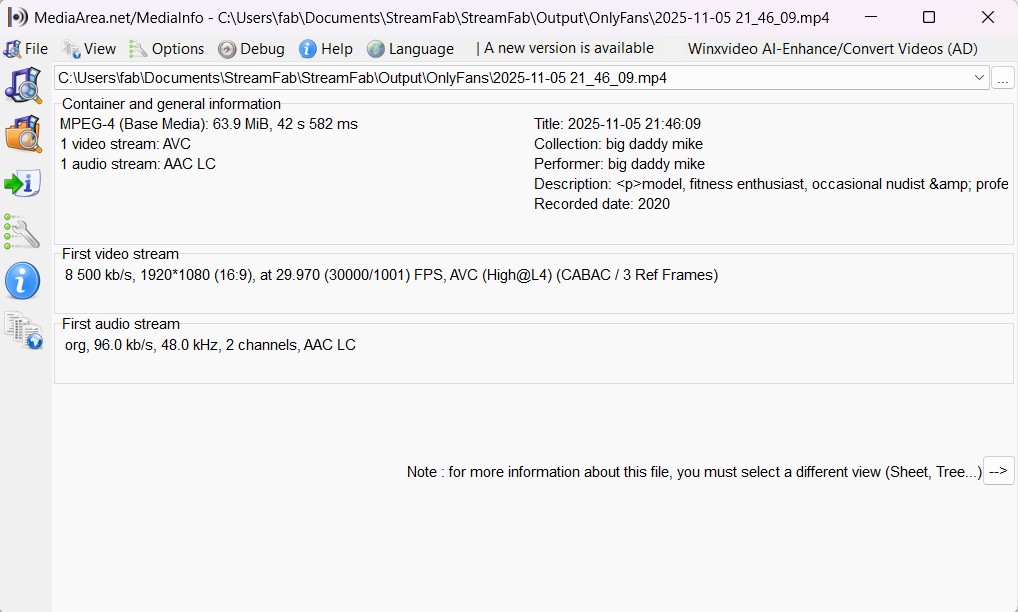

- StreamFab's advantage lies in handling protected content. As long as you can play the video normally in the browser (whether it's free or paid/subscribed), it can generally identify it. For heavy users with subscriptions, this is the much safer bet.
Comparison Summary: Which One Fits You?
To help you choose based on your specific needs, I've summarized the results of both tests below:
| Feature | Locoloader (Free) | StreamFab OnlyFans Downloader |
|---|---|---|
| Paid/Subscribed Library | Not Supported (Protected) | Supported (Auto-Detect) |
| Video Quality | Depends on Source (720p in test) | Up to 1080p Original |
| Operation Method | Plugin Installation (Complex) | Built-in Browser Login (Simple) |
| Target Audience | Users wanting public teasers only | Users archiving paid libraries |
Tutorial: How to Safely Archive Your OnlyFans Purchases
With StreamFab, managing and archiving the OnlyFans videos you have purchased—when you have the creator’s permission—follows a simple overall flow.
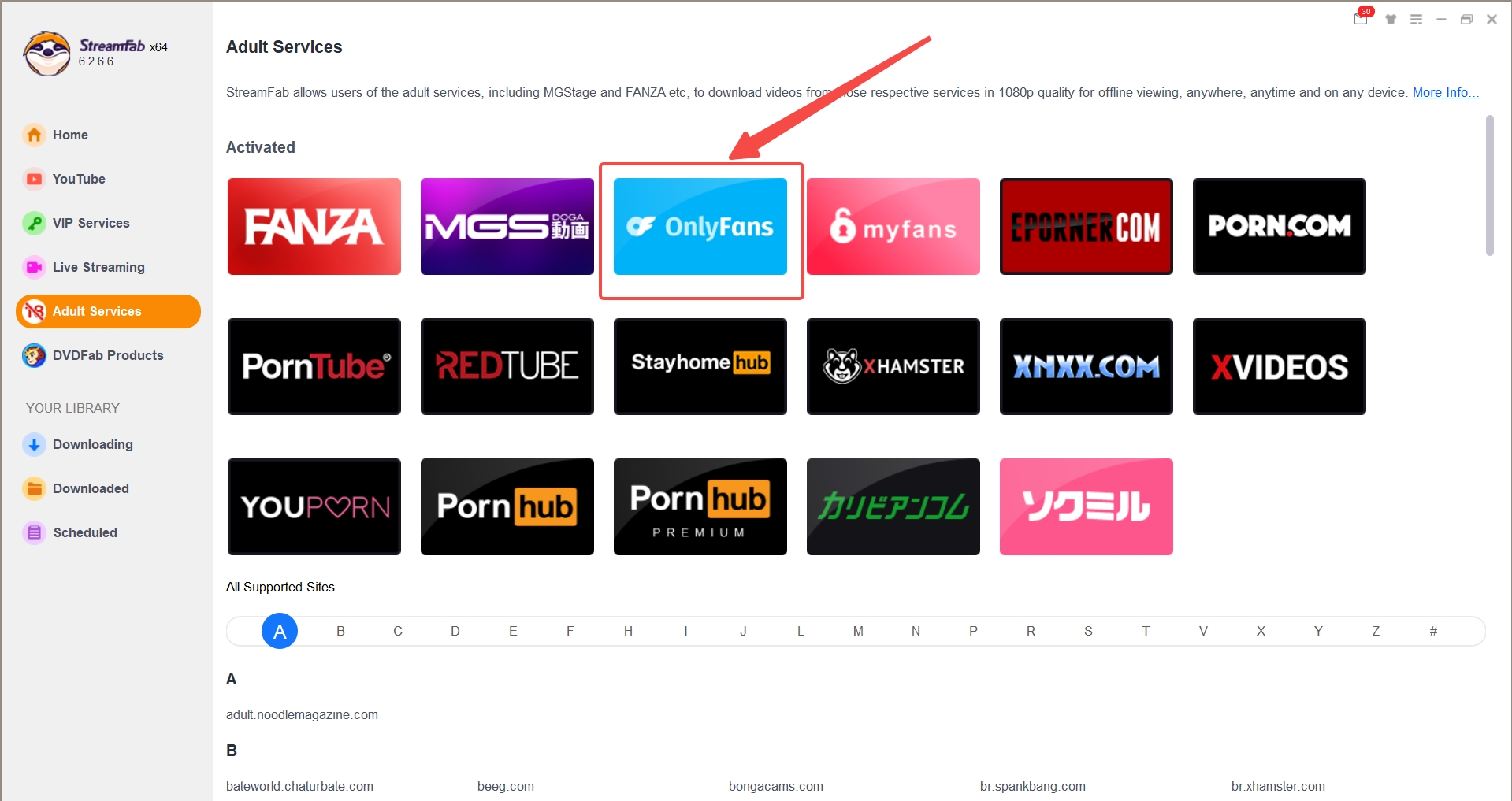
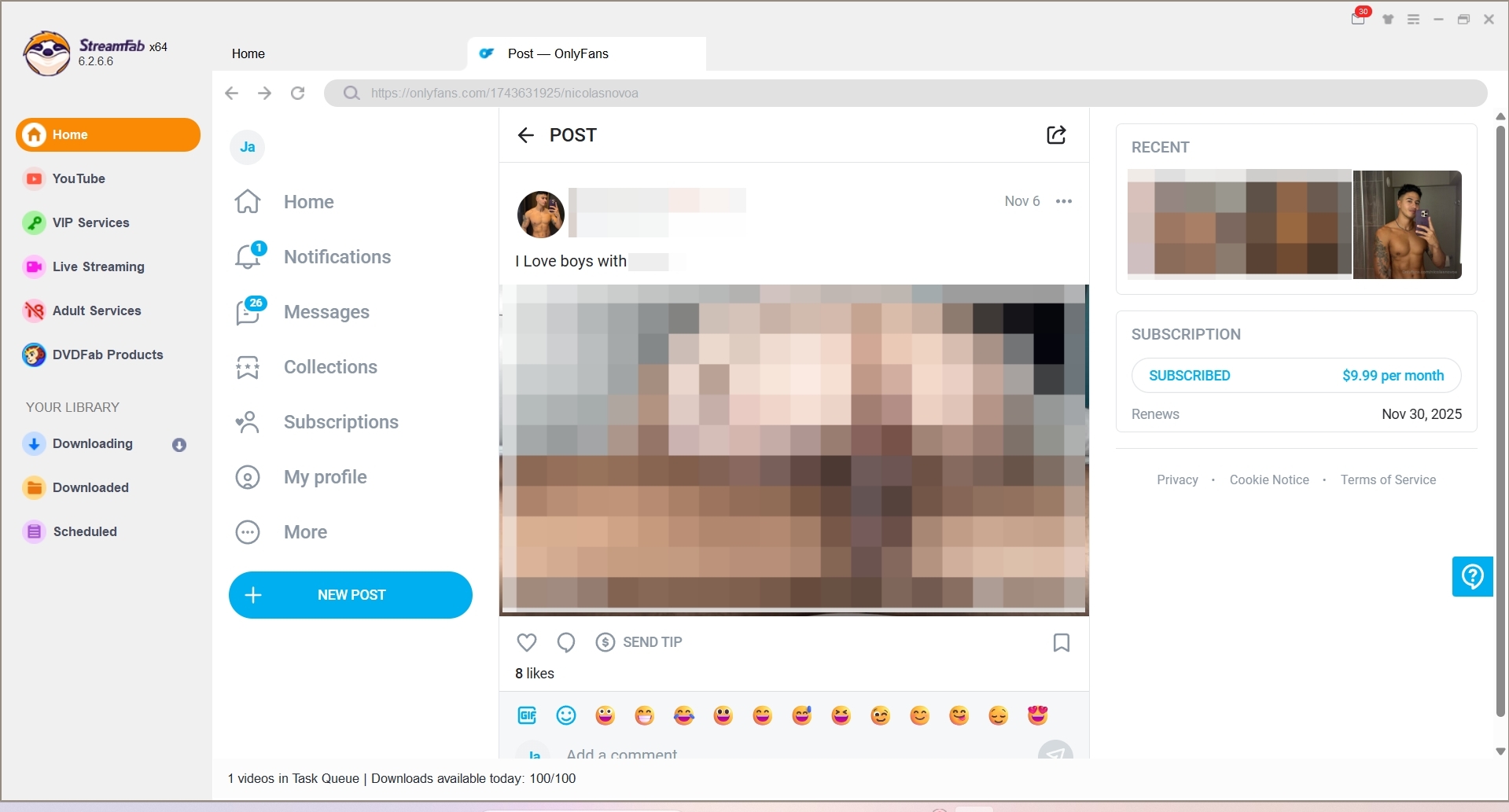
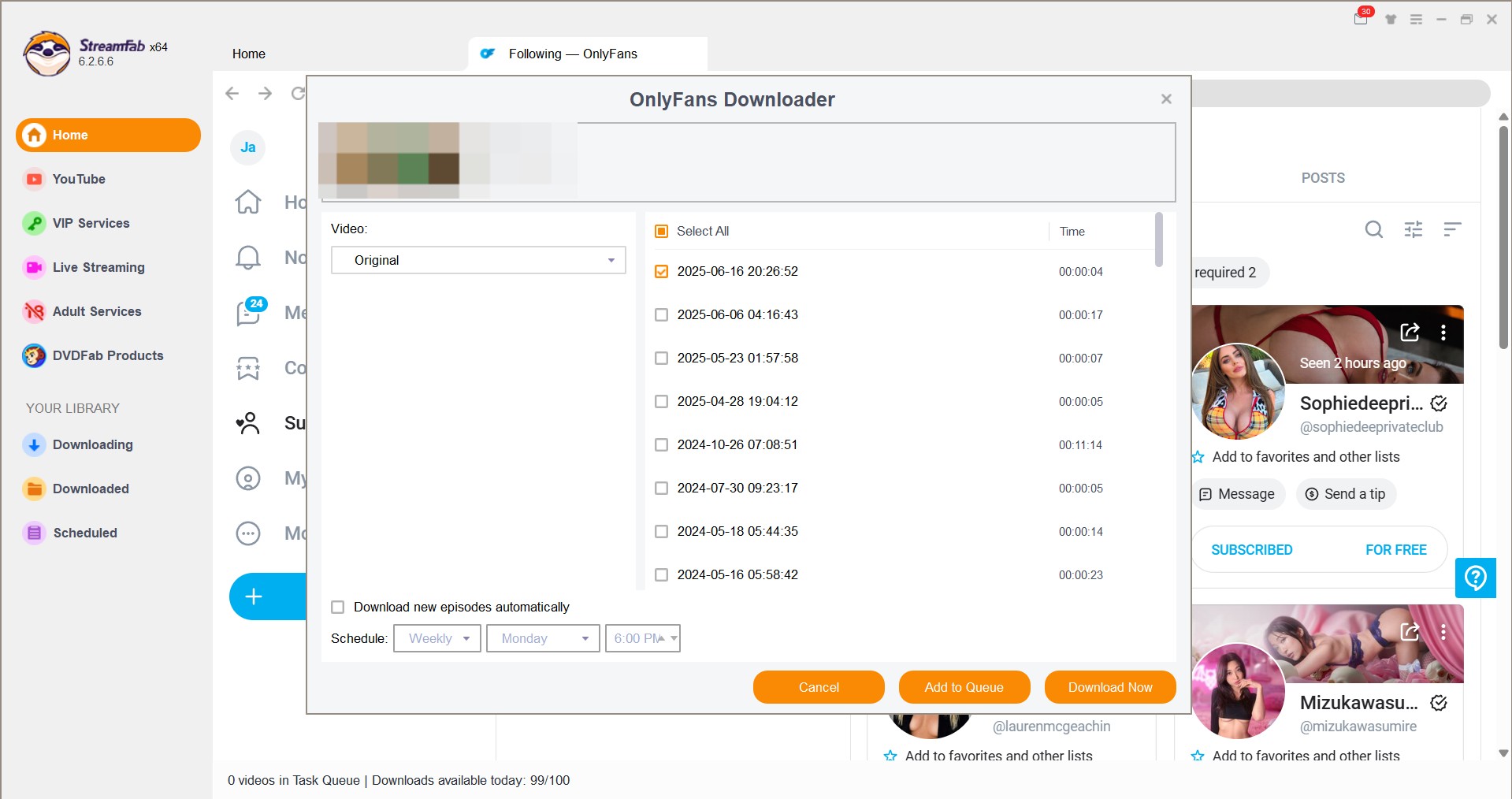
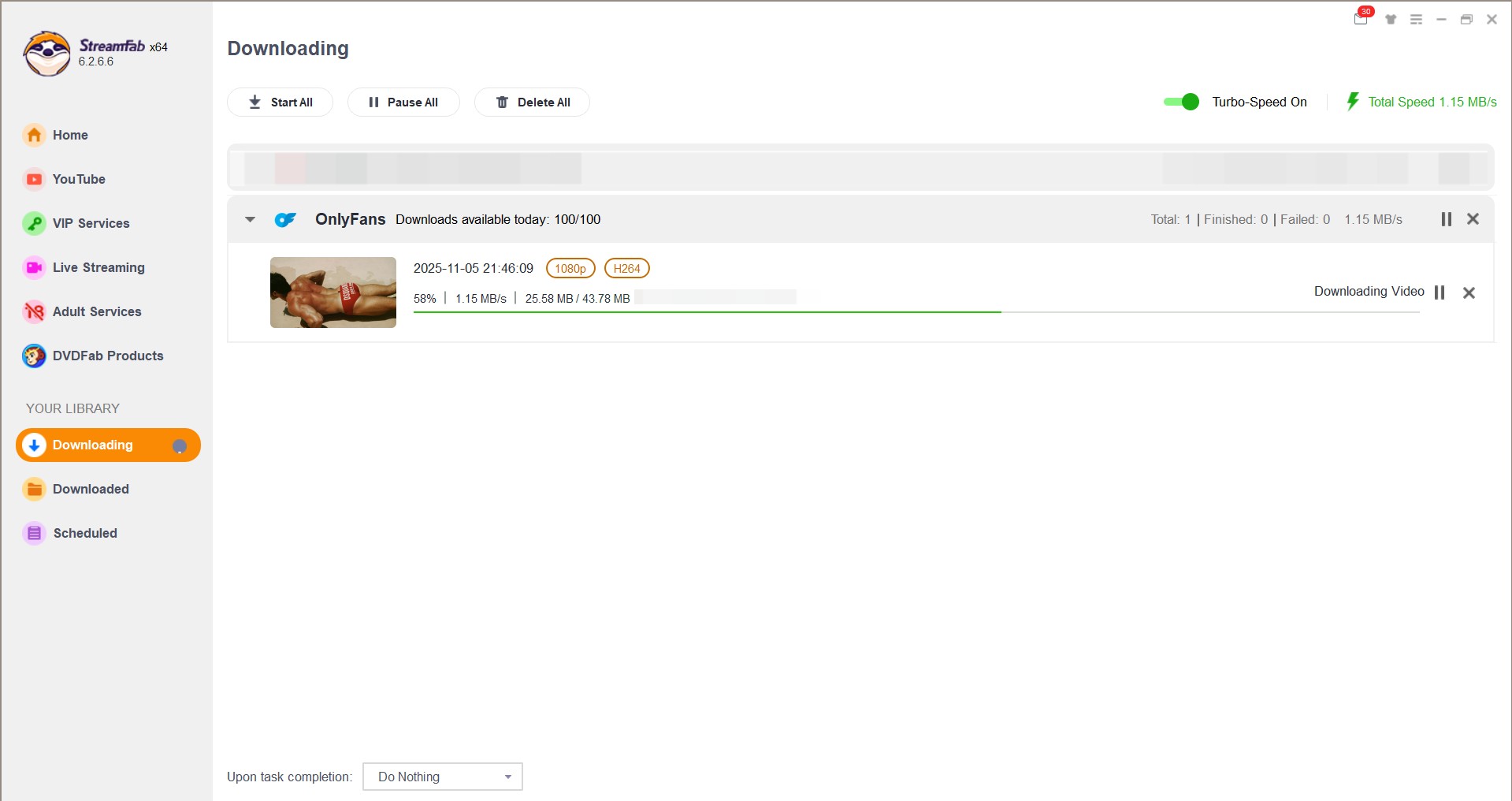
Related:
- for detailed review of this solution, check: StreamFab OnlyFans Downloader review
- for comprehsnive for alternaitves and more solutions, check: best OnlyFans downloader review
Option 3: How to Get OnlyFans Purchases Downloaded on Mobile?
I know phones are convenient, and saving Purchased OnlyFans videos directly to mobile would be ideal. But here's the problem: OnlyFans uses strict DRM, so there are almost no legit "mobile-side direct download tools" that actually work.
However, if I've got the creator's permission, there is a workaround. I usually use a tool like StreamFab on my computer first to save OnlyFans to MP4, and then just transfer the file over to my phone. It ensures high compatibility and lets me watch whenever.
What I usually do is:
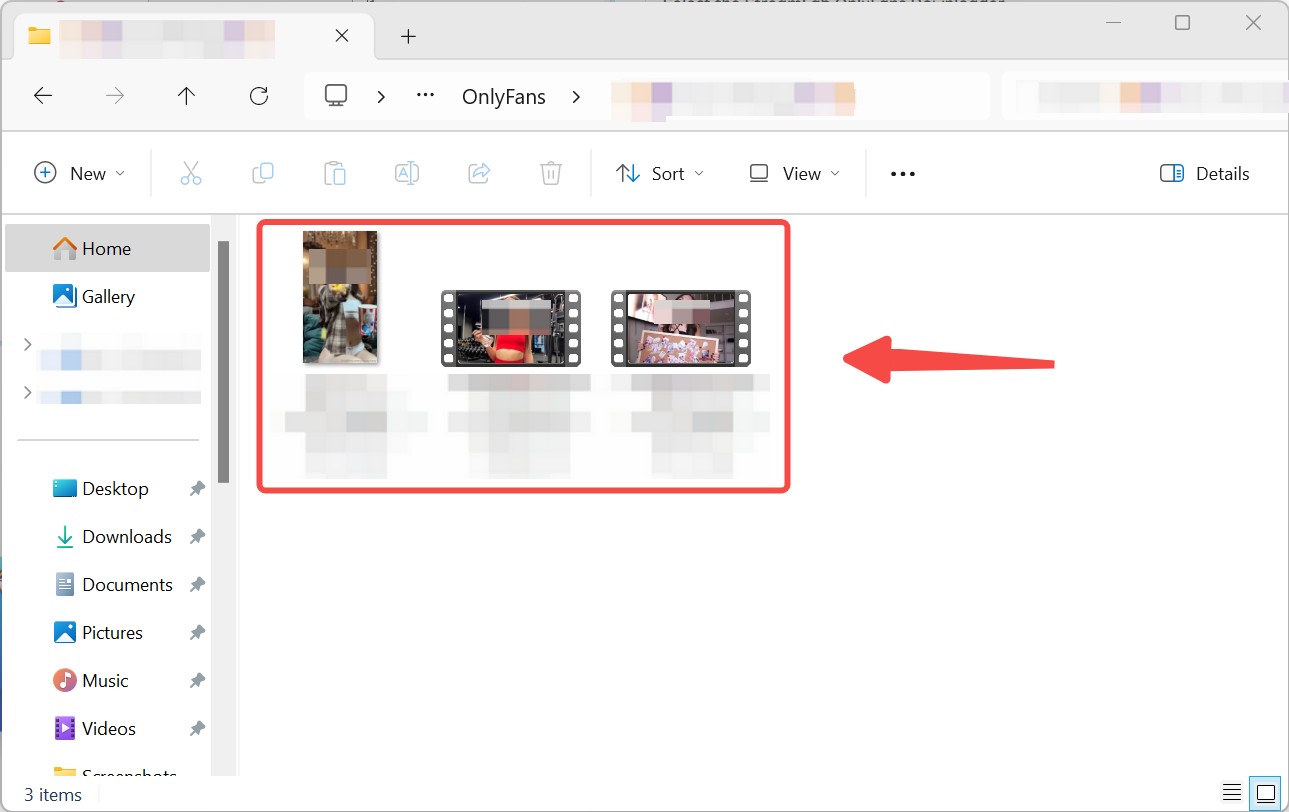
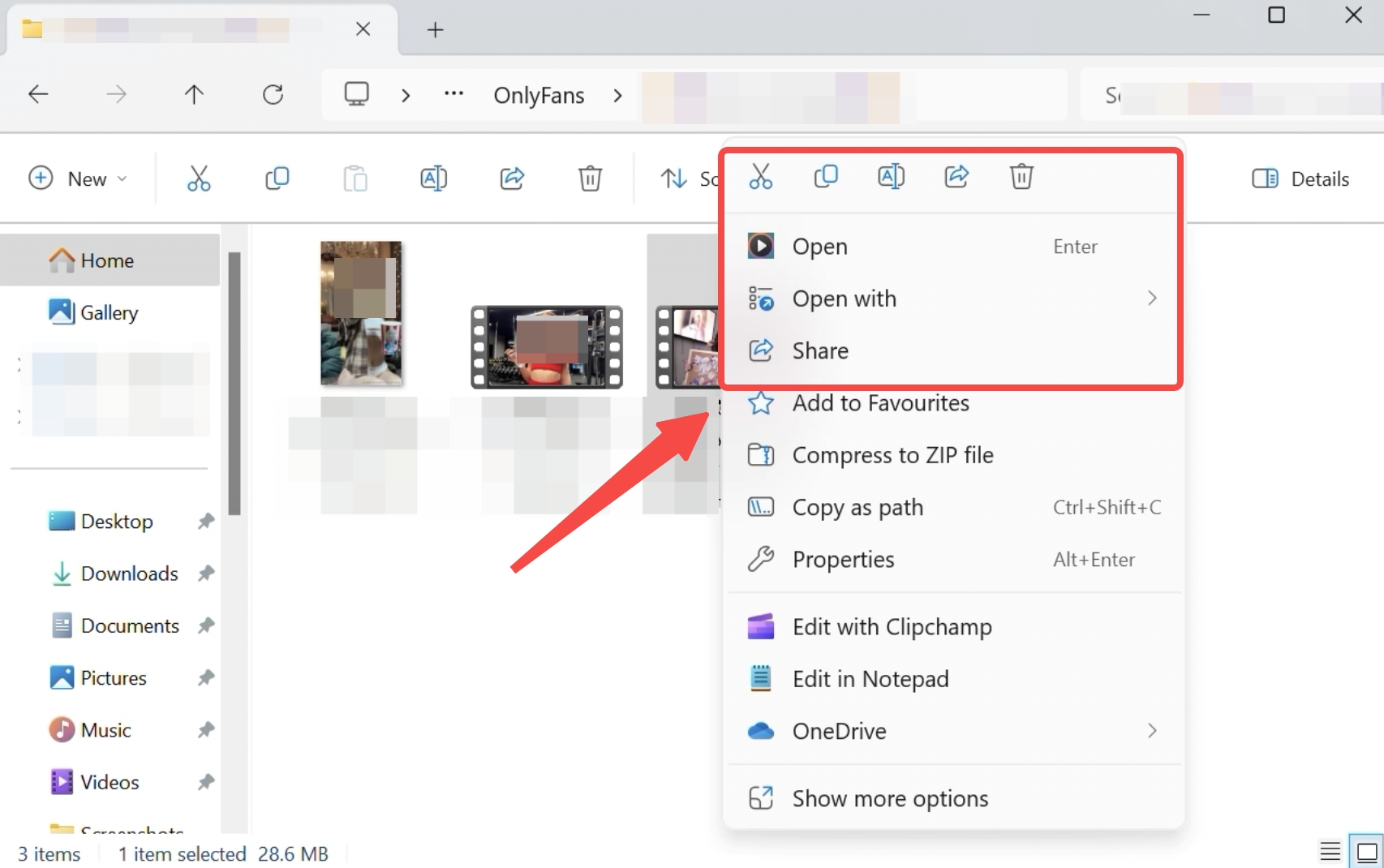
Best OnlyFans Video Downloaders for Chrome
How to download OnlyFans videos on Firefox?
FAQ
It can be relatively safer if you stay inside the rules. At a minimum, you should get explicit permission from the creator, follow OnlyFans’s Acceptable Use Policy, and obey the laws in your region. Even then, treat any local copy as a strictly personal backup and keep it on secure storage. This article mentions tools like StreamFab only as examples; which software you use and whether it is appropriate in your situation is ultimately your own responsibility.
Laws differ a lot between countries and even regions. In some places, keeping a private copy of content you have legitimately unlocked may be tolerated, in others it may be more restricted. This article cannot give formal legal advice. As a general principle, always get the creator’s explicit permission, read the platform rules carefully, and never share or upload those files anywhere else. When in doubt, talk to a qualified legal professional.
3. Can I download Pay-Per-View (PPV) videos sent in DMs?
Yes. This is where browser-based downloaders shine. Since you can navigate to your "Messages" tab within the software, it can detect and download unlocked PPV videos just as easily as public feed posts. Free online scrapers usually fail here because they can't access your private DMs.
Conclusion
If, like me, you're worried about losing your purchased content or just want to watch offline, the best move is to contact the creator, get authorization, and use a legit archiving method. This protects your account and respects the hard work of the creators.
In other words, the way OnlyFans delivers and secures content isn’t just there to be annoying—it’s part of how the whole ecosystem stays sustainable. As users, the most we can do is look for the safest, most rule-friendly way to handle our purchases, always working with creators instead of against them.
Mandatory Disclaimer: The tools, examples, and workflows described in this article are intended only for managing and privately archiving content that you have legitimately unlocked in your own OnlyFans account. Always follow OnlyFans’s Terms of Service and all applicable laws in your region. Do not use any software or methods described here to avoid paying for content, to share files with others, or to repost creators’ work in any form.