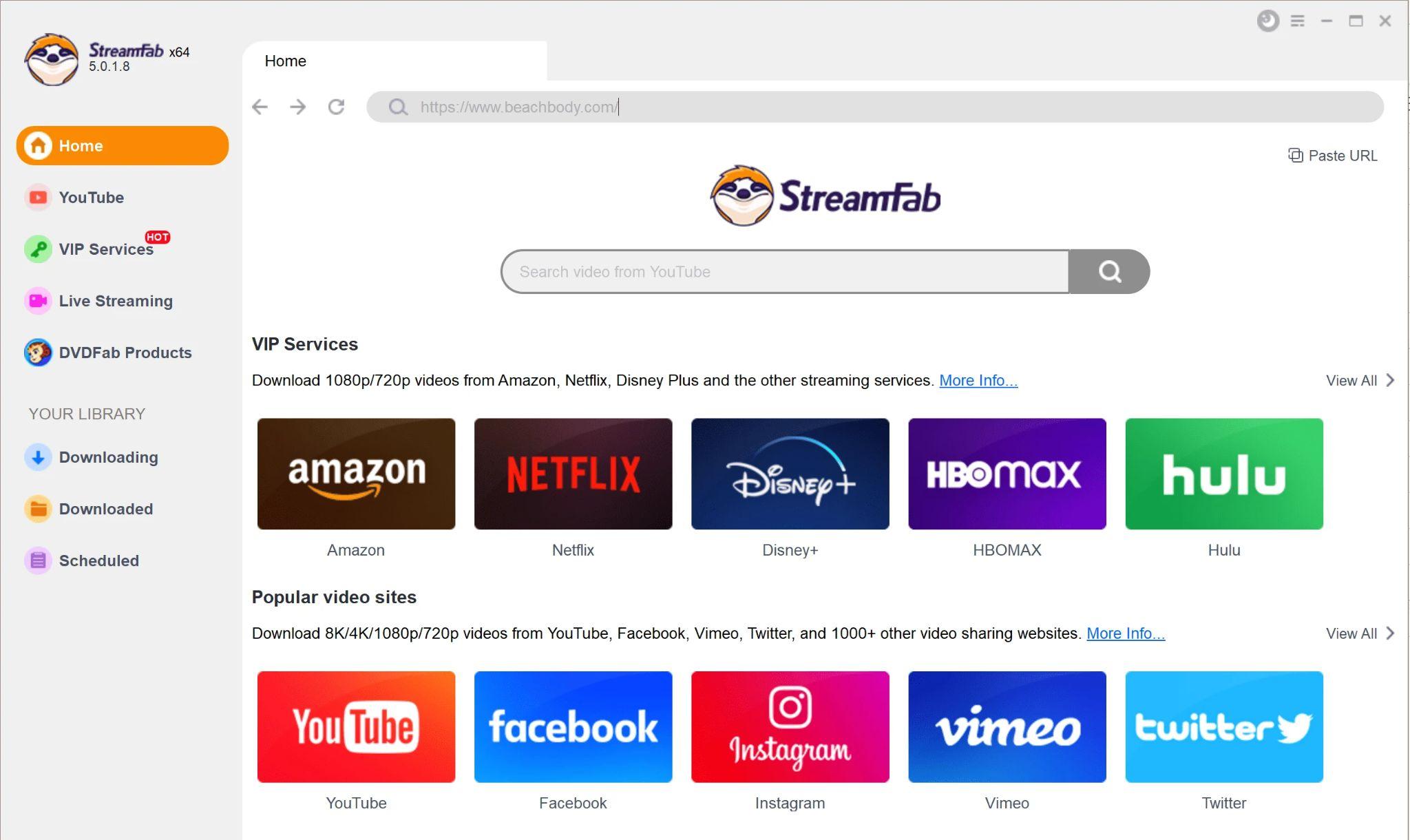[2025 Update] What is M3U8 File and How to Watch It?
Summary: The article will generate information about what is M3U8. You will get to know the best video downloader to stream M3U8 format files with ease.
Introduction
Everyone downloads their favorite videos from the web on their mobile phones or PC. Has it ever happened that the downloaded videos only show a green or black error screen, which is unable to play at all, or are there countless results showing in the video download extension? That's because the video format is M3U8.
I’m about to explain what on earth M3U8 even means, how you can actually watch those mysterious M3U8 video files (not as hard as you might think), and the real kicker: how to easily swipe those M3U8 videos for yourself using a special M3U8 downloader.

What is M3U8?
An M3U8 file is a plain text playlist file encoded in UTF-8, most commonly used as the manifest for HTTP Live Streaming (HLS), a streaming protocol developed by Apple and widely used for both live and on-demand video streaming today. Instead of containing the media itself, an M3U8 file lists the locations (as URLs or file paths) of media segments, typically short chunks of video or audio, along with metadata that helps the player manage playback.
M3U8 files enable adaptive bitrate streaming, which means they can reference multiple versions of the same content at different quality levels. This allows video players to automatically switch between qualities based on the viewer’s current network speed, ensuring smooth playback with minimal buffering. For example, if your internet slows down, the player can switch to a lower-quality stream, and if your connection improves, it can return to higher quality seamlessly.
What is the M3U8 URL? How do you generate an M3U8 URL?
Finding the M3U8 link is very simple. Just apply the steps below to find the M3U8 URL for your desired video:
Step 1: Open your preferred browser, like Microsoft Edge, Google Chrome, or Mozilla Firefox.
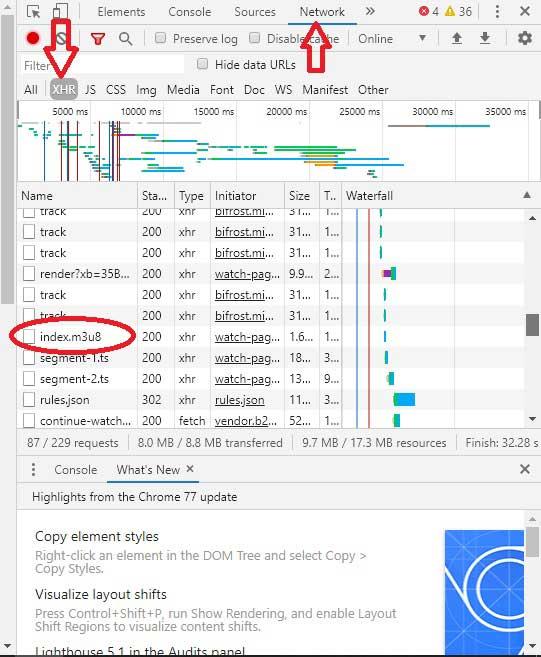
Step 2: Open the website. Search for the video you want. Play the video to get the M3U8 URL.
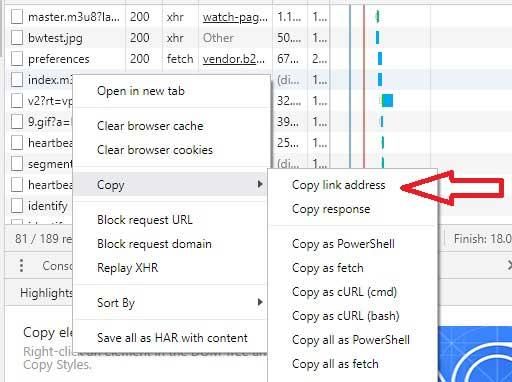
Step 3: Right-tap with your mouse. Press on either “Inspect” or “Inspect element.” For those who prefer shortcuts, tap 'Ctrl+Shift+I' for the browser.
Step 4: Press on the 'network.' After tapping, click 'XHR.'
Step 5: Search the “Index.m3u8” link. Right-tap and copy the link. You are done.
How to Open & Watch M3U8 File?
So, you’ve stumbled on an M3U8 file, now what? Don’t worry, there are various simple ways to check out what’s inside, or actually stream the media, depending on what you’re after.
1. Using a Media Player (Recommended for Playback)
The most popular and versatile choice is VLC Media Player, which is available for Windows, Mac, Linux, Android, and iOS. Here’s how to use it:
- First, fire up VLC Media Player.
- Now, hop over to “Media” at the top, and click “Open File” if you’ve got an M3U8 stashed locally.
- “Open Network Stream” if you’re feeling adventurous with an online link. Paste in your M3U8 URL and smack “Play.”
You could also try iTunes, KMPlayer, GOM Player, or maybe even RealPlayer if you’re feeling nostalgic.
2. Using a Text Editor (For Viewing Contents Only)
Basically, it’s plain text, so you can check it out in Notepad, TextEdit, or even VS Code if you like. But, heads up, it won’t play music or video, just shows playlist stuff like URLs or file paths.
3. Using Online Tools or Browser Extensions
I remember scratching my head at my first M3U8 link. Anyway, M3U8Player.org basically saves the day. You paste that link in, and the stream plays right in your browser. Don’t get all excited and try it with files on your computer, though; it only works online. Plus, there are browser extensions for Chrome, Firefox.
4. On Mobile Devices
For iOS folks, Safari and plenty of media apps handle M3U8/HLS streaming without any fuss. If you’re using Android, try VLC for Android, MX Player, or one of those endless IPTV apps you see everywhere.
Key Tips
- If you just have an M3U8 file sitting on your computer and it’s pointing to other files nearby, double-check those file paths.
- If your M3U8 file contains URLs, you need an internet connection to stream the content.
For most users, VLC Media Player is the easiest and most reliable way to open or play M3U8 files on any device.
How to Download M3U8 Videos?
To download M3U8 videos, you’ll need specialized software that can handle the M3U8 streaming format, as these files do not contain the actual video but rather a playlist pointing to multiple video segments. One option available on the market is StreamFab DRM M3U8 Downloader.
StreamFab DRM M3U8 Downloader is a desktop application designed to help users download videos from M3U8 sites, including those with DRM (Digital Rights Management) protection. The software works by analyzing the M3U8 playlist URL, fetching the video segments, and combining them into a single playable file, typically in MP4 format. This allows you to watch the video offline without relying on the original stream.If you’re specifically looking for an easy M3U8 to MP4 solution, this tool covers the entire process—from parsing playlists to saving DRM-protected streams as MP4 files for offline viewing.

- Pre-select the subtitles along with the audio based on the UI language
- Saves M3U8 videos to common MP4/MKC files
- Download M3U8 videos up to 1080p, along with 5.1 stereo
- Full support for metadata such as cast, genre, storyline, and name
- Allows 10x faster speed, plus bulk downloading function
- Save the subtitles to SRT or remux them into the videos together
Here, I take the steps to download videos from Beachbody On Demand, where all content is in the encrypted M3U8 format, as an example. So that you can learn how to download your desired M3U8 video on it as well as on other M3U8 sites efficiently.
Open the targeted website
Head to the M3U8 website where you want to download videos from into the top part of the address bar on your Homepage. Access it with the help of an in-built browser.
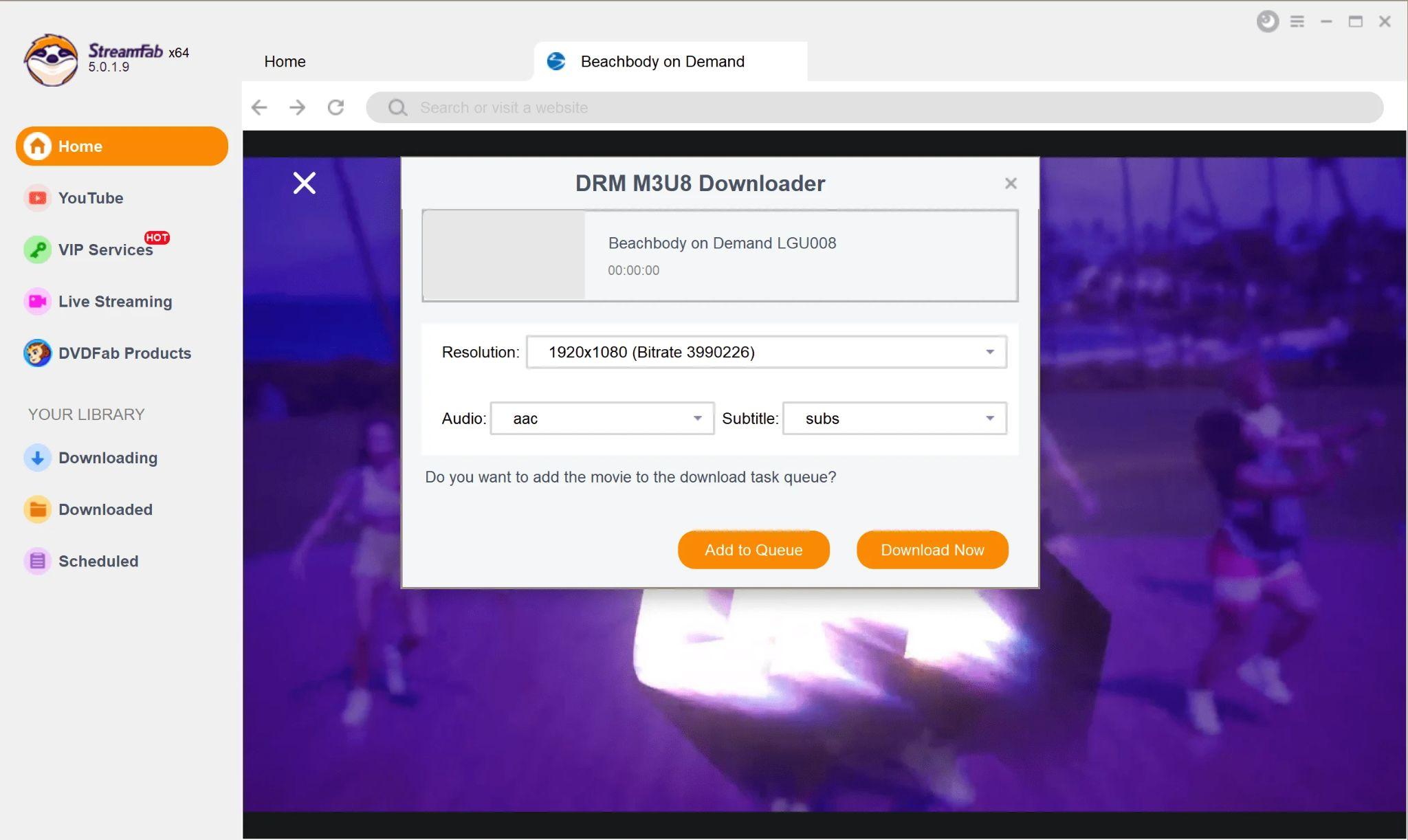
Finalize the particular resolution to download
Start playing the video to download to watch offline. After the beginning of the playback, at the top-left corner of the screen, tap on the 'download' icon. Confirm the desired resolution in your next pop-up.
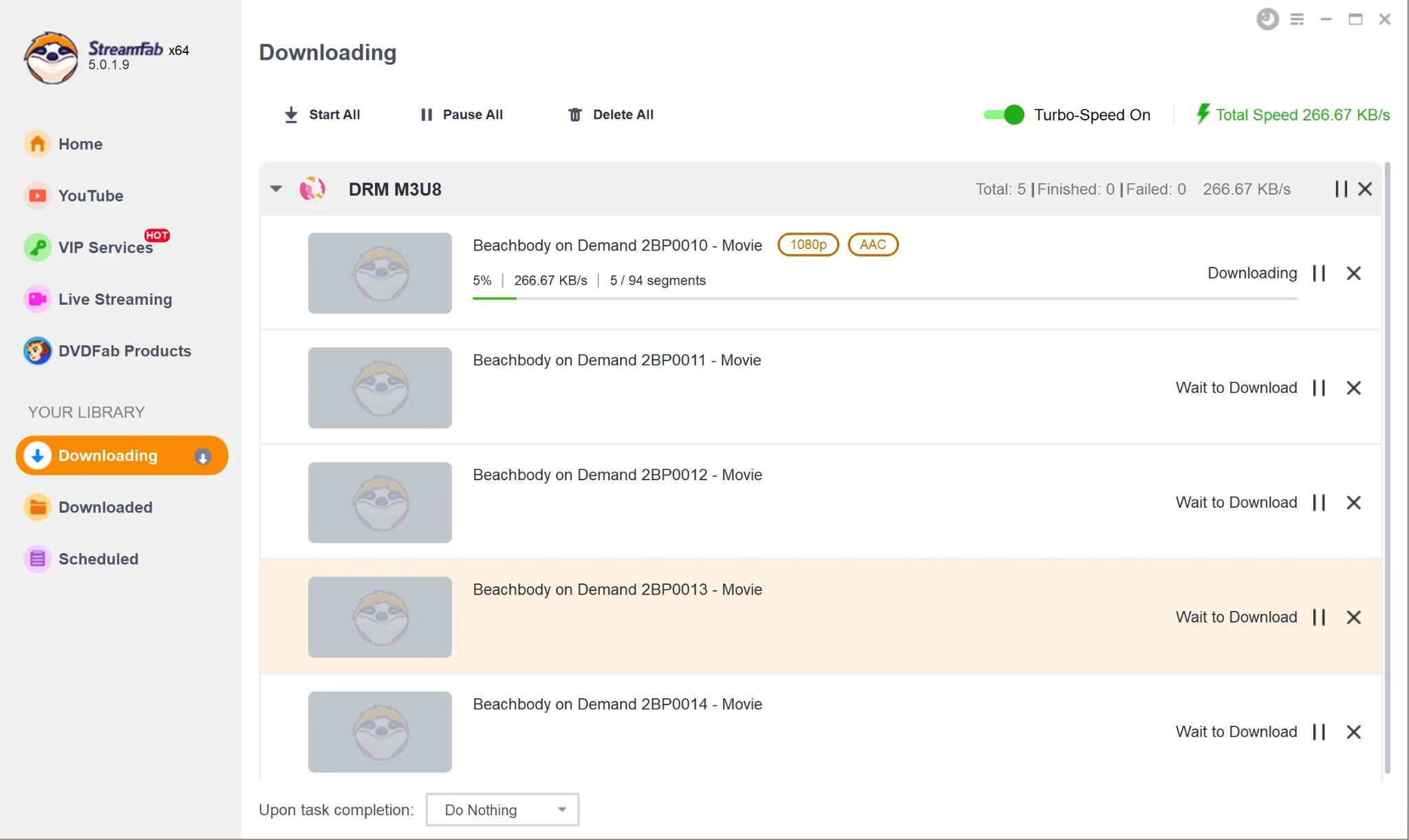
Begin the downloading procedure
After setting up your preferences, click the 'download' button to initiate the downloading process.
Besides, as a comprehensive M3U8 video downloader, it can also download videos on CBC Gem, 10 Play, TVer, or even help you download from Digital Concert Hall.
Frequently Asked Questions
A: Users often face difficulty accessing M3U8 because the error, 'Cross-domain Access denied' is caused by a firewall or proxy blockage. Some videos might be blocked in your location, or for a specific reason, the firewall flashes dangerously, so the M3U8 is not working correctly.
A: To play M3U8 files in HTML, use the MS Edge browser for desktop and the Opera Mini browser for mobile. To play the M3U8 directly, add a Chrome extension named Native HLS Playback from the Chrome browser application.
A: Proceed with the steps below:
Step 1: Just open your web browser and poke around for the live broadcast URL.
Step 2: Pop into the channels’ menu, pick whichever channel you want, hit Status, and you can copy the URL to share with everyone.
Step 3: If all else fails, check the info page. Your live URLs's probably waiting there, too.
Conclusion
Wrapping up, let’s talk M3U8. It’s everywhere in online streaming. You’ve probably come across it without even realizing, since it’s the go-to format for video delivery, especially when you need content to play smoothly on different gadgets and internet speeds.
Now, if you’re someone who likes saving videos offline, maybe for travel or dodging spotty Wi-Fi, then having an HLS M3U8 streaming video download solution matters. There are plenty of ways to do it: standalone apps, browser add-ons, even command-line tools if you’re tech-savvy. Picking the right one? Focus on simplicity, whether it works with your setup, and if it handles DRM-locked stuff. And a heads-up: always double-check if downloading messes with copyright rules or the platform’s fine print. No one wants legal headaches.