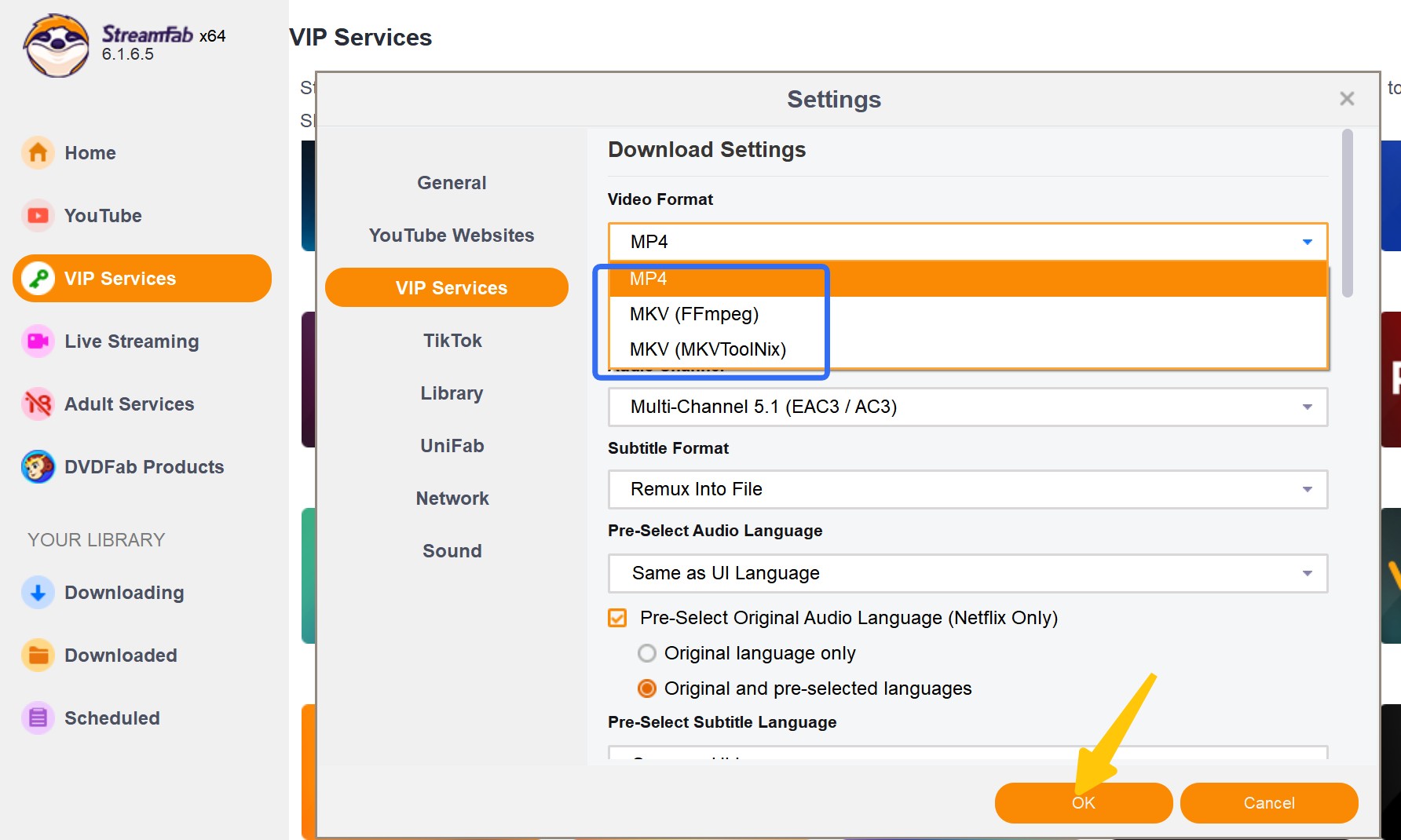How to Convert OnlyFans to MP4 Format on Windows/macOS in 2026?
Summary: This article introduces how to convert Onlyfans to MP4 format in 4 steps and discusses the frequently asked questions about OnlyFans to MP4.
Why Do You Need an OnlyFans Converter?
OnlyFans is a perfect platform for you to follow your favorite creators, and it also has many free OnlyFans accounts that you can view without any costs. But the content on OnlyFans is ephemeral. Creators delete posts, subscriptions expire, and platforms change their terms. If you are looking for an OnlyFans to MP4 converter, your goal is likely simple: archival. You want to preserve the content you have legally paid for in a format that is yours to keep, offline and permanently.
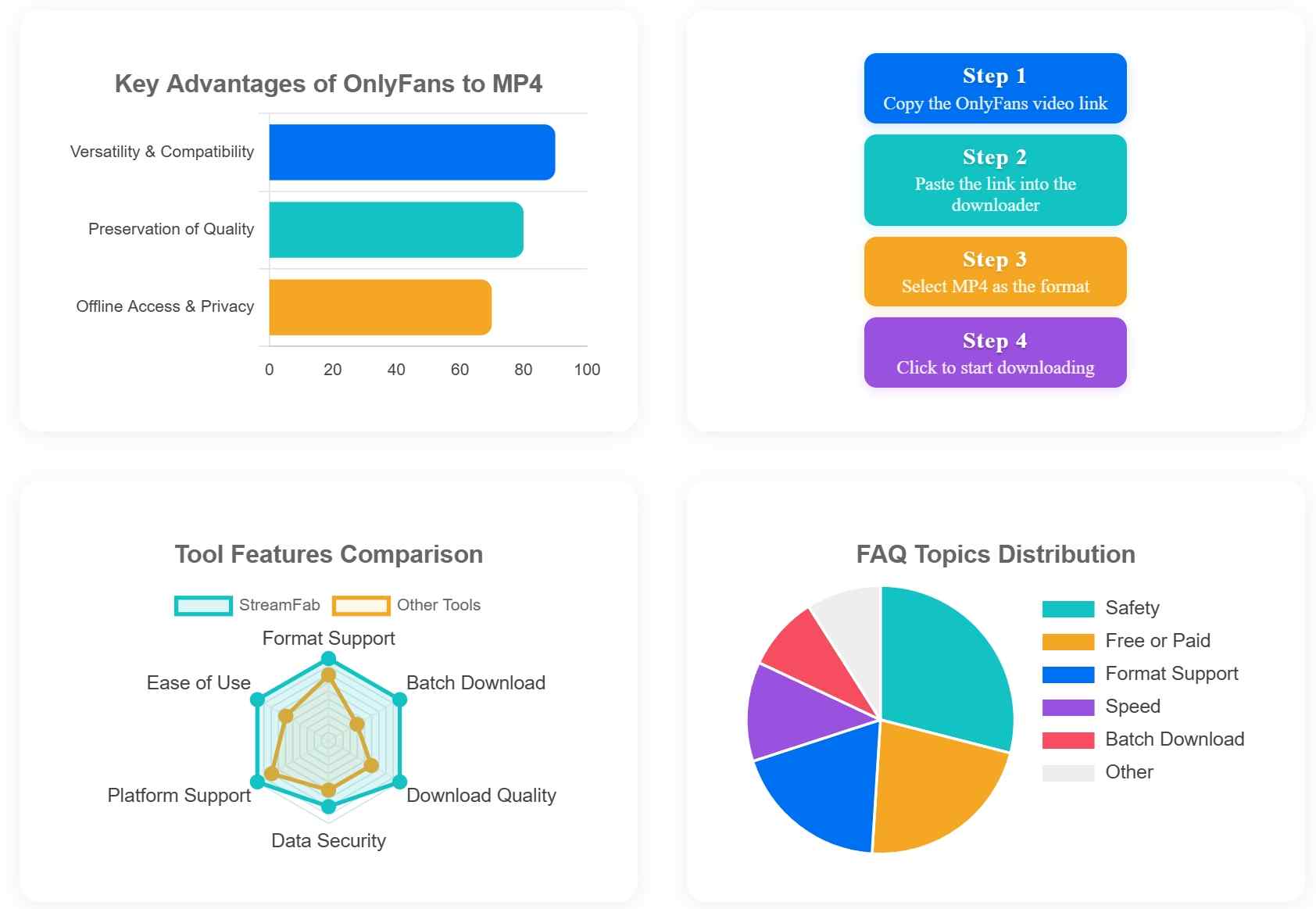
However, "converting" OnlyFans is technically challenging due to DRM (Digital Rights Management). Saving OnlyFans content via traditional methods like screen recording often results in a "Black Screen" or desynchronized audio. To get a true 1:1 backup, you need a tool that processes the data stream directly. In this guide, I will compare the most efficient methods to save your subscribed content as 1080p MP4 files.
Efficiency Audit: Downloader vs. Recorder vs. Extension
Not all "converters" are created equal. I tested three common methods against a standard 10 minute, 1080p OnlyFans video. Here is the data:
| Method | Video Quality | Audio Integrity | Batch Success |
|---|---|---|---|
| StreamFab (Stream Extraction) | 1080p (Source) | AAC 5.1 / 2.0 (Lossless) | High (Timeline Download) |
| Screen Recording Software | Lossy (Depends on GPU) | Re-encoded (Often Low Bitrate) | None (Real-time 1:1) |
| Chrome Extensions | Variable (720p/480p) | Stereo (Desync Risk) | Low (One by one) |
Can You Download OnlyFans to MP4 Directly?
When you wish to save content from OnlyFans in the MP4 format, your first instinct may simply be to download the videos in this format directly. Unfortunately, the downloading function is not activated by OnlyFans.
Because of this, some users look at third-party desktop tools that can help them manage videos from their own accounts and, in some cases, watch certain posts in MP4 format on different devices. Of all the options we tried, StreamFab OnlyFans Downloader stood out as one of the more stable ways to handle eligible content for offline viewing from a regular user’s perspective.
Method 1: The Lossless Way—StreamFab OnlyFans Downloader
In my bench tests on Windows 11 (2026 Build), StreamFab OnlyFans Downloader proved to be the only method that consistently bypassed the "black screen" protection. Unlike screen recorders that capture pixels, StreamFab identifies the master .m3u8 playlist file and remuxes it into a standard MP4 container.

- Zero Quality Loss: You get the exact file the creator uploaded (up to 1080p).
- Metadata Preservation: The file is automatically named with the creator's ID and upload date.
Step-by-Step Archival Process
Open StreamFab and select the OnlyFans icon. Log in with your subscriber credentials.
Note: StreamFab acts as a secure browser; it does not "hack" paywalls. You’ve got to actually be legit and have proper access to the stuff you want
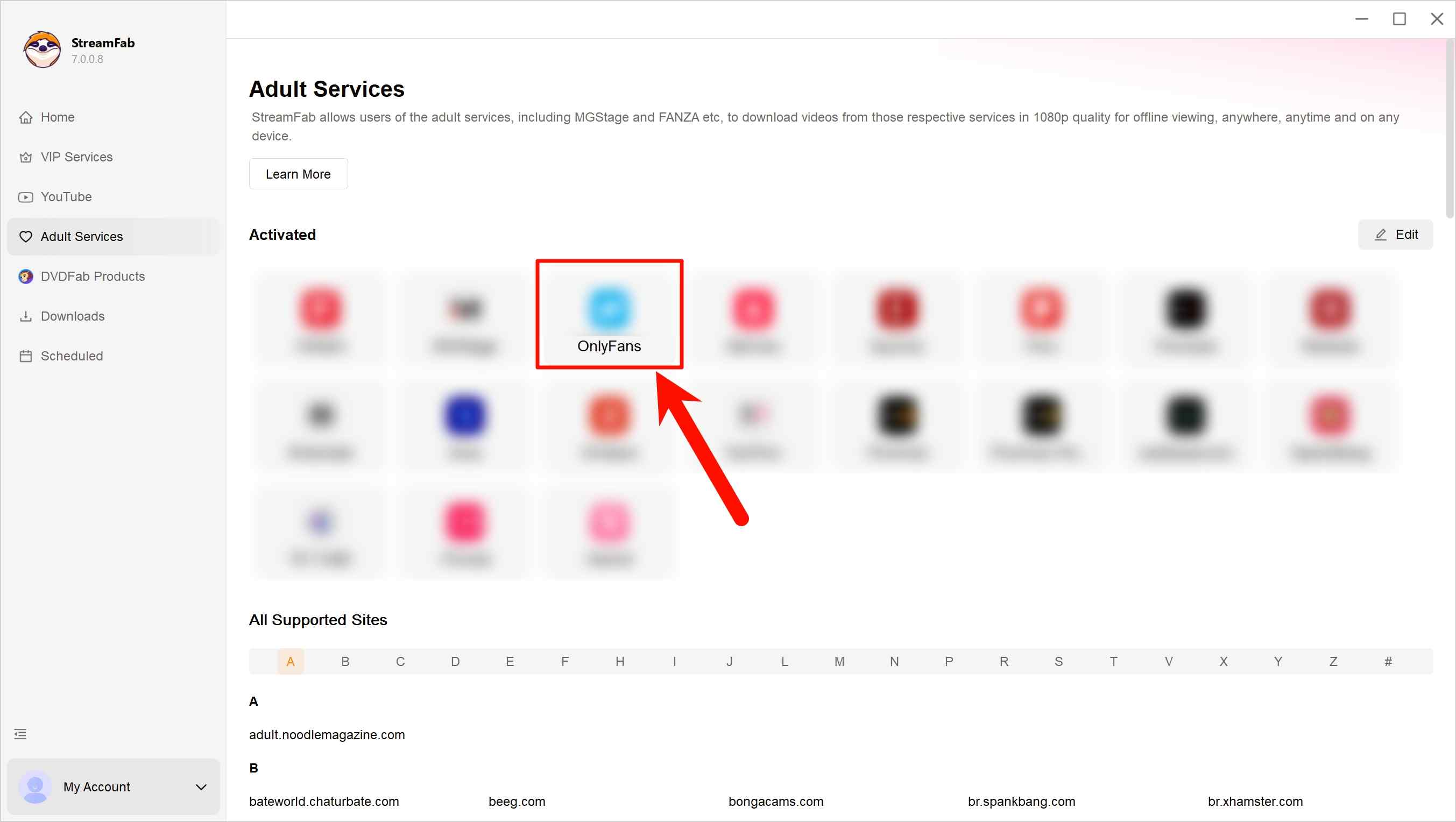
Navigate to the creator's profile. StreamFab will automatically detect video streams as you scroll.
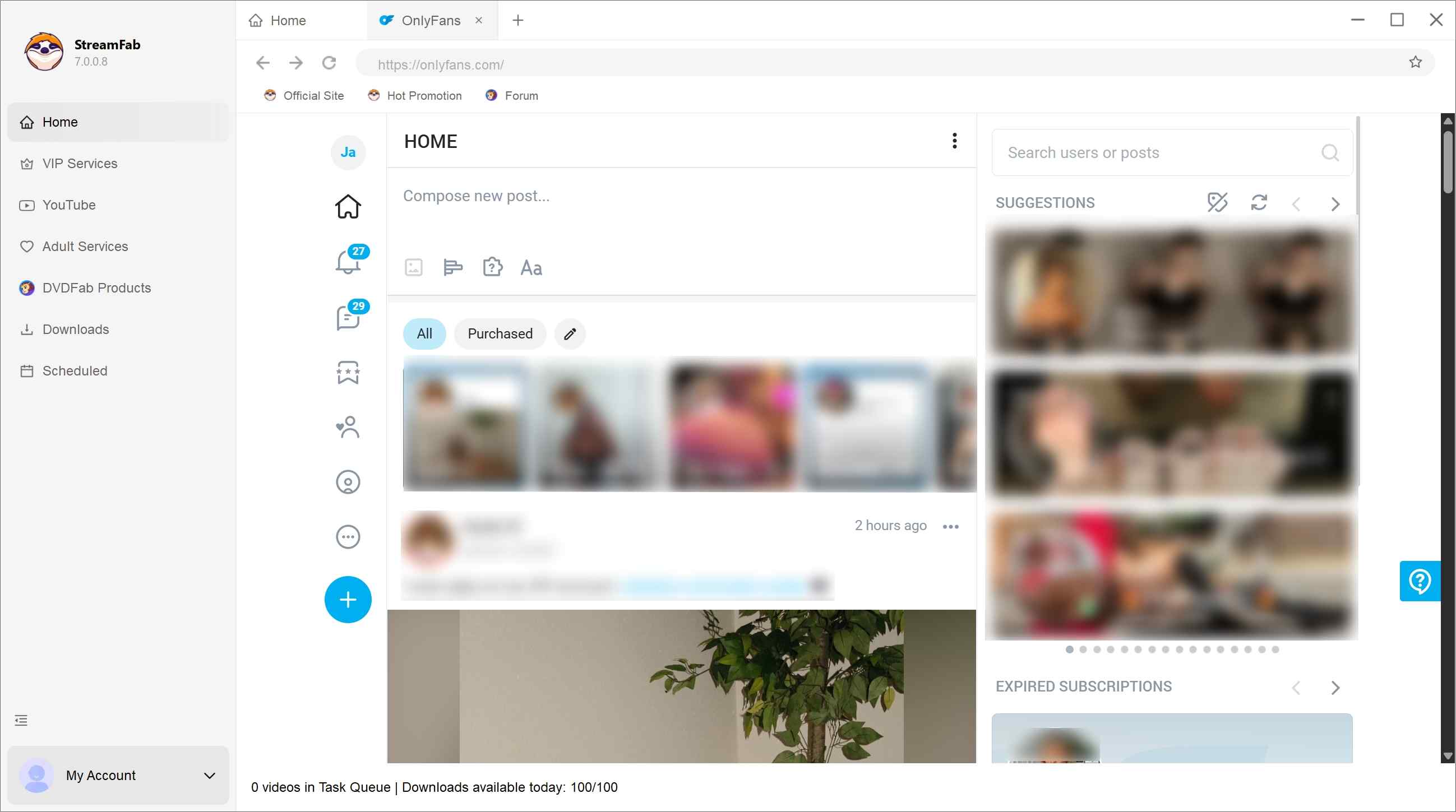
Pro Tip: You don't need to click one by one. Use the bulk OnlyFans downloader feature to select "Download All" from a creator's media tab.
When you get the pop-up, make sure MP4’s checked. Click "Download Now" to begin the high-speed transfer.
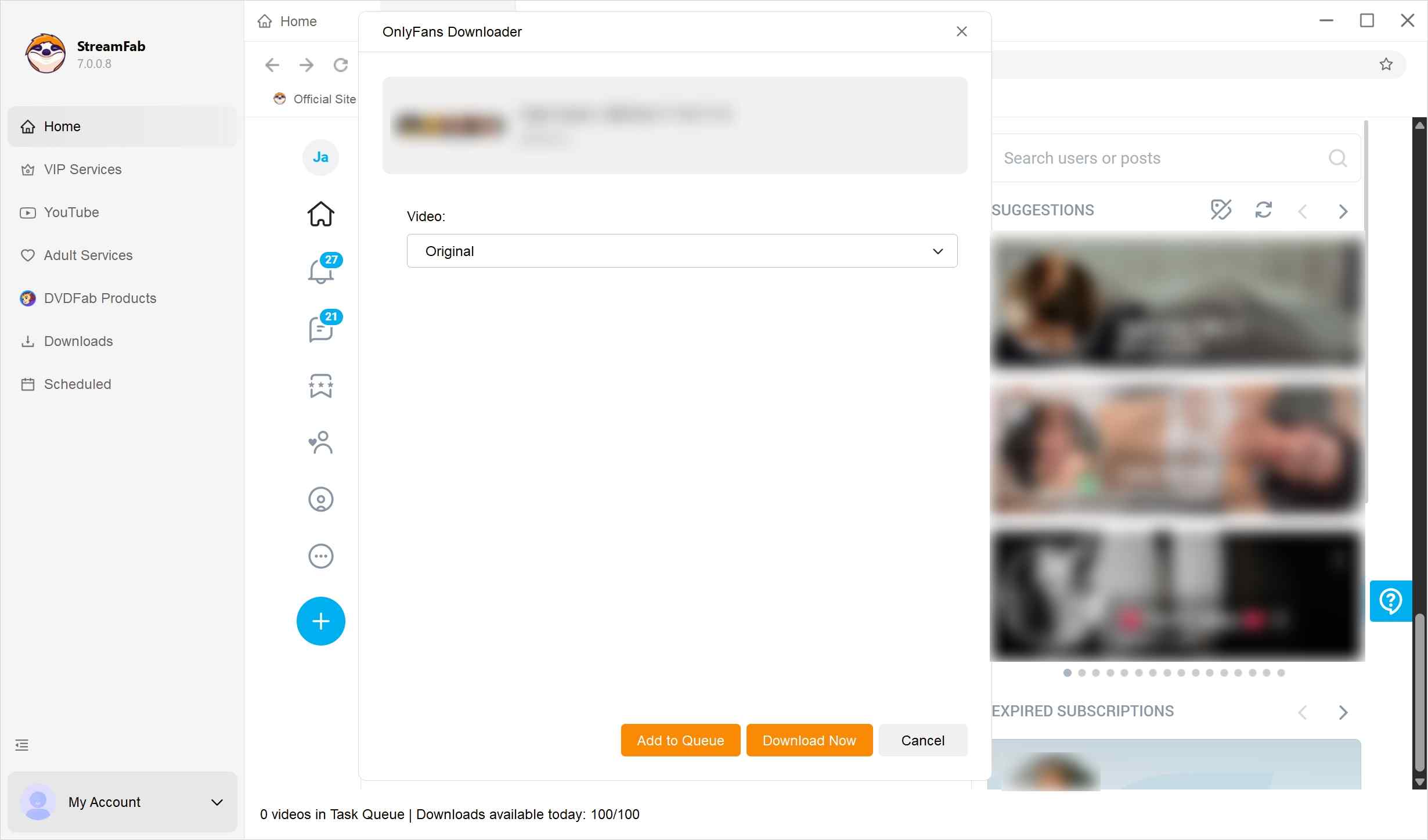
As one of the best OnlyFans downloaders, StreamFab OnlyFans Downloader offers a high download speed and excellent output quality, making your viewing experience top-notch. Plus, your privacy is literally private and well-protected.
Security Protocol: The Sandboxed Browser
One question I frequently receive is, "Will I get banned for using this?" Technically, StreamFab is safer than browser extensions. Chrome extensions inject code into your active browsing session, which OnlyFans' anti-fraud scripts can easily detect (flagging "User-Agent" anomalies).
It operates in an Isolated Sandbox Environment (CEF - Chromium Embedded Framework). To the OnlyFans server, your connection appears as a standard Chrome browser user navigating the site legally. No code injection occurs on the webpage itself; the video URL is intercepted at the network layer, keeping your account status secure.
Method 2: Screen Recording (Black Screen Limitations)
Screen recording works by capturing the frame buffer of your graphics card. However, browsers now use Hardware Acceleration to render protected video, bypassing the frame buffer accessible to standard recorders.
This is why users often report OnlyFans screen recording failures (black screens). While disabling hardware acceleration in Chrome settings might temporarily fix the visual feed, the result isn't satisfying at all, as the videos are choppy and low frame rate.
For users archiving hundreds of clips, filenames like "VID_20260130.mp4" from an OnlyFans recorder are useless. A distinct technical advantage of using a downloader over a recorder is Metadata Scraping. StreamFab grabs the JSON data tied to your video’s ID. As a result:
- Auto-Renaming: Your files end up with organized names like “Creator Name - Post Date - Video Title.mp4.”
- Compatible Metadata: If you use media servers like Plex or Emby to browse your local archive, StreamFab ensures the content is correctly sorted by creator with thumbnails.
Additional solutions to get MP4 OnlyFans videos on different devices:
FAQs
From my own tests, StreamFab acted like any other desktop app. Stable and safe without any malware. That said, “safe” here mainly refers to technical behavior. You still need to make sure everything you do with it is allowed under OnlyFans’ rules and the laws where you live, and that you only handle content you are clearly permitted to keep as a private backup.
StreamFab OnlyFans Downloader provides both a free trial version and a paid subscription plan. You can choose the plan that suits your needs best to download OnlyFans purchases.
Final Thought
If you are looking for a way to view certain OnlyFans videos in MP4 format more quickly, StreamFab OnlyFans Downloader can be a practical option from a usability standpoint. If you prefer something more budget-friendly, StreamFab All-in-one Downloader also supports a range of sites. In every case, you should only handle content you have legitimate access to and strictly for your own private viewing.
Also, when dealing with OnlyFans, be aware that the way streams are delivered on the site may limit what third-party tools can actually do or even lead to reduced quality. Always stick with official, up-to-date builds and avoid modified copies, and never try to force tools to behave in ways that go against the site’s rules or local law.