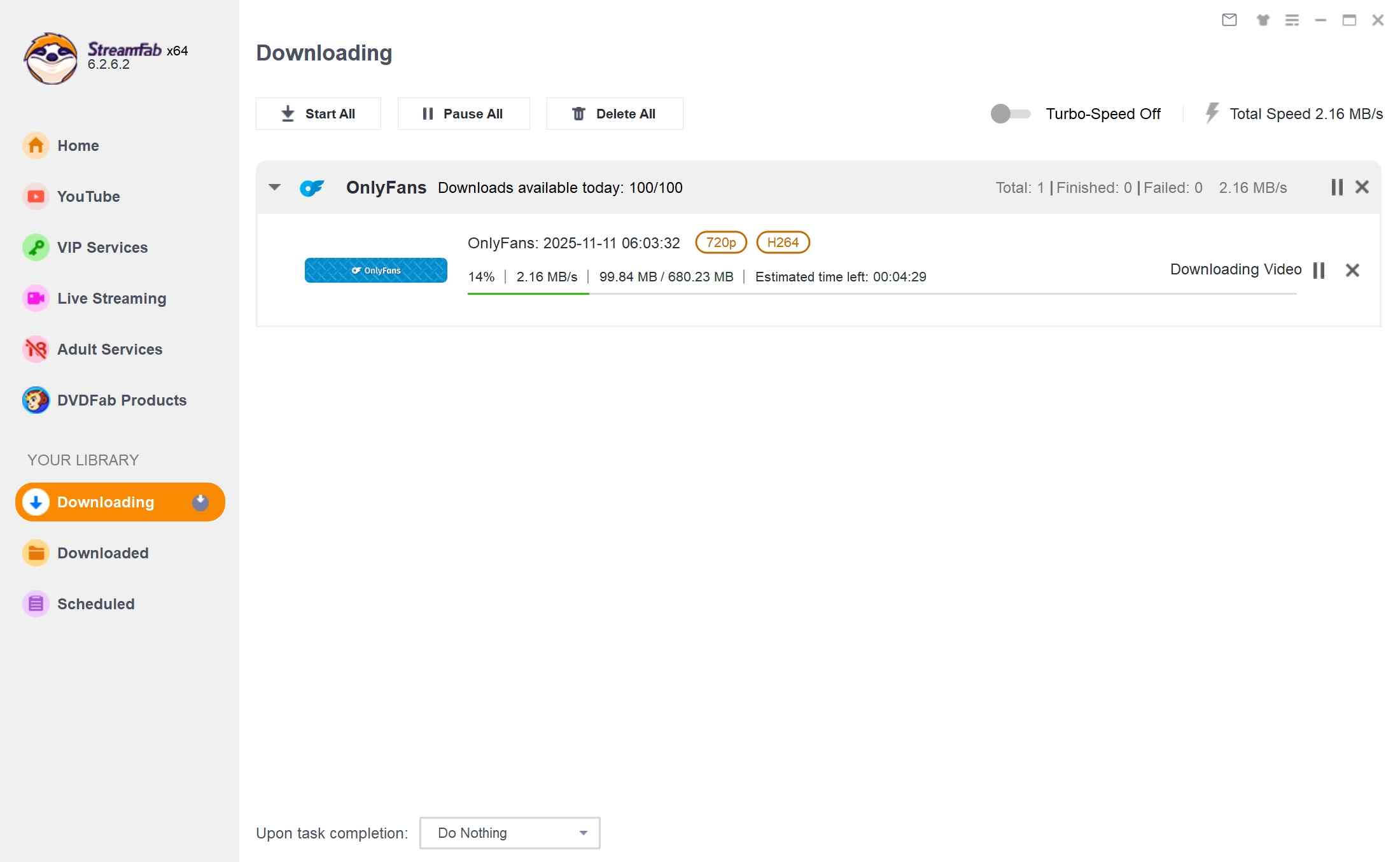OnlyFans DRM in 2025: Playback Errors & Safe Solutions
Summary: Many subscribers looking for the way to handle OnlyFans DRM playback errors, but few know the legal and account risks. In this 2025 guide, I explain what OnlyFans DRM is and how to fix errors safely. Learn legal alternatives, like contacting creators for permission or using official features.
- What is OnlyFans DRM? How does it work?
- How can OnlyFans affect you? Should you be concerned?
- How to handle OnlyFans offline playback after getting agreement from the creators?
Before we get into the tech, this piece talks about OnlyFans and the protections it uses, and since it's related to adult content, it's meant for readers 18+ only. I’ll explain how DRM works and what safe, legal options exist. For specific compliance details, please refer to the StreamFab Copyright and Usage Guidelines. Please follow local laws and OnlyFans’ terms.
What is OnlyFans DRM & How Does it Work?
A Detailed Explanation of OnlyFans DRM
OnlyFans recently added another layer of security to its platform: DRM Protection. Essentially, now you have to watch content online; no easy downloading, screen recording, or private sharing is possible. For creators, this means an additional layer of copyright protection; for subscribers, it's like the "Do Not Film" sign in a movie theater, a bit inconvenient, but reasonable.
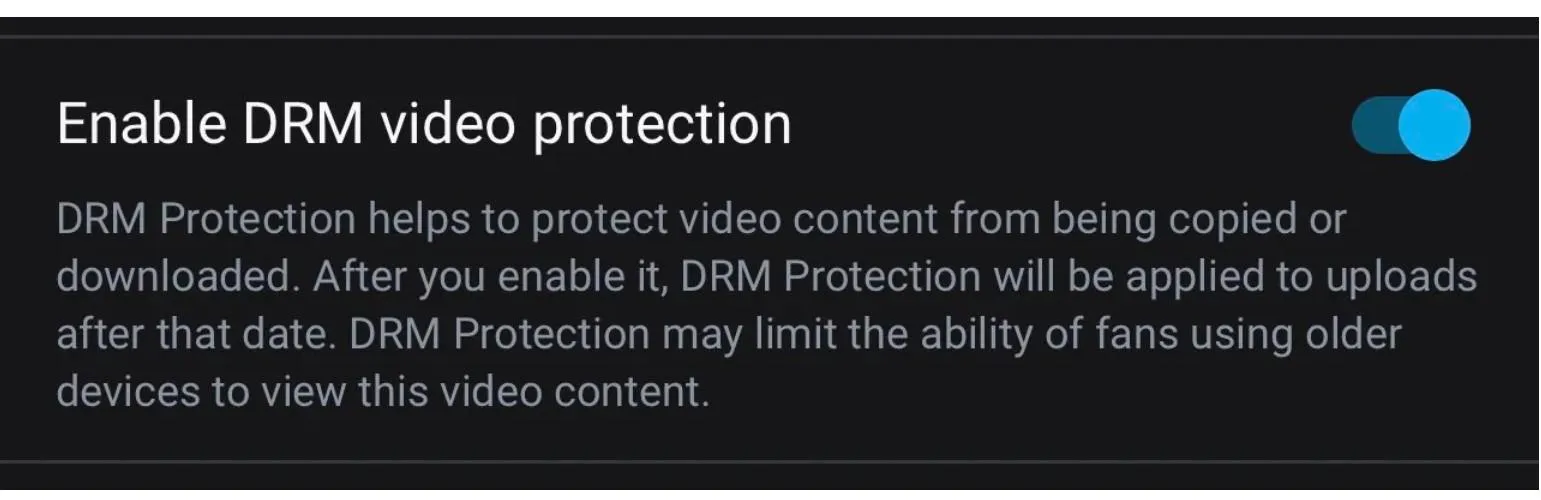
So, what is DRM? Specifically, DRM (Digital Rights Management) is a digital rights management system. Its core mission is to control how content is used, ensuring that only authorized users can view it. According to a last year (2024) Ofcom survey, over 63% of online video platforms have some form of DRM technology, and OnlyFans is no exception. Now, OnlyFans creators can decide if the DRM is on or off on their content.
- Web/desktop browsers commonly use MPEG-DASH/HLS playback protected by Widevine (Chrome/Firefox) or PlayReady (Edge/Windows).
- On iOS/iPadOS/Safari, it is FairPlay Streaming (FPS) + HLS; system-level restrictions often result in black screens during screen recording or prevent mirroring.
*The industry-standard approach is to choose "multi-DRM (Widevine/PlayReady/FairPlay)" to cover different devices.
Do I support the use of DRM? Well, enabling DRM can ensure that content is not leaked, but it may lead to the loss of subscribed users. I have seen many cases on Reddit report playback failures on older Android devices or browsers, especially those private browsers, which finally caused a subscription loss. On the other hand, disabling DRM cannot stop users from downloading content, so is DRM a good thing? It's a matter of opinion.
An Introduction to OnlyFans DRM Functionalities
On OnlyFans, DRM (digital rights management) isn't just for show; it acts as a three-pronged defense:
- First, it protects creators' copyrights—users can't just save OnlyFans content and repost it elsewhere.
- Second, it makes the subscription model truly effective. You pay to watch, and when your subscription expires, you're shut down and gone. That's the rule.
- Third, it lessens the threat posed by leak websites. While it won't completely eliminate hotlinking, DRM at least provides a stronger guarantee of content exclusivity.
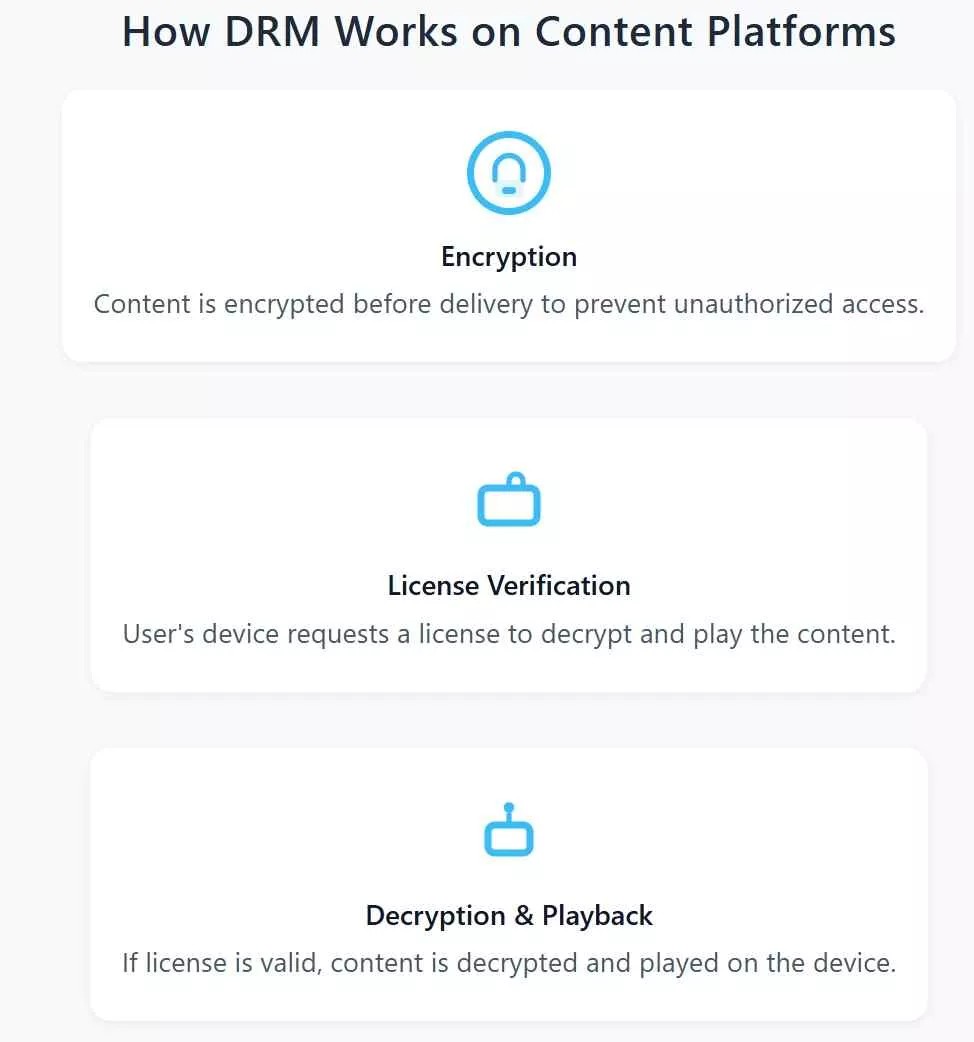
To me, this feels more like the platform saying, "You're buying a ticket, not a copy." Some subscribers took to Reddit to ask bluntly, "I understand the DRM, but as a paying subscriber, why can't I at least watch offline?" Therefore, some tools appear to help subscribers archive these videos locally from OnlyFans to watch offline.
Common Issues with OnlyFans DRM
I keep seeing people on Reddit and Quora throwing out questions like, “Why on earth can’t I record my screen?” or “Why do I mess up constantly on Android, what gives?” It’s honestly pretty relatable and a bit frustrating. Turns out, most of the time, it all comes down to these pesky DRM issues. From what I’ve seen digging through those forums and Google, everything kind of falls into three main buckets:
1. Playback Errors and Restrictions
DRM, that digital rights thing, is usually the big headache when folks can’t watch OnlyFans videos. Sometimes you hit play and bam, "DRM license not available" pops up, huh? From what I’ve run into and heard from others, there are a few common reasons for these irritating errors:
- An older version of the browser that doesn't have the most recent Widevine or FairPlay digital rights management module.
- The request was automatically refused because the account subscription had expired and the DRM license server couldn't check because of network problems.
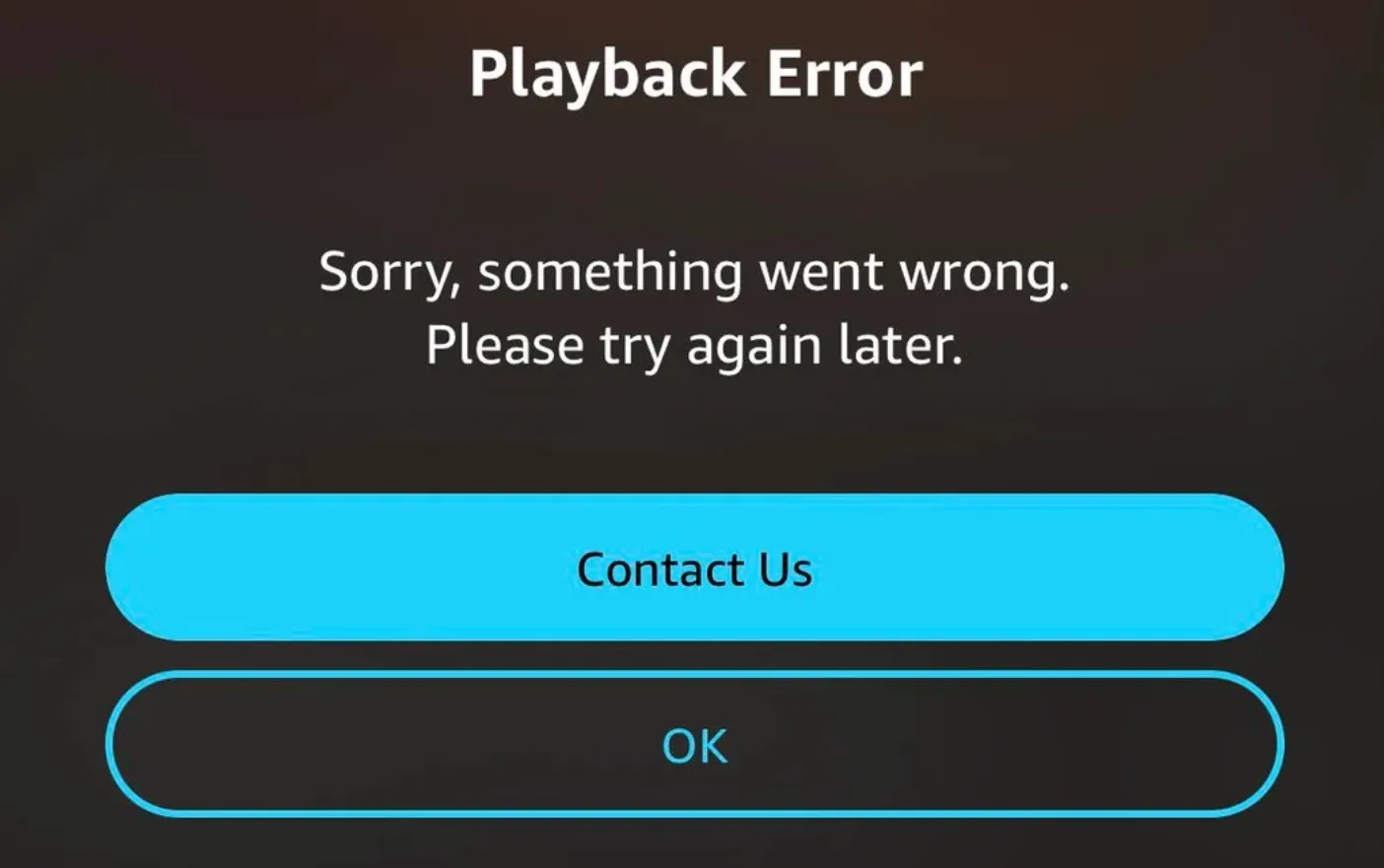
2. Cannot Screen Record due to DRM
I admit, I initially tried to save the video using a screen recorder. The result? Either a pitch-black screen or an "error" message popped up. Don't blame the phone or the internet speed; the problem lies with OnlyFans's DRM system. It's watching in the background, and if it detects you've started screen recording OnlyFans videos, it blocks the output. In other words, the black screen you see is the DRM's way of saying, "Don't try to copy it secretly."
3. Android and iOS DRM Limitations
On mobile phones, Android users face even greater confusion. I've seen numerous complaints on Reddit about Onlyfans DRM. Actually, the differences between Widevine L3 and L1 on Android devices, which prevents users from viewing content properly and lead to the search for a solution.
- Some low-end and mid-range devices only support L3 DRM, resulting in reduced playback clarity or even the complete inability to process high-quality content.
- iOS integrates FairPlay DRM by default, which is relatively stable, but still doesn't support native downloads or screen recording.
I personally recommend that if you encounter errors frequently, you can first check the DRM support level of your phone (there are related detection tools on Android).
How to Archive OnlyFans Content (Safe & Legal Options)
I actually have a question in my mind: if I have already paid, is it legal to keep a copy for myself? This is one of the most common discussion points in the community. Some people on Reddit even asked directly: "I paid, why can't I download for offline use?"
For more information, please see: StreamFab Copyright and Usage Guidelines
I know many people, like me, have thought, "I just want to watch offline, why bother?" After researching the terms and community discussions, I found that there are some compliant alternatives.
| Method | Legal or Not | Risks | My Experience |
|---|---|---|---|
| Ask Creator for authorization | Legal ✅ | 0% | Have a clear conscience |
| Purchase downloadable bundles | Legal ✅ | 0% | Pretty rare |
| Wait for the offline feature | Legal ✅ | 0% | Too ridiculous |
1. Request Content Access Directly from Creators
Some creators offer additional download options or are willing to sell specific footage in bundles. I've seen some creators publish DRM-free pictures or videos randomly to maintain the subscriptions.
This method is both legal and ensures the creator is compensated, helping both parties. If I really want to preserve a video, this is my top recommendation. It's a bit of a matter of luck, since not all creators want their works to be viewed by others for free.
2. Look for Authorized Downloadable Content
You can also contact the creator to ask if they'd like to provide preservation permissions. If I particularly like someone, I'll do the following:
- Privately message the creator, expressing my desire to keep a copy.
- Ask if I can pay more to get a "download license" (be careful, don't be tricked).
- Confirm the intended use: Allow creators to add specific watermarks to their works to prevent distribution and enable personal offline viewing.
This transparent communication helps maintain trust with the creator. And I must emphasize: Messing with DRM and protected content without authorization is illegal and even against regulations. However, if I have clear permission from the creator (for example, if they've confirmed that I can save the content for personal use and are even willing to provide download authorization), the situation is different.
3. Use a DRM-Compatible Downloader
In this case, I can use third-party tools (such as StreamFab) to save the video for offline viewing.
Important: Apps like StreamFab let you save OnlyFans videos. But, honestly, make sure you have the creator’s actual, honest-to-goodness permission first. Otherwise, that’s just skating on thin legal ice, think copyright headaches and ToS trouble.
- With authorization → This is a mutually agreed-upon action, consistent with the creator's wishes ✅
- Without authorization → This violates OnlyFans's terms and conditions and may also fall under the DMCA ❌
The tool itself is merely a technical measure; compliance depends on whether the creator has given permission.

Save the OnlyFans videos that you have subscribed to or get access with permission, including protected videos from Messages, Collections, purchased videos, etc.
- 100% safe and clean to archive OnlyFans content without shadow-banned account issues.
- Support all kinds of OnlyFans videos from Messages and your purchases
- Save OnlyFans videos from Collections and Creators' Profiles in batch mode
- Schedule mode to save newly released videos automatically from the Creator you subscribed to
- Save OnlyFans to MP4 and MKV formats on any device without expiration
I ran a quick VirusTotal check on the StreamFab installer and the download link. I didn’t see anything worrying. Still, to avoid tampered builds, download StreamFab only from its official site and keep the app updated.
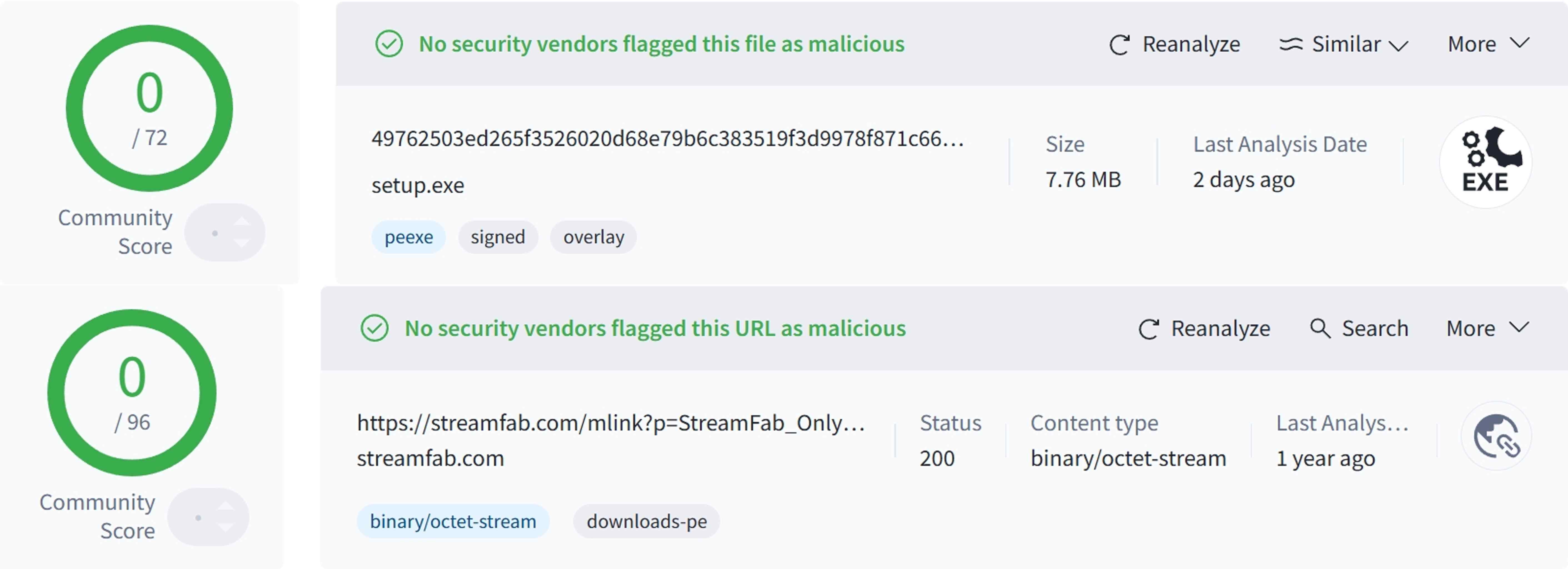
Here is a quick step-by-step guide to using Streamfab for this purpose:

Now, fire up Streamfab OnlyFans Downloader and pick where your videos are coming from. Yup, it’s OnlyFans you want, so don’t hesitate, just click that as the platform.
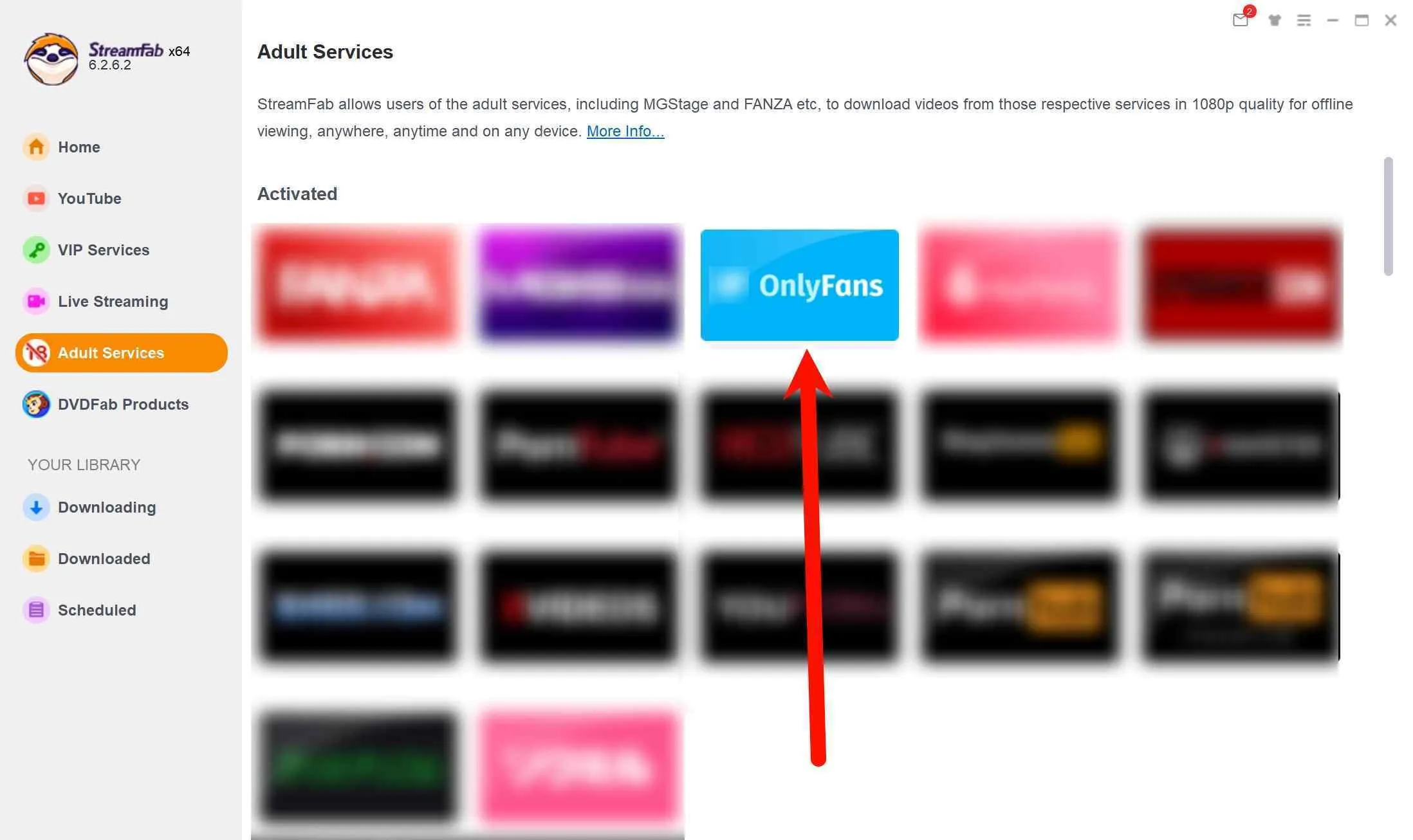
Here’s what you do: log in to your OnlyFans account, scroll around until you spot the video you want to save for offline viewing, that tricky protected one, then just hit play.
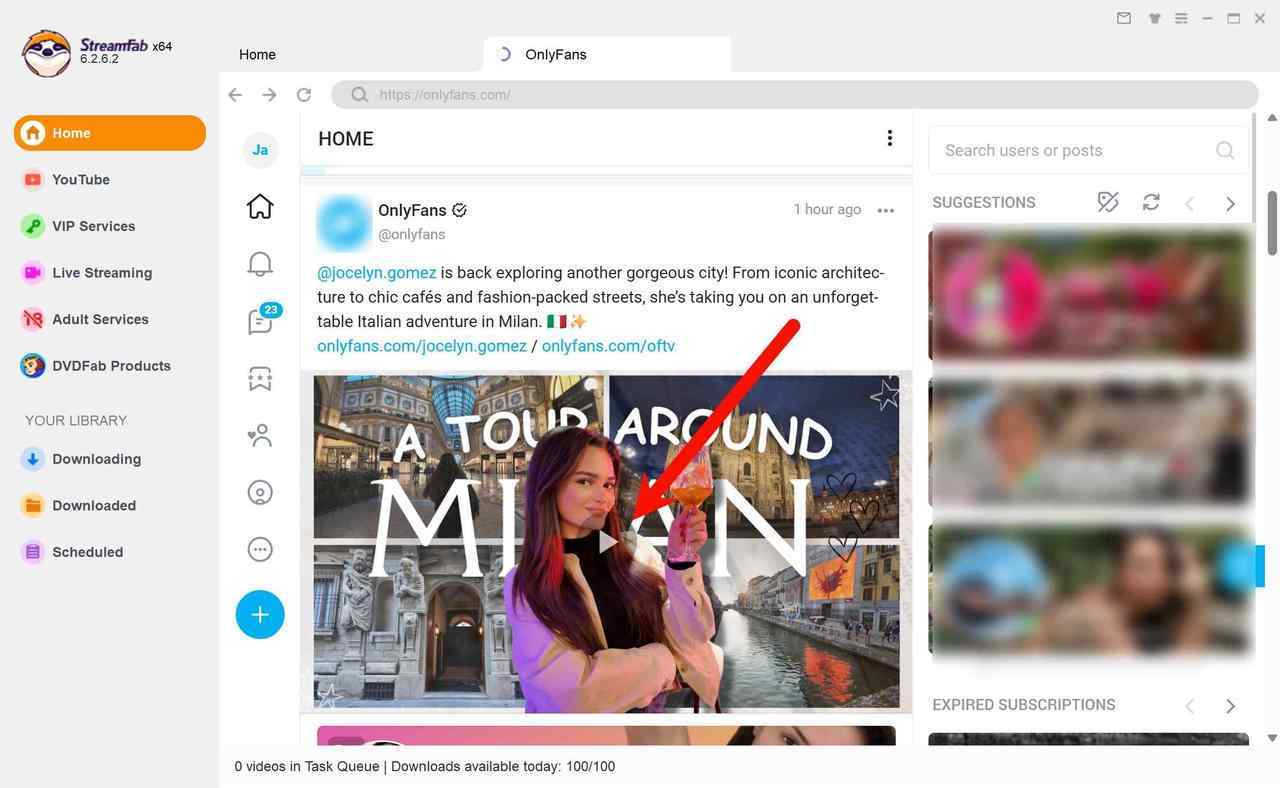
When you hit play on a video, StreamFab jumps in and figures out the output settings for you, almost like magic. And if you're forgetful like me, you can even set it up to snag new OnlyFans videos automatically as soon as they drop.
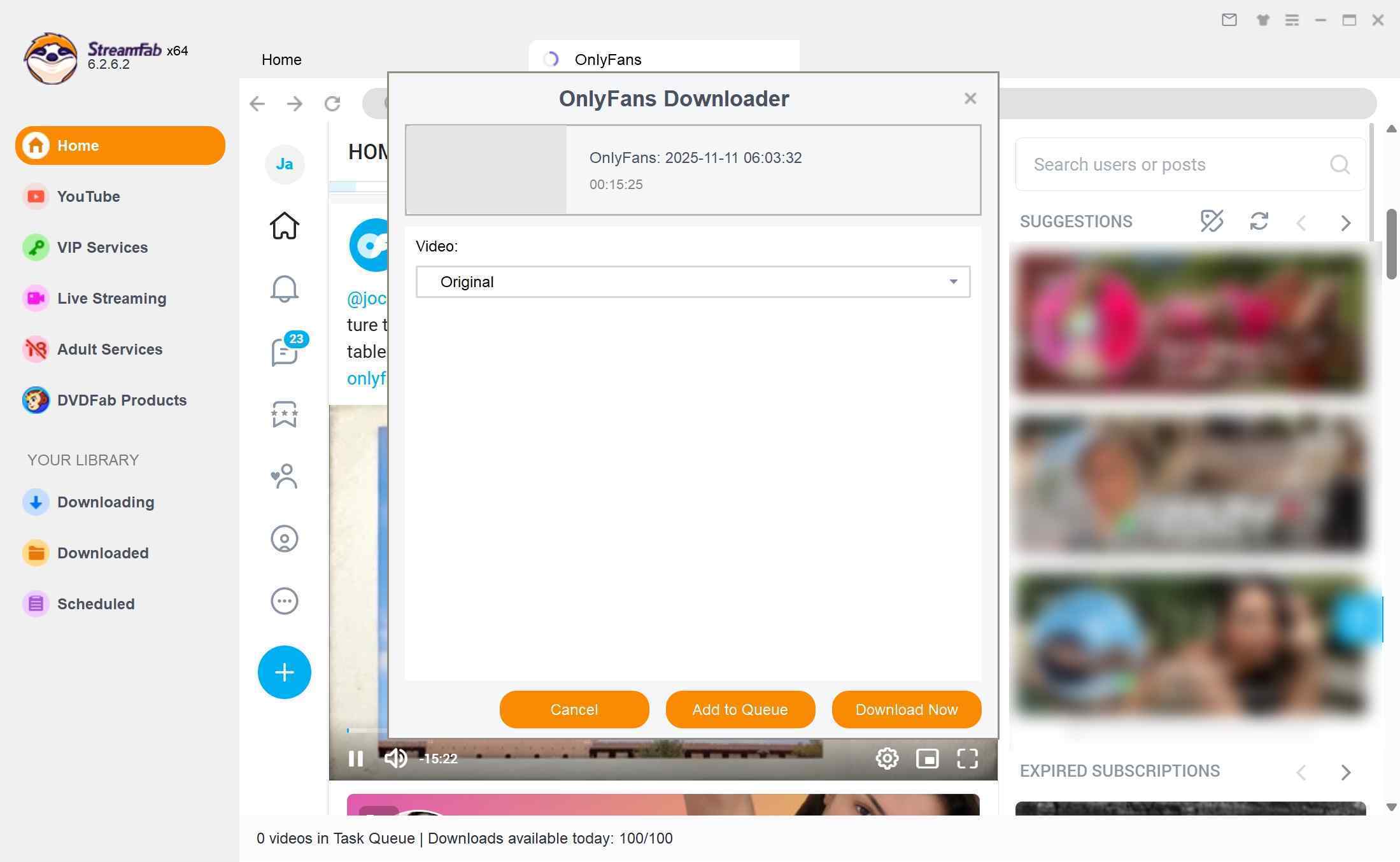
So does it really provide 1080p? For sure, I see 1080p plus AAC 2.0 audio on Mediainfo, qualified. As for the bitrate, although Mediainfo doesn't specify it, by estimating based on the video length, size, and resolution, it's probably around 6 Mbps, which is above average and good enough for me.
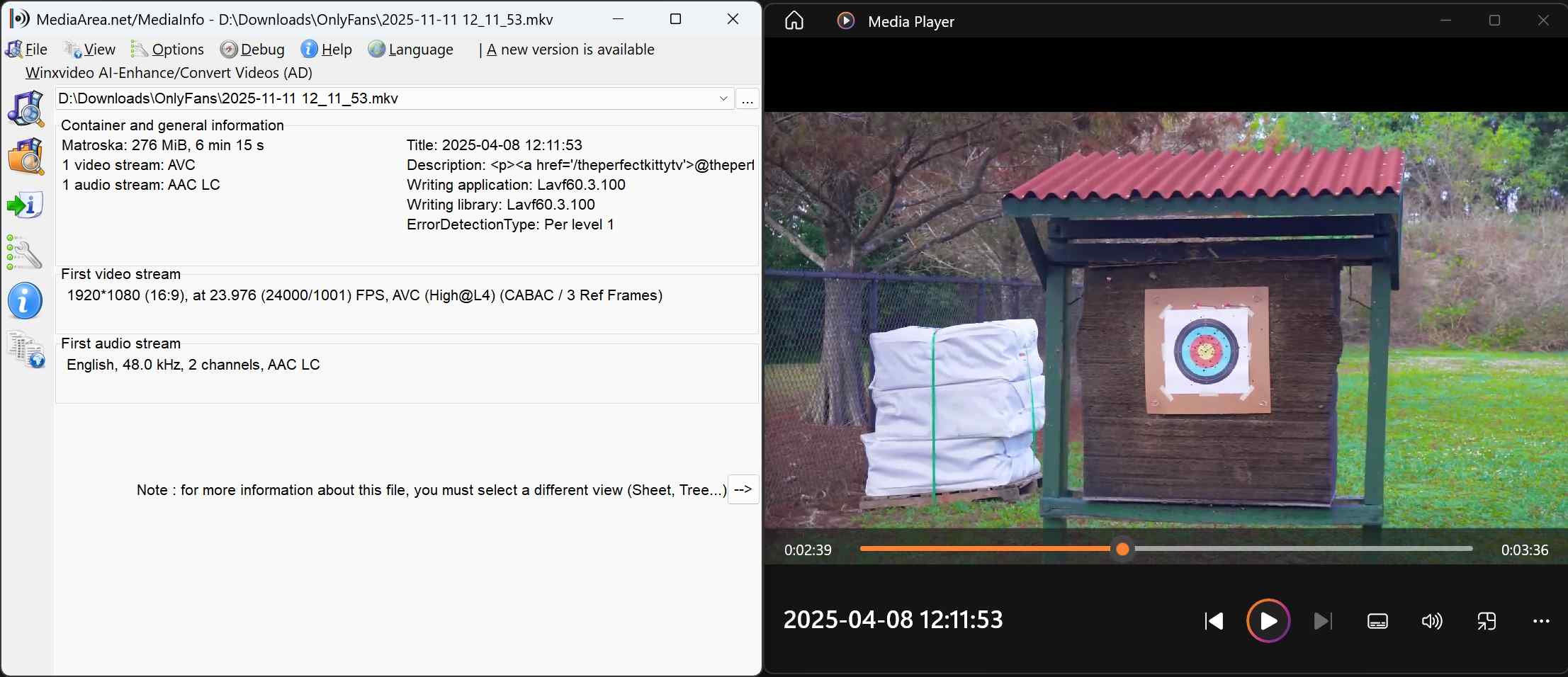
FAQs
Honestly, you can try, but you'll likely end up with a black screen when the creators turn on the DRM protection. It keeps watching behind the scenes, and if it detects your recording, it'll block the output. Even if you manage to record something, the quality is often terrible. But if the creator doesn't turn on the DRM, then you can screen record his/her content.
HOWEVER! According to DMCAForce, OnlyFans has come up with some very clever ways to prevent content from being screenshotted. When you post a photo or video, they add a small tag with your username on the image or video, and sometimes even include information about the viewer. It's like a digital fingerprint that helps track anyone who tries to share your work without permission. So, even if you can record it, I don't recommend it.
If you have already gained the authorization from Creators, instead of resorting to ineffective and potentially illegal methods like screen recording, consider using the right approach, maybe one of the best OnlyFans downloaders, to archive this OnlyFans content for offline watching.
The most common reason is actually boring: your browser version is too old. DRM is an evolving encryption and protection system that requires the latest decoding support. Old browsers lack the necessary security modules and will directly report errors during playback. Upgrading the browser is an effective solution.
Basically impossible. Widevine L3, commonly used on the browser side (pure software), is theoretically more vulnerable than hardware TEE, but platforms and browsers continuously patch and block vulnerabilities, resulting in a cycle of scripts being "briefly effective → quickly invalid." Therefore, I don't really recommend using it. In addition, the Chrome/Edge extension ecosystems have explicit restrictions on adult tools, so many related extensions do not appear in the store.
Conclusion
One more time before we close: this article is about OnlyFans and its DRM, so it’s meant for readers 18+. If you want a copy for offline viewing, ask the creator or buy an authorized download; that’s the clean, legal way.
For safety: get StreamFab (or any tool) from its official site, scan installers before you run them, and keep your software up to date. And remember — when OnlyFans changes protections, some downloaders will stop working; stick with maintained, official builds.
DRM is a love-hate relationship. It for sure protects creators' work and ensures the effectiveness of the subscription model, but from a user's perspective, it virtually eliminates the possibility of offline viewing.
My view is simple: You're buying a ticket; if you want to save it offline, you must first obtain the creator's consent and authorization.
This software is intended solely for personal backup of streaming content to which you have legal subscription access. Use for commercial purposes or illegal distribution is strictly prohibited.