Why I Can't Screen Record OnlyFans? Troubleshoot Guide
Summary: Have you encountered a black screen issue while recording OnlyFans videos? What could be the reasons for the recording failure? How can one resolve the black screen problem? Fear not, for this article is specifically crafted to address this predicament.
Table of Contents
OnlyFans is a subscription-based content platform where users must subscribe to creators in order to access their published material. The platform does not offer an offline viewing mode, therefore, many users to resort to screen recording to save the audio and video content they cherish.
Before you save or record any streaming content, please make sure you understand copyright rules and use tools only for personal backup. For more details, you can check the streamfab copyright and usage guidelines.
Recently, however, many users have encountered difficulties while recording their screens: OnlyFans displays a black screen, and video recordings frequently fail! If you are experiencing the same issue, this article will provide you with the answers.

Why Can't I Screen Record OnlyFans?
The reason why we cannot screen record OnlyFans arises due to the creator enabling the OnlyFans DRM protection. This technology can monitor the screen recording status, akin to the systems employed by prominent streaming services like Netflix.
If the creator has not activated the DRM protection feature, their released videos can be recorded successfully. Is it truly possible to save OnlyFans videos you can legally watch for personal offline viewing when screen recording? This presents a technical challenge, yet it is not devoid of potential solutions. Please continue reading.
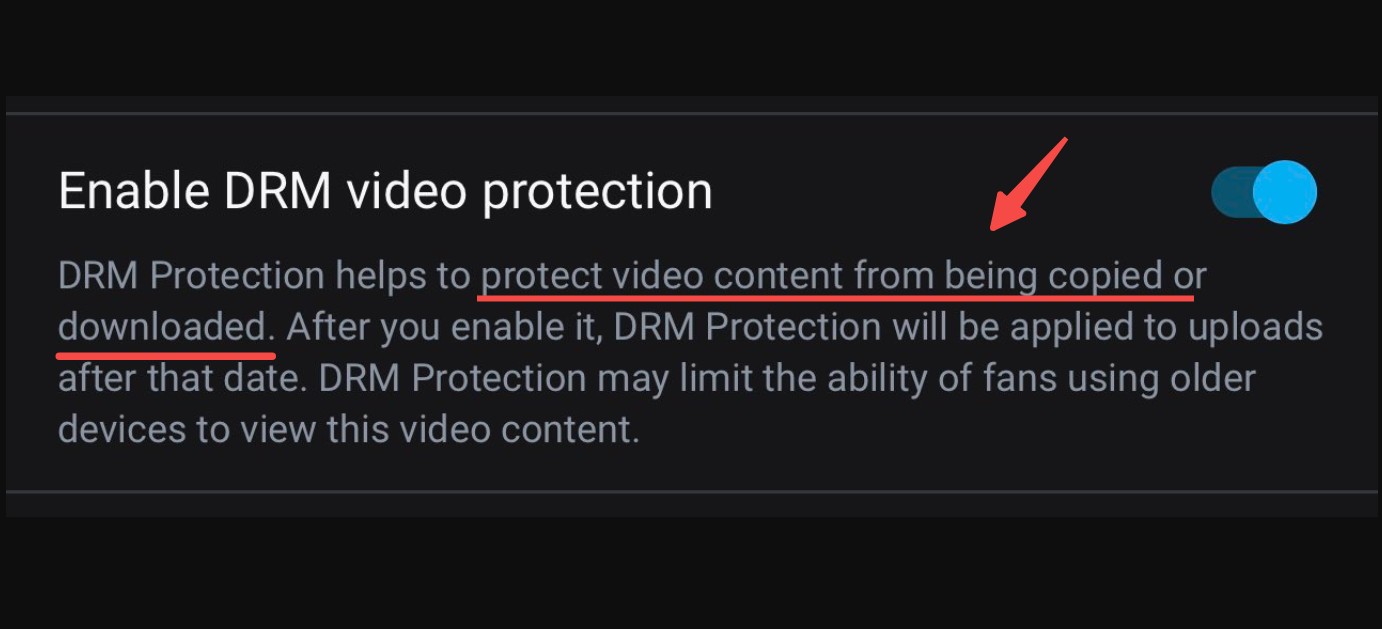
Is It Legal & Safe to Record OnlyFans Content?
Just a quick heads-up: before you go saving or recording stuff from OnlyFans (or anywhere similar), remember that there are all sorts of rules and laws out there. Some of them can get pretty strict. Not only do the sites themselves have their own terms, but copyright law can really trip you up if you’re not careful. Basically, don’t share, sell, or repost content you don’t own, but just watch them offline by yourself, or you might find yourself in hot water. It’s just not worth the trouble.
Also, take care with the software you use. Sketchy downloads can bring malware or worse, steal your info. Protect your privacy, double-check you’re old enough for adult content, and keep minors away. Seriously, it’s always better to be safe than sorry.
How to Fix OnlyFans Screen Recording Failures
Utilizing conventional desktop screen recording software is insufficient to address this issue. However, should we opt for a tool specifically designed for streaming capture, the outcome would be markedly different. This streaming recorder, called RecordFab, can record OnlyFans to MP4 format for offline viewing at the fastest 5x speed.
1. Record OnlyFans Videos and Lives with RecordFab

A professional streaming video recorder that captures, without quality loss, any video content on OnlyFans, including subscription videos, message videos, and live streams, among others.
- 99% success rate in recording OnlyFans videos and saving them as compatible MP4 files.
- Record OnlyFans videos in 720p/1080p HD quality to ensure a lossless watching experience.
- Pop-up windows and excessive interactions will not be recorded.
- Support accelerated recording speed from 1x to 2x when you record videos.
- Not just limited to OnlyFans, over 1,000+ sites are supported.
The procedures are quite straightforward, requiring no technical expertise for successful execution.
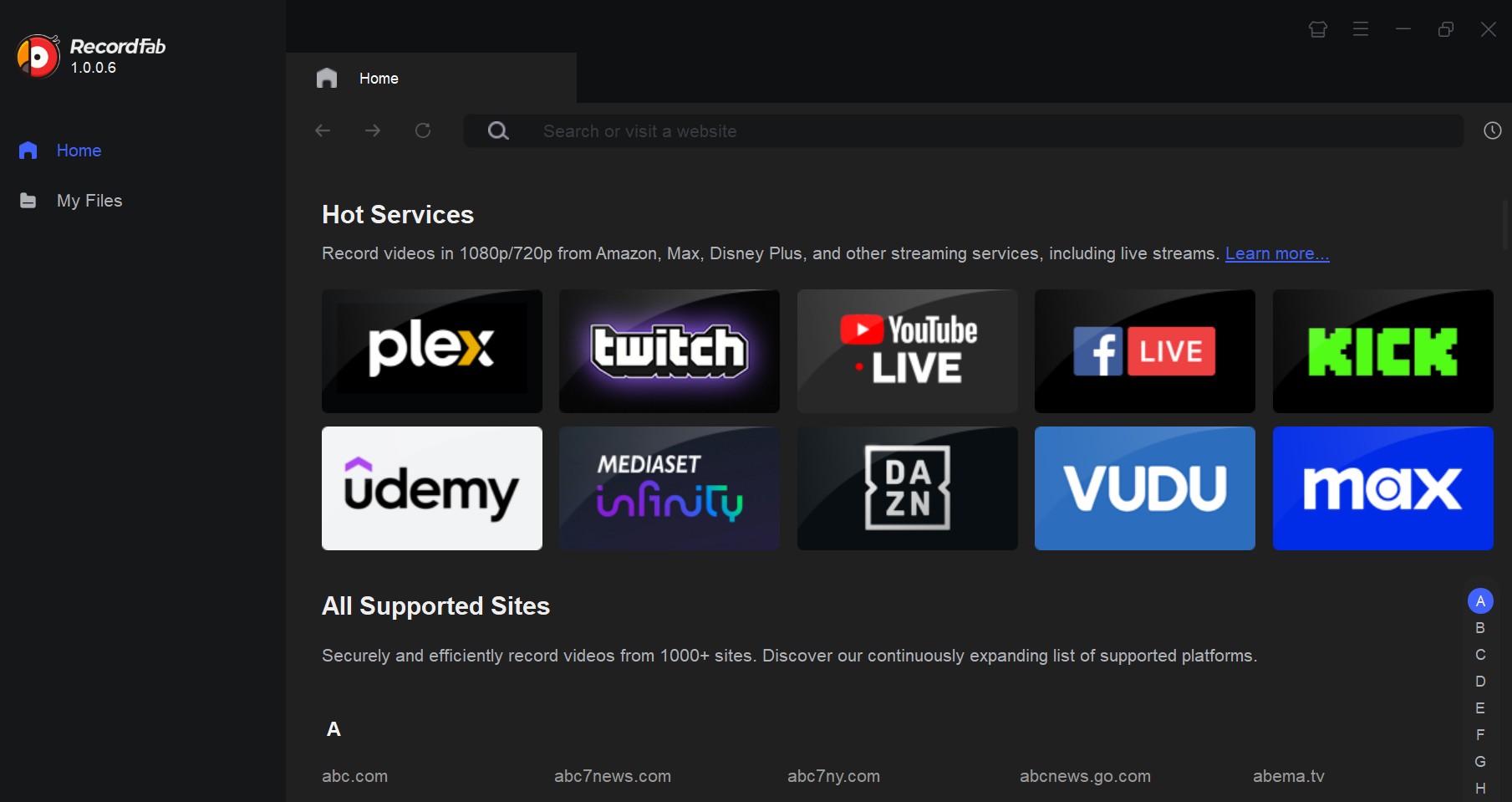
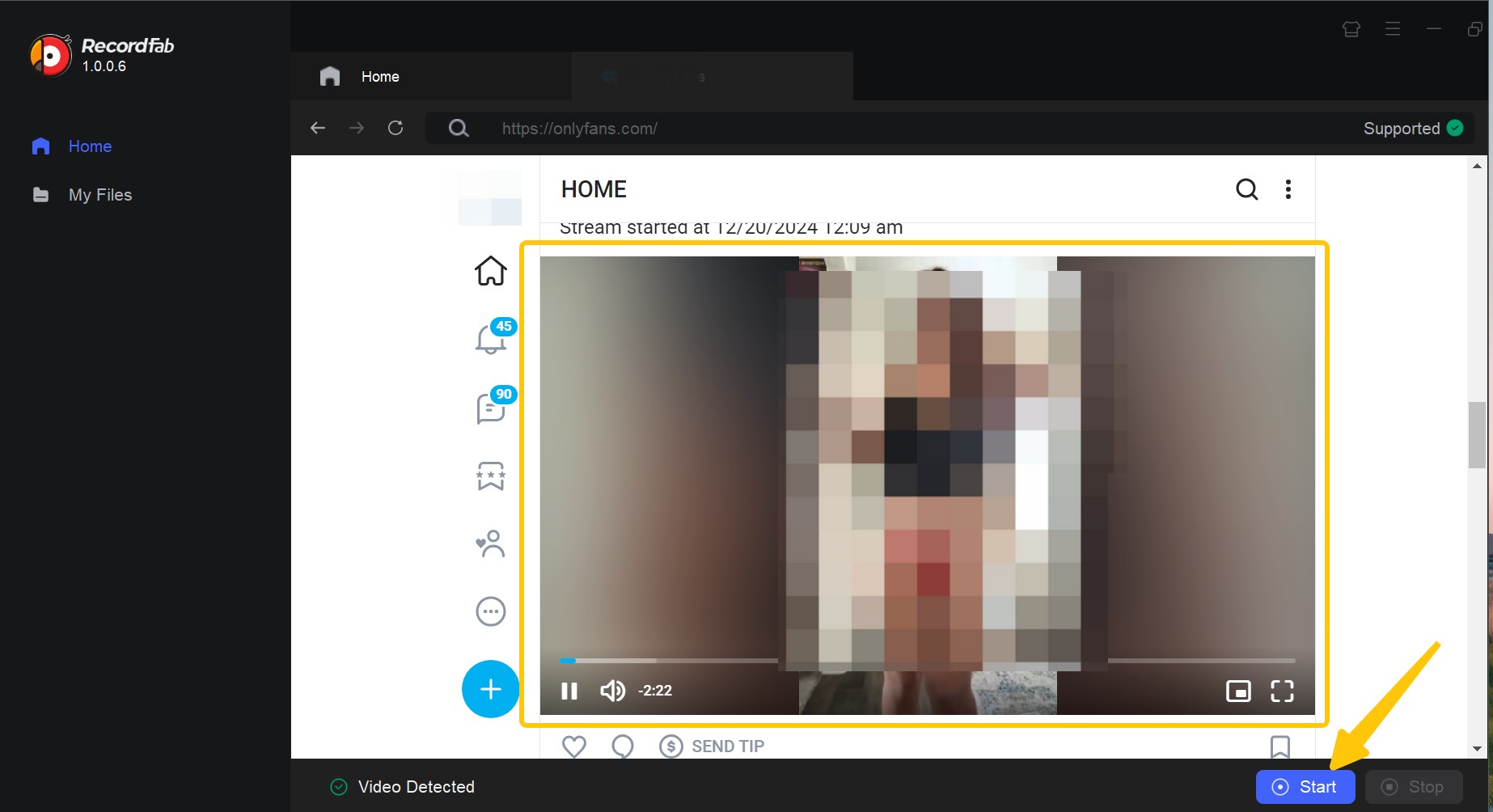
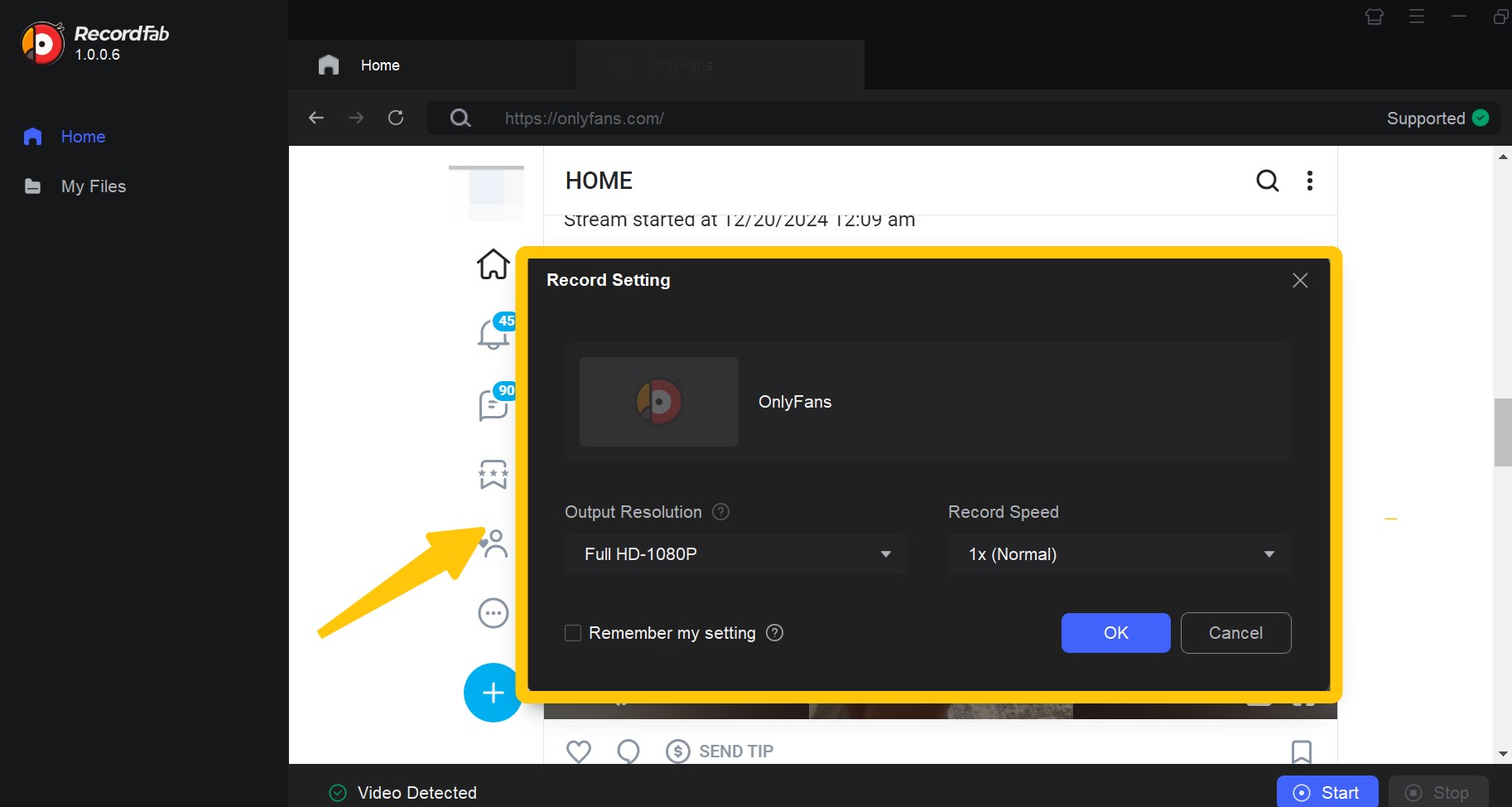
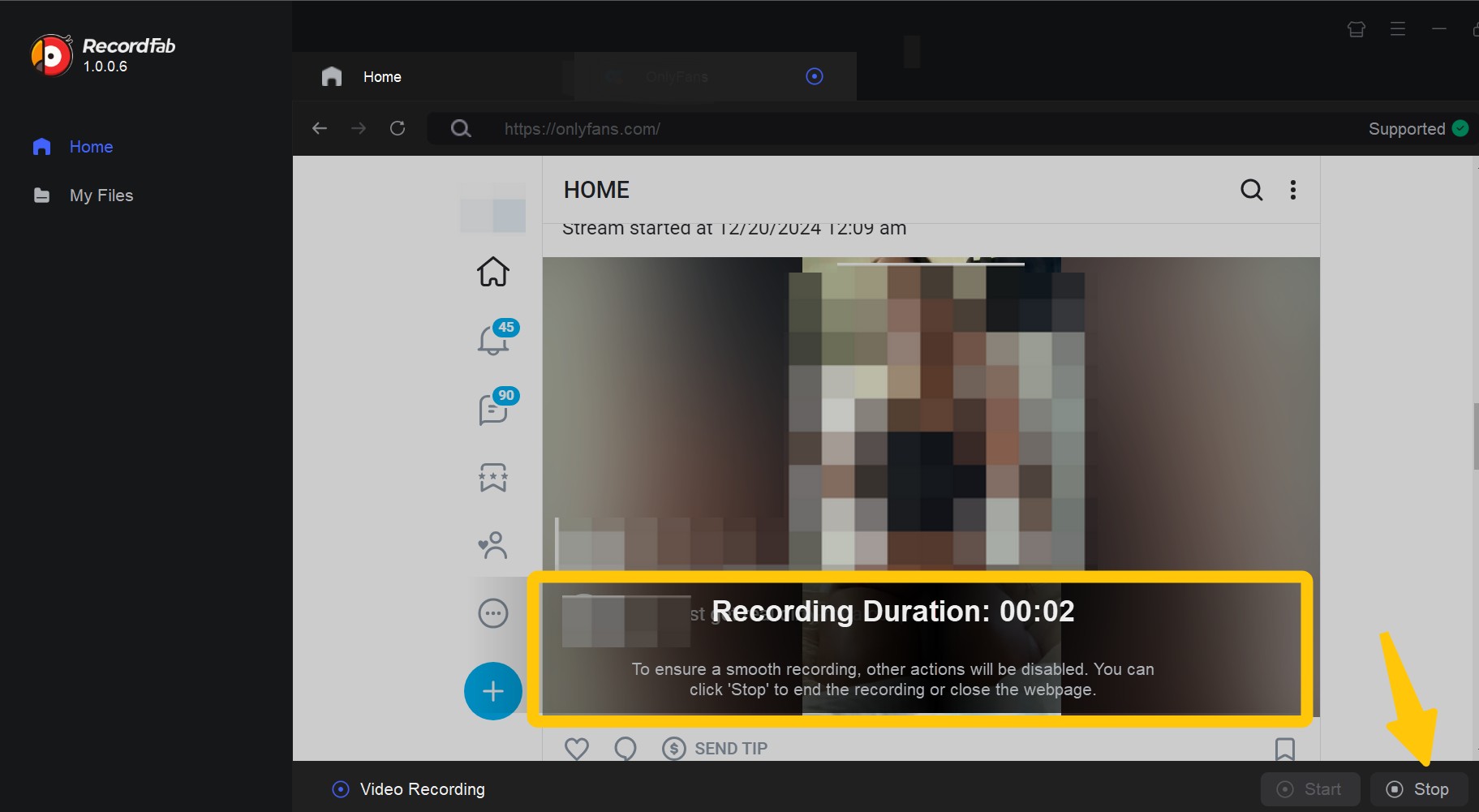
2. Alternative: StreamFab OnlyFans Downloader
The only real downside to recording is that you have to find each video yourself and capture it one by one, which can get a bit tedious if you’re saving a lot at once. If I wish to save OnlyFans content of a particular creator, the recording method can be rather time-consuming. Therefore, we propose an alternative, more efficient solution for bulk saving OnlyFans videos.

- Bulk save OnlyFans videos from the Creator's profile and Collections.
- Lossless download of OnlyFans video in 1080p with AAC 2.0 audio track.
- Auto-download OnlyFans videos at a set time per day or week.
- Helps you save OnlyFans videos you can already watch to local storage for smoother offline playback, so black screen errors are less likely to appear.
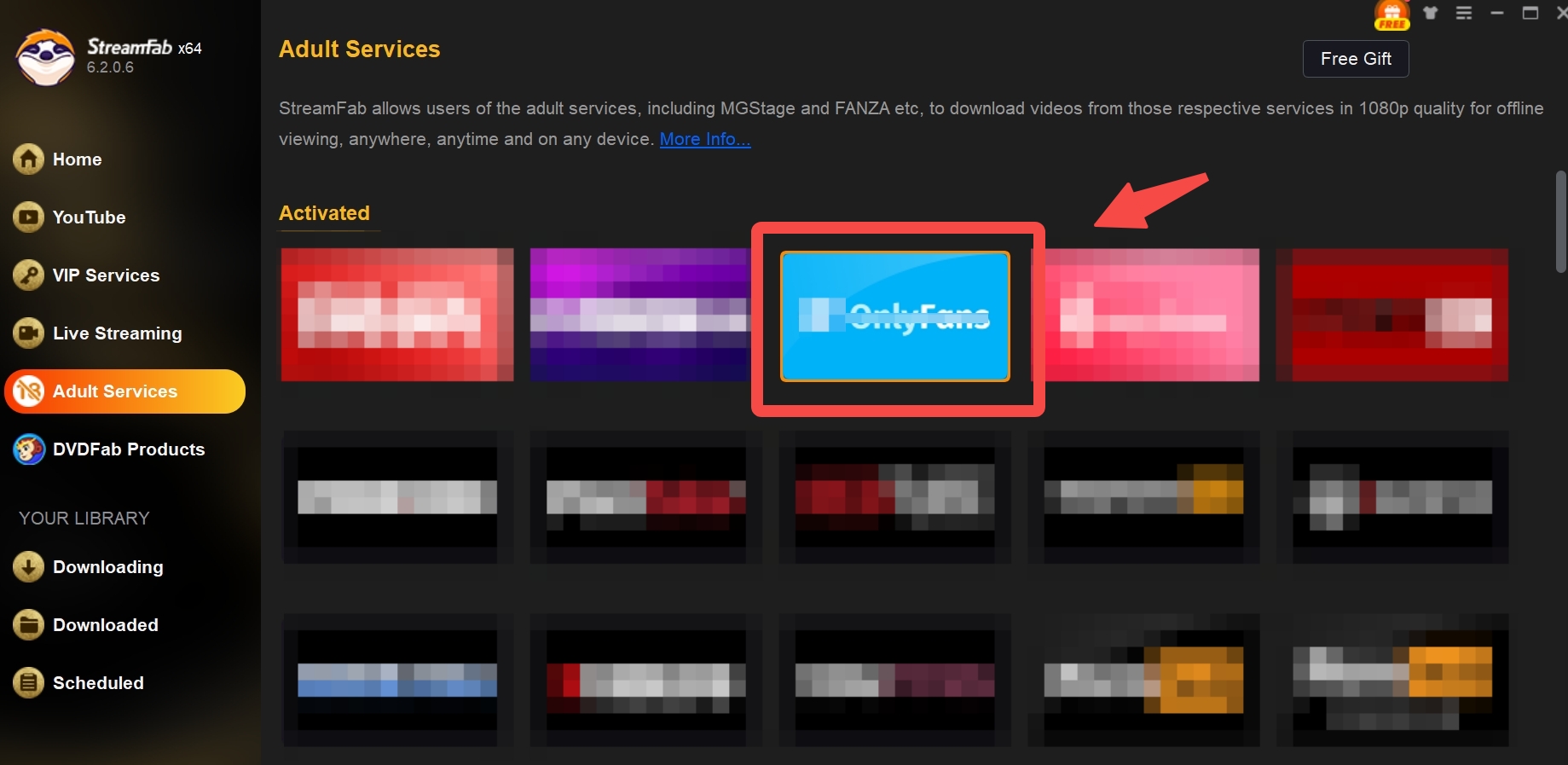
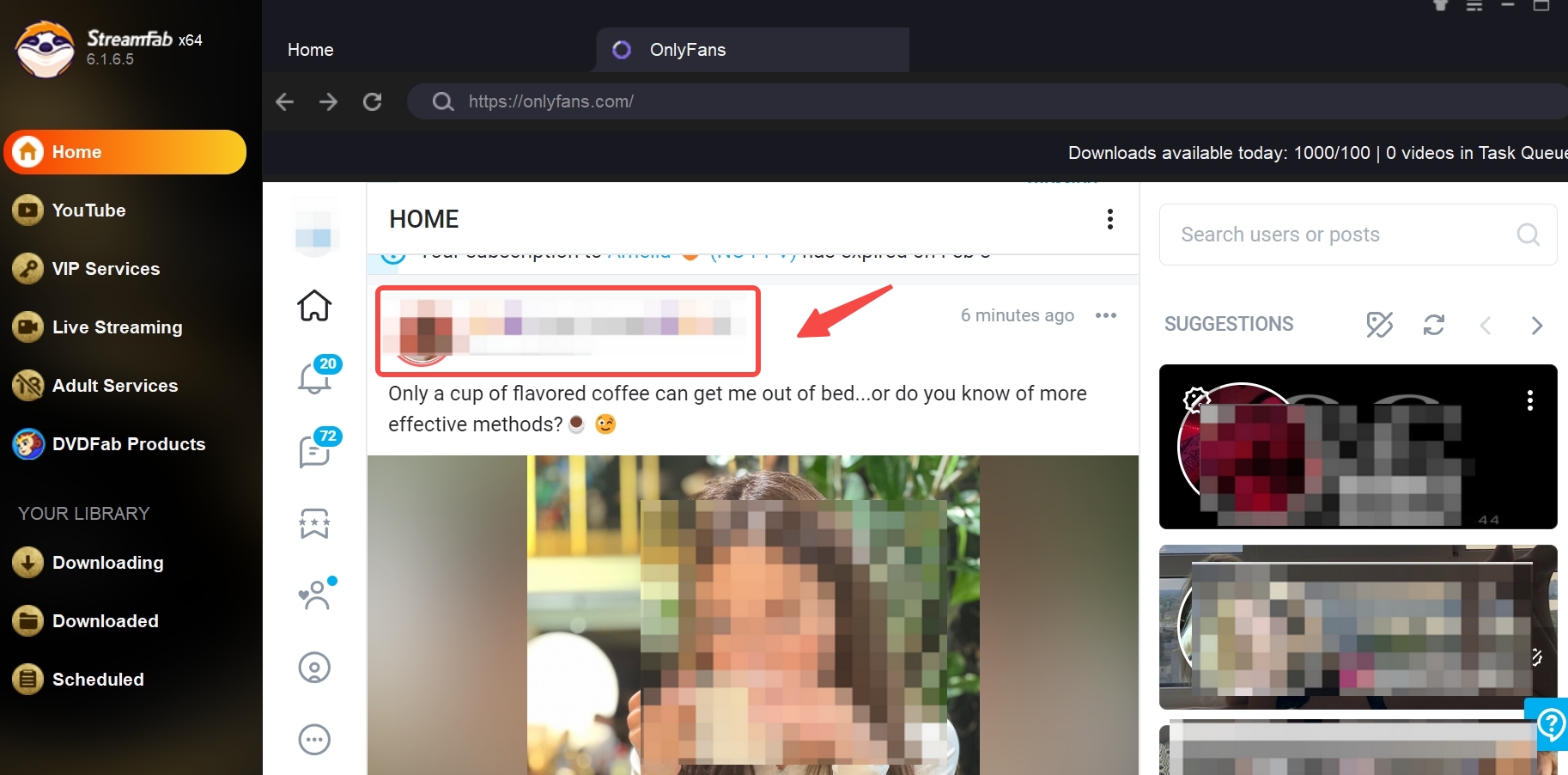
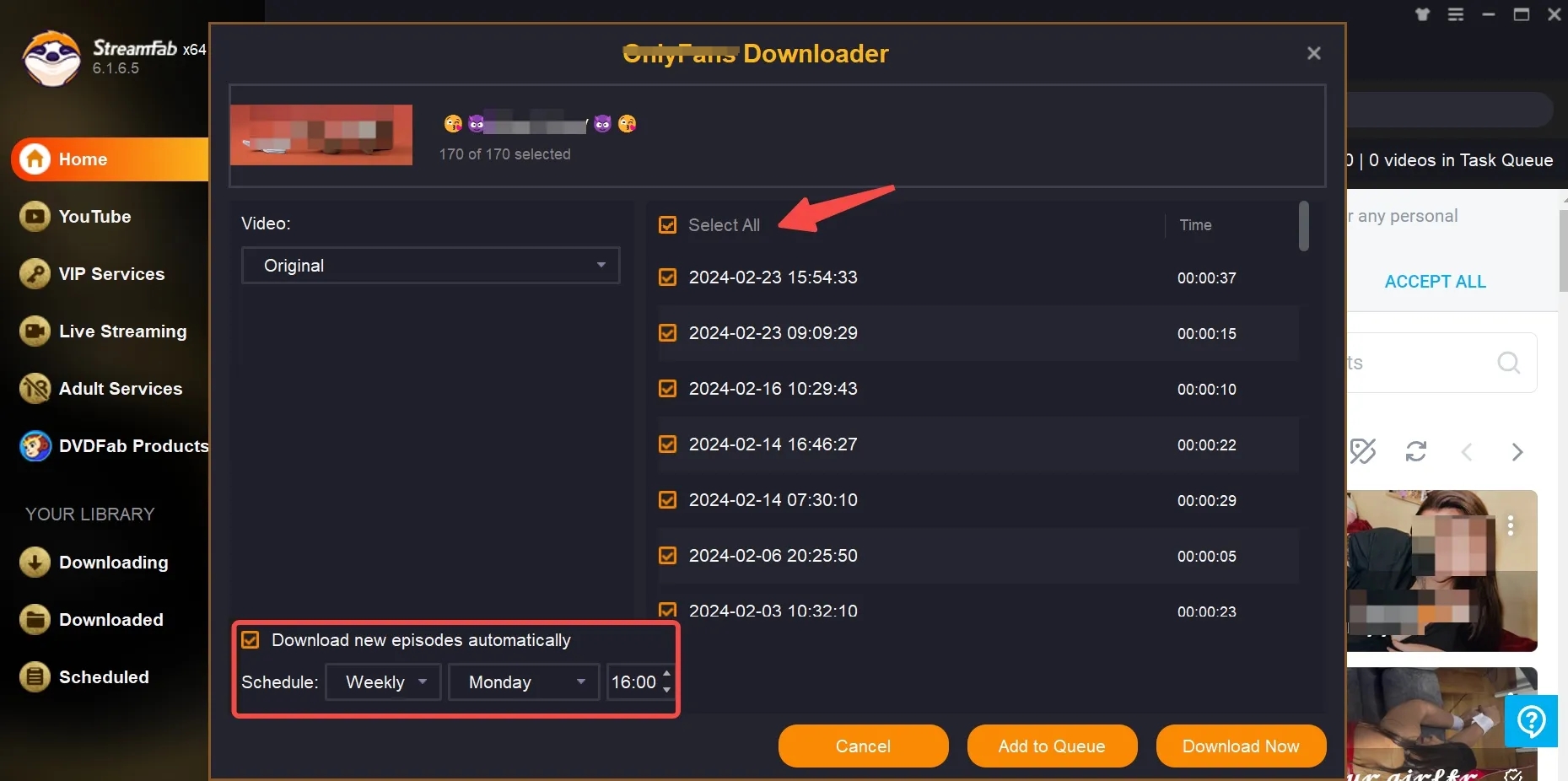
Conclusion
In this article, we discussed what to do if you can’t screen record OnlyFans for offline viewing. The primary problem behind this issue is the DRM that the OnlyFans website implemented. If you are facing a similar can’t screen record OnlyFans issue, we have solutions.
Both of the aforementioned methods can effectively resolve the issues of recording black screens and failures on OnlyFans. If you wish to record OnlyFans live streams, RecordFab will serve your needs. However, if you are looking for a means to batch record or save OnlyFans videos, StreamFab, as one of the best OnlyFans downloaders, may prove to be more suitable.
This software is intended only for personal backup of streaming content that you have a valid, legal subscription to. Any commercial use or unlawful redistribution is strictly prohibited.
