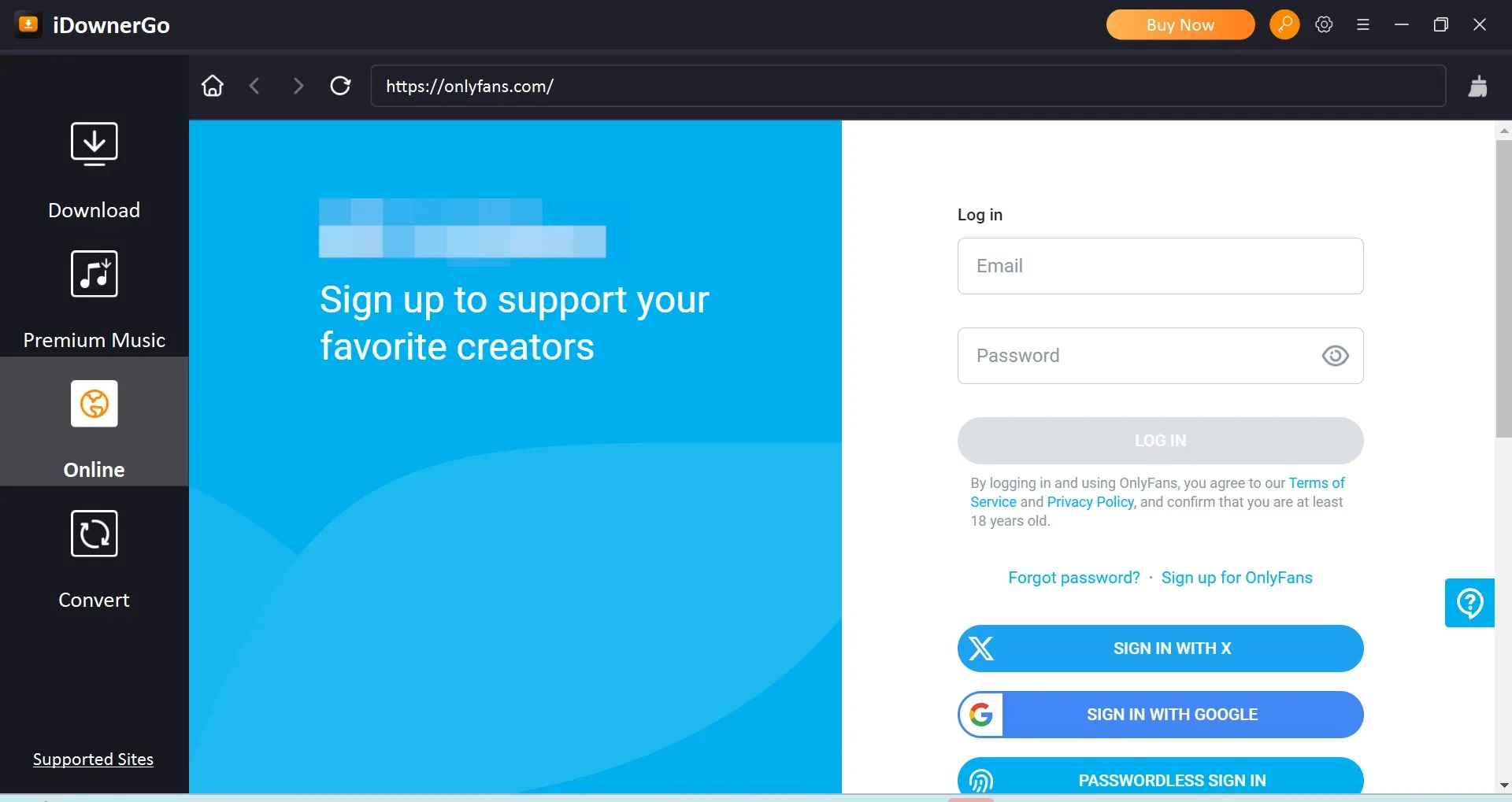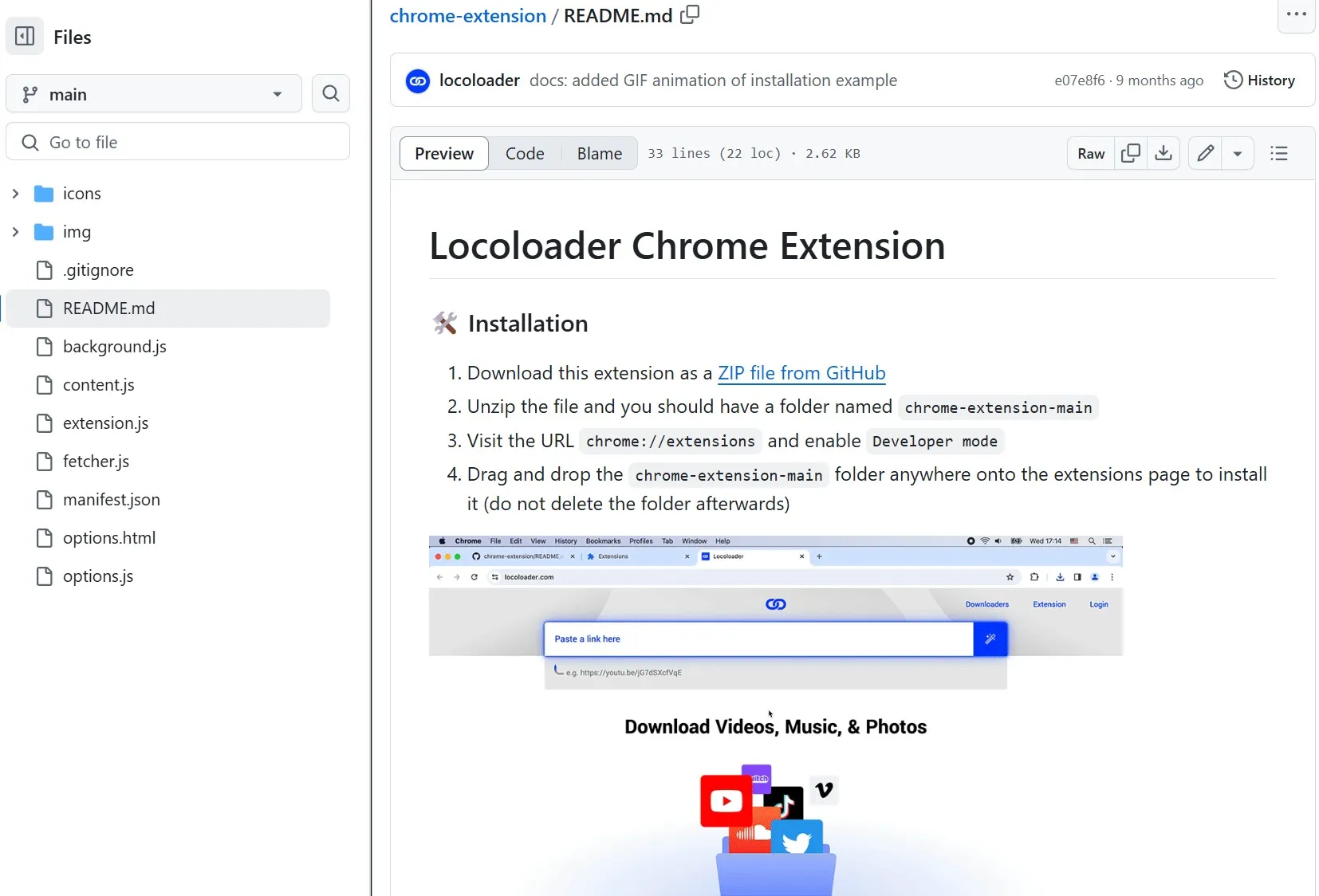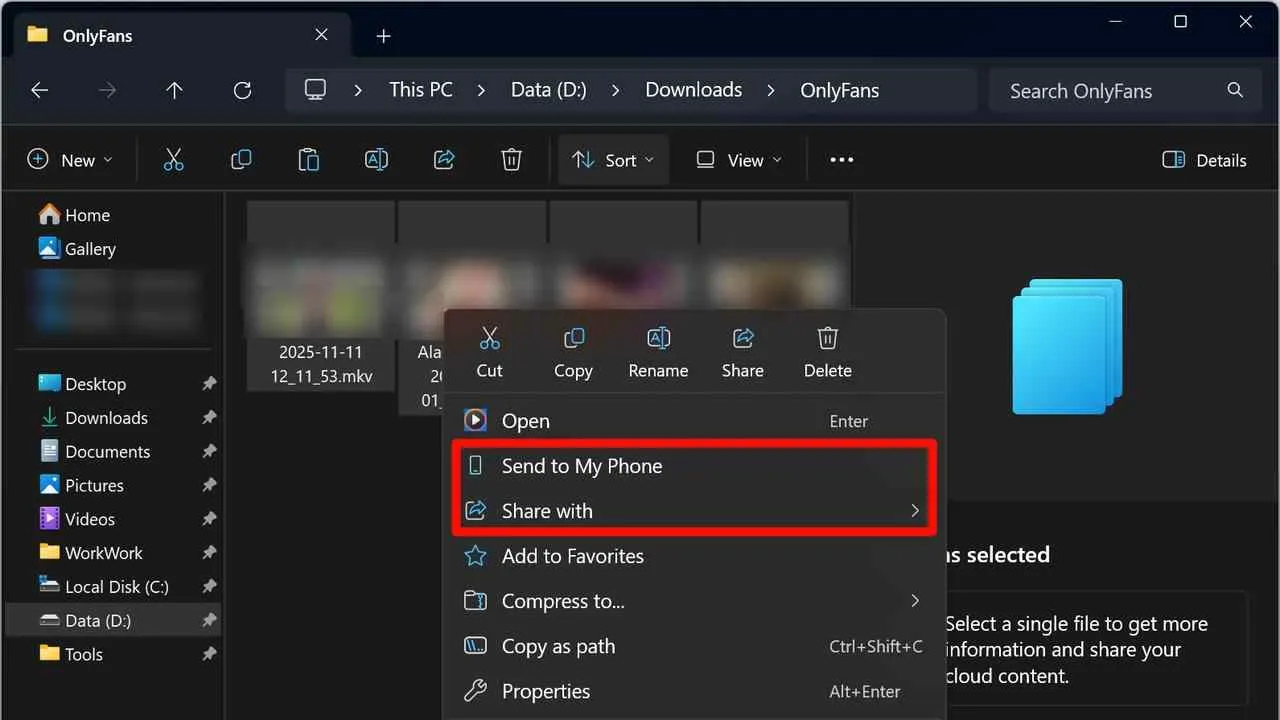How to Save, Download, or Rip OnlyFans Content | 2025 Safe Method
Summary: The methods below to save and rip OnlyFans videos are tested and verified by our team. No matter you want to download OnlyFans videos on PC, laptop, or mobile devices, this article will give you some distinctive tips.
For important notes on personal backup, copyright, and compliant usage, please review our streamfab copyright and usage guidelines before using any tools mentioned in this article.
Why I Started Saving OnlyFans Content
OnlyFans focuses on exclusive content, but it is a "streaming-only" platform. There is no official download button, nor a hidden menu. As a paid subscriber, I often find the online viewing experience terrible: infinite buffering circles, sudden drops in resolution, or server timeouts halfway through a video when visiting my favorite creators' pages.
This frustration made me realize: "Offline viewing" is the most stable way to regain control over playback. It isn't really about just "collecting" videos. It's about ensuring the stuff I paid for actually plays smoothly in full 1080p, without relying on a shaky network connection to keep up.
Common Playback Issues & Why Offline Viewing is Best
Before looking at the tools, it's worth understanding why "saving locally" fixes these specific playback headaches:
- Server Overload: When everyone is online, OnlyFans servers might throttle bandwidth. That causes stuttering or the quality just drops.
- Network Restrictions: Some ISPs or public networks (like hotel Wi-Fi) love to block or throttle adult streaming traffic.
- Browser Privacy: Streaming online leaves a trail—cookies, cache, history—that you might not want sitting on a shared device.
By saving content to your local drive, you can eliminate buffering entirely, bypass network throttling, and watch using a secure offline player (leaving no browser trace). Next, I will share the methods I tested to safely achieve this goal.
| Device & network |
|
|---|---|
| Tool versions |
|
| Evaluation metrics & samples |
|
Test Rig & Methodology
Statement: The sample size is limited, and individual creators' DRM settings may change over time. The results are for reference only.
Legal & Safety Considerations before Saving OnlyFans Content
1. DMCA 1201 & Anti-Circumvention Laws
I went down the rabbit hole, checked what the U.S. DMCA actually protects, and read a few real cases. The headline I kept seeing is, for accessibility and research, the US Library of Congress has granted limited exemptions for the preservation of streaming content.
2. OnlyFans Terms of Use: What's Allowed
OnlyFans spells it out: everything you see, videos, photos, is for personal viewing only. No copying, saving, or redistributing without permission. It's a different story if you DM the creator and get explicit authorization, or pay extra for downloadable files. Reach an agreement first, then you’re on solid ground.
3. Account Safety and Privacy
Even if the creator allows downloading, your job isn't done—you still need to watch out for tool security. Truth is, many so-called "free OnlyFans downloaders" are basically phishing malware trying to grab your login credentials. I have seen cases on Reddit where users accounts were hacked after trying "unofficially modified" tools. Security is absolutely critical here. As the old saying goes, "free is often the most expensive." Saving a few dollars is never worth risking your private data, so investing in a professional tool is often the cheapest insurance you can buy.
4. Safety Check List and Confirm before You Save
Before I consider installing the OnlyFans downloader, I always check the safety and reliability of the tool. I understand that people are wary of such tools, and I am too. I usually use the following methods to confirm:
- Never enter credentials on unknown sites: Only log in via the official OnlyFans site or a reputable software's built-in secure browser.
- Source Credibility: Download only from official websites. Avoid "cracked versions" on forums or torrent sites—they are dangerous.
- Verify the Installer: Before running an .exe file, I always scan it with Windows Defender or VirusTotal.
- Beware of "Free Lunches": If a tool promises unlimited free downloads of protected content, it is likely a scam. Reliable software maintenance costs money.
My personal rule is that if something feels off, like a sketchy site, an installer throws a warning, I slam the brakes and go full cautious mode. With the tools above, at least I’ve put them through multiple checks on my machine, and they’ve behaved. Not perfect, but reliable enough for me. If you encounter any risk warnings while using them, please let me know in the comments so I can update them immediately.
3 Methods to Save OnlyFans Content on PC (Categorized by Scenario)
There is no single "magic button" on the market. I have categorized methods based on your specific needs: Professional Desktop Solutions (for quality & archives), Screen Recording (for lives & fallback), and Browser Extensions (for lightweight tasks).
Quick Comparison: 3 Ways to Save OnlyFans Content
| Feature | StreamFab (PC Software) | Chrome Extensions | Screen Recording |
|---|---|---|---|
| Video Quality | ✅ 1080p Source | ⚠️ 720p / Lossy | ⚠️ Screen Res |
| Safety Risk | ✅ 100% Clean | ❌ High (Malware) | ✅ Safe |
| Batch Mode | ✅ Yes | ❌ No | ❌ No |
| Success Rate | ⭐⭐⭐⭐⭐ | ⭐⭐ (Often breaks) | ⭐⭐⭐ (Black Screen) |
Option A: StreamFab OnlyFans Downloader (Top Pick for Archivers)
If you're looking to archive high-quality 1080p videos for personal backup, especially when dealing with creators who have a large library, desktop software is usually the most stable choice. We tested two popular options: StreamFab and iDownerGo. If you want a broader comparison and hands-on pros/cons across the mainstream tools, check best onlyfans downloader review.

With this OnlyFans downloader, you can efficiently save the videos you can already watch on OnlyFans as high-quality local copies for personal backup and offline viewing during your valid subscription.
Based on my experience, StreamFab OnlyFans Downloader can batch download OnlyFans videos uploaded by the creator, and it has a unique schedule download mode, which I've never seen on other similar tools. That mode allows me to set a specific time, like 9:00 AM every Monday, and just leave it running in the background (relax, very rare system resource occupation without tasks). At the scheduled time, it will check if there are any new videos. If there are, it will automatically add them to the download queue and start downloading.
As for the quality, it does what it says: 1080p and AAC 2.0, no doubt.
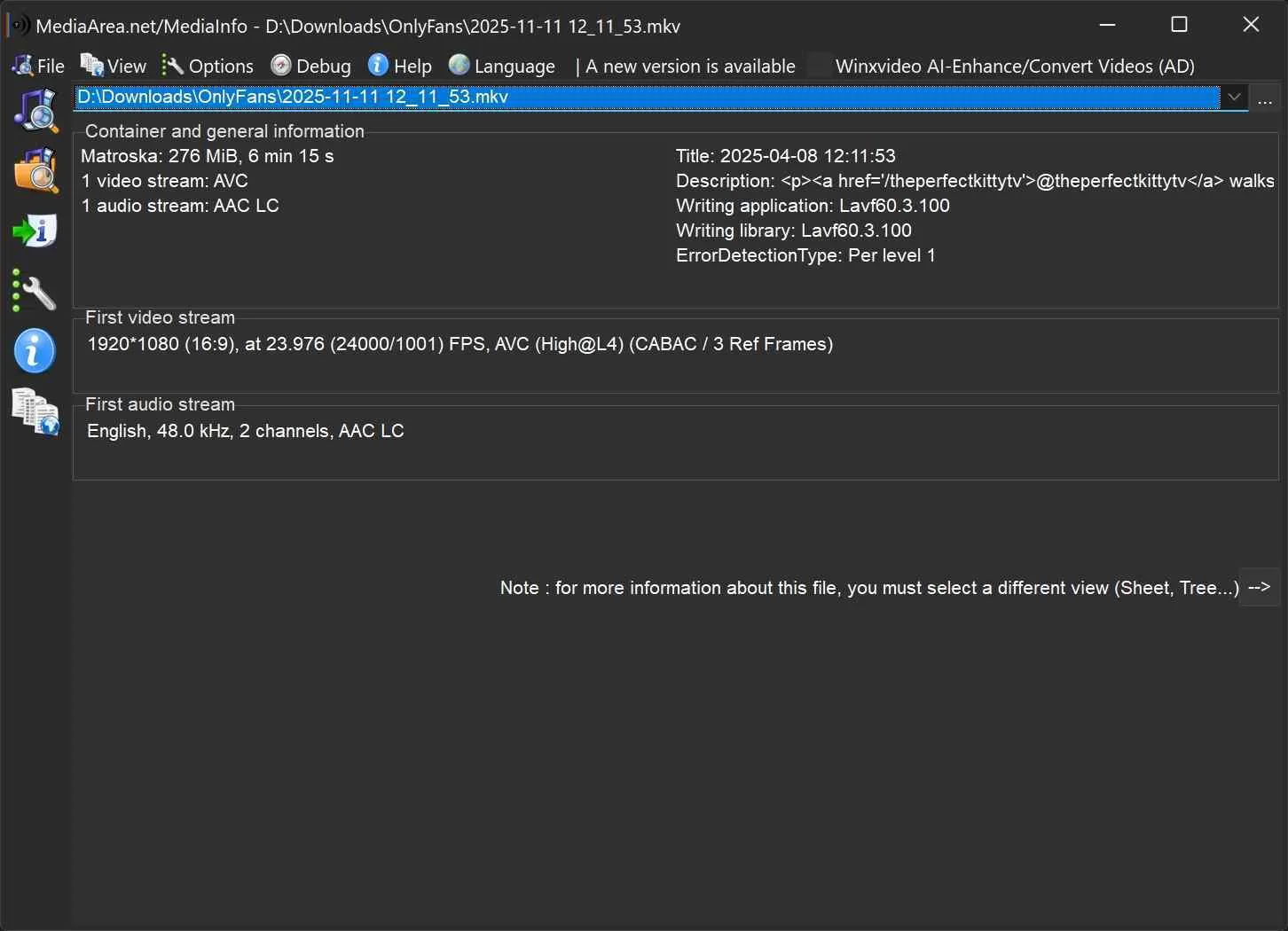
- Save OnlyFans content in 1080p with AAC 2.0 audio
- Supports bulk/auto-download of OnlyFans videos
- Output MP4/MKV format video files
- Available for DRM-free and DRM-protected OnlyFans videos from posts & messages
- Full video downloads are provided during the trial period
- No resume download feature
- Only three download opportunities during the trial period
Log in to your OnlyFans account using the browser inside StreamFab. Find a video you like and hit play. StreamFab should just start analyzing it on its own.
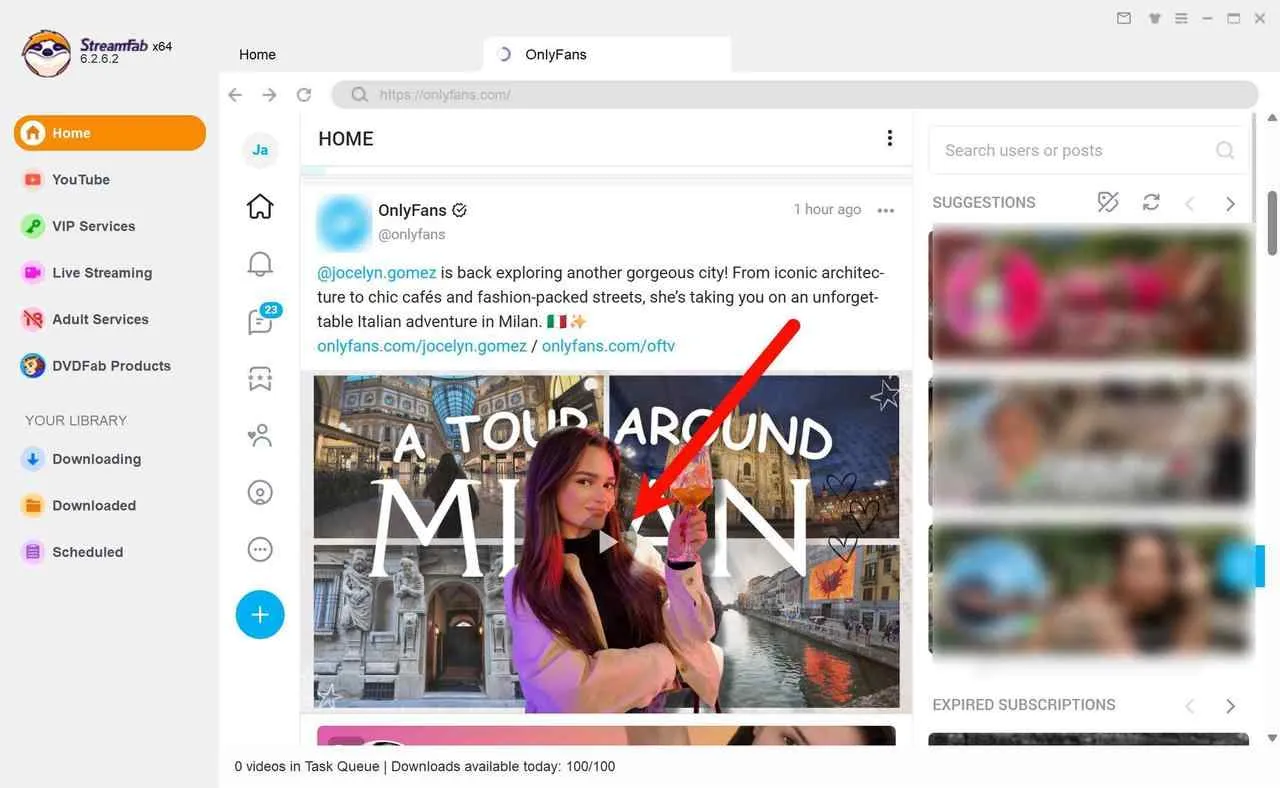
You can choose to download OnlyFans videos instantly, or, if you like waiting, just queue them to download later. Personally, I’m always too impatient for the queue option.
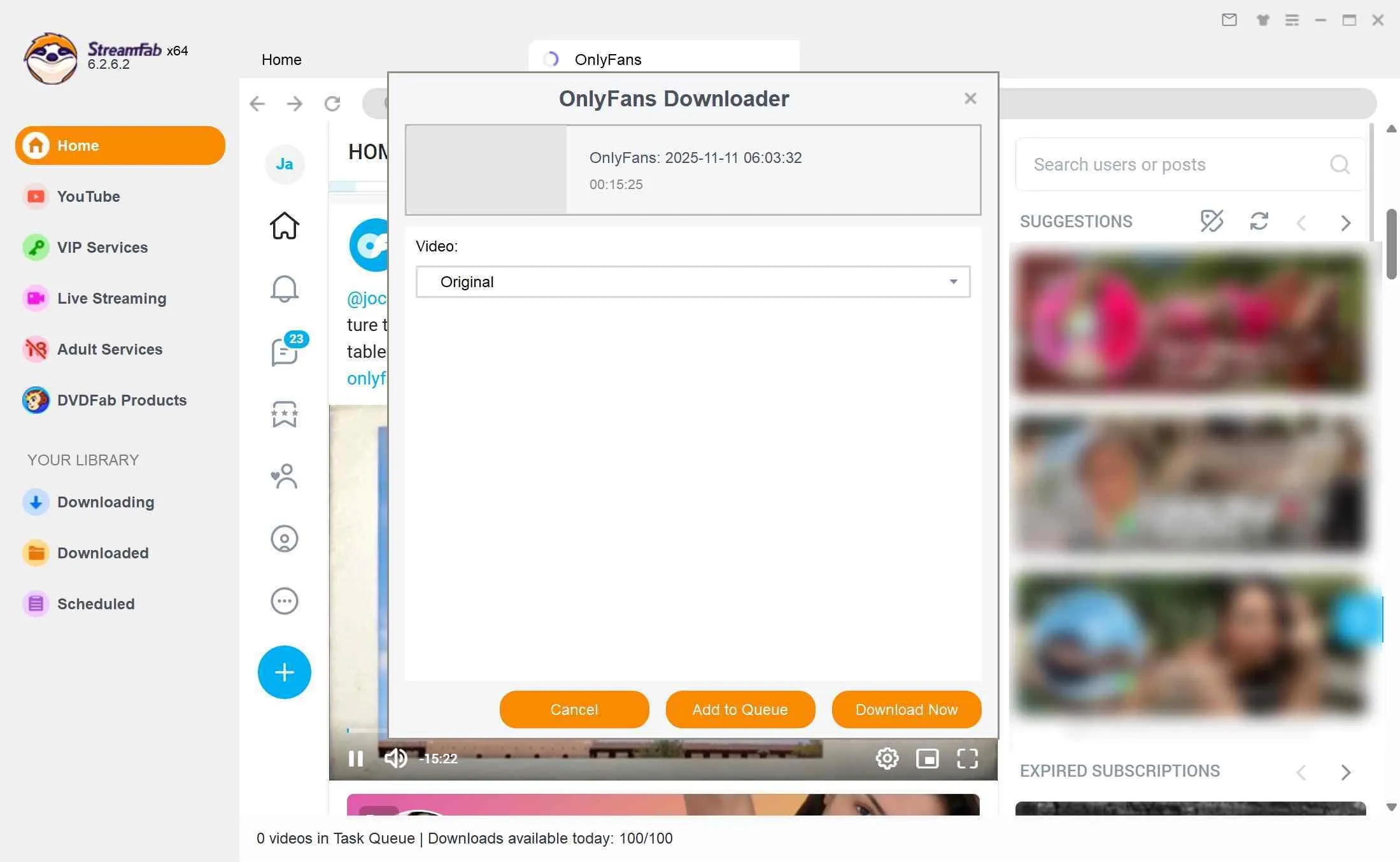
Option B: iDownerGo (Lightweight Alternative)
iDownerGo is an emerging video downloader that has been on the market for less than a year, yet it already supports saving content from OnlyFans. iDownerGo can help you save the OnlyFans videos you have legal access to for personal backup and offline viewing, and the quality of the saved content is relatively good (for more context, see this OnlyFans DRM guide).

Although it has an OnlyFans module, it does not have a direct entry for OnlyFans; you have to manually enter the website address, and then it will give you a separate OnlyFans Downloader page. The download speed is decent, and the quality can reach 1080p, but the bitrate is noticeably lower.
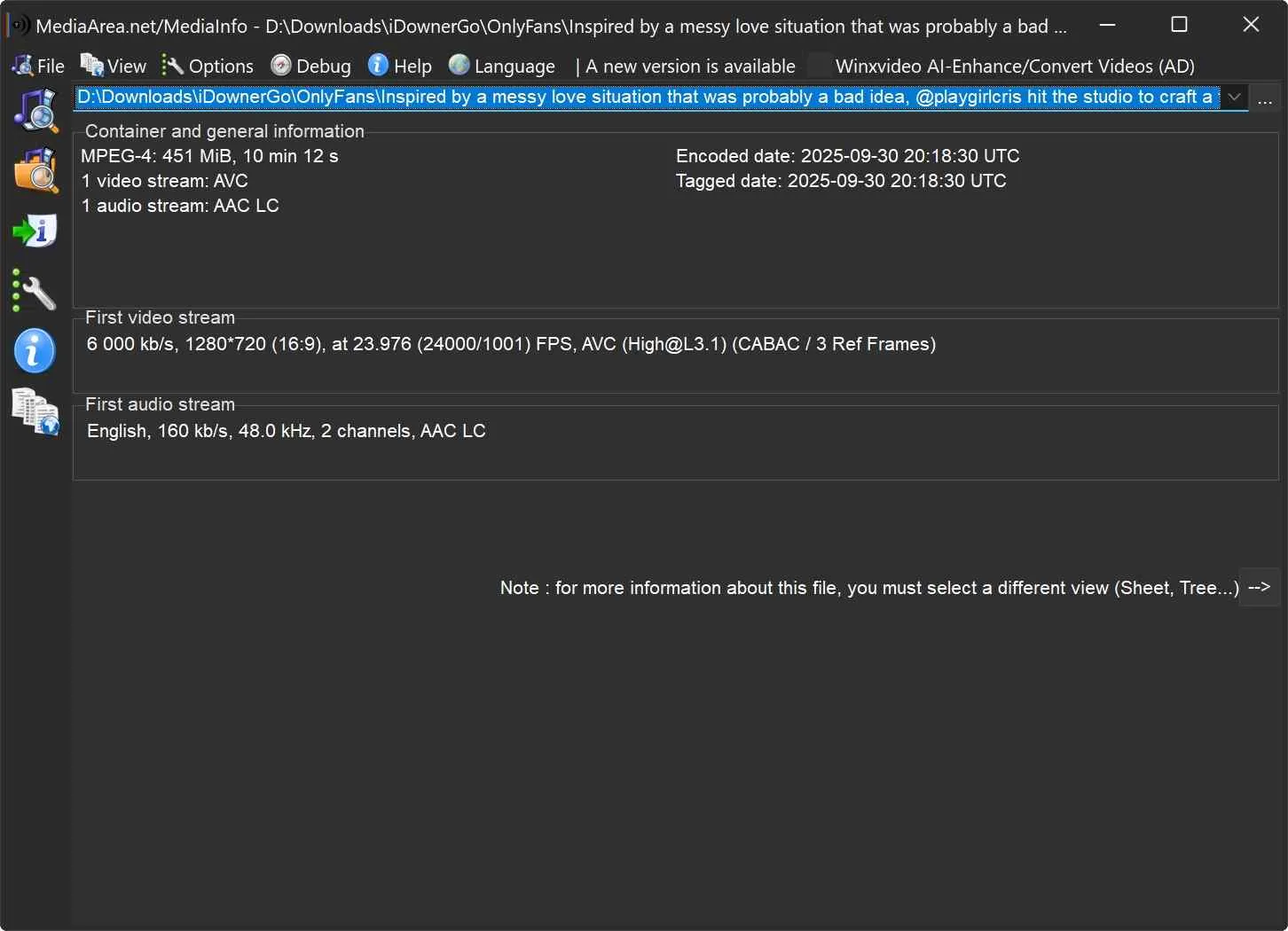
In addition, iDownerGo does not ask your opinion on video quality before the download starts. If you forget to adjust it, you might waste a trial opportunity and only get a 720p or 240p video. By the way, it does not support audio quality adjustment, and the audio option in the settings is actually for selecting the audio language.
- Save OnlyFans content up to 1080p with AAC 2.0
- Support MP4/MKV format output
- Relatively quick download speed
- Lower bitrate reached
- No audio quality options
- No direct entrance
- Only the pro version supports OnlyFans
Find the content you want to save from OnlyFans. Click the 'Download' button in the right corner to start.

Wait for a moment, and the OnlyFans videos will be downloaded successfully. You can see the task from the 'Downloaded' column.

Option C: RecordFab (Best for Live Streams & Fallback)
Obviously, OnlyFans not only has regular videos, but also live streams from creators. Although these are also protected by DRM, RecordFab can fulfill this requirement with better DRM compatibility than common screen recorders.
We all know that recording is often more time-consuming than direct downloading; however, RecordFab compensates for it by up to 5x faster recording speed. Surprisingly, it took just over 2 minutes to record a 10-minute video with RecordFab, and both memory and CPU usage were below 2%. Impressive. As for quality, Mediainfo gave the same result as what it indicated: 1080p, astonishing bitrate, and AAC 2.0 audio. I think, as a screen recording software, this level is pretty good.
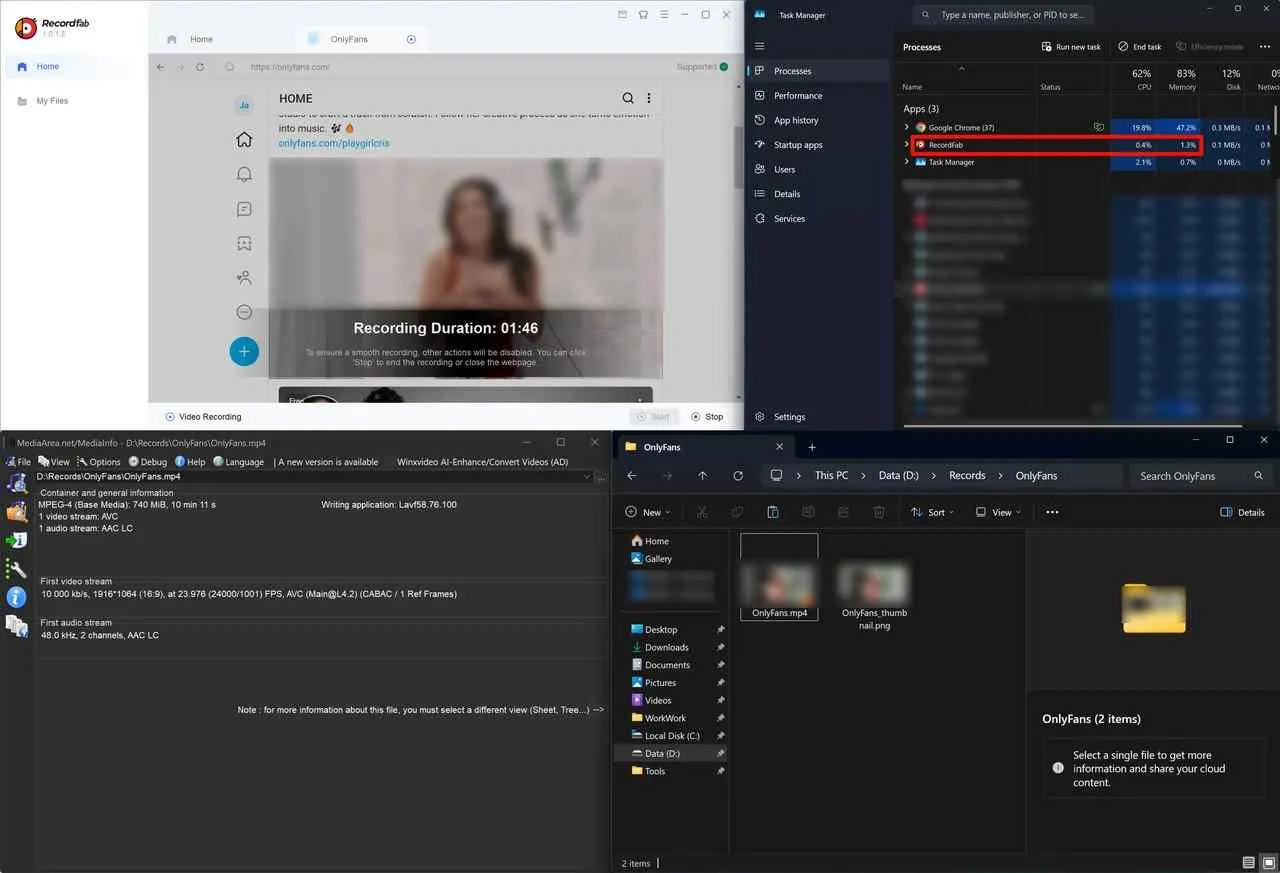
- Save OnlyFans channel videos and live streams
- Record at 1x-5x speed to save OnlyFans videos
- Stable 1080p plus high bitrate output and AAC 2.0
- Auto-save the cover image
- Low system resource occupation
- No batch saves, though; it’s one-by-one
- Only a little bit slower than downloading
- No Mac version yet
Install RecordFab, fire it up, and pop open the built-in browser. Head to OnlyFans, sign in to your account, no typos, please, and you’re ready for the next bit.
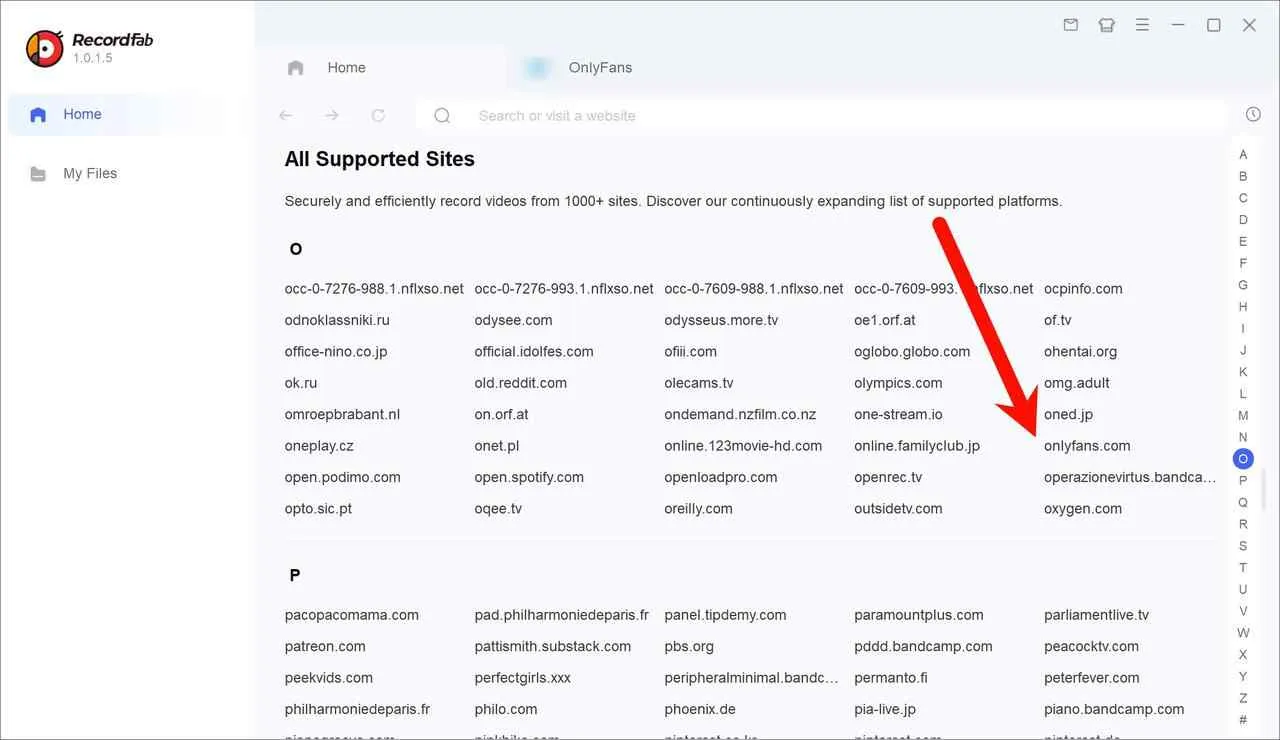
After you find the OnlyFans video you want, RecordFab pretty much takes over and spots it right away. Just make sure you’re playing it in the best resolution you can, then hit “Start” and you’re set.

Choose your recording quality and speed for screen recording OnlyFans. Hit confirm when you’re set. Let the whole thing play out, don’t skip ahead, tempting as it is, then smack “Stop” when you’re finished. Soon, your OnlyFans video winds up in “My Files,” waiting for a rewatch or three.

Option D: Locoloader Browser Extensions (Best for Quick, One-off Saves)
Locoloader is a well-known extension for saving OnlyFans to MP4 or MKV for flexible access to downloads on any device, featuring a clean and simple interface devoid of intrusive advertisements. Its preparation work is a bit more involved because the Chrome Web Store doesn't really like these extensions related to adult content. So if you want to use it, you'll have to manually get the zip package from GitHub, extract it, and then install it; otherwise, you can't download it just from its online page.
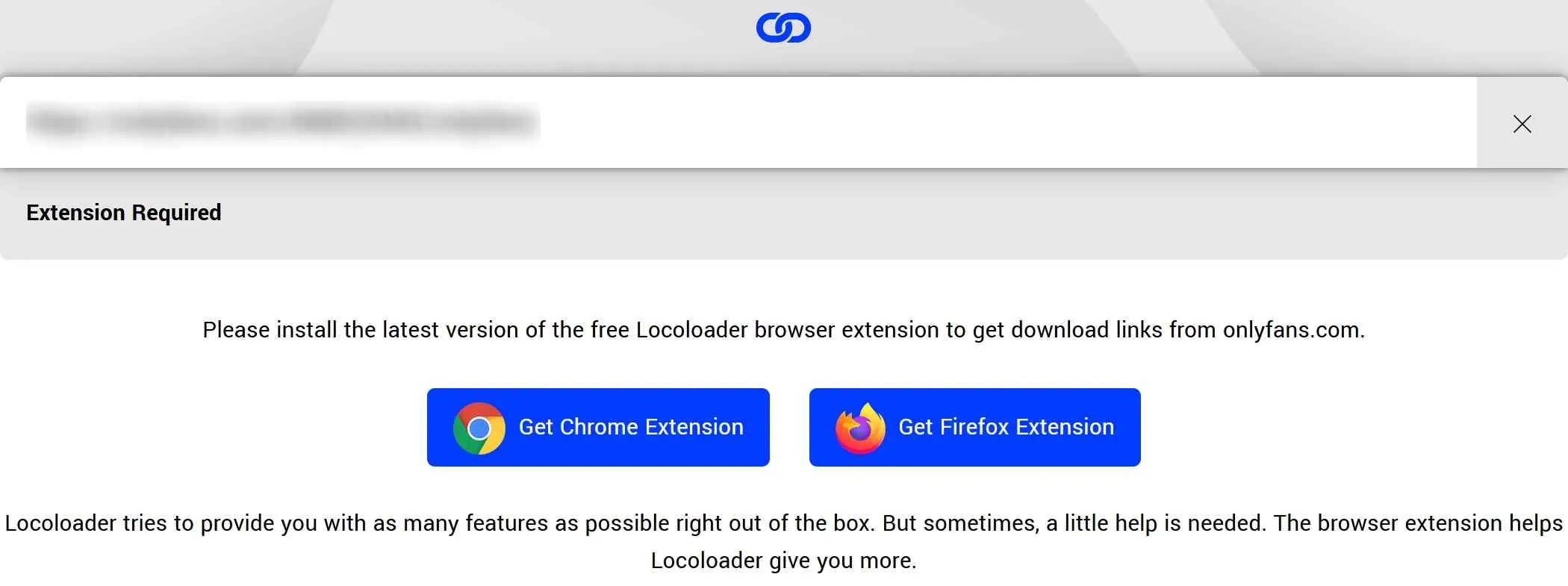
And don't think it is a free one just because it's open-source. Locoloader only provides 2 free downloads per 6 hours, which means 8 free daily downloads if you don't sleep at all.

After installing the extension, the operation is very simple, so I won't go into detail here; there are tutorials below. Let's first take a look at its download quality. Locoloader supports video preview, but since it uses a copy-and-paste operation, you've already seen the video while copying, so what's the point of the preview function? Personally, I don't quite understand.
As for quality options, it supports everything from 240p to 1080p, which is nice. Additionally, since it's a web extension, it doesn't have a built-in browser, meaning it doesn't have a dedicated speed-boosted download function; it simply depends on your internet speed, so overall, it's not very stable. And the most important thing is, it only works with standard OnlyFans videos and cannot handle items that use additional viewing restrictions.
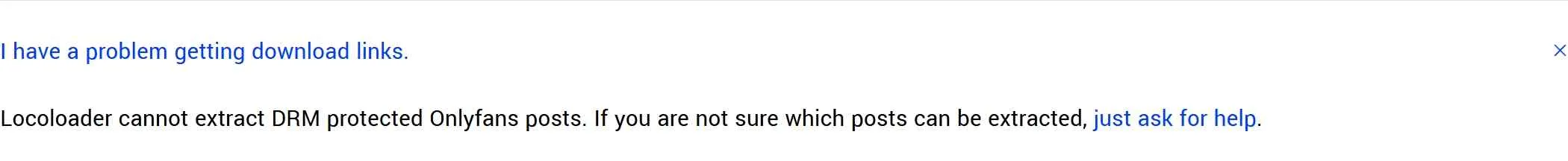
- No need to install a separate app
- Saves OnlyFans videos as plain MP4
- Clean, without pop-ups or redirect links
- No batch saving; it’s one-by-one.
- No DRM download support
- Cannot save the OnlyFans message video.
Because Locoloader targets adult sites, it’s no longer in the Chrome Web Store. So you’ll need to grab the extension package from GitHub and install it manually.
After successfully installing the Locoloader OnlyFans Extension, navigate to the official OnlyFans website, log in to your account, locate the video you wish to download, and click on ‘Copy link to post'.

Subsequently, the Locoloader page will automatically appear, displaying the message 'Extraction Finished,' from which you may choose to download OnlyFans videos at resolutions ranging from 240p to 1080p.
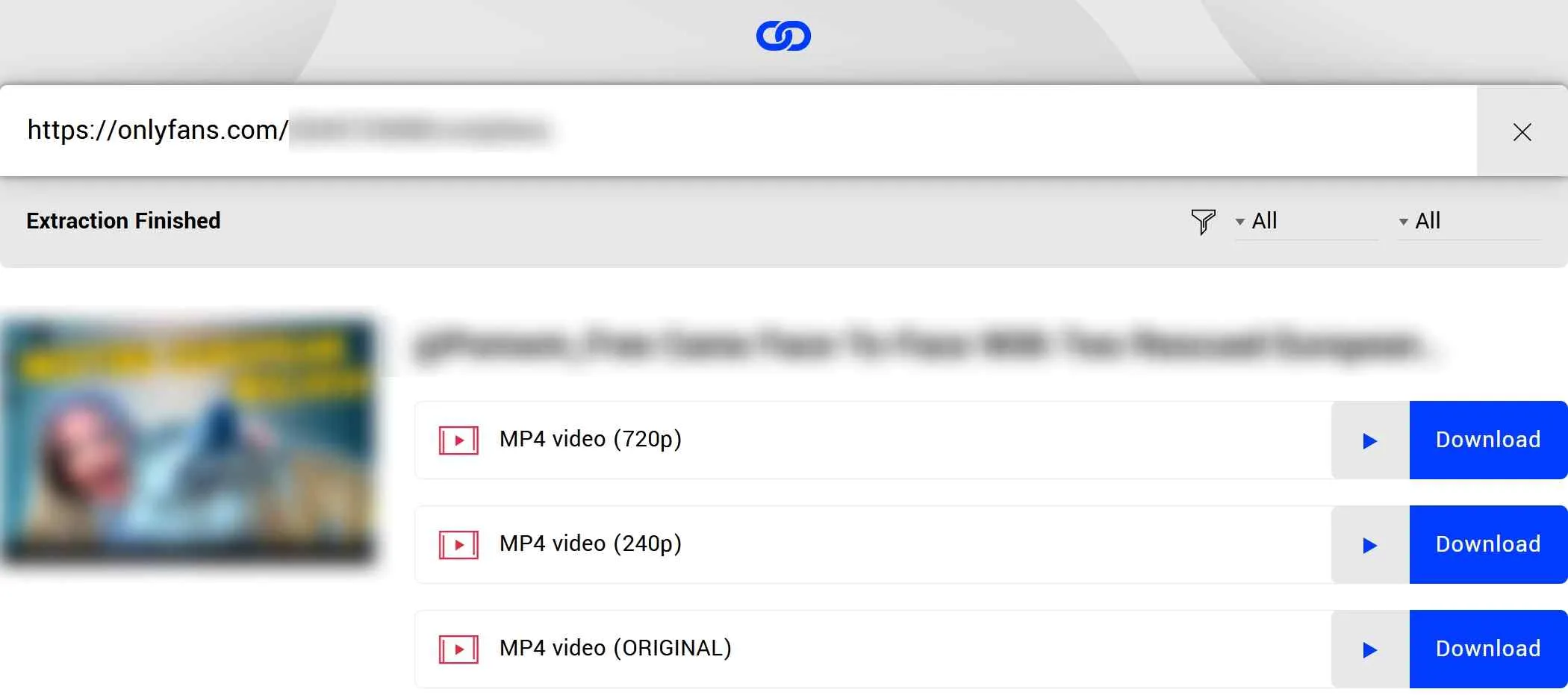
The Most Reliable Method to Save Videos on iPhone/Android
Mobile saving options are very limited and high-risk. Most "OnlyFans Downloader" apps in app stores are either fake, riddled with ads, or data-stealing browser wrappers. iOS, in particular, restricts direct downloading of protected video streams.
Many users search for "OnlyFans Downloader App for Android" or "iPhone Shortcut". However, based on our tests, 90% of these apps are either fake (riddled with ads) or unsafe (stealing login cookies). Additionally, mobile OS limitations often prevent saving protected video streams directly to your Camera Roll.
💡 The Pro Workflow for Mobile Users:
- Use StreamFab on your PC/Mac to download the original 1080p file safely.
- Connect your phone via USB or use a Cloud Drive (Google Drive/iCloud).
- Transfer the MP4 file to your phone. This guarantees the highest quality without risking your mobile security.
This workflow ensures you get full 1080p quality without risking your phone's security or battery life on suspicious apps.
- Any kind of OnlyFans videos are supported
- Transfer multiple OnlyFans videos in bulk
- 100% success unless your PC or phone is dead
- Requires an extra step beyond downloading or recording
Due to the constraints of this article regarding the methods of saving OnlyFans videos on your Android and Apple devices, please refer to the detailed research below:
Overall Comparison of OnlyFans Videos Saving Methods
| Methods | StreamFab | RecordFab | iDownerGo | Locoloader |
|---|---|---|---|---|
|
Support range |
Post, Message |
Post, Message, Live Streams |
Post, Message |
Post |
|
DRM-availablity |
✓ |
✓ |
✓ |
✕ |
|
Quality |
1080p, AAC 2.0 |
1080p, AAC 2.0 |
1080p, AAC 2.0 |
720p, AAC 2.0 |
|
Speed |
1m12s/10min video |
2m7s/10min video |
1m45s/10min video |
2m36s/10min video |
|
Batch download |
✓ |
✕ |
✓ |
✕ |
|
Auto download |
✓ |
✕ |
✕ |
✕ |

Advanced Tips: Pay-Per-View (PPV) and Direct Messages
Let's be real for a second—the best stuff on OnlyFans isn't always sitting on the public timeline. A lot of creators keep their high-end, exclusive videos tucked away in the DMs (Direct Messages). These are those "Pay-Per-View" (PPV) clips that might cost you $20 or $50 to unlock.
A common question is: can you actually save these PPV Messages? Honestly, yes, but it's tricky. Most basic Chrome extensions completely miss them because they only scan the public feed. And if the creator has enabled extra video protection, your standard screen recorder will probably just give you a black screen. Are we at a dead end here? Not really. A solid third-party downloader can usually handle this without breaking a sweat.
As long as you've paid to unlock the video and can play it in your browser, a professional tool like StreamFab can help you archive it. Since it uses a built-in browser, it can access your private chats just like you do. Basically, you just navigate to your Messages tab, open the chat with the creator, and the software should detect the unlocked stream automatically. From there, you just add it to your queue and let it do the heavy lifting.
Frequently Asked Questions (FAQ)
Nope, OnlyFans is a streaming platform. Unless a creator specifically enables a download option for a file they sent you in a DM, there is no native way to download. If you’re talking about pay-to-unlock content or purchased items and want to understand the practical options for accessing them, see how to download onlyfans purchases.
Usually, it's just congestion on OnlyFans' end, or maybe your ISP is slowing down traffic to adult sites. Saving files locally bypasses all that nonsense.
That's the DRM tech working. It blocks standard screenshot tools, so you get a black screen. You need specialized tools like RecordFab to get around that specific issue. If you want a clearer breakdown of how DRM blocks downloads/recordings and what that means in practice, see handle onlyfans drm.
Basically, the terms of service say you can only watch online. It's only okay if you have permission or keep it strictly for yourself without sharing it. Redistribution is a major legal no-no.
Use tools that have a built-in browser so you log in directly to OnlyFans. Don't type your password into random third-party forms. Never share your login details with "cloud" downloaders.
Yeah, but downloading directly on mobile is a pain and unsafe. The best way is to save the video on a PC and then just move it to your phone.
In many jurisdictions, making a private backup of content you have legally purchased (and currently subscribe to) for personal, non-commercial use falls under "Fair Use." However, sharing, selling, or uploading that content ("leaking") is a serious copyright violation and is strictly illegal.
Conclusion
After trying a pile of methods, here’s the workflow that actually sticks for me:
- First, if you can, just ask the creator for a direct download link, clean, permissioned, and legal. And it is possible if you are subscribed to a kind creator.
- If you truly need offline access, use a trustworthy desktop downloader on your PC or Mac, then watch them offline, and delete them after your subscription expires.
- Whatever you do, don’t punch your OnlyFans login into sketchy apps or mystery websites, but only trustworthy ones.
Finally, I want to reiterate: OnlyFans' mission is to protect creators' content. If I want to save content for offline viewing, I will do so in a manner that respects the law and platform rules. This balance is important to me and to creators, and I hope everyone will respect creators while meeting their own needs. That's not that hard.
This software is intended only to create personal backups of streaming content you have a valid subscription to. Any commercial use, sharing with others, or other form of illegal distribution is strictly prohibited.