CleverGet OnlyFans Downloader Review: Safety & Purchase Value
Summary: CleverGet OnlyFans Video Downloader is an invaluable tool designed for downloading videos from OnlyFans. In this article, we will meticulously explore its advantages and disadvantages, reviews, personal impressions after use, and its overall worth.
Introduction to CleverGet OnlyFans Downloader
OnlyFans is a private social platform where creators share photos and videos exclusively with their fans. Most posts are meant to be enjoyed through streaming inside the platform rather than being saved to local devices. Some users therefore look for tools that help them better organize and back up the material they have already unlocked on their own accounts, while staying within OnlyFans’ rules and local laws.
Among these, "CleverGet OnlyFans Downloader" has recently gained considerable popularity. However, for many users, it may appear somewhat pricey. In this review, we will meticulously examine whether this cost is justified, assess the competitiveness of CleverGet OnlyFans, and explore its limitations.

Detailed Review of CleverGet OnlyFans Downloader
System Requirements:
- Operating System: Windows 7/8/8.1/10/11, macOS 10.15.../13
- CPU: Intel/AMD 1GHz or higher
- RAM: Recommended 1GB or more
- Graphics Card: NVIDIA GeForce GTX 260 or above
Supported Video Formats:
- File Format: Output OnlyFans videos to MP4
- Video Codec: H.264/AVC
- Maximum Resolution: 1080p.
Is It Free?
The answer is no.
- $49.95 for one year
- $79.95 for a lifetime
This price is not fixed, because CleverGet often has some discount activities; you can go to the official website to check.
Is It Safe?
I checked this website with VirusTotal, and it showed no security threats.
However, I would like to remind you:
- Please download and install the program from the official website, and avoid using any unofficial or tampered copies.
- Please keep any saved videos for your own personal viewing only, and do not share, repost, or use them for commercial purposes; always make sure your use follows OnlyFans’ rules and the laws in your region.
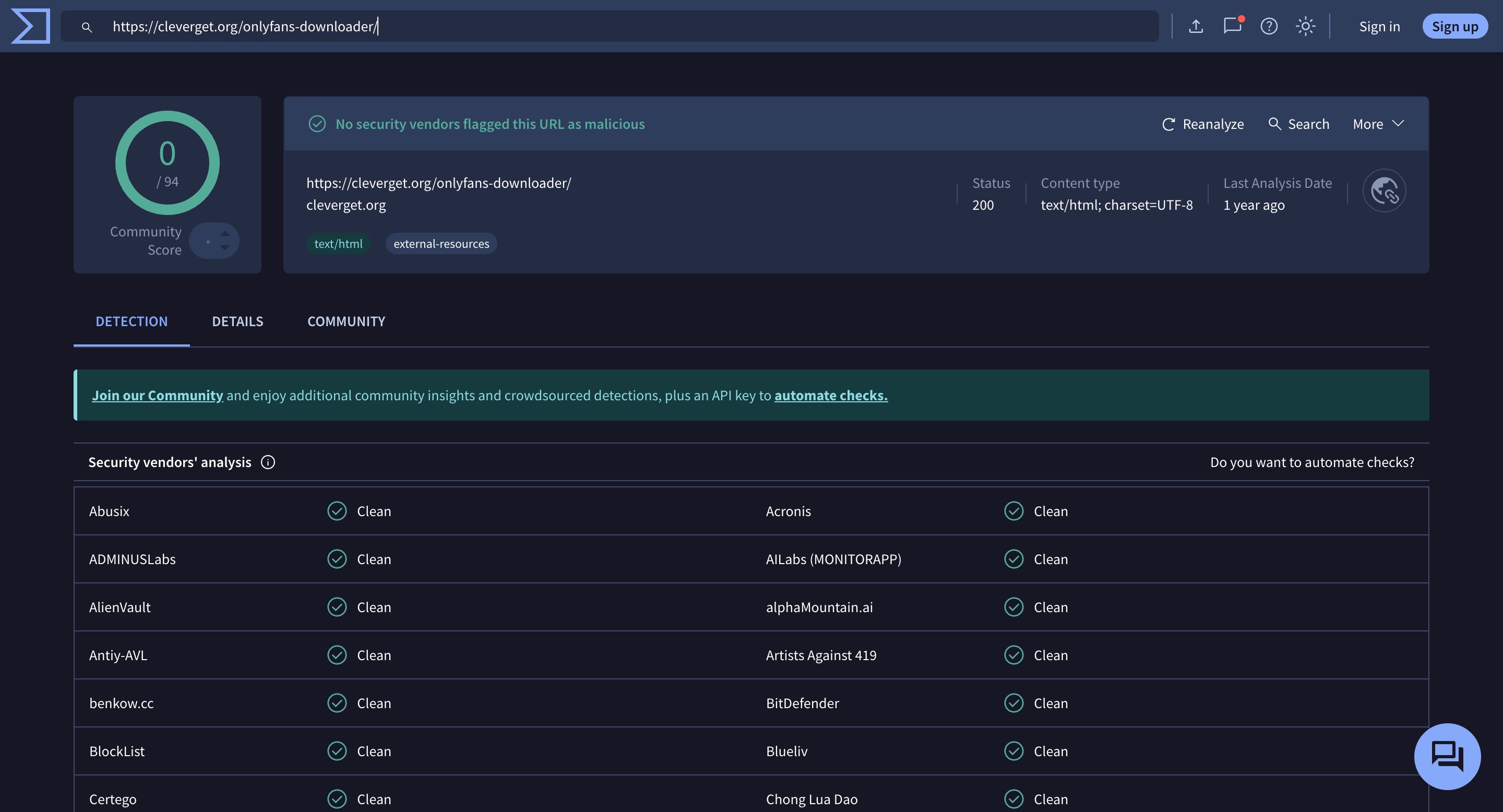
How to Use CleverGet Onlyfans Downloader
CleverGet OnlyFans Downloader lets you handle your OnlyFans content as regular video files instead of relying on screen recording OnlyFans, so once it is set up, organizing and backing up the posts you have unlocked can be much more efficient.
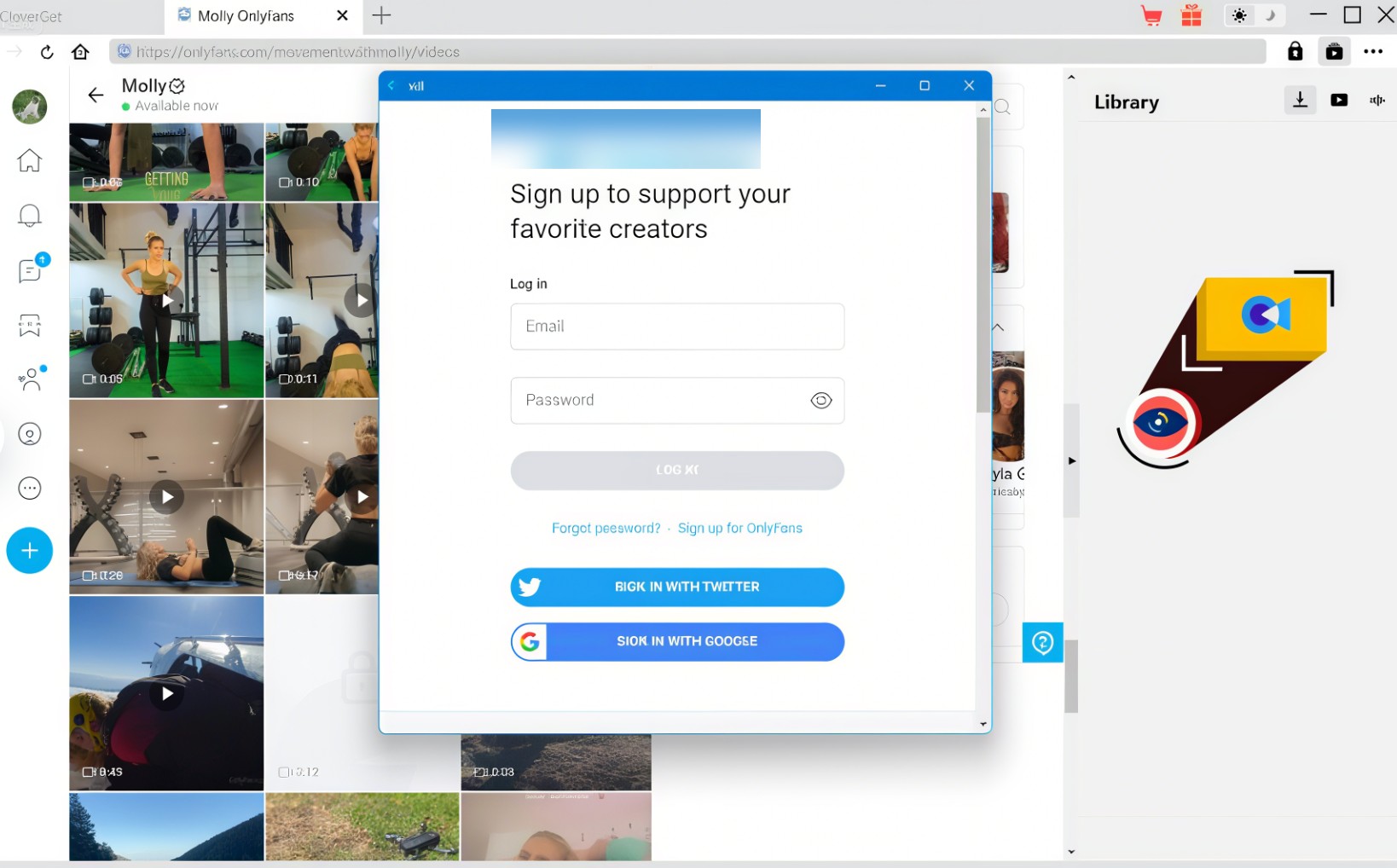
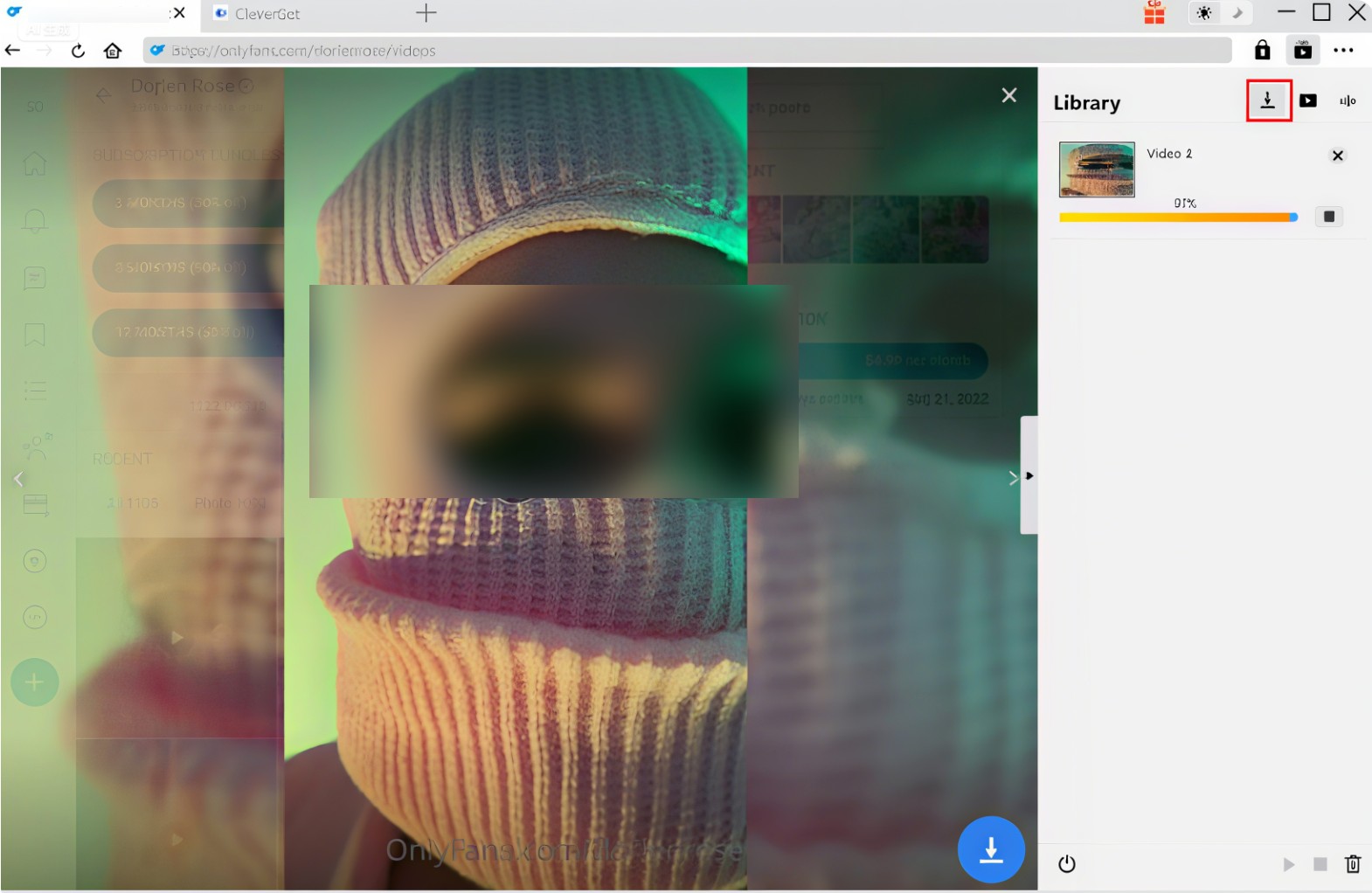
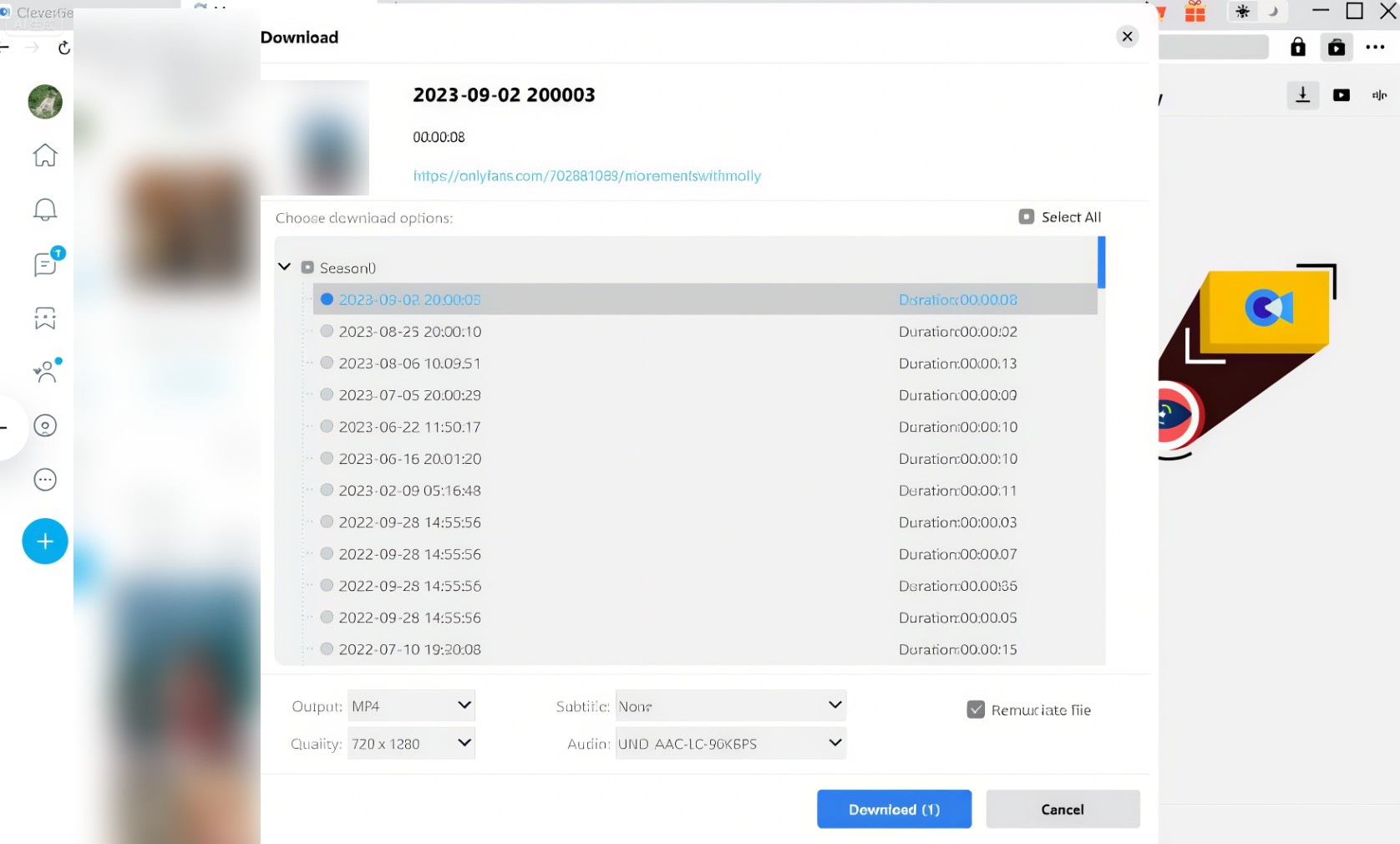
Pros & Cons
- Outstanding output resolution: Streaming services support up to 1080p (Note: 1080p output may still appear blurry).
- Preserve subtitles: It’s nice that CleverGet lets you keep subtitles in multiple languages. You can even adjust them however you like — a small but surprisingly useful detail.
- Runs in the background: You can still browse or answer emails while it is working. It barely gets in the way of what you’re doing and doesn’t slow everything to a crawl.
- Sluggish download speed: Speeds hover around 200 kb/s, which honestly feels like dial-up days. Bring snacks.
- Common issue: My downloads from OnlyFans kept freezing at around 10%. Maddening.
- Low success rate: Out of roughly thirty tries, only three worked.
If you think I’m exaggerating, check Trustpilot. Other users have seen the same nonsense, so it’s definitely not just me.
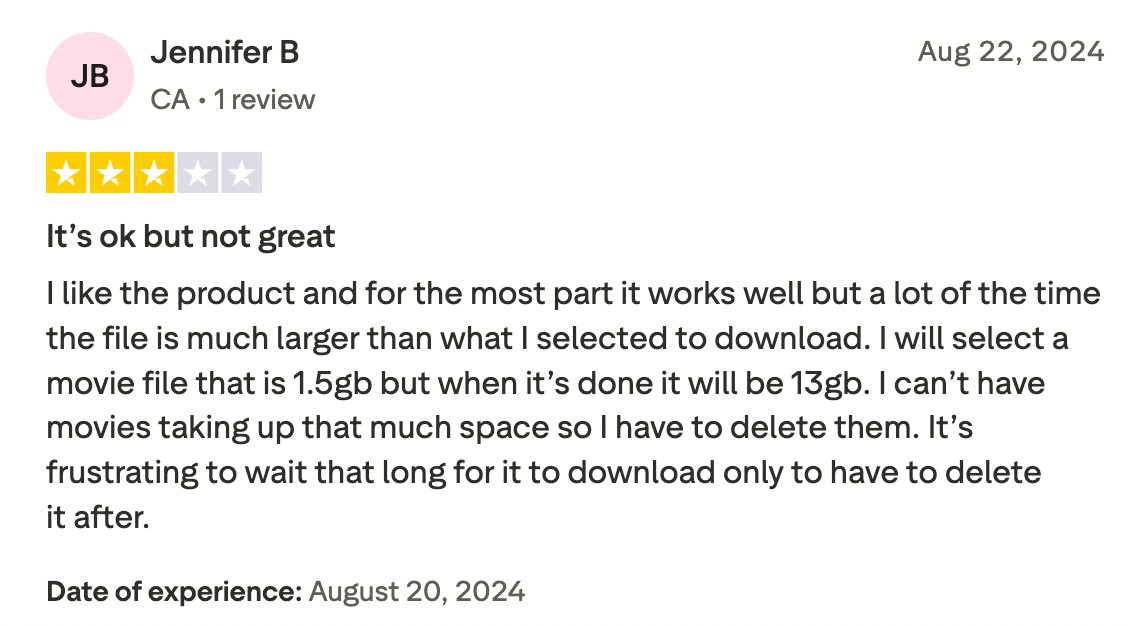

-
My experience after practical use:
I downloaded CleverGet and put it to the test. The interface is honestly super simple—clean, easy to figure out, no complaints there. But when it came to downloading OnlyFans subscription videos, things got a little… frustrating.
At first, I thought maybe the problem was the video length. So I tried again with a short one, around five minutes long. Nope. Failed again. At this point, I’d say it’s a bit hit or miss—definitely not the most reliable thing out there. The lifetime subscription is priced at $79.95, which strikes me as rather unworthy.
Better Alternative: StreamFab OnlyFans Downloader
In fact, there exist more reliable software options for downloading OnlyFans videos than CleverGet. As a bulk OnlyFans downloader, StreamFab OnlyFans downloader shows better download stability and output quality.

When used with your own OnlyFans account, StreamFab can help you create personal backups of a wide range of content you have already unlocked—such as regular posts and message clips—and save them in up to 1080p resolution and in widely compatible MP4 or MKV formats.
- The built-in browser can automatically detect playable OnlyFans video streams and list the ones that are eligible to be saved from your account.
- Videos can be saved in high-quality 1080p with clear AAC 2.0 audio, so your offline viewing experience stays close to what you see on the platform.
- Newly released posts in your subscriptions can be added to an automatic sync schedule.
- Saved files are available in compatible MP4 or MKV formats.
- A free trial is available for all users.
1. StreamFab OnlyFans vs. CleverGet OnlyFans
| StreamFab OnlyFans | CleverGet OnlyFans | |
|---|---|---|
| Success rate | 99.9% | 75% |
| Resolution | 1080p | 1080p |
| Audio | AAC 2.0 | N/A |
| Download speed | 5MB/s | slower than StreamFab |
| Auto-download mode | YES | NO |
| Batch-download mode | YES | YES |
| Meta data save | YES | YES |
2. How to use StreamFab OnlyFans Downloader
There is a guide for you to download OnlyFans purchases with StreamFab.
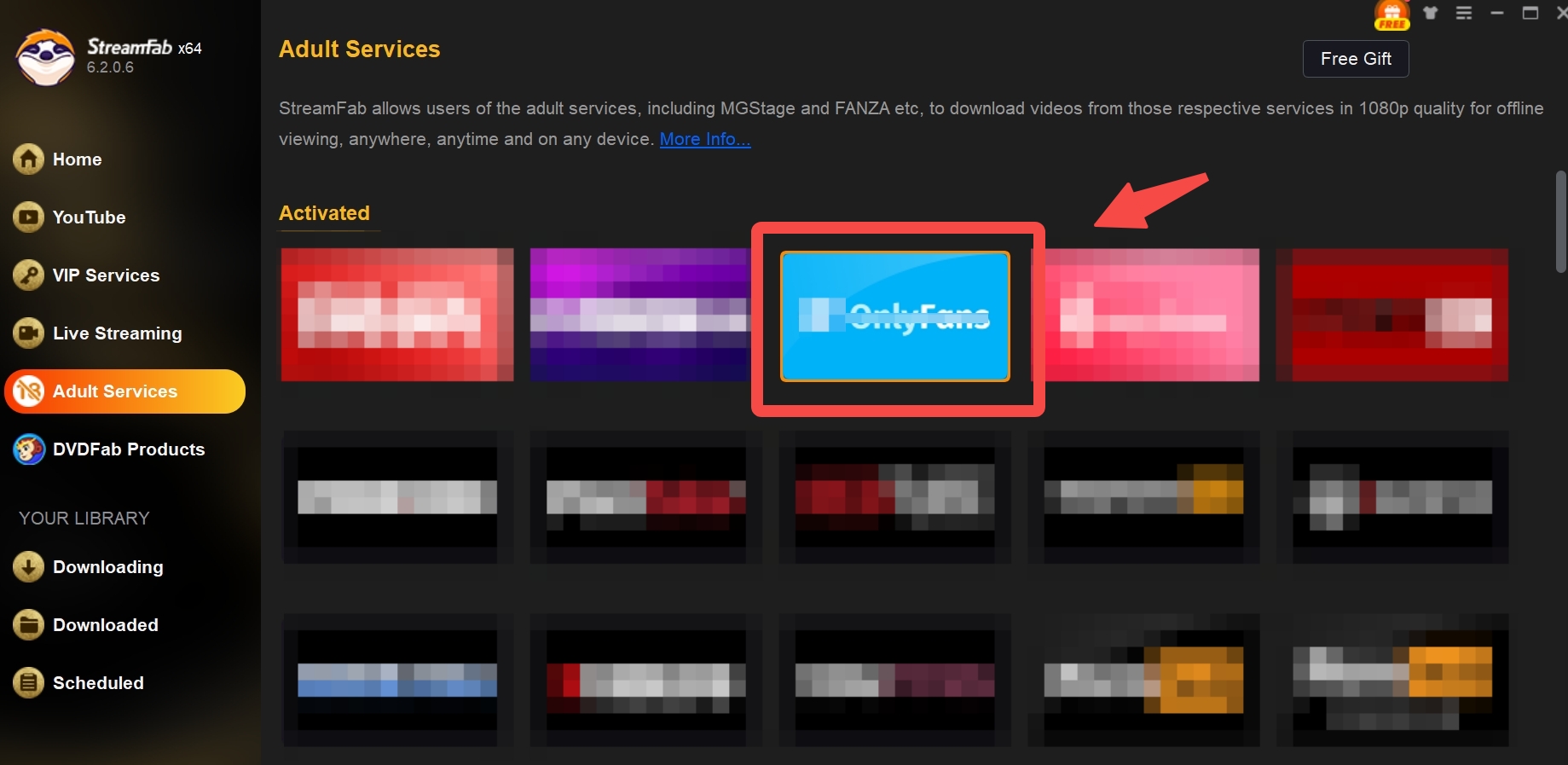
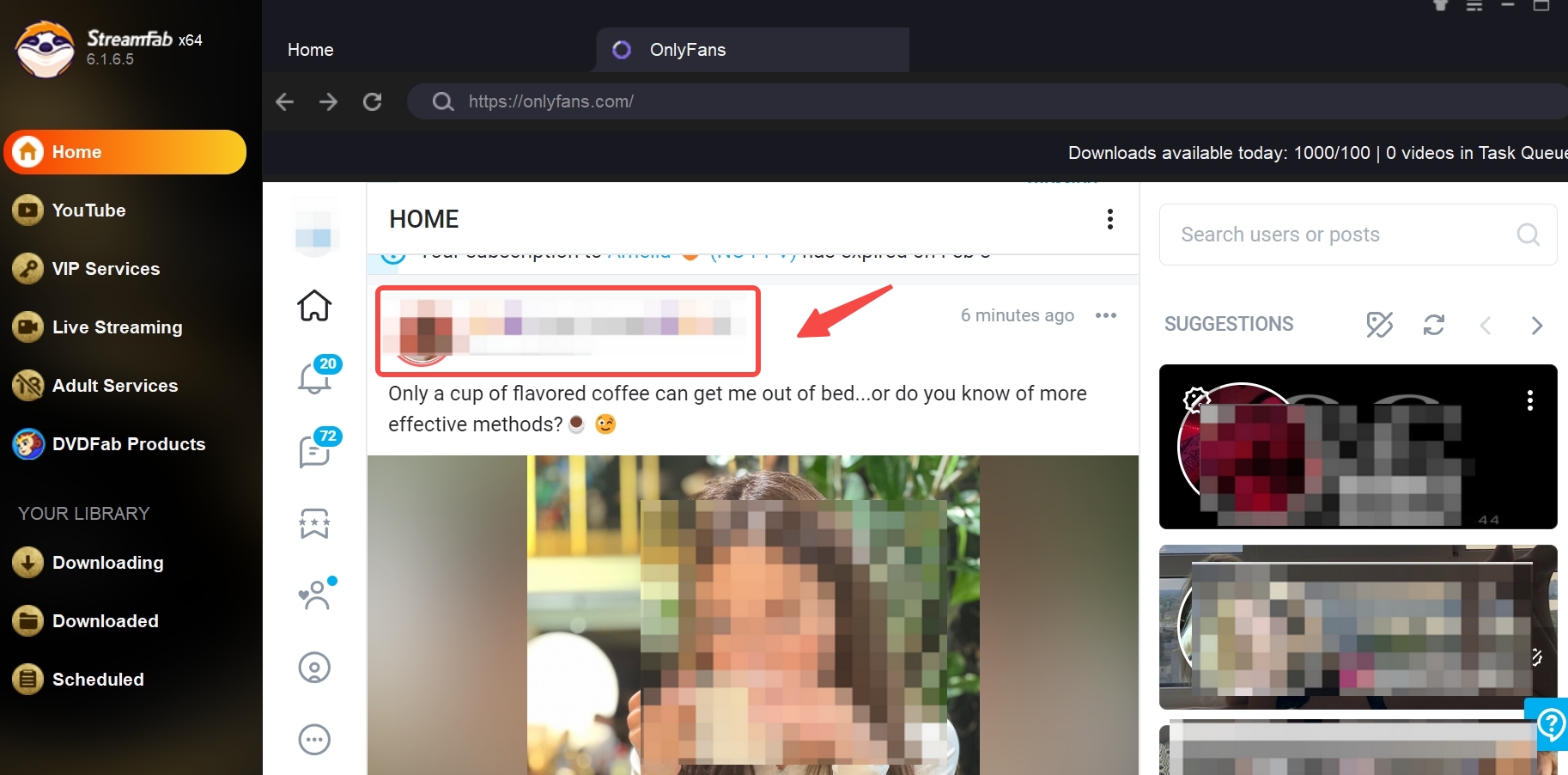
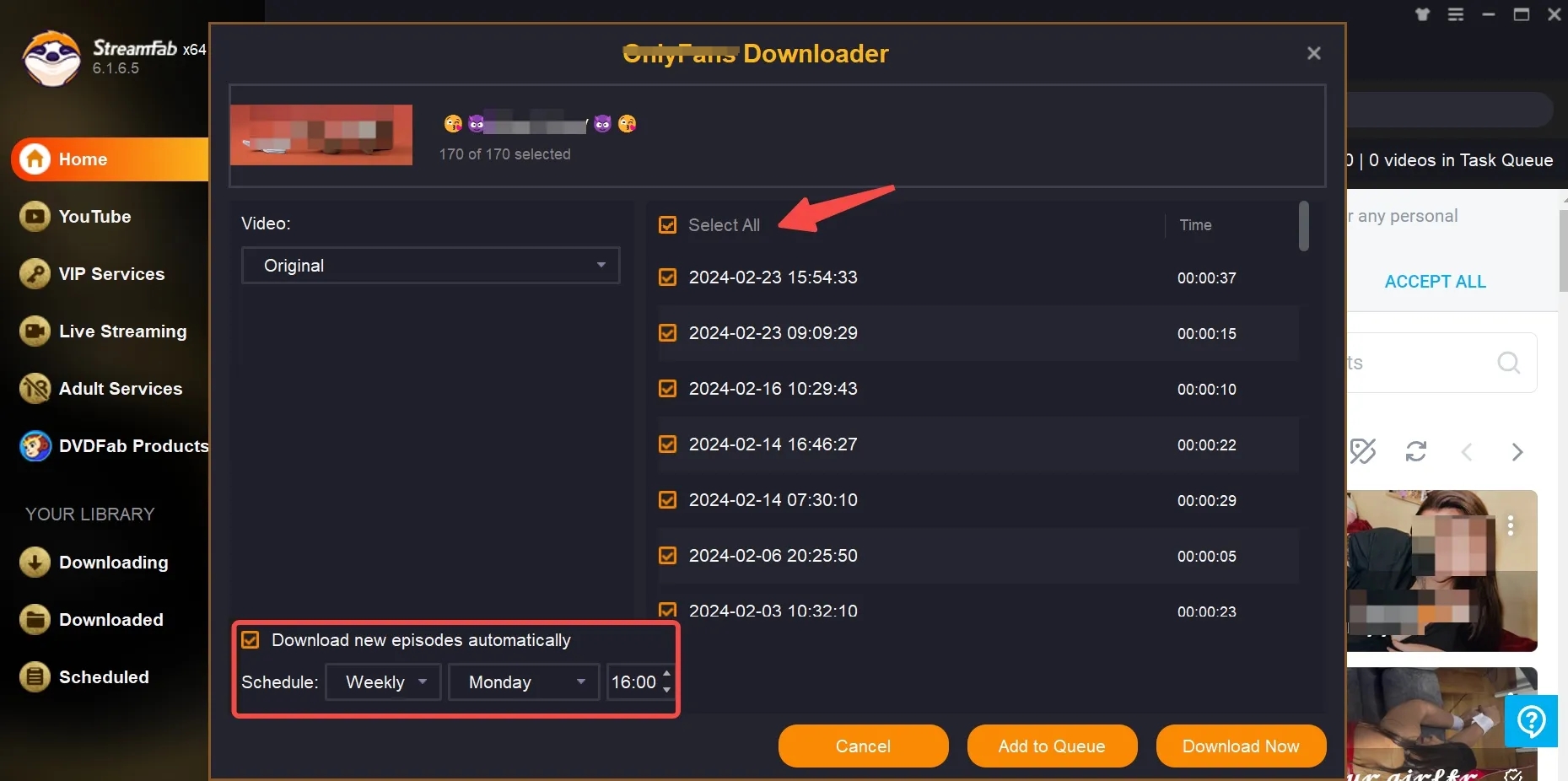
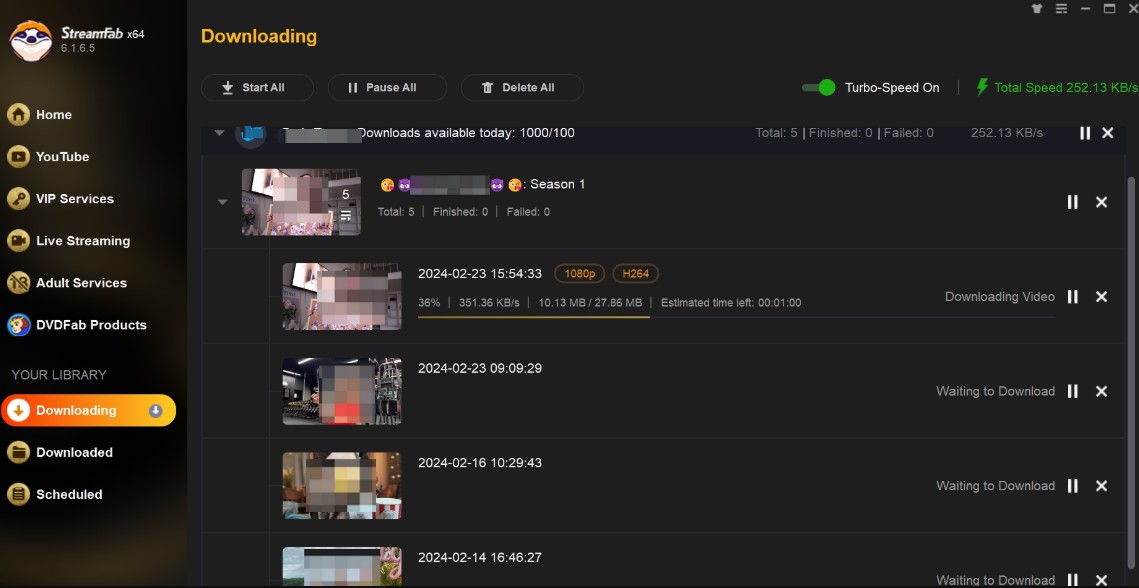
How to download OnlyFans videos on Android?
How to download OnlyFans videos on iPhone?
OnlyFans video downloaders for Firefox
OnlyFans video downloaders for Chrome
FAQs
Strictly speaking, CleverGet OnlyFans Downloader does not offer a free version. Once the trial period concludes, its functionality becomes severely restricted.
Once the trial expires, the following limitations will apply:
- You can no longer save full videos
- Any recording features are capped at three minutes
- A watermark is added to all recorded clips.
Well, there are a few possible reasons—it’s not always your fault. CleverGet can be a bit temperamental sometimes when it comes to downloads.
Related topics: CleverGet Not Working & How to Fix
Conclusion
After testing and comparing, CleverGet OnlyFans Downloader performed well in terms of user-friendly interface, subtitle retention, and 1080p resolution, but it still had significant shortcomings in download speed, success rate, and stability. For those who only need to download short videos occasionally and don't mind repeated attempts, it's still a worthwhile tool. If you're looking for a higher success rate, faster download speeds, and automated features, alternatives like StreamFab OnlyFans Downloader may be more suitable. Regardless of which tool you choose, give it a try!
Mandatory Disclaimer: The tools and workflows discussed in this article are intended only for organizing and backing up content that you have legitimately unlocked on your own OnlyFans account. Always follow OnlyFans’ Terms of Service and the laws in your region, and do not use any software to avoid paying for content, share files with others, or republish creators’ work in any form.
